Top Freshdesk Alternatives for Enhanced Customer Support
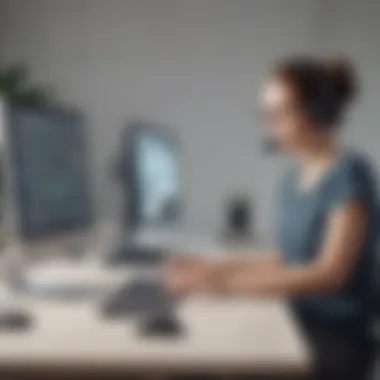
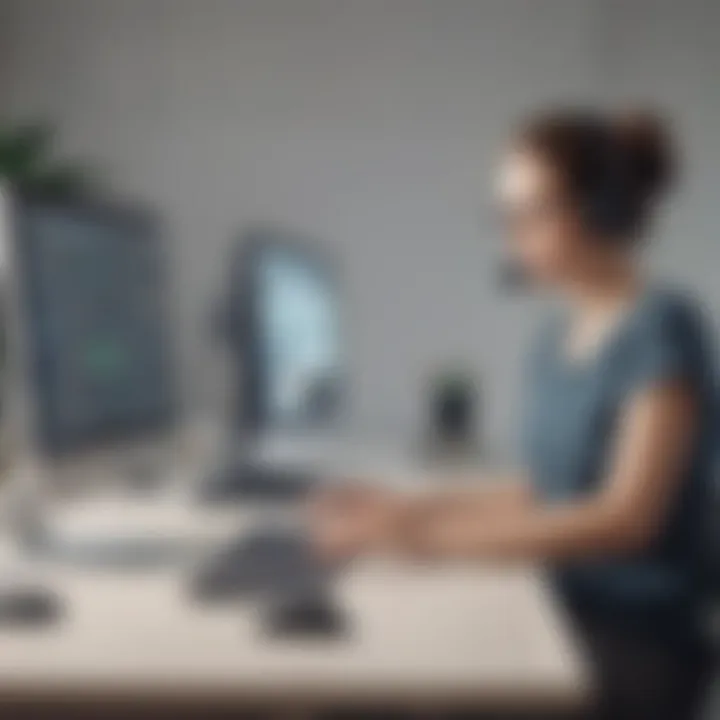
Intro
In the current business landscape, effective customer support has become a cornerstone of success. With myriad software options available, it's crucial to understand what alternatives exist, especially when considering a well-known platform like Freshdesk. As a business owner or decision-maker, your goal is to ensure that your customer service operations not only function smoothly but also resonate with your customers, providing them with the support they need.
This guide dives into various alternatives to Freshdesk, shedding light on their functionalities, pricing model, and unique advantages. By examining these options, we equip you with the necessary knowledge to make an informed choice that aligns with your specific business needs. The ultimate aim is to streamline your customer support operations, making them as effective and efficient as possible.
Functionality
Core Features Overview
When assessing customer support software, functionality becomes a primary concern. Freshdesk is widely recognized for its customizable ticketing system, intuitive interface, and extensive reporting capabilities. However, alternatives should have their strong points too.
For instance, platforms like Zendesk provide an adept all-in-one support system with integrated chat and social media management tools. Similarly, Help Scout focuses on delivering a straightforward, user-friendly email support interface that feels more like a conversation than traditional ticketing.
Unique Selling Points
While Freshdesk offers several features, there are key elements that can distinguish these alternatives:
- Zendesk: Not just a ticketing solution, but a comprehensive customer engagement system what enhances collaboration across teams.
- Help Scout: Emphasizes a personal touch, allowing customer interactions to feel less transactional.
- Zoho Desk: Offers intelligent automation, helping you minimize manual effort while maximizing efficiency in addressing customer queries.
"Choosing the right customer support software is not just about the tools; it’s about building relationships that drive customer loyalty."
Integrations
Compatible Tools
In today's interconnected world, integration capabilities play a crucial role in software adaptability. Freshdesk integrates seamlessly with various third-party applications, ensuring that all your tools work in concert. Alternatives should be no different.
Take a look at some standout products:
- Zendesk: Seamlessly integrates with over a thousand applications including social media platforms, CRMs like Salesforce, and e-commerce solutions.
- Help Scout: Offers plug-ins for apps like Slack, Google Drive, and Shopify, enabling better workflow for support teams.
- Zoho Desk: Provides built-in integrations with Google and Microsoft tools, enhancing productivity for businesses already using such platforms.
API Availability
API access is essential for businesses looking to tailor their customer support system. Many alternative solutions provide open APIs for developers to create custom integrations or enhance existing functionalities.
For example:
- Zendesk's API allows for deep customization and reporting tailored to your company's workflows.
- Zoho Desk's API enables seamless integration with existing internal systems, ensuring all customer data is consolidated in one place.
By exploring these alternatives, you may discover powerful options that not only challenge Freshdesk but also provide benefits that are more aligned with your organization's goals.
In the following sections, we’ll further examine the pricing strategies that various tools adopt and how their unique features can fulfill expectations set in the field of customer service.
Understanding Freshdesk and Its Popularity
The digital marketplace today stands as a dynamic arena where customer service plays a pivotal role in shaping a business's reputation and growth. In this context, Freshdesk has established itself as a notable player within customer support software solutions. Understanding its popularity offers crucial insights into why numerous businesses opt for its services. This examination is particularly relevant for small to medium-sized enterprises and entrepreneurs looking for effective ways to enhance their customer interactions.
Overview of Freshdesk
Freshdesk, developed by Freshworks, is a cloud-based customer support platform designed to facilitate communication between businesses and their clients. Established with the intent of simplifying customer service, Freshdesk centralizes customer inquiries from multiple channels—email, social media, live chat, and more—into a single interface. It's like having a Swiss army knife for your support team, providing tools that range from ticketing to offering self-service options through knowledge bases. By streamlining these processes, Freshdesk helps businesses manage customer relationships efficiently, ultimately leading to improved satisfaction.
Key Features of Freshdesk
At the heart of Freshdesk’s appeal are its extensive features that cater to diverse business needs. Here are some notable ones:
- Multi-channel Support: Enables businesses to interact with customers through various platforms like email, chat, and phone—all within one dashboard.
- Automation: Provides options for automating routine tasks, such as ticket routing and follow-ups, allowing staff to focus on complex queries.
- Reporting and Analytics: Offers insights into team performance and customer feedback, which aids in decision-making and strategy formulation.
- Customizable Workflows: Allows businesses to tailor processes to fit their unique requirements, such as creating automated responses for frequently asked questions.
This combination of features makes Freshdesk not only versatile but also adaptable to the changing demands of customer support.
Why Businesses Choose Freshdesk
The decision-making process for selecting customer support software is often influenced by several factors—price, features, and ease of use. Businesses lean toward Freshdesk for a variety of reasons:
- User-Friendly Interface: Many users find Freshdesk easy to navigate, which minimizes the learning curve.
- Scalability: As companies grow, Freshdesk's flexible pricing and various plans accommodate expanding support needs without significant operational disruption.
- Community and Support: Freshdesk has a robust user community offering support and sharing best practices, which can be a significant advantage for businesses seeking peer advice.
- Strong Integrations: With the ability to integrate with various tools like Slack, Jira, and Shopify, Freshdesk fits seamlessly into existing business ecosystems.
In summary, understanding the popularity of Freshdesk is not merely about recognizing its widespread use; it’s about identifying the elements that resonate with businesses striving to enhance their customer care strategies. With an evolving landscape, choosing the right customer support software is paramount, and Freshdesk provides a solid option for many.
Limitations of Freshdesk
While Freshdesk has carved a niche for itself in the realm of customer support software, it’s essential to acknowledge its limitations. Understanding these constraints is crucial to ensure that businesses select a platform that aligns perfectly with their needs and goals. By laying bare the shortcomings of Freshdesk, organizations can better appreciate what alternative solutions might offer.
Cost Implications
Cost is often a central consideration when choosing software, and Freshdesk is no exception. Its pricing structure, though tiered to cater to various business sizes, can quickly escalate as additional features or increased capacity is needed.
A few points help to shed light on this:


- Tiered Pricing Models: Freshdesk employs a tiered pricing strategy, which means that businesses can start with a basic plan but may face sharp price increases as they opt for advanced functionalities. This could possibly hinder smaller businesses, making them reconsider their budgeting strategies.
- Add-Ons and Extras: Many powerful features available on Freshdesk can come at an added cost. This means that businesses need to think hard about whether they can afford to implement necessary features, potentially sidelining some functionalities simply due to price constraints.
- Long-Term Commitments: Signing annual contracts for lower pricing can complicate finances. Companies might find themselves locked into a service that does not evolve with their changing needs. Ultimately, when evaluating Freshdesk, it’s essential to consider whether the price truly matches the value being experienced.
Customization Constraints
Freshdesk, while powerful, does not provide extensive customization options for its users. This can often lead to a feeling of limitation as organizations grow and their needs evolve.
Here’s a closer look:
- Rigid Framework: Freshdesk operates within a defined structure. Businesses that require specific workflows or have intricate needs might be frustrated by the platform's restrictions. This can stifle creativity and limit the effectiveness of customer support strategies.
- Limited API and Integrations: Although some integrations are available, there can be gaps in API accessibility that restrict how well it can be tailored to fit unique business practices. Companies that rely on certain programs for management will find themselves potentially facing integration hurdles.
- User Experience Limitations: Customizations can also affect the user experience. If a platform does not conform to a team’s preferred practices, it can lead to a disjointed workflow. This is particularly vital in customer support applications where speed and efficiency are of utmost importance.
Scalability Issues
As businesses grow, so do their demands for software solutions. Unfortunately, Freshdesk may not always meet the scalability needs of rapidly expanding companies.
- Performance Degradation: As more tickets and customer interactions pile up, users may notice a slowdown in response times. If customer correspondence lags, it can lead to diminished satisfaction and ultimately affect customer loyalty.
- Account Management Complexity: Scaling often necessitates more complex account management. Freshdesk, while it can manage multiple accounts, may not do so seamlessly. Losing oversight during growth phases can lead to significant operational hiccups.
- Feature Gaps for Larger Teams: For organizations with larger customer service teams, specific functionalities may be lacking. Freshdesk’s inability to fully support diverse user requirements can frustrate management as systems that keep up with their evolving demands become essential.
Understanding these limitations allows small to medium-sized businesses to make more informed choices when considering customer support software. It's crucial to weigh these shortcomings against any potential benefits offered by Freshdesk, as the right fit can spell the difference between smooth operations and ongoing challenges.
Criteria for Evaluating Freshdesk Alternatives
When it comes to finding alternatives to Freshdesk, evaluating several specific criteria becomes essential. This process can make a world of difference in choosing software that truly fits an organization’s needs. For small to medium-sized businesses, entrepreneurs, and IT professionals, the right customer support software can streamline operations, enhance customer engagement, and ultimately boost profitability. Thus, examining alternatives through a critical lens can provide a clearer pathway to making informed decisions.
Feature Set Comparison
In the competitive landscape of customer support tools, features can vary more than a chameleon’s colors. It's imperative to assess what each platform brings to the table. Here are a few key features to compare:
- Ticketing System: Does it offer a powerful ticketing system that can handle multiple queries efficiently?
- Automation Capabilities: How automated are the workflows? Are there options for setting up triggers and rules to streamline daily operations?
- Reporting and Analytics: Evaluate the depth of reporting available; thorough analytics can offer insights that drive strategy.
A good feature set not just enhances productivity but also helps in keeping customers satisfied. For instance, platforms like Zendesk might excel in their automation tools, while Help Scout could shine in collaboration features. When comparing features, it is also crucial to align them with specific business requirements, ensuring the selected alternative is not just attractive, but effective as well.
User Experience and Interface
User Interface (UI) and User Experience (UX) might sound like buzzwords thrown around in tech circles, but they’re vital aspects that can affect daily use significantly. If navigating a system feels like trying to solve a Rubik's cube blindfolded, frustration can mount quickly. Here are considerations for evaluating UI/UX:
- Ease of Navigation: Is the layout intuitive? Can users easily find what they need?
- Customization Options: Can the interface be tailored to meet individual or team preferences?
- Mobile Access: In a world where working on-the-go is often a must, how well does the software perform on mobile devices?
A platform with a user-friendly interface can decrease the learning curve for employees, speeding up the adoption process. A cumbersome interface can result in wasted time and lost opportunities. It’s best to prioritize alternatives with seamless navigation and a design that feels natural for everyday tasks.
Pricing Structures
The financial aspect of customer support software can’t be overlooked. Choosing an alternative that fits the budget requires understanding its pricing structure thoroughly. Key aspects to consider include:
- Monthly vs Annual Payment Plans: Are there significant savings with annual payments? How do the monthly costs stack up against competitors?
- Tiered Pricing Models: Does the software offer different packages that provide varying features? How does one determine the right tier?
- Hidden Costs: Sometimes the devil is in the details. Are there any additional fees for integrations, upgrades, or customer support?
Understanding these pricing structures ensures businesses can optimize costs without compromising on the features essential for their customer support strategy. Overall, clarity in pricing could be the differentiator in making a choice that best serves the organization’s objectives.
"Good software is a balance of efficiency, usability, and price. Ignoring any of these could lead to regret."
In summary, evaluating Freshdesk alternatives involves scrutinizing features, user experience, and pricing meticulously. This approach can empower businesses to select a customer support tool that not just meets their immediate needs, but also grows with them, fostering enhanced customer satisfaction and operational success.
Top Alternatives to Freshdesk
When evaluating customer support solutions, acknowledging alternatives to Freshdesk can be pivotal for businesses aiming to enhance their client interactions. The relevance of exploring these alternatives goes beyond merely finding a substitute; it’s about identifying solutions that can possibly align better with your organization’s unique needs. Each alternative brings its own set of features and benefits, allowing companies to select tools that not only resolve customer queries efficiently but also integrate smoothly within existing workflows.
Zendesk Overview
Zendesk stands out in the realm of customer support software due to its versatility and robust infrastructure. It caters to businesses of all sizes, from startups to large enterprises, with an intuitive interface that supports seamless customer interactions.
Key Features of Zendesk
One of the most notable aspects of Zendesk is its extensive feature set. It combines ticketing systems, live chat, and a knowledge base, all in one platform. This all-in-one approach simplifies management tasks, making it easier for support teams to maintain high service levels. A key characteristic of Zendesk is its automation capabilities, which allow teams to streamline workflows and focus on more complex issues.
However, while the depth of features is impressive, it might overwhelm some users initially. Those who are not tech-savvy may find the learning curve a bit steep. Still, the potential for automation and efficiency makes it a popular choice in this guide.
Comparative Pricing Analysis
When it comes to pricing, Zendesk offers various tiers to choose from, accommodating different budgets and business sizes. The basic plan is reasonably priced, but as businesses grow and require the advanced features, costs can escalate significantly.
A unique feature of Zendesk’s pricing is that it allows for additional add-ons which can elevate the software’s capabilities but may inadvertently lead to increased expenses.
HubSpot Service Hub
HubSpot Service Hub takes a different approach by providing an integrated platform that emphasizes customer relationship management along with support services. Designed with growth in mind, it helps businesses create better customer experiences.
Integration Capabilities
The integration capabilities of HubSpot Service Hub are particularly compelling. It allows seamless connections with various tools and platforms, which is a game-changer for businesses that rely on multiple software solutions. By integrating with CRM and marketing tools, data flow remains uninterrupted, simplifying the overall management of customer interactions.
However, while its integration features are extensive, there might be limits on some lower-tier plans, which can restrict small businesses looking to maximize functionality.
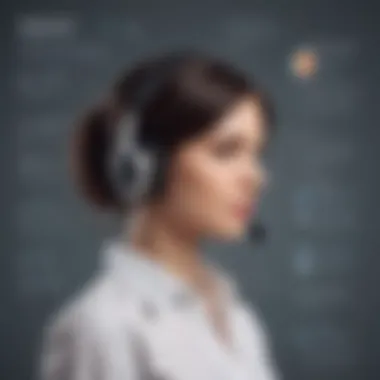
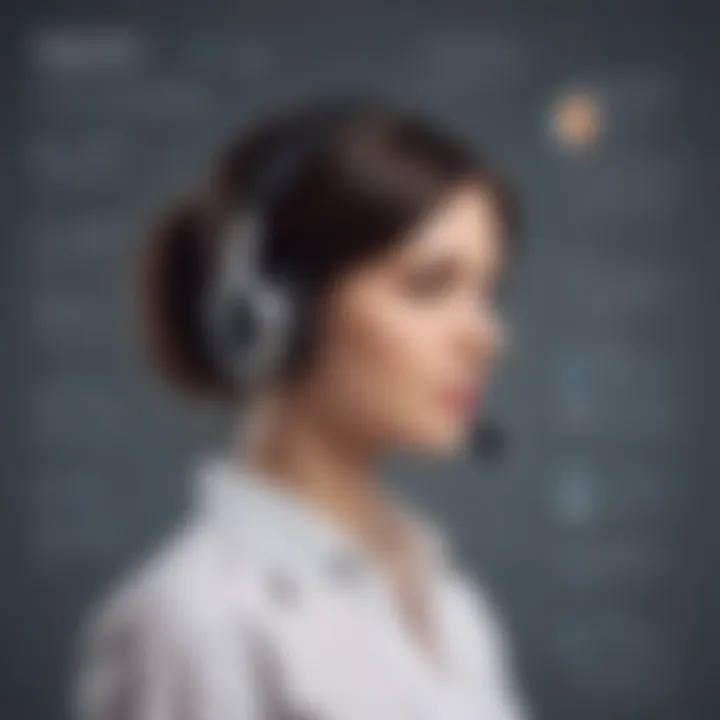
User Reviews
User reviews of HubSpot Service Hub tend to highlight its user-friendly interface and excellent customer support. Many users appreciate the proactive nature of HubSpot’s system, feeling that it helps forge long-lasting customer relationships. A unique aspect of user feedback reveals that customers often value the community forums where peers share insights and solve common issues collaboratively.
Intercom Insights
Intercom represents a distinct approach with a focus on personalized communication, adjusting its features based on user interactions. This flexibility sets it apart as a customer support platform that prioritizes individual customer journeys.
Unique Offering and Benefits
Intercom’s unique offering lies in its chat-centric model which enables businesses to engage in real-time conversations with their customers. This direct engagement fosters valuable relationships and enhances customer satisfaction. Intercom is particularly known for its bots and targeted messages, which can make proactive outreach a breeze.
Nonetheless, companies may find that, while the setup can be incredibly effective for customer engagement, it may not be as robust in traditional support metrics compared to other platforms.
Support and Community
Support provided by Intercom is often cited as exemplary due to the various channels available, such as live chat and email support. Additionally, the strong community around Intercom allows users to seek support from other users, contributing to a collective knowledge pool. However, some users have noted that relying heavily on community support can sometimes lead to varied quality of assistance.
Help Scout Features
Help Scout positions itself as an accessible, user-friendly option for businesses prioritizing customer engagement. It excels in delivering a streamlined support experience without the bulk of excessive features.
Collaboration Tools
One standout offering of Help Scout is its collaboration tools. Support teams can easily coordinate, assign tickets, and communicate while tracking interactions, which significantly enhances efficiency. The primary benefit of these tools is that they facilitate teamwork in a natural, seamless manner which reflects positively on the customer experience.
That said, the simplicity of Help Scout could be viewed as a disadvantage by enterprises needing advanced reporting features. Some users might find the absence of deep analytics limiting when trying to gauge overall support performance.
Ease of Use
The simplicity of Help Scout’s user interface makes it an appealing choice, particularly for smaller teams. It fosters a comfortable experience, allowing support agents to focus more on their tasks than on figuring out how to use the software.
However, while the interface is intuitive, some critics point to the need for a few more customizability options for specialized workflows.
Tawk.to Analysis
Tawk.to is an attractive option known for its no-cost live chat service, appealing to startups and small businesses keen on maintaining budget-friendly operations.
Free vs Paid Versions
The free version of Tawk.to offers a comprehensive set of features that many small businesses find sufficient. It allows for various integrations, making it a highly accessible entry into customer support. A unique feature here is the option to upgrade to paid services, providing enhanced functionalities whenever businesses feel ready to expand.
While it’s a budget-friendly option, some users report limitations in the features of the free version that may hinder scalability, particularly for larger teams needing more sophisticated tools.
Performance Metrics
Tawk.to offers essential performance metrics that help businesses track their customer support efforts. Users can gauge interactions, response times, and agent performance easily. This information can play a crucial role in shaping support strategies.
Yet, it’s worth mentioning that while performance metrics are accessible, they may not be as detailed as those offered by more extensive platforms.
LiveAgent Overview
LiveAgent combines traditional help desk functionalities with modern communication methods like chat and VoIP. Its multi-channel support is appealing to businesses looking to maintain a broad reach for customer support.
Multi-channel Support
The multi-channel support feature of LiveAgent ensures that customers can reach businesses through various outlets, from social media to email. This flexibility can enhance satisfaction by allowing customers to choose their preferred mode of communication.
Consequently, it becomes less complicated for agents to provide consistent support across various channels. However, maintaining cohesiveness across these channels requires disciplined management and can be taxing.
Cost-Effectiveness
Cost-effectiveness is another highlight of LiveAgent. It balances robust features with competitive pricing, making it a pragmatic choice for mid-sized businesses. The range of plans ensures that organizations can find one that fits their financial constraints.
However, some users express concern that cheaper plans may lack essential functionalities, which could necessitate an upgrade as business needs evolve.
Zoho Desk Evaluation
With its roots in the broader Zoho ecosystem, Zoho Desk provides a rich feature set designed to support customer service efforts effectively.
Integration Ecosystem
Zoho Desk shines for its ability to integrate with other Zoho products and numerous third-party applications. This integration ecosystem enhances the overall functionality of the software, leading to better workflow automation and less data silos.
While integration ease is a significant benefit, businesses may find that compatibility with certain external tools can present challenges, particularly if those tools are not part of a common family of services.
Target User Base
Typically, Zoho Desk caters to a varied user base that ranges from small businesses to large enterprises. Its scalability is a noteworthy aspect, which allows it to grow alongside company needs. This user base aspect makes it appealing for organizations looking to invest in a solution that won’t restrict them as they expand.
Conversely, this versatility can contribute to a slightly steeper learning curve for teams not familiar with the broader Zoho suite.
Kayako Insights


Kayako provides a blend of support ticket management alongside collaborative features, making it suitable for teams that want to enhance internal communication while assisting customers.
User Configuration Options
User configuration options in Kayako are designed with flexibility in mind, enabling teams to adjust the software to their unique needs. This adaptability is a significant advantage; businesses can fine-tune processes to match their operational style.
However, this configuration capability may come with a cost of complexity for less technical teams, leading to potential setbacks if users cannot fully harness the software.
Key Takeaways
Key takeaways from Kayako's offerings include an emphasis on proactive customer engagement through advanced ticketing systems and workflow automation that can enhance team productivity. Organizations have noted that despite its challenges, Kayako can provide a holistic view of customer interactions, which is extremely valuable.
For businesses needing a well-rounded support system that encourages efficient team operations, Kayako could very well provide the right solution, given that they’re prepared to invest time in optimizing its use.
The Role of Customer Support Software in Business
In an increasingly competitive business landscape, the role of customer support software can't be overstated. Essentially, such tools serve as the backbone of a company’s communication strategy, tying together various elements of customer interaction into a cohesive framework. Not only do they facilitate communication, but they also drive retention, enhance efficiency, and provide valuable data about customer preferences and behaviors. Collectively, these benefits elevate the overall customer experience, making support software indispensable for modern businesses.
Impact on Customer Experience
Customer service can be viewed as the front line of any business operation. When a customer reaches out for support, their perception of the brand is often shaped by their interaction with the customer service team. Customer support software streamlines these interactions, ensuring that queries are handled promptly and accurately.
- Speed: Software like Zendesk or Help Scout can reduce response times dramatically. Automated responses can handle low-level inquiries, freeing up human agents for more complex issues.
- Personalization: A tool's ability to track customer history means representatives can tailor their responses to the specific needs and situations of individual customers, promoting a sense of care and attention.
- Feedback Loop: These systems often incorporate feedback collection tools that permit businesses to gauge customer satisfaction in real time, allowing for immediate improvements in service delivery.
"The quality of your customer's experience is directly proportional to the success of your business. A supporting software ensures you keep that quality high."
Operational Efficiency and Productivity
Investing in customer support software can lead to more than just happy customers – it can significantly boost operational efficiency within a company. Here’s how:
- Centralized Communication: Platforms collect information from various channels like email, chat, and social media in one dashboard. This centralized approach reduces the risk of miscommunication and provides a unified view of ongoing customer interactions.
- Data Analytics: Many systems come equipped with robust analytics tools that help businesses track key performance indicators, making it easier to identify bottlenecks or areas needing improvement.
- Resource Allocation: When the majority of routine queries are handled automatically, businesses can better allocate human resources. This means that agents can focus on more complex problems, improving their job satisfaction alongside their productivity.
- Scalability: As a business grows, so do its customer demands. Customer support software can often scale along with the business without requiring a major overhaul of existing systems.
Trends in Customer Support Technology
Keeping up with trends in customer support technology is essential for businesses aiming to maintain a competitive edge. Here are a few trends to watch:
- Artificial Intelligence: AI-driven chatbots are becoming commonplace. They handle the simpler, repetitive tasks and allow human agents to deal with more nuanced issues.
- Multi-channel Support: Customers interact through various platforms. Solutions that enable businesses to engage across multiple channels - from social media to emails to chat - are increasingly necessary.
- Self-service Options: More customers prefer solving their issues without direct contact with a representative. Effective support software is integrating comprehensive FAQs, online help centers, and community forums.
- Remote Support Solutions: The rise of remote work has further popularized tools that allow customer service representatives to assist clients without needing to meet in person.
Ultimately, the evolving landscape of customer support tools brings about opportunities for businesses to not only improve their support systems but to revolutionize the way they engage with their customers.
Making the Right Choice
Choosing the right customer support software is not just a matter of preference; it’s akin to laying the foundation for your entire customer experience strategy. Given the plethora of options available today, it can become daunting to sift through the noise. The implications of your choice can resonate through your operations, ultimately influencing customer satisfaction, employee efficiency, and even your bottom line. Thus, ensuring the software you select aligns with your specific business goals is pivotal.
Aligning Software with Business Goals
When delving into customer support software, the first step should always be an introspective look at your business objectives. Are you aiming to enhance customer engagement? Perhaps streamline your communication channels? Or is your primary goal to reduce operational costs? Whatever it may be, the software selected should resonate with those goals.
- Identify Your Needs: Jot down what function your support software needs to fulfill. Maybe you need robust analytics tools to measure performance, or perhaps automated responses to reduce response times. Knowing your needs makes it simpler to gauge how different platforms measure up.
- Seek Scalability: As your business grows, the software should be able to evolve alongside it. Opt for systems that offer advanced functionalities which can be unlocked as you scale. Buying a product that fits your current needs but has constraints for future growth can limit your business potential.
Trial Periods and Demos
In an age of digital everything, trial periods and demos can serve as a breath of fresh air. This is where you put your decisions to the test and see if a particular software truly meets your expectations. Rather than committing to a lengthy contract, a hands-on experience can illuminate aspects that might not be obvious at first glance.
- Utilize Free Trials: Take full advantage of any complimentary trial periods. These offer a no-strings-attached opportunity to explore features, play with the settings, and assess interface usability—all in real-world conditions. Explore everything: from ticketing systems to customer interaction histories, all should be put through the paces.
- Demos with a Purpose: If a vendor provides a demo, come prepared with questions. Don’t shy away from pressing for specifics on how the software can tackle your unique scenarios, because knowing the software functionalities is vital.
Gathering Feedback from Teams
Ultimately, customer service is delivered by people. Hence, it’s critical to involve your team in the decision-making process. Their firsthand experiences with the platforms can unveil insights you might overlook.
- Encourage Open Dialogue: After trialing different options, gather your team for a discussion. Weigh the pros and cons faced when interacting with each piece of software. Were the features helpful, or did they complicate workflow?
- Feedback Implementation: If your team finds a software to be less friendly or too complex, it's worth considering those opinions seriously because clarity and ease of use directly impact their productivity and morale.
"The best software is not necessarily the one with the most features, but the one that integrates seamlessly into your existing processes and empowers your team."
In sum, making the right choice doesn’t hinge solely on capabilities or price points. The integration of the software into your organizational culture, its alignment with your business aspirations, and the empirical testing through trials and team feedback culminate well-rounded decision-making. By addressing these facets, you are far more likely to select a solution that not only suits but elevates your customer service experience.
Culmination
In any business environment, choosing the right tools is crucial, especially when it comes to customer service software. This article emphasizes the significance of evaluating alternatives to Freshdesk, as each option comes with its unique features tailored to various business needs. Navigating through the complex landscape of customer support software can seem overwhelming, but understanding the distinct advantages of each platform simplifies the process.
Summarizing Key Insights
Throughout our exploration, we shed light on several key points:
- Flexibility: Each alternative to Freshdesk offers different levels of customization, which may cater better to your specific operational demands.
- Cost Variability: The pricing models can differ considerably, from subscription-based models like Zendesk to one-time payments seen in other platforms, allowing businesses to choose based on budget constraints.
- User Experience: A major takeaway is that the interface and usability of the software play a significant role in employee adoption and overall efficiency.
Future Considerations
As businesses continue evolving, so do their customer service needs. Here are some factors to keep in mind:
- Scalability: Look for software that can grow with you. It’s important to choose a solution that can accommodate future team expansions without skyrocketing costs.
- Emerging Technology: Stay alert for advances in artificial intelligence and machine learning, which are becoming increasingly integrated into customer support platforms, enhancing the overall user experience.
- Continuous Feedback: Constant evaluations and feedback mechanisms are vital. Keep an eye on how your chosen platform adapts to customer behaviors and preferences over time.
Ultimately, selecting the right customer service software is an ongoing process that requires consideration and adaptability. The tools you choose today will have a long-lasting impact on your organization's efficiency and customer satisfaction.















