Integrating Grafana with Azure Monitor: A Guide


Intro
In the evolving landscape of IT management, effective data visualization and monitoring have become essential. Grafana's integration with Azure Monitor provides an innovative solution for organizations seeking to enhance their monitoring capabilities. This article outlines key features, practical implementation steps, and best practices for professionals aiming to optimize their cloud monitoring experience.
Understanding the integration is crucial. Both Grafana and Azure Monitor offer unique advantages that, when combined, present a robust tool for data visualization. The ease of access to various metrics and logs helps streamline decision-making processes for IT managers and entrepreneurs alike. As we delve deeper, we will cover the core functionalities, unique selling points, and available integrations that make this combination powerful for businesses.
Functionality
Core Features Overview
The integration of Grafana with Azure Monitor enables users to tap into a wide array of metrics and logs directly from Azure services. Grafana's capability to create visually appealing dashboards complements Azure Monitor’s comprehensive data collection.
Some core features include:
- Real-time data visualization: Users can display real-time metrics from Azure services, allowing immediate insights into application performance.
- Custom dashboard creation: Grafana provides flexibility in designing dashboards, enabling IT teams to focus on the desired metrics.
- Alerting mechanisms: Grafana allows setting up alerts based on specific thresholds, ensuring proactive responses to system anomalies.
Unique Selling Points
Combining the visualization strength of Grafana with the data-rich environment of Azure Monitor offers several unique advantages:
- Cross-platform capabilities: Organizations can integrate data from various Azure services, including Azure SQL Database and Azure Functions, offering a holistic view of operations.
- User-friendly interface: Grafana’s intuitive interface encourages user adoption, making it easier for even non-technical stakeholders to understand data insights.
- Community support: Grafana has a large community contributing plugins and extensions, enhancing its functionality and adaptability.
Integrations
Compatible Tools
Grafana inherently supports a multitude of data sources beyond Azure Monitor. Some notable compatible tools include:
- Prometheus: Excellent for real-time alerting and monitoring.
- Elasticsearch: Valuable for querying and analyzing logs.
- MySQL and PostgreSQL: Familiar relational databases often used for enterprise applications.
API Availability
The integration utilizes Azure Monitor's REST API, which allows developers to pull metrics and logs easily. Here’s a simple example of querying Azure Monitor metrics using the API:
This capability makes it feasible for organizations to create custom applications or services that can interact with Grafana, fostering a tailored user experience.
Effective monitoring is not just about collecting data; it's about transforming that data into actionable insights.
Understanding Grafana
Grafana is essential for businesses that rely on data-driven decision-making. In the context of integrating with Azure Monitor, understanding Grafana lays the groundwork for effective data visualization and performance monitoring. The capabilities of Grafana complement those provided by Azure Monitor, creating a powerful duo that can enhance operational insights.
Overview of Grafana
Grafana is an open-source platform primarily used for analyzing and visualizing time-series data. The software supports various data sources like Prometheus, ElasticSearch, and, of course, Azure Monitor. Users appreciate Grafana for its flexibility and adaptability. It allows users to create interactive and customizable dashboards, which helps in monitoring metrics in real time.
Additionally, Grafana's ability to connect with multiple data sources enables a comprehensive view of operational performance across various platforms. This popular tool can help organizations identify trends, detect anomalies, and optimize performance.
Key Features of Grafana
Grafana comes with several notable features that make it a preferred choice among IT professionals:
- Customizable Dashboards: Users can tailor dashboards to meet specific needs, using a variety of visualization options such as graphs, heatmaps, and alerts.
- Alerting Mechanisms: Grafana provides built-in alerting that notifies users of important changes in their data.
- Plugins and Integrations: A rich ecosystem of plugins allows integration with additional data sources and tools, expanding its capabilities.
- Annotations: Users can add context to their data visualizations by annotating specific periods or events, helping to correlate changes in performance.
- User Management: Employs sophisticated user management features, allowing for role-based access control, which is crucial for collaborative environments.
These features empower organizations to create a robust and informative monitoring environment.
Use Cases for Grafana
Businesses can employ Grafana in a variety of scenarios, showcasing its flexibility and wide-ranging applicability:
- Infrastructure Monitoring: Grafana is commonly used to monitor server performance, database metrics, and application health, ensuring operational reliability.
- Log Management: Effective in visualizing log data, helping teams quickly identify issues based on user activity or system errors.
- Performance Metrics Analysis: Organizations can visualize trends over time for key performance indicators, supporting strategic planning and decision-making.
- Capacity Planning: By analyzing resource usage patterns, organizations can make informed decisions about scaling their infrastructure.
Prologue to Azure Monitor
The importance of Azure Monitor in the integration with Grafana cannot be understated. Azure Monitor serves as a foundational platform that provides the essential capabilities for monitoring applications and services hosted in the Azure environment. As businesses increasingly rely on cloud solutions, understanding Azure Monitor enhances their ability to optimize performance, ensure reliability, and mitigate issues before they escalate. This section will provide insight into what Azure Monitor is, its core components, and the benefits it offers.
What is Azure Monitor?
Azure Monitor is a comprehensive monitoring service provided by Microsoft for applications running on the Azure cloud platform. It collects and analyzes telemetry data from various sources to help organizations understand the performance and usage of their applications and services. By facilitating real-time visibility, Azure Monitor allows IT professionals to proactively monitor their environments.

Key functionalities include collecting metrics, logs, and diagnostics data. Users can visualize this data through dashboards or various visualization tools, such as Grafana, enhancing the overall monitoring experience.
Core Components of Azure Monitor
Azure Monitor consists of several core components that work together to deliver a complete monitoring solution:
- Metrics: Numerical values that quantify the performance of resources, such as CPU usage, response times, and request counts.
- Logs: Detailed records of events that occur within your Azure environment. Logs provide deeper insights and can be queried for specific analysis.
- Alerts: Automated notifications based on specific conditions set by users, ensuring timely awareness of potential issues.
- Dashboards: Visualization tools to present performance data in a digestible format. Dashboards can be customized according to specific needs.
- Workbooks: Interactive documents used to analyze and visualize data in multiple ways, fostering deeper understanding and insights.
Benefits of Using Azure Monitor
The integration of Grafana with Azure Monitor brings forth significant benefits for organizations:
- Enhanced Visibility: Businesses gain a comprehensive view of application performance and resource utilization, allowing for quick responses to issues.
- Proactive Monitoring: Alerts and metrics help teams to act before minor issues become critical, ensuring application uptime.
- Cost-Effectiveness: By closely monitoring resource usage, organizations can optimize their resource allocation, which can lead to cost savings.
- Flexibility: Azure Monitor adapts to various use cases and works seamlessly with tools like Grafana to create tailored monitoring solutions.
Azure Monitor provides a versatile platform for businesses aiming to improve their monitoring capabilities while integrating with visualization tools like Grafana can significantly enhance the effectiveness of monitoring efforts.
The Need for Integration
Integrating Grafana with Azure Monitor is essential for leveraging the full potential of both tools. As businesses increasingly rely on data-driven decision-making, the demand for effective monitoring solutions continues to rise. Azure Monitor provides comprehensive monitoring capabilities, while Grafana excels in data visualization. Together, they can offer a powerful combination that enhances visibility across various IT environments.
The benefits of this integration are numerous. First, it streamlines workflows by allowing users to visualize metrics and logs from Azure Monitor in a customizable manner through Grafana dashboards. This not only aids in quicker access to critical data but also simplifies the analysis process.
Moreover, there are significant considerations when integrating these two platforms. IT professionals must assess compatibility and ensure the secure exchange of data between Azure Monitor and Grafana. Understanding both systems' architectures enables smoother integration processes. Ultimately, this integration allows organizations to respond effectively to incidents, optimize resources, and enhance their overall monitoring strategy.
Why Integrate Grafana with Azure Monitor?
The decision to integrate Grafana with Azure Monitor stems from the need for comprehensive visibility into cloud environments. Azure Monitor gathers extensive telemetry data from resources, including performance metrics, activity logs, and more. However, raw data alone can be overwhelming and difficult to interpret.
Grafana serves as an intuitive interface that transforms this data into meaningful insights. By seamlessly connecting the two platforms, decision-makers can achieve a unified view across their infrastructure. This integration helps in surfacing key performance indicators in real-time, which is vital for maintaining application health and performance.
Enhancing Data Visualization
Data visualization is a crucial aspect of effective monitoring. Azure Monitor provides the foundational data, but Grafana elevates this by allowing custom dashboard creation. Users are able to visualize Azure metrics alongside data from various sources.
The customization options in Grafana let users design dashboards tailored to their unique needs. For instance, displaying various graphs, heat maps, and alerts all in one view can provide a comprehensive understanding of application performance. This clarity helps teams to identify patterns, correlations, and anomalies, enabling prompt decision-making.
Improving Performance Monitoring
Effective performance monitoring requires not only data collection but also actionable insights. Through the integration of Grafana with Azure Monitor, businesses can move beyond basic monitoring to proactive management.
Users can set up detailed performance metrics, ensuring that specific parameters are continuously monitored. Grafana can visualize Azure's performance indicators, helping teams quickly detect trends that may indicate issues, such as resource depletion or latency spikes.
Setting Up the Integration
Establishing a seamless integration of Grafana with Azure Monitor is significant for any business aiming to gain actionable insights from its data. This setup not only enhances the visibility of metrics and logs but also enables businesses to create detailed and customized dashboards for better data analysis. The successful integration allows users to take advantage of Azure's monitoring capabilities while leveraging Grafana’s powerful visualization tools. By combining these two platforms, organizations can improve their performance monitoring, optimize resources, and make informed decisions based on real-time data.
Prerequisites for Integration
Before embarking on the integration process, it is vital to fulfill certain prerequisites to ensure a smooth setup. Here are key elements that need attention:
- Grafana Installation: Ensure that Grafana is properly installed and running. This can typically be done on various operating systems.
- Azure Subscription: A valid Azure subscription is essential to access Azure Monitor services.
- Required Permissions: The user setting up the integration should have the necessary permissions enabled in Azure to access Monitor data.
- Network Configuration: Adequate network configurations must be in place, allowing Grafana to connect with Azure services securely.
Fulfilling these prerequisites sets a strong foundation for the integration, letting processes move forward without unforeseen interruptions.
Step-by-Step Configuration
Configuring the integration between Grafana and Azure Monitor involves following a set of well-defined steps. The following procedure details this configuration:
- Access Azure Portal: Log into your Azure Portal account where you have access to Azure Monitor.
- Create Azure Monitor Resource: If not done already, create a monitoring resource that collects the necessary metrics you wish to visualize in Grafana.
- Obtain Azure Monitor API Key: Navigate to the API section and generate an API key which will be used for authentication during the connection process.
- Launch Grafana Dashboard: Open your Grafana instance and head to the settings panel. Here, select the option to add a new data source.
- Select Azure Monitor: Choose Azure Monitor from the list of available data sources.
- Fill in Required Fields: Input the required fields, including your API key, Azure tenant ID, and other relevant details that would facilitate the connection.
- Save Configuration: Once all the fields are correctly filled, save the integration settings.
This straightforward configuration process helps ensure that Grafana receives real-time data from Azure Monitor without any hindrances.
Connecting Grafana to Azure Monitor
Once the configuration is complete, establishing the actual connection is the final significant step. Follow these actionable steps to connect:
- Navigate to Data Sources: Go back to the Grafana dashboard and locate the data sources section.
- Select Azure Monitor: Click on the Azure Monitor option.
- Test the Connection: Utilize the 'Test' button to confirm that Grafana is able to retrieve data successfully from Azure Monitor. A successful test indicates that the setup is correct.
- Dashboard Creation: Upon successful connection, you can now create dashboards and utilize the data pulled from Azure Monitor. This opens up a myriad of possibilities for data visualization and monitoring.
This final connection step signifies that you are now equipped to take full advantage of the integration, allowing efficient data management and visualization. By ensuring each step is followed with precision, businesses can enhance their monitoring solutions collaboratively through Grafana and Azure.
Optimizing Grafana Dashboards
Optimizing Grafana dashboards is crucial for effective data visualization and decision-making. It is not just about putting data on a screen. It involves a thoughtful arrangement of data and graphical representation to provide insights at a glance. An optimized dashboard enhances user experience and improves analytical capabilities. The right design choices can significantly impact how quickly users can interpret information and make informed decisions based on the displayed data.
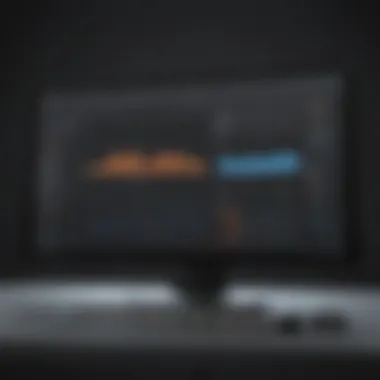

Creating Custom Dashboards
Custom dashboards are essential in tailoring the data presentation to the specific needs of a business. Users can select metrics that matter most to them, ensuring relevance and clarity. By focusing on specific data points, businesses can avoid clutter and confusion often seen in default dashboards. Customization also allows for unique branding, making dashboards consistent with the company’s identity.
- User-Centric Design: Involve end-users in the design process to identify key metrics.
- Dynamic Elements: Use variables for filtering data dynamically based on user input.
A well-structured custom dashboard can lead to increased productivity, as users spend less time trying to find relevant information.
Utilizing Plugins for Enhanced Functionality
Plugins extend the capabilities of Grafana dashboards. They offer additional visualization options and the possibility to integrate with other data sources. Choosing the right plugins can enhance the user experience and provide deeper insights. Some popular plugins include:
- Grafana Image Renderer: Create images of your dashboard for reports.
- Discourse Plugin: Display discussions alongside metrics for context.
Using plugins effectively can lead to innovative dashboard designs that resonate with users.
Best Practices for Dashboard Design
When creating dashboards, following best practices ensures usability and clarity. Here are several critical principles:
- Simplicity: Keep dashboards simple. Avoid unnecessary complexity that can confuse users.
- Consistent Layout: Consistency in layout helps users navigate easily.
- Limit Widgets: Too many visual elements can overwhelm users. Limit widgets to essential metrics.
- Use Colors Wisely: Colors should enhance readability and not distract.
"The goal of a dashboard is no to present everything, but to show the most critical information in an easily digestible format."
In summary, optimizing Grafana dashboards requires careful consideration and attention to detail. The objectives include creating custom dashboards, utilizing plugins wisely, and adhering to best practices in design. By focusing on these aspects, businesses can leverage Grafana effectively to achieve insightful visualizations and improved monitoring solutions.
Monitoring and Alerting
Monitoring and alerting play a pivotal role in ensuring systems operate smoothly and efficiently. When integrating Grafana with Azure Monitor, these elements become even more critical. The ability to monitor various metrics and set up alerts allows teams to respond promptly to issues, ensuring minimal downtime. Furthermore, businesses can make informed decisions based on real-time data insights. With proper monitoring strategies in place, organizations can detect anomalies, track performance trends, and optimize resource utilization.
Setting Up Alerts in Grafana
Setting up alerts in Grafana involves a few key steps. First, it is essential to identify the metrics that require monitoring. These could range from system resource usage to application performance indicators. Following this, users can configure alert rules within Grafana.
- Create a New Alert Rule: Go to the dashboard panel and select "Add Alert." This opens a configuration screen.
- Define Conditions: Specify when the alert should trigger. For example, setting a condition for CPU usage greater than 80%.
- Set Notification Channels: Choose how and where to send the alert. It could be through email, Slack, or other integrated services.
- Save and Test the Alert: After configuration, save the setup and test the alert to ensure it functions as expected.
Alerts must be relevant and actionable. Frequent irrelevant alerts can lead to alert fatigue among teams, causing real issues to be overlooked.
Integrating Notifications with Azure Services
Integrating notifications with Azure services enhances the alerting capabilities of Grafana significantly. Azure has multiple services that can be utilized for notifications, ensuring that alerts reach the right personnel quickly.
For integration, follow these steps:
- Use Azure Logic Apps: This service allows for creating workflows that can trigger actions when an alert is fired in Grafana. For instance, it could automatically create a ticket in Azure DevOps.
- Connect Azure Functions: Azure Functions enable serverless computing and can be utilized to run specific tasks triggered by alerts from Grafana. This could include executing scripts to remediate issues.
- Implement Azure Notification Hubs: These hubs can manage push notifications for mobile devices, allowing alerts to reach team members instantly even on-the-go.
By integrating these services with Grafana, organizations can ensure timely responses to critical system events, thereby maintaining operational integrity.
In summary, robust monitoring and alerting strategies within Grafana, coupled with Azure's powerful notification services, empower businesses to maintain high levels of service continuity and operational excellence.
Key Considerations for Implementation
Integrating Grafana with Azure Monitor is not simply a technical endeavor; it encompasses various critical considerations that can influence the success of the implementation. Understanding these elements is paramount for ensuring a smooth setup, seamless operation, and long-term benefits from your monitoring and visualization efforts.
Scalability and Performance
When planning the integration, scalability is a crucial factor. Organizations often start with smaller data sets and gradually expand as their operations grow. Grafana and Azure Monitor are designed to handle large volumes of data; however, preemptive decisions about data architecture can optimize performance.
- Data Sources: Consider the type of data you will visualize. Azure Monitor can pull metrics from diverse sources. Optimizing how this data is queried can enhance response times.
- Dashboards: Custom dashboards in Grafana help display relevant data effectively. However, as more panels are added, performance might suffer. Structuring dashboards efficiently enables faster loading times and reduces system strain.
- Load Management: Implement load balancing strategies to distribute the data query load. This can help prevent bottlenecks during peak operational hours.
Security Best Practices
Integrating multiple platforms increases the attack vectors that malicious actors could exploit. Therefore, understanding security best practices is essential to safeguarding your data relationships.
- Authentication: Always use robust authentication methods. Consider Azure Active Directory for seamless and secure user access to both Azure Monitor and Grafana.
- Data Encryption: Ensure that any data being transferred between Azure Monitor and Grafana is encrypted. This protects sensitive information from exposure.
- Access Controls: Implement strict user roles and access controls within Grafana. This limits who can view and alter dashboards, thereby minimizing the risk of unauthorized changes or data leaks.
Cost Management Strategies
Cost efficiency can be a significant concern when integrating systems. Azure Monitor operates on a consumption basis, which means costs can accumulate quickly if careful oversight is not applied.
- Monitoring Data Rates: Keep an eye on how much data is being monitored. Define clear thresholds and limits to avoid over-usage charges.
- Reviewing Subscriptions: Regularly assess the services you are using. Azure pricing can change, and periodic reviews can help identify unnecessary services that can be scaled back.
- Utilizing Budgets and Alerts: Set budgets within Azure to receive notifications if spending approaches limit. This precaution helps to stay within financial boundaries while maintaining necessary functionality.
By considering scalability, security, and cost management, organizations can significantly enhance the success of integrating Grafana with Azure Monitor. These elements are vital to maintaining an effective monitoring regime that supports business growth while safeguarding resources.


Real-World Use Cases
Understanding real-world applications of integrating Grafana with Azure Monitor is crucial for grasping its potential benefits. These case studies illustrate how organizations from various sectors can optimize their operations and enhance data-driven decision-making by utilizing visual and analytical insights. Real-world use cases provide not only empirical evidence of success but also highlight potential challenges that may arise. With appropriate strategies and understanding, businesses can navigate these complexities.
Case Study: E-commerce Platforms
E-commerce platforms often rely heavily on real-time data to make swift decisions that could affect sales and customer experiences. By integrating Grafana with Azure Monitor, a leading online retailer can monitor application performance and user behavior effectively.
For this e-commerce platform, integrating these two tools provides insights into various metrics. These include website load times, transaction success rates, and user engagement levels. Grafana visualizes these statistics in an intuitive way, enabling the IT team to identify bottlenecks and quickly address issues.
Moreover, the integration supports proactive alerting through Azure Monitor. When a performance threshold is breached, alerts can notify team members immediately. This allows them to react before customer experiences are negatively impacted.
Key benefits for e-commerce platforms include:
- Improved customer satisfaction through faster load times.
- Reduced downtime due to effective performance monitoring.
- Enhanced operational efficiencies driven by data insights.
Case Study: SaaS Applications
SaaS applications thrive on providing users with reliable services. Therefore, monitoring application performance and user activity is paramount. For SaaS providers, integrating Grafana with Azure Monitor offers a comprehensive monitoring solution.
This integration allows SaaS companies to track application metrics like API response times, error rates, and resource utilization. Grafana’s dashboards can display these metrics in real time, helping teams make informed decisions regarding resource allocation and application updates.
Additionally, the combined use of these platforms facilitates infrastructure monitoring. Such insights help in optimizing server performance and predicting future capacity needs.
The advantages observed here are significant:
- Enhanced application reliability through continuous monitoring.
- Data-driven adjustments to capacity and performance.
- Increased customer trust and satisfaction resulting from a stable service.
Moreover, these case studies underscore the strategic importance of data monitoring in both e-commerce and SaaS environments. The integration ultimately streamlines operations and fosters a culture of data-centric decision-making.
Troubleshooting Common Issues
The process of integrating Grafana with Azure Monitor can be complex. Organizations often encounter various issues that can disrupt data visualization and performance monitoring. Identifying and addressing these problems is crucial for maintaining a well-functioning monitoring system. This section aims to shed light on common issues during this integration while also offering practical solutions. By understanding these aspects, IT professionals and decision-makers can significantly enhance their operational efficiency and data management capabilities.
Addressing Connection Problems
Connection issues frequently arise when integrating Grafana with Azure Monitor. These problems can stem from various factors, such as incorrect configurations, network settings, or even permissions. Addressing these issues is essential because they impact the ability to pull data effectively from Azure Monitor into Grafana dashboards.
Here are some common points to consider:
- Verify credentials: Ensure that the credentials used for connection between Grafana and Azure Monitor are correct. An oversight in the account name or password can prevent proper access.
- Check data source settings: Go into the settings for the Azure Monitor data source in Grafana and double-check the configuration. Look for any misconfigurations that could hinder connectivity.
- Network settings: Ensure that firewalls and routing configurations permit traffic between Grafana and Azure services. Connectivity relies heavily on proper network settings.
- Monitor Azure service status: Azure services may experience downtime, affecting the availability of data. It’s wise to check the Azure service dashboard for any ongoing outages.
In most cases, following these steps can resolve connection issues quickly and allow for consistent data flow between the two platforms.
Fixing Dashboard Rendering Issues
Once you've established a solid connection, you may still face rendering issues with the dashboards in Grafana. These problems can affect data presentation, leading to confusion and poor decision-making. Fixing these rendering issues not only improves user experience but also enhances the effectiveness of the data displayed.
Here are several common strategies to consider:
- Update Grafana: Ensure that you are using the latest version of Grafana. Older versions may have unresolved bugs that can affect rendering.
- Inspect query performance: Slow queries can lead to dashboards loading slowly or not at all. Optimizing queries in Azure Monitor can lead to better performance in dashboards.
- Adjust visualization options: Certain visualization options might not be compatible with your data type. Review the settings in Grafana to ensure they align properly with the data being rendered.
- Review browser console errors: Use the console in your web browser to check for JavaScript errors that may indicate what is causing rendering issues.
- Clear browser cache: Sometimes, old cached data can interfere with the latest updates to dashboards. Clearing the cache may resolve some issues.
By methodically addressing these rendering challenges, organizations can maximize their Grafana dashboards' effectiveness, ensuring that they provide accurate and timely insights.
Epilogue
The integration of Grafana with Azure Monitor presents a significant advancement in data visualization and performance monitoring. As organizations increasingly rely on data to inform decision-making processes, understanding how to effectively leverage these tools becomes essential. This conclusion captures the essence of the insights shared, emphasizing the benefits of merging Grafana’s robust visualization capabilities with Azure Monitor’s comprehensive monitoring functionalities.
One of the primary elements highlighted in this article is the ability to achieve enhanced data insights. By combining these platforms, businesses can visualize metrics in real time, enabling accurate assessments of system health and performance. The capacity to create customizable dashboards tailored to specific business needs allows for streamlined operations and informed strategies.
It is also critical to consider the practical applications of this integration. For instance, organizations that adopt this combined approach can make data-driven decisions more swiftly, leading to improved efficiency and responsiveness in operational management. The discussion on scalability and performance also indicated that as businesses grow, so do their data monitoring needs. By utilizing Grafana and Azure Monitor in tandem, companies can easily scale their monitoring solutions without a significant overhaul of existing systems.
Moreover, understanding the best practices and potential pitfalls associated with this integration can save considerable time and resources. Organizations can successfully tap into the wealth of data available if they prioritize security measures and cost management strategies. This forward-thinking strategy empowers IT professionals and business leaders alike to not only solve present issues but also prepare for future challenges in monitoring solutions.
"Integrating Grafana with Azure Monitor not only enhances visualization but also paves the way for improved decision-making across business processes."
In summary, as businesses navigate the complexities of modern cloud environments, the integration of Grafana with Azure Monitor stands out as a critical resource. Focusing on optimized functionality leads to robust monitoring solutions that align perfectly with the demands of today’s fast-moving digital landscape.
Summary of Key Points
- Integration provides enhanced data visualization through Grafana’s dashboards.
- Offers real-time monitoring capabilities enabled by Azure Monitor.
- Custom dashboards allow precise alignment with business objectives.
- Scalability ensures that solutions grow with business needs.
- Emphasis on best practices improves operational efficiency and security.
Future Trends in Monitoring Solutions
As technology evolves, new trends emerge in the realm of monitoring solutions. Collaboration tools that foster better communication across teams will become increasingly important. Innovative functionalities in visualization, such as AI-driven insights, will redefine how organizations interact with their data.
Additionally, the trend toward serverless computing may influence how monitoring is approached in the future. This shift will necessitate tools that can effectively monitor decentralized systems.
Furthermore, the movement towards more automated monitoring solutions will likely yield advancements in predictive analysis capabilities. As businesses seek to harness big data more effectively, tools that provide automated insights will rise in demand.















