Understanding CMMS Software Costs: An In-Depth Guide


Intro
Computerized Maintenance Management System (CMMS) software is essential for efficient operations within organizations of all sizes. Understanding the costs associated with CMMS is crucial, especially for small to medium-sized businesses that aim to optimize resources. This article aims to provide an in-depth analysis of the factors impacting CMMS software costs.
A CMMS enhances maintenance activities by providing tools to oversee tasks, manage assets, and analyze performance. As businesses evaluate their options, various pricing models and hidden expenses can complicate the decision-making process. The goal here is clear: to elucidate these complexities so stakeholders can negotiate costs effectively, ensuring a greater return on investment.
We will cover functional aspects of CMMS software, including core features and unique selling points. A significant portion of the discussion will focus on pricing structures and the implications of implementation costs. Understanding integrations with other tools, along with API availability, will also be an integral part of our exploration.
Preamble to CMMS Software
Computerized Maintenance Management System (CMMS) software has gained prominence in recent years due to the growing need for efficient maintenance processes across various industries. This section provides the foundation for understanding CMMS software's role in enhancing operational efficiency and reducing costs. For small to medium-sized businesses, CMMS is not just a tool but a strategic investment that fosters better resource management, leading to significant cost savings in the long run.
Definition and Purpose
A Computerized Maintenance Management System is a software tool that streamlines the management of maintenance tasks and resources. Its primary purpose is to help organizations organize, automate, and track maintenance activities effectively. CMMS solutions enable users to schedule preventive maintenance, manage work orders, and analyze equipment performance. By having a centralized system, businesses can enhance reliability, minimize downtime, and ensure compliance with industry standards.
In essence, CMMS software transforms maintenance from a reactive approach into a proactive and systematic process. This transition not only increases operational efficiency but also extends the lifespan of assets, thus safeguarding investments.
Key Features of CMMS
CMMS software comes with a diverse set of features, each tailored to meet the varying needs of different industries. Key features typically include:
- Work Order Management: Allows users to create, prioritize, and track work orders easily.
- Preventive Maintenance Scheduling: Automates the scheduling of maintenance tasks to prevent equipment failures.
- Asset Management: Keeps detailed records of physical assets, including their maintenance history.
- Inventory Management: Monitors inventory levels of spare parts and consumables required for maintenance tasks.
- Reporting and Analytics: Provides insights into maintenance operations through various metrics, enabling informed decision-making.
These features collectively enhance the operational framework of any organization, facilitating improved communication and efficiency.
The functionalities incorporated within CMMS software serve not just operational purposes but also support regulatory compliance and safety standards.
In the next sections, we will delve into the various aspects of CMMS software costs, exploring how these features contribute to the overall value of your investment.
Understanding the Cost Structure
Understanding the cost structure of CMMS software is critical for any organization looking to optimize their maintenance management. This segment helps to delineate the various expenditures associated with implementing and maintaining such systems. Knowing these costs not only aids in budgeting but also assists in justifying the investment to stakeholders.
Furthermore, a thorough grasp of direct and indirect costs can unveil opportunities for saving or enhance decision-making when selecting vendors. Ultimately, recognizing these factors influences how well a company can manage its assets, reduce downtime, and increase overall efficiency.
Direct Costs
Direct costs represent the most apparent expenses incurred when acquiring CMMS software. These are often easy to identify and budget for, making them a crucial aspect of financial planning. Common direct costs include:
- Software Purchase Price: This is typically the first significant expense. It might vary based on the functionalities and modules included in the CMMS.
- Implementation Fees: The costs associated with deploying the software within the organization. This includes configuration and integration with existing systems.
- Licensing Costs: Many CMMS options follow a licensing model, where companies pay periodic fees for continued use.
- Hardware Costs: If the business requires new hardware to operate the software, this needs to be included in the direct cost.
These direct costs form the foundation of understanding the expenditure involved, allowing organizations to assess the finances involved before making commitments.
Indirect Costs
Indirect costs often go unnoticed but can accumulate significantly over time. These costs, while not immediately linked to the software purchase, play a vital role in total expenditure. Important considerations include:
- Employee Training: The workforce will require training to adapt to the new system. Failing to invest sufficiently in training can lead to low user adoption and underutilization.
- Downtime During Implementation: Time spent transitioning to the new system can lead to delays in operations, affecting productivity. This indirect cost may not appear on balance sheets but affects overall efficiency.
- Ongoing Maintenance: Continuing support and updates may not be explicitly billed but contribute to overall operational costs.
- Loss of Previous Systems: Transitioning from one system to another may involve losing some legacy data, leading to potential setbacks in operations.
Recognizing these indirect costs is paramount. They can paint a clearer picture of the true financial commitment associated with CMMS software.
Pricing Models for CMMS Software
Pricing models for CMMS software are essential considerations for organizations. These models not only influence the immediate cost of acquisition but also impact long-term budgeting and strategic planning. Understanding these pricing structures helps businesses choose a solution that aligns with their financial capabilities and operational needs. It allows for a fuller appreciation of total cost of ownership, especially as organizations grow and their needs evolve.
One-Time Purchase
One-time purchase pricing models, as the name suggests, require a single upfront payment for the software. This model appeals to many organizations because it provides clarity in budgeting. Once paid, businesses have ownership of the software license. Typically, this model includes a set of features that reflects the cost. It might not include upgrades or additional support without extra fees.
Benefits of One-Time Purchase:
- No recurring fees, making it easier to manage budgets.
- Ownership of the software eliminates uncertainties in long-term costs.
- Ideal for businesses with clear and stable needs that do not anticipate frequent changes.
Considerations:
- Upfront costs can be substantial, which may deter some businesses.
- Limited flexibility for updates; companies may need to factor in future costs for new versions.
- Support may end after a specific period unless organizations pay for continued assistance.
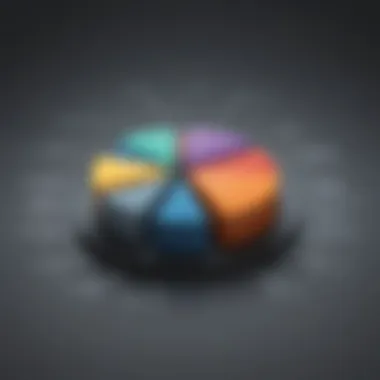

Subscription-Based Pricing
Under subscription-based pricing, businesses pay a recurring fee to access the CMMS software. This model can be monthly or annually, providing flexibility that matches varying financial strategies among organizations. Subscription pricing typically includes support, updates, and sometimes additional features or integrations.
Benefits of Subscription-Based Pricing:
- Lower initial costs, allowing businesses to maintain cash flow.
- Access to the latest features and updates without extra costs.
- Scalability; companies can adapt their subscription based on their changing needs, such as adding users or features.
Considerations:
- Long-term costs can accumulate and potentially exceed a one-time purchase over time.
- Dependency on the vendor for updates and support; if the vendor raises prices, businesses must adjust accordingly.
- Businesses must continuously assess whether the service aligns with evolving needs to avoid overpayment.
Freemium Models
Freemium models provide a basic version of CMMS software at no cost, with the option to upgrade for additional features and functionalities. This model allows businesses to test the software and gain familiarity before committing financially.
Benefits of Freemium Models:
- Zero initial cost enables organizations to try software without financial risk.
- Facilitates understanding of software capabilities, helping businesses make informed decisions about upgrades.
- Ideal for small organizations or startups lacking budget for extensive solutions.
Considerations:
- Basic features may be too limited for larger organizations or complex needs.
- Future upgrades can be costly if a business decides to utilize premium features.
- Organizations risk becoming locked into a platform that does not meet their long-term needs or that lacks scalability.
Choosing the right pricing model is vital for maximizing the return on investment and ensuring that the CMMS software continues to meet organizational needs as they grow.
Factors Influencing CMMS Software Cost
Understanding the cost of CMMS software involves several important factors. Each variable plays a crucial role in determining the total expenditure associated with these systems. This section examines the critical elements that businesses need to pay attention to when estimating costs. Factors like the size of the organization, the complexity of requirements, and customization needs can significantly affect pricing. Analyzing these factors allows businesses to make more strategic investment decisions.
Size of the Organization
The size of the organization is a primary factor influencing CMMS software cost. Larger organizations often operate with more extensive assets and require comprehensive management systems. Consequently, CMMS software tailored for these companies will generally be more expensive. Features may include advanced reporting tools, integration with other systems, or additional user access levels.
In contrast, small and medium-sized businesses may not need as many features. Thus, they can select simpler, more affordable solutions. However, even smaller entities should anticipate the costs associated with scaling the system as they grow. It is essential to assess both current needs and future expectations when considering software options.
Complexity of Requirements
The complexity of the requirements also plays a pivotal role in the cost structure of CMMS solutions. Organizations with diverse or specialized needs might require advanced functionalities. This complexity often results in higher software expenses. Areas such as asset performance management, predictive maintenance, and compliance tracking demand more intricate setups.
On the other hand, organizations with straightforward maintenance processes can find basic solutions that are more budget-friendly. A thorough evaluation of maintenance workflows will help determine the necessary features to address specific challenges. This evaluation can save time and reduce expenses in the long run.
Customization Needs
Another significant factor to consider is customization. Most CMMS software offers standard features to cover general maintenance tasks. However, many organizations, especially those in niche industries, may require tailored features that align with their unique processes. This need for customization can lead to increased costs.
It is important to understand that customization can take various forms, from modifying existing features to completely developing new functionalities. Organizations should carefully weigh the benefits of customization against the associated costs. Making an informed decision ensures that the CMMS system enhances operational efficacy without overshooting the budget.
"A thorough analysis of organizational factors before selecting CMMS software is critical. Doing so promotes better resource allocation and long-term benefits."
In summary, organizations must consider size, complexity, and customization needs when evaluating CMMS software costs. These aspects can shape not just the initial investment but ongoing expenses as well.
Implementation Costs
Implementation costs are a crucial aspect of any investment in Computerized Maintenance Management System (CMMS) software. Careful consideration of these costs is essential for ensuring that the chosen software delivers on its promised benefits. Implementation entails not only monetary expenses but also the resources and time required to seamlessly integrate CMMS into existing workflows. Understanding what these costs involve can help organizations plan effectively and avoid common pitfalls that could lead to budget overruns.
Initial Setup Expenses
Initial setup expenses for CMMS can vary significantly among providers and solutions. These expenses typically include software installation, hardware purchases, and configurations tailored to specific business needs.
- Installation Fees: Almost all CMMS solutions charge for installation. This fee can include the cost of technicians who will set up the software, ensuring it interacts correctly with other systems and tools already in place.
- Hardware Costs: Depending on the CMMS selected, organizations may need new hardware. This might entail servers or improved user terminals to handle the software's requirements efficiently.
- Configuration Costs: Custom configurations enhance how the software works within the organization. These adjustments might incur additional costs, reflecting the complexity of the system and company needs.
By anticipating these costs, businesses can better allocate resources and minimize financial strain during the integration phase.
Data Migration Costs


Migrating existing data to a new CMMS is not just a technical task; it is often a significant cost factor. Transferring data from legacy systems can involve a substantial amount of effort and technical expertise.
Several key components influence data migration costs:
- Volume of Data: Larger datasets increase complexity and time needed for migration. Evaluating the quality and relevance of the data may prevent unnecessary transfers.
- Data Cleansing and Preparation: Before migration, it’s vital to clean and prepare data. This can entail significant labor costs, particularly if extensive manual adjustments are required.
- Testing and Validation: Post-migration, testing for accuracy is essential. Validation processes confirm that all data has moved successfully and is usable within the new system.
Understanding these elements helps create a realistic budget and timeline for data migration, reducing the risk of disruptions.
User Training and Support
Effective user training is other vital factor that impacts implementation costs. A well-trained staff is imperative for optimal use of CMMS software and can lead directly to benefits like improved productivity and efficiency.
- Training Programs: Organizations often need to invest in tailored training programs. These might include workshops, online courses, or one-on-one coaching, depending on the complexity of the system and the skill level of the users.
- Continuous Support: After training sessions, support resources should remain available. Access to technical support and additional training helps address user queries and fosters a smoother transition to new systems.
- Time Investment: Allocating time for training often means productivity reduction during the transition period. This aspect should be factored into overall implementation costs as well.
The success of adopting a CMMS heavily relies on thorough implementation – from initial costs and data migration right down to user training.
Taking these factors into account ultimately supports not just financial planning but assures a sustainable operational shift towards enhanced maintenance management practices.
Ongoing Maintenance and Support Costs
Ongoing maintenance and support costs are critical factors when considering Computerized Maintenance Management System (CMMS) software. These expenditures ensure that the software remains functional and continues to meet the evolving needs of your organization. Neglecting these factors could lead to significant issues down the line, impeding the software's effectiveness and possibly resulting in higher long-term costs.
Maintaining a CMMS involves two primary components: software updates and technical support. Both are essential to sustaining optimal performance and maximizing the return on investment from your CMMS software.
Software Updates
Software updates are necessary for keeping CMMS systems secure and efficient. These updates often include bug fixes, new features, and enhancements that can drastically improve the usability of the software. Regular updates can also protect against potential security vulnerabilities that might compromise sensitive data. Without these updates, organizations risk running outdated software that may not align with current operational needs or compliance requirements.
Some key benefits of regular software updates include:
- Enhanced functionality: New features can optimize workflows and improve user experience.
- Improved security: Updates often patch known vulnerabilities, thus reducing the risk of data breaches.
- Compliance with regulations: Ensures your software adheres to any relevant industry standards.
Technical Support
Technical support is another vital consideration in ongoing maintenance costs. Having access to responsive and knowledgeable technical support can save organizations considerable time and expense. Unexpected issues can arise, and having reliable support ensures that these problems are addressed efficiently. This service may vary significantly in scope. Some vendors offer basic support during business hours, while others provide 24/7 support options.
When considering technical support, organizations should think about:
- Response times: Faster response times can minimize downtime, which is essential for continuity in operations.
- Support channels: Options like live chat, email, or phone support can affect how quickly issues are resolved.
- Knowledge base: An extensive archive of documents and guides can empower users to solve simple issues independently, freeing up support resources for more complex problems.
"Investing in ongoing maintenance and support is not merely an expense; it is a strategy to ensure that your CMMS continues to derive value over time."
Assessing ongoing maintenance and support costs is therefore essential. These expenditures not only secure the software's operational integrity but also contribute to the overall effectiveness and efficiency of maintenance and asset management strategies within an organization.
Evaluating Return on Investment
Evaluating return on investment (ROI) is a critical aspect when considering CMMS software. This process assesses the financial benefits derived from implementing the software against the costs incurred. Understanding ROI helps businesses gauge if the investment aligns with their financial goals and operational needs.
Several elements contribute to an effective ROI evaluation. The most prominent one is the identification of all cost savings resulting from the software. Moreover, understanding how the program enhances operational efficiency forms part of this evaluation. Businesses must analyze specific metrics, such as time savings, reduced downtime, and enhanced asset life, to estimate the overall impact on profits.
Ultimately, assessing ROI aids in making informed decisions. Organizations can determine not only the immediate financial implications but also the long-term benefits that justify the investment. This comprehensive understanding encourages businesses to allocate resources wisely, minimizing unnecessary expenditures.
Evaluating your ROI ensures that every dollar spent on CMMS software is an investment towards growth, not just on a line item for expenses.
Cost Savings Achieved
The potential for cost savings is one of the most compelling reasons to implement CMMS software. By enabling better management of maintenance activities, organizations can realize significant reductions in operational costs.
- Reduced Downtime: CMMS software helps schedule regular maintenance, reducing unexpected breakdowns and extending asset life. Less downtime means more productivity and efficiency for the organization.
- Labor Cost Reductions: Automating routine maintenance tasks leads to decreased labor costs. Technicians spend less time on administrative tasks and more on actual repairs.
- Inventory Management: Proper management of spare parts reduces excess inventory, thereby lowering holding costs.
- Energy Savings: Better asset management can lead to optimized energy use, creating savings on utility bills.
By precisely calculating the cost savings achieved through improved processes, businesses can clearly demonstrate the financial advantages of their CMMS investments.
Impact on Efficiency
Impact on efficiency is another important factor when evaluating CMMS software. Efficient operations directly correlate with financial performance and overall business success. Implementing CMMS leads to various enhancements in workflow and productivity.


- Streamlined Processes: CMMS provides a centralized platform for all maintenance activities. This leads to quicker decision-making and prioritizing tasks based on urgency or necessity.
- Improved Communication: Enhanced communication between teams reduces miscommunication and ensures everyone is aligned on maintenance goals. This boosts collaboration and problem resolution.
- Data-Driven Decisions: The software offers analytical tools that provide insights into maintenance trends and asset conditions, aiding informed decision-making.
- Reduced Employee Fatigue: Less administrative work allows staff to focus on critical tasks, which can result in better employee morale and retention.
Assessing the impact on efficiency allows businesses to pinpoint improvements that not only enhance their operational capabilities but also contribute to higher profitability.
Common Mistakes in Budgeting for CMMS
Budgeting for Computerized Maintenance Management System (CMMS) software is a critical aspect for many businesses, yet it is often underestimated. Understanding the common mistakes in this area can help organizations avoid pitfalls that lead to overspending or ineffective resource allocation.
Underestimating Long-Term Costs
One significant error many businesses make is underestimating the total cost of ownership when selecting a CMMS solution. It is easy to focus on the initial investment, but long-term costs are where businesses may face unexpected financial burdens. These long-term costs can include ongoing subscriptions, upgrade fees, and expenses associated with system maintenance.
Also, companies should consider how costs evolve over time. As the business grows or changes, additional features or users may be necessary, leading to increased costs. According to industry experts, an organization may spend more on the ongoing costs than the initial purchase. It is essential to analyze pricing models and include projections for future expenses in the budgeting process.
Furthermore, companies often overlook indirect costs related to potential downtime. When a CMMS is not fully utilized or integrates poorly with existing systems, it can lead to disruptions. Such interruptions can result in lost productivity and revenue, amplifying the overall financial impact of inadequate budgeting.
Neglecting Training Needs
Another frequent error in budgeting for CMMS software is neglecting proper training for users. A CMMS is only as good as its users, and without proper training, the software may not reach its full potential. Employees need to understand how to use the system effectively to maximize their productivity and reduce errors.
Failing to allocate a budget for training can create barriers to achieving the anticipated benefits of the software. Companies should consider investing in training programs or workshops that ensure all staff members are familiar with the system. Depending on the complexity of the CMMS, training needs can vary significantly.
In addition, businesses may overlook the costs associated with having experienced trainers available. Companies might think online resources are enough, but personalized training often yields better results. Employees may need time off from their regular duties for effective training, which incurs additional costs.
"Investing in training can significantly reduce the likelihood of making errors in CMMS usage, leading to higher efficiency and better resource management."
To summarize, meticulous attention should be paid to common mistakes in budgeting for CMMS software. Underestimating long-term costs can lead to financial strain while neglecting training needs can hinder the potential of the software, ultimately affecting return on investment. Engaging in thorough planning and anticipatory budgeting can mitigate these issues and position organizations for success.
Industry-Specific Considerations
Understanding the costs associated with CMMS software requires a nuanced approach, particularly when considering industry-specific factors. Organizations vary substantially in their operational needs depending on their sector. The evaluation of CMMS software effectiveness and cost-efficiency can often hinge on tailored aspects that resonate with distinct industries. This section delves into the special considerations pertinent to the manufacturing and healthcare sectors, illustrating their unique demands and financial implications.
Manufacturing Sector
In the manufacturing sector, the primary consideration for CMMS software is the need for efficient asset management and maintenance scheduling. Given the high usage rates of machinery and equipment, any downtime can substantially affect production and revenue. Therefore, the cost associated with implementing CMMS solutions is not just a matter of the software price.
When evaluating CMMS software costs in manufacturing, businesses should consider:
- Customization Needs: Customization can significantly affect the price. Many manufacturing firms require tailored functionalities, such as integration with existing ERP systems or specialized reporting tools. This customization may incur additional costs, which businesses must account for in their budgeting.
- Training Expenses: Training employees to use the new CMMS software is crucial. Often, initial costs can be outweighed by long-term benefits, but without proper training, the transition may falter, leading to hidden costs later.
- Scalability: As manufacturing operations grow, the CMMS must adapt. Poor scalability can mean high costs later when the system needs upgrades, so factor this into the initial cost evaluations.
- Maintenance Reliability: Manufacturing companies often face regulatory compliance and quality control costs. A robust CMMS leads to improved maintenance practices, reducing unforeseen expenses related to failure.
"Investing in a capable CMMS can transform maintenance strategies from reactive to proactive, resulting in significant cost savings in the long run."
Taking these factors into account creates a comprehensive view of potential costs associated with CMMS in manufacturing, ensuring businesses make informed choices.
Healthcare Sector
The healthcare sector presents a unique landscape for CMMS software costs evaluation. Here, the focus is not only on maintaining medical equipment but also on compliance with stringent regulatory standards. Consequently, any investment in CMMS solutions must reflect the complexities involved in healthcare operations.
Key considerations include:
- Regulatory Compliance: Healthcare organizations must adhere to strict regulations regarding equipment maintenance. CMMS software must often include compliance management features, which may raise costs but reduce legal liabilities.
- Integration with Existing Systems: Many hospitals and clinics use multiple information systems. Ensuring that CMMS integrates seamlessly with these systems often requires additional financial investment.
- User Training and Support: Given the varying levels of technical proficiency among healthcare staff, extensive training and ongoing support are essential. This adds to the overall cost but is critical for ensuring the efficient use of the software.
- Impact on Patient Care: Ultimately, effective maintenance of medical equipment directly impacts patient outcomes. The costs associated with equipment failure can be staggering, making CMMS a vital investment for both operational efficiency and quality of care.
As businesses in the healthcare sector assess CMMS software, they must recognize that effective maintenance strategies not only manage costs better but also play a crucial role in ensuring patient safety and regulatory compliance.
End
In discussing the costs associated with CMMS software, a clear understanding emerges regarding the far-reaching implications of investing in such systems for businesses, particularly small to medium-sized ones. Throughout this article, various factors impacting the expenses have been highlighted. From the initial implementation costs, including setup and training, to the ongoing maintenance and support aspects, comprehension of these elements is essential for effective budget planning.
Key takeaways include the necessity to assess direct and indirect costs. The decision-making process goes beyond merely looking at upfront expenses. Organizations should consider potential savings and efficiency improvements that could result from utilizing a CMMS. The return on investment must be a primary focus. It is about aligning the software choice with specific business needs, ensuring that each dollar spent contributes to tangible improvements in operations.
Moreover, it is important to be aware of industry-specific considerations. Different sectors may have unique requirements and challenges that affect the choice of CMMS software. Understanding these nuances allows businesses to select solutions that not only fit their budget but also align with their operational goals.
Comprehending the common pitfalls in budgeting is also critical. Underestimating long-term costs, neglecting the importance of user training, and failing to plan for potential scalability issues can result in inflated expenses later. It is better to outline a thorough financial strategy right from the beginning.
Ultimately, making well-informed decisions regarding CMMS investments increases the likelihood of achieving greater efficiency and better resource management. The discussion provided herein serves as a foundation, enabling stakeholders to navigate the complexities surrounding CMMS software costs with greater confidence and insight.
Final Thoughts
In summary, the conversation surrounding CMMS software pricing necessitates a multifaceted approach. Elements such as implementation costs, ongoing expenses, and anticipated savings all play crucial roles. Business owners, entrepreneurs, and IT professionals should prioritize such analyses to modernize and optimize their processes effectively. By acknowledging both the immediate and long-term financial implications of CMMS adoption, organizations can drive their maintenance processes towards enhanced productivity and overall satisfaction.
"Investing in CMMS is not just about the software price; it’s about the overall value it brings to your operations."
In light of these insights, organizations must not just choose based on price but rather on potential value, aligning their CMMS solutions with their broader business strategies.















