Decoding HubSpot's Pricing Page: A Deep Dive
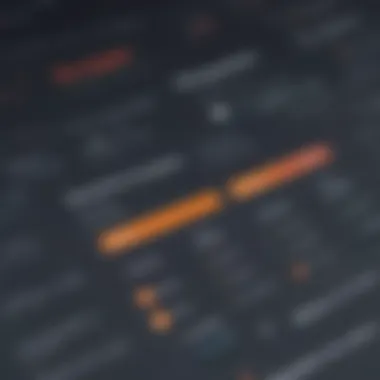

Intro
The HubSpot pricing page serves as a critical touchpoint for potential users evaluating the platform's offerings. With numerous marketing, sales, and service tools, understanding how these components are priced can greatly influence purchasing decisions. Small to medium-sized businesses especially benefit from a clear understanding of HubSpot's pricing structure. This article seeks to dissect the pricing page, uncovering various tiers, core features, and overall market competitiveness.
Functionality
Core Features Overview
HubSpot provides a wide array of tools tailored for different business needs. The core features across its pricing tiers typically include:
- Customer Relationship Management (CRM): Centralizes customer interactions to enhance relationship management.
- Marketing Automation: Streamlines marketing efforts through automated campaigns and email marketing.
- Sales Pipeline Management: Facilitates tracking and managing sales processes efficiently.
- Reporting and Analytics: Offers insights and metrics to guide business decision-making.
These features are designed to help businesses grow without overwhelming their operational structure. Each tier introduces additional capabilities, with advanced analytics and customized reporting becoming prevalent in the higher-priced packages.
Unique Selling Points
What sets HubSpot apart in a crowded market? A few key selling points include:
- Ease of Use: Intuitive interface neutralizes the learning curve traditionally associated with CRM tools.
- Integration Capabilities: HubSpot integrates seamlessly with various applications, enhancing its functionality.
- Scalability: As businesses grow, HubSpot offerings can be adjusted to accommodate increased needs without migrating to another platform.
"HubSpot's emphasis on ease of use and integrations makes it a preferred choice for many small businesses."
Integrations
Compatible Tools
Businesses operate with diverse tools and software. HubSpot recognizes this and has formed integrations with platforms like:
- Salesforce: Merging CRM capabilities to manage leads effectively.
- Mailchimp: Facilitating email marketing for better outreach.
- Slack: Ensuring team collaboration remains cohesive.
These integrations amplify the value of HubSpot's core offerings, allowing for a customized approach tailored to specific business needs.
API Availability
For those seeking more granular control over their data, HubSpot offers robust API capabilities. The API allows businesses to:
- Connect external tools with HubSpot.
- Customize workflows in a way that ties closely with existing operations.
- Automate processes and synchronize data more effectively.
Harnessing the API paves the way for deeper levels of customization, making HubSpot an appealing choice for tech-savvy organizations grasping for more control.
The insights gained from the analysis of HubSpot’s pricing page can pave the way for informed decisions among entrepreneurs and IT professionals. With a focus on functionality, integrations, and unique selling points, understanding the nuances of HubSpot’s offerings is paramount for small to medium-sized businesses aiming for growth and efficiency.
Prolusion to HubSpot Pricing
In the realm of digital marketing and customer relationship management, the pricing strategies employed by service providers like HubSpot hold significant weight. Understanding HubSpot’s pricing page is not merely a task for financial analysts but a critical undertaking for business owners and decision-makers. The pricing structure can greatly influence organizational strategy and budgeting, especially for small to medium-sized businesses who might be evaluating software options for the first time.
HubSpot’s pricing page serves as a bridge between the features offered and the costs incurred. It is essential for users to grasp the nuances within this page, as it presents an array of plans tailored for varying business needs.
Various elements contribute to the customer journey on the pricing page. For example, clarity and transparency in pricing can enhance trust and encourage conversion. Consequently, a thorough analysis of HubSpot’s pricing page can reveal how effectively the company communicates its value proposition, helping prospective customers make informed decisions.
Ultimately, identifying the implications of HubSpot's pricing strategy provides insights not just into pricing, but also into what customers can expect regarding service and support, return on investment, and long-term viability of the tools available. This comprehension is paramount for any business looking to invest thoughtfully in its operational software.
Purpose of the Pricing Page
The pricing page serves a multifaceted purpose beyond just presenting numbers. First, it is an educational tool. It helps prospective clients understand the range of products available, what features come with each plan, and helps decipher which tier best serves their business needs.
Moreover, this page acts as a strength indicator for HubSpot itself. By clearly outlining the offerings, the page signals to potential customers that HubSpot is confident in the value it provides. It sets expectations, which is critical for customer satisfaction and retention after the initial sale.
Finally, the pricing page is vital for conversion. A well-structured, transparent page can nurture leads and increase the likelihood of a sale. Therefore, every element on the page is designed not just to inform but to persuade and convert.
Target Audience for Pricing Information
The target audience for the HubSpot pricing information is varied but can generally be categorized into distinct groups. Small to medium-sized enterprises are often the primary focus. These businesses have unique needs and limited resources, making it essential for them to find a cost-effective solution that enhances their operational efficiency.
Another significant audience includes entrepreneurs who frequently assess tools to support their business growth. They typically seek scalable solutions that can adapt as their needs evolve.

Additionally, IT professionals aiming to integrate various software solutions into existing frameworks are also key players. They look for pricing details that highlight the total cost of ownership and potential long-term benefits. Understanding each of these audience segments helps to refine the effectiveness of the pricing page in conveying relevant information.
Overview of HubSpot
The examination of HubSpot in this article is crucial as it sets the foundation for understanding its pricing strategies and market position. HubSpot is a well-recognized player in the realm of inbound marketing, sales software, and customer relationship management (CRM). By grasping the core offerings and market positioning of HubSpot, businesses can make informed decisions regarding their pricing models.
Core Offerings of HubSpot
HubSpot’s suite of tools encompasses various solutions tailored for different stages of business growth. At the heart of its offerings are three primary hubs: Marketing Hub, Sales Hub, and Service Hub. Each hub targets specific business needs while promoting integration among them.
- Marketing Hub: This tool is designed to enhance online presence through inbound marketing methods. It includes features for content management, social media marketing, and analytics. Users gain capabilities to attract, engage, and delight customers effectively.
- Sales Hub: This is aimed at streamlining the sales process. It offers tools for email tracking, meeting scheduling, and pipeline management. This hub is essential for sales teams aiming to boost productivity and optimize their follow-ups with leads.
- Service Hub: For organizations focused on customer satisfaction, the Service Hub provides tools such as ticketing, customer feedback, and knowledge base creation. It fosters better communication and helps businesses maintain strong customer relationships.
Through these core offerings, HubSpot not only provides a comprehensive solution for various business needs but also facilitates scaling efforts for small to medium-sized enterprises. Each hub can be utilized independently or in conjunction, allowing great flexibility.
Market Positioning of HubSpot
HubSpot is strategically positioned within the CRM marketplace, catering mainly to small and medium-sized businesses (SMBs). Its emphasis on user-friendly interfaces and robust support infrastructure appeals to non-technical users, making it accessible for entrepreneurs and professionals from diverse backgrounds.
- Competitive Edge: HubSpot differentiates itself through its freemium model. This allows users to access basic features at no cost, offering a pathway to paid plans as businesses grow. This is particularly beneficial for startups and smaller businesses that may be cautious about extensive upfront investments.
- Brand Recognition: With a strong reputation built over the years, HubSpot benefits from positive word-of-mouth and a significant online presence. The community-driven approach, including educational resources and forums, adds value and builds consumer trust.
In summary, the core offerings of HubSpot reflect its commitment to providing versatile solutions that meet the demands of evolving business landscapes. Its market positioning as an accessible and comprehensive tool suite for small to medium-sized businesses provides a competitive advantage that is worth exploring as part of any pricing discussion.
Structure of the Pricing Page
Understanding the structure of HubSpot's pricing page is vital for anyone considering their services. The design and layout directly influence user engagement and decision-making. Clarity and organization enhance the user experience, making it easier for potential customers to navigate through the offerings. A well-structured pricing page can essentially function as a sales tool, guiding users towards making informed choices that align with their business needs.
General Layout and Design Elements
The layout of the pricing page is critical. HubSpot utilizes a clean, modern design that enhances readability. Key components such as pricing tiers, features, and call-to-action buttons are placed strategically. This ensures that users do not feel overwhelmed.
- Visual Hierarchy: Information is presented in a way that highlights the most important aspects first. Pricing plans are visually distinct and easy to compare.
- Color Scheme: The color scheme is consistent with HubSpot's branding, which aids in brand recognition. It employs contrasting colors to draw attention to critical elements like buttons and special offers.
Moreover, the overall layout minimizes distraction. This allows users to focus on making a decision rather than getting lost in extraneous details.
Navigation Features for User Experience
Effective navigation is key for a positive user experience. HubSpot has implemented several features to facilitate this. First, clear categories for each pricing tier allow users to quickly find the information they need.
- Sticky Menu: The sticky navigation menu remains at the top as users scroll, making it easy to move between sections without losing one’s place.
- Interactive Elements: Users can hover over certain features for more information. This reduces the need for extensive text, allowing for a more streamlined experience.
In addition, HubSpot provides a comparison layout where users can directly compare different plans side by side. Such features contribute to an informed decision-making process.
"A well-organized pricing page not only displays information but also persuades potential clients to make a purchase."
By focusing on both layout and navigation, HubSpot has crafted a pricing page that optimizes user experience. The clarity of information and ease of navigation stand out as key benefits for businesses evaluating HubSpot’s offerings. Overall, these elements collectively contribute to a seamless experience that allows users to navigate effortlessly through the various pricing plans.
Pricing Tiers Overview
Understanding the pricing tiers of HubSpot is essential for businesses looking to make an informed decision on which plan suits their needs best. Each tier offers unique features and benefits, which can significantly impact business operations. Selecting the right tier not only affects budget but also influences efficiency, user experience, and overall satisfaction with the platform.
Evaluating the different pricing options helps organizations align their requirements with the services offered. Each plan includes different levels of features that cater to varied business sizes and needs. This analysis is particularly relevant for small to medium-sized businesses that may have limited resources and need a clear understanding of what each plan entails.
Free Plan and Its Limitations
The Free Plan serves as an entry point into the HubSpot ecosystem. It provides limited access to essential tools, making it attractive for startups or individuals testing the waters of customer relationship management. However, this plan comes with notable limitations that potential users should consider.
- Limited features: The Free Plan includes basic functionalities for marketing, sales, and customer service, but lacks the more advanced tools available in paid tiers.
- User constraints: It generally supports only a small number of users, restricting team collaboration.
- Limited support: Users may not have access to comprehensive support provided to paid tiers.
These constraints mean that while the Free Plan can allow business to explore HubSpot's capabilities, it may quickly become insufficient as the business grows beyond a certain point.
Starter Plan Characteristics
The Starter Plan is designed for small businesses looking for a comprehensive yet affordable CRM solution. This plan introduces several key features that enhance operational efficiency.
- Broader feature set: Compared to the Free Plan, the Starter Plan includes additional marketing and sales tools.
- Customizable pipelines: It allows the creation of tailored sales pipelines, making it easier to track leads.
- Integration: This plan supports integrations with other tools, which is essential for businesses that rely on multiple platforms.
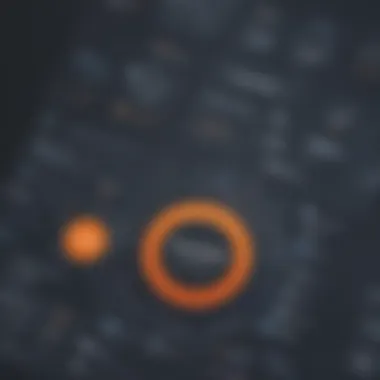

Overall, the Starter Plan combines value with a broader scope of functionalities, providing a foundation for digital marketing and sales processes.
Professional Plan Features
Stepping up from the Starter Plan, the Professional Plan caters to growing businesses that require more advanced capabilities. This plan is essential for users who want detailed functionalities to optimize their operations.
- Automation features: The Professional Plan includes marketing automation tools. This facilitates streamlined workflows and nurtures leads automatically.
- Analytics and reporting: Users benefit from sophisticated reporting capabilities, enabling them to track performance and make data-driven decisions.
- Segmentation and targeting: Enhanced segmentation options allow for better targeting of specific customer demographics.
These features can drastically improve a company’s marketing and sales tactics, leading to greater efficiency and profitability.
Enterprise Plan Capabilities
The Enterprise Plan is the most comprehensive option offered by HubSpot, tailored for larger organizations with complex needs. This plan integrates all functionalities and includes specialized tools that cater to enterprise requirements.
- Advanced customization: Users can customize many features to fit specific business models.
- Enhanced security and permissions: This plan offers more robust security options, including user permissions control, essential for larger teams.
- Dedicated support: Enterprise clients typically receive prioritized support, ensuring quick resolutions to issues.
With these capabilities, the Enterprise Plan supports not just operational needs but also strategic goals, making it a significant investment for larger businesses.
In summary, each tier offered by HubSpot serves specific business needs. Understanding the differences in features and constraints is vital in selecting the right plan that aligns with operational goals.
Cost Analysis of Each Tier
Analyzing the cost structure of HubSpot’s pricing tiers is critical for any business considering its services. The importance of this section lies in its ability to provide insight into what each tier offers versus what it costs. It allows prospective users to make informed decisions based on financial implications and anticipated return on investment. Understanding the costs associated with each plan can significantly affect budgeting and resource allocation.
Key elements of cost analysis include identifying not only the price but also the value derived from each pricing plan. This involves scrutinizing features, integration possibilities, and support levels in connection with their respective costs. Businesses need to weigh whether the investment aligns with their operational goals and growth projections.
When discussing cost analysis, it is vital to highlight several benefits:
- Transparency in Budgeting: Clear pricing allows businesses to forecast expenses accurately.
- Resource Allocation: Helps in determine the best plan based on specific needs and budget constraints.
- Comparative Advantage: Understanding costs helps businesses gauge the competitiveness of HubSpot against other CRM solutions.
In evaluating these aspects, one starts to appreciate the multi-faceted nature of HubSpot’s pricing structure, which influences the decision-making process for potential clients.
Pricing Comparisons and Trends
In the context of HubSpot's pricing tiers, comparing each tier’s costs to its functionalities and to the rates of competitors is indispensable. This comparison not only sheds light on HubSpot’s market positioning but also illustrates trends in pricing strategies within the CRM industry.
Currently, HubSpot offers several plans tailored to varied business needs. For instance, its free plan provides basic functionalities, while the paid plans enhance capabilities significantly.
Trends observed in pricing strategies include:
- Value for Money: There is a noticeable trend toward providing more features at price points that better align with small business capabilities.
- Tiered Pricing Models: A move towards differentiated pricing based on features and support level helps in attracting a broader audience.
- Freemium Model: The adoption of a free tier designed to draw users in before they commit to paid services.
Doing comparative analysis offers an understanding of how HubSpot stands against its peers, such as Salesforce and Zoho, regarding pricing and functionalities. This trend analysis enables businesses to predict if HubSpot's pricing strategies may evolve in response to market demands.
Value Assessment of Features per Plan
Assessing the value of features within each tier is essential to grasp the overall effectiveness of a chosen plan. Features need to be weighed not solely by their presence but by their potential utility to a business's operations.
HubSpot’s different plans offer varied features:
- The Free Plan includes basic features like contact management and forms, ideal for startups.
- The Starter Plan unlocks additional tools like email marketing, making it crucial for businesses looking to grow their customer base.
- The Professional Plan adds advanced automation features, which can significantly reduce manual effort and increase efficiency.
- The Enterprise Plan focuses on extensive customization and large-scale operations, suitable for more considerable organizations.
It is vital for decision-makers to evaluate whether the features offered in each plan justify their costs. This assessment can influence not only immediate choices but also long-term integration into a company’s workflow. Businesses must ensure they leverage every feature offered to maximize their investment in HubSpot’s solutions.
"Understanding the value of each tier's features against its cost allows businesses to make calculated decisions regarding their CRM investments."
In this highly competitive landscape, the ability to assess these factors critically can lead to better outcomes for businesses looking to optimize their customer relationship management strategies.
User Experience and Feedback
User experience and feedback play a crucial role in the success of any software solution, especially in the competitive landscape of Customer Relationship Management systems. For HubSpot, understanding user interactions with its pricing page goes beyond just aesthetics. It speaks to the core functionality and the overall value perceived by potential customers. A well-structured pricing page not only reflects transparency but also fosters trust among small to medium-sized businesses considering HubSpot as a solution for their needs. Positive user experiences can lead to higher conversion rates and customer loyalty.
Customer Satisfaction Ratings
The customer satisfaction ratings for HubSpot provide valuable insights into how well the pricing page meets user expectations. Generally, feedback indicates that users appreciate the intuitive layout of the pricing information. Many find the distinct tiers easy to understand. This clarity allows businesses to make informed decisions swiftly. The ratings often highlight how beneficial it is for users to compare features directly across tiers. For instance, users have commented on tools offered in the Professional and Enterprise plans, emphasizing that they enable better business management and growth.


However, while satisfaction ratings are high, they are not universal. Some users indicate challenges related to the perceived value of the higher pricing tiers. There are also mentions of concerns regarding the hidden costs that can emerge after initial sign-up. These elements contribute to the complexity of overall satisfaction and warrant consideration by prospective users.
Challenges and Complaints Noted
Despite mostly favorable feedback, HubSpot’s pricing page does have its share of challenges and complaints noted by users. A common issue is the confusion surrounding the features included in each plan. Some users report difficulty in understanding the complete capabilities of the tools they are paying for. This lack of clarity can lead to disillusionment, particularly for businesses that might not have the resources to fully utilize premium features.
Additionally, there are complaints about customer service response time, especially when users seek clarification on pricing structures or tier features. Some feel that communication could be more prompt and informative.
Another area often discussed is the scaling aspect of pricing. As businesses evolve, their needs change, and users have expressed concerns about how economical it is to upgrade or modify existing plans. This feedback highlights the importance of not just an intuitive pricing page but also a responsive and adaptive customer support system.
"The clarity in the pricing pages helps, but there can be too much left unsaid. Better support is key for guiding users through their choices."
In summary, customer satisfaction and related feedback about HubSpot's pricing page bring to light both the strengths and areas for improvement. By addressing the complaints and enhancing user satisfaction, HubSpot can strengthen its position as a leading choice for CRM solutions in the market.
Competitive Landscape
Understanding the competitive landscape is vital for evaluating HubSpot's pricing strategy within the larger context of CRM solutions. The dynamics of the market can significantly impact business decisions, particularly regarding software investments. By exploring competition, businesses can gauge the value of HubSpot's offerings in relation to other options available. This section will analyze how HubSpot's pricing aligns with industry standards and customer expectations in the CRM space.
Comparison with Other CRM Solutions
When comparing HubSpot with other CRM solutions, it is essential to consider various factors such as features, pricing, user experience, and customer support. Salesforce, Zoho CRM, and Pipedrive represent some notable competitors in this sector.
- Salesforce offers advanced customization and a broad array of integrations. However, its pricing tends to be higher, requiring a substantial investment from small to medium-sized businesses.
- Zoho CRM is often recognized for its affordable plans and extensive feature set. Businesses may find it a cost-effective alternative, but sometimes the user interface can be less intuitive compared to HubSpot.
- Pipedrive focuses heavily on sales funnel management, making it appealing for sales-centric teams. While it is user-friendly, its range of features does not match HubSpot's breadth at the same pricing tier.
In this competition, HubSpot’s unique proposition is its balance of extensive features and a user-friendly interface. Such qualities often translate to a more intuitive user experience, which can minimize onboarding time and increase productivity for businesses.
Market Trends Impacting Pricing Strategies
The pricing strategies of CRM solutions, including HubSpot, are influenced by several market trends. Rapid technological advancements and changing customer needs have led to varying pricing models. Key elements that business owners should consider include:
- Subscription-based Pricing: A shift towards subscription models has been notable. Customers prefer lower upfront costs with predictable monthly expenses, leading to greater interest in SaaS solutions.
- Feature-Based Pricing: Different tiers based on feature sets allow companies to tailor their purchases to specific needs. Businesses are willing to pay for essential features, but this requires clarity from the provider about what is included in each tier.
- Integration with Other Tools: The integration of CRM systems with other business tools influences pricing. HubSpot’s ability to smoothly integrate with various marketing and sales platforms can enhance its value proposition.
"Understanding the competitive landscape allows businesses to make informed choices about their technology investments."
In summary, the competitive landscape regarding HubSpot’s pricing page reveals interesting insights. It places HubSpot in a favorable position relative to its peers, provided it maintains a focus on evolving its offerings according to market trends.
Recommendations for Prospective Users
Evaluating the offerings of HubSpot is crucial for prospective users, particularly those operating small to medium-sized businesses. The vast landscape of CRM solutions presents a myriad of options, and selecting the most suitable plan requires careful consideration. This section aims to guide future users in making informed decisions by delineating essential factors to consider when assessing HubSpot’s various pricing tiers.
Determining the Right Plan for Businesses
Choosing the right plan is fundamental for maximizing business outcomes. HubSpot offers several tiers, ranging from a free plan to more advanced packages. It is beneficial to first evaluate the core functions a business needs. Here are some key questions to ponder:
- What features are essential for your business? Are you looking for CRM capabilities, marketing automation, or both?
- How does your current business size and structure impact your choice? Smaller teams may find value in simpler, more cost-effective solutions.
- Are your objectives aligned with the capabilities of the particular plan? For instance, startups may thrive with the Starter Plan, while mature companies might require the robustness of the Professional Plan.
Understanding the landscape of your organization will provide clarity on whether to opt for basic or comprehensive functionalities. It is advisable to carefully review each plan’s features before making a selection to ensure alignment with business goals.
Considerations for Budget Allocation
Budgeting is a critical aspect of the decision-making process. HubSpot offers plans at varied price points, necessitating a thorough analysis of financial capacity and ROI expectations. Several points should be taken into account:
- Total Cost of Ownership: Beyond initial subscription fees, consider additional costs related to implementation, onboarding, and potential training.
- Scalability: Choose a plan that accommodates future growth. An investment today should not hinder scaling efforts later.
- Trial Periods and Discounts: Explore trial options or seasonal discounts that can provide financial relief while testing the platform��’s effectiveness.
"Investing in a CRM is not merely buying software; it’s about enhancing operational efficiency and streamlining interactions across various departments."
In summary, prospective users of HubSpot must evaluate both their specific business needs and budget constraints when selecting a plan. Careful consideration of capabilities, costs, and future growth potential will foster a more strategic decision. This deliberate approach ensures that the investment contributes to a sustainable competitive advantage.
Epilogue
The conclusion section serves as a crucial part of this article. It ties together significant findings from the analysis of HubSpot's pricing page. Understanding the pricing structure offers deep insights into how HubSpot positions itself in the market. Additionally, it can guide small to medium-sized businesses in their decision-making process regarding CRM solutions.
Summary of Insights Gained
From our detailed examination, several key points have emerged.
- HubSpot categorizes its offerings into four distinct tiers, each catering to varying business needs and budgets.
- The faciloity of a free plan provides a low barrier to entry for new users, allowing them to experience HubSpot without upfront investment.
- Customer feedback emphasizes the value derived from the features available at different pricing levels.
- The structure and navigation of the pricing page itself facilitate an informed decision-making process for potential clients.
These insights reveal how HubSpot tries to meet diverse requirements while maintaining a competitive edge.
Final Thoughts on HubSpot Pricing
Moreover, price comparisons with other CRM solutions demonstrate HubSpot’s competitive pricing, especially in the realm of features provided. Making an informed choice requires careful evaluation of both the features and costs associated with each plan. Ultimately, prospective users are encouraged to consider their unique circumstances before deciding on a HubSpot plan.















