Mastering IBM MaaS360 App Catalog for Businesses
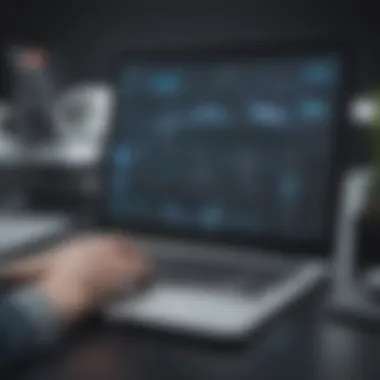

Intro
In today’s evolving digital landscape, mobile device management (MDM) has become a cornerstone for organizations striving for efficiency and security. The IBM MaaS360 App Catalog steps into this space, offering a robust solution tailored to the needs of businesses— especially small to medium-sized ones. It streamlines the process of app management while enhancing the security protocols crucial for safeguarding sensitive data.
The importance of having a well-structured app catalog cannot be stressed enough. As companies increasingly rely on mobile devices for daily operations, the ability to manage and deploy applications seamlessly directly affects productivity. This guide takes a closer look at the features that make the IBM MaaS360 App Catalog a go-to tool for businesses, its integration capabilities, and the user experience that can elevate organizational workflows.
Functionality
Core Features Overview
The IBM MaaS360 App Catalog is packed with features that aim to simplify mobile application management. One key component is its user-friendly interface, which allows IT administrators to efficiently see what apps are available and how they are being utilized across devices. This is not just about offering apps; it’s about ensuring that the right apps are in the right hands.
Some standout features include:
- App Deployment & Management: Automatically deploy and manage both internal and third-party applications, streamlining the process of getting apps into users’ hands.
- Usage Analytics: Track app usage patterns to assess which applications are utilized most, allowing for informed decision-making regarding app life cycles.
- Policy Enforcement: Set comprehensive policies around app usage—this is crucial for managing compliance and security risks.
- Self-Service Portal: Give users the power to choose and install their own apps while maintaining organizational oversight.
This suite of features illustrates the capable support structure that IBM MaaS360 provides, helping businesses not just manage apps but also cultivate a more efficient working environment.
Unique Selling Points
What makes the IBM MaaS360 App Catalog notable among competitors? There are several differentiators worth highlighting:
- Enterprise Mobility Management: MaaS360 isn’t merely an app catalog; it integrates with comprehensive MDM solutions, ensuring a fully rounded approach to mobile security.
- Seamless Integration with IBM Watson: The ability to leverage AI capabilities from IBM Watson enhances the decision-making process by analyzing user behavior and predicting needs.
- Holistic Approach to Security: From encryption to compliance monitoring, the catalog incorporates various security measures, ensuring that data remains protected.
These elements together create a compelling argument for the IBM MaaS360 App Catalog as an essential feature in a business’s digital infrastructure.
Integrations
Compatible Tools
A critical factor for any business solution is its ability to work in harmony with existing tools. The IBM MaaS360 App Catalog shines in this area, boasting compatibility with several leading platforms, including but not limited to Microsoft Office 365, Google Workspace, and Salesforce. The possibility of integrating seamlessly with these platforms means businesses can adopt the solution without overhauling their current systems.
API Availability
For those organizations looking to customize their experience, the availability of APIs provides a route to deeper integration. Developers can use IBM MaaS360’s APIs to create tailored applications or enhance existing functionalities, offering a level of flexibility that is invaluable. This makes it easier for companies to adapt the tool to their specific needs, giving them the ability to create workflows that best suit their operations.
In summary, the IBM MaaS360 App Catalog offers various features and integrations that make it an invaluable asset in managing mobile applications securely and efficiently. The ease of use, combined with powerful security features and integrations with essential tools, positions it as a strong contender for businesses aiming to optimize their mobile strategies.
"Embracing tools like the IBM MaaS360 App Catalog not only streamlines operations but also fortifies security. A blend of efficiency and protection is critical in this digital age."
As we continue to explore the topic, we will delve into user experience, best practices, and future trends in mobile application management.
Foreword to IBM MaaS360
Understanding IBM MaaS360 is crucial for businesses navigating the waters of mobile device management (MDM). In today’s world, where the lines between personal and professional devices are blurring, a robust management solution becomes more than just a convenience. It’s a necessity. This section delves into why IBM MaaS360 is a game-changer for organizations looking to secure their mobile environments while streamlining app management—creating a harmonious balance between user experience and rigorous security protocols.
Overview of IBM MaaS360
IBM MaaS360 stands at the forefront of mobile device management, offering features that cater to the diverse needs of modern enterprises. This platform provides comprehensive control over mobile devices and apps, ensuring that businesses can set policies, monitor usage, and respond to security threats effectively. From smartphones to tablets, the MDM capabilities of MaaS360 ensure that sensitive data is protected, while users can still access essential apps without excessive friction. Think of it as a digital lifeguard, keeping an eye on every device and application that interacts with the company’s network, ready to prevent any mishaps.
It's not just another tool in the IT toolkit; it's an ecosystem of services aimed specifically at smoothing out the rough edges of mobile management. Users can expect functionalities such as automated provisioning, real-time device monitoring, and advanced analytics. These features help organizations make informed decisions about resource allocation and security investments.
Importance of Mobile Device Management
In a time where remote work is prevalent, managing mobile devices presents unique challenges. Mobile Device Management is not just about keeping track of devices. It's about ensuring compliance with regulatory standards, protecting sensitive information, and supporting employee productivity. Think about it: if your business data were to fall into the wrong hands, the repercussions could be catastrophic.
With the rapid adoption of bring your own device (BYOD) policies, the stakes are even higher. Companies must find a way to empower employees to use their devices without sacrificing security. This is where MaaS360 shines. It enables businesses to establish a framework that allows workers to remain productive without compromising on security policies. At the end of the day, it becomes a balancing act—embracing mobility while ensuring data integrity.
"Security is not a product, but a process."
– Bruce Schneier
Additionally, mobile device management encompasses more than just the devices; it includes securing the myriad of apps that employees use. An effective MDM solution can assess the risks associated with each application before granting access, thus preserving corporate data confidentiality. In short, mobile device management, particularly through IBM MaaS360, serves as the backbone of a secure, efficient, and productive mobile workplace.
The Role of App Catalogs in
In today's digital landscape, businesses rely heavily on mobile devices for daily operations. This shift towards mobile computing necessitates a robust framework for managing these devices effectively. This is where the role of app catalogs becomes pivotal. With IBM MaaS360 at the helm, app catalogs not only simplify app management, but they also enhance security, compliance, and overall user experience. Understanding how app catalogs function within mobile device management (MDM) systems allows decision-makers to harness their capabilities for business advantage.
Defining App Catalogs
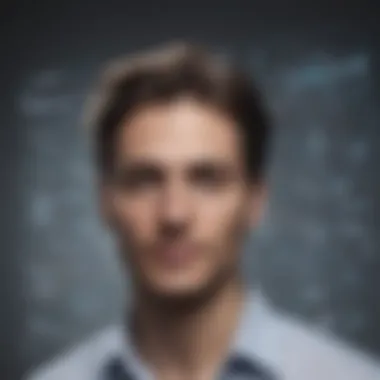

App catalogs act as centralized repositories or selection tools where organizations can manage, distribute, and recommend applications for mobile devices. Think of them as curated lists akin to a well-organized library. Instead of floundering through endless options, users can find approved applications that align with their organization’s policies.
These catalogs serve several functions:
- App Discovery: Users can search, filter, and discover applications based on department needs or usage trends.
- Deployment: Administrators can push installations to devices seamlessly, reducing the hassle of manual installation processes.
- Updates and Audits: The catalog keeps track of app versions, enabling timely updates and monitoring for compliance.
App catalogs simplify the chaos of app proliferation in corporate environments by offering a structured approach to application management.
Why App Catalogs Matter for Enterprises
When it comes to the business world, efficiency is key. App catalogs play a crucial role in enabling enterprise mobility with benefits that resonate throughout the organization. Here are several reasons why they matter:
- Enhanced Security:
App catalogs allow organizations to control which applications can be installed on company devices. This reduces the risk of malicious apps creeping into the ecosystem, safeguarding sensitive information. By offering a menu of vetted choices, enterprises can guard their assets more effectively. - Consistency and Compliance:
With businesses often subject to regulations, app catalogs help maintain compliance by ensuring that only approved applications are used. This adherence minimizes legal risks and maintains corporate integrity. - User Empowerment and Satisfaction:
A user-friendly app catalog enhances the employee experience. When users can easily find and install the applications they need, it fosters independence and satisfaction. Employees can spend more time on strategic activities instead of troubleshooting tech. - Cost Management:
By curating and managing app licenses through the catalog, businesses can identify duplicate or unnecessary purchases, optimizing spending. Managing app usage ensures that companies are not letting money go down the drain on unused or underutilized applications.
"A well-implemented app catalog isn't just about management; it’s about creating a responsive and secure mobile environment where employees can thrive."
- Scalability:
As a business grows, so does its technology footprint. App catalogs can scale accordingly, accommodating new users and devices without compromising efficiency. This adaptability is essential for networks that see constant fluctuation in device counts and user access.
Key Features of IBM MaaS360 App Catalog
The IBM MaaS360 App Catalog stands as a crucial component in the realm of mobile device management. It simplifies the process of managing applications across various devices, offering businesses both flexibility and control. The significance of its features can't be overstated. They directly impact productivity, compliance, and security, which are fundamental for any organization looking to innovate while keeping their data safe.
Centralized App Management
Centralized app management is one of the hallmark features of the IBM MaaS360 App Catalog. This functionality allows IT administrators to oversee all applications from a single, cohesive platform. Imagine a scenario where businesses operate multiple apps across different departments; without a centralized system, it's similar to herd cats—chaotic and unproductive.
Processing app deployments, updates, and configurations all happen under one roof, significantly reducing time spent juggling various tools or platforms. This efficiency not only enhances operational flow but also lowers the risk of oversight—vital for maintaining compliance with regulations and internal policies.
Centralization promotes a structured approach that can dramatically streamline app management, ultimately translating into cost and time savings for businesses.
User-Friendly Interface
A user-friendly interface can make the difference between a tool being embraced or ignored. IBM MaaS360’s App Catalog is designed with this principle in mind. The interface is intuitive, making it accessible not just for tech-savvy personnel but for everyone within the organization.
Navigating between apps, understanding system updates, or managing permissions can be likened to flipping through a well-organized book rather than wandering through a maze. Simple and clear design choices minimize the learning curve and ensure that employees can focus on their tasks rather than on stumbling through complicated menus.
Such accessibility fosters greater adoption rates, which is essential for maximizing the return on investment in technology. The less a user has to fight with the interface, the more they can harness the tool to benefit their daily work.
App Security Features
Security is a pressing concern nowadays, especially with the rise of remote work environments. IBM MaaS360 puts a strong emphasis on app security features, providing a multi-tiered approach to protect sensitive data.
From encryption to secure app distribution, it ensures applications are not just functional but also safe from potential threats. The platform incorporates policies that restrict unauthorized access, thereby safeguarding both company and customer information. In a world where cyber threats loom large, investing in robust security measures is non-negotiable.
Additionally, compliance with standards like GDPR or HIPAA is facilitated through built-in features that help maintain the required protocols while managing applications. After all, a breach can damage not only finances but also reputation—a risk no business can afford to take.
In summary, the key features of the IBM MaaS360 App Catalog create a powerful tool that solidifies app management in a comprehensive and effective manner. From its centralized management and user-friendly interface to its stringent security protocols, it ultimately empowers businesses to focus on growth rather than grapple with application-related issues.
Integration Capabilities
Integration capabilities play a pivotal role in the functionality and effectiveness of IBM MaaS360 App Catalog. In today’s intertwined technology landscape, businesses often utilize various systems and software solutions to meet their operational needs. Therefore, compatibility with existing platforms is not a mere convenience but a necessity. With robust integration capabilities, IBM MaaS360 enables businesses to streamline their processes, enhance productivity, and maintain compliance, all while ensuring a cohesive user experience.
Compatibility with Existing Systems
From the moment a business adopts IBM MaaS360, one of the primary considerations is how well the platform meshes with current IT infrastructure. The reality is, many organizations have established systems in place, which might include enterprise resource planning (ERP) tools, customer relationship management (CRM) systems, or specific line of business applications. Each piece of software might be carrying a great deal of data and functions essential for daily operations.
Integrating IBM MaaS360 with these systems can yield a few key benefits:
- Seamless Data Flow: When IBM MaaS360 integrates effectively with existing systems, the flow of data remains smooth and hassle-free, eliminating silos that can hurt workflow.
- Consolidated Dashboard: Users can access various applications from a single dashboard, melding the diverse functions into a unified experience.
- Collaboration Enhancement: Facilitated communication and collaboration between departments enhances the productivity of the workforce.
However, achieving these benefits isn't without challenges. Incompatibility issues, the need for additional configurations, or potential training requirements can pose hurdles that companies must navigate. Thus, it's essential to assess the compatibility of IBM MaaS360 with critical applications in advance.
APIs and Development Support
APIs are the unsung heroes of modern software integration. They serve as bridges that allow different applications to communicate and share data. IBM MaaS360 boasts a variety of APIs designed specifically for development support, providing avenues for advanced integration with other platforms.
The importance of these APIs cannot be overstated. They offer:
- Customization Flexibility: Developers can tailor the integration experience by leveraging APIs to suit unique business requirements, allowing for specific functionalities that cater to different sectors.
- Rapid Innovation: By harnessing existing systems via APIs, businesses can leverage the latest updates or features without overhauling the entire infrastructure.
- Scalability: As a business continues to grow, APIs allow for scaling operations without the need for re-architecting solutions from scratch.


"The most successful businesses are those that can harness the full power of all their systems, working in unison to achieve shared goals."
By understanding and effectively utilizing these integration capabilities, organizations, particularly small to medium-sized businesses, can not only drive efficiency but also secure a competitive edge in today's fast-paced market.
Navigating the IBM MaaS360 App Catalog
Navigating the IBM MaaS360 App Catalog is a vital skill for anyone looking to harness the full potential of mobile device management (MDM). This catalog serves as a centralized hub for application management, providing businesses with the tools they need to streamline processes and improve security. Understanding how to navigate this catalog effectively can lead to quicker deployments, better user satisfaction, and stronger overall security.
Accessing the App Catalog
To get started with the IBM MaaS360 App Catalog, users need to first know how to access it. Typically, the app catalog can be reached through the MaaS360 main dashboard. Logging in with appropriate credentials is essential, as this ensures that only authorized personnel can make changes to application settings. Once logged in, navigating to the Apps section will bring users directly to the catalog.
The layout is fairly intuitive. Familiarizing yourself with the various categories available helps users find the necessary applications for their specific needs without getting bogged down. Quick access links or bookmarks can also be useful here for frequent tasks. Remember, a smooth entry into the App Catalog sets the tone for an effective application management experience.
Searching for Applications
When it comes to searching for applications within the IBM MaaS360 App Catalog, efficiency is key. Users should take advantage of the search functionality, which allows filtering by app type—such as productivity, security, or social media. Including keywords related to the desired applications can help narrow down the results even further.
Moreover, it may be beneficial to sort search results by ratings or popularity, as higher-rated apps usually imply better user experiences. It’s like finding a diamond in the rough; taking a moment to sift through the top-rated applications can save valuable time in the long run.
Managing App Updates
Keeping applications updated is crucial in maintaining security and efficiency across business devices. The management of app updates in the IBM MaaS360 App Catalog is a straightforward process, but it requires attention. Being proactive about updates means fewer vulnerabilities and an overall smoother experience for users.
Users can set notifications for app updates, ensuring that no critical updates slip through the cracks. Additionally, the catalog often provides release notes that explain what each update entails. Utilizing this feature allows IT departments to assess the potential impact of changes on their infrastructure.
"Regularly updating applications is not just about new features; it’s also about patching security flaws that could be exploited by attackers."
In summary, navigating the IBM MaaS360 App Catalog involves more than just access; it requires understanding search techniques and managing updates effectively. Small to medium-sized businesses, entrepreneurs, and IT professionals should focus on these elements to optimize their application management experience.
User Experience and Feedback
In the realm of mobile device management, the user experience and feedback surrounding the IBM MaaS360 App Catalog play a pivotal role. It's not just about having robust features; how these features resonate with end users is equally significant. User experience revolves around how a user interacts with the application, navigating through its utilities and functionalities as part of their daily operations. Feedback from users serves as a mechanism for continuous improvement, ensuring that the platform evolves to meet the changing needs of businesses.
The efficacy of the IBM MaaS360 App Catalog hinges on its usability and the perception that users have about it. An intuitive interface is essential, but it is the experiences users share that can truly illuminate any shortcomings or highlight successes, serving as a mirror reflecting the performance of the product. Businesses must pay close attention to this metric, as it can influence both satisfaction and productivity.
User Reviews and Ratings
Understanding user reviews and ratings gives businesses a nuanced insight into the performance of the IBM MaaS360 App Catalog. These reviews can shed light on various aspects, including:
- Ease of Use: Many users appreciate when an app is straightforward and easy to maneuver. Ratings typically highlight whether the interface is welcoming or clunky.
- Performance Reliability: Feedback often focuses on how the app performs under different conditions—do users encounter crashes or delays?
- Support and Resources: Users may express their thoughts on the support they received while onboarding or if they faced issues. Positive experiences here correlate with higher ratings.
Negative reviews shouldn’t be brushed off either. They often reveal common headaches that can be addressed in future updates. In this regard, considering both high and low ratings can furnish companies with the right perspective to make informed decisions in their app management strategies.
Common User Challenges
As engaging as the IBM MaaS360 App Catalog may seem, users often face hurdles that can hinder optimal usage. Recognizing these challenges is vital for businesses aiming to streamline app management. Some issues include:
- Integration Difficulties: Users sometimes report constraints when integrating the app with existing systems. Compatibility issues can lead to frustration and inhibit workflow.
- Navigational Confusion: An app that's packed with features often leads to complexities in navigation. Some users struggle to locate specific apps or functionalities promptly.
- Update Notifications: Users may receive scattered or unclear update prompts, leading to a disengagement from keeping the app current.
Addressing these pain points can significantly enhance satisfaction and adoption rates within organizations. Creating a feedback loop where users can report issues directly is a step towards fostering a more user-centered design and improving overall functionality.
"User feedback isn't just noise; it's the soundtrack of progress in application management."
By understanding and addressing user experience and feedback, businesses can harness the full potential of the IBM MaaS360 App Catalog, making it a central part of their mobile device management strategy.
Best Practices for Utilizing the App Catalog
When dealing with the IBM MaaS360 App Catalog, having a solid grasp of best practices can elevate how small to medium-sized businesses manage their mobile apps. In the world of mobile device management, a well-structured approach allows organizations to fully leverage the available resources. Effective strategies often distinguish a merely functional mobile experience from a seamless one. This section will unravel some key components to consider for optimizing the use of app catalogs in a business environment.
Effective App Deployment Strategies
A strategic approach to deploying applications through the app catalog can greatly enhance operational efficiency. Here are some important strategies:
- Understand User Needs: Begin by identifying the specific needs of users and departments. Different teams may require different applications, so tailoring your approach ensures no one is left wanting.
- Pilot Programs: Before rolling out new apps across the board, conduct pilot programs. This offers a glimpse into potential challenges and allows for adjustments without causing a major disruption.
- User Training: Implement training sessions for employees. Familiarity with the tools enhances productivity and reduces frustration. Users who understand the ins and outs of their apps will be more willing to utilize them effectively.
- Set Clear Policies: Implement clear guidelines for app usage. It’s crucial to define acceptable and prohibited app use, as this reduces the risk of data breaches and ensures compliance with company policies.
Ultimately, deploying apps with a clear strategy greatly minimizes hassles and optimizes overall productivity within the business framework.
Monitoring App Performance

Monitoring the performance of applications in the catalog is just as vital as the deployment process. Regular assessment allows businesses to remain on top of potential issues before they morph into significant problems. Here’s how to effectively monitor app performance:
- Utilize Analytics Tools: IBM MaaS360 comes equipped with several built-in analytics tools. Take advantage of these to track app performance, user engagement, and compliance rates. The data collected can be instrumental in understanding how applications are used and their effectiveness in real-time.
- Gather User Feedback: Regular feedback from users can offer valuable perspectives on the functionality and relevance of the applications. Create straightforward mechanisms for users to express their opinions.
- Review App Updates Regularly: Ensuring that apps are up-to-date is crucial. Regularly checking for updates helps to mitigate risks associated with outdated software, such as security vulnerabilities that could compromise user data.
- Create a Support System: Establish a system where users can reach out for help on app issues. Quick responses foster a more positive user experience and can lead to early identification of larger problems.
By consistently monitoring app performance, businesses can sustain high levels of productivity while also adapting to the ever-evolving landscape of mobile technology.
"An effective strategy is often the difference between chaos and coherence in mobile application management."
Troubleshooting Common Issues
In the realm of mobile device management, trouble is often just a click away. The ability to efficiently troubleshoot issues can make or break user satisfaction and operational continuity. In the context of IBM MaaS360 App Catalog, this section underlines how critical it is for businesses to handle common problems effectively. By addressing these concerns head-on, organizations can ensure smooth app deployment, enhance user experience, and safeguard against security lapses. Moreover, understanding and resolving problems quickly can dramatically reduce downtime and increase trust in mobile management solutions.
Identifying Common Problems
When users dive into the IBM MaaS360 App Catalog, they might encounter a few bumps along the road. Recognizing common issues is the first step to effective troubleshooting. Typical problems can range from installation failures to app compatibility glitches. Here’s a quick rundown of common challenges:
- Login Issues: Sometimes, users are unable to log in due to forgotten passwords or account locks. Verifying user credentials and account status often helps in these cases.
- App Installation Hiccups: Users might face difficulties in downloading or updating applications. This could be due to network connectivity or storage capacity.
- Integration Conflicts: Compatibility with existing systems can lead to problems. Users may experience errors when trying to integrate new apps with legacy systems.
- Performance Lags: Users might find the apps running slower than expected, which can be caused by memory problems or background processes consuming resources.
Understanding these common frustrations not only prepares users for potential hurdles but also empowers them to troubleshoot from a place of knowledge.
Resolution Steps for Users
Once common issues are identified, the next step is for users to tackle them. Each problem typically has a set of straightforward resolutions that users can follow. Here are some helpful steps to guide users through common issues:
- Password Recovery: If a login issue arises, users can follow the password recovery procedure outlined on the login page. This often involves verifying identity through email or mobile text.
- Recheck Network Connection: For app installation problems, verifying Wi-Fi or cellular data connections can quickly resolve the issue. It's a simple fix that often gets overlooked.
- Clear Cache and Data: If the app’s performance is lagging, clearing the cache or even reinstalling the app can clear out any old data that might be slowing things down.
- Contact Tech Support: If resolution steps don’t yield results, reaching out to technical support is crucial. IBM’s support offers resources to assist with intricate issues that might not be immediately resolvable by users themselves.
"When it comes to troubleshooting, staying calm and systematic can often lead to faster resolutions than panicking or rushing to conclusions."
By following these steps attentively, users can reclaim control over their app management experience and minimize disruptions in their work processes. In this landscape of mobile device management, problem-solving skills can be just as vital as technical know-how.
Future Trends in Mobile Device Management
The landscape of Mobile Device Management (MDM) is evolving rapidly as organizations continue to embrace increasing mobility and connectivity. Understanding future trends in this field is essential for businesses looking to stay ahead of the curve and leverage technology to its fullest. MDM is no longer just about securing devices; it involves optimizing usage, enhancing compliance, and integrating emerging technologies. Here, we explore pivotal elements that are shaping the future of MDM and their implications for enterprises.
Emerging Technologies
As we move deeper into the digital age, several technologies are rising to prominence within the MDM sphere. Key among these is Artificial Intelligence (AI). AI-powered solutions can analyze vast amounts of data, enabling organizations to predict potential issues before they arise. Think of it as having a digital crystal ball; it can foresee operational hiccups and help in mitigating risks before they snowball into substantial problems.
Moreover, automation is gaining traction. Automation minimizes human intervention in routine tasks like app deployment and compliance checks, allowing IT teams to focus on strategic initiatives rather than getting bogged down by mundane chores. As more businesses adopt mobile-first strategies, integrating automation with AI opens new avenues for efficiency.
Beyond AI and automation, we see profound shifts towards cloud-based MDM solutions. They offer scalability, allowing small businesses to grow without hefty upfront investment in infrastructure. As those technologies converge, they will transform how businesses manage their mobile environments, leading to a more streamlined and agile approach.
"The right blend of emerging technologies will define the next generation of mobile management solutions, focusing on enhancing security, compliance, and operational efficiency."
Predictions for the IBM MaaS360 Ecosystem
Looking into the future, the IBM MaaS360 ecosystem is poised to evolve in several critical ways. Central to these predictions is the increased focus on user-centric management. With the rise of Bring Your Own Device (BYOD) practices, businesses will demand solutions that prioritize user privacy and support without compromising security. Thus, IBM MaaS360 will likely implement more nuanced policies allowing personal and professional data to coexist on the same device without conflict.
Another potential shift is the integration with Internet of Things (IoT) devices. As IoT devices proliferate, a comprehensive MDM solution like IBM MaaS360 needs to encompass not just smartphones and tablets but various connected devices. This extended scope will pave the way for holistic device management, covering everything from office printers to smart home gadgets used in remote work setups.
Additionally, we may witness an uptick in predictive analytics within the IBM MaaS360 framework. Such analytics can provide actionable insights into device performance and user engagement, allowing IT departments to make informed decisions based on trends and patterns rather than hindsight.
In summary, as the MDM landscape changes, businesses can anticipate an era where solutions are more integrated, user-centric, and capable of leveraging the power of emerging technologies. The result will be a more robust, secure, and efficient mobile management experience.
Closure
In wrapping up the exploration of the IBM MaaS360 App Catalog, it becomes clear that understanding the dynamics of mobile device management is essential for businesses looking to navigate today’s tech landscape. The App Catalog serves as a pivotal resource in managing diverse applications, streamlining their deployment, and enhancing security protocols effectively.
Summary of Key Insights
The discussion has highlighted several fundamental elements relevant to the App Catalog. • Centralize Management: The ability to manage applications from a unified platform not only simplifies processes but also reduces the risk of error.
• User Experience: A user-friendly interface encourages greater adoption and satisfaction among stakeholders. This accessibility makes it easier for employees at all levels to engage with the system.
• Integration: Compatibility with existing technologies allows for seamless transitions and minimizes disruptions, making it an attractive option for businesses wary of change.
• Security Features: In today’s environment, ensuring that assets are secure from breaches is paramount. IBM MaaS360 provides robust security measures, which are critical for protecting sensitive information while maintaining accessibility to necessary resources.
"Adaptability and security are the twin pillars of effective app management in the modern business world."
Final Thoughts on App Management
Managing applications effectively cannot be overstated. For small to medium-sized businesses, the challenges can be daunting, but tools like IBM MaaS360 offer a light at the end of the tunnel. Emphasizing best practices, such as continuous monitoring and proactive updates, enables managers to keep systems running smoothly in a fast-paced environment. As the world of mobile device management evolves, businesses that prioritize app management will likely find themselves ahead of the curve, reaping the benefits of efficiency and security.
Investing in a robust App Catalog, such as the one provided by IBM, allows businesses not only to safeguard their assets but also to foster an environment where innovation can thrive. Ultimately, the way forward lies in understanding these tools' intricacies and leveraging them to enhance operational success.















