Understanding the Impact of Code Flow Charts in Development
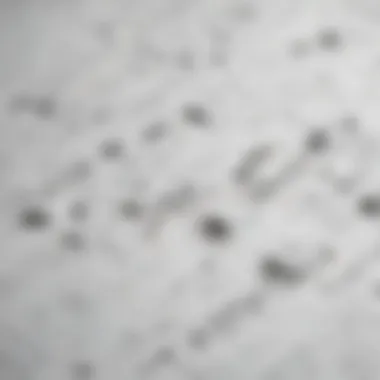

Intro
In the realm of software development, clarity and organization are essential. Code flow charts emerge as a pivotal tool that streamlines understanding and enhances collaboration among team members. These visual representations provide a graphical depiction of the sequence of operations or flow of data through a software system. By utilizing code flow charts, developers can simplify complex processes, making it easier to identify bottlenecks and improve efficiency. This article explores the manifold roles of code flow chart creators, emphasizing their functions, benefits, and best practices to empower businesses and professionals in optimizing their coding workflows.
Functionality
The functionality of code flow chart creators primarily revolves around their ability to convert intricate coding structures into clear, digestible visual formats. A key function is to provide programmers with tools that help visualize the logic and flow of algorithms. This visual aspect can greatly aid in debugging and improving code quality.
Core Features Overview
Code flow chart creators come equipped with several core features that enhance their usability:
- Drag-and-Drop Interface: Most tools allow users to drag and drop elements to create flow charts seamlessly. This feature significantly reduces the learning curve for new users.
- Predefined Templates: Many creators offer templates tailored for different programming languages or logic types. This can save time and ensures consistency across projects.
- Export Options: Users can typically export charts in various formats such as PDF, PNG or SVG, facilitating easy sharing and embedding in documentation.
- Real-Time Collaboration: Some solutions feature collaborative capabilities that enable multiple users to work on the same flow chart, promoting teamwork and real-time updates.
Unique Selling Points
Different tools might have unique selling points that set them apart:
- Custom Styling: Some tools provide extensive customization options for shapes, colors, and fonts, allowing users to create charts that better match their company’s branding.
- Integration with Code Editors: Certain creators integrate directly with popular code editors like Visual Studio Code or JetBrains IDEs, enabling a smooth workflow between coding and visualization.
- Version Control Features: Advanced tools may include version history, which allows users to track changes over time, providing a layer of security and transparency in collaborative environments.
Integrations
Integration capabilities are critical when selecting a code flow chart creator. Effective compatibility with other tools enhances productivity and aligns with existing workflows.
Compatible Tools
- GitHub: Integrating with GitHub allows teams to sync their flow charts with code repositories, facilitating better version management and collaboration.
- Jira: A flow chart can be directly linked to project management tools like Jira, enabling developers to track progress and enhance communication within teams.
- Slack: Some tools offer integrations with Slack for notifications and updates regarding changes made to flow charts, keeping team members informed.
API Availability
For organizations that rely heavily on personalized solutions, the availability of APIs is crucial. Well-designed APIs enable users to automate the creation of flow charts and integrate them into other software systems or workflows without manual intervention.
"The strategic utilization of code flow charts can lead to improved programming workflows and foster a culture of clarity and efficiency within teams."
Ending
Intro to Code Flow Charts
Code flow charts play a critical role in today's software development landscape. They offer a visual representation of the logic and flow of a program, serving as a tool for both new and experienced developers. In this section, we will discuss what code flow charts are and why their importance cannot be overstated in the development process.
Definition of Code Flow Charts
A code flow chart is a diagram that illustrates the sequence of operations in a program. It involves standard symbols and notations to depict the various steps, decisions, and processes a program will execute. Each flow chart typically consists of:
- Start and end points: Indicate where the process begins and ends.
- Process blocks: Represent actions or operations performed.
- Decision points: Show branching based on conditions, such as "yes" or "no" decisions.
- Arrows: Illustrate the flow of control from one step to another.
This structured visualization aids in understanding how different components interact, making it easier to analyze the flow of data and logic.
Importance in Software Development
In software development, the utilization of code flow charts enhances clarity and understanding. They serve multiple purposes:
- Improved Communication: Flow charts provide a universal language that reduces the chances of miscommunication among team members. Developers, testers, and stakeholders can discuss ideas or issues around a common visual reference.
- Simplified Problem-Solving: By breaking down complex logic into visual components, developers can identify problems more rapidly. A clear flow chart allows for easier debugging, as it highlights exactly where things may not be functioning as intended.
- Efficient Documentation: Code flow charts serve as a form of documentation, making it far easier for new team members to grasp existing codebases, especially during onboarding.
- Better Project Planning: These charts help in anticipating potential project challenges and scope, leading to improved planning and resource allocation.
In summary, code flow charts are not mere drawing tools. They play an integral role in enhancing communication, documentation, and overall project efficiency within software development.
Understanding Code Flow Chart Creators
Understanding code flow chart creators is pivotal in streamlining the software development process. As technology evolves, professionals frequently seek new tools to enhance their productivity. Code flow chart creators enable developers to visually map out code structures, allowing for better comprehension of complex systems. This leads to improved communication among team members and reduces the chances of misinterpretation during coding.
Furthermore, these tools are designed to enhance collaboration. In many projects, especially in small to medium-sized businesses, multiple individuals may work on the same code. Code flow charts help to clarify the workflow for different team members, ensuring everyone is aligned. By depicting logical sequences and processes, these charts assist in identifying critical paths and decision points in the code.
The benefits of using code flow chart creators extend beyond visualization. They facilitate code debugging, making it easier to trace errors back to their source. This is particularly essential in larger codebases where pinpointing issues can become challenging. Understanding the available tools and how they function is essential for developers aiming to improve their workflow.
What are Code Flow Chart Creators?
Code flow chart creators are software applications designed to help developers visualize the flow of their code. They allow users to create diagrams that represent the sequence of operations or steps in a coding process. These tools vary in complexity, catering to different levels of expertise and project sizes. Some are simple, allowing for quick sketches, while others offer extensive features that integrate with existing development environments.
Typically, code flow chart creators enable users to drag and drop various elements into a workspace. These elements include shapes like rectangles, diamonds, and ovals, each representing distinct actions or decision points in the code. The interplay of these symbols leads to a detailed and understandable representation of the program's logic.
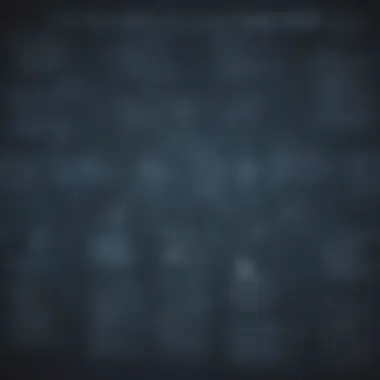

Key Features of Code Flow Chart Creators
The key features of code flow chart creators can vary significantly between different applications. However, several elements consistently enhance their utility:
- User-Friendly Interface: A clear and intuitive interface allows both beginners and experts to create, modify, and interpret flow charts without extensive training.
- Templates and Symbols: Pre-built templates and standard symbols simplify the process of chart creation, ensuring users adhere to commonly accepted practices in documentation.
- Export Options: Good flow chart creators offer various export functionalities, enabling users to save or share their charts in multiple formats like PDF, images, or integration with platforms like GitHub.
- Collaboration Tools: Integrated tools for collaboration allow multiple users to work simultaneously, enhancing teamwork and reducing confusion.
- Integration with Development Tools: Some advanced code flow chart creators can integrate with integrated development environments (IDEs) or other coding tools, promoting seamless workflows.
These features contribute to the overall efficiency and effectiveness of code flow chart creators, making them invaluable in the software development landscape.
Benefits of Using Code Flow Chart Creators
Code flow chart creators play a crucial role in modern software development. They help developers visualize complex processes in a clear and understandable way. The benefits of using these tools are significant and multidimensional. By fostering better clarity and structure in programming workflows, they enhance productivity and reduce misunderstandings. With the rise of collaborative work environments and the increasing complexity of software projects, the need for these tools has never been more apparent. Below we explore key advantages of employing code flow chart creators.
Enhanced Visualization of Code
Visualizing code through flow charts brings clarity to intricate programming structures. Code flow charts break down algorithms and workflows into manageable visual representations. This helps developers, both new and experienced, grasp the overall architecture of a project easily. By employing diagrams, programmers can see how different components interact, thus reducing cognitive overload. Furthermore, visual aids can be more effective than textual descriptions, especially in presenting ideas during team meetings. As a result, team members can focus on their core tasks, rather than getting stuck trying to understand complex code.
Improved Collaboration Among Teams
Code flow chart creators significantly enhance collaboration among teams. In software development, collaboration is essential, particularly when handling large projects with multiple team members. Flow charts serve as a common language that can bridge gaps between technical and non-technical stakeholders. By having a clear visual representation, everyone on the team can engage more actively in discussions. This collaborative effort leads to reduced errors and better alignment in project goals. Moreover, tools that support real-time collaboration allow team members to provide feedback and suggest changes instantly. This fosters a more inclusive and dynamic work environment.
Facilitation of Code Debugging
Debugging is a critical aspect of software development. Code flow charts can streamline this process. By visually mapping out the logic flow, developers can quickly pinpoint where an error might have originated. This efficient identification process reduces downtime and productivity losses. Furthermore, when developers use flow charts, they can employ systematic approaches to test various paths through the code. This enhances the debugging process and leads to more refined and accurate software.
Streamlined Code Documentation
Documenting code is necessary yet often seen as tedious. Code flow chart creators alleviate this burden by incorporating documentation into the visualization. When flow charts are updated alongside code changes, they serve as living documents. This characteristic ensures that documentation remains relevant and helpful. Well-documented code is easier to maintain and hand off, significantly aiding new team members who join a project later. Additionally, streamlined documentation contributes to overall project quality and can help meet compliance requirements in various industries.
"Effective code documentation and visualization can save time and resources in the long run."
Types of Code Flow Chart Creators
Code flow chart creators play a vital role in software development by providing tools that make the visualization of complex programming logic more accessible. Understanding the different types of code flow chart creators can significantly influence how teams approach coding projects. Each type carries distinct advantages and considerations that can enhance the workflow of software development.
Standalone Software Applications
Standalone software applications designed for code flow chart creation allow users to work independently of other software environments. These applications typically offer comprehensive features that enable users to create detailed and intricate flow charts. They often support diverse formatting options, allowing developers to customize the appearance of their charts.
One key advantage of standalone applications is that they can function offline, making them suitable for situations with limited internet access. Additionally, they may provide strong analytical tools that allow users to assess various aspects of their code visually. However, the learning curve can be steep, and integration with other software tools might be limited.
Integrated Development Environments (IDEs)
Integrated Development Environments (IDEs) often come equipped with built-in code flow chart creators. This integration streamlines the process of creating flow charts, as developers can visualize their code logic without switching between multiple applications. These IDEs are beneficial in maintaining a smooth workflow since they consolidate coding, debugging, and chart creation into a single user interface.
Features of IDEs include syntax highlighting, code completion, and immediate feedback on errors. This immediacy enhances the development process. However, IDEs can sometimes be resource-intensive, which may lead to slower performance on less powerful machines. Furthermore, the specific features available can vary significantly between different IDEs, making it crucial to select one that aligns with your workflow preferences.
Online Code Flow Chart Tools
Online code flow chart tools present a more accessible option, especially for teams that need collaborative features. These tools can be used from any device with internet access, making them perfect for remote teams. Many online tools offer real-time collaboration, allowing multiple users to work on the same flow chart simultaneously.
Advantages of online tools include ease of sharing and integrating with other online software systems. This can provide great flexibility and facilitate input from different stakeholders. However, reliance on internet connectivity could be a decisive disadvantage. Furthermore, users might face limitations in functionality compared with standalone applications or IDEs, depending on the specific tool chosen.
In summary, each type of code flow chart creator serves distinct functions and needs. The right choice often depends on the specific requirements of the project and team dynamics.
Selecting the Right Code Flow Chart Creator
Choosing the proper code flow chart creator is crucial for the smooth progression of software development. It influences not just how effectively workflows are visualized, but also impacts collaboration, documentation, and even debugging processes. Given the distinct requirements of small to medium-sized businesses and IT professionals, the selection criteria must align closely with these specific needs. The effectiveness of a chosen creator can redefine project timelines, enhance communication, and contribute to overall productivity.
Assessing Your Needs
Before deciding on any tool, one must thoroughly assess their unique needs. This involves identifying factors such as the scale of projects, the complexity of coding tasks, and the level of collaboration required. For instance, do you need a tool that handles exhaustive detail, or one that simplifies for general understanding? Consider the team size as well. Larger teams may require capabilities that foster real-time collaboration, whereas smaller teams might focus on ease of use and quick accessibility. Make a list of requirements that align specifically with your organization's workflows. This will guide you through the selection process smoothly.
Evaluating Usability and Accessibility
Usability and accessibility are pillars that determine the efficacy of a code flow chart creator. A tool must be intuitive enough for team members to adopt quickly without extensive training. Look out for features such as drag-and-drop functionality, customizable templates, and user-friendly interfaces. Accessibility is also important; consider whether the tool can be utilized on various devices and platforms. If a code flow chart creator can be accessed via the web, mobile, or desktop applications, it broadens its utility across diverse working environments. Always try a demo or trial version to evaluate these factors in practice.
Comparing Pricing and Licensing Options
When choosing a code flow chart creator, pricing and licensing must be thoughtfully considered. Different tools offer various payment models, such as one-time purchases, monthly subscriptions, or enterprise licensing. Assess the budget constraints of your organization. Sometimes, a higher initial cost can lead to better long-term value through enhanced features or support. Additionally, consider future scalability. As your team or projects grow, you need a tool that can expand alongside your requirements without prohibitive costs. It is wise to compile a side-by-side comparison of pricing structures and features to make an informed choice.
Best Practices for Creating Code Flow Charts

Creating effective code flow charts is crucial in software development. These charts serve to clarify complex programming processes and facilitate communication among team members. Adhering to best practices ensures that the charts produced are not only informative but also easily understandable. This section will highlight vital practices that enhance the creation of code flow charts, focusing on establishing clear objectives, utilizing standard symbols and notations, and keeping the design simple and concise.
Establishing Clear Objectives
The first step in creating a useful code flow chart is to establish clear objectives. Understanding what you want to achieve with the chart is essential. Without well-defined goals, the flow chart may become cluttered and ineffective.
- Identify the specific problem you are addressing.
- Determine the audience; whether it's for internal teams or stakeholders, tailor the details accordingly.
- Set measurable objectives to evaluate the chart's effectiveness later.
Having clear objectives not only streamlines the flow chart's content but also guides the designer in selecting data to focus on. This targeted approach results in better communication of ideas, leading to enhanced decision-making processes.
Utilizing Standard Symbols and Notations
Using standard symbols and notations is a best practice that promotes consistency and clarity. Familiarity with standard symbols allows anyone reading the chart, regardless of their background, to quickly interpret the information presented.
- Use recognized shapes: ovals for start and end points, rectangles for processes, diamonds for decisions, and arrows for flow direction.
- Refer to resources such as the Unified Modeling Language (UML) diagrams to understand common symbols.
- Adhere to industry standards to ensure that your flow charts can be understood universally within your organization.
Utilizing standard symbols also reduces the learning curve for new team members. They can easily adapt and contribute, fostering a collaborative environment during software development.
Keeping It Simple and Concise
Simplicity is often overlooked yet critical in the design of code flow charts. A simple chart is more likely to communicate ideas clearly and remain easily interpretable by all stakeholders. Here are some strategies to consider:
- Limit the number of steps in the flow to avoid confusion. Too many components can overwhelm the reader.
- Focus on high-level processes initially, adding detail later as necessary.
- Use brief labels that convey the meaning without lengthy descriptions.
"Simplicity is the ultimate sophistication."
Keeping it concise not only aids in comprehension but also saves time during discussions. When team members can quickly grasp the main points, the likelihood of misunderstandings decreases, leading to more productive meetings.
In summary, following these best practices when creating code flow charts can significantly improve how information is conveyed during the software development process. Establishing clear objectives, using standard symbols, and maintaining simplicity will not only benefit the final product but enhance team collaboration and efficiency.
Common Pitfalls in Code Flow Chart Creation
Creating code flow charts is essential in the software development process, but several pitfalls can hinder their effectiveness. Understanding these common mistakes is crucial for developers and teams to ensure clear communication and efficient workflow in coding projects. Recognizing these pitfalls allows one to develop robust code flow charts that enhance both individual and team productivity. The following sections discuss three main pitfalls:
Overcomplicating the Design
One of the frequent mistakes in code flow chart creation is overcomplicating the design. Too many details can lead to confusion rather than clarity. A flow chart should simplify complex processes, not complicate them further. It is important to use only the necessary elements to portray the logic of the code clearly. Keep in mind that the audience of the flow chart might not have the same level of understanding or experience with the project. Therefore, try to avoid cluttering the chart with excessive lines, symbols, or text. \
Key considerations include:
- Use standard symbols and notations to maintain consistency.
- Break down complex processes into smaller, manageable parts.
- Limit the amount of text in each step, focusing on the core actions.
By adhering to simplicity in design, flow charts can effectively guide readers through processes without overwhelming them.
Neglecting Updates to Flow Charts
Another common pitfall is neglecting to update flow charts as the code evolves. Software projects often undergo changes, whether through enhancements, bug fixes, or optimizations. Failing to reflect these changes in associated flow charts can lead to inconsistency between the visual representation and the actual code. This disconnect can confuse developers and stakeholders.
Benefits of regular updates:
- Increases accuracy in documentation.
- Enhances team collaboration by providing an up-to-date reference.
- Facilitates onboarding of new team members by maintaining clear and accurate resources.
To prevent this problem, implement a routine for reviewing and updating the flow charts alongside code revisions. A proactive approach to maintaining documentation greatly contributes to project success.
Ignoring Stakeholder Feedback
Ignoring feedback from stakeholders can create significant barriers in the effectiveness of code flow charts. Stakeholders, which can include developers, project managers, and even end-users, can provide valuable insights based on their unique perspectives. Neglecting their opinions can result in flow charts that do not serve their intended purpose.
To effectively gather and incorporate feedback:
- Engage stakeholders early in the design process.
- Use collaborative tools to facilitate input and discussions.
- Be open to critique and suggestions for improvement, no matter the source.
By incorporating stakeholder feedback into flow charts, teams can create more relevant and useful documentation, ultimately streamlining the development process.
Real-World Applications of Code Flow Charts
Code flow charts play a crucial role in the practical execution of software development projects. They serve not only as visual aids but also as essential tools that clarify complex coding processes. By breaking down programming structures into visual representations, code flow charts allow developers to examine workflows more effectively. This results in better project outcomes. The real-world applications of these charts extend beyond mere visualization; they enhance communication, streamline development processes, and support various project management methodologies.
In Software Development Projects
In software development projects, code flow charts offer significant advantages. They help in mapping out the project requirements and the overall software architecture in a clear manner. When a development team uses code flow charts, they can identify potential bottlenecks and inefficiencies early in the process. This preemptive visibility allows teams to make more informed decisions regarding architecture and feature implementation.
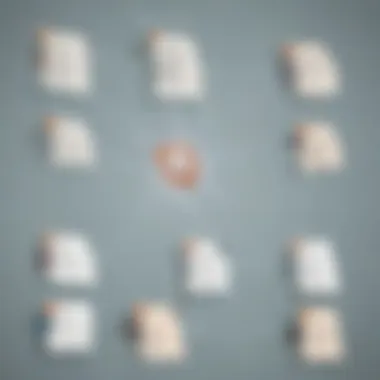

Moreover, code flow charts facilitate cross-functional collaboration. Different departments such as development, quality assurance, and product management can all refer to the same visual representation. This common understanding is vital for ensuring alignment among team members. Additionally, code flow charts are particularly useful when onboarding new team members. They provide a straightforward way for newcomers to grasp the project structure without a steep learning curve.
Some specific benefits of using code flow charts in software development include:
- Enhanced Clarity: Visualization of complex processes reduces misunderstandings.
- Facilitated Communication: Common language aids in aligning team goals and responsibilities.
- Structured Problem-Solving: Sequential representation helps identify errors and inefficiencies.
- Efficient Documentation: Charts can serve as part of project documentation for future reference.
"Visual tools like code flow charts anchor discussions in tangible representation, enhancing understanding and execution across teams."
For System Analysis and Design
Code flow charts are indispensable in system analysis and design phases of a project. They provide a framework through which analysts can clarify system requirements and design specifications. When analyzing a system, code flow charts help in breaking down the processes that will be automated or improved through software.
During the design phase, these charts facilitate the validation of proposed solutions. By sketching out various functionalities and their interactions, stakeholders can better assess whether the design meets user needs. Additionally, flow charts enable systematic evaluation of possible changes in the design, ensuring that any new requirements are integrated seamlessly into the existing framework.
Key considerations when using code flow charts for system analysis and design include:
- Scalability Assessment: Charts help determine if proposed solutions can grow with evolving system requirements.
- Risk Mitigation: Early visualization of potential challenges allows for proactive risk management strategies.
- User-Centric Design: Ensures that functionality aligns with actual user needs, ultimately leading to better user experience.
- Documentation Needs: Serves as an ongoing reference throughout the project lifecycle, which can also aid in compliance and auditing processes.
Integrating code flow charts into system analysis and design activities enhances the overall effectiveness of the development cycle. They make it easier to visualize and scrutinize complex systems, helping businesses make informed decisions that support both operational and strategic goals.
Future Trends in Code Flow Chart Creation
As technology and methodologies in software development continually evolve, the role of code flow chart creators also transforms. Recognizing these future trends is essential for professionals and businesses aiming to optimize their coding practices. The integration of new technologies, such as artificial intelligence, is revolutionizing how flow charts are created and utilized. When businesses adopt these innovations, they can enhance collaboration and efficiency in their projects.
Integration with Artificial Intelligence
Artificial intelligence is beginning to significantly influence code flow chart creation. AI can automate several aspects of chart generation, making the process quicker and more accurate. For example, machine learning algorithms can analyze existing code and suggest flow chart layouts that best represent the functionality and logic of the program. This can save developers a substantial amount of time, allowing them to focus on more complex problems.
Moreover, AI can provide insights into potential errors or inefficiencies in the code as it generates the flow charts. By flagging these issues early, teams can prevent costly rework later in the development cycle, promoting a more streamlined process.
Some potential advantages of integrating AI include:
- Speed: Automated generation means faster turnaround for flow chart creation.
- Accuracy: AI minimizes human error in interpreting complex code structures.
- Contextual Understanding: AI can consider the broader context of programming tasks, producing more relevant visualizations.
Advancements in Collaborative Tools
As remote work continues to rise, the need for collaborative tools in software development becomes even more critical. Code flow chart creators are increasingly focusing on features that enhance team collaboration. This includes real-time editing functions, cloud storage, and integration with popular project management platforms.
These advancements allow teams to work together seamlessly, regardless of their physical locations. Everyone can contribute to the understanding and refinement of workflows, which leads to better outcomes in software projects. Key features to consider include:
- Cloud-Based Solutions: These enable access from anywhere and ensure that everyone is working on the latest version of a flow chart.
- Comment and Feedback Sections: Allowing team members to add notes directly within the flow chart improves communication and promotes discussion.
- Version Control: Keeping track of changes over time ensures that teams can reverse to previous versions if needed, securing the development process.
Understanding and adopting these trends in code flow chart creation will empower teams to produce higher quality software more efficiently.
Epilogue
The conclusion is a critical part of this article as it encapsulates the key elements regarding code flow chart creators and their indispensable role in software development. It serves to solidify understanding and provide actionable insights to various stakeholders, primarily small to medium-sized businesses, entrepreneurs, and IT professionals. As we summarize, the focus should be on reiterating the significance of code flow charts in enhancing clarity, efficiency, and communication within development teams.
Employing code flow chart creators not only simplifies complex processes but also enhances team collaboration. These tools offer a structured way to visualize programming workflows, thus enabling better understanding among team members. Furthermore, it assists in identifying potential issues early in the design process, allowing for swift adjustments that can save time and resources.
Considering the various options available in the market, selecting the right code flow chart tool appears as a pivotal decision. Factors such as usability, feature set, and compatibility with existing systems must be taken into account. It is essential that the chosen tools not only meet immediate needs but are scalable to accommodate future growth and development.
Ultimately, this article invites readers to rethink their current practices in software development. Implementing code flow charts is not merely a suggestion but a meaningful step toward more organized and effective programming processes.
Summary of Key Points
- Code flow charts enhance visibility and organization in software development, ensuring all team members have a clear understanding of workflows.
- The use of code flow chart creators leads to improved collaboration, facilitating communication among different teams and stakeholders.
- Choosing the right tool is essential, requiring assessment of individual needs, usability, and pricing options.
- Common pitfalls such as overcomplication and ignorance of feedback can hinder the effectiveness of flow charts, hence must be avoided.
- Future trends signify further integration of advanced technologies which can elevate the capabilities of these tools.
Encouragement for Implementation
As this article outlines methods and benefits of code flow charts, it is essential that businesses and individual developers act on this information. Implementing a code flow chart creator can transform how development teams approach projects. A practical step forward is starting small by creating basic charts and progressively incorporating more advanced features over time.
Business owners should encourage their teams to utilize these tools consistently. Offering training resources and workshops can further enhance understanding and implementation. By fostering a culture that appreciates the power of visualization in coding, teams can increase efficiency and reduce errors significantly.
The key to successful software development lies not just in writing code but in understanding the processes that govern it.
Further Reading on Code Flow Charts
Understanding the theory behind code flow charts is essential. Numerous books and online articles focus on this topic. For instance, texts like "Code Complete" offer great insights into software construction, which can enhance one’s approach to flow chart creation. Websites such as Wikipedia provide foundational knowledge and historical context, which can be beneficial for grasping why flow charts emerged as a crucial tool in software engineering.
Moreover, engaging with communities on platforms like Reddit can yield fresh perspectives. They facilitate discussions on challenges faced by software developers and how flow charts can address these problems.
Recommended Software Solutions
When selecting tools for creating code flow charts, it is crucial to consider the software that aligns with one’s specific needs. Programs like Lucidchart and Microsoft Visio are widely regarded for their user-friendly interfaces and extensive functionalities. Both tools allow for customization and real-time collaboration, fostering teamwork. However, other options like Draw.io provide free solutions for those wanting basic capabilities without incurring high costs.
Additionally, Integrated Development Environments like Visual Studio code can incorporate plugins that help in drawing flow charts directly from code snippets. This integration can streamline the visualization process. Understanding the strengths and weaknesses of these software solutions will assist in making informed decisions that fit individual or organizational requirements.















