Insightly vs Salesforce: In-Depth Comparative Review
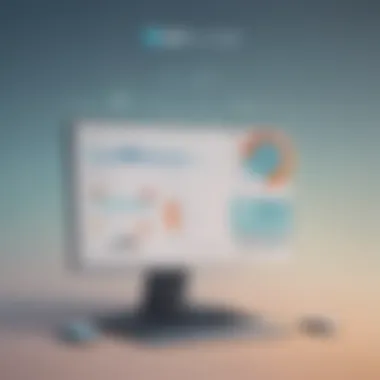
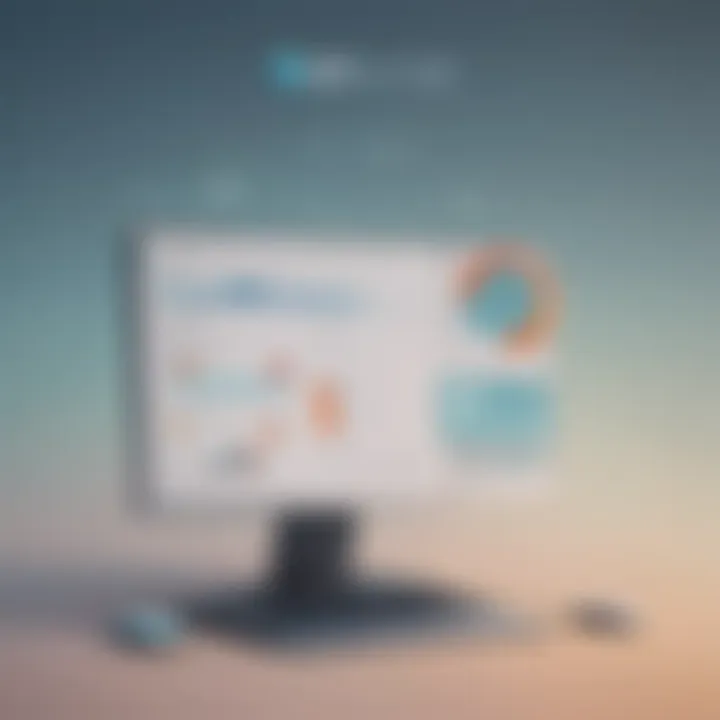
Intro
Choosing the right customer relationship management (CRM) tool is critical for any business aiming to enhance its operations, improve customer relations, and increase efficiency. Two of the most prominent platforms in the market today are Insightly and Salesforce. Each offers a wide range of features suitable for small to medium-sized businesses and IT professionals. This analysis aims to break down their functionalities and integrations to help decision-makers choose wisely.
Functionality
Core Features Overview
When considering CRM solutions, the core functionality often dictates the ease of use and effectiveness of the software. Insightly focuses on providing a user-friendly experience, featuring project management tools along with standard CRM capabilities. Key functions include:
- Contact Management: Manage customer interactions and store information easily.
- Project Management: Integrate project tracking into the CRM workflow.
- Email Integration: Sync with Gmail or Outlook for streamlined communication.
In comparison, Salesforce offers a more comprehensive suite of features aimed at larger organizations but still caters to smaller businesses. Its core features include:
- Sales Forecasting: Predict sales trends to make informed decisions.
- Advanced Reporting: Utilize detailed analytics for business insights.
- Lead Management: Track and manage sales leads effectively.
Unique Selling Points
Each platform has its strengths. Insightly's standout feature is its project management integration, making it suitable for businesses that handle multiple projects. On the other hand, Salesforce excels in its customizability and scalability. Companies that anticipate growth may prefer Salesforce for its extensive marketplace of third-party applications.
Integrations
Compatible Tools
Integration with other software tools is vital for any CRM solution. Insightly offers native integrations with:
- Google Workspace: Seamless interaction with Google Docs and Sheets.
- Mailchimp: Efficient email marketing campaigns.
- Slack: Enhanced team collaboration.
Salesforce, meanwhile, stands out with its robust set of integrations, including:
- Microsoft Office: Direct integration for Office Tools.
- Zapier: Automate workflows across numerous applications.
- Shopify: Integrate e-commerce operations directly into the CRM.
API Availability
Both platforms provide API access, although Salesforce offers a more extensive API documentation. Insightly’s API is suitable for basic integrations, but Salesforce’s API can accommodate complex requirements, which can be beneficial for large enterprises seeking custom solutions.
Salesforce's API documentation is extensive and provides guidance for developers, making it easier to build tailored applications.
Understanding the functionalities and integrations of both Insightly and Salesforce can aid businesses in making a well-informed choice. Aspects such as ease of use, features, and how well they integrate with existing tools play significant roles in this decision process.
Prologue to CRM Software
In an increasingly competitive business landscape, the ability to manage customer relationships effectively has become paramount. Customer Relationship Management (CRM) software serves as a crucial tool that aids in this endeavor. It centralizes customer information, assists in communication, and streamlines various processes like sales, marketing, and customer support. This article focuses on two major players in the CRM field: Insightly and Salesforce, providing an extensive comparative analysis of their offerings.
Defining CRM Systems
CRM systems are software solutions that facilitate the management and analysis of customer interactions and data throughout the customer lifecycle. The core function of a CRM system is to improve business relationships to grow the business. By collecting and organizing data from multiple channels, these systems allow for better tracking of customer engagement and overall satisfaction.
Features of CRM vary widely across platforms. They can include contact management, lead generation, sales tracking, and performance analytics. Such features empower businesses to forge stronger relationships with their clientele, enhancing retention rates and driving sales.
Importance of CRM in Business
The significance of CRM in business cannot be overstated. Implementing a robust CRM system can yield several advantages:
- Enhanced Customer Service: CRM enables businesses to understand customer needs and preferences, allowing for personalized interactions.
- Increased Sales: By streamlining processes and providing valuable insights through data analysis, companies can identify opportunities, upsell, and cross-sell more efficiently.
- Improved Data Management: Storing customer information in a single database minimizes the risk of data loss and ensures consistency across teams.
- Strategic Decision Making: Analytical capabilities provided by CRM tools empower leaders to make data-driven decisions, optimizing marketing strategies and resource allocation.
Implementing a CRM system is not merely a technological upgrade; it represents a shift towards a more customer-centric approach. As small to medium-sized businesses, entrepreneurs, and IT professionals evaluate their options, understanding the importance of CRM becomes essential in selecting the right solution.
Overview of Insightly
In this section, we will explore Insightly as a customer relationship management (CRM) tool, highlighting its unique features, benefits, and the specific market it serves. Understanding Insightly gives potential users a clear perspective on how it may cater to their business needs, primarily focused on small to medium-sized entities. This discussion is crucial because companies looking for CRM solutions must consider different functionalities, user experiences, and overall adaptability. Insightly stands out in certain areas like user-friendliness and resource allocation for startups and entrepreneurs.
Key Features of Insightly
Insightly offers a variety of features designed to help businesses manage their contacts, sales, and projects efficiently. Some of its standout attributes include:


- Contact Management: The software allows users to organize and manage customer information seamlessly, enabling easy tracking of interactions and data.
- Sales Pipeline: Insightly comes with a visual sales pipeline that helps teams view and manage their leads and opportunities effectively.
- Task and Project Management: This feature integrates task management with project workflows, allowing for better collaboration and efficiency in project delivery.
- Email Integration: Insightly supports integration with email systems, including Gmail and Outlook, making it easier for users to track communications with customers.
- Reporting and Dashboards: The reporting feature gives users insights into their sales and marketing effectiveness through customizable dashboards and reports.
These features collectively improve operational efficiency and enable better customer engagement.
Target Audience for Insightly
Insightly specifically targets small to medium-sized businesses, startups, and entrepreneurs that require an effective CRM without the complexity often associated with larger systems. The platform’s intuitive interface appeals to users who may not have extensive technical knowledge. Key groups include:
- Startups: New businesses benefit from Insightly's straightforward features that allow them to manage their contacts and projects without overwhelming complexity.
- Small Businesses: Companies with limited resources find value in Insightly’s affordability and scalability, accommodating growth.
- Entrepreneurs: Individuals managing various projects and client relationships appreciate the project management features that Insightly provides.
In summary, Insightly serves a unique niche within the CRM market, offering an accessible and robust solution tailored for businesses that demand efficiency without unnecessary frills.
The choice of a CRM tool can make or break a business’s ability to manage relationships and projects effectively based on the unique requirements of its operational scale.
Overview of Salesforce
Salesforce is a notable player in the customer relationship management (CRM) landscape. It provides businesses with the tools they require not just to manage customer interactions but also to enhance sales, marketing, and customer service. Understanding the details of Salesforce is vital for potential users because it addresses core business challenges effectively. This section covers its key features, target audience, and why it stands out in the market.
Key Features of Salesforce
Salesforce boasts a variety of features designed to facilitate business processes. Some key features include:
- Customization: Users can tailor Salesforce to fit specific business needs. This includes custom fields, objects, and workflows, ensuring a personalized interface.
- Automation: Workflow rules and process automation help streamline repetitive tasks, increasing efficiency.
- Reporting and Analytics: Salesforce provides robust tools for tracking performance through customizable reports and dashboards.
- Integration: The platform allows integration with various third-party applications, enhancing functionality and data exchange.
- Mobile Access: Salesforce has mobile apps, giving users access to their data and tools on the go.
These features make Salesforce an appealing choice for businesses looking to optimize their customer relationship processes and achieve greater operational efficiency.
Target Audience for Salesforce
Salesforce targets a wide range of users, from small startups to large enterprises. Its versatility allows it to serve various industries, including:
- Technology Companies: Provides solutions that foster innovation and speed up the sales cycle.
- Healthcare Providers: Improves patient engagement and operational efficiencies.
- Retail Businesses: Enhances customer interaction and streamlines sales processes.
- Consulting Firms: Facilitates project management and client interactions effectively.
By catering to such a diverse audience, Salesforce manages to remain relevant and vital in multiple sectors, helping organizations meet their specific demands.
Feature Comparison Between Insightly and Salesforce
When evaluating CRM platforms, a structured comparison of features is critical. The effectiveness of a CRM system directly impacts a business's operations and customer relationships. Both Insightly and Salesforce provide unique functionalities that cater to different business needs. In this section, we will examine essential features such as user interface, customization options, reporting and analytics, and integration capabilities. This analysis helps businesses understand which CRM is best suited for their specific requirements.
User Interface Evaluation
A user-friendly interface can significantly affect how employees interact with the CRM system. Insightly offers a clean, modern design that emphasizes ease of navigation. Its dashboard displays vital information at a glance, assisting users in finding tools easily. Salesforce's interface is more complex due to its extensive functionalities but allows for flexibility through its customizable dashboards. This difference can affect user adoption rates and productivity. Businesses with less tech-savvy staff might prefer Insightly for its simplicity, while Salesforce may appeal to users who need advanced features.
Customization Options
Customization can enhance the CRM experience by tailoring the system to meet specific business needs. Insightly offers a good range of customization features. Users can create custom fields and modify existing ones. Alternatively, Salesforce shines in this area, offering extensive customization capabilities. Salesforce users can tailor the CRM to fit intricate processes, which is valuable for larger organizations. The ability to use custom applications on the Salesforce platform further increases its appeal to businesses with unique requirements. This flexibility grants users the power to design workflows that align with their objectives.
Reporting and Analytics
Robust reporting and analytics are vital for informed decision-making. Insightly provides basic reporting tools that cater to the needs of small businesses. Users can generate reports based on data within their CRM, which is useful for tracking sales performance. On the other hand, Salesforce delivers advanced analytics capabilities, offering in-depth data insights and customizable reports. These tools allow for deeper analysis and the identification of patterns in customer behavior. Businesses that rely heavily on data analysis will find Salesforce's options more comprehensive and beneficial.
Integration Capabilities
Integration capabilities are essential when considering how a CRM fits within existing systems. Insightly supports various integrations with popular applications, making it a versatile option for small businesses. This integration allows users to streamline workflows and improve efficiency. Conversely, Salesforce offers a vast array of integration possibilities through its AppExchange marketplace. Companies heavily invested in other software solutions may benefit from Salesforce's extensive integration options, as it can connect with numerous platforms seamlessly.
Effective integration reduces manual tasks and encourages data consistency across platforms, maximizing the CRM's utility.
This comparison of features outlines critical differences and similarities between Insightly and Salesforce. Understanding these elements assists businesses in aligning their CRM choice with their operational needs and strategic goals.
Pricing Structure Analysis
The pricing structure analysis for Insightly and Salesforce is a key aspect of this comparative study. Understanding the cost of implementing and maintaining a CRM solution is essential for business decision-makers. This analysis breaks down each platform’s pricing models, highlighting their strengths and potential drawbacks tailored to the needs of small to medium-sized businesses.
The importance of this section lies in its ability to illuminate how different pricing tiers align with the features provided. Businesses can assess the total cost of ownership, which includes not only subscription fees but also implementation expenses and any additional costs associated with training and support. Choosing a CRM involves considering both immediate and future financial commitments, which can significantly impact a company’s budget and overall strategy.
Cost of Insightly


Insightly offers a tiered pricing approach that serves several types of users. As of the latest data, their plans begin with a free option designed for smaller teams that need basic features. This free tier can accommodate up to two users, making it ideal for startups or freelancers. For businesses requiring more advanced CRM functionalities, Insightly offers paid plans that range from about $29 to $99 per user per month, depending on the features needed.
The core features included in the entry-level plan are sufficient for managing contacts, opportunities, and tasks. However, higher tiers needed for more sophisticated reporting or project management tools provide advanced automation and enhanced integrations with third-party applications.
It is crucial for businesses to evaluate what features they truly need versus what may be offered at a higher cost.
Cost of Salesforce
Salesforce is known for its extensive functionality, which comes at a price. The starting tier for Salesforce, called the Essentials plan, is approximately $25 per user per month. However, as an organization requires more features, the costs increase significantly. Professional, Enterprise, and Unlimited plans are available, with prices ranging from around $75 to over $300 for each user monthly.
Salesforce's pricing reflects its robust capabilities, such as in-depth analytics and custom application development. However, the higher costs can be justified by the comprehensive support, training, and integration services that are part of the package. Companies must decide if the advanced tools are worth the investment, especially if they are a small to medium-sized business focusing on growth.
"Choosing the right CRM involves not just evaluating features but also understanding how pricing will fit into your long-term business strategy."
Whether opting for a budget-friendly option like Insightly or investing in a more expansive platform like Salesforce, understanding the pricing structure can lead to a better alignment between business needs and CRM capabilities.
Customer Support Options
Customer support plays an essential role in determining the effectiveness of customer relationship management (CRM) software. A robust support system can enhance user experience significantly. When business dynamics change, or when issues arise, timely assistance from the CRM provider is crucial. This aspect influences user satisfaction, operational efficiency, and ultimately the decision on which CRM to adopt.
Many factors affect customer support options, including availability, responsiveness, and the channels through which support is provided. Choosing a CRM platform based on its support services can be as important as evaluating its features or pricing. Thus, understanding how Insightly and Salesforce approach customer support becomes critical for businesses looking to select the right CRM solution.
Support Availability for Insightly
Insightly offers a range of support options that cater to different user needs. Users can access a help center that features articles, tutorials, and guides covering common issues and features. This self-service approach provides immediate resources, ideal for those who prefer independent learning.
For more personalized assistance, Insightly provides email support. Users can submit their queries and expect a response within a few hours, depending on the query's complexity. Additionally, Insightly offers a community forum, where users can interact with other customers and insights can be shared or sought.
However, phone support is limited. Insightly primarily focuses on online support, which might not suit all users. Businesses that expect immediate responses through voice communication could find this aspect lacking. Yet, many users appreciate the comprehensive online resources available to troubleshoot and solve problems spon-taneously.
Support Availability for Salesforce
Salesforce has structured its support options to cater to a diverse user base. The company offers multiple avenues for support, including 24/7 phone support, chat support, and an extensive online knowledge base. This array of options ensures that users can reach out for help in a manner that suits their needs and schedules.
The Salesforce success community is another resourceful platform where users can find answers or contribute their insights. This community is vast, with numerous forums, blogs, and user-generated content. The knowledge base is updated regularly, which enriches the support experience.
Salesforce furthermore offers a range of paid support plans, such as Premier Support, that provide advanced features like prioritized support and personalized assistance. While this incurs additional fees, businesses that require robust support systems may view it as a worthy investment.
In summary, while both Insightly and Salesforce offer support mechanisms, the extent and availability of these options can significantly influence user experience. Businesses should assess their own requirements for support to decide which CRM aligns best with their operational needs.
Real User Feedback and Reviews
Real user feedback and reviews play a critical role in evaluating CRM systems like Insightly and Salesforce. Customers provide first-hand accounts of their experiences which can significantly aid potential users in understanding the practical implications of each platform. This section discusses pivotal aspects of user feedback, which include usability, functionality, customer support, and overall satisfaction.
Understanding User Feedback
User feedback is essential as it reflects the actual performance of a software solution. It provides insights beyond the technical specifications and marketing claims made by the companies. When potential users examine reviews, they benefit from:
- Real-world Applications: Reviews often shed light on how the software performs in everyday scenarios. This gives potential buyers a clearer picture of usability.
- Customer Support Insights: Feedback frequently includes comments on how effectively a company handles customer support inquiries or technical issues. This element can influence long-term satisfaction with a product.
- Feature Utilization: Users typically address whether specific features are effective and beneficial for their operation. This information can aid businesses in determining if a CRM meets their particular needs.
Consequently, analyzing real user experiences with Insightly and Salesforce can provide valuable guidance for businesses considering which CRM to adopt.
Customer Experiences with Insightly
Insightly has received varied feedback according to customer experiences. Generally, users appreciate the intuitive interface and straightforward functionality of Insightly. The platform is especially favored among small to medium-sized businesses that require essential CRM features without excessive complexity.
Some highlighted benefits include:
- User-Friendly Design: Many users cite the clear layout and ease of navigation as positive points. The learning curve for new users tends to be less steep, reducing training time and costs.
- Integration Capabilities: Customers have noted the ability to easily integrate with other applications like Google Workspace and Mailchimp without significant hurdles.
- Affordability: Users also mention the cost-effectiveness of Insightly compared to other CRM options, which is advantageous for businesses with tight budgets.
However, it is important to recognize some concerns as well:
- Limited Advanced Features: Some reviews indicate that although Insightly is excellent for basic CRM functionalities, it may fall short for businesses requiring more advanced tools for marketing automation or extensive reporting capabilities.
- Customer Support Experiences: While some users report good support experiences, others noted inconsistencies in response times or helpfulness.
Customer Experiences with Salesforce
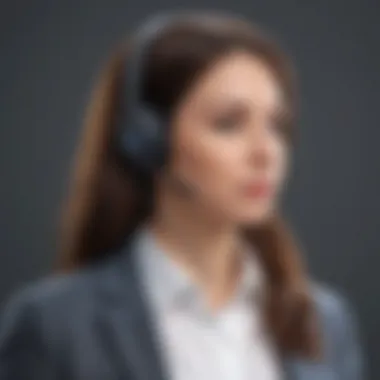

Salesforce is often viewed as the industry leader in CRM solutions. The feedback from users tends to reflect a broader range of experiences due to the platform's extensive capabilities.
Positive aspects frequently mentioned include:
- Comprehensive Feature Set: Users appreciate the vast array of features that Salesforce offers, from robust reporting tools to advanced marketing automation. This richness allows companies to tailor the system closely to their specific needs.
- Customization Options: Many reviews highlight the platform's capacity for customization. Businesses can create workflows that fit their unique processes, which enhances overall usability.
- Strong Community Support: Salesforce boasts a large user community. This provides an abundance of resources, forums, and tutorials, which users find invaluable when navigating challenges.
Nonetheless, potential drawbacks are also reported:
- Complexity of Use: Several customers mention the steep learning curve associated with Salesforce. For new users, understanding all features can be overwhelming and time-consuming.
- Cost Considerations: Feedback from some users points to the higher pricing plans as a barrier, particularly for smaller businesses that find it difficult to justify the expense.
In summary, real user feedback provides an authentic perspective on the strengths and limitations of both Insightly and Salesforce. Evaluating these insights equips potential users with essential knowledge that informs their CRM selection process.
"The information from real users acts as a guiding light, helping businesses navigate the CRM landscape with confidence."
Overall, understanding customer experiences with both platforms improves the decision-making process, ensuring that businesses choose a system best suited to their requirements.
Case Studies and Applications
In the context of CRM systems, case studies and practical applications serve as critical tools for understanding how these platforms function in real-world environments. They provide insights into how organizations utilize Insightly and Salesforce and showcase the tangible benefits derived from their implementation. Business owners and IT professionals can learn from the experiences of others, making informed decisions about which CRM fits their needs best. This section not only highlights successful user stories but also emphasizes the transformative role these systems can play in enhancing customer relationships and optimizing operations.
Successful Implementation of Insightly
Insightly has been adopted by many small to medium-sized businesses looking for a user-friendly CRM solution. One notable example involves a marketing agency that struggled with tracking client interactions and project management. By integrating Insightly, the agency streamlined its workflow significantly. They utilized Insightly's project management tools to assign tasks, set deadlines, and monitor progress. This implementation not only aided in efficiency but also fostered better collaboration among team members.
Beyond task management, the agency benefited from Insightly’s reporting features. They could generate custom reports that provided detailed analytics on client engagement and project success rates. This data-driven approach allowed them to refine their strategies and enhance service delivery. The feedback from the team was overwhelmingly positive, stating that the intuitive design of Insightly made adaptation smooth.
Successful Implementation of Salesforce
On the other hand, Salesforce caters to a diverse range of industries, including finance, healthcare, and technology, among others. A significant case involves a financial services firm that faced challenges managing a growing client base. The firm chose Salesforce for its robust features tailored for sales and customer service. With Salesforce, the firm achieved a centralized database where all client information was easily accessible. This integration reduced response times to client inquiries and improved overall client satisfaction.
Using Salesforce's customizable dashboards and reporting tools, the firm could analyze sales trends and customer behavior. This functionality played a crucial role in identifying upselling opportunities and directing marketing efforts more effectively. The firm's sales team reported a measurable increase in productivity after adopting Salesforce. Training sessions for the team facilitated a quicker transition, ensuring everyone was on board with the platform's capabilities.
In summary, both Insightly and Salesforce provide compelling case studies that illustrate their successful applications in varying business contexts. Each platform delivers specific functionalities that can be leveraged to meet distinct organizational goals. The careful documentation of these implementations showcases the strategic benefits associated with each CRM, guiding prospective users toward a more informed choice.
Strategic Recommendations
Making a choice between Insightly and Salesforce goes beyond just comparing features. This section focuses on strategic recommendations for businesses looking to adopt a CRM platform. Understanding when to select each software can have significant impacts in terms of operational efficiency, user adoption, and overall satisfaction.
Choosing Insightly: When It Makes Sense
Insightly is often suitable for small to medium-sized businesses that seek an affordable and user-friendly solution. If your organization values straightforward project management combined with CRM functionality, this platform can deliver.
Some specific elements that make Insightly a consideration include:
- Budget constraints: Insightly offers competitive pricing tiers that can appeal to businesses with budget restrictions but still need solid CRM capabilities.
- Simplicity of use: For teams that may not be tech-savvy, Insightly’s interface is designed for ease of navigation, allowing users to get up and running quickly.
- Integrated project management: If your operations require managing projects along with customer data, Insightly stands out with its robust project management features.
Choosing Insightly makes sense when your focus is on essential CRM tasks without needing extensive customization or large-scale deployment.
Choosing Salesforce: When It Makes Sense
Salesforce is a powerhouse suitable for organizations aiming for scalability and broad functionality. It is particularly appealing to medium to large businesses that require complex integrations and extensive custom solutions. Factors to consider include:
- Scalability: Salesforce supports a large number of users and can easily grow with your organization, making it ideal for businesses that plan significant growth.
- Comprehensive feature set: Salesforce offers advanced capabilities, such as powerful analytics, customizable dashboards, and extensive reporting options that can enhance strategic insights.
- Ecosystem of apps and integrations: With its AppExchange marketplace, Salesforce provides a wide range of additional tools that can be integrated to tailor the platform to almost any need.
In summary, choosing Salesforce makes sense when your organization seeks a fully-fledged CRM solution capable of supporting intricate business processes and scalability.
The End
The conclusion is a vital part of an article on comparing Insightly and Salesforce. This section synthesizes the findings and offers a final perspective for readers. Understanding the differences and commonalities between these two CRM systems is crucial for business owners and decision-makers looking to invest in software that best serves their needs.
Both Insightly and Salesforce have unique strengths that cater to various business requirements. Insightly excels with its user-friendly interface and affordability, making it an attractive option for small to medium-sized businesses. It provides essential features for project management and relationship-building, which can benefit organizations that do not require overly complex solutions.
On the other hand, Salesforce stands out for its extensive capabilities, customization potential, and integration diversity. This platform is a preferred choice for larger enterprises or those seeking advanced features and scalability. The initial investment may seem higher, but the return on investment can justify the costs when leveraged correctly.
Several factors should be evaluated when making a decision:
- Business Size and Needs: Assess whether your organization aligns more closely with the capabilities of Insightly or the breadth of features offered by Salesforce.
- Budget Considerations: A deep understanding of the pricing structure can help ascertain which CRM system fits within your financial constraints without compromising essential functionalities.
- Future Growth: Consider the long-term vision and if the CRM can grow with your business.
This conclusive section pulls together critical elements discussed throughout the article. It serves as a reminder that choosing the right CRM is a strategic decision that can significantly influence customer relations and overall business success.
"The choice of CRM is often pivotal in shaping customer experiences and driving business growth. Evaluating both Insightly and Salesforce through your unique lens is essential."
Ultimately, making an informed decision involves weighing initial impressions against deeper analyses of functionality, cost, and future expansions. This conclusion not only reiterates the significance of the previous discussions but also encourages a meticulous approach in selecting a CRM system, paving the way for better customer relationship management.















