Insights into Azure AD Plan 1 for Businesses
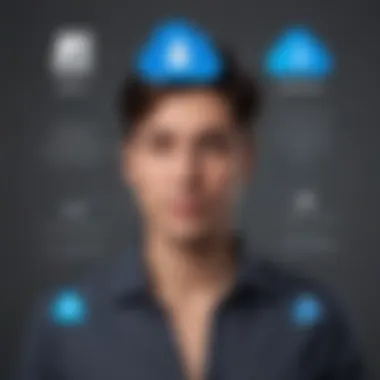

Intro
In today’s business environment, managing identities and access effectively is no longer a luxury; it’s a necessity. Azure Active Directory Plan 1 is designed with this critical need in mind, catering especially to small to medium-sized businesses (SMBs) and entrepreneurs who often have limited resources but extensive security needs. This article aims to provide a deep exploration of Azure AD Plan 1, focusing on its functionality, integration capabilities, and real-world applications.
The features offered by Azure AD Plan 1 are tailored to enhance security protocols and streamline identity management. It’s not just about protecting data; it’s also about enabling businesses to operate more efficiently. SMBs can leverage these tools to create a more robust identity management system without the heavy overhead typically associated with enterprise-grade solutions.
As we journey through this article, we'll unpack the key functionalities of Azure AD Plan 1, look at its unique advantages, and offer insights into how to implement this solution effectively within an organization. Additionally, we’ll highlight integration options and compatible tools that can further enhance the utility of Azure AD Plan 1. Let’s get started.
Functionality
Core Features Overview
Azure AD Plan 1 is equipped with several features that together form a solid foundation for identity and access management. Some of the primary functionalities include:
- User Management: Administrators can easily create, update, and disable user accounts and manage user roles based on their organizational needs.
- Self-Service Features: Employees can reset their passwords and manage their profiles, reducing the strain on IT support and increasing productivity.
- Conditional Access Policies: Organizations can set conditions under which users can access resources, enhancing security while allowing flexibility in access control.
These core features help businesses to not only protect their information but also streamline operations. It’s an approach that combines security with efficiency, making life easier for both users and administrators.
Unique Selling Points
What sets Azure AD Plan 1 apart from other solutions is its combination of security and user empowerment. Consider these selling points:
- Cost-Effective: For small to medium enterprises, Azure AD Plan 1 provides an affordable solution without skimping on essential security features.
- Scalability: As a business grows, Azure AD can scale with it, accommodating an increasing number of users and devices without a hitch.
- Integration with Microsoft Services: Built to work seamlessly with other Microsoft products, Azure AD Plan 1 aligns perfectly in an Office 365 environment, facilitating an integrated approach to identity management.
“In a world where data breaches and security threats are increasingly common, investing in a comprehensive identity management solution like Azure AD Plan 1 is not just wise; it’s essential.”
Integrations
Compatible Tools
Azure AD Plan 1 plays well with a wide array of tools, enhancing its functionality. Whether it's software for email, project management, or customer relationship management, the integration opportunities are vast. Notable compatible tools include:
- Microsoft Teams: Enhances collaboration with secure access controls and user management.
- Salesforce: Streamlines customer data management with secure log-in protocols.
- OneDrive: Facilitates secure file sharing and collaborative work environments.
These integrations are tailor-made to ensure that tools work in harmony, bolstering productivity without compromising security.
API Availability
For organizations looking to customize their identity solutions, Azure AD Plan 1 offers comprehensive API availability. This means businesses can:
- Customize User Flows: Modify authentication processes to match business needs.
- Automate User Provisioning: Utilize API features to manage user accounts automatically.
- Integrate with Third-Party Applications: Extend capabilities beyond Microsoft’s ecosystem, bringing additional functionality from other vendors.
These capabilities make Azure AD Plan 1 an attractive option for organizations eager to create a personalized identity management experience that seamlessly integrates into their existing frameworks.
Preface to Azure Active Directory
In the fast-paced digital landscape of today, identity management has become not just a necessity, but a cornerstone of secure operations for businesses of all sizes. This article zeroes in on Azure Active Directory, specifically Plan 1, which is pivotal for companies aiming to bolster their identity and access management capabilities. Understanding Azure AD—not merely as a technological tool but as a strategic asset—sets the stage for discussing how it fits into the larger puzzle of organizational security and efficiency.
Defining Azure AD
Azure Active Directory, often referred to as Azure AD, is Microsoft’s cloud-based identity provider. In simpler terms, it helps manage user identities, enabling secure access to various applications, both in the cloud and on-premises. With Azure AD, end-users can sign in using a single set of credentials to access multiple resources, enhancing their experience while keeping security at the forefront. This is not just about logging in to an email account; it encompasses everything from team collaboration tools to intricate enterprise applications.
Identifying the inherent functionalities of Azure AD can aid organizations in orchestrating a seamless user experience. For instance, Azure AD can facilitate directory synchronization, allowing businesses to unify their operations across several platforms.
The Importance of Identity Management
Identity management serves as the foundation of modern cybersecurity strategies. In a time when data breaches occur daily, it’s clear that the ability to control who accesses what information is crucial. Think of identity management like a gated community. It offers lush benefits, but only to those who belong in it. With Azure AD, organizations can ensure that only authorized individuals gain entry to sensitive data, significantly reducing the risk of unauthorized access.
The implications of poor identity management can be catastrophic. Recent studies have shown that a staggering percentage of businesses have experienced data breaches that could have been prevented with robust identity controls. Azure AD not only fills that gap but does so in a manner that supports regulatory compliance and enhances user productivity.
Furthermore, its integration with multi-factor authentication offers an extra layer of security that is almost mandatory in today’s cyber environment. Azure AD ensures that even if credentials fall into the wrong hands, bad actors face additional hurdles, thereby safeguarding organizational integrity.
In summary, understanding Azure AD and the importance of identity management is more than just an IT concern; it directly ties into how businesses function and thrive in an interconnected world. Organizations that grasp these concepts stand to gain a significant advantage in maintaining both security and operational efficiency.
Overview of Azure AD Plans
Understanding Azure Active Directory (AD) plans is pivotal for any organization, especially small to medium-sized firms looking to streamline their identity and access management. In this section, we’ll delve into the various plans and their purposes, while shining a light on Azure AD Plan 1.
Different Plans and Their Purpose
Azure Active Directory offers several plans tailored to diverse organizational needs. Each plan addresses specific requirements, ensuring that businesses can choose the solution that best aligns with their operational aims.
- Free Tier: The most basic option, suitable for organizations just starting out. It provides fundamental features like user management and basic reporting.
- Plan 1: This plan builds on the free tier with enhanced capabilities. It includes additional security features, single sign-on for various applications, and basic multi-factor authentication.
- Plan 2: More comprehensive, aimed at organizations with advanced needs. It offers features like premium identity protection, conditional access policies, and extensive monitoring capabilities.
Every plan serves a niche and these differences are crucial for businesses to consider. The right selection depends on a firm’s size, regulatory requirements, and overall goals.
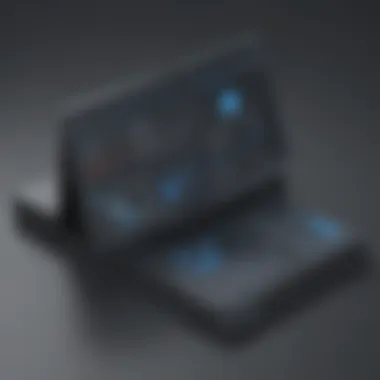

A Closer Look at Plan
Focusing on Azure AD Plan 1, it stands out for its robust mix of functionality and cost-effectiveness. It’s particularly advantageous for organizations looking to strike a balance between budget constraints and essential features.
- User Management: It simplifies the management of user identities and their access to various resources within the organization.
- Single Sign-On: The power of single sign-on (SSO) cannot be overstated. It allows users to log into multiple applications with just one set of credentials, which significantly enhances productivity.
- Multi-Factor Authentication: This layer of security ensures that access is not easily compromised, providing peace of mind for both business owners and clients.
- Group Management: The features catered to group management facilitate the administration of user roles and permissions effectively, adapting to changing team structures.
"Choosing the right Azure AD plan can significantly impact organizational security and efficiency."
For more in-depth insights on Azure AD, navigate here.
By exploring the specifics of Azure AD Plan 1 alongside its comparative elements, organizations can make informed decisions tailored to their unique operational requirements.
Key Features of Azure AD Plan
Understanding the key features of Azure AD Plan 1 is crucial for small to medium-sized enterprises aiming to bolster their identity management systems. This service provides a broad array of functionalities that cater to modern business needs, enhancing security while simplifying user experiences. As complexities grow in digital environments, the importance of a reliable identity management tool cannot be overstated. Let's explore some specific elements that make Azure AD Plan 1 stand out among its peers.
User Management Capabilities
User management is foundational in maintaining an organized and efficient enterprise. In Azure AD Plan 1, user management capabilities offer a streamlined process. With this plan, administrators can easily add, remove, or modify user accounts without hassle. This feature ensures that the right individuals have appropriate access to essential resources, enhancing both security and operational efficiency.
- Self-Service Password Reset: Users can reset their passwords on their own, significantly reducing the IT department's workload.
- Role-Based Access Control: Assigning roles to users snippet down permissions, ensuring that employees only access the information necessary for their duties, which minimizes security threats.
This streamlined approach to user management means that organization grows without the common headache of access management.
Single Sign-On Functionality
Single Sign-On (SSO) is another key feature that comes with Azure AD Plan 1. This functionality allows users to access multiple applications with a single set of credentials. Gone are the days of juggling passwords for numerous software. SSO can drastically enhance the user experience while also improving security.
- Increased Productivity: Employees can access various applications without repeated logins, saving time and frustration.
- Reduced Login Fatigue: Employees who experience fewer login prompts are less likely to fall into unsafe password practices, promoting healthier security habits.
The simplicity that SSO brings is particularly beneficial for organizations where employees use various cloud applications daily.
Multi-Factor Authentication
When discussing security, the topic of Multi-Factor Authentication (MFA) naturally arises. This feature is vital for ensuring that users' identities are rigorously verified. MFA adds an extra layer of security by requiring more than just a password for access.
- Versatility in Verification Methods: Users can authenticate via text messages, phone calls, or authenticator apps, providing them options that suit their preferences.
- Decreased Risk of Breaches: With MFA in place, even if a password gets compromised, unauthorized access becomes significantly less likely.
In today’s world, where cyber threats are swift and relentless, having MFA as part of the plan is akin to wearing a seatbelt—essential for safety.
Group Management Features
Group management features in Azure AD Plan 1 enable administrators to efficiently handle access to resources. This is particularly valuable for businesses with numerous employees grouped by roles or departments.
- Dynamic Groups: Automatically adjust group memberships based on user attributes. For instance, employees assigned to a new department can be automatically included in specific groups, streamlining resource access.
- Access Management: Group-based permissions simplify the process of managing who gets access to what, significantly reducing administrative burden.
These features help organizations maintain order in permissions while ensuring that users have what they need to perform their jobs efficiently.
The takeaway from Azure AD Plan 1's key features: They are not just about enabling user access. They strategically enhance organizational security, streamline processes, and support scalable growth—crucial elements for today’s competitive landscape.
Benefits of Choosing Azure AD Plan
The nuances of identity management play a pivotal role in today’s ever-evolving digital landscape. Small to medium-sized enterprises are increasingly turning to Azure AD Plan 1 for its multitude of benefits that cater specifically to their complexities and needs. When organizations consider solutions for managing access and enhancing security, Azure AD Plan 1 stands out through its tailored features designed for growing businesses.
These advantages span various dimensions - from reinforcing security protocols, streamlining user experiences, to offering cost-effective solutions for scalability. A thorough examination of these benefits not only presents a clearer picture of Azure AD Plan 1's value but also helps IT professionals and decision-makers align their choice with overarching business strategies.
Enhanced Security Protocols
Maintaining robust security has never been more critical, given the increasing frequency of cyber threats. Azure AD Plan 1 is built with comprehensive security features. One crucial element is its ability to enforce conditional access policies. These policies take into account user location, device health, and risk levels, ensuring that only authorized personnel access sensitive data.
Moreover, the Multi-Factor Authentication (MFA) feature significantly reduces the risk of unauthorized access. Organizations can customize MFA settings to add extra layers for remote users, striking a balance between security and user convenience.
Key aspects of Enhanced Security Protocols include:
- Conditional Access: Defines conditions for resource access.
- Multi-Factor Authentication: Strengthens identity verification.
- Identity Protection: Monitors for risky sign-ins and user behaviors to preemptively block potential threats.
"A proactive approach to security helps organizations not just react to threats, but mitigate them before they occur."
Streamlined User Experience
When users face cumbersome access processes, productivity often takes a hit. Azure AD Plan 1 excels in simplifying the sign-on experience with Single Sign-On (SSO) functionality. This feature allows users to access multiple applications using a single set of credentials, making authentication effortless while securely managing access.
In addition to SSO, user self-service capabilities are another game-changer. Employees can reset passwords, manage group memberships, and update profile information without overwhelming IT support, which translates to time-saving efficiencies for both users and administrators.
Here are the benefits of a Streamlined User Experience:


- Single Sign-On: One login for various applications.
- Self-Service Features: Users can manage their data without IT intervention.
- User Support Reduction: Less time wasted on password resets leads to higher productivity.
Cost-Effective for Growing Businesses
Budget constraints are often at the forefront of decision-making in small and medium-sized enterprises. Azure AD Plan 1 is designed to be cost-effective while still delivering advanced features that cater to businesses poised for growth.
Considering the pricing model, organizations can enjoy powerful identity management tools without breaking the bank. Furthermore, as businesses grow and the number of applications increases, having a solid identity platform in place can prevent exponential costs associated with ineffective management of user identities and access controls.
Key points for Cost-Effectiveness include:
- Predictable Costs: Clear pricing models help with budget planning.
- Scalable Solutions: Easily scalable as the organization grows.
- Reduced IT Costs: Decreased reliance on IT for routine access issues saves resources.
Deployment and Integration Strategies
Deploying Azure AD Plan 1 requires a thoughtful approach, especially for small to medium-sized businesses. Understanding how to effectively integrate this identity management solution with existing systems can elevate your organization’s security and efficiency. As organizations increasingly depend on cloud services, a well-planned deployment becomes not just a best practice, but a fundamental necessity. Below, we will delve into the specifics of implementing Azure AD Plan 1, while ensuring smooth integration with existing infrastructure.
Prerequisites for Implementation
Before initiating your Azure AD Plan 1 deployment, it is crucial to establish a solid foundation. Here are some key prerequisites:
- Assess Current Infrastructure: Take stock of your existing systems, software, and security measures. Identify what works and what might need replacement or upgrading.
- Licensing Review: Ensure you have the correct licenses for Azure AD Plan 1. Review your organizational needs and align them with the capabilities of the plan.
- User and Group Audit: Conduct an audit of users and groups in your organization. This step is vital for determining how identities will be structured and managed in Azure AD.
- Training and Education: Ensure that your IT team is adequately trained on Azure services. That includes understanding how identity management works in Azure AD and its integration capabilities.
By keeping these elements in mind, the groundwork for a successful deployment is laid.
Integrating with Existing Systems
Bridging Azure AD Plan 1 into your current ecosystem isn’t just a matter of making new software work. It requires a strategic approach to ensure seamless operations alongside existing platforms. Here are a few considerations to keep in mind:
- API Compatibility: Check if your existing applications support API connections to Azure AD. Most cloud applications by now have Azure integrations, but some legacy systems might present challenges.
- Directory Synchronization: Utilizing tools like Azure AD Connect can facilitate the synchronization of on-premises directories with Azure AD. This can help in maintaining a consistent user experience across platforms.
- Role-Based Access Control (RBAC): Develop clear access policies. Integrate RBAC to determine who has access to what resources; this plays a crucial role in both security and efficiency.
- Testing: Before rolling out configurations across the board, conduct testing in a controlled environment. Ensure that all user experiences meet organizational standards.
These integration strategies help in ensuring that Azure AD Plan 1 complements rather than disrupts existing workflows, ultimately leading to improved efficiency.
Best Practices for Deployment
Having a solid strategy for deployment can make all the difference in ensuring a smoother transition to Azure AD. Here are several best practices for deploying Azure AD Plan 1:
- Phased Deployment: Instead of a full-scale rollout, consider a phased approach. Start with a smaller group of users or departments, learn from those interactions, and gradually expand.
- Regular Updates and Monitoring: Keep a finger on the pulse of system performance. Regularly check for updates and patches to ensure that security and functionality remain at peak levels.
- User Training and Support: Equip users with the needed knowledge on Azure AD features. Consider creating a support system or FAQ to address common concerns they may face.
- Documentation: Maintain thorough documentation of all configurations, settings, and changes made during the deployment process. This proves invaluable for training and troubleshooting later on.
By adhering to these best practices, organizations not only increase the likelihood of a successful Azure AD implementation but also foster an environment that embraces change and innovation.
"A comprehensive strategy ensures that transitioning to Azure AD Plan 1 will enhance your operational capabilities while addressing security concerns satisfactorily."
Real-World Applications of Azure AD Plan
Understanding how Azure Active Directory (Azure AD) Plan 1 translates into real-world applications provides significant insights into its practical benefits. Businesses today navigate a landscape that demands agility, security, and efficient identity management. Azure AD Plan 1 offers a powerful solution to meet these challenges and is particularly relevant for small and medium-sized enterprises. By exploring specific scenarios, organizations can recognize not just the capabilities of Azure AD Plan 1, but its transformative potential in diverse operational contexts.
Case Studies from Various Industries
Diverse industries often grapple with unique identity management challenges, making Azure AD Plan 1 a versatile solution. Below are a few case studies that illustrate its application:
- Healthcare: A hospital network implemented Azure AD Plan 1 to streamline access for healthcare professionals across multiple locations. By deploying Single Sign-On, clinicians can now access various applications with one set of credentials, aiding in faster patient care without compromising security. The network reported a 30% decrease in login-related disruptions, leading to improved service delivery.
- Retail: In a chain of retail stores, Azure AD Plan 1 enabled centralized user management for staff across stores. Admins could manage user permissions easily, ensuring that employees had access only to the data necessary for their roles. This not only enhanced security but also improved operational efficiency, as new employees were onboarded quickly with the right access rights.
- Educational Institutions: A university adopted Azure AD Plan 1 to support students and faculty. The integration of Multi-Factor Authentication increased security during remote learning periods. Educators noted fewer security incidents compared to previous years, and student satisfaction improved due to seamless access to learning resources.
“Azure AD Plan 1 seamlessly combines security with accessibility; it keeps our operation efficiently flowing.”
— IT Manager, Healthcare Network
These case studies demonstrate the adaptability and impact of Azure AD Plan 1 across different sectors, underlining its role in enhancing security and streamlining operations.
User Testimonials
The voices of users offer invaluable perspectives on the benefits of using Azure AD Plan 1. Here are some selections that capture the experiences of organizations:
- John, eCommerce Director: “After integrating Azure AD, our team noticed a significant reduction in password complaints. The single sign-on feature has allowed us to keep our focus on sales rather than troubleshooting logins.”
- Emily, IT Supervisor in Finance: “Managing user roles and permissions has never been easier. Azure AD Plan 1 helps me ensure compliance while allowing users the access they need. Plus, the reporting features provide clarity and visibility.”
- David, Operations Manager at Non-Profit: “We’re a small team with large goals. Azure AD Plan 1 enabled us to protect our data while freeing up our IT resource to focus on our mission.”
These testimonials reflect a broader trend: organizations are recognizing Azure AD Plan 1 as an enabler of better security, compliance, and operational efficiency.
In summation, real-world applications of Azure AD Plan 1 showcase its robust functionality and flexibility across industries, helping organizations navigate the increasingly complex landscape of cloud identity management.
Comparative Analysis with Other Plans
In the realm of cloud identity solutions, Azure Active Directory offers multiple plans catering to different organizational needs and sizes. This section emphasizes the importance of understanding the distinctions between Azure AD Plan 1, Plan 2, and Plan 3. Often, businesses find themselves juggling options, trying to identify the best fit for their unique requirements. This comparative analysis is crucial, as it clarifies what each plan delivers and how it aligns with specific organizational goals.
Contrasting Plan with Plan and Plan
When contrasting these three plans, it’s clear each has its strengths and limitations. Azure AD Plan 1 serves as an excellent entry point, offering essential user management features, single sign-on capabilities, and multifactor authentication. However, businesses may quickly realize that, as their needs evolve, they might require additional functionalities.
- Plan 1 provides:
- Plan 2, on the other hand, expands on these features significantly. It includes:
- Plan 3 takes it even further by adding:


- Basic security features.
- Self-service password reset.
- Group management capacities.
- Advanced identity protection capabilities.
- Conditional access policies.
- Improved reporting and monitoring functionalities.
- Microsoft 365 integration.
- Greater compliance management.
- Enhanced self-service features.
This layered structure means that while Plan 1 sets the stage well for smaller businesses, as those entities grow or face more complex security threats, they may find themselves craving what Plans 2 and 3 have to offer.
Identifying the Right Plan for Your Business
Selecting the right Azure AD plan can be akin to finding the perfect pair of shoes; they have to fit well and meet your lifestyle requirements. Here’s a step-by-step approach to navigate your decision effectively:
- Assess Current Needs: What does your organization demand right now? Simple user management or advanced security measures?
- Anticipate Future Growth: Will the functionalities you need today still suffice as your organization scales?
- Evaluate Costs vs. Benefits: Determine if the additional features of Plan 2 or 3 justify the extra spend compared to Plan 1.
- Involve IT Teams: Share insights and gather feedback from your IT department. They often have a pulse on the practical impacts of these platforms.
- Consider User Experience: Ensure the chosen plan streamlines processes for your users; after all, if it's user-unfriendly, it might lead to frustration.
Understanding these differentiating aspects helps businesses make informed decisions, ensuring they don’t end up overpaying for features they might not utilize or, conversely, under-equipped when security threats loom.
"The right Azure AD plan is not just about features; it's about finding a match for your organization's unique rhythm."
Challenges and Limitations of Azure AD Plan
Understanding the challenges and limitations of Azure AD Plan 1 is crucial for small to medium-sized businesses looking to enhance their identity and access management solutions. As with any technology, no system is without its drawbacks. Recognizing these can provide a clearer picture of how this tool fits into your organizational landscape and what areas you might need to navigate carefully. An informed decision hinges on a comprehensive understanding of both the benefits and the constraints that come with the territory.
Understanding Potential Drawbacks
One significant potential drawback of Azure AD Plan 1 lies in its licensing model. While designed to be cost-effective for businesses, some users may find it limited when it comes to advanced features. Organizations craving capabilities like dynamic groups or advanced reporting might feel squeezed by the restrictions of this plan. This limitation also extends to the number of applications that can be integrated seamlessly.
Moreover, the learning curve associated with its initial setup and configuration can be steep, particularly for smaller teams with limited IT expertise. Setting up user roles, managing access permissions, and configuring multifactor authentication settings may require a fair bit of hands-on involvement. Some users may find themselves in a tangled mess of settings, trying to optimize the platform without adequate support or guidance.
"Every tool has its quirks. Knowing how to work around them can mean the difference between frustration and success."
Security, while a strong point generally for Azure, has its issues when looking through the lens of Plan 1. Companies often worry about data vulnerabilities, especially if they overload their configuration with third-party applications. While Azure holds a strong reputation for security, if business admins overlook proper configuration, they may unintentionally expose sensitive data. It’s a case of being vigilant; the vigilance must come from within the organization.
Adaptation in Complex Environments
Another critical aspect to consider is how Azure AD Plan 1 adapts—or struggles to adapt—in complex environments. For businesses that rely heavily on hybrid cloud solutions or have multifaceted IT infrastructures, managing identity and access can become quite cumbersome. While Azure AD integrates well with Microsoft products, it may encounter integration challenges with legacy systems or non-Microsoft apps.
The reality is that sometimes, organizations find themselves in a patchwork of identities that create hurdles for consistent user experience. When dealing with legacy systems, organizations may find themselves bouncing around between different platforms—complicating the user management process instead of streamlining it.
In addition, organizations with a diverse workforce—one that spans across various locations or employs a combination of contractors and permanent staff—may discover that Plan 1 doesn't meet all their needs. This could involve limited support for external identities or a cumbersome process for managing guest access. Without careful planning and adjustment, organizations may face delays or confusion in access processes that happened while trying to streamline identity management workflows.
In summation, while Azure AD Plan 1 offers valuable features for identity management, awareness of its challenges is essential for businesses. Being proactive in understanding these limitations can guide organizations to make informed decisions, ensuring that they maximize the value of their investment.
Future of Identity Management with Azure AD
As businesses evolve and grapple with rapid technological changes, the future of identity management serves as a pivotal concern in the realm of cybersecurity and data integrity. The significance of Azure Active Directory in this context is profound, particularly as organizations increasingly transition towards cloud-based solutions. With Azure AD serving as a robust gateway, it embodies a forward-thinking approach to managing identities across a multitude of platforms and services.
Emerging Trends in Cloud Identity Solutions
The landscape of identity solutions is shifting, embracing several emerging trends that small to medium-sized businesses must be aware of. Here are some notable trends:
- Decentralization of Identity Management: There is a growing shift towards decentralized identity solutions, empowering individuals to control their identity data. This trend reflects a move away from traditional models that rely solely on central authorities to authenticate identities.
- Zero Trust Architecture: Companies are increasingly adopting zero trust frameworks, which operate on the principle that no entity should be trusted by default, regardless of its location. This shift emphasizes continuous verification and employs multi-factor authentication to enhance security.
- Integration of Biometric Solutions: Many organizations are beginning to incorporate biometric verification methods, offering an added layer of security while streamlining the user experience. This can include fingerprint scanning or facial recognition technologies, appreciated for their convenience and reliability.
- Adaptive Security Measures: Utilizing machine learning and analytics, modern identity solutions are adapting to real-time threats. These solutions can assess user behavior patterns and make informed decisions on access rights, thus reducing the risk of unauthorized access.
Each of these trends reveals the necessity for a proactive approach toward identity management. Azure AD, with its inherent capabilities and continuous updates, positions itself ideally to support organizations embracing these new realities.
The Role of AI and Automation
With the increasing complexity of identity management, the role of artificial intelligence and automation cannot be overstated. Here are a few ways they contribute significantly to this field:
- Intelligent Decision Making: AI algorithms can process vast amounts of data quickly, identifying patterns that might not be evident to human analysts. This allows organizations to make better-informed decisions regarding user access and identity validation.
- Automation of Routine Tasks: Automating repetitive tasks such as user provisioning and de-provisioning frees up valuable time for IT departments, enabling them to focus on more strategic initiatives. Automation tools can manage user identities across various systems, ensuring consistency and reducing the chances of error.
- Proactive Threat Detection: By leveraging machine learning, organizations can detect unusual access patterns that indicate potential threats. Azure AD's capacity to integrate AI helps enhance security protocols, ensuring defenses are robust against emerging techniques used by malicious actors.
- Enhanced User Experience: Automation can streamline processes, from onboarding new employees to managing password resets, leading to an overall improved user experience. When users encounter fewer barriers, engagement and satisfaction tend to increase.
The synergy between AI, automation, and Azure AD presents a formidable combination. As businesses navigate the future, those integrating these technologies into their identity management strategies will find themselves better equipped to handle emerging challenges.
Understanding the intersection of identity management, AI, and automation is not just beneficial; it's essential for organizations aiming to thrive in today's digital landscape.
The End and Recommendations
Drawing a conclusion on Azure AD Plan 1 reveals much about what it brings to the table. For organizations—particularly small to medium-sized businesses—navigating the complexities of digital identity can be a daunting task. However, with Azure AD Plan 1, the path is not just clearer; it’s well-paved. This plan not only enhances organizational efficiency but also carefully addresses security concerns, which are paramount in today’s landscape.
When considering the relevance of this topic, it’s critical to understand that identity management is no longer a mere IT concern. It intertwines with every aspect of operations, from streamlining user access to ensuring regulatory compliance. In light of these realities, a robust solution like Azure AD Plan 1 helps mitigate risks associated with unauthorized access and data breaches, harnessing a multitude of features that support an organization’s unique needs.
Summarizing Key Takeaways
The key takeaways from exploring Azure AD Plan 1 can be condensed into a handful of essential insights:
- Enhanced Security and Compliance: With features like Multi-Factor Authentication and role-based access controls, businesses bolster their defenses against cyber threats.
- User Management Simplified: The ability to manage user identities and access from a single platform simplifies an otherwise hectic authentication landscape.
- Integration Capabilities: Azure AD Plan 1 integrates seamlessly with numerous applications and services, ensuring that existing ecosystems remain functional without a hitch.
- Cost Efficiency: For organizations experiencing growth, the investment in a structured identity management system can lead to considerable savings by avoiding the pitfalls of inefficient user management practices.
Final Thoughts on Choosing Azure AD Plan
Ultimately, choosing Azure AD Plan 1 is more than picking a tool; it's about adopting a strategic approach to identity management. While it provides a rich feature set, the decision should be driven by specific organizational needs. Companies may want to weigh how the benefits align with their operational goals.
The bottom line is, whether an organization is looking for basic user management or advanced security features, Azure AD Plan 1 presents a versatile solution. Therefore, understanding its functionalities, advantages, and integration capabilities can empower decision-makers to make informed choices in their identity management strategy. It’s not just about safeguarding identities, but about ensuring that the entire organization operates smoothly and securely.















