Integrating CircleCI with GitLab for CI/CD Success
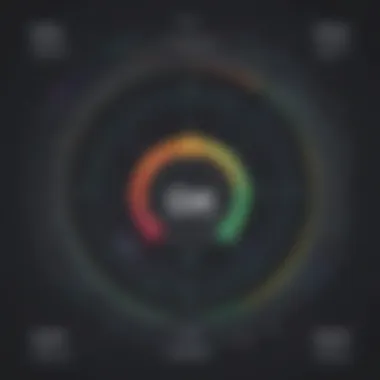

Intro
In the fast-paced world of software development, integrating tools that streamline workflows can make a world of difference. One powerful combination that has surfaced in recent years is the pairing of CircleCI and GitLab. This synergy not only allows teams to automate their software delivery process but also enhances collaboration and efficiency. As small to medium-sized businesses and IT professionals seek scalable solutions, understanding how to leverage this integration becomes crucial.
What This Article Will Cover
We'll traverse through various facets of this integration, focusing on its functionalities, unique benefits, compatible tools, and much more. Readers can expect a detailed analysis that doesn’t shy away from the possible struggles during the integration process. With practical pointers and advanced features in sight, this piece aims to arm IT professionals and entrepreneurs with insightful knowledge.
Let's kick things off with the Functionality of the combined use of CircleCI and GitLab, and how each element plays into the broader software development practices.
Prologue to CircleCI and GitLab
In today’s fast-paced digital landscape, the integration of tools like CircleCI with GitLab becomes paramount for organizations striving to maintain agility in their development processes. As businesses face increasing pressure to deliver quality software rapidly, understanding these platforms and how they fit into the broader landscape of Continuous Integration and Continuous Deployment (CI/CD) is crucial.
The fusion of CircleCI and GitLab offers developers a seamless way to automate and accelerate their workflows, allowing teams to focus on writing code rather than getting lost in the intricacies of deployment. This section aims to lay the groundwork for the entire article, explaining not only what CircleCI and GitLab are but also emphasizing their interconnectedness in enhancing overall productivity.
Understanding CircleCI
CircleCI is a robust Continuous Integration platform that automates the testing and deployment of software. It allows developers to push their code changes rapidly and safely into a collaborative environment where these changes are assessed and validated. This means that errors can be identified early in the coding process, reducing the time and effort needed to troubleshoot later down the line. CircleCI stands out with its flexibility, allowing integration with a variety of programming languages and frameworks, making it suitable for diverse project needs.
One key feature of CircleCI is its ability to scale, accommodating everything from small projects to large enterprise applications. The intuitive dashboard provides a clear overview of the build processes, allowing developers to monitor status, logs, and even performance metrics. Overall, CircleCI enhances developer efficiency by minimizing bottlenecks during the CI/CD pipeline.
Understanding GitLab
On the other hand, GitLab serves as an all-in-one DevOps platform that encompasses source code management, issue tracking, and CI/CD. With its robust version control features, GitLab allows teams to collaborate efficiently on codes, making it easy for multiple contributors to work on the same project without stepping on each other's toes. The built-in CI/CD tools within GitLab enable teams to automate testing and deployments directly from the same interface, ensuring a smooth transition from development to production.
GitLab prides itself on its comprehensive capabilities, offering tools that are not just limited to code repositories but extending to project management and continuous delivery as well. This unification streamlines the process and simplifies the complexities that often accompany software development projects, making it an attractive option for organizations seeking a cohesive solution.
The Importance of /
The methodology behind CI/CD is fundamental in contemporary software development. At its core, CI/CD empowers teams to develop, test, and deploy code in a more organized manner. Continuous Integration encourages developers to contribute smaller portions of code more frequently, which makes integration manageable and less error-prone. Conversely, Continuous Deployment automates the release of validated code, expediting time-to-market and reducing the chances of human error during manual deployments.
Integrating CircleCI with GitLab enhances these CI/CD principles by providing a streamlined process where developers can continuously test their code in a real-world environment. This ensures higher reliability and performance for applications, fostering not just quicker development cycles but also improved software quality. As a result, businesses can respond to market demands faster, innovate more effectively, and maintain a competitive edge in a crowded marketplace.
"The integration of CircleCI and GitLab encapsulates the modern ethos of speed and reliability in software development, enabling teams to adapt quickly and deliver high-quality results."
With these foundational concepts sketched out, the forthcoming sections will delve into the specific advantages of merging CircleCI with GitLab, diving into its set-up and configuration, tackling common challenges, and exploring best practices that can boost a team’s operational capabilities.
Benefits of Integrating CircleCI with GitLab
Integrating CircleCI with GitLab offers numerous advantages for organizations looking to streamline their development workflows. This connection not only enhances Continuous Integration and Continuous Deployment (CI/CD) processes but also fosters a culture of collaboration among team members. In this section, we will explore key benefits that this integration brings forth, emphasizing how it aligns with the goals of small to medium-sized businesses, entrepreneurs, and IT professionals.
Streamlining Development Processes
One of the most significant benefits of using CircleCI in conjunction with GitLab is the ability to create a smoother and more efficient development pipeline. ======> Here’s a brief overview:
- Automated Builds and Tests: With CircleCI, whenever there's a change in GitLab, it triggers an automatic build and test cycle. This reduces manual intervention and ensures that every commit is verified against a suite of tests, enhancing software reliability.
- Parallel Execution of Jobs: CircleCI allows multiple jobs to run simultaneously. This can drastically reduce the time taken for a build to complete, thereby enabling developers to receive feedback quickly.
- Immediate Feedback Loops: Real-time notifications of test results are available through the integration. Developers can fix issues on the fly, cutting down on the amount of time bugs linger before being addressed.
In sum, these efficiencies lead to a hassle-free environment that boosts product quality and accelerates time-to-market.
Enhancing Collaboration
Collaboration among team members is the bedrock of a successful project. Integrating CircleCI with GitLab can significantly enhance teamwork in several ways:
- Unified Toolchain: Having both CircleCI and GitLab in a single ecosystem means that developers don't have to juggle between different tools. They can maintain code, review changes, and ensure the codebase's health in one place.
- Increased Transparency: With integration, everyone on the team can see the builds and tests related to their commits. This transparency in processes fosters accountability and encourages timely communication among team members.
- Centralized Documentation: The integration can simplify how information about builds, tests, and deployments is stored and accessed. Developers can document processes, which can be useful for onboarding new members to a project.
As a whole, this collaborative environment encourages creativity and innovation, as team members feel empowered to contribute effectively.
Improving Deployment Frequency
When an organization is positioned to deploy frequently, it translates directly to speedier feature releases and quicker bug fixes. Here’s how integrating CircleCI with GitLab supports this:
- Continuous Deployment: CircleCI enables automatic deployment processes once the code has successfully passed testing. This means that valuable features can reach customers much faster.
- Incremental Updates: As CircleCI facilitates seamless builds and tests, teams can commit smaller, manageable changes more frequently. Customers benefit from regular enhancements instead of waiting for large releases.
- Reduced Downtime: Frequent deployments allow any potential issues to be spotted and addressed on a smaller scale rather than large updates that might cause widespread outages.
Therefore, organizations leveraging CircleCI with GitLab are not just improving their technical capabilities but are also enhancing their capacity to rapidly meet customer needs.
"The integration of CI/CD tools like CircleCI with version control systems like GitLab fundamentally transforms how development teams operate, empowering them to deliver better software faster."
By understanding these benefits, organizations can effectively harness the power of CircleCI and GitLab to drive innovation and success.
Setting Up CircleCI with GitLab
Setting up CircleCI with GitLab is akin to laying a solid foundation for a building. If the groundwork is sturdy, the entire structure stands tall and resilient. Understanding the nuances of this integration is crucial for businesses intent on streamlining their development processes and enhancing overall efficiency.
Pre-requisites for Integration

Before diving headfirst into integration, there are key elements that must be in place. Missing just one could spiral into complications.
- GitLab Account: First and foremost, ensure you have a GitLab account. This account will be your hub for all version control activities.
- CircleCI Account: Just like with GitLab, you’ll need a CircleCI account. This is essential for executing CI/CD pipelines effectively.
- Project Repository: It’s imperative to have at least one project repository set up in GitLab. This is where your code will reside, ready to be tested and deployed.
- Permissions: Ensure you have the appropriate access rights in both GitLab and CircleCI. This access is crucial for seamless communication between the two platforms.
- API Tokens: Lastly, generate necessary API tokens. These tokens act as the gatekeepers, allowing CircleCI to interact securely with GitLab.
Having these prerequisites sorted will not only save time but also smooth the path for integration.
Configuring GitLab for CircleCI
Once the groundwork is set, it's time to configure GitLab itself. Having the right settings can make a world of difference.
- Access the GitLab Settings: Navigate to the repository settings. Here, you’ll find various options that play a critical role in your integration.
- Integrations Tab: Under the settings, locate the Integrations tab. This is where you’ll connect GitLab to CircleCI.
- Add CircleCI: Input a CircleCI URL and provide the API token generated earlier. This establishes the communication link.
- Webhook Configuration: Don’t forget to set up webhooks. This is essential for notifying CircleCI about new commits, merges, or pull requests.
Following these steps is vital because any oversight during configuration might lead to delayed builds or misinformation being passed between the two platforms.
Creating a CircleCI Project
With GitLab configured, the next logical step is to create a project in CircleCI that will mirror your GitLab repository.
- Login to CircleCI: First, login to your CircleCI account and navigate to the Projects dashboard.
- Add Project: Click on "Add Project" and select the relevant GitLab repository from the list. This action links the two systems together.
- Choose Configuration: Decide whether to use a predefined configuration file or set one up from scratch. Whichever you choose, understanding the configuration's structure is essential.
- Run the Build: Finally, initiate a build. At this point, CircleCI pulls the latest code from GitLab and runs the first pipeline. This step is critical as it validates that the integration is functioning as intended.
In essence, setting up CircleCI with GitLab is not merely a technical task; it’s a strategic move that shapes how a business operates its development lifecycles. With every hiccup navigated and every procedure followed, the potential for enhanced productivity and collaboration increases multifold. The effort put into this setup pays off, as it paves the way for a smooth CI/CD process, ensuring your team can focus on writing code rather than troubleshooting integration errors.
Understanding CircleCI Configuration Files
In the realm of Continuous Integration and Continuous Deployment (CI/CD), configuration settings wield tremendous power. Understanding CircleCI configuration files is critical for streamlining the integration of CircleCI with GitLab. A well-structured configuration can not only enhance the efficiency of your CI/CD pipeline but also reduce the time spent troubleshooting potential errors. This section will delve into the foundational aspects of these files, emphasizing their significance, key components, and the role of version control in managing configurations effectively.
Overview of Configuration Files
CircleCI employs configuration files to dictate how jobs are executed within a pipeline. The central file, , is typically found in a project's root directory. This file serves as the blueprint for automating tasks like testing, building, and deploying code.
The significance of these configuration files is twofold:
- They define the sequence of tasks that CircleCI will perform, impacting the deployment speed and reliability.
- They enable the customization of pipelines to cater to specific project requirements.
Having a clear understanding of configuration files means being in the driver’s seat of your CI/CD processes. Errors here can lead to failed builds, delayed releases, or even worse, excessive debugging time. In essence, mastering these files is key to efficient software development practices.
Key Components of Config.yml
Within , a few components stand out as essential for efficient operations:
- Jobs: These are the individual steps executed by CircleCI, such as testing or deployment tasks. Each job can run independently and should be crafted with precision.
- Workflows: Workflows connect jobs in a series of steps, defining how they should interact. Think of this as orchestrating a symphony where every musician plays in harmony according to the score.
- Executors: An executor provides the environment where a job runs, specifying the operating system and resource constraints. The right executor can significantly affect the performance of your jobs.
Here’s a simple outline of what a config might look like:
Each part of plays a distinct role, and understanding how they work together is crucial for ensuring a smooth CI/CD experience.
Version Control in Configurations
Managing your CircleCI configuration files through version control adds another layer of resilience. By utilizing a version control system like Git, teams can track changes and roll back to previous versions if needed. This is especially helpful when a new configuration didn’t quite pan out as expected.
Key considerations include:
- Branch-based Management: You can maintain separate configurations for different branches of your codebase. This allows for testing new pipeline configurations without impacting the production environment.
- Pull Requests: Making changes in a pull request provides an opportunity for peer review before merging the updates into the main branch. This practice not only enhances code quality but also encourages collaboration.
- Audit Trail: Utilizing version control provides a clear history of who made changes and why, which is invaluable for understanding decisions in a team setting.
"Practicing good version control with your CircleCI configurations not only minimizes errors but also fosters team collaboration."
Common Challenges in Integration
Integrating CircleCI with GitLab can be a game-changer for any development team looking to optimize their CI/CD workflow. However, the road to successful integration isn’t always smooth. Recognizing some common challenges can save time and prevent frustration. Addressing these issues up front can make integration smoother and ensure that teams derive maximum benefits from both platforms.
Authentication Issues
One of the primary hurdles often encountered is authentication. When integrating CircleCI with GitLab, proper authentication is key to seamless operation. If the configurations are not set up properly, you might find yourself facing permission errors. It could hinder access to your GitLab repositories or prevent CircleCI from executing jobs effectively.
To tackle this:
- Personal Access Tokens: Make sure to create and use personal access tokens rather than account passwords for GitLab to enhance security.
- Scope Permissions: Check that the token has the correct scopes assigned, such as the API scope for CircleCI to interact with GitLab.
- Error Logging: Utilize error logs within CircleCI to help identify any issues related to authentication quickly.
By being vigilant about how authentication works, developers can avoid a lot of headaches.
Configuration Errors
Next up are configuration errors, which can rear their ugly head during the CircleCI setup. Properly configuring the file is essential for defining how your pipelines will run. A wrong syntax or misplaced indentation can lead to failures that may cause considerable delays.
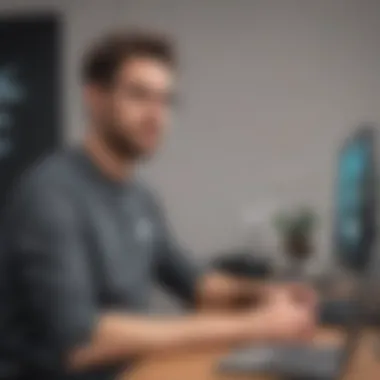

You can minimize these configuration errors by:
- Using Linting Tools: Tools like CircleCI's own configuration validator can help catch syntax errors before they cause problems.
- Breaking Down Configurations: Keep complex configurations modular. Smaller, well-defined jobs are easier to test and debug than a monolithic configuration.
- Version Control: Ensure you maintain a history of your configuration files to roll back changes or revert when necessary. Review versions until you find what works right.
Taking the time to craft well-structured configurations pays off.
Network Connectivity Problems
Lastly, network connectivity issues can throw a wrench in an otherwise well-oiled CI/CD machine. Whether it's CircleCI having trouble reaching GitLab, or vice versa, network hiccups can stall deployments and testing.
To mitigate issues related to network connectivity, consider the following:
- Network Firewalls: Ensure that your network firewall settings allow traffic to pass between CircleCI and GitLab. This includes checking if specific IPs or domains are being blocked.
- Continuous Monitoring: Implement monitoring solutions to check the availability of services regularly. You can use tools like Pingdom to oversee your infrastructure.
- Retry Logic: Building retry mechanisms into jobs can lessen downtime from temporary connectivity issues.
As you streamline CircleCI and GitLab, keeping an eye on connectivity will be beneficial for sustained operations.
"In project management and software development, anticipating common challenges eases the burden when they arise, keeping teams nimble and focused on solving problems rather than being caught off guard."
Facing these common challenges can be daunting but understanding them sets the foundation for a robust integration process.
Best Practices for CircleCI and GitLab Integration
Integrating CircleCI with GitLab brings a wave of advantages. Yet, to harness these benefits fully, adhering to best practices becomes imperative. This section highlights crucial elements to ensure smoother integrations, increased efficiency, and reduced risks while enhancing the overall development lifecycle.
Maintaining Version Control
Version control is the backbone of modern software development. Keeping track of changes, understanding history, and managing updates become vital when integrating CircleCI with GitLab. Here are ways to maintain controlled versions:
- Utilize Git Branching Strategies: Adopting branching models like Git Flow can help manage features, releases, and hotfixes effectively. Consider defining clear rules for merging branches to avoid integration headaches later.
- Review and Merge Requests: Encourage code reviews through merge requests in GitLab. This process aids in identifying potential issues before they become part of the main codebase, ensuring higher quality in the CI/CD process.
- Tagging Releases: Regularly tag your releases in GitLab. This practice not only provides clear reference points but also simplifies rollback procedures in case of issues during deployments. By tagging versions, teams can refer back to stable code when necessary.
Maintaining a tight grip on version control helps teams navigate complexities and makes it easier to troubleshoot problems or roll back changes if needed.
Regular Monitoring and Updates
The tech industry evolves rapidly, and your integration needs to keep pace. Regular monitoring helps identify bottlenecks, pinpoint errors, and adjust configurations as necessary. Here’s how to keep things fresh:
- Automated Monitoring Tools: Leverage tools that provide real-time monitoring of pipelines and performance metrics. This way, you’ll have oversight on any integration hiccups or failed jobs, allowing for timely interventions.
- Regular Updates: Keeping both CircleCI and GitLab up to date is crucial. New features often include enhancements that improve stability and performance. Set reminders or schedules to check for updates and apply them, ensuring that your systems run on the latest versions.
- Feedback Loops: Establish channels for developer feedback regarding CI/CD processes. Discussions on what is going well or what is not can uncover gaps in the setup, making it easier to adapt and improve.
Embracing a culture of regular monitoring ensures that integrations remain seamless and efficient, while also preparing teams for unforeseen issues.
Utilizing Environment Variables Securely
Handling sensitive information within CI/CD pipelines requires meticulous attention. Environment variables play a crucial role in storing immutable secrets and configurations without hardcoding them into your workflow. Here are suggested practices:
- Use GitLab’s Built-in Secret Management: GitLab provides a mechanism to store environment variables securely. By utilizing this feature, sensitive data like API keys or database credentials can be accessed safely, reducing the risk of exposure.
- Limit Variable Scope: Only define environment variables where they are needed. Avoid using global variables that could cause inadvertent use across various projects. Set variables at the job or project level to ensure that their usage is controlled.
- Regular Audits: Conduct periodic audits of environment variables and their uses. This ensures that outdated or unnecessary variables are removed, thereby keeping your configurations lean and secure.
Securing environment variables is not just about safety; it’s fundamental to maintain a clean and manageable integration between CircleCI and GitLab.
Following these best practices in CircleCI and GitLab integration can lead to enhanced performance and a more reliable development pipeline. Without a doubt, diligent attention to these details fosters a robust framework behind your CI/CD processes, paving the way for future successes.
Advanced Features and Customizations
The realm of Continuous Integration and Continuous Deployment (CI/CD) is ever-evolving. For teams looking to enhance their workflows, integrating advanced features and customizations with CircleCI and GitLab becomes essential. These elements not only improve flexibility but also enable teams to tailor their processes to specific needs. A well-thought-out setup can lead to significant improvements in overall efficiency, collaboration, and ultimately, product quality.
Custom Job Configurations
Custom job configurations form the backbone of a well-optimized CI/CD pipeline. With CircleCI, teams can define jobs that are highly specific to their development lifecycle. Instead of relying solely on default workflows, custom configurations allow for unique build, test, and deployment strategies tailored to individual projects. For example, if your software project involves a multi-tier architecture, separate jobs can be created for different layers—front-end, back-end, and database updates.
Additionally, this customization extends to specifying which branches trigger certain jobs. Consider this scenario: your project uses a staging branch for testing before going live. You can set up CircleCI to run a series of tests exclusively for that branch, creating a focused environment for quality assurance.
Regularly updating these configurations and keeping them in sync with new developments will ensure that your team keeps pace with changing requirements without being hindered.
Integrating Webhooks
Integrating webhooks is critical for ensuring that your CI/CD workflow is responsive and aligned with the development activity within GitLab. When a webhook is triggered, it serves as a notification mechanism, activating the CircleCI jobs in real-time whenever code changes hit the repository. This way, developers are kept continuously informed about the status of their changes.
Using webhooks effectively can reduce the communication gap between various team members. For instance, if a deployment fails, team members can quickly react by investigating the logs or retrying the job without extensive delays. To set this up:
- Navigate to your GitLab repository settings.
- Add a new webhook and point it to your CircleCI project.
- Choose the events that will send notifications to CircleCI—commonly "Push events" and "Merge requests."
This approach not only increases responsiveness but also leads to quicker iterations and feedback cycles, fostering greater collaboration.
Using CircleCI Orbs
Orbs are reusable packages of CircleCI configuration that can simplify and streamline your CI/CD process significantly. By utilizing orbs, you can avoid reinventing the wheel every time you set up a project. They provide pre-defined commands and jobs that can be directly integrated into your CircleCI workflows.
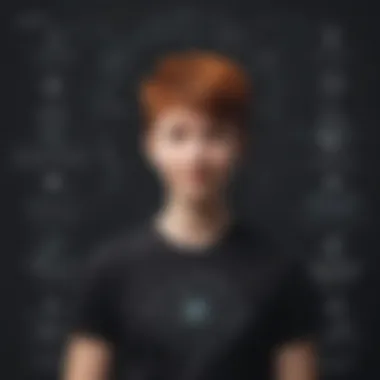

For example, if your project requires deployment to AWS, there are orbs available specifically for deploying applications to Amazon services. This not only speeds up setup time but also reduces errors in configuration since these orbs are often vetted for best practices.
Incorporating orbs into your CircleCI configurations can be as simple as:
Key Insight: Using orbs not only ensures that your team is leveraging community knowledge but can also drastically cut down implementation time.
By focusing on these advanced features and customizations, organizations can develop robust and flexible CI/CD processes with CircleCI and GitLab that are tailored to their unique needs.
Testing and Debugging / Pipelines
Integrating CircleCI with GitLab yields numerous benefits for the efficiency of software development processes, but it also brings forth a critical need for robust testing and debugging of CI/CD pipelines. A well-functioning pipeline can mean the difference between smooth deployments and significant delays. When errors occur, they can propagate through various stages of development, complicating not just the immediate issue but also creating ripple effects down the line. Therefore, adopting tested strategies and diving into effective debugging practices is crucial.
Strategies for Effective Testing
Effective testing goes beyond ensuring that code runs without errors; it’s about building a comprehensive approach that ensures quality throughout the development cycle. Here are several strategies that can be beneficial:
- Implement Continuous Testing: By executing tests automatically with each code change, teams can catch errors earlier. CircleCI allows building workflows that test code across various environments, which is essential for identifying bugs before they reach production.
- Utilize Test Automation: Automating testing processes minimizes manual intervention, reducing human error. Tools that integrate seamlessly with CircleCI can help run unit, integration, and end-to-end tests.
- Maintain a Balanced Test Suite: It’s easy to overload a testing suite with numerous tests that might never run. Keeping a balance ensures that only necessary tests are included, focusing on those that provide the greatest value to the codebase.
Overall, consistent and thorough testing solidifies the foundation upon which all subsequent steps in the CI/CD pipeline rest.
Debugging Common Issues
Debugging can be as intricate as solving a puzzle. Many issues can arise during testing or deployment, making the ability to effectively troubleshoot essential. Here’s how to tackle common problems:
- Log Analysis: Verifying logs after a failed deployment can provide insights into what went wrong. CircleCI generates detailed logs that can help trace back errors to specific commits or configurations.
- Environment Checks: Often, issues arise not from the code itself but from environment discrepancies. Ensure that the testing and production environments mirror each other closely to catch environment-specific bugs.
- Versioning: Version control doesn’t just apply to code; it also matters for configurations and dependencies. Keeping track of changes and settings can help you quickly revert to a stable state if a new change causes trouble.
Keeping these debugging practices in mind can save a team countless hours.
"Debugging isn’t just about fixing errors; it’s about understanding where each piece fits in a greater context."
Continuous Improvement Through Feedback
The realm of CI/CD is continually evolving. As such, establishing a system of ongoing feedback from both the automated processes and team members can significantly enhance performance. Consider the following:
- Code Reviews: Encouraging peer reviews helps identify potential weaknesses in code before they become problems. It fosters a culture of collaboration and quality.
- Post-Mortems: Following failed deployments or bugs, analysis sessions can uncover patterns. This process allows teams to learn from errors and adapt strategies accordingly.
- User Feedback: Gathering insights from end-users provides direction on frequently encountered issues, allowing teams to prioritize their efforts efficiently.
Case Studies: Successful Integrations
Integrating CircleCI with GitLab offers a myriad of advantages, yet the practical application of these concepts tends to be best understood through real-world scenarios. Case studies of successful integrations spotlight how various organizations tailored these tools to optimize their software development processes. They illuminate specific elements—such as operational efficiencies, improved collaboration, and enhanced deployment frequency—while also providing a window into the considerations that come into play.
Leveraging case studies can help businesses visualize their potential pathways to success with CircleCI and GitLab. Not only do they serve as a robust resource for best practices, but they also help uncover pitfalls to avoid during integration. This section digs into industry applications and the lessons learned from those who have walked this road before us.
Industry Applications of CircleCI and GitLab
Many organizations across industries have harnessed the power of CircleCI and GitLab to streamline their CI/CD workflows. For instance, a mid-sized e-commerce company implemented CircleCI to automate their testing and deployment processes. By integrating with GitLab, they managed to cut down on deployment time from hours to mere minutes.
Another noteworthy example is a healthcare tech startup that employed this integration to continuously deliver updates to their software. In a field like healthcare, where compliance is crucial, their use of continuous integration allowed them to enhance performance and security in rapid cycles, ultimately ensuring better patient outcomes.
"Integrations like CircleCI and GitLab should not only focus on improving speed, but also maintain security and quality, especially in sensitive industries."
This encapsulates the dual benefits attained by marrying these platforms: speed with security. Companies in sectors such as finance, education, and media exhibit similar transformations, showcasing the versatility of the CircleCI and GitLab partnership.
Lessons Learned from Integrations
While the successes are certainly uplifting, they are accompanied by a trove of lessons learned that can benefit others considering this path. One common theme across various case studies is the vital role of proper training. Teams that invested time in understanding the nuances of CircleCI and GitLab saw improved performance and fewer errors in their deployment cycles.
Furthermore, many organizations found that maintaining clear communication channels was essential to navigate the initial teething problems of integration. Regular meetings and updates helped discuss issues, solidify processes, and shared knowledge—qualities necessary for a cohesive team.
Here’s a summary of key takeaways:
- Invest in Training: Equip your team with the necessary skills to use both platforms efficiently.
- Foster Communication: Keep lines open; an engaged team is a more effective team.
- Iterate and Improve: Adoption is not a one-and-done affair. Regular feedback loops help refine processes and detect issues early.
In essence, these case studies not only shed light on the successful implementations of CircleCI and GitLab but also serve as a guide for companies looking to reap similar benefits.
Finale
In the landscape of today’s software industry, the integration of CircleCI with GitLab stands as a pivotal element for organizations striving to enhance their Continuous Integration and Continuous Deployment (CI/CD) workflows. This connection is not merely a technical setup; it encapsulates a broader strategy that leads to improved productivity, more reliable software releases, and ultimately, better service delivery to clients. It addresses significant concerns such as automation, quality assurance, and speed, which are critically important for businesses of all sizes.
Recap of Key Points
Reflecting upon the journey through this article, it’s clear that the integration of CircleCI and GitLab offers a multitude of benefits:
- Seamless automation: Combining these two platforms enables automation at every stage of the development lifecycle, reducing manual errors and promoting consistent results.
- Enhanced collaboration: Teams can work concurrently on projects without facing significant roadblocks. This integration fosters an environment of cooperation, making it easier to address issues as they arise.
- Streamlined processes: The workflow is simplified through efficient management tools provided by CircleCI and GitLab, which can lead to faster deployment times and reduced time-to-market for products.
- Customizability and scalability: Organizations can adapt and customize their workflows as they grow, ensuring that the integration scales with the business's needs.
Future Possibilities for Integration
Looking ahead, the integration of CircleCI and GitLab remains ripe with potential. Here are a few possibilities that could shape the future of development workflows:
- Advanced AI & ML integrations: The future could see AI-driven tools being embedded into the CI/CD pipeline, enabling smarter decision-making for testing and deploying code.
- Further enhancements in security: As cybersecurity concerns continue to grow, integrating more sophisticated security features into the development pipeline may become standard practice. This could involve automated security checks and vulnerability assessments within CI.
- Improved reporting and analytics: Enhanced capabilities for monitoring performance metrics and generating insights could assist teams in making data-driven decisions more effectively.
- Broader ecosystem integrations: As both platforms evolve, further integrations with other tools and services may become available, creating a more robust ecosystem for software development.
"The marriage between CircleCI and GitLab is just the beginning; it opens the door to a wealth of possibilities in automating and improving software development processes."















