In-Depth Analysis of the Jira Support Ticket System
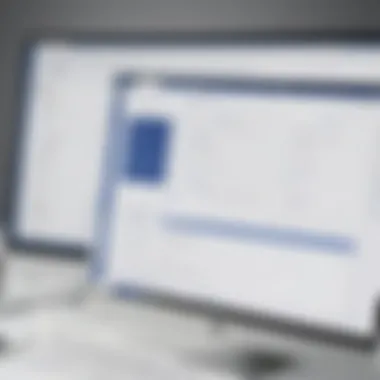
Intro
The Jira support ticket system has become a prominent tool for many organizations, especially for small to medium-sized businesses and IT professionals. It offers a structured approach to manage support requests, facilitating better communication and streamlined processes. In this analysis, we will dive into the core functionalities, integrations, and various aspects that underline the effectiveness of this system.
A support ticket system holds particular relevance today, as efficient workflows can lead to higher customer satisfaction and improved staff productivity. This article will clarify the key components and strategies involved in making the most out of Jira.
Functionality
Core Features Overview
At its core, Jira offers a suite of features designed to streamline the support ticket process. These include:
- Ticket Creation and Management: Users can easily submit tickets, assigning them urgency levels and categories. This simplifies the prioritization process for support teams.
- Custom Workflows: Jira allows for the customization of workflows to fit specific organizational needs. This flexibility ensures that the system adapts to existing processes rather than forcing a change.
- Reporting and Analytics: Built-in reporting tools enable teams to track performance metrics, identify trends, and improve efficiency over time.
- Collaboration Tools: Comments, tagging, and notifications ensure effective communication among team members, helping maintain transparency.
Unique Selling Points
What sets Jira apart are its unique selling points:
- Scalability: As businesses grow, their support needs evolve. Jira can scale along with these changes without significant reconfiguration.
- User-Friendly Interface: Despite its advanced capabilities, the platform maintains an ease of use that enables quick adoption.
- Customization Options: The ability to customize fields, layouts, and workflows makes Jira adaptable for various industries and practices.
"A well-implemented Jira system can significantly reduce ticket resolution times, leading to a more agile support process."
Integrations
Compatible Tools
Integration is a critical aspect of any support system. Jira seamlessly integrates with several tools, enhancing its utility:
- Confluence: This collaboration tool allows for documentation and knowledge sharing alongside support ticket management.
- Slack: By connecting Jira with Slack, teams receive real-time alerts and updates, facilitating faster responses.
- Zoom: Integration with Zoom enables support teams to switch to video calls directly from a ticket, improving customer interaction.
API Availability
The availability of a robust API is another crucial element. Jira's API supports:
- Custom Development: Organizations can build their applications or automate tasks that enhance their support workflows.
- Third-Party Applications: Close alignment with external applications can help streamline operations and improve overall efficiency.
Preamble to Jira Support Ticket System
In today's fast-paced business environment, effective communication and issue resolution are vital. The Jira support ticket system serves as a centralized platform for managing support requests, allowing organizations to streamline their workflows while enhancing customer satisfaction. This introduction outlines the significance of understanding the Jira support ticket system within the context of this article.
Overview of Jira
Jira is a widely-used tool developed by Atlassian, primarily designed for project management and issue tracking. Though its origins are in software development, Jira has evolved to accommodate various business needs, including support ticket management. The platform enables teams to create, track, and resolve issues efficiently.
The appeal of Jira lies in its versatility and customization options. Different organizations can adapt Jira to their specific workflows. It offers various functions, including Kanban boards, Scrum boards, and timeline visualizations. This adaptability contributes to its popularity across multiple industries.
Purpose of the Support Ticket System
The support ticket system in Jira is designed to manage customer inquiries and issues systematically. By utilizing this feature, organizations can structure their support processes, ensuring that no request goes unnoticed. The main purpose of the support ticket system includes:
- Centralized Communication: All support inquiries come into one platform, allowing for easier monitoring and tracking.
- Enhanced Accountability: By assigning tickets to specific team members, responsibilities become clear, reducing the chances of miscommunication.
- Performance Measurement: The system offers analytics tools to measure support performance, enabling continuous improvement.
Implementing Jira's support ticket system is not merely about managing inquiries. It enhances overall customer experience and internal efficiency.
Understanding Support Ticket Management
Understanding support ticket management is crucial for any effective customer service operation. It outlines how businesses convert user inquiries into actionable tasks, enabling teams to respond promptly and systematically. Effective ticket management ensures that issues are tracked, prioritized, and resolved efficiently. This not only improves customer satisfaction but also optimizes internal workflows. The focus should be on establishing a structured process that allows for easy tracking and a clear understanding of ticket statuses.
What is a Support Ticket?
A support ticket serves as a formal record of a customer's issue or request submitted to the support team. It acts as a communication tool to track interactions between support staff and customers. Each ticket typically contains essential details such as the issue description, priority level, customer information, and interactions during the resolution process. By having a centralized location for this information, teams can monitor the progress of each issue and ensure that no request goes unaddressed.
The life cycle of a support ticket usually follows several stages:

- Submission: The customer submits a ticket typically through a web portal or email.
- Assignment: The support team reviews the ticket and assigns it to the appropriate personnel based on expertise.
- Resolution: The assigned individual works to address the issue, updating the ticket with relevant information.
- Closure: Once the issue is resolved to the customer’s satisfaction, the ticket is marked as closed.
This structured approach to handling support tickets enables teams to maintain focus and efficiency, allowing them to extract valuable insights.
Importance of Efficient Ticket Management
Efficient ticket management is paramount for businesses aiming to provide high-quality customer support. It directly impacts customer satisfaction and retention rates. Here are some of the benefits of implementing an efficient ticket management system:
- Increased Resolution Speed: A well-managed ticket system allows support teams to tackle issues more swiftly, reducing the time from ticket creation to closure.
- Better Resource Allocation: Managers can analyze ticket data to identify common issues and assign resources accordingly, optimizing team performance.
- Improved Communication: A centralized ticketing system serves as a communication hub, facilitating better collaboration among team members and clients.
- Data-Driven Insights: An efficient management system provides analytics that highlights trends in customer inquiries, helping inform future strategies and improvements.
As companies grow, the complexities associated with support requests increase. Therefore, investing in a robust ticket management system can position businesses to handle customer needs effectively, ensuring a more satisfied customer base and a more streamlined operational workflow.
Key Features of Jira Support Ticket System
The key features of the Jira support ticket system play a critical role in enhancing operational efficiency for small to medium-sized businesses and IT professionals. These features help streamline support processes, foster collaboration, and ultimately improve user satisfaction. By understanding these core elements, businesses can leverage the platform to its fullest potential and make informed decision regarding its implementation.
User Interface and Experience
Jira's user interface is designed with an emphasis on clarity and functionality. Users can navigate the system with relative ease, which reduces the learning curve for new staff. The interface allows for quick access to information regarding tickets, team collaborations, and project updates. A clean layout contributes to minimizing confusion and streamlines the ticket handling process.
Custom dashboard functionalities allow users to tailor their workspace according to specific needs. Different teams can set their own preferences for viewing tickets, which can increase productivity.
Customizable Workflows
The customizable workflow options in Jira are one of its strongest features. Organizations often have unique processes and requirements for how tickets should flow from creation to resolution. With Jira, support teams can define, modify, and optimize their workflows to align tightly with their operational needs. This flexibility ensures each team can adapt the process according to their strategic goals.
An example might be creating a separate workflow for escalated tickets. This customization provides better control over how issues are prioritized and addressed.
Integration Capabilities
Jira’s integration capabilities are extensive, making it easy to connect the platform with various tools and applications. This includes popular options like Slack, GitHub, and Microsoft Teams. Such integrations improve communication and information flow across platforms.
By syncing with these external applications, teams can automate certain processes. For example, creating a support ticket from a message in Slack can streamline operations fully. This seamless connection allows Jira to fit smoothly into the existing ecosystem of tools every business uses.
Reporting and Analytics Tools
Reporting and analytics are fundamental for any ticket management system. Jira offers comprehensive analytics tools that allow teams to track performance and assess their effectiveness. The reporting capabilities enable users to generate insights on key metrics such as ticket resolution times, user satisfaction levels, and team productivity.
Managers can easily create visual dashboards that present this data in an understandable way. Regular analytics reviews can inform strategic decisions, ensuring support processes are continuously improved.
"Effective use of analytics in Jira can transform raw data into actionable insights, driving better decision-making and optimized performance."
Overall, the key features of Jira support ticket systems are integral to enhanced support management. Small to medium-sized businesses, entrepreneurs, and IT professionals can improve service delivery by taking advantage of these functionalities, making processes more efficient and user-friendly.
Setting Up the Jira Support Ticket System
Setting up the Jira Support Ticket System is a critical phase in achieving an efficient support workflow. Proper configuration lays the foundation for smooth operations and ensures that the system aligns with the unique needs of the organization. A well-implemented system can save time, improve customer satisfaction, and streamline communication. In addition, it allows teams to focus on resolving issues rather than managing them. Factors to consider include defining clear processes, establishing ticket categories, and assigning roles. This section provides a detailed approach to making sure your Jira setup is robust and functional.
Initial Configuration Steps
The first step of setting up involves the initial configuration of the Jira system. This includes selecting the right project type and configuring basic settings. Begin by navigating to the Jira dashboard and choosing the option for project creation. You can opt for either a Service Management project or a Software project, depending on your support requirements.
Key areas to address during configuration:
- Project name: Choose a name that reflects its purpose clearly.
- Project key: This is an important identifier, so ensure it is both memorable and relevant.
- Notification schemes: Determine how users will receive updates on their tickets.
- Issue types: Customize available issue types to fit the needs of your support team. This flexibility allows aligning the system with workflows.
Taking the time to assiduously configure these elements ensures that your team can operate effectively and efficiently from the beginning.
Creating Ticket Types
Creating appropriate ticket types is essential for categorizing and managing issues effectively. Defining clear ticket types allows users to quickly identify the nature of their requests and helps support teams prioritize them comprehensively.
Common ticket types often used are:
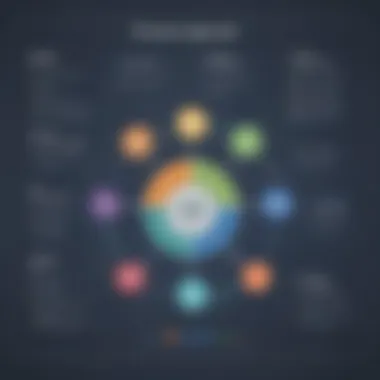
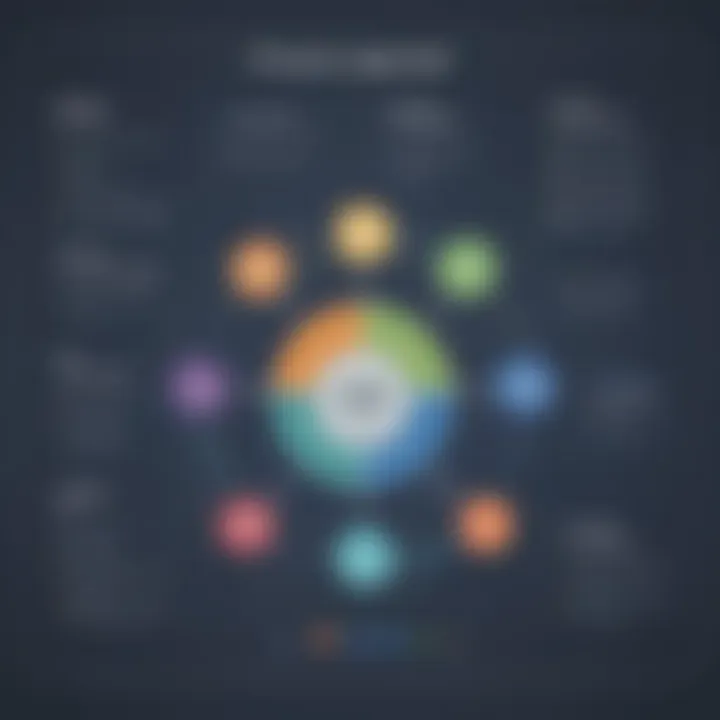
- Incident: Represents an unplanned interruption or reduction in the quality of a service.
- Service Request: A formal request from a user for something to be provided.
- Change Request: When modifications to the system or project are needed.
To create ticket types, navigate in the Jira admin console. Select 'Issue types', and from there you can add or modify existing types. Ensure that descriptions and custom fields are clear as they help users fill out tickets accurately. Customization of ticket types according to team needs can lead to better management and resolution of issues.
Defining User Roles and Permissions
User roles and permissions in Jira are crucial for maintaining control over who can do what within the system. Properly assigning roles ensures that sensitive information is protected and that users interact with the system as intended. Roles should reflect the user’s responsibilities and their level within the support hierarchy.
Consider the following roles:
- Administrator: Full access to configure and manage the system.
- Support Staff: Responsible for resolving tickets and communicating with users.
- Customer: Users who submit tickets but do not have access to all functionalities.
Permissions should be defined based on the needed interactions within the system. This means restricting abilities to create, edit or delete tickets where appropriate. For a more secure environment, regularly review and update these permissions as team members' roles may change over time. Establishing clear user role assignments enhances the collaboration and efficiency of the support team.
As the support team becomes more familiar with their defined roles and ticket types, overall productivity tends to increase.
Best Practices for Effective Use
In the context of utilizing the Jira Support Ticket System, adopting best practices is critical. These practices enhance efficiency, streamline workflows, and ultimately improve the support experience for both staff and users. Understanding the nuances of ticket management can lead to more effective issue resolution and customer satisfaction. Here, we will explore several vital elements that contribute to effective use of the Jira system.
Optimizing Ticket Resolution Workflow
The resolution workflow in Jira plays a central role in managing support tickets. An optimized workflow minimizes delays and ensures that requests are addressed promptly. To achieve this, organizations should begin by clearly defining the ticket stages, from submission to resolution. Utilizing Jira's capabilities to tag tickets based on priority can prevent critical issues from falling through the cracks.
Next, incorporating automation can significantly improve efficiency. Automation rules can assign tickets to the appropriate team members based on predefined criteria. For example, if a ticket is related to network issues, it can be automatically routed to the IT department. This not only speeds up the resolution process but also allows support staff to focus on more complex problems. Regularly reviewing and adjusting the workflow based on feedback can further enhance its effectiveness.
Regularly Updating Processes and Guidelines
An organization's support processes should not remain static. Technology and user needs evolve, and it is essential to keep the processes and guidelines current. This regular updating helps prevent confusion among support staff and ensures that users are aware of the latest procedures when submitting tickets.
Documentation should be clear, concise, and accessible. Both users and support personnel benefit from regularly updated knowledge bases, which can provide guidance on common issues without the need for submitting a ticket. It can reduce workload while enhancing user satisfaction. At least quarterly reviews of process guidelines can identify areas for improvement and provide an opportunity to incorporate user feedback.
Training Support Staff
Training is an often-overlooked aspect of effectively using Jira. Support staff must be adequately trained not only on how to use Jira but also on best practices for customer service. Comprehensive training programs should encompass all functionalities of Jira, including ticket categorization, escalation procedures, and communication protocols.
Investing in ongoing training ensures team members stay informed about system updates and changing customer expectations. Role-playing exercises can be effective in preparing staff for real-world scenarios. Encouraging a culture of continuous learning fosters adaptability and confidence among team members.
"Investment in proper training pays dividends in the long run, boosting both employee satisfaction and customer loyalty."
By keeping these aspects in mind and regularly integrating them into the workflow, organizations can truly optimize their use of the Jira Support Ticket System. This ultimately leads to a more productive environment and better service to clients.
Challenges of Jira Support Ticket System
In every tool deployment, understanding potential challenges is crucial. The Jira Support Ticket System is no exception. By examining the challenges, organizations can prepare and adopt strategies that minimize disruptions while maximizing efficiency. Recognizing common user issues and technical limitations enhances overall ticket management. Any project manager or support team leader must be aware of these factors while implementing Jira.
Common User Issues
The user experience can heavily influence the effectiveness of ticketing systems. Common issues faced by users include complexity in navigation and overwhelming information display. Jira can initially appear intricate, especially for new users.
- Steep Learning Curve: Users report finding it difficult to grasp the intricacies of Jira without adequate training.
- Overloaded Interfaces: The dashboard may showcase too much information at once. This can confuse users, leading them to overlook critical functionalities.
- Search Functionality: Users often struggle with finding tickets, particularly in large datasets. Poor search queries or filters may result in irrelevant tickets appearing in search results.
To mitigate these challenges, organizations should consider implementing training programs focused on relevant features. This will allow users to familiarize themselves with the tools available.
Technical Limitations of Jira
Despite its many advantages, Jira does have inherent technical limitations. Understanding these limitations helps teams set realistic expectations and devise alternative strategies as needed.
- Customization Restrictions: While Jira allows for customization, such changes can lead to complications if not implemented properly. Not all organizational needs can be met within the platform’s configuration.
- Integration Challenges: While Jira supports various integrations, compatibility issues with specific software can arise. Organizations may face difficulties integrating Jira with existing systems, leading to inefficiencies.
- Performance Issues: High volume ticket creation and management can slow down performance, causing frustrations for users. As support teams grow, performance tuning may be needed to maintain efficiency.
Effective identification and understanding of these challenges are needed to utilize the Jira Support Ticket System optimally.
Addressing user experience concerns and being aware of technical limitations fosters an environment where successful implementation is possible. Engaging with these aspects leads to improved support workflows, enhancing ticket resolution process significantly.

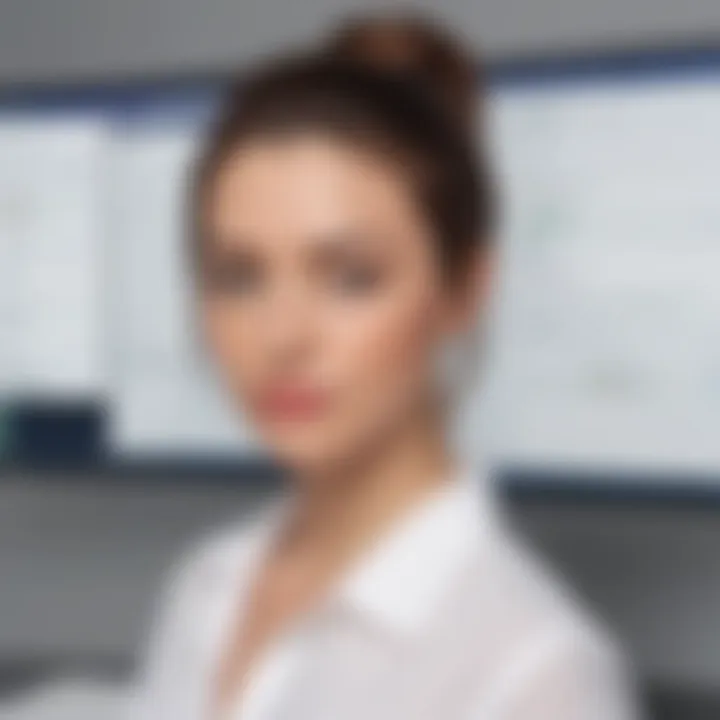
Comparative Analysis with Other Support Ticket Systems
In any discussion about support ticket systems, a comparative analysis plays a vital role. It provides insights that help decision-makers choose the right tool for their specific needs. In this section, we will look closely at how Jira measures up against other prominent systems like Zendesk and Freshdesk. Understanding these differences can allow organizations to assess which software aligns best with their support strategies. Each platform has its strengths and weaknesses, and knowing what to prioritize can lead to smarter investments and improved operational efficiency.
Jira vs. Zendesk
When comparing Jira to Zendesk, one significant difference lies in their design philosophies. Jira is primarily built for software development teams, focusing on issue tracking and project management. Conversely, Zendesk is optimized for customer service. This foundational difference impacts their usability for various organizational needs.
Key Differences:
- Target Users: Jira is favored by IT and DevOps teams due to its robust issue-tracking capabilities while Zendesk is often preferred by customer service representatives who need to manage inquiries and complaints.
- User Interface: Navigating through Zendesk is typically more intuitive for non-technical staff, which may not be the case with Jira's complex project management tools.
- Integration Options: Both systems boast impressive APIs, but Jira offers more integrations with development tools, fitting well into the software lifecycle, while Zendesk provides a wide range of integrations tailored for customer engagement.
Considerations: For companies with a strong focus on software development, Jira might present a clearer advantage. However, for businesses prioritizing customer interactions, Zendesk could be more effective.
Jira vs. Freshdesk
Next, examining Jira in comparison with Freshdesk reveals distinct contrasts in functionality and target audiences. Freshdesk is designed for customer support agents and offers features aimed at enhancing customer communication. Jira, in contrast, offers broader capabilities, particularly suitable for engineering and technical teams.
Key Differences:
- Support Features: Freshdesk incorporates features like ticket categorization, canned responses, and a knowledge base, aimed at streamlining customer queries. Jira, however, leans toward managing IT and project issues more than general support tickets.
- Customization: Jira provides extensive customization options to suit diverse workflows, which can be beneficial for complex project management. Freshdesk, while offering some customization, focuses more on easing the customer support process.
- Pricing Structure: Both solutions offer varied pricing tiers. Freshdesk has a more affordable entry-level option, which makes it attractive for small businesses. Jira's pricing can escalate quickly with added features.
Future Trends in Support Ticket Management
In today's rapidly evolving technological landscape, support ticket management systems need to adapt to new challenges and opportunities. Staying ahead requires an understanding of future trends that can significantly enhance operational efficiency and customer satisfaction. As businesses strive for better communication and service delivery, recognizing the trajectory of support ticket systems becomes essential. This section analyzes key developments that will shape the future of support ticket management, offering insights for small to medium-sized businesses, entrepreneurs, and IT professionals.
AI and Automation in Ticket Management
Artificial Intelligence and automation are revolutionizing how support tickets are managed. The increasing expectations of clients necessitate more efficient response times and resolution processes. Here are some critical benefits of incorporating AI in ticket management:
- Rapid Response: AI can instantly categorize incoming tickets, directing them to the appropriate personnel, reducing manual workload.
- Predictive Analysis: AI systems analyze past ticket data to predict future issues, enabling teams to be proactive rather than reactive.
- Automated Resolutions: Simple inquiries can be handled through AI chatbots. This reduces ticket volume and allows staff to focus on complex issues.
- 24/7 Availability: Automation ensures customer queries are addressed outside regular business hours, enhancing customer experience.
Despite its advantages, there are considerations to keep in mind. Organizations must ensure there is a balance between automation and human touch, particularly in sensitive situations where empathy is needed. Regular feedback loops should also be established to refine AI processes based on real user interactions.
Knowledge Base Integration
Knowledge base integration within a support ticket system is becoming increasingly crucial. An accessible knowledge base not only empowers support teams but also enables customers to solve basic issues independently. The benefits of a well-integrated knowledge base include:
- Self-Service Options: Customers can find solutions without needing to submit a ticket, which expedites resolutions and increases satisfaction.
- Consistent Information: A centralized database ensures that all staff have access to the same information, leading to consistent customer interactions.
- Improved Efficiency: When repeated issues have documented solutions, technicians can quickly resolve problems without troubleshooting from scratch.
- Data-Driven Improvements: Analyses can be performed on which articles are most accessed, revealing common customer pain points and guiding future content creation.
Integrating a knowledge base effectively requires ongoing content management. Regular updates and usability testing will keep the content relevant and user-friendly. Engaging stakeholders from various departments can provide comprehensive insights and ensure a rounded repository of information.
"Incorporating future trends like AI and knowledge bases is not just an option; it’s a necessity for maintaining competitive advantage in support ticket management."
By focusing on these trends, organizations can enhance their support ticket management effectively. Embracing technological changes is essential for improving service delivery and optimizing the user experience.
Culmination and Recommendations
In the realm of support ticket management, the Jira Support Ticket System stands out as a potent tool for small to medium-sized businesses, entrepreneurs, and IT professionals. This conclusion synthesizes the insights gleaned throughout the article, emphasizing the critical aspects that can lead to effective implementation and management of this system. By reflecting on the article's content, decision-makers can harness Jira’s capabilities, addressing their organization’s specific needs.
One of the first elements to consider is the importance of efficient ticket management. Jira provides a structured workflow that helps teams respond to issues promptly. This efficiency not only enhances customer satisfaction but also boosts team morale since employees can visualize their workloads clearly.
Furthermore, the customizable features of Jira allow organizations to tailor workflows to align with their unique processes. This adaptability can lead to improved productivity as teams can navigate the system based on their operational requirements. Moreover, leveraging the integration capabilities with tools like Confluence can create a holistic environment for problem-solving and collaboration.
Considerations around reporting and analytical tools cannot be overlooked. Jira's capabilities in these areas enable teams to evaluate their performance through metrics and insights. This data-driven approach helps in identifying bottlenecks, leading to informed decisions and adjustments to processes, ensuring continuous improvement.
Training support staff should be an integral part of the implementation process. Equipping teams with a comprehensive understanding of how to utilize the system effectively can streamline operations and decrease resolution times. As the system evolves, so should the knowledge of those using it.
Taking these considerations into account can enhance the efficacy of the Jira Support Ticket System within any organization.
Summary of Key Takeaways
- Jira enhances efficiency in ticket management, leading to better customer satisfaction.
- The customizability of workflows provides flexibility to fit the organization’s specific needs.
- Utilizing analytical tools can help understand performance and identify areas for improvement.
- Adequate training for support staff will maximize the effectiveness of the system.
Final Thoughts on Jira Implementation
Implementing Jira into your support workflow represents a strategic decision that can yield significant dividends over time. By prioritizing the setup, configuration, and continuous optimization of the support ticket system, organizations can better manage their support requests. The benefits of this implementation include reduced response times, higher customer satisfaction, and improved team collaboration.
However, it is essential to approach this implementation with a clear strategy. Identify specific goals, engage stakeholders, and ensure that resources are allocated properly. Moreover, keep in mind that the support ticket system should evolve as the organization does. Regular updates and feedback loops will be necessary to keep the system aligned with business goals.
Ultimately, with thoughtful planning and judicious execution, the Jira Support Ticket System can become an indispensable ally in navigating the complexities of customer support.















