Analyzing Competitors to Lightspeed POS Solutions

Intro
In today’s fast-paced business world, the role of efficient point-of-sale systems cannot be overstated. Many small and medium-sized enterprises (SMEs) find themselves navigating a labyrinth of software solutions, each promising to streamline operations, enhance customer experiences, and ultimately drive sales. Among these options, Lightspeed POS holds a significant place, but it certainly does not operate in a vacuum.
Understanding the competitive landscape of Lightspeed POS is essential for those looking to make informed choices. Whether you are an entrepreneur weighing your options or an IT manager tasked with implementing a new system, keeping abreast of the various alternatives can be invaluable. This article will provide an in-depth look at some notable competitors in the market, delving into their distinct features, pricing structures, and both advantages and disadvantages. By the end, you should grasp a clearer perspective of which solutions might best fit your business needs.
Functionality
A key differentiator when comparing POS systems is their functionality. The right software can significantly impact day-to-day operations and overall customer satisfaction.
Core Features Overview
Most POS platforms today are equipped with several core functionalities designed to streamline transactions and enhance the user experience. For instance, platforms like Square POS provide essential features such as inventory management, analytics, and mobile payment processing. These aspects are critical for any business looking to keep its operations nimble and responsive.
On the other side, Toast POS excels in catering specifically to the restaurant industry. With features tailored towards dining establishments, such as menu management and table tracking, Toast offers a robust solution that isn’t easily replicated by more generalized systems.
Unique Selling Points
When evaluating a POS competitor, it’s crucial to identify their unique value propositions. Take, for instance, Shopify POS. Its ability to seamlessly integrate online and offline sales channels is a game-changer for retailers. By enabling inventory syncing between their online storefronts and physical locations, Shopify offers a unified experience that can be invaluable for brick-and-mortar shops venturing into e-commerce.
Conversely, Revel Systems stands out with its advanced analytics capabilities. For businesses that prioritize data-driven decision-making, this is a noteworthy advantage. Their robust reporting tools enable companies to delve deep into sales data, uncover trends, and optimize operations accordingly.
Integrations
No POS system operates in isolation. The ability to integrate with other software solutions can greatly enhance the functionality of a POS platform, aligning it better with an organization's existing tech stack.
Compatible Tools
For example, Lightspeed POS offers seamless integrations with popular eCommerce platforms like WooCommerce and marketplaces like Amazon. This capability allows SMEs to extend their reach and enhance their sales channels without overhauling their entire operational ecosystem.
Additionally, platforms such as Clover provide compatibility with various accounting software programs, underscoring its flexibility. This integration ease can save businesses a considerable amount of time and effort in managing their financials.
API Availability
The presence of a well-documented API can be both a blessing and a boon. Vend is known for its strong API offerings, enabling businesses to customize their POS experience according to their unique workflows. This level of flexibility is essential for companies that have specialized needs or those that employ varying operational methods.
"Choosing the right POS system can be as critical as the product you're selling. It shapes customer experiences and can directly impact your bottom line."
Intro to Lightspeed POS
In the bustling landscape of retail and hospitality, point-of-sale systems play a crucial role. They are not merely transactional tools; they are the backbone of operation for many businesses. When you think about optimizing your operations, a system like Lightspeed POS becomes more than a mere option. This segment delves into Lightspeed's core functionalities and strengths while providing insight into its target demographic. The relevance of this discussion lies in the understanding that choosing the right POS solution can significantly impact business efficiency and customer satisfaction.
Overview of Lightspeed POS Features
Lightspeed POS integrates an array of features designed for diverse business needs. It's known for its intuitive interface, which offers ease of use, thus reducing the learning curve for new users. Moreover, its cloud-based architecture allows access from anywhere, which proves critical for business owners who are often on the move. Key features include:
- Inventory Management: Lightspeed helps track stock levels in real-time, reducing the chances of stockouts.
- Customer Profiles: It facilitates building customer profiles for personalized service, which can enhance loyalty.
- Sales Reporting: The analytics tools baked into Lightspeed allow business owners to gain insights into sales trends and customer preferences, making it easier to identify what sells and what doesn't.
In summary, Lightspeed POS offers a rich feature set that aids users in making informed decisions and maintaining a competitive edge.
Target Market and User Base
Lightspeed POS primarily targets small to medium-sized businesses across various industries. It’s particularly favored by retail stores, restaurants, and e-commerce platforms. Users appreciate how the system is tailored for both local businesses and those expanding into the online space. Factors that define its user base include:
- Small and Medium-sized Enterprises: The flexible pricing and feature set cater well to these businesses, allowing for scale as they grow.
- Various Industries: Beyond retail, Lightspeed appeals to restaurants and other service-oriented businesses, illustrating its versatility.
- Tech-savvy Entrepreneurs: As the market shifts, many younger business owners are more inclined toward tech-driven solutions, making Lightspeed a popular choice.
Understanding the target market provides clarity on how Lightspeed POS positions itself amidst its competitors.
"Choosing a point-of-sale system isn't just about features; it's about ensuring it aligns with your business goals and customer expectations."
In the subsequent sections, we will explore the competitors in the Lightspeed POS sphere, dissecting their features, pricing, and unique advantages.
Key Competitors in the Lightspeed POS Space
Examining the key competitors in the Lightspeed POS space sheds light on the landscape that small and medium-sized businesses navigate when selecting a point-of-sale system. With a multitude of options available, understanding these alternatives becomes critical for business owners looking to optimize their operations. Each competitor comes with its specific blend of features, strengths, and challenges, which can influence a decision-maker’s choice. Delving into this comparative analysis equips businesses with insight, enabling them to select a system that aligns with their operational needs and enhances their overall performance.
Square POS
Features and Capabilities
Square POS boasts an intuitive design that excels in straightforward set-up, which makes it attractive for businesses that might not have IT support. The standout characteristic of Square is its comprehensive suite of features that include inventory management, sales reporting, and customer engagement tools. Businesses can leverage its plug-and-play functionality, which also encompasses e-commerce capabilities. For small enterprises or those just starting out, these all-in-one solutions can be particularly appealing. However, the versatility comes with its downsides – some users may find the abundance of features overwhelming at first.


Pricing Overview
When discussing pricing, Square adopts a transparent, fee-based model. This clarity provides peace of mind for businesses that want to avoid hidden costs. Square typically charges a processing fee per sale, which means there aren't large upfront expenditures. However, businesses heavily reliant on features that require more complex integrations might end up facing higher costs in the long run.
Ideal User Demographics
Square appeals predominantly to small business owners such as food trucks, boutiques, and independent service providers. Its simplicity and affordability make it an ideal choice for those who operate on smaller scales. Notably, its ability to adapt to various businesses presents an advantage; however, its broad focus may mean that larger or specialized organizations could find it lacking in advanced functionalities or customizations.
Shopify POS
Integration with E-commerce
Shopify POS shines with its seamless integration of online and in-store sales. This characteristic is particularly beneficial for businesses looking to blend e-commerce with brick-and-mortar operations. The system syncs data in real-time, allowing for inventory updates and sales tracking at a glance. While this integration is a strong selling point, it may require users to navigate Shopify’s ecosystem, which might not suit everyone, particularly those not yet online.
User Experience
User experience on Shopify POS is designed around the ease of use. With customizable options and a clean interface, business owners can train staff quickly. However, some advanced features might necessitate additional learning, creating a potential barrier for employees not comfortable with tech. Many users appreciate the platform's professional look and feel; nonetheless, the learning curve could frustrate less tech-savvy individuals.
Cost Structure
The cost structure for Shopify involves monthly fees along with transaction fees, which vary based on the plan chosen. While this format allows for scalability, smaller businesses might feel the strain of monthly overhead in the face of fluctuating sales. Those planning to rely heavily on the POS's features need to analyze how these costs stack against expected revenue.
Clover POS
Device Compatibility
Clover POS showcases significant device compatibility, allowing users to choose hardware that suits their specific setups. Ranging from tablets to countertops, Clover has a solution for diverse business types. However, while this flexibility is advantageous, some users might face challenges in ensuring all devices work harmoniously together, especially in older systems.
Payment Options
Offering a plethora of payment options, Clover admits to its flexibility, enabling businesses to cater to customer needs effectively. Features like split payments and contactless transactions are essential in today’s market. However, integrating numerous payment methods may lead to complexity, confusing not only staff but also some customers.
Setup Process
The setup process for Clover is generally user-friendly, allowing for swift initiation. However, the expansive nature of its features might lead to an intricate install for those wanting to utilize its full potential. The initial simplicity could be deceptive, as complete setup might take time and significant adjustments for larger businesses.
Epicor POS
Industry Focus
Epicor POS is tailored towards industries that operate on a larger scale, such as retail and hospitality. Its focused features cater to these sectors, positioning it as a robust choice for businesses looking to streamline operations within specific fields. While the specialization can provide cutting-edge tools for some, others may encounter limitations if their needs exceed the software’s industry-specific capabilities.
Scalability
Scalability is a prime asset of Epicor, designed to evolve with growing businesses. Whether a startup or an established organization, Epicor provides tools for expansion. Still, companies should be aware of overheads and whether the extensive feature set suits their budget as they grow.
Performance Metrics
Epicor includes sophisticated analytics that helps businesses track performance metrics effectively. This functionality is crucial for monitoring sales trends and making informed decisions. However, its complexity may overwhelm smaller businesses that may not require such comprehensive insight.
Revel Systems
Feature Set
Revel Systems offers an extensive feature set designed for various industries, particularly restaurant and retail. Its strength lies in customization, enabling businesses to modify the system according to their precise needs. Although its adaptability is a plus, this could also lead to a steeper learning curve that might deter some users.
Customization Options
The customization options are Revel's crown jewel, giving businesses the ability to configure the system based on their operational processes. This flexibility is excellent for business owners who seek tailored solutions. But, navigating these options can become daunting; the balance between flexibility and usability is critical.
Support Services
Revel posits strong support services to assist users, which is a significant advantage for businesses that may not have extensive IT resources. While there’s generally positive feedback regarding responsiveness, some users might find the level of support necessary depending on their individual requirements, indicating that ongoing support is one aspect they should evaluate thoroughly.
> The competitive landscape among POS systems is complex, rendering informed decision-making indispensable for businesses.
Understanding these competitors—in their various contexts—will help potential users ascertain the best fit for their operational needs, thus framing a smart purchasing decision.
Comparative Analysis of Features
In the ever-evolving world of retail technology, a comparative analysis of features offered by various POS systems becomes crucial for businesses aiming to select the right solution. Understanding how different systems stack up against each other in terms of usability, analytics, and integration can guide business owners in making informed choices that cater not just to their current needs but also to future growth. With the diversity of offerings in the Lightspeed POS market, a closer look at specific elements like user interface, reporting capabilities, and integration options is essential.
User Interface and User Experience


The user interface (UI) and user experience (UX) are pivotal aspects that define how effectively a POS system can be utilized. A well-designed UI streamlines transactions and enhances the overall experience for both employees and customers. For instance, if we consider Square POS, its straightforward layout and intuitive navigation allow users to quickly adapt, which is vital during busy hours. In contrast, a cumbersome interface can frustrate staff and slow down service, ultimately impacting customer satisfaction.
When evaluating systems like Shopify POS, one can observe how it integrates social commerce elements into its interface, allowing users to have a seamless transition from online to in-store sales. This is increasingly important as businesses leverage multiple sales channels. Thus, the importance of user experience shouldn't be understated; it's about creating an environment where employees feel confident and efficient.
Key Points to Consider:
- Accessibility: Ensure that the interface is user-friendly even for those less tech-savvy.
- Customizability: Look for options that allow businesses to tailor the interface to their specific needs.
- Mobile Compatibility: As many POS systems now operate on mobile devices, test how well they perform on different screens.
Reporting and Analytics Tools
The breadth and depth of reporting tools provided by a POS system define how well a business can track its performance and make data-driven decisions. For instance, Revel Systems stands out due to its robust analytics dashboard. Businesses can gain insights like sales trends, customer behaviors, and inventory management effectiveness. These facets are invaluable, enabling business owners to adjust strategies and increase profitability.
Moreover, with Clover POS, the reporting feature is tailored to offer industry-specific metrics. A restaurant might need different analytics compared to a retail store, thus making the distinction pivotal. Timely access to data through these tools allows businesses to spot issues and leverage opportunities before they become apparent to competitors.
Benefits of Strong Reporting Tools:
- Data Visualization: Helps in comprehending complex data sets quickly.
- Forecasting: Analytics can be used for predicting future sales, thus allowing for better inventory management.
- Performance Metric Comparisons: Allows for measuring performance against previous benchmarks or competitor standards.
Integration with Third-party Applications
In today’s interconnected digital workspace, the ability of a POS system to integrate effectively with third-party applications cannot be overlooked. This capability often determines how well a POS system can fit into existing business processes. For example, Lightspeed POS itself is known for multiple integrations with e-commerce platforms and accounting software, simplifying operations that span numerous systems.
On the other side, Square POS allows for seamless integration with various banking applications, which can enhance cash flow management. However, integration challenges may arise when systems don’t play well with each other, leading to data silos that can complicate operational efficiency.
Considerations for Integration:
- Compatibility: Ensure that the POS can work with other software and hardware currently in use.
- API Availability: A well-documented API can make integration simpler and quicker.
- Vendor Support: Opting for a system that offers solid support during the integration process can save time and mitigate complications.
"A POS system that does not integrate smoothly can turn into a bottleneck, stifling business agility."
Overall, a thorough comparative analysis of features not only helps in aligning technical capabilities with business needs but also lays down a foundation for strategic growth in an increasingly competitive landscape.
Pricing Structure of Competitors
Understanding the pricing structure of point-of-sale (POS) systems is pivotal for any business owner looking to make an informed decision. The costs associated with different POS solutions can vary widely and can significantly affect your business's bottom line. Pricing models not only influence your initial investment but also impact ongoing operational expenses. This article will delve into the nuances of how different pricing structures can affect small to medium-sized enterprises.
Cost Variability Based on Features
When it comes to POS systems, the features offered often play a significant role in determining the costs. Each system presents a different set of functionalities that could either enhance the user experience or streamline operations. It's essential to recognize that not all businesses will need all features.
- Basic Features: Most entry-level systems provide core functionalities such as sales processing, inventory management, and sales reporting. These packages often come at a lower price point.
- Advanced Features: On the other hand, systems that include advanced features—such as customer relationship management (CRM), loyalty programs, or integrated e-commerce solutions—can substantially raise the cost. For instance, Clover POS includes a range of customizable options that cater to various business needs.
- Customization Options: Some products allow businesses to pick and choose modules to tailor the system without paying for unnecessary extras. This approach can be beneficial for operations that require a specific set of tools but are mindful of costs.
In essence, the overall price can fluctuate widely based on the features chosen by the business. It’s prudent to conduct thorough research and establish what features are necessary to avoid any hidden costs down the line.
Subscription versus One-time Payment Models
The payment model is another critical aspect that influences the financial outlay for a POS system. Businesses generally encounter two primary types of pricing structures: subscription-based models and one-time payment models.
- Subscription-Based Models: Many modern POS systems, like Shopify POS, operate on a subscription basis. This means businesses pay a recurring fee—usually monthly or yearly. This model often includes ongoing support, updates, and feature enhancements. The predictable costing can be appealing, particularly for startups or those wary about large upfront investments.
- One-Time Payment Models: Conversely, traditional systems might require a one-time payment. Though this might seem cost-effective initially, users could face additional costs for updates, support, and upgrades later. Companies like Epicor POS typically sell licenses, and while this may lead to substantial savings if the system is used long-term, it does require a larger initial investment.
Ultimately, the right choice between these two models hinges on the individual business's needs and cash flow situation. Weighing the ongoing benefits of subscription plans against the upfront costs of a one-time payment could offer valuable insights in making a decision.
Key Consideration: Always factor in hidden costs like transaction fees, payment processing charges, and hardware expenses when evaluating pricing structures. The most cost-effective system on paper might not be so in practice.
Advantages and Drawbacks of Each POS System
Understanding the strengths and weaknesses of each point-of-sale system is essential for business owners who seek to optimize operational efficiency and customer satisfaction. Each POS system has unique features tailored for specific industries or business models. This section delves into the clear advantages and notable drawbacks associated with Lightspeed POS and its competitors, providing insights that help businesses make informed decisions. If a system excels in some areas but falters in others, comprehending these trade-offs is key.
Strengths of Lightspeed POS
When it comes to Lightspeed POS, it emerges with a variety of strengths that capture the attention of small and medium enterprises.
- Intuitive User Interface: Its design is straightforward, making it user-friendly. This reduces training time for staff, allowing businesses to get started quickly.
- Robust Inventory Management: Lightspeed shines with its advanced inventory features, enabling businesses to track stock levels, manage suppliers, and analyze sales trends effectively. For a retail store, this means precise control over products – which is like holding the reins.
- E-commerce Integration: The POS system integrates seamlessly with e-commerce platforms, allowing businesses to manage both online and brick-and-mortar sales from a single dashboard. This is especially beneficial for those who also sell online, as it consolidates operations and helps businesses monitor their performance across multiple sales channels.
- Comprehensive Reporting Tools: The reporting functionalities are quite detailed, offering insights into sales performance, customer behaviors, and more, helping business owners make data-driven decisions. Reports can notify owners about best-selling items or peak sales hours, highlighting areas for improvement.
- Excellent Customer Support: Users often cite Lightspeed’s responsive customer service as a major advantage, which can be crucial when technical issues arise, ensuring minimal disruption.
"Lightspeed POS is like having a trusty ship in a turbulent sea; it offers reliability when navigating the challenges of retail."
Common Limitations Compared to Competitors
Despite its strengths, Lightspeed POS is not without its limitations when compared to rivals like Square or Clover.
- Pricing Structure: While it offers many features, Lightspeed’s pricing tiers might end up being steeper for small businesses, especially those operating on tight margins. This can make it less accessible for startups who are just dipping their toes into the retail waters.
- Complexity for Larger Businesses: While tailored for small and medium-sized operations, larger organizations may find Lightspeed’s features limiting, particularly regarding advanced needs that come with scale. Some businesses might find that they outgrow its capabilities.
- Limited Third-Party Integrations: Some users express concerns about the limited integrations with non-major third-party apps. This can hinder businesses seeking specialized tools or other specific software solutions not readily supported by Lightspeed.
- Internet Connectivity Reliance: As a cloud-based system, Lightspeed requires a stable internet connection. Any disruptions can cause inconveniences that some brick-and-mortar businesses cannot afford.
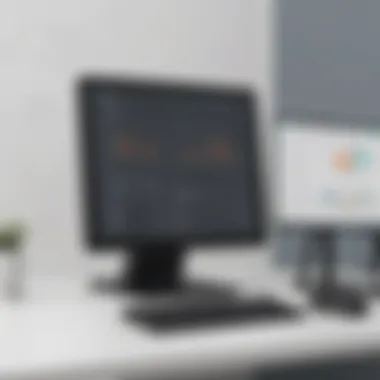

These points illustrate that while Lightspeed POS has commendable advantages that appeal to its target audience, potential customers should also weigh the drawbacks against their specific needs. When evaluating a POS system, businesses must not only consider what the systems can do but also whether those capabilities are aligned with their operational requirements.
Integration and Migration Considerations
When evaluating a point-of-sale system like Lightspeed, it’s crucial to fully grasp the significance of integration and migration. These elements can make or break the operational flow for small and medium-sized businesses. A POS system isn't just about making sales; it needs to fit seamlessly within the existing technology ecosystem.
The importance of smooth integration cannot be overstated. It ensures that various aspects of business operations, like inventory management, customer relationship management, and e-commerce platforms, can talk to each other without hiccups. For businesses striving for efficiency, this interconnectedness is vital. A hasty or poorly planned integration may lead to lost sales or customer dissatisfaction—both of which can hurt an enterprise’s bottom line.
Ease of Migrating to Another POS System
Migrating to a new POS system sounds daunting, yet it doesn’t have to be a Herculean task. Well-designed systems come with features to streamline the transition. Important factors to consider include:
- Data Backup and Security: Before making the leap, ensure that all existing data is backed up securely. A reliable POS system will offer robust data protection features.
- User Training: Employees need to know how to use the new system. An intuitive interface eases the learning curve. Companies should look for systems that provide comprehensive training resources or customer support.
- Data Import Options: A good system will allow importing historical sales data easily. This helps in generating reports promptly and understanding previous customer behaviors.
- Testing Phase: Gradually implementing the new system can pinpoint potential issues before it goes live.
From my experience, businesses that have a clear plan for migration see a smoother transition. Knowing what data to bring over and what can be left behind is key.
Integration Challenges with Non-Compatible Systems
One major pitfall when integrating new solutions with existing systems is compatibility. First, the technology stacks need to match, which isn't always the case. Some businesses attempt to integrate systems from disparate vendors, leading to friction and operational headaches.
The challenges often arise in the following areas:
- API Limitations: Some systems might not have an exposed API, making it tough to fetch or send data.
- Data Format Issues: Different systems often use varied data formats. Mapping these formats correctly is essential; otherwise, info may get lost or corrupted.
- Customization Constraints: Often, one system lacks the flexibility for tweaked customizations that are necessary to make different platforms play nice.
- Costs of Integration: Many times, integrating disparate systems means incurring hidden costs—charges for additional software or developer time.
Despite these challenges, approachability is key. Ensure to ask vendors upfront about integration possibilities. A thorough vetting process will save headaches down the line.
"The right integration strategy can lead to improved efficiency and customer satisfaction; a poor one can sow confusion and expense."
Getting ahead in the competitive landscape requires awareness of these considerations. Knowing how integration and migration work enables proficient decision-making and helps businesses stay focused on what matters most: their customers.
Future Trends in POS Systems
The landscape of Point of Sale systems is shifting beneath our feet, and the future promises to reshape how businesses operate in ways many may not see coming. Understanding these trends isn’t just beneficial; it's essential for small to medium-sized businesses looking to stay relevant and competitive. In this section, we’ll delve into emerging technologies and the impact of e-commerce on POS solutions, revealing not just the trends themselves but what they mean for businesses on the ground.
Emerging Technologies in Retail POS
As businesses adapt to changing consumer behaviors, incorporating emerging technologies in their POS systems has become crucial. Technologies such as artificial intelligence, machine learning, and augmented reality are making their mark, offering sophisticated solutions tailored to enhance the customer experience.
- Artificial Intelligence: AI algorithms analyze sales data in real-time, giving business owners insights into customer preferences. For instance, a cafe could use AI to recommend food pairings that they know a customer often chooses, enhancing the buying experience.
- Mobile POS Systems: These handheld devices are making checkout lines a thing of the past. Imagine staff moving through a store with tablets, taking payments right where the customer shops. This approach not only speeds up purchases but also creates a personal touch in customer interactions.
- Contactless Payments: With the rise of digital wallets and NFC technologies, contactless payments have surged. Customers appreciate the convenience, and businesses benefit from faster transaction times. This trend has only been accelerated with global health events pushing for minimal contact.
Emerging technologies reshape not just how businesses manage transactions but also how they engage with customers. As the market grows more competitive, the adoption of these technologies can distinguish leaders from laggards.
Impact of E-commerce on POS Solutions
The rise of e-commerce has fundamentally altered the way businesses view their POS systems. Retailers can no longer afford to think of in-store and online environments as separate entities. Integrating these two channels has become necessary for coherent customer experiences and operational consistency.
- Omnichannel Integration: Today's customers expect fluid transitions from online browsing to in-store purchasing. For example, customers might buy a product online, choose a pickup location, and finish their transaction at a physical store. A seamless POS system facilitates this process.
- Data Synchronization: The integration allows businesses to have a single view of customer data, giving them insights across different touchpoints. This information is crucial for personalized marketing strategies and inventory management.
"Merchants who seamlessly blend their online and offline channels will find themselves thriving while others struggle to keep pace."
- Flexible Fulfillment Options: With e-commerce's growing influence, businesses must offer various delivery and collection options. POS systems must now manage orders for in-store pickup or direct shipping to accommodate these preferences.
The convergence of e-commerce and POS technology is not merely a trend but a transformative force in retail. As businesses aim to achieve a cohesive customer journey, both physical and digital sales environments will need to operate harmoniously.
In summary, adapting to future trends in POS isn’t an option—it's a necessity. By staying on top of emerging technologies and understanding the broad impact of e-commerce, businesses can position themselves for sustained growth and success in an increasingly complex market.
Leveraging these insights is vital for entrepreneurs, IT professionals, and decision-makers as they navigate the evolving landscape of POS solutions.
The End and Recommendations
In the rapidly evolving world of retail, the choice of a point-of-sale (POS) system can significantly impact business operations. Choosing the right POS is not just about selecting a software; it’s about understanding how it integrates into the larger business strategy. This section wraps up the findings from the analysis by focusing on vital insights and recommendations that can guide small to medium-sized business owners in their decision-making process.
With so many competitors in the market, narrowing down the options involves weighing feature sets, pricing models, and both strengths and weaknesses of each system. Business owners must consider how these solutions align with their current needs while also allowing room for future growth.
"A well-informed choice today can save you heaps of hassle tomorrow."
Key Takeaways for Business Owners
When selecting a POS system, there are several key points that business owners should keep in mind:
- Understand Your Needs: Before diving into features, assess what your specific needs are—be it inventory management, sales tracking, or customer relationship management.
- Compare Pricing Models: Analyze the costs associated with different systems. Some might offer appealing upfront pricing but could have hidden fees later on.
- Prioritize Usability: Both staff and customers should find the system easy to navigate. A clunky system can hinder sales and deter customers.
- Integration Capabilities: Ensure the POS system can integrate with other tools and applications that the business already uses. This helps in maintaining a cohesive operation.
- Future-Readiness: Choose a system that can adapt to future developments, whether it’s more advanced analytics, multi-channel selling, or e-commerce integration.
These points serve as guiding lights for decision-makers, helping to avoid unnecessary pitfalls that can accompany an ill-informed choice.
Final Thoughts on Choosing the Right POS System
As highlighted in the earlier sections, the right POS system can streamline operations, improve customer satisfaction, and ultimately lead to smarter decision-making. The importance of making an informed choice cannot be overstated. Business owners stand to benefit greatly from understanding the intricate balance of features, pricing, and integration.
Reflecting on the comprehensive analysis of Lightspeed POS competitors, it's evident that the landscape is diverse, with solutions catering to myriad business requirements. Therefore, buyers should take their time evaluating various options, perhaps even seeking trials to see how each system feels in practice.
It’s crucial to strike a balance between affordability and functionality. Getting too caught up in feature overkill at the expense of usability could backfire. As the retail space continues to evolve, businesses equipped with the right tools are not only better positioned for today but also tomorrow’s challenges and opportunities.















