In-Depth Review of Mailchimp's SaaS Features
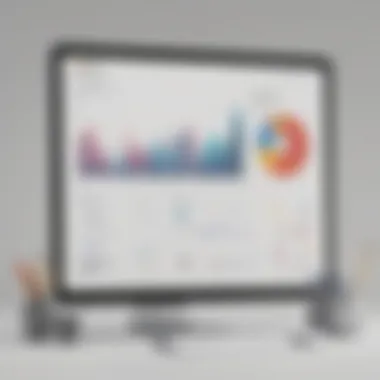

Intro
Mailchimp has carved out a significant niche in the digital marketing landscape. Initially seen as merely a tool for email campaigns, it has evolved into a multifaceted software-as-a-service (SaaS) platform. This makes it suitable for a range of businesses, from startups to established enterprises. With a plethora of features tailored to enhance marketing efforts, understanding Mailchimp’s complete offerings can guide businesses in making choices that align with their goals.
Overview of Mailchimp's Functionality
In today's world where marketing automation is becoming the backbone of communication strategies, Mailchimp stands out as a viable option. It offers not just email marketing tools but a comprehensive suite designed for various marketing needs. This includes everything from audience segmentation to detailed analytics, giving users insights into their campaign performances. Businesses looking to optimize their marketing efforts will find Mailchimp’s features to be thoughtfully designed and user-friendly.
Functionality
Core Features Overview
When assessing Mailchimp, it’s essential to highlight its core functionalities:
- Email Campaigns: Creating visually appealing emails is a breeze with Mailchimp's drag-and-drop interface. It allows users to customize templates, ensuring that campaigns resonate with their branding.
- Automation: Automation tools offer options for setting up targeted campaigns based on user behaviors. This feature is invaluable for nurturing leads without constant manual effort.
- Analytics: Mailchimp provides robust analytics that helps users measure the effectiveness of their campaigns. Businesses can track open rates, click-through rates, and even social media interactions.
- Audience Management: The platform offers tools for segmenting audience lists. This enables personalized communication, leading to higher engagement rates.
Unique Selling Points
What sets Mailchimp apart from other similar platforms? Here are a few unique selling points:
- its user-friendly interface, which means that even those with limited tech skills can navigate the platform smoothly.
- The comprehensive support, including an extensive knowledge base, webinars, and a community forum, is beneficial for troubleshooting and maximizing the platform’s potential.
- Scalability options allow for growth, making it suitable for businesses as they expand. From basic email campaigns to advanced marketing tactics, Mailchimp accommodates a range of user needs.
"Mailchimp operates on a freemium model, allowing users to start without any initial investment. This is particularly appealing for small businesses needing cost-effective solutions."
Integrations
Compatible Tools
As businesses often rely on various tools, the ability for Mailchimp to integrate with other applications is crucial. Here are some notable integrations:
- E-commerce Platforms: Integrations with Shopify, WooCommerce, and BigCommerce enable seamless syncing of product catalogs for better targeting.
- CRM Tools: Connections with platforms like Salesforce allow users to enhance customer relationship management alongside their email marketing efforts.
- Social Media: Mailchimp’s integrations with Facebook and Instagram make it easy to turn social contacts into email leads, expanding reach significantly.
API Availability
For tech-savvy users, Mailchimp provides a robust API, making it possible to create custom solutions tailored to specific business needs. This capability facilitates advanced use cases, such as automated workflows, which can save time and minimize manual input.
In summary, Mailchimp’s rich blend of functionalities, user-friendly options, and integrations makes it a versatile tool for marketing automation. Its adaptability to various business sizes means that it can cater not only to small startups but also to medium-sized enterprises looking to expand their marketing reach. As we delve deeper into specific strengths and weaknesses, understanding how Mailchimp performs against competitors will provide further clarity for potential users.
Intro to Mailchimp
Mailchimp stands as a significant player in the realm of digital marketing, particularly within the Software as a Service (SaaS) sector. Its evolution over the years reflects a growing demand for user-friendly, robust tools in a space where businesses are constantly striving for effective means to engage their audiences. The importance of understanding Mailchimp cannot be stressed enough, especially for small to medium-sized businesses (SMBs) and entrepreneurial ventures that may not have extensive marketing resources at their disposal. By exploring the capabilities and offerings of Mailchimp, businesses can harness its features to drive customer engagement and foster deeper relationships.
Overview of Mailchimp
Mailchimp began as a relatively simple email marketing tool when it was founded in 2001. As time passed, it morphed into a comprehensive marketing platform that offers a myriad of features, catering to a range of marketing needs. From automated email campaigns to integrated webinars, the tool has expanded its horizons significantly. In particular, there are a few defining elements that one must understand about Mailchimp:
- User-Friendly Interface: Even for those who aren’t tech-savvy, the platform’s interface offers intuitive navigation. This aspect is crucial because a steep learning curve can hinder effective use.
- Diverse Offerings: Beyond email marketing, Mailchimp has integrated functionalities like social media engagement and landing pages—vital for a holistic marketing effort.
- Scalability: As businesses grow, their marketing needs evolve. Mailchimp offers plans suitable for a range of business sizes, which makes it a suitable choice from inception to growth stages.
In essence, the overview of Mailchimp presents a fundamental understanding of its purpose in today’s marketing landscape, highlighting its adaptability and relevance.
The Evolution of the Platform
The journey of Mailchimp reflects not only its adaptability but also the shifting paradigms within marketing practices. Initially focused solely on email marketing, it gradually responded to the changing needs of its user base. For instance, in 2017, Mailchimp began adding features aimed at customer segmentation, allowing targeted messaging that is pivotal for higher engagement rates. Such a shift emphasizes a trend where personalization has become the cornerstone of effective marketing strategies.
Furthermore, integration capabilities with third-party applications have transformed Mailchimp from merely being an email service to a central hub of marketing activity. This flexibility enables users to tailor their marketing strategies, connecting effortlessly with other technology solutions that may already form part of their operational ecosystem.
To summarize, Mailchimp’s evolution is a testament to its commitment to continuous improvement and responsiveness to market demands. In a time where consumer expectations are higher than ever, this platform has not just kept pace but often anticipated the trends that shape digital marketing today.
Understanding SaaS in Marketing
In today’s digital age, understanding the framework of Software as a Service (SaaS) is crucial for any business looking to implement effective marketing strategies. SaaS provides a cloud-based solution that allows businesses to access software applications via the internet. Rather than having to invest in costly hardware and long-term licenses, companies can subscribe to these services on a flexible basis. This adaptability has made SaaS an attractive option, especially for small- and medium-sized enterprises that often face budget constraints.
The benefits of adopting SaaS solutions in marketing are manifold:
- Cost-Effectiveness: SaaS platforms typically operate on a subscription model, which can mitigate upfront costs. Companies need not worry about maintaining servers or worrying about software updates. Everything is managed by the provider, allowing teams to focus on core tasks.
- Scalability: As businesses grow, their needs can change quickly. SaaS enables companies to scale up or down based on performance metrics or business direction. Whether a company is experiencing growth spurts or seasonal shifts, SaaS solutions can adapt accordingly.
- Accessibility: With SaaS, accessing tools and services can occur from anywhere, as long as you have an internet connection. This accessibility enables teams to collaborate remotely and ensures that marketing activities can continue unhindered.
- Updates and Innovation: Providers often roll out updates and new features seamlessly. This means teams always work with the latest technology without the hassle of manual upgrades. It positions companies to leverage cutting-edge marketing techniques and tools.
While the advantages are clear, several considerations must be kept in mind:
- Dependence on Internet Connectivity: One significant drawback can be reliance on stable internet access. If a network goes down, access to crucial marketing tools can also vanish.
- Data Security: Companies may have concerns regarding how data is handled. Understanding a provider's security protocols is essential to protect sensitive information.
- Integration with Existing Systems: Marketers must consider how well a new SaaS platform integrates with current tools to maintain workflow efficiency.
Ultimately, understanding SaaS in marketing is not just about recognizing its benefits but also the broader implications it has on the operational landscape. By leveraging these services, businesses can focus their resources on strategy rather than technology management, enhancing their overall efficiency and effectiveness in marketing.
Defining Software as a Service
Software as a Service (SaaS) refers to software applications that are hosted in the cloud and delivered over the internet. Businesses access these applications through a subscription model, typically paying monthly or annually. SaaS eliminates the need for installations or manual updates, making it easy for users to start using software almost instantly. The core concept here is simplicity — users can access powerful tools without requiring extensive IT knowledge.
SaaS models are not just a cushy option; they represent a significant shift in how software is consumed and managed in a business context. Depending on the provider, applications can range from customer relationship management to sophisticated marketing automation tools.
The Role of SaaS in Marketing
SaaS has become a fundamental component in the modern marketing toolbox. Its role extends beyond merely providing software. Instead, it serves as an engine that fuels various marketing strategies. Here are some key areas where SaaS impacts marketing:
- Automation: SaaS solutions often come packed with automation features. This allows marketing teams to create campaigns that run in the background, saving time and enhancing productivity.
- Customer Engagement: Many SaaS products help track and enhance customer engagement through analytics. Marketers can analyze consumer behavior and use insights to craft tailored marketing strategies.
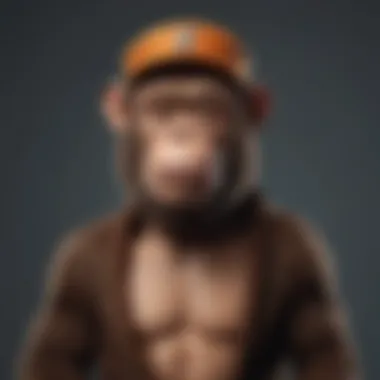

"In the world of marketing, knowledge is power, but actionable insights are gold."
- Openness to Experimentation: SaaS solutions allow marketers to test and try various strategies without huge risks. Tools can be switched on and off as per need, enabling a trial-and-error approach that encourages innovation.
- Holistic Data Management: With integrated systems, all customer data can be managed in one place. This creates a unified view of customer interactions, leading to better-informed decision-making as well as targeted outreach.
Therefore, SaaS isn't just a new way of delivering software; it’s a revolution in marketing thinking and strategy execution, facilitating agility, data-driven insights, and ultimately, business growth.
Mailchimp's Core Features
When it comes to SaaS platforms for marketing, Mailchimp stands out with its array of core features designed to enhance business communication and audience engagement. Understanding these features is essential as they play a pivotal role in the overall effectiveness of the platform, enabling businesses to leverage powerful tools for their marketing strategies. From automating email marketing to managing audiences, Mailchimp provides functionalities that cater to small and medium-sized businesses, ensuring they can compete on a larger scale without overwhelming complexity.
Email Marketing Automation
One of Mailchimp's flagship offerings is its email marketing automation feature. This tool allows businesses to streamline their marketing communications, sending timely messages based on user behavior and preferences. With triggers like welcome messages for new subscribers or follow-ups for abandoned carts, automation not only saves time but also increases engagement rates. Not having to craft each email manually can be a massive relief, especially for smaller teams.
However, it’s important to note that while automation can be a significant advantage, it needs to be used thoughtfully. Over-automation can lead to a robotic feel in communications, potentially alienating customers. Tailoring content to different segments ensures that automation feels personal, which is vital to maintain customer loyalty.
Audience Management Tools
Next, there’s the audience management tools that Mailchimp offers. These are vital for segmenting and targeting different customer demographics effectively. The platform allows users to create segments based on various factors such as purchase history, engagement level, and geographical location. This granularity enables businesses to tailor their messaging, improving the likelihood that recipients will find the content relevant and engaging.
Moreover, the importance of performance tracking can't be overlooked. With features that allow monitoring engagement metrics, businesses can fine-tune their audience management strategies. This allows for ongoing refinement of marketing efforts based on concrete data rather than guesswork, making it a crucial aspect of the Mailchimp experience.
Integration Capabilities
Mailchimp also shines in its integration capabilities. The platform seamlessly connects with a variety of tools and applications, allowing businesses to extend its functionalities. Popular integrations with platforms like Shopify, Zapier, and even social media channels enhance the versatility of Mailchimp.
These integrations transcend mere functionality; they cultivate a connected ecosystem that can enhance efficiency. For example, syncing purchase data from an eCommerce platform allows for targeted follow-ups after a sale, which can significantly boost repeat business. Not to mention, for IT professionals looking to merge systems, these integrations can provide a substantial time-saving benefit, making Mailchimp a more compelling choice.
Analytics and Reporting Features
Finally, we can’t ignore the analytics and reporting features. At its core, Mailchimp is about understanding what works and what doesn’t in marketing campaigns. The platform offers robust data analysis that presents insights into open rates, click-through rates, and even revenue generated from specific campaigns.
These analytics empower businesses to pivot and adjust their strategies in real-time. By analyzing which campaigns are delivering results and which are falling flat, marketers can continually improve their tactics, ensuring every dollar spent is justified. For many businesses, this data-driven approach is invaluable, shifting marketing from instinct-based decision making to data-informed tactics.
"The true measure of any tool is in its ability to provide actionable insights that lead to business growth."
In summary, Mailchimp’s core features—notably email marketing automation, audience management, integration proficiency, and solid analytics—equip businesses with the tools they need to refine and elevate their marketing efforts. Each feature contributes uniquely to a well-rounded marketing strategy, making Mailchimp a compelling choice for those seeking effective SaaS solutions.
Pricing Models and Plans
In the ever-evolving landscape of digital marketing, understanding pricing models is crucial for businesses, particularly those teetering between various SaaS tools. Mailchimp offers a variety of pricing structures designed to cater to diverse business needs. Recognizing the importance of your investment in such tools can significantly influence your overall marketing strategy.
When assessing Mailchimp’s pricing models, one must consider how these plans align with the organization’s budget, required features, and long-term goals. Here’s a breakdown that helps navigate through this complex decision-making process and highlights why pricing shouldn’t be viewed merely as a cost, but rather as an investment in your business's future.
Free vs. Paid Plans
Mailchimp’s free plan appeals widely to startups and small businesses. It provides essential features that allow users to dip their toes into email marketing without financial outlay. For instance, with the free version, users can send up to 10,000 emails per month to a limited audience, which works well for testing waters and gathering initial insights.
However, as businesses grow, so do their marketing needs. Paid plans, such as Essentials, Standard, and Premium, offer more robust features. These include advanced automation, better audience segmentation, and increased sending limits. While the free plan is a great starting point, the limitations can quickly become a barrier as businesses expand. For example:
- Essentials Plan: This plan is suited for businesses needing a few more features without diving too deep into their pockets.
- Standard Plan: This one brings the added benefit of enhanced automation, which is essential for maintaining customer engagement.
- Premium Plan: This plan is tailored for larger businesses or those with specific needs for advanced analytics and unlimited access to all Mailchimp tools.
Cost Breakdown of Features
Understanding what each plan offers and how they are priced can help in making informed decisions. The cost can vary dramatically based on features.
- Target Audience: The number of subscribers you aim to reach directly affects your plan's cost. Each tier has different pricing based on the size of the mailing list.
- Features Comparison: Here’s a rough cost breakdown showing monthly pricing:
- Free Plan: $0 (limited features)
- Essentials Plan: Starts around $11 for up to 500 subscribers.
- Standard Plan: Starts around $17 for the same audience size.
- Premium Plan: Begins at approximately $299, suited for larger teams.
For each paid plan, as your audience size increases, the price does too. Deciding which features you're willing to pay for is imperative. If your campaigns depend on intricate analytics, the Standard or Premium plans might be worth considering despite the higher cost.
Return on Investment Considerations
When contemplating whether to invest in a paid Mailchimp plan, it’s wise to analyze the potential return on investment. Generally, businesses that leverage Mailchimp’s complete set of tools can witness improved customer engagement and conversion rates, which can eventually translate to higher sales.
"Investing in the right marketing tool can yield dividends far beyond the initial outlay."
Several aspects should be considered when measuring ROI:
- Increased Customer Engagement: How effectively can emails convert leads into customers? Mailchimp’s automation tools are worthy of consideration here.
- Cost-Effectiveness: When comparing the time and effort saved through automation vs. the cost of subscription, many find that a paid plan becomes increasingly justifiable.
- Long-term Growth: What does your customer acquisition strategy look like over time? Often, businesses that invest in a solid email marketing platform outpace competitors who rely on less effective methods.
By weighing these considerations, decision-makers can determine if they are making a wise investment that aligns with both their budget and their growth aspirations.
Target Audience and Use Cases
Understanding the target audience and the various use cases for Mailchimp is crucial to evaluating its effectiveness as a marketing tool. Different organizations have distinct needs and strategies, and recognizing these unique elements is key to leveraging Mailchimp’s capabilities fully.
Small Businesses
Small businesses often operate on tight budgets and may lack the resources that larger enterprises typically enjoy. Mailchimp offers an affordable entry point for them through its free plan, allowing startups and small firms to begin their email marketing journey without heavy upfront costs. The platform's user-friendly interface makes it easy for those who aren’t tech-savvy to set up campaigns and manage their audience.
Some features that specifically benefit small businesses include:
- Easy list segmentation: This allows businesses to organize their contacts based on various criteria, ensuring that messages reach the right people.
- Automation tools: Small businesses can set up automated responses and drip campaigns to engage customers over time, which saves effort without sacrificing effectiveness.
- Analytics dashboard: Tracking engagement metrics such as open rates and clicks provides insights that help refine future marketing strategies.


In sum, Mailchimp's tools empower small businesses to cultivate relationships with their customers, providing an essential connection in a cost-effective manner.
Medium-Sized Enterprises
As companies grow into the medium-sized category, their marketing needs typically become more complex. Medium-sized enterprises often aim for scalability while requiring sophisticated tools to manage larger datasets and multi-channel marketing strategies. Mailchimp accommodates these needs effectively.
For medium-sized businesses, several key features stand out:
- Advanced segmentation: They can engage different audience segments more precisely, such as targeting existing customers versus prospective ones.
- Integration capabilities: Businesses can seamlessly connect Mailchimp with their existing CRM systems or e-commerce platforms like Shopify, helping streamline their operations and reach.
- Enhanced customer insights: The platform’s comprehensive reporting helps these businesses evaluate campaign outcomes, optimizing future marketing efforts and budgets.
The blend of versatility and depth in tools provides medium-sized enterprises with strategic advantages. By harnessing the power of Mailchimp, they can maintain growth, efficiency, and personal engagement with customers.
Nonprofit Organizations
For nonprofit organizations, marketing efforts often focus on raising awareness and garnering support for social causes. Mailchimp provides a suitable solution for nonprofits by allowing them to craft and distribute impactful messages without needing extensive marketing budgets.
Nonprofits can benefit in several ways:
- Cost-effective tools: Many nonprofits qualify for discounts or special offers, enabling them to utilize powerful marketing resources without high expenses.
- Storytelling capabilities: With its design tools, nonprofits can create visually appealing newsletters and campaigns that resonate emotionally with donors and volunteers.
- Fundraising campaigns: Email campaigns can be tailored to generate donations directly, helping organizations streamline their fundraising efforts.
To conclude, regardless of the budget constraints, nonprofits can utilize Mailchimp to reach potential supporters effectively, allowing them to focus their energies on implementing their missions.
"In today’s digital age, the correct use of email marketing can transform an organization's outreach efforts dramatically."
By dissecting the needs of small businesses, medium-sized enterprises, and nonprofit organizations, it becomes clear that Mailchimp is tailored to serve a variety of sectors. Its flexibility makes it a powerful tool for engagement, fostering relationships, and ultimately driving success across different audiences.
User Experiences and Feedback
In the realm of software-as-a-service platforms like Mailchimp, understanding user experiences and feedback can provide invaluable insights. Users are the heart of any service, and their feedback often shapes the future of the platform. In this section, we delve into the various sentiments shared by users, laying out both the applause and the grievances, to understand how they influence the overall perception of Mailchimp in the marketing landscape.
A comprehensive assessment of user feedback encompasses several key areas. Firstly, it reflects on how real-world use cases align with the platform's marketed features. Secondly, it highlights the efficacy and reliability of the software, shedding light on areas where it excels and where it falls short. Finally, considering user feedback is crucial for prospective users who are on the fence about adopting Mailchimp—what better way to gauge a platform than to see how it plays out in practice?
Positive Experiences
When it comes to users singing praises for Mailchimp, many highlight its user-friendly interface as a standout feature. The simplicity of navigating through various functionalities is frequently mentioned. Users appreciate that even those with minimal tech skills can grasp the basics without feeling overwhelmed.
- Easy Setup: Many users have mentioned that creating an account and launching their first campaign takes just a few minutes. This rapid setup can be a significant advantage compared to competitors with heavier onboarding processes.
- Visual Appeal: The templates available in Mailchimp are often lauded for their aesthetic value. Users find them visually appealing and easily customizable, making it straightforward to match the templates with their brand’s identity.
- Support and Resources: Another recurring theme pertains to Mailchimp's extensive library of resources, guides, and customer support. Users have reported that accessing help or learning about new features can be done without much hassle.
"Mailchimp has changed the way we communicate with our audience. The ease of use, combined with lovely designs, made our campaigns look professional in no time!"
While these positive notes resonate strongly, they don't paint the entire picture. Users also face challenges, which leads us into the next subsection.
Challenges Faced by Users
Despite its strengths, Mailchimp is not without its hiccups. User feedback often brings to light several areas of concern that potential users should consider before diving in.
- Pricing Complexity: Some users express frustration over the pricing structure, especially as their email list grows. What starts as an affordable option can escalate quickly as you reach higher tiers. Users feel the jump in cost can be steep for small businesses, which can be a barrier for those who are just starting out.
- Limited Features in Free Plan: Mailchimp’s free plan is often viewed as a bait to lure new users. While it's effective for basic needs, many users feel it lacks essential features crucial for scaling marketing efforts effectively. Users often find themselves upgrading sooner than expected, wishing they could rely on the free tier longer.
- Deliverability Issues: Some users have reported concerns regarding email deliverability, stating that their emails occasionally land in spam folders. This concern is particularly pertinent for businesses that rely on email marketing for engagement and sales.
In essence, while Mailchimp has garnered a loyal user base thanks to its conveniences, the challenges it presents shouldn't be overlooked. It’s crucial for small to medium-sized businesses to weigh both sides of this coin before deciding on this platform. Evaluation of user experiences can ultimately guide a more informed decision.
Implementation Strategies
The successful integration of Mailchimp into business operations hinges on well-thought-out implementation strategies. While many focus on the tool's features and pricing, the manner in which one sets up and utilizes the platform can significantly influence the outcomes of email marketing campaigns. Adequate strategies can lead to enhanced user experience and drive better business results.
Setting Up Mailchimp
Getting started with Mailchimp can feel like stepping into a vast ocean for newcomers. However, taking it a step at a time helps in navigating the waters. Here’s a basic outline to help facilitate a smooth setup:
- Account Creation: To kick things off, you need to create an account at Mailchimp. Providing your organization details during sign-up helps tailor the experience according to your needs.
- Audience Setup: It’s crucial to import your audience data. Whether using spreadsheets or integrations like Google Contacts, this step is pivotal. A clean, segmented audience means more personalized campaigns.
- List Segmentation: Segmenting your audience based on preferences or behaviors allows for targeted marketing strategies. This tailored approach can lead to stronger engagement.
- Template Designing: Utilizing Mailchimp's user-friendly designs can save you considerable time. Customizing templates ensures your brand’s personality shines through.
- Integrating Other Tools: For streamlined operations, consider connecting with other business tools such as Shopify or Facebook. This allows you to sync customer data, enhancing personalization.
By following these steps, businesses can set a solid foundation for future marketing endeavors.
Best Practices for Effective Use
Once Mailchimp is up and running, it’s time to put some best practices in place:
- A/B Testing: Experimenting with different subject lines, layouts, and sending times can unveil what resonates most with the audience. Continuous testing allows for informed decision-making.
- Engaging Content: Rather than sending generic emails, crafting engaging and relevant content can greatly improve open rates. Personalization goes beyond the name; consider their interests and behaviors.
- Automation: Leverage Mailchimp’s automation features to send emails triggered by user actions. For instance, welcoming new subscribers or sending follow-up sequences keeps engagement consistent.
- Regular Analytics Review: Regularly check analytics to understand how campaigns perform. This not only helps in gauging success but also highlights areas for improvement.
Implementing these practices allows for a more effective use of Mailchimp's capabilities, ultimately driving better customer relationships and enhancing business growth.
"A well-planned strategy is the backbone of a successful marketing campaign."
Compliance and Security
In today's digital landscape, compliance and security are not just buzzwords; they're foundational elements that can significantly influence a business's credibility and longevity. As companies harness the power of Mailchimp's SaaS offerings, understanding the intricacies of these two areas becomes paramount. Not only do they shield sensitive data from potential breaches, but they also help build trust with clients and customers. For small to medium-sized businesses and entrepreneurs, overlooking these aspects can lead to costly mistakes—both financially and reputationally.
Data Privacy Regulations
With the rise of digital marketing, data privacy regulations have also gained traction. Various laws, such as the General Data Protection Regulation (GDPR) in Europe and the California Consumer Privacy Act (CCPA), create frameworks that dictate how businesses must handle personal data. Compliance with these regulations isn't a mere suggestion; it’s a legal obligation. Non-compliance can lead to hefty fines that business owners dread. Furthermore, conforming to these rules adds layers of protection for customer information and strengthens organizational practices.
- GDPR: Requires that businesses gain explicit consent before collecting personal data, as well as providing users the right to access, correct, and delete their information.
- CCPA: Offers California consumers specific rights regarding their personal data, including the right to know what data is collected and how it is used.
Adhering to these regulations not only avoids legal troubles but also displays a commitment to ethical practices, enhancing customer loyalty. A business that prioritizes data privacy is one that inherently values its customers.
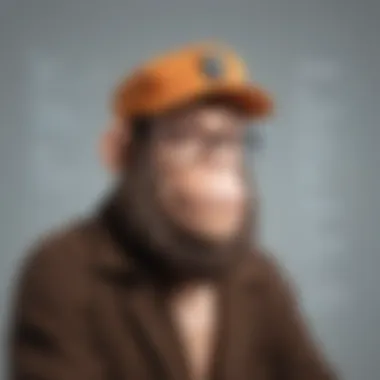

Security Measures Implemented by Mailchimp
On the security front, Mailchimp employs a myriad of measures to protect user data from unauthorized access and breaches. For users, knowing what's in place can bring peace of mind and increase trust in the platform. Some of the noteworthy security practices include:
- Two-Factor Authentication (2FA): By requiring an additional verification step, Mailchimp reduces the risk of unauthorized access to accounts.
- Data Encryption: Mailchimp utilizes encryption protocols, both in transit and at rest, to safeguard sensitive information from interception during transmission.
- Regular Security Audits: The platform undergoes frequent assessments to identify and rectify any vulnerabilities, ensuring that its security measures stay ahead of potential threats.
- User Activity Monitoring: By monitoring account activities, Mailchimp can detect any unusual behavior, prompting immediate investigation.
"In a world where data breaches are becoming more common, understanding the security framework of your SaaS platform is not just smart; it’s vital for survival."
Overall, investing time into understanding the compliance and security measures associated with Mailchimp can pay significant dividends. By ensuring that critical data is protected and that business practices align with legal requirements, companies not only safeguard themselves but can also build stronger relationships with clients, fortifying their market position.
Integration with Other Tools
In today's digital landscape, integration is not merely an option; it’s a necessity. When it comes to using Mailchimp, the ability to seamlessly connect with other tools can make or break a marketing strategy. This section will unpack the significance of integrating Mailchimp with various applications, highlighting the benefits and critical considerations for businesses of all sizes.
Why is Integration Important?
Integration enhances workflow efficiency. When Mailchimp communicates with other tools – be it CRMs, eCommerce platforms, or social media channels – it streamlines marketing efforts. This not only saves time but also ensures that marketing teams can focus on strategizing rather than getting bogged down by tedious processes like data entry. Furthermore, the more integrated a business’s tools are, the more comprehensive insights they can gather about their customers and campaigns. This results in more informed decision-making.
"In a world where every second counts, creating integrations can mean the difference between leading the pack or trailing behind."
Popular Integrations
Mailchimp is known for its wide array of integrations that enable users to get the most out of the platform. Here are several noteworthy integrations:
- Shopify: This eCommerce giant enables businesses to sync their online store data directly with Mailchimp. It allows users to send targeted emails to customers based on their shopping behavior, essentially reducing the guesswork in email marketing.
- WordPress: With Mailchimp’s plugin, WordPress users can easily manage email subscriptions directly from their website. It’s seamless and ensures that any new subscribers are automatically added to designated mailing lists.
- Facebook Ads: This integration allows users to create targeted advertising campaigns on Facebook, using audience data from Mailchimp to enhance ad effectiveness.
- Zapier: A powerhouse of automation, Zapier connects Mailchimp with over 3,000 other apps. Users can create unique workflows that align with their business needs, automating tasks such as adding new leads or syncing data across platforms.
APIs and Custom Integration Options
For businesses that require a tailored solution, Mailchimp offers robust API capabilities. Using its API, developers can create custom applications that fit unique workflows or services. Businesses can leverage APIs to perform functions such as:
- Data Syncing: Automatically sync customer data between Mailchimp and other platforms, ensuring that information is always up to date.
- Custom Workflows: Design specific processes that involve Mailchimp’s functionalities, such as customized email triggers based on user actions in other software.
- Reporting: Pull data from Mailchimp to generate custom reports, offering deeper insights that may be more relevant than the pre-built report options.
Overall, integrating with other tools is a pivotal element in maximizing the effectiveness of Mailchimp within a business context. By exploring various integrations and utilizing APIs, businesses can build a custom marketing ecosystem that not only boosts productivity but also enhances customer engagement.
Comparative Analysis with Competitors
In a competitive landscape, understanding how tools measure up against one another is crucial for businesses trying to pick the right marketing automation platform. A comparative analysis illuminates various strengths and weaknesses across services, helping organizations make savvy decisions tailored to their needs. The significance of this evaluation cannot be overstated, as it also offers insights into broader market trends and evolving consumer expectations.
By comparing Mailchimp with some of its prominent rivals like HubSpot and Constant Contact, users can gauge not only feature offerings but also pricing strategies, customer support quality, and usability. All of these aspects can affect a business's effectiveness in reaching its target audience and deriving value from its marketing budget.
Mailchimp vs. HubSpot
When we pit Mailchimp against HubSpot, both platforms share a commitment to enhancing customer engagement, but their approaches diverge significantly. Mailchimp, primarily recognized for its email marketing franchise, has increasingly integrated other digital marketing capabilities. However, HubSpot comes out of the gate strong with its comprehensive CRM functionalities.
- Email Features: Mailchimp’s email capabilities are robust, offering automation, customizable templates, and segmentation tools. In contrast, HubSpot provides a more extensive set of tools that integrates seamlessly with its CRM.
- User Interface: If ease of use is your concern, Mailchimp generally has a more straightforward setup process. HubSpot's advanced tools can be overwhelming for users with limited technical background.
- Pricing Structure: Mailchimp’s pricing can be appealing for smaller companies with a distinct free tier. HubSpot, on the other hand, operates on a freemium model as well, but its features can quickly escalate in cost for advanced users.
While both platforms deliver valuable features, the right choice largely boils down to the specific requirements of the business. HubSpot might suit those looking for a fully integrated approach, while Mailchimp shines in email-centered marketing strategies.
Mailchimp vs. Constant Contact
When contrasting Mailchimp with Constant Contact, the decision again hinges on unique user requirements. Constant Contact has a solid reputation for actively engaging with small businesses, emphasizing straightforward email marketing.
- Email Editor: Mailchimp’s drag-and-drop email editor offers versatility, enabling users to craft eye-catching emails quickly. In contrast, Constant Contact’s editor tends to lean toward simplicity but may lack some creative freedom.
- Customer Support: Constant Contact often receives praise for its customer service and numerous educational resources, which is a significant perk for those who may be new to marketing tools. Mailchimp has expanded its support options but might not match the personalized attention offered by its competitor.
- Event Marketing: An attractive feature for Constant Contact is its event management tools, which allow organizations to manage RSVPs and registrations. While Mailchimp has some event capabilities, it doesn’t quite measure up in this area.
Ultimately, a detailed consideration of these platforms indicates that while Mailchimp is excellent for email campaigns, Constant Contact may be the better option for businesses looking for comprehensive event management and robust support services.
"Understanding the strengths and weaknesses of various tools not only empowers your marketing decisions but can also lead to greater ROI over time."
Choosing the right platform entails examining all these factors in relation to one’s specific business goals and operational requirements.
Future Developments and Trends
In the ever-evolving landscape of digital marketing, it’s crucial to stay ahead of the curve, especially for businesses leaning on tools like Mailchimp. Understanding future trends and developments can be a game changer, offering insights not just into where the market stands today but also where it’s headed. This section scrutinizes emerging technologies and Mailchimp's stature in the competitive arena, providing a foresight that helps small to medium-sized businesses navigate the complexities of marketing automation.
Emerging Marketing Technologies
The surge in technology has brought us to a pivotal point where staying current is not merely advantageous but essential. Technologies like artificial intelligence, machine learning, and advanced analytics are reshaping how businesses approach marketing. Here’s why these innovations matter:
- Data-Driven Decision Making: Tools like predictive analytics can offer a sort of crystal ball for marketers. With AI crunching numbers and identifying patterns, businesses can make informed decisions that are grounded in concrete data rather than gut feelings.
- Personalization at Scale: Consumers increasingly crave personalized experiences. Technologies that automate and suggest personalized content can lead to enhanced customer satisfaction and higher engagement rates. Mailchimp’s features are gradually integrating these technologies to better cater to its users' needs.
- Omnichannel Marketing: Today's consumers interact across various channels. Emerging tools help marketers create seamless experiences across email, social media, and much more. Mailchimp’s integrations and capabilities are likely to evolve in response to this need, ensuring users can connect with their audiences wherever they are.
As these technologies continue to emerge, the ability to adapt and utilize them will likely be a crucial differentiator for businesses.
Mailchimp's Position in the Market
When it comes to evaluating Mailchimp, it’s important to grasp where it stands in relation to its competitors. Despite challenges, Mailchimp has carved a niche, particularly for small and medium-sized enterprises. Here are a few points to underscore this position:
- Market Share: Mailchimp has maintained a sizable chunk of the email marketing market. This presence is backed by its user-friendly interface and a solid array of features that cater to businesses of various sizes.
- Reputation for Quality and Support: User feedback often highlights Mailchimp’s customer support and documentation. Many users find that the platform is backed by a community presence that provides reliable insights and solutions.
- Potential Growth Areas: Even with its robust features today, there's room for growth, particularly in the realm of automation and analytics. Mailchimp recognizing this demand will put it in a favorable position to extend its capabilities further.
"The future belongs to those who prepare for it today." - Malcolm X
Ending
As we draw the curtain on our exploration of Mailchimp, it's vital to take a step back and reflect on what we've uncovered. This isn't just a summary, but a moment to distill the essence of Mailchimp’s offerings in the broader context of SaaS.
Summarizing Key Insights
Throughout this article, we've traversed various vital aspects of Mailchimp. Here’s a brief recap of the key insights:
- Versatility of Services: Mailchimp offers robust email marketing tools paired with audience management, making it appealing for businesses of diverse sizes.
- Scalability in Pricing: Its pricing model caters to both novices and seasoned marketers alike. The option of free plans can entice startups while paid tiers can adequately support growing businesses.
- Integration Options: The flexibility to integrate with various applications boosts its utility, allowing users to tailor their strategies according to specific needs.
- User Feedback: While many users speak highly of its capabilities, some common pain points include limitations in complex automation and customer service.
- Future Market Position: With growing competition in the marketing landscape, Mailchimp’s ability to adapt to emerging technologies will be crucial.
Final Thoughts on Mailchimp
Mailchimp stands as a major player in the realm of marketing automation. It marries user-friendly design with sophisticated features. However, no tool is without its shortcomings. Users need to weigh the pros and cons carefully to ascertain whether it aligns with their strategic goals. In closing, understanding the landscape of what Mailchimp provides is paramount for businesses considering its integration into their marketing strategies. It's not merely about sending emails; it's about creating meaningful connections, building trust, and fostering growth. Whether one is a sole proprietor or managing a medium-sized enterprise, Mailchimp offers the tools to help every level of entrepreneur thrive in the bustling world of digital marketing.















