Mastering Sequence Diagrams with Lucidchart


Intro
Understanding the intricate web of interactions in software systems can often feel like trying to find a needle in a haystack. This is where sequence diagrams come in, offering a clear visualization of how components communicate with each other over time. Lucidchart shines in this domain, providing a user-friendly platform for creating these diagrams with ease. By harnessing the capabilities of Lucidchart, teams can simplify complex workflows, making it easier to dissect problems and communicate processes effectively.
In this piece, we will explore the various functionalities of Lucidchart, highlighting how its tools can help users construct effective sequence diagrams. We also look into its integrations with other platforms, showcasing its versatility in enhancing productivity. Whether you're a business professional, an entrepreneur, or an IT specialist, mastering these aspects can empower you to achieve clarity in your software documentation and enhance collaboration across your organization.
Foreword to Sequence Diagrams
In the world of software development, creating a clear visualization of how different components interact with each other is crucial. This is where sequence diagrams come into play. These diagrams serve as a sort of map, illustrating the exact sequence of messages exchanged among objects over time. They act as a lifeline, connecting the dots between different parts of a system in a manner that is easy to grasp. Whether you are a seasoned developer or a newcomer to the field, understanding sequence diagrams is a fundamental skill.
Understanding Sequence Diagrams
Sequence diagrams are part of the Unified Modeling Language (UML) which gives developers a standardized way to visualize software interactions. These diagrams consist of vertical lines representing different components, often called lifelines, and horizontal arrows that indicate the messages passed between these components. The arrangement of elements moving from left to right helps portray the order of interactions, effectively bringing to life complex processes that could otherwise be buried in text-heavy documentation.
Using sequence diagrams allows teams to pinpoint bottlenecks, identify missing interactions, and streamline development efforts in ways that raw code cannot facilitate. Coupled with Lucidchart, a robust tool tailored for crafting these diagrams, you can elevate your conceptual clarity significantly.
Importance in Software Development
Sequence diagrams hold a unique value in software development, serving several functions that benefit teams:
- Visual Clarity: By translating intricate software behavior into a visual format, these diagrams enable team members from different backgrounds—be it coding, design, or project management—to reach common ground.
- Enhanced Communication: Sequence diagrams act as a shared language among team members. They reduce the chances of misunderstandings stemming from textual communication, which can often be vague or open to interpretation.
- Problem Detection: Visualizing interactions allows developers to catch errors and inefficiencies early in the design process. This proactive approach can save time and resources by minimizing the need for extensive revisions at later stages.
- Documentation: A well-prepared sequence diagram can serve as part of the project documentation, making it easier for new members to onboard, as they can grasp the system's structure and interaction patterns quickly.
"A picture is worth a thousand words" could not be more true when it comes to sequence diagrams. They paint a clear picture of the interaction landscape of your software.
Understanding these advantages can prove essential, especially for small to medium-sized businesses looking to optimize their operations. In this article, we will explore how Lucidchart aids in effective sequence diagram creation, bringing methodology and clarity to your visualization efforts.
Overview of Lucidchart
When delving into the creation of sequence diagrams, it is crucial to highlight Lucidchart as a robust tool that can significantly streamline the process. Understanding Lucidchart goes beyond just familiarity with its interface; it encompasses grasping its core features and how they apply to documenting software systems and their interactions.
Lucidchart simplifies the entire diagramming process, making it accessible for novices and efficient for seasoned professionals alike. This software is tailored to cater to the diverse needs of small to medium-sized businesses, entrepreneurs, and IT professionals, allowing them to visualize data flows and sequences seamlessly. Each feature is designed with usability in mind, ensuring that users can concentrate on enhancing their project rather than grappling with complex functionalities.
Key Features of Lucidchart
One standout aspect of Lucidchart is its versatile feature set which enhances the effectiveness of sequence diagrams:
- Drag-and-Drop Interface: This intuitive interface eliminates unnecessary complexities. You can quickly add shapes, lines, and text by effortlessly dragging elements onto the canvas, ensuring that the focus remains on content generation.
- Collaboration Tools: Lucidchart enables real-time collaboration, which means that multiple team members can work simultaneously. This is a significant boon for remote teams needing to synchronize their efforts on diagram production.
- Integration with Other Platforms: Lucidchart supports seamless integration with tools like Google Drive, Slack, and Atlassian products, enhancing productivity and ensuring that diagrams fit within existing workflows.
These features highlight how Lucidchart fosters an environment conducive to effective sequence diagramming, catering to the various demands of today's tech-driven landscape. By allowing users to visualize complex interactions clearly, it not only saves time but also increases the accuracy of representations when it comes to software documentation.
User Interface and Experience
The user interface (UI) of Lucidchart is crafted with the notion that ease of use is paramount. When you first log in, the clean and organized layout presents a welcoming sight:
- Dashboard Design: The dashboard features your recent projects and offers quick links to templates, making it easy to start fresh or pick up where you left off.
- Tool Menu: All essential tools are accessible through a sidebar, ensuring everything from basic shapes to advanced functionalities is at your fingertips. This thoughtful arrangement ensures users waste no time hunting for tools, thereby enhancing overall productivity.
"A well-designed interface minimizes distraction, allowing deeper focus on the task at hand."
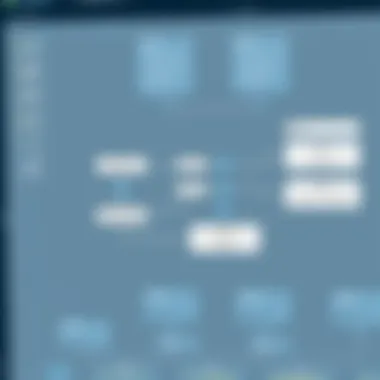

In terms of user experience (UX), Lucidchart takes a step further by offering a series of guides and tutorials. These resources help users navigate through complex features, transforming what could be an overwhelming experience into a smooth learning curve. This is particularly valuable for newcomers who may initially feel intimidated by the intricacies of diagramming tools.
By catering to both visual appeal and functional efficiency, Lucidchart stands out as a tool that maximizes user productivity while ensuring users feel equipped to produce effective sequence diagrams.
Creating a Sequence Diagram in Lucidchart
Creating a sequence diagram is essential for visualizing the interactions between different components in a software system. Lucidchart provides a user-friendly interface that simplifies this often complex task. As a business professional or an IT manager, being able to effectively map out these interactions is crucial for clear communication and understanding within teams. A well-made sequence diagram can act as a bridge for conveying ideas, system functionalities, and workflows, which is invaluable during software development.
Step-by-Step Guide
Setting Up Your Workspace
Setting up your workspace in Lucidchart is the first step towards crafting a detailed sequence diagram. The workspace is designed to be intuitive and flexible, catering to both novice users and seasoned professionals. Its drag-and-drop functionality allows you to organize your elements with ease, contributing to a smooth workflow.
A key characteristic of the workspace is its customizable canvas size. You have the freedom to adjust the dimensions according to your project's demands. This makes it a popular choice among users because you’re not confined to a standard layout; you can tailor it as per your needs. The unique feature here is the option to switch between different templates and backgrounds, which can enhance your diagram’s visual appeal. However, one downside might be the slight delay experienced when opening larger projects, which can be frustrating during fast-paced work sessions.
Adding Key Elements
The process of adding key elements is where the diagram starts to take shape. Lucidchart facilitates this by providing an extensive library of shapes and symbols that are relevant to sequence diagrams. From actors to processes, you can find everything you need readily available.
A standout feature of this process is the layering ability. You can place elements in layers, thus managing complex diagrams without them becoming cluttered. This is a game changer when illustrating intricate systems. However, new users might initially find this overwhelming due to the abundance of choices, so a little time spent navigating would pay off.
Drawing Lifelines and Arrows
Drawing lifelines and arrows is essential to show the interaction flow and the sequence of messages exchanged. In Lucidchart, this is achieved through a straightforward method: select, click, and drag. It is remarkably fluid, allowing real-time visualization of the interactions as you construct the diagram.
The arrows have options for signaling different types of messages, such as asynchronous or synchronous ones. This specificity makes your diagram not just pretty but also functional. While most users appreciate this feature, it's easy to misplace an arrow due to the canvas's size, leading to necessary corrections. But once you get the hang of it, your diagrams may very well dazzle your audience.
Labeling Interactions
Labeling interactions is just as important as the visual elements themselves. In Lucidchart, you can effectively add descriptive text to your interactions to clarify what each message means. This aspect is critical in ensuring that viewers understand the flow and purpose of sequences without any guesswork.
A key characteristic of this labeling tool is its ability to customize font styles and sizes. This flexibility allows you to maintain consistency with your company's branding guidelines. The downside, however, is the potential for verbal clutter if not managed correctly. Too much text can overwhelm the visual representation, so prioritizing clarity and conciseness is recommended.
Utilizing Templates
Templates in Lucidchart serve as a powerful asset as they streamline the process of creating sequence diagrams. They offer ready-made structures that can help you stay organized and ensure nothing crucial is overlooked. By using a template, you can save time and focus on content rather than layout. Here, you’ll find various templates catering to different industries and use cases. This can be particularly helpful for small to medium-sized businesses that want to appear professional without investing excessive time in diagram design.
Benefits of Using Lucidchart for Sequence Diagrams
Using Lucidchart to create sequence diagrams provides much more than just a visual aid in documenting interactions within software programs. It’s about improving efficiency and fostering clarity in complex processes. There are substantial benefits related to collaboration, real-time updates, and accessibility that make Lucidchart a preferred choice for professionals across different fields. This section uncovers these advantages and sheds light on their significance.
Enhanced Collaboration
One of the standout features of Lucidchart is its ability to enhance collaboration among teams. With Lucidchart, teams can work together in real-time, regardless of their geographical locations. Whether you are in a bustling city or a remote area, your input can be integrated instantly. This level of interactive collaboration eliminates the frustrating delays often associated with sharing traditional diagrams via email.
"Sharing diagrams in Lucidchart is as easy as slicing a hot knife through butter."
Additionally, stakeholders can leave comments directly on the diagram, allowing for focused feedback and discussions. For example, if a software developer has an idea on how to adjust a flow within a diagram, they can make a note, and relevant team members will see it right away. This method not only quickens the process but also ensures that all voices are heard. Every person involved in the project gets a stake in the creativity of the final product.
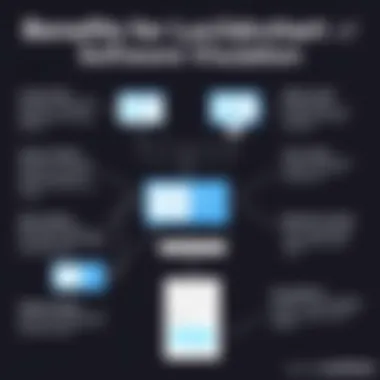

Real-time Updates and Changes
In a fast-paced business environment, adaptability is crucial. Lucidchart allows users to make real-time updates effortlessly. Imagine a scenario where a database design changes midway through development. Instead of scrambling to redraw diagrams or sharing outdated information, team members can simply adjust the existing diagram in Lucidchart. This adaptability fosters a culture of accuracy and agility, which is imperative for project success.
Moreover, the app constantly auto-saves changes, ensuring no important information is lost. This feature provides an added layer of security and peace of mind, so professionals can focus solely on their work instead of worrying about data loss. Real-time collaboration ensures everyone is on the same page at every stage of the process.
Accessibility Across Devices
In today's mobile world, access to software tools whenever and wherever you need them is critical. Lucidchart shines in this aspect as it can be easily accessed across devices—be it a desktop, tablet, or smartphone. This flexibility is especially important for small to medium-sized businesses who may have teams working from various locations.
The user-friendly interface formats beautifully on different screens, making it easy to edit diagrams on the go. This capability is a lifesaver for entrepreneurs who may need to present to clients while traveling or for IT professionals who are out in the field yet need to access design documents on short notice. Convenience can significantly enhance productivity, and Lucidchart provides that.
In summary, the advantages of using Lucidchart for sequence diagrams lie in its collaborative features, its capability for real-time updates, and its cross-device accessibility. These benefits not only streamline workflows but also ensure that all team members stay in tune with the evolving complexities of their projects.
Challenges in Using Lucidchart
Learning Curve for New Users
When stepping into Lucidchart, it's not inherently intuitive for every user. The platform offers a plethora of features that can feel overwhelming initially. New users may find themselves spending a fair amount of time just to grasp the basics.
Firstly, the interface, while sleek, might have a few quirks. For instance, locating specific tools such as the lifeline or the message arrow could feel like navigating a maze without a map. This leads to frustration, particularly when attempting to create diagrams under a tight deadline. Users might grapple with figuring out not only the functionalities of must-have features but also how they interact with each other.
To tackle this learning curve, it's beneficial to spend a set amount of time simply exploring the platform. Yet, even with practice, it might take longer than expected to create a diagram effectively. As such, many users might find themselves wishing for a straightforward guide on getting started. Existing tutorials can offer a helping hand, but finding relevant, high-quality resources can sometimes seem like searching for a needle in a haystack.
Cost Considerations
When discussing Lucidchart, one cannot overlook the cost aspect. While the platform provides a free tier, its capabilities are limited. For small and medium-sized businesses looking to maximize the potential of Lucidchart, opting for a paid plan is often necessary.
The subscription prices aren't extravagant, yet they can add up, especially when multiplied by multiple user accounts in a company. Companies must weigh the benefits against the budget constraints they might be dealing with. For someone running a startup, that monthly fee could either fuel or stifle growth.
It's crucial to evaluate whether the investment in Lucidchart aligns with your organization’s goals and documentation needs. Factors like team size and project scope come into play here. Are the unique features and collaborative capabilities worth the price tag? For some, the answer might be a resounding yes, while others may find it more practical to explore alternatives.
Ultimately, tackling challenges in using Lucidchart head-on can lead to a more rewarding experience as one becomes adept at creating intricate sequence diagrams. By being mindful of the learning curve and budget considerations, users can transition from novice to proficient, enhancing their documentation processes.
Best Practices for Effective Sequence Diagrams
Creating effective sequence diagrams in Lucidchart is not just about drag-and-drop functionality. It's an art and a science that requires understanding certain best practices. These practices elevate the effectiveness of the diagrams, ensuring they are not only visually appealing but also convey information clearly and persuasively. When you employ best practices, you empower your team to grasp complex processes more easily. Here are some key elements to keep in mind as you design your sequence diagrams:
Clarity and Conciseness
Clarity is the backbone of a successful sequence diagram. A diagram that is cluttered or difficult to interpret defeats its very purpose. To achieve clarity, it’s essential to:
- Limit the number of elements: Too many interactions can overwhelm the viewer. Focus on key components relevant to the interaction you’re portraying.
- Simplify language: Use straightforward labels and notes. Avoid jargon unless your audience is well-acquainted with the terminology.
- Utilize whitespace: The empty space around elements helps them stand out. Don't be shy about leaving areas blank to improve focus on critical areas.
In addition, being concise is equally important. Ensure each arrow and lifeline conveys its intended message without unnecessary details. For instance, showing just the essential steps in an interaction can create a more digestible diagram.
Consistent Formatting


Uniformity in design enhances professionalism and readability. When all the elements within the sequence diagram follow a consistent formatting approach, it diminishes confusion and helps viewers quickly absorb information. Here are some formatting tips:
- Color schemes: Stick to a few complementary colors for different elements. This can help categorize parts of the diagram logically.
- Font choices: Choose readable fonts and use them consistently throughout your diagrams. If you decide to bold certain titles, ensure that formatting applies across similar sections.
- Arrow styles and line thickness: If you use dashed lines for asynchronous messages, keep that style in every instance. This guides viewers to understand the relationships between components at a glance.
Review and Feedback
Even the best diagrams can benefit from a second pair of eyes. Encouraging peers to review your sequence diagrams leads to a richer understanding of the topic and can uncover potential improvements. Here are ways to approach this:
- Peer reviews: Organize review sessions where team members can give their input. They might spot something you missed or provide an insight that revises the diagram significantly.
- Prototype testing: Use the diagrams in discussions with stakeholders to gauge their perspectives. Their feedback is invaluable in adjusting the content to ensure it matches what they need to understand.
- Iterate: Don’t hesitate to revise your work based on feedback. Continuous improvement is part of creating effective diagrams.
"Good design is keeping it simple and straightforward."
Integrating Lucidchart with Other Tools
In today's fast-paced business world, the ability to integrate various tools and software can significantly boost productivity and enhance workflow efficiency. Lucidchart, recognized for its robust diagramming capabilities, stands out as a versatile asset when it comes to integrations with other platforms. This section will explore the practical implications of intertwining Lucidchart with other tools in your organization’s tech stack, as well as the myriad benefits that arise from these synergies.
Compatibility with Project Management Software
Many small to medium-sized businesses rely on project management software to streamline operations, ensuring that teams are coordinated and tasks are tracked effectively. By integrating Lucidchart with leading project management tools like Trello, Asana, or Jira, users can gain a multitude of benefits:
- Visualizing Projects: Creating sequence diagrams directly linked to specific tasks or projects can provide clarity that text descriptions alone might miss. For instance, when a user visualizes the sequence of interactions in an Asana project, all team members can grasp concepts faster, leading to fewer misunderstandings and errors.
- Updating Diagrams Automatically: Through integration, any changes made in the project management tool can be reflected in Lucidchart diagrams automatically, ensuring all visuals are up-to-date without the need for duplicated effort. This real-time synchronization maintains accuracy across documents and helps teams avoid the pitfalls of outdated information.
- Enhanced Collaboration: When multiple users are working on a project, real-time collaboration becomes crucial. Integrating Lucidchart with project management platforms enables team members to add comments, suggest changes, and contribute insights directly to the diagrams as they relate to their tasks. This collaboration reduces the chances of miscommunication, as everyone is on the same page regarding processes.
Even though compatibility can vary, most software platforms have resources to help users connect Lucidchart smoothly, ensuring seamless transitions between diagrams and project management tasks.
APIs and Automation
The rise of automation in business processes is transforming the landscape, allowing teams to optimize time and resources. Lucidchart's API functionality represents a powerful asset for organizations looking to streamline their workflows further. Here are some key benefits:
- Tailored Workflows: By leveraging APIs, businesses can create custom solutions that cater to their specific needs. For instance, an integration could automate the export of sequence diagrams into presentations or reports, allowing users to spend more time on critical analyses rather than routine documentation.
- Data Integration: APIs facilitate the merging of data from other platforms into Lucidchart diagrams. This means that when a software change affects project parameters or timelines, the diagram can reflect this without manual adjustments, maintaining coherent and accurate visual representations of systems in real time.
- Task Automation: Businesses can also set up automated alerts based on certain criteria in project management tools, prompting users to update or review specific diagrams in Lucidchart when necessary. Automating these actions saves time and reduces the possibility of human error.
The flexibility provided by APIs ultimately enhances the adaptability of Lucidchart, allowing teams to incorporate it into their existing ecosystem with greater ease. This capability can be a game-changer for enforcing consistent documentation practices and improving overall organizational efficiency.
"In the age of connectivity, integrating tools is no longer a luxury but a necessity for operational excellence."
Culmination
The conclusion serves as a critical juncture in our exploration of Lucidchart and its role in crafting effective sequence diagrams. It's not simply about summarizing the discussion but highlighting the multi-faceted benefits of harnessing this tool in the context of software documentation.
Summarizing the Benefits of Lucidchart
Lucidchart stands out for several reasons in the realm of diagram creation. To begin with, its intuitive interface makes it accessible even for those without extensive diagramming experience. Users can quickly navigate to create sequence diagrams that clearly illustrate interactions between various components in a system. This clarity is paramount in conveying complex relationships in a digestible format.
Moreover, the collaborative capabilities cannot be overstated. Teams can simultaneously work on a diagram, providing instant feedback and facilitating real-time updates. This aspect encourages cohesive teamwork, ensuring that all stakeholders have a say in the visualization.
As we review the practical advantages, let’s discuss a few specific benefits:
- Real-Time Collaboration: Professionals can co-edit diagrams, ensuring everyone is on the same page—literally.
- Seamless Integration: Lucidchart works well with other tools like Google Drive and Confluence, streamlining workflows.
- Variety of Templates: Users can choose from a range of templates to kickstart their project, saving time and effort.
These benefits accumulate to create a robust tool that enhances clarity and efficiency in communication across teams.
Looking Ahead: Future of Sequence Diagrams
The future of sequence diagrams—and, by extension, tools like Lucidchart—is ripe with potential. As businesses evolve and seek more automation and efficiency, the need for visual aids to represent complex processes becomes even more pronounced.
Advancements in AI and machine learning will likely reshape how sequence diagrams are created and used. Imagine a future where AI suggests elements to include based on previous diagrams or detects inconsistencies in logic automatically. Moreover, with the rise of agile methodologies, keeping documentation up to date is crucial. Tools like Lucidchart will need to adapt quickly to support dynamic teams that operate in short cycles.















