Mastering Animaker: Create Stunning Visual Content
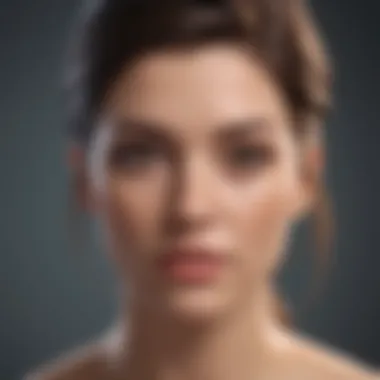

Intro
In today's fast-paced digital landscape, visual content is more than just an accessory; it's a necessity. Engaging visuals can elevate a brand's message, making it stick in the minds of an audience. This guide is tailored for small to medium-sized businesses looking to harness the potential of visual storytelling. Expect a journey through the powerful world of Animaker – a tool that stands out in the crowded field of animation software.
With this guide, we will peel back the layers of Animaker to reveal its core functionalities, unique features, and practical applications. We will dive into its pricing model and explore how it integrates with other tools, ensuring a seamless workflow for your marketing strategies.
By the end, readers will not just understand what Animaker offers but will also learn how to maximize its capabilities to enhance their digital marketing efforts.
Functionality
Core Features Overview
Animaker is jam-packed with features designed for ease of use, ensuring that even novices can create stunning animated visuals. The user-friendly interface is like a breath of fresh air; moving around the platform feels intuitive. Key functionalities include:
- Drag-and-Drop Editor: Simple and effective, users can easily position, resize, or animate elements with a few clicks.
- Character Builder: Offers a wide range of customizable characters—perfect for businesses seeking to convey specific messages or brand personas.
- Pre-Designed Templates: The platform includes a vast library of templates suitable for different industries and purposes, allowing users to save time while maintaining quality.
- Voiceover Capabilities: Incorporate voiceovers effortlessly. Perfect for adding personality to animated videos and ensuring clarity in messaging.
- Animated Infographics: Stand out with data presented visually. This feature allows businesses to turn complex data into digestible, eye-catching formats.
Unique Selling Points
What sets Animaker apart from other animation tools? Several aspects emerge that might catch your eye:
- Accessibility: It's entirely browser-based. No need to download hefty software. Access your projects from anywhere with an internet connection.
- Affordable Pricing Plans: Compared to other platforms, Animaker's pricing structure caters to various budgets, making it appealing for startups and established businesses alike.
- Community and Support: Active forums and resources are available. Users can tap into a wealth of knowledge shared by others. This can enhance the learning curve substantially.
"In a world where attention spans are short, visual content can be the difference between being seen or being forgotten."
Integrations
Compatible Tools
Flexible integrations are essential for a smooth workflow. Animaker collaborates seamlessly with several popular tools:
- Google Drive: Users can save and access their projects easily.
- YouTube: Directly publish your animations, providing a larger audience reach without extra steps.
- Slack: Share creations effortlessly with team members for feedback and collaboration.
API Availability
For businesses looking to elevate their usage, Animaker offers API access. This allows developers to integrate Animaker into their existing ecosystems, automating workflows and creating a more tailored experience.
Preface to Animaker
In today's fast-paced digital world, the art of storytelling has shifted dramatically. Visual content, particularly animation, has become a crucial tool for businesses looking to engage their audience. In this context, understanding Animaker is essential. It stands as a beacon for those striving to create captivating animated videos without needing advanced skills in animation.
Animaker offers an accessible platform that caters to various users—be it small business owners aiming to promote their services, educators wanting to enhance learning materials, or marketers seeking to elevate their brand's presence. With tools that transform ideas into visually appealing content, Animaker simplifies the animation process.
The importance of Introduction to Animaker in this article cannot be understated. It not only sets the groundwork for the subsequent sections but also highlights the immense value that this platform can bring. From the novice in animation to the seasoned pro, anyone can use Animaker to effectively convey messages through engaging visuals. Understanding its features, applications, and overall significance can lead to better outcomes in digital marketing and communication strategies.
What is Animaker?
Animaker is an online animation software that allows users to create animated content effortlessly. Launched as a response to the growing demand for animated videos, it provides a user-friendly interface that enables individuals to craft anything from explainer videos to social media content. With options to use various templates and assets, users don’t need advanced design skills to get started.
The platform is built on the premise that anyone can tell their story through animation. Users have access to a wide range of predefined assets—characters, backgrounds, and props—making it simpler to bring ideas to life. Also, with features like drag-and-drop editing, content creation becomes an intuitive experience. Think of it as painting a picture, but with digital tools that cut out the complexity.
The Evolution of Animation Software
Animation software has come a long way since the days of hand-drawn frames and lengthy production times. Early animation required specialized skills and significant investment in both time and finances. However, with advancements in technology and the rise of the internet, animation tools have democratized this art form.
From traditional 2D animation techniques to the development of sophisticated software that utilizes 3D graphics and motion capture, the transition has been profound. In fact, this evolution mirrors broader changes in tech—as computing power increased, so did the capabilities of animation tools.
Today, platforms like Animaker represent the culmination of years of progress. They provide features that were once reserved for high-budget productions. This is not just a shift in how animation is done; it's a reimagining of what can be achieved by anyone willing to step into the world of visual storytelling.
"The evolution of animation software marks a significant shift in creativity—empowering many to express their ideas in ways previously unattainable."
Understanding this evolution is not just about grasping the tools available—it's about recognizing the potential these tools hold for communication, education, and entertainment. This insight sets the stage for the sections that follow, where we will explore key features, practical applications, and much more on the Animaker platform.
Key Features of Animaker
When venturing into the realm of visual content creation, understanding the core features of Animaker can be akin to knowing the ropes before climbing a mountain. Each element offers unique benefits that cater specifically to the needs of businesses, enabling them to craft compelling animations with ease. Let’s break down some pivotal aspects that make Animaker a standout choice for entrepreneurs and small to medium-sized entities.
User-Friendly Interface
Navigating through a software tool shouldn't feel like deciphering hieroglyphics. The simplicity of Animaker's user-friendly interface ensures that users, regardless of their technical background, can dive right into the creative process. The layout is intuitive, with a well-organized toolbar and drag-and-drop functionalities, liberating users from the cumbersome task of learning complex commands.
- Visual Clarity: Icons are simple and straightforward, allowing for quick identification of tools.
- Tutorials and Guides: For those who still might feel a bit lost, Animaker provides a library of helpful tutorials, so even the greenest of beginners can quickly get up and running.
All of this means that precious time isn't wasted battling with the interface, but rather spent focusing on creativity, which is what really counts.
Diverse Animation Styles
One of the most alluring features of Animaker lies in its diverse animation styles. Businesses often have different needs depending on their industry, audience, and message. Animaker caters to this variety by offering an expansive range of styles, including:

- Whiteboard Animation: Captures attention through engaging storytelling, perfect for educational content.
- Infographics: Ideal for those data-driven narratives, allowing users to convey complex information simply.
- Cartoon Animation: Adds vibrancy and personality, suitable for brands looking to inject fun into their messaging.
This variety allows creators not only to select styles that resonate with their branding but also to experiment with different formats, finding what best engages their audience. The sheer flexibility here is noteworthy; it empowers storytelling in a myriad of ways.
Extensive Asset Library
The journey of creating animations can often stumble due to a lack of resources. Here, Animaker shines brightly with its extensive asset library, which boasts thousands of pre-made characters, backgrounds, and objects. This wealth of resources significantly enhances the creative possibilities, allowing users to:
- Customize: Tailor designs to match specific branding or thematic needs with minimal effort.
- Speed Up Production: Reduce time spent on designing assets from scratch, enabling a focus on crafting the narrative itself.
Having access to such a rich repository means that users can find inspiration and directions swiftly. It’s like having a well-stocked toolbox that equips any creator for any job.
Voiceover and Sound Features
Incorporating audio elements into animated videos is crucial for enhancing the overall viewer experience. Animaker equips its users with robust voiceover and sound features that facilitate:
- Narration: Users can record their voice directly within the platform, ensuring that the tone matches the animation style.
- Music Library: It has a variety of royalty-free music tracks, allowing for seamless integration that elevates the mood of the video.
- Sound Effects: Adding sound bites can bring animations to life, engaging viewers further.
When audio complements visuals, it creates a more immersive experience and keeps viewers engaged, ensuring that the message has a lasting impact.
By incorporating these key features, Animaker allows businesses to harness creativity without the hassle that often accompanies more complicated software.
In summary, Animaker stands out not just as another tool in the market, but as a robust platform that merges functionality with ease of use. Understanding these key features can empower users to fully realize their vision for engaging visual content.
Practical Applications of Animaker in Business
In today’s digital age, the way businesses communicate has changed dramatically. Utilizing visuals is not just a trend; it's essential for engaging an audience. Animaker serves as a vital tool in this context, allowing businesses to create eye-catching animations without needing extensive design skills. The following sections will explore specific applications of Animaker that can elevate a business’s outreach and effectiveness in communication.
Creating Marketing Videos
Marketing videos today often find their strength in storytelling combined with compelling visuals. With Animaker, businesses can craft marketing videos that not only attract attention but also convey messages clearly. The platform’s ability to create fluid animations means that whether it’s explaining a product’s features or narrating a customer success story, the message remains engaging.
- Target Audience Engagement: Animated videos capture the viewer's attention more effectively than static images or plain text. The visuals hook them from the get-go.
- Enhanced Understanding: Infographics and animations simplify complex ideas, making them accessible. A potential customer is likely to grasp a product's benefits quicker through a short animation than by reading lengthy descriptions.
- Cost-Effective: With traditional video production often costing a pretty penny, using Animaker cuts down on expenses while maintaining quality.
In summary, marketing videos made with Animaker serve not just to promote but also to educate, making them a double win for businesses.
Educational Content Development
In a world where online learning is surging, Animaker finds its niche in education too. Educational content created with animations can enhance learning experiences significantly. It caters to various learning styles and keeps students engaged.
- Visual Learning: Many people retain information better when it’s presented visually. Animaker helps create tutorials and explainer videos that can resonate with different learners.
- Interactive & Engaging: Educational videos can include quizzes or prompts, which involve learners actively instead of passively watching. An interactive experience often leads to better retention.
- Versatile Use: From small workshops to larger online courses, the adaptability of animated videos makes them suitable for all educational settings.
Thus, Animaker allows educators to create a fulfilling learning environment that adapts to their teaching methods and their students’ needs.
Enhancing Social Media Presence
Social media has changed the rules of marketing and brand awareness. Animaker allows businesses to amplify their social media presence through engaging animated content that generates shares and interactions.
- Content Variety: With the ability to create various video formats, businesses can diversify their content types on platforms like Facebook, Twitter, and Instagram.
- Trending Visuals: In a realm filled with video content, having eye-catching animations increases the likelihood of grabbing attention in crowded feeds.
- Brand storytelling: Video content shows the human side of a brand. Animaker facilitates storytelling, helping brands connect better with their audience by visualizing their values and missions in an engaging way.
The bottom line is that utilizing Animaker for social media content amplifies visibility and fosters meaningful connections with audiences, which is critical in the ever-competitive online space.
"Visual storytelling can cut through the noise, connecting emotionally with the audience, which is key in today’s marketing landscape."
Step-by-Step Guide to Using Animaker
Understanding how to effectively use Animaker is crucial for anyone aiming to create eye-catching animated content. This section serves as a roadmap, packed with easy-to-follow steps that help demystify the process of animation for users. When you take the plunge into this tool, knowing the ins and outs can give you a leg up, making your experience smoother and, more essentialy, your end product much more professional.
Setting Up Your Account
Establishing your account is the first step on this creative journey. Visit the Animaker website and find the sign-up option. You will usually need to provide your email address and choose a password. Depending on the current offerings, you might find some enticing promotions or trials that allow you to explore more features without reaching into your pocket right away. Don’t skip the confirmation email! Activating your account may take a few moments but is essential before diving into the platform.
Navigating the Dashboard
Once you've set up your account, you’ll be greeted by the dashboard, often your command center for all things related to video creation. It has a clean layout, making it relatively intuitive to navigate. Familiarize yourself with the primary options such as My Projects, Create, and Explore Templates. Having a clear sense of where everything lies can save you time down the line, allowing you to focus on the creative aspects rather than getting lost in a maze of buttons and settings.
Creating Your First Animation
Creating your first animation can feel daunting, but breaking it down into manageable chunks makes it simpler. Here are the steps you should follow:
Choosing a Template
Deciding on a template is like picking your canvas before you start painting. Animaker offers a variety of templates categorized by purpose—be it marketing, education, or social media.

- Key Characteristic: Templates simplify the process, giving you a structured framework to work within.
- Benefits: They save you time and provide inspiration if you’re wrestling with creative block.
- Unique Feature: Some templates come pre-loaded with relevant scenes, characters, and transitions that can be edited to fit your needs or serve as a springboard for new ideas. However, you should be aware that overly sticking to templates could stifle your originality.
Editing Text and Graphics
Once your template is loaded, it’s time to add your unique touch. The editing tools allow you to easily swap out text and graphics.
- Key Characteristic: This feature is crucial, allowing you to infuse your brand’s voice and aesthetic.
- Benefits: Customization fosters audience connection by aligning the animation with your identity.
- Unique Feature: Animaker allows real-time previews during editing, making it easier to visualize changes on-the-fly. On the flip side, too many changes might lead to inconsistency if not aligned closely with the original theme of your chosen template.
Adding Audio and Effects
Sound enhances the storytelling of your animations. Adding audio and effects ties everything together, giving life to your visuals.
- Key Characteristic: The integrated audio library provides a wide variety of music and sound effects, ensuring your animations resonate with viewers.
- Benefits: Strong audio can significantly elevate the user experience, capturing and retaining attention—a vital aspect when dealing with short video formats.
- Unique Feature: Animaker supports voiceover recordings, allowing you to narrate right within the platform. Be cautious, though; poor audio quality can detract from even the most stunning visuals.
Exporting and Sharing Your Video
Finally, once you’re satisfied with your animation, exporting and sharing becomes your next hurdle. Animaker offers numerous resolution options and formats for your final product, ensuring versatility in distribution. You can also share directly to social media platforms like Facebook and Twitter, making it easy to spread your content far and wide. Keep in mind that while the sharing feature is convenient, considering the optimal platforms for your audience before hitting that share button can make a world of difference in engagement.
Pricing Models and Plans
Understanding the pricing models and plans available for Animaker is essential for any business or individual considering diving into the world of animated content creation. Each plan presents unique features tailored to various needs, which can make or break the decision for potential users. With the right plan, businesses can unlock a wealth of opportunities to engage their audience.
Overview of Pricing Tiers
Animaker stands out in the animation software landscape thanks to its flexible pricing structure. The platform offers tiers ranging from a free basic version to more advanced paid subscriptions. Each level is specifically designed to cater to different users—be they a small entrepreneur launching their first marketing video, or an established company gearing up for a major campaign. While the free tier provides access to essential features, users aiming for sophisticated content creation may find comfort in the higher tiers. Here’s a simple breakdown of the pricing:
- Free Plan: Limited features, watermark on exported videos, and access to basic character animations.
- Starter Plan: Affordable monthly fee offering additional features like more assets and cloud storage space. Perfect for those just starting off.
- Pro Plan: Aimed at small businesses or professionals looking for more comprehensive options, including premium assets and removal of watermarks.
- Business Plan: Tailored for medium-sized businesses, this plan includes collaboration tools and priority support, making it a robust choice for teams that require multiple user access.
Features Included in Each Plan
Each pricing tier offers a distinct range of features. Understanding what each plan holds can significantly affect your decision-making process. The added capabilities can enhance your projects in ways that echo your marketing goals.
- Free Plan:
- Starter Plan:
- Pro Plan:
- Business Plan:
- Basic templates
- Limited characters and props
- Watermarked downloads
- Access to extra templates
- No watermark
- Increased cloud storage
- More asset options
- All Starter Plan features
- Advanced animation styles
- Priority customer service
- Options for HD export
- All Pro Plan features
- Team collaboration tools
- Enhanced analytics for tracking engagement
- Custom branding options
These varied features highlight the adaptability of Animaker, allowing you to choose a plan that best fits your project needs. Each plan adds incremental value, ensuring no one is left out when it comes to visual storytelling.
Cost-Benefit Analysis
When evaluating the right plan, conducting a cost-benefit analysis can be illuminating. The free plan serves as an excellent trial without financial commitment, perfect for dipping your toes in. However, many find that trading up to a paid plan is simply worth it due to added functionalities. For instance, businesses focused on delivering high-quality videos will feel the pinch of watermarks or limited asset selections in the free tier.
Considerations like project scope, frequency of usage, and the complexity of videos you wish to create all factor into determining the right plan.
- If you’re looking to produce videos once a month for social media use, the Starter Plan may be perfectly adequate.
- For companies producing multiple, high-quality videos weekly, the Business Plan would likely yield a better return on investment due to the collaborative features and analytics tools, which provide deeper insights into audience engagement.
"Choosing the right pricing tier is as vital as the content creation process itself. It sets the stage for what your projects can achieve."
Ultimately, a clear understanding of these pricing models enables users to maximize their investment while leveraging Animaker’s offerings to drive engagement and visual storytelling.
Comparative Analysis with Competitors
When delving into the realm of animation software, it’s essential to not only understand the unique features of Animaker, but also how it stacks up against its rivals. A thorough comparative analysis offers insight into which software best meets specific needs, allowing users to make informed decisions. This section will highlight critical aspects such as usability, pricing, and features, ensuring that businesses can choose the right fit for creating animated content.
Animaker vs. Vyond
Vyond, like Animaker, is tailored for creating engaging animated videos. However, the two platforms cater to different audiences in terms of complexity and targeted use-cases. Vyond often attracts larger corporations due to its robust features that allow for intricate animations and extensive customizations.
- Usability: Animaker sports a more intuitive and user-friendly design which makes it accessible for beginners. In contrast, Vyond's professional-grade tools can necessitate a steeper learning curve.
- Templates and Assets: Both platforms provide a range of templates, but Vyond shines with its vast libraries suitable for corporate training and presentations. Animaker excels in versatility suitable for marketing and educational content.
- Pricing: Generally, Vyond's pricing tiers are higher than Animaker, making the latter a more budget-friendly option for small to medium businesses.
In the end, while Vyond can deliver polish and professional capabilities, Animaker’s user-friendliness and affordability make it compelling, especially for marketers and educators working with limited resources.
Animaker vs. Powtoon
Powtoon is another major player in the animation field, often popular among users seeking simplicity and engaging presentation tools. Both platforms share a fundamental purpose, yet they exhibit noteworthy distinctions.
- Interactive Features: Powtoon emphasizes interactivity within its presentations. It’s excellent for users wanting audience engagement through clickable links and other interactive content.
- Customization: While Animate provides a solid base for customization, Powtoon offers slightly more flexibility in simplistic video animations. Each has templates suited to specific applications, but users looking for something beyond just animations might lean toward Powtoon.
- Pricing Structure: Finding a balance in pricing is crucial for many users. Powtoon’s costs can escalate quickly if users choose advanced features, which might be a deterrent for budget-conscious companies.
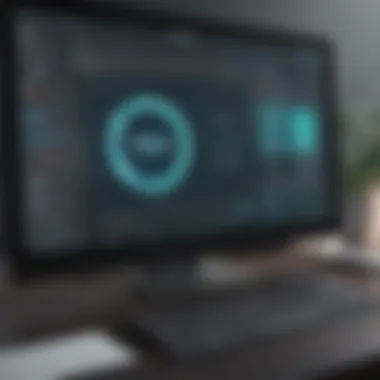

Animaker tends to be more versatile with a focus on animation, while Powtoon excels in simple explainer videos and presenter style presentations.
Animaker vs. Moovly
Moovly caters to a similar target market as Animaker and offers an interesting mix of video creation tools.
- Video Styles: Moovly offers unique styles that are somewhat reminiscent of motion graphics which can appeal to tech-savvy users. Animaker, however, provides a smoother workflow focusing on animated characters and scenes.
- Learning Curve: The learning curve with Moovly can be a bit more demanding, particularly given its diverse range of tools and options. Animaker, known for its straightforward interface, often allows faster onboarding for new users.
- Community and Support: Community support can play a role in user experience—Animaker has an active community forum, while Moovly's support structure can feel less personal. User feedback often indicates that quick resolutions are more prevalent with Animaker.
In summary, while both offer various features appealing to different types of users, Animaker often emerges as the more approachable choice for businesses aiming for impactful animated content without the complexities.
In summary, while comparing these platforms, consider usability, customization options, pricing, and the specific needs of your business. Each platform has its strengths, and the right choice largely depends on your unique goals and budget.
User Experience and Feedback
In today's rapidly changing digital landscape, understanding user experience is key. User feedback helps fine-tune features and offers insights that are invaluable for optimizing any software, including Animaker. It isn’t just about collecting data; it’s about harnessing the collective voice of users to refine and enhance functionality.
Feedback encompasses every interaction a user has with the platform, from the moment they sign up to how they engage with the animation tools. Successful animation creation isn't merely a technical endeavor; it hinges on intuitive design and effective user engagement. Companies that can grasp these elements often see increased productivity and satisfaction among their users.
Analyzing User Ratings
User ratings provide a window into how real people perceive the usability and performance of Animaker. When scrutinizing these ratings, you often see a range of opinions, each reflecting unique experiences. The ratings themselves can serve as benchmarks for potential users.
For instance, here’s a closer look at some key aspects often highlighted in user ratings:
- Ease of Use: Many users praise Animaker for its drag-and-drop interface, making animation accessible even to beginners.
- Quality of Output: Several reviews indicate satisfaction with the visual quality of animations, noting that the final product often appears professional.
- Customer Support: Positive feedback regarding customer service responsiveness is common, which bodes well for businesses that may require support.
- Learning Curve: While some users find it easy to get started, others report a steeper learning curve when diving into more complex features.
User ratings can often point toward patterns, highlighting potential areas for improvement or emphasizing strengths. This indicates which features resonate most effectively with users, thereby guiding future development prioritization.
Case Studies of Successful Users
Real-world applications tell stories beyond just numbers. Case studies showcase how businesses leverage Animaker’s capabilities to meet specific objectives. These narratives not only serve as testimonials but also offer inspiration and pathways for new users.
- Educational Institutions: A notable case is a small community college that utilized Animaker to create engaging course materials. Feedback from students indicated a significant increase in engagement and retention of information compared to traditional content delivery methods.
- Marketing Firms: Another interesting example is a digital marketing agency that brought Animaker into their toolkit. By crafting animated ads, they saw a 30% increase in engagement on social media platforms, which translated directly into improved brand awareness.
- Non-Profits: Furthermore, a non-profit organization used Animaker to promote their cause effectively. They created awareness videos that touched hearts and led to higher donation rates.
In each of these cases, users transformed their approaches by applying the tools provided by Animaker, showcasing the platform's versatility and its pivotal role in achieving creative goals. The sharing of these success stories can serve as a powerful incentive for prospective users, proving that with the right tools, impactful storytelling is at their fingertips.
"The heart of user experience lies in understanding the voice of the user."
Understanding user experience and feedback leads to refining animations and bolstering satisfaction. Through studying user ratings and successful case studies, prospective users gain a clearer picture of how Animaker can serve their specific needs and objectives.
Future of Animation with Animaker
The realm of digital animation is rapidly changing. With tools like Animaker pushing the boundaries, the future looks bright for those engaged in creating dynamic visual content. Understanding the trends and potential updates can mean the difference between merely keeping up and thriving in this evolving field.
Trends in Digital Animation
The industry is witnessing several key trends that merit attention. First up, increased personalization is reshaping animated content, allowing brands to target audiences with tailored messages. This trend is significant; businesses can now use Animaker to produce content that resonates on a personal level, driving engagement.
Another trend to note is the emphasis on shorter, snackable content. With the average attention span dwindling, animations that are concise yet impactful command more audience interest. Animaker’s features enable creators to produce quick animations that capture and hold viewers' attention, affirming their relevance in the competitive digital landscape.
Moreover, there is a growing inclination towards interactivity. Viewers today desire not just passive consumption, but engaging experiences. To accommodate this, Animaker is rolling out features that allow creators to embed interactivity into their animations, making them more engaging and memorable.
"Interactivity in animation not only captures attention, it fosters a deeper connection between the audience and content."
Lastly, the integration of AI-driven tools is gaining a foothold. With the help of artificial intelligence, creators can streamline the production process, from designing characters to suggesting script improvements. As Animaker embraces AI enhancements, users will reap the benefits of improved efficiency and enhanced creativity.
Potential Updates and Features
As we look to the future, certain updates and features are on the horizon for Animaker that could elevate user experience. One notable area is the enhancement of collaboration tools. As small to medium-sized businesses often operate with limited resources, having a platform that allows seamless team collaboration can streamline content creation processes. Updates that facilitate real-time cooperation will definitely resonate with teams spread across different locations.
In addition, advanced analytics features could be next on the list. Understanding how viewers interact with animations can provide invaluable insights into content effectiveness and audience preferences. If Animaker rolls out robust analytics capabilities, it could help users optimize their visual content strategies, ensuring every animation is not just creative but also strategically sound.
Furthermore, more extensive localization options might become essential. With globalization in full swing, consumers expect content in their native tongues and familiar cultural references. Animaker’s potential updates could include more languages and regional templates to cater to a broader market.
To sum it up, the future of animation with Animaker holds tantalizing possibilities. Staying abreast of these trends and anticipated features can empower users to harness the platform’s full potential, ensuring their messages are not just seen, but felt.
Closure
In the realm of digital content creation, the importance of effectively utilizing tools like Animaker cannot be overstated. As businesses continue to compete for audience attention online, the need for engaging visual content becomes increasingly vital. This article has demonstrated how Animaker stands out as an accessible yet powerful platform for crafting animations that capture attention and convey complex information clearly.
Final Thoughts on Animaker's Role in Digital Content Creation
Animaker plays a crucial role in shaping the way businesses approach their marketing strategies. Let's consider a few key aspects:
- Accessibility: One of its standout features is the approachable interface that caters to users of varying skill levels. Whether you're a seasoned designer or a novice, Animaker lets you hit the ground running.
- Versatility: With diverse animation styles and an extensive asset library, the platform offers flexibility. From explainer videos to promotional content, you can craft nearly any type of visual with ease.
- Collaboration Features: For teams, the collaborative tools enable smooth workflows. Teams can work together in real-time, making it easier to brainstorm, adapt, and finalize projects swiftly.
"The real secret to unlocking creativity lies in using the right tools to bring ideas to life."
As the digital landscape continues to evolve, those who harness the power of visual storytelling will likely see greater success in engagement and conversion. Hitting the right notes in your content not only helps maintain interest but also fosters a stronger connection with your audience.
In summary, understanding Animaker’s functionality, applications, and benefits positions small to medium-sized businesses, entrepreneurs, and IT professionals to thrive in their digital endeavors.















