Maximizing Customer Engagement with Salesforce CoBrowse
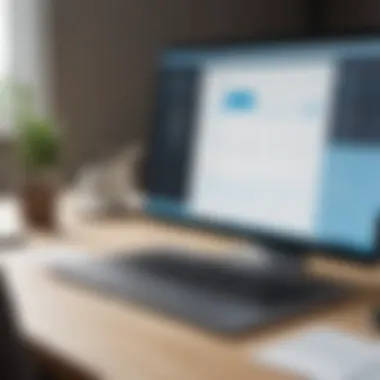

Intro
In today’s fast-paced world, customer expectations are higher than ever before. They demand seamless support that can address their queries in real-time. This is where Salesforce CoBrowse steps in as a powerful solution. This tool stands out by allowing support agents to view and interact with a customer’s screen during live sessions, creating a unique avenue for effective communication.
What sets it apart? This analysis will touch upon its core functionality, how it integrates with existing systems, and real-world applications that underscore its relevance in today’s marketplace. Examining user experiences will provide deeper context, equipping businesses with insights that can drive enhanced customer satisfaction.
Functionality
Core Features Overview
One of the standout elements of Salesforce CoBrowse is its ability to facilitate visual support. When a customer engages with an agent, both parties can see the same screen, which makes troubleshooting a shared experience. Here are some core features that define its functionality:
- Real-time screen sharing: Agents can guide customers through complex processes, making it easier for both parties to understand the issues at hand.
- Annotation tools: Agents can highlight areas of the screen, providing clear, visual guidance that can significantly reduce confusion.
- No downloads required: The software runs in the browser, simplifying the process for users who may be hesitant about downloading additional applications.
Unique Selling Points
Salesforce CoBrowse doesn’t just aim to replicate traditional customer support channels; it enhances the overall experience. Unique selling points include:
- Increased engagement: By sharing their screen, customers feel more involved in the troubleshooting process, which often leads to higher satisfaction rates.
- Reduced resolution time: The immediate visual feedback helps agents resolve issues faster than through phone calls or chats alone.
- Privacy features: The tool respects customer privacy, only allowing the agent to see what the customer chooses to share.
"Enhanced real-time collaboration sets Salesforce CoBrowse apart; it transforms customer service from a transactional affair into a cooperative journey."
Integrations
Compatible Tools
For Salesforce CoBrowse to be effective, it must seamlessly integrate with various platforms and applications. Fortunately, it offers compatibility with many tools that businesses already use:
- Salesforce CRM: Naturally, its design allows for effortless integration within the Salesforce ecosystem, facilitating data sharing and improved workflows.
- Communication platforms: Integration with services like Zoom or Microsoft Teams enhances its utility by allowing agents to switch between different modes of communication without any hassle.
API Availability
Aside from plug-and-play integrations, Salesforce CoBrowse also features a robust API, enabling businesses to customize the tool to their needs. Developers can:
- Create unique workflows: Tailor the customer support experience based on specific requirements, allowing businesses to differentiate themselves in a crowded market.
- Automate tasks: With smart integration, common queries can be automated, freeing up agents to focus on more complex customer issues.
Understanding Salesforce CoBrowse
Understanding the mechanics behind Salesforce CoBrowse sets the stage for appreciating its potential impact on customer support and engagement. In today's fast-paced digital landscape, where consumer expectations are at an all-time high, efficient communication channels are vital for cultivating customer satisfaction. Salesforce CoBrowse serves as a bridge between businesses and their clients, enhancing interactions through real-time, visual collaboration. This section will dive into essential elements that outline what CoBrowsing entails and how Salesforce positions itself as a frontrunner in this technology.
Defining CoBrowsing
CoBrowsing, short for collaborative browsing, allows multiple parties to view and interact with the same web page in real-time. Essentially, it’s like having a virtual guide on the internet. When a representative walks a customer through a website while both users can see the same screen, any misunderstandings or confusions can be resolved instantly. It’s a step beyond traditional screen sharing because it facilitates a more engaging and interactive experience. Unlike regular video calls, CoBrowsing ensures that each participant sees the same information simultaneously, thus fostering a sense of shared understanding.
In this context, CoBrowsing also supports various industries by tailoring customer experiences to meet distinct needs. For instance, in the financial sector, agents can assist clients in navigating complex forms or data-sensitive transactions, while e-commerce platforms can help users through the checkout process smoothly. The beauty of CoBrowsing lies in its versatility— it can be implemented in a multitude of settings where guidance is paramount.
The Role of Salesforce in CoBrowsing
Salesforce’s involvement in CoBrowsing enhances its value exponentially. As one of the leading CRM platforms, Salesforce isn't just a repository of customer data; it transforms how businesses engage with clients. By integrating CoBrowsing into its suite of services, Salesforce elevates customer support from reactive to proactive.
Imagine being able to instantly assist a customer who’s struggling on your website without them having to articulate their problem. Using Salesforce CoBrowse, support agents can help clarify information on-the-fly.
This integration allows agents to:
- Observe user behavior and act accordingly,
- Identify pain points as they happen,
- Provide tailored support that meets consumer needs immediately.
In effect, Salesforce’s CoBrowsing not only facilitates customer interaction but also arms businesses with insights that drive decision-making and improvement in service delivery. Understanding this critical intersection is crucial for small to medium-sized enterprises aiming to discern customer preferences and streamline operations.
"The fusion of CoBrowsing with Salesforce redefines customer experience. It’s not just a tool; it’s a game changer for client relations."
This dynamic capability opens doors for further integration with the vast array of applications within the Salesforce ecosystem, enabling businesses to access customer insight seamlessly. As we unpack the key features of Salesforce CoBrowse in the next section, the transformative effects of this tool on customer engagement will become even clearer.
Key Features of Salesforce CoBrowse


When it comes to customer engagement and support, the tools a business uses can make or break its reputation. Salesforce CoBrowse stands out as an essential asset, particularly due to its key features that enhance user experience and streamline operations. This section aims to delve into the primary attributes of Salesforce CoBrowse, spotlighting how these elements work in harmony to improve overall efficiency and customer satisfaction.
Real-Time Collaboration
One of the cornerstone features of Salesforce CoBrowse is real-time collaboration. In a world where immediacy is the name of the game, customers expect quick responses to their inquiries. With Salesforce CoBrowse, a representative can see exactly what the customer is viewing on their screen, allowing them to pinpoint the problem without requiring lengthy explanations. It’s like having an experienced guide right there, helping navigate through a webpage or application.
For example, consider a user struggling to place an order online. Instead of asking them to describe their navigation woes over the phone, a support agent can jump into the session and assist them instantly, enhancing the customer's experience and resolving issues promptly.
Key takeaways about real-time collaboration include:
- Immediate visual support enhances user satisfaction
- Quick problem resolution reduces customer frustration
- Building rapport through a shared experience boosts trust
Secure Data Sharing
In today's digital landscape, security can't be an afterthought. Salesforce CoBrowse recognizes the significance of secure data sharing, ensuring that sensitive information remains protected during customer interactions. Clients often have concerns about privacy, especially when sharing personal or financial details.
Salesforce CoBrowse leverages encryption and other security measures to ensure that only the necessary information is visible to agents during a session. This thoughtfulness fosters an environment where customers can feel safe discussing their needs, whether it’s financial transactions or sensitive account details.
Moreover, the transparency provided by secure data sharing reassures clients that their information is respected and safeguarded. This aspect not only protects businesses from data breaches but also enhances customer trust significantly.
Benefits of secure data sharing include:
- Increased customer trust through transparent processes
- Compliance with industry regulations, reducing legal risks
- Mitigated risk of data breaches during support interactions
User-Friendly Interface
A robust tool needs to be intuitive. The user-friendly interface of Salesforce CoBrowse is designed with a clear focus on simplicity, allowing both customers and support agents to interact without a steep learning curve. For many small to medium-sized businesses, where time is money, having a straightforward platform is crucial.
Customers encounter a clean and easy-to-navigate interface that makes initiation of CoBrowse sessions seamless. Support agents are equally benefited, as they can quickly adapt to the platform and concentrate on helping customers rather than wasting time figuring out the tools they have at hand.
By taking the headache out of learning complex features, Salesforce CoBrowse enables businesses to deploy this tool effectively without extensive training. Consider this: a tool that anyone can pick up and use without hassle has a higher chance of being utilized and appreciated.
Advantages of a user-friendly interface include:
- Reduced training time, leading to faster implementation
- Enhanced user adoption rates among staff and customers
- Overall improved efficiency in handling customer inquiries
"A well-designed interface can prevent the user from going into a state of confusion, allowing them to focus on what truly matters—solving the customer’s problem."
In summary, the key features of Salesforce CoBrowse—including real-time collaboration, secure data sharing, and a user-friendly interface—work together to form a powerful combination that businesses can leverage. These features not only empower support teams but also instill confidence and satisfaction among customers, marking a significant step forward in customer engagement.
Technical Integration with Salesforce Ecosystem
In today’s landscape, where digital interactions are pivotal, understanding the technical integration of Salesforce CoBrowse into the existing Salesforce ecosystem is not merely an option but a necessity for businesses. This integration acts as a bridge, connecting the dots between customer experiences and organizational efficiencies. By embedding CoBrowse into the Salesforce framework, companies can seize the chance to enhance their service delivery and streamline operations. The key lies in discovering how to transform these technological capabilities into tangible benefits that resonate with both customers and business objectives.
Connecting CoBrowse with Salesforce CRM
Linking CoBrowse with Salesforce CRM is akin to a symphony performance where every instrument plays in harmony. By doing so, businesses can provide customers with real-time assistance and guidance without leaving the CRM platform. For instance, imagine a customer on an online shopping site wanting help navigating through potential purchases. With CoBrowse seamlessly integrated into Salesforce CRM, a support representative can click a button, instantly joining the customer's session. This not only fosters engagement but also empowers reps to address queries faster, leading to an improved customer journey.
Some critical aspects to consider in this integration include:
- Effortless Access: Customers can receive immediate support without shifting platforms.
- Unified Data: All interactions and customer data reside in a single space, simplifying analysis and follow-up actions.
- Insights and Analytics: Monitoring the interaction will provide valuable insights into customer behaviors and preferences, informing future strategies.
API and SDK Support
The utility of Salesforce CoBrowse expands further with robust API and SDK support, allowing internal development teams to harness this technology effectively. APIs play a crucial role by enabling different software applications to communicate, thereby offering tailored solutions that sidestep generic software constraints. With APIs, businesses can customize how CoBrowse functions within their workflows, catering specifically to the needs of each user or application.
Similarly, SDKs (Software Development Kits) provide a building block for companies as they create extensions or functionalities within their existing software. These tools support the development of innovative interfaces and enable businesses to integrate CoBrowse in ways that feel organic rather than forced. This integration is vital for Small to medium-sized businesses looking to stand out in competitive markets.
Some advantages include:
- Customization: Tailor CoBrowse features to align with specific business needs.
- Scalability: Easily adapt to future business growth without the need to overhaul systems.
- Enhanced Collaboration: Foster teamwork across departments by providing a single point of collaboration.
"Technical integration is more than wires and cables; it's about creating an ecosystem that works together seamlessly to elevate the customer experience."
In summary, the technical integration with the Salesforce ecosystem positions businesses to unlock new avenues for growth and service excellence. By effectively connecting CoBrowse with Salesforce CRM and leveraging APIs and SDKs, organizations can craft a unique experience that not only supports customers but sets them apart in their industry.
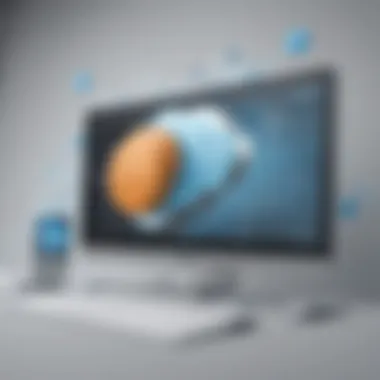

Benefits for Businesses
Salesforce CoBrowse offers distinct advantages tailored to the needs of small to medium-sized businesses. These benefits address not only customer needs but also enhance operational capabilities. Understanding these advantages can set an organization apart in an increasingly competitive landscape.
Enhanced Customer Support
In today’s customer-centric economy, being available and responsive is paramount. Salesforce CoBrowse assists in elevating customer support through its unique real-time collaborative features. By allowing support representatives to see the screen of the customer, the ability to troubleshoot in real-time becomes markedly easier. This reduces the back-and-forth communication that typically prolongs resolution times.
Imagine a customer struggling with a complicated software error. Instead of explaining the issue verbally, they can simply share their screen. The support agent can jive in, identifying the problem more efficiently and guiding the customer step-by-step through the solution. This leads to a smoother experience for both parties, showcasing the full potential of customer service in the digital age.
Increased Customer Satisfaction
When customers feel understood and receive prompt solutions, their overall satisfaction skyrockets. The integration of Salesforce CoBrowse doesn’t just assist in fixing problems quickly but also fosters a connection between support staff and clients. This human element plays a crucial role in how customers view a company. Enhanced satisfaction can lead to positive word-of-mouth, boosting referrals and improving brand loyalty.
Surveys indicate that a remarkable 90% of customers are more likely to return to a business if they received excellent support the last time they interacted. With Salesforce CoBrowse, you’re not just solving issues; you are building relationships, making your clientele feel valued and appreciated.
Operational Efficiency
Operational efficiency is the backbone of sustainable growth. Utilizing Salesforce CoBrowse can streamline processes, minimizing operational hiccups. With a consolidated platform where various functions come together, businesses can utilize CoBrowse to reduce time spent in managing support cases.
For instance, instead of spending hours on a support ticket cycle, agents armed with CoBrowse can shorten resolution times dramatically. It translates to a reduction in resources allocated to customer support over time, allowing those resources to be diverted towards innovation or development efforts.
- Fewer follow-ups: Seamless visual communication means less back-and-forth.
- Cost-effective: Less time spent on calls equates to lower operational costs.
- Productivity boost: Agents can handle more cases in less time, enhancing their productivity.
"By integrating Salesforce CoBrowse, businesses can not only elevate client interactions but also fortify their internal processes, paving the way for a more productive environment."
Real-World Applications
Real-world applications of Salesforce CoBrowse showcase the practical benefits that come from integrating this technology into everyday business operations. For small to medium-sized businesses, the utility of CoBrowsing transcends mere customer support; it enhances overall interaction by allowing for a collaborative environment that fosters better communication and problem-solving.
CoBrowsing technology transforms the way businesses engage with customers. When clients face issues, agents can view their screens in real time, eliminating guesswork and reducing resolution times. This capability allows for immediate assistance and personalized support, which is vital in today's fast-paced environment. Moreover, by providing a visual guide through complex processes, businesses can significantly enhance customer experience and satisfaction.
Case Studies of Successful Implementations
Several organizations have leveraged Salesforce CoBrowse with remarkable results. In one instance, a medium-sized e-commerce firm integrated CoBrowsing into their customer support framework. Customers frequently faced difficulties during checkout, which often resulted in cart abandonment. By implementing CoBrowse, support agents could interactively guide customers through the checkout process, reducing cart abandonment rates by an impressive 30% within three months.
Another compelling case comes from a financial services company. They faced challenges in understanding their clients' issues related to online account management. After utilizing CoBrowse, agents could walk clients through their account features step-by-step. The outcome? A 40% increase in customer satisfaction scores and a marked reduction in calls concerning basic navigational questions. These examples illustrate how Companies are not just adopting technology for the sake of it, but using it strategically to solve specific business challenges.
Industry-specific Use Cases
Salesforce CoBrowse has versatile applications across various sectors. Here are a few notable examples:
- Healthcare: Patient queries about online portals or telehealth services can be swiftly addressed via CoBrowsing. Agents can guide patients through their portals, facilitating better understanding and reducing frustration.
- Retail: When customers inquire about product returns or exchanges, agents can visually assist them in navigating their profiles, leading to swifter resolutions.
- Education: Online learning platforms can utilize CoBrowse to assist students struggling with course material or technical issues during class sessions.
Each industry sees its unique benefits through the lens of CoBrowsing technology, adapting the collaborative tool to fit its needs. In this way, businesses can not only achieve better operational efficiencies but also align their strategies with customer expectations in specific fields.
Challenges of Implementing CoBrowsing
While Salesforce CoBrowse presents numerous opportunities for enhancing customer interactions, it is not without its barriers. Understanding the challenges of implementing CoBrowsing is essential for businesses to navigate the terrain effectively.
Technical Limitations
One of the most pressing issues in deploying Salesforce CoBrowse is the technical limitations that may hinder its efficiency. These limitations can stem from both the software and the users’ environment. For instance, depending on the device or browser being used, users may encounter compatibility issues. Some older browsers may not fully support the functionalities of CoBrowsing, creating a less-than-ideal experience for both customers and support agents. Similarly, the performance of CoBrowse can be impacted by poor internet connectivity or slow networks, leading to frustrating lag.
Additionally, CoBrowsing typically requires integration with an existing CRM or ticketing system. This can result in complexities during the initial setup phase. Businesses might find themselves facing challenges in maintaining stable connections while switching contexts between their primary systems and the CoBrowsing tool. It can be like trying to fit a square peg in a round hole.
Ultimately, while the technology has the potential to enhance customer support, these technical hurdles can deter small to medium-sized businesses from fully embracing it. Therefore, planning and preparation are vital to ensure readiness for any technical challenges.
User Privacy Concerns
In today’s digital landscape, user privacy is a hot-button issue, and CoBrowsing is no exception. The nature of this tool inherently involves sharing screen data, and this can raise red flags for users. A key concern is whether the system adequately protects sensitive information while providing assistance. For example, when customers share their screens, there’s a risk of inadvertently revealing confidential data such as passwords or bank details. Hence, lack of transparency about data handling practices may turn users away and hinder adoption rates.
Furthermore, trust is integral in any customer relationship. If users feel their privacy is at risk, they may be hesitant to engage through CoBrowsing. They may question, "Who else can see my information while I’m sharing my screen?" As such, a comprehensive privacy policy is not just a legal requirement but a crucial element for gaining user confidence.
When businesses initiate the use of CoBrowsing, it's paramount to establish clear ethical guidelines surrounding user privacy. Regular training for support staff can further bolster the message that user confidentiality is respected at all times. Without addressing these privacy concerns, businesses might struggle to effectively employ CoBrowsing, ultimately limiting its potential benefits.
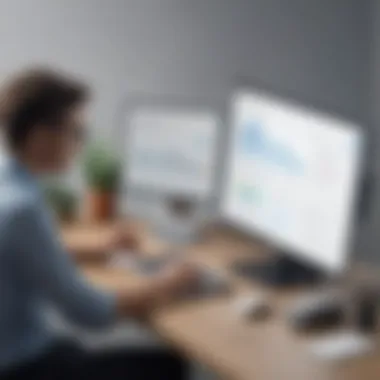
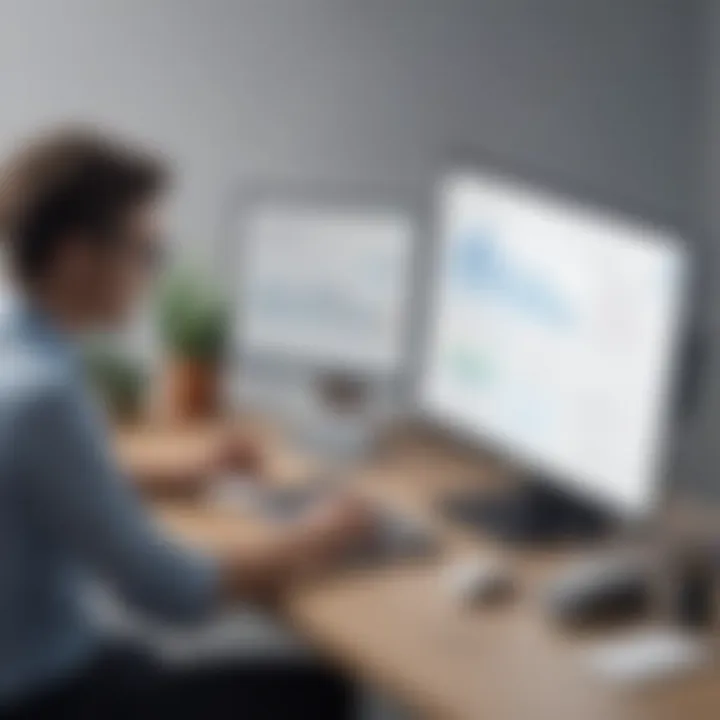
A sound strategy recognizes that all challenges can turn into opportunities for growth, adaptation, and improvement.
Best Practices for Utilizing Salesforce CoBrowse
When diving into the realm of Salesforce CoBrowse, understanding best practices isn’t just a nice-to-have; it is crucial for unlocking the full potential of this powerful tool. By adhering to these practices, businesses can enhance customer interactions and streamline their processes. Here, we’ll discuss how to maximize the impact of CoBrowse, focusing on effective staff training and the establishment of ethical guidelines.
Training Staff Effectively
Training plays a pivotal role in ensuring that your team can utilize Salesforce CoBrowse proficiently. It’s not just about telling your employees to use the tool, but about fostering an environment where they feel comfortable and empowered to engage with customers effectively.
- Hands-On Workshops: Conduct interactive training sessions. Allow employees to practice in real scenarios. When staff can try their hand at using CoBrowse in a secure setting, they will feel less intimidated when engaging with real customers.
- Create Training Materials: Develop comprehensive resources, such as guides or video tutorials, that outline best practices and common pitfalls. This ensures that staff have a reference point that they can return to whenever they need help.
- Encourage Role-Playing: Consider setting up role-playing sessions. This not only helps staff become familiar with the tool but also allows them to experience customer perspectives. Understanding what customers might feel during a session can improve the way they approach interactions.
- Continuous Learning: As CoBrowse evolves, so should your training. Regularly update your training program to include new features and improvements. Engaging staff in ongoing education signals that the company values their development and encourages a culture of growth.
Training staff effectively leads to more confident interactions, which can significantly boost customer satisfaction and engagement. When employees know what they’re doing, customers feel more at ease as well.
Setting Up Ethical Guidelines
As with any technology that enhances customer interaction, ethical considerations come to the fore. When using Salesforce CoBrowse, it is critical to develop clear ethical guidelines to protect user privacy and ensure trust between your business and customers.
- Transparency: Make it clear to customers when CoBrowse is being used during support interactions. This could be as simple as stating, “We’re using CoBrowse to assist you better.” Clear communication fosters trust.
- Limitations on Sharing Information: Define what information can or cannot be accessed via CoBrowse. Employees should be trained not to share sensitive information or use the platform for any non-support-related purposes.
- Establish Privacy Protocols: Create protocols that adhere to data protection regulations. Decide how long user sessions will be stored, if at all, and ensure that this information isn’t accessible to unauthorized personnel.
- Feedback Loop: Have a system in place to gather customer feedback regarding their experiences with CoBrowse. Understanding their perceptions of privacy can help refine your guidelines further.
- Regular Training on Ethical Use: It’s not enough to have guidelines; staff must also be regularly reminded of them. Incorporate ethical discussions into training sessions to keep these principles top of mind.
“In a world that demands digital transparency, businesses must tread carefully to build and maintain trust with their customers.”
By setting up these ethical guidelines, businesses can navigate the complex waters of customer engagement while ensuring that they uphold their responsibility to protect consumers and their data.
Following these best practices for utilizing Salesforce CoBrowse positions your business as a leader in exceptional customer service, grounded in competence and integrity. Businesses that prioritize training and ethics tend to foster deeper relationships with customers, ultimately leading to increased loyalty and satisfaction.
Future Prospects of CoBrowsing Technology
The future prospects of CoBrowsing technology hold immense significance, especially in a landscape where customer experience dictates business growth. As companies strive to maintain a competitive edge, understanding where CoBrowsing is heading can lead to improved strategies, greater efficiencies, and enhanced service delivery. The acceleration of technological advancements suggests that CoBrowsing is not merely a passing trend but a cornerstone for engaged customer interactions moving forward.
Emerging Trends
In this domain, emerging trends are becoming increasingly apparent. One key trend is the integration of Artificial Intelligence (AI) and machine learning capabilities within the CoBrowsing experience. By analyzing user behaviors, businesses can anticipate customer needs and offer personalized support. This could translate into tailored solutions in real-time, vastly improving customer satisfaction levels.
Additionally, the rise of remote work has necessitated tools that support seamless interactions without the need for physical presence. CoBrowsing fits the bill perfectly, allowing support agents to articulate guidance visually. Research indicates that a significant rise in virtual assistance tools is anticipated, making CoBrowsing an essential player in this shift.
- Collaboration Tools: CoBrowsing tools are evolving to integrate more collaboration features, such as screen sharing and file transfer options. This increased functionality will provide more comprehensive solutions for remote problem-solving.
- Mobile-Focused Solutions: As more users rely on mobile devices for services, optimizing CoBrowsing for different platforms will be critical. This transition involves enhancing mobile interfaces to ensure usability remains intuitive.
Potential Innovations in Salesforce CoBrowse
Looking ahead, several innovations could further enhance Salesforce CoBrowse’s effectiveness. One noteworthy potential advancement is within the realm of security. As user privacy and data protection take center stage, particularly concerning regulations, Salesforce CoBrowse can evolve by implementing stronger encryption methods and privacy standards. This not only adheres to compliance but also boosts user confidence when engaging with services.
Moreover, the inclusion of augmented reality (AR) into CoBrowsing technology is another avenue with significant promise. Imagine a customer needing assistance when assembling a complex product, and through AR, support agents can guide them live via CoBrowsing to visualize actions step-by-step. This immersive experience could revolutionize customer interactions and drastically reduce misunderstandings in processes.
"The future of CoBrowsing technology is not just about screen sharing; it’s about creating memorable, impactful customer experiences that blend technology and human touch."
On the technical side, enhancing API integrations further would allow Salesforce CoBrowse to work not just with Salesforce itself but also across various third-party applications, thus expanding its usage and appeal.
The End
The conclusion of this article synthesizes the critical takeaways surrounding Salesforce CoBrowse and its substantial role in enhancing customer interactions. Understanding the implications of utilizing a technology like CoBrowse goes beyond mere functionality; it is about creating a more engaging, responsive, and customer-friendly environment.
Summary of Insights
Salesforce CoBrowse stands out primarily for its ability to bridge gaps during online interactions. This tool not only fosters real-time collaboration between agents and customers but also hinges on a secure data-sharing framework that protects sensitive information. For small to medium-sized businesses, the benefits are manifold:
- Improved Customer Support: Quick resolutions during customer engagements become the norm rather than the exception.
- Operational Efficiency: Streamlined processes allow businesses to allocate resources more effectively.
- Unique Use Cases: Each industry can leverage CoBrowse for specific needs, be it troubleshooting, onboarding or providing guided assistance.
It's clear that with the proper implementation, businesses can elevate their service delivery to levels that create significant competitive advantages.
Final Thoughts on Implementation
Implementing Salesforce CoBrowse is not merely about acquiring software; it involves a thoughtful approach that encompasses staff training, customer privacy considerations, and devising ethical guidelines for usage. These ensure that technology complements human touch in customer interactions. Entrepreneurs and IT professionals must prioritize:
- Training Staff Effectively: Staff should feel comfortable navigating the platform, as well as understanding its features to fully leverage its capabilities.
- Setting Up Ethical Guidelines: It is crucial to outline how CoBrowse should be utilized in a way that respects user privacy while still offering value.
- Continual Monitoring and Feedback: By maintaining an open channel for feedback, organizations can adapt and enhance their use of CoBrowse to meet evolving customer needs.
Ultimately, Salesforce CoBrowse is a powerful ally for businesses willing to take the leap. It not only positions organizations as leaders in customer care but also redefines how we perceive online engagement, marrying technology with personal connection.
"Effective customer engagement transforms transactions into relationships that drive loyalty and trust."
By embracing these considerations and proactively addressing challenges, companies can harness the full potential of CoBrowse to achieve lasting success.















