Microsoft Storage Pricing: A Detailed Analysis for Businesses
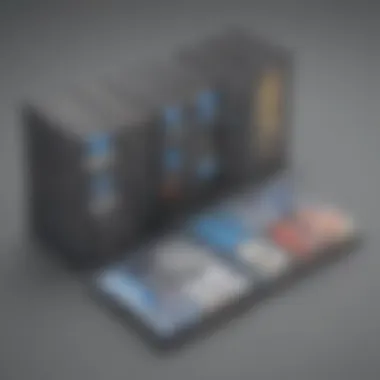

Intro
In today’s digital landscape, businesses generate enormous amounts of data daily. The need for efficient and cost-effective storage solutions is more pressing than ever. Among the various players in the market, Microsoft stands out with a variety of storage options that cater specifically to differing business needs. For small to medium-sized businesses, entrepreneurs, and IT professionals, understanding Microsoft’s storage pricing can be the difference between streamlined operations and unnecessary expenses.
This article undertakes a meticulous examination of Microsoft's storage offerings. We aim to break down the functionalities, features, integrations, and pricing structures to empower decision-makers with the knowledge they need for informed choices. After all, a wise investment in storage solutions can yield significant returns, optimizing organizational efficiency and resource allocation.
Before diving into the specifics, let’s delineate some core principles behind Microsoft's storage pricing. This includes not just the costs associated with various tiers but also the trade-offs in terms of performance, scalability, and support.
Functionality
Core Features Overview
Microsoft storage solutions are built to meet the demands of modern businesses. Some primary features include:
- Scalability: Companies can easily adjust their storage needs up or down, ensuring they only pay for what they use.
- Security: Advanced security measures, including encryption and identity management, protect sensitive data.
- Accessibility: Microsoft integrates cloud storage that users can access anywhere, anytime, enhancing collaboration.
These core features make Microsoft a worthy contender for organizations looking for reliable storage options that can grow with them.
Unique Selling Points
When assessing Microsoft's offering, there are distinct advantages that make it appealing:
- Ecosystem Integration: Microsoft's storage solutions work seamlessly with other Microsoft products like Azure and Office 365, allowing organizations to harness the full power of their existing tools.
- Flexible Pricing Models: Whether a business opts for pay-as-you-go or reserved capacity, Microsoft provides various pricing tiers tailored for different usage patterns.
Integrations
Compatible Tools
Microsoft doesn't just plop their storage options onto the market; they ensure compatibility. A wide range of tools works well with Microsoft's storage, such as:
- Microsoft Teams, for enhanced collaboration among team members.
- Power BI, which leverages stored data for deeper insights and data analysis.
- Third-party applications available through Azure Marketplace, expanding functionality beyond in-house tools.
API Availability
Furthermore, the availability of APIs allows businesses to customize their storage experience. Organizations can create bespoke workflows, automating tasks that streamline operations, which ultimately saves time and money.
"With storage decisions impacting performance and cost efficiency, understanding every nuance in Microsoft's offerings is crucial for organizations aiming for growth."
By scrutinizing the features, selling points, and integrations of Microsoft storage solutions, businesses can navigate the complex landscape of storage pricing. This creates a foundation for making strategic decisions aligned with their operational goals and budgetary constraints.
Microsoft Storage Solutions Overview
Understanding Microsoft’s storage solutions is like uncovering a treasure trove for businesses looking for reliable and scalable storage options. These services cater to a wide range of storage needs, providing various functionalities that can be tailored to different organizational requirements. In a world where digital data is akin to currency, ensuring that this data is stored efficiently and cost-effectively is essential.
Microsoft’s storage offerings stand out for several reasons. Firstly, they provide a flexible pricing model that accommodates small startups as well as large enterprises, ensuring that no matter the size of the organization, a viable storage solution is available. Moreover, these solutions are designed for both performance and durability, which brings peace of mind to businesses crammed with critical data.
Beyond just storage, Microsoft's services often come bundled with tools that enhance usability and integration. This aspect can make a monumental difference for businesses that rely heavily on Microsoft's ecosystem, as operations can run more smoothly when everything is interconnected. Notably, organizations can harness the power of cloud technology to scale their storage according to demand, enhancing operational efficiency without overspending.
Prelims to Microsoft Storage Options
When venturing into the realm of Microsoft storage options, it’s important to note that the company has crafted a suite of services that cater to diverse needs. The options range from blob storage for unstructured data to disk storage for high-performance workloads. Each service holds a unique purpose while being designed to integrate seamlessly within the larger Microsoft infrastructure. By comprehending these offerings, organizations can make informed choices tailored to their specific needs.
The introduction to Microsoft storage options signals the beginning of a strategic approach to managing data. It’s not merely about having a space to keep files; it’s about choosing the right solution that aligns with business goals. The various types — such as Azure Blob Storage, Azure File Storage, and Azure Disk Storage — exemplify Microsoft's commitment to versatility in data management.
Key Features of Microsoft Storage Services
Microsoft storage services come with a host of features designed to facilitate ease of use and reliability. Below are some standout features:
- Scalability: Solutions are designed to grow along with businesses. As more data is generated and needs evolve, organizations can easily expand their storage solutions without major overhauls.
- Global Availability: With data centers around the world, Microsoft ensures that storage is accessible no matter where the organization operates. This geographical advantage also aids in compliance with local data regulations.
- Safety and Security: Incorporating robust security protocols, including encryption and access management, protects sensitive data from unauthorized access.
- Cost-Effective Options: With models like Pay-As-You-Go and Reserved Capacity, businesses can select the pricing structure that fits their budget and usage patterns.
- Integration with Microsoft Ecosystem: Services work fluidly with Microsoft applications, making it practical for businesses already leveraging Microsoft products like Office 365 or Dynamics 365.
In summary, exploring Microsoft storage solutions is pivotal for organizations aiming for not just data storage, but also strategic data management. It breaks the conventional barriers and opens avenues for growth, optimization, and efficiency.
"In the age of information, the true challenge lies not just in storing data but in smartly managing it."
By understanding these key features, organizations can make sound decisions that align with their goals and ensure a sustainable approach to their data storage needs.
Types of Storage Offered by Microsoft
Understanding the various types of storage solutions provided by Microsoft is critical for organizations looking to optimize their data management strategies. Each storage type serves a distinct purpose and audience, catering to unique use cases. Whether it’s for handling large volumes of unstructured data, sharing files across a team, or supporting mission-critical applications, knowing the differences can truly aid in decision-making. This section aims to underscore the key features and benefits of each storage type while highlighting how they fit into the broader landscape of Microsoft services.
Azure Blob Storage
Azure Blob Storage is particularly suited for unstructured data, making it a go-to option for businesses that deal with large files like images, videos, and backups. Imagine a content management system for a media company. Storing vast amounts of rich media in Azure Blob allows for seamless access and retrieval.
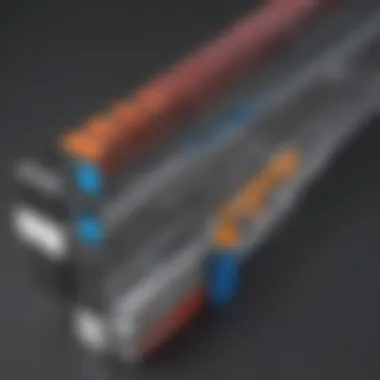

Benefits:
- Scalability: Able to handle petabytes of data, it grows with your needs.
- Cost-Effectiveness: With its tiered storage options, companies can save by paying only for what they use.
- Integration: Works smoothly with other Azure services like Azure Functions and Azure Machine Learning, creating a powerful toolkit for developers.
Utilizing Azure Blob can be likened to having a versatile toolbox that expands as the project demands. It's crucial for sectors that rely heavily on content and require a flexible storage solution.
Azure File Storage
Azure File Storage provides a managed file share in the cloud, allowing users to easily share files across applications, using industry-standard SMB (Server Message Block) protocol. This is beneficial for organizations that prefer a traditional file system interface.
Key Features:
- Shared Access: Multiple users can access the same files, facilitating teamwork.
- Accessibility: Files can be mounted on Windows, Linux, and macOS, providing flexibility in usage.
- Snapshot Capabilities: Automatic versioning ensures that previous file versions can be retrieved as needed.
It's like having a virtual office where everyone can access and collaborate on the same documents regardless of their physical locations, enhancing productivity and efficiency.
Azure Disk Storage
Azure Disk Storage is designed specifically for Virtual Machines (VMs) and provides high-performance, durable block storage. It is invaluable for organizations running databases or applications that require rapid access to data.
Advantages:
- Performance: Suitable for both standard and premium tier disks tailored to workload needs, meaning faster operations for high-demand applications.
- Durability: Offers redundancy and replication options to keep data protected and available.
- Management: Integration with Azure's management tools allows for easy monitoring and management of disk resources.
In practice, Azure Disk plays a pivotal role for businesses running resource-intensive applications, much like a reliable engine driving a well-oiled machine.
The choice of storage type can significantly impact not just costs but also operational efficiency. Understanding which storage option aligns best with your business needs is paramount.
Storage Pricing Models
Understanding the different storage pricing models is key for businesses aiming to optimize their operational costs while managing data effectively. Each pricing model suits distinct organizational needs and serves varying use cases. This section elucidates the Pay-As-You-Go, Reserved Capacity, and Spot Pricing models, shedding light on their advantages and considerations for implementation. By getting a grip on these models, businesses can tailor their storage solutions more aptly to their budget and performance expectations.
Pay-As-You-Go Pricing
The Pay-As-You-Go Pricing model allows organizations to pay solely for the storage they actively utilize. This flexibility makes it an attractive choice, especially for small to medium-sized businesses or startups that may encounter unpredictable storage needs.
The key attributes of this model include:
- Cost Efficiency: There's no need for upfront investments, which is less burdensome for budgets.
- Scalability: Businesses can adjust their storage capacity without interruption or delays, perfect for those experiencing rapid growth.
- Accessibility: Immediate availability of resources means companies can respond swiftly to changing demands.
However, it’s important to keep track of usage, as the costs can swell if not monitored closely. It's like using a metered taxi; the more you are on the go, the more your bill mounts. Being vigilant ensures that businesses only pay for what they genuinely consume.
Reserved Capacity Pricing
With Reserved Capacity Pricing, companies can procure reserved storage space for a fixed duration—typically one or three years—resulting in significant cost savings compared to Pay-As-You-Go. This model is particularly beneficial for enterprises with stable, predictable storage needs.
The advantages of going this route are:
- Lower Rates: Discounts for committing to a longer-term usage generally lead to a more favorable financial impact.
- Budget Predictability: Organizations can forecast costs better, aiding in budgetary allocations.
- Dedicated Support: Enterprises often receive enhanced support when investing in reserved options, leading to improved uptime and service experience.
That being said, businesses need to ensure their storage requirements remain constant throughout the term. It’s crucial to analyze previous usage patterns carefully before jumping into a long-term commitment, similar to signing up for a gym membership without knowing how often you'll actually go.
Spot Pricing
Spot Pricing takes a different approach, often presenting a tantalizing opportunity for cost-conscious companies. By purchasing unused storage capacity at potentially steep discounts, organizations line up for bargain values.
The good stuff here involves:
- Budget-Friendly: Prices are often slashed, making it more appealing for storage-heavy applications during off-peak times.
- Flexible Usage: Companies can take advantage of lower prices without a long-standing commitment.
- Resource Optimization: Enables organizations to tap into additional storage only when it’s financially advantageous.
Nonetheless, the catch is that spot instances can be reclaimed when needed, which means businesses could face sudden interruptions. Therefore, older storage strategies may not blend well with high-variability demands, much like trying to catch a bus that only comes at random intervals.
Analyzing Storage Costs
Cost analysis in storage is as crucial as understanding the nuts and bolts of the storage solutions themselves. For businesses ranging from start-ups to established enterprises, the investment made in storage can often make or break the bottom line. Companies need to ensure that they allocate their financial resources wisely while maximizing operational efficiency. Each pricing model has its own intricacies that play a role in determining how much a business will spend over time, all of which need careful examination.
Therefore, delving into how storage costs are calculated can provide businesses not just with foresight but also with strategic advantages. Making an informed decision about storage options can help in budgeting more accurately and planning future expenses effectively.
Factors Affecting Storage Costs
When pinpointing the costs tied to storage solutions, multiple elements come into play:
- Type of Storage: Different types of storage solutions like Azure Blob, File, or Disk carry distinct pricing structures due to their operational differences.
- Usage Patterns: How often the data is accessed or transferred impacts costs. For example, frequent access can lead to higher data retrieval costs, especially in pay-as-you-go models.
- Retention Period: Keeping data for a long duration may increase storage bills, particularly with certain tiers designed for infrequent access.
- Performance Needs: High performance generally corresponds with higher costs. Opting for premium features like SSD storage will invariably raise expenses.
- Data Policies: Compliance with regulations and data residency requirements might also affect costs if additional steps are necessary for secure storage management.
Despite these hurdles, understanding these factors allows businesses to prioritize their storage needs, preventing unnecessary expenditures and ensuring they get suitable returns on their investments.


Estimating Monthly Costs
Estimating monthly costs can be a bit of a puzzle, but breaking it down can make it more manageable. Here are some tips to consider:
- Use Cost Calculators: Many cloud service providers like Microsoft offer tools to estimate expenses based on intended storage capacities and usage patterns. Leveraging these can lead to educated guesses about expected costs.
- Analyze Historical Data: Reviewing past consumption patterns can help forecast future costs. If a business has historical data usage metrics, employ those figures to create more accurate projections.
- Consider Hidden Costs: It’s essential to remember that storage pricing isn't always straightforward. Look out for hidden charges involving data transfer, retrieval, and management.
- Create a Flexible Budget: Lay out a budget that allows for fluctuations. Especially in growing businesses, data needs can change rapidly, affecting costs.
- Review Regularly: Prices in the cloud industry can shift, occasionally leading to better options for similar performance. Regularly reassessing your storage strategy needs to be part of the financial planning.
By putting these practices in place, businesses can craft a clearer picture of the anticipated expenses linked to storage, allowing them to budget effectively and avoid unexpected surprises down the line.
"Investing time into understanding and predicting storage costs can lead to substantial annual savings—especially for growing companies with evolving needs."
Through these various facets of storage cost analysis, businesses can not only grasp the complexities involved but also navigate them with confidence.
Comparative Analysis with Competitors
In the competitive landscape of cloud storage solutions, understanding pricing and features across various providers is crucial for businesses that want to make astute decisions. A comparative analysis not only illuminates differences and similarities but also sheds light on the best choice tailored to specific organizational needs. By examining what others, like Amazon Web Services and Google Cloud, bring to the table, companies can gauge not just the cost but overall value and fit for purpose.
Amazon Web Services Storage Pricing
When looking at Amazon Web Services (AWS) storage pricing, it can help to break things down into chunks. AWS offers a multitude of storage services, and each has its own pricing model that can feel like a maze at first glance.
- S3 Pricing: Amazon S3 (Simple Storage Service) is widely recognized for its flexibility. Typically, costs can accumulate based on the amount of data stored, requests made, and data transferred out.
- EBS Costs: Elastic Block Store provides block-level storage designed to be used with Amazon EC2. The pricing often depends on factors such as the volume type chosen and the size of the provisioned storage. Often, bigger sizes lead to higher costs unless users employ reserved instances.
Some companies may find Amazon's pricing to be economical as they optimize for combinations of their services. However, one must be aware of the hidden costs associated with data retrieval or accessing archived objects.
In summation, while AWS offers diverse and competitive pricing, the complexity it entails may require additional effort in cost forecasting. It's key for businesses to run their numbers and ascertain if they can comfortably navigate through these pricing structures.
Google Cloud Storage Pricing
On the other hand, Google Cloud Storage provides a fresh take on pricing with its straightforward options, making it quite attractive for companies seeking clarity. The pricing tiers fall into different classes, aligning with storage needs and access frequency.
- Standard Storage: Ideal for data that is accessed often, this tier tends to have a higher cost per GB compared to other options, but the performance and speed can justify the price.
- Nearline Storage: If data isn't accessed frequently but may need to be retrieved occasionally, Nearline offers a cheaper option, tempting organizations to strike a balance between cost and accessibility.
- Coldline and Archive: These tiers cater to data that hardly gets accessed and have the lowest monthly fees. Still, businesses should factor in retrieval fees that apply when accessing these less active data.
Compared to AWS, Google Cloud may seem simpler, particularly for small and medium enterprises hoping to keep expenses predictable. However, the choice often boils down to specific business use cases, data access patterns, and anticipated growth.
Implementation Considerations
When a business decides to utilize Microsoft storage solutions, it's not just about selecting an option off a menu. The implementation considerations are a critical part of this decision-making process. This phase determines not only how these storage solutions will fit within an organization’s existing infrastructure but also how they will scale to meet future demands. By understanding these elements, businesses can carve a pathway smoother than a freshly paved road, preventing potential pitfalls that could lead to decreased efficiency or unexpected costs.
Assessing Organizational Needs
Before jumping into selecting a storage solution, organizations must first conduct a thorough assessment of their needs. This isn’t merely about calculating how much data a company has right now; it’s about anticipating future storage requirements. Here are some key points to ponder:
- Data Volume: Take stock of your current data challenges. Are you swimming in documents, videos, and other files? Mapping out your current usage and estimating future growth will lead to sound decisions.
- Access Requirements: Not all data needs to be accessed at lightning speed. Understanding how frequently data will be pulled can inform the type of storage you choose. For example, cold storage options could save costs when the need for immediacy is not high.
- Security Needs: Different industries face varying levels of regulatory scrutiny. Organizations in healthcare or finance might require advanced security features that not all storage options offer. Picking the right level of security could be as pivotal as selecting your data storage itself.
By clearly defining these aspects, businesses can tailor their storage solutions to their operational realities, ensuring that they don’t just answer the question of “What do we need?” but also “What will we need?”
Evaluating Scalability Options
With the rapid pace of technological development, evaluating scalability options is like checking the depth of water before diving in. You want room to grow without worrying about hitting the bottom.
When considering scalable solutions, companies can explore:
- Elasticity of Capacity: This reflects how easily a storage solution can adapt to changes without significant service interruptions. Microsoft's Azure Blob Storage, for example, allows users to add or remove storage as demand fluctuates.
- Integration with Future Technologies: Staying ahead of trends matters. If a company envisions incorporating AI or machine learning, it’s crucial to opt for a storage solution that can be integrated with these emerging technologies seamlessly.
- Cost Implications: Sometimes, the flexibility to scale means slightly higher costs upfront. Companies must weigh immediate expenses against potential future savings. A solution with low initial costs may not offer the same scalability options as a slightly pricier alternative.
Ultimately, evaluating scalability can provide assurance that the investment you make today can evolve to meet tomorrow's expectations.
"If you fail to plan, you’re planning to fail" - Benjamin Franklin.
Hidden Costs and Challenges
When analyzing Microsoft storage pricing, it is essential to consider the hidden costs and challenges that often lurk beneath the surface. While the advertised prices may seem straightforward—almost too good to be true—there can be additional expenses that, if overlooked, can significantly impact a business's budget.
Understanding these elements is vital because they affect decision-making as well as the overall strategy for data management. Many small to medium-sized businesses fall into the trap of focusing solely on initial costs, neglecting potential long-term implications. Thus, acknowledging these hidden costs allows businesses to make more informed decisions, avoiding unpleasant surprises down the line.
Data Transfer Costs
When storing data in the cloud, one must often factor in the data transfer costs. This is particularly relevant when moving large datasets into and out of Microsoft’s storage solutions. It can feel like throwing money down the drain if a business frequently needs to transfer data in and out, as Microsoft typically charges for network egress.
- Ingress vs. Egress: While uploading data (ingress) to Azure is usually free, downloading (egress) data back can accumulate charges that surprise many users.
- Bandwidth Ranges: Depending on the volume of data, businesses might want to strategize their operations to minimize unnecessary transfers. For instance, deploying data retention policies and utilizing tiered storage options can help manage this estimated cost.
- Unexpected Bill Shock: Companies often report seeing their bills skyrocket due to unanticipated transfer costs, especially during migrations or data analytics operations.
Keeping track of such fees may seem like an administrative hassle, but it could potentially save a company a chunk of change, especially when scaling operations.
Management and Maintenance Fees
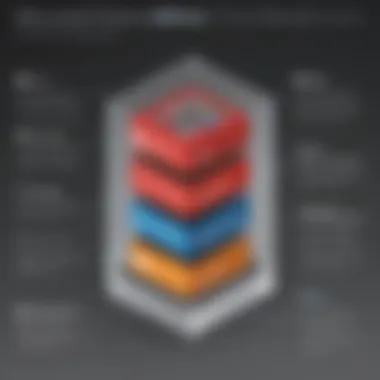
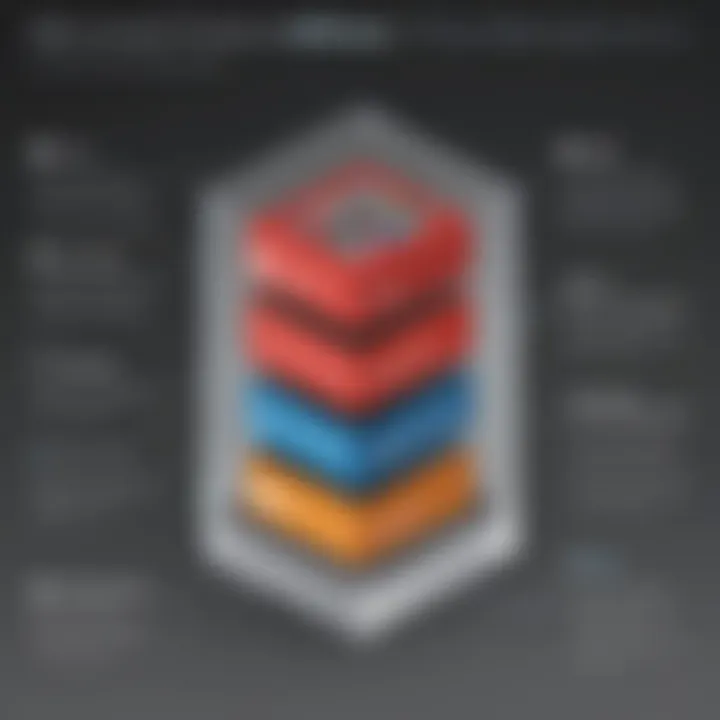
Another key consideration revolves around management and maintenance fees associated with Microsoft storage services. While many may assume a zero-maintenance kind of deal exists when migrating to the cloud, that’s simply not the case. Many customers encounter an array of costs tied up in routine maintenance and operational oversight from their IT departments.
- Support Plans: Microsoft offers various support plans, which range from basic assistance to in-depth technical support, each with associated costs. Selecting the right plan can be a balancing act of need versus capability.
- Resource Management: Maintaining an efficient cloud environment might necessitate additional tools for monitoring performance or automating scaling—tools that might carry extra fees.
- Skill Development: Staff training to manage, deploy, and optimize these cloud solutions adds another layer of expenses that businesses often don't account for upfront.
"Understanding the full scope of cost factors is key in cloud budgeting. It’s like the iceberg principle: the visible part is just a fraction of what's beneath the surface."
In the grand scheme, being aware of these hidden costs surrounding data transfer and management can greatly affect how one prepares and plans their cloud strategy. Investing time to understand these potential pitfalls ensures better budgeting, thus paving the way for long-term success.
User Experience and Support
In the realm of cloud storage solutions, User Experience (UX) and Support stand as pivotal pillars that can heavily sway a business’s choice of provider. For small to medium-sized enterprises and IT professionals alike, the day-to-day interaction with storage solutions can dictate overall productivity and satisfaction. The nuances in user experience often decide how efficiently your team can navigate through features, find information, and resolve issues. Getting locked into a convoluted interface or battling with insufficient support can quickly render even the most robust storage solution ineffective.
Customer Support Options
When it boils down to customer support, Microsoft provides a variety of options designed to cater to diverse customer needs. One of the first things enterprises should consider is how responsive the support channels are. Available options include:
- Premier Support: This high-touch option is geared for larger organizations needing immediate assistance, featuring 24/7 access and direct access to engineers.
- Standard Support: For smaller businesses, this option may suffice, offering a range of support during business hours and normal response times.
- Online Help: Microsoft provides extensive documentation and community forums where users can find immediate help. It’s a treasure trove of solutions for common issues.
- Managed Services: Outsourcing the management of your storage can be an attractive option. This can involve experts from Microsoft guiding you through your specific requirements and challenges.
It's essential to evaluate these options carefully. Often, a less expensive plan can lead to a smoother experience if it offers adequate support during critical times. Consider businesses that rely heavily on uptime; for them, having immediate access to knowledgeable support staff can be worth its weight in gold.
User Interface and Usability
A well-designed user interface (UI) greatly enhances usability, making it easier for users to engage with the storage solutions without extensive training or technical resources. Microsoft has made considerable strides in crafting user-friendly interfaces, but it’s essential to dissect what makes them stand out, especially for organizations without a tech-savvy workforce.
Key aspects of Microsoft’s user interface include:
- Intuitive Navigation: The layout is organized in a way that feels familiar. Users can easily locate data, tools, and settings without feeling overwhelmed. This is paramount for smaller teams often multitasking.
- Customizability: Tailoring dashboards to reflect the most critical information can boost efficiency tremendously. Users don’t have to sift through irrelevant data.
- Integrated Tools: The seamless integration with other Microsoft products, like Azure and Office 365, allows users to operate more efficiently. It enables a coherent experience, reducing the learning curve.
- Sensitive Design: The platform is also optimized for mobile, ensuring access on-the-go. This flexibility meets the needs of modern businesses operating outside traditional office hours.
Ultimately, a positive user interface doesn't just make the experience enjoyable; it can significantly impact productivity levels. Companies operating on tight schedules need to ensure that their teams can focus on their core tasks rather than struggling with a clunky software interface. Effective UI and solid customer support can turn potential headaches into streamlined solutions.
Ultimately, choosing a storage solution isn't just about pricing or features—it's about ensuring your team actually enjoys using it while knowing assistance is only a click away.
Case Studies and Real-World Examples
Exploring case studies and real-world examples is vital for understanding how Microsoft storage solutions function in different environments. These narratives provide insights into actual implementations, revealing not just successes but also challenges faced by organizations. By dissecting these scenarios, businesses can make informed choices, avoiding potential pitfalls while maximizing their investments in Microsoft’s offerings.
Enterprise-Level Implementations
Consider a multinational corporation that relies heavily on data. This company adopted Azure Blob Storage for its vast unstructured data needs. They integrated this storage with Azure’s analytics tools, enabling them to derive insights from their data at unprecedented speeds. The transition not only streamlined their processes but also resulted in a significant cost reduction in managing on-premises storage. This real-world example illustrates a few points:
- Scalability: Azure’s ability to scale allowed the company to adjust resources dynamically based on demand.
- Reduced Maintenance: With the reliance on cloud storage, the enterprise reduced the workload on its IT staff to maintain local servers, thus directing those resources to more strategic initiatives.
However, the organization faced challenges regarding data governance and security protocols. Building an efficient cross-departmental protocol was critical for maintaining compliance with data regulations, necessitating the company to engage more deeply with Microsoft’s support resources.
Small Business Experiences
On the other end of the spectrum, a small café chain turned to Azure File Storage for their operational needs. They wanted a simple solution to store purchase records, employee schedules, and customer feedback, all while ensuring remote access for their management team. Through Azure File Storage, they could create a shared space that all employees could access securely from their various locations.
The benefits for the café included:
- Cost-Effectiveness: With Azure’s pay-as-you-go model, they allocated funds wisely without upfront hardware expenses.
- Ease of Use: The user-friendly interface meant that staff, regardless of technical skill, could navigate the system.
Yet, they quickly learned about the importance of data backup. Initially, the café did not implement a stringent backup strategy, leading to a scare when accidental deletions occurred. They adapted by adopting Azure’s backup solutions, turning a frustrating experience into a lesson on prioritizing data integrity and security.
"Real-world applications of Microsoft's storage solutions showcase potential, but also emphasize the necessity for practical strategies and training."
Reflecting on these case studies gives the audience a clearer picture of both the capabilities and pitfalls associated with Microsoft storage solutions. Lessons learned from these examples can guide decision-makers in businesses of all sizes, helping them craft a more robust strategy tailored to their specific needs.
Culminations and Future Trends
In wrapping up this exploration of Microsoft storage pricing, it becomes evident that the landscape of storage solutions is not just about the numbers and rates printed on a webpage. A deeper understanding of the trends and forecasting future changes is pivotal for businesses, especially small to medium-sized ones, striving to make sound decisions in their data management strategies.
The future of storage pricing will likely be shaped by various factors, including technological advancements, shifts in consumer expectations, and the continual rise of data generation. Companies that can anticipate these trends will find themselves better positioned to make cost-effective and strategic selections in their storage solutions.
Long-Term Forecasts for Storage Pricing
Looking ahead, storage pricing is expected to witness fluctuations that reflect both economic conditions and innovations in technology. The increasing adoption of cloud-based solutions often leads to reduced costs as competition in the market heats up. Experts suggest that:
- Cloud Storage Costs: As cloud storage becomes ubiquitous, the trend indicates a movement towards reduced pricing, given that providers aim to attract more users.
- Flexibility in Pricing Models: The diversity in available pricing models, including pay-as-you-go, reserved instances, and tiered storage options, allows users to select the most suitable approach for their needs. This customization can mean more personalized pricing in the long run.
- Increased Transparency: Users will demand clearer pricing structures, leading providers to present costs in more digestible formats, reducing hidden fees and fostering trust.
Emerging Technologies Impacting Storage
Emerging technologies are not only changing how data is stored but also how much organizations will pay for these services. A few trends to keep an eye on include:
- Artificial Intelligence: AI can optimize data management and predictive analytics, potentially lowering operational costs over time.
- Edge Computing: With data processing moving closer to the source, storage costs can change significantly. This trend may enhance performance but could also introduce new pricing models.
- Blockchain: As businesses scramble to secure their data, blockchain technology offers secure and decentralized storage options, affecting traditional storage pricing structures.
"Understanding and anticipating storage pricing trends is crucial for well-informed decision-making. "
Small to medium-sized businesses and entrepreneurs need to stay agile. This involves not only keeping an ear to the ground for changes in pricing but also actively engaging with providers to negotiate terms that can accommodate future growth.
Staying informed will enable organizations to navigate the waters of Microsoft's storage offerings, ensuring that they can adapt to the shifting tides of technology and market demands.















