Exploring the Mobicip App: Features and Limitations


Intro
In today's digitally driven world, maintaining robust online safety for children has become a pressing concern for many parents. The Mobicip app serves as a response to that need, offering a blend of thorough content filtering and parental control features. In a marketplace overflowing with similar apps, Mobicip attempts to stand out by combining essential functions while still prioritizing user experience. This piece will explore the various dimensions of the Mobicip app, from its core features to its compatibility with other tools, ultimately aiming to provide families and organizations a well-rounded perspective on its utility.
Functionality
Core Features Overview
Mobicip packs several core features designed to help parents navigate the murky waters of online safety. At its heart, the app provides content filtering, allowing users to restrict access to certain categories of websites. This includes blocking adult content, violence, and even social media platforms if desired.
Another pivotal element is its time management options. Parents can set screen time limits, ensuring kids don’t spend excessive hours glued to their screens. Additionally, the app encourages responsible device usage by sending alerts when limits are approached.
- Site Blocking: Parents can manually add specific websites to block or allow lists.
- App Blocking: Control access to particular apps installed on children's devices.
- Activity Reporting: Access to weekly reports detailing online activities, giving parents crucial insights.
Unique Selling Points
Mobicip doesn't just tread the same old path as other parental control apps. Several unique selling points make it an attractive solution for families:
- Cross-Platform Compatibility: Mobicip works seamlessly on various devices—be it iOS, Android, Windows, or macOS—allowing parents to monitor all devices from a single account.
- User-Friendly Interface: The app boasts a clean and intuitive design, ensuring ease of use even for those who may not be tech-savvy.
- Remote Management: Parents can control and adjust settings remotely through a mobile device, making it convenient to manage without needing physical access to children's devices.
"Mobicip aids parents not just in restricting content, but in fostering a dialogue about online safety."
Integrations
Compatible Tools
The true potential of Mobicip shines through its integration capabilities. It's designed to coexist with other family-oriented tools, ensuring a more personalized approach to safety. Noteworthy integrations include:
- Google Family Link: Synchronizes with Google services for an added layer of oversight over children's Google accounts.
- Screen Time: Complementary to Mobicip's offerings, providing more granular control over when devices can be used.
API Availability
While Mobicip primarily caters to end-users looking for parental controls, it also opens doors for developers through its API. This can be beneficial for businesses involved in education technology to create tailored solutions. The API allows developers to integrate Mobicip's filtering capabilities into broader systems, enhancing security while ensuring it fits into existing workflows.
So, whether you’re a concerned parent or a business looking for comprehensive online safety solutions, Mobicip offers a myriad of features and benefits designed to tackle today’s digital landscape. With its focus on flexibility and user engagement, Mobicip stands out as a thoughtful choice for maintaining a safe online environment.
Preface to Mobicip
In today's digital landscape, parents constantly grapple with managing their children’s online presence while ensuring safety and promoting healthy usage habits. This is where parental control apps come into play, and Mobicip stands at the forefront of such solutions. Its significance lies not just in its feature set, but also in addressing parents' concerns about the potential risks lurking in the vast online ecosystem.
Understanding Parental Control Apps
Parental control apps serve as essential tools for guardians aiming to monitor and regulate their children's internet activities. Much like the proverbial shepherd watching over their flock, these applications allow parents to filter content, set usage limits, and track location, thus providing peace of mind. With each passing day, more families are recognizing the need for these technological aids as children become increasingly tech-savvy.
Here are a few key points about parental control apps in general:
- Content filtering: These apps allow parents to restrict access to unsuitable or dangerous websites, ensuring that children only encounter age-appropriate material.
- Activity Monitoring: By keeping tabs on app usage and online behavior, parents can identify potential issues before they escalate.
- Screen Time Management: Setting time limits helps prevent excessive use, which is vital in fostering a balanced lifestyle.
- Location Tracking: Some apps, like Mobicip, also provide tracking features, enabling parents to know where their children are at any given moment.
However, the effectiveness of these apps isn't solely dependent on their features but also on how parents utilize them. Knowing the right balance between guidance and over-monitoring is crucial.
Company Background and Development
Mobicip was founded with a mission to ensure safer online experiences for families. This endeavor didn’t just spring from the technological advancements available; instead, it emerged from a growing awareness of the need for hard-hitting online protections for younger users. The founders, understanding the times we live in, recognized that with the rise of smartphones and tablets, safeguarding children’s digital interactions became paramount.
Mobicip's development journey has seen it continuously adapt to the rapidly evolving technological landscape. With features designed to address emerging risks, the company demonstrates a commitment to not just maintaining relevance, but leading the charge in online safety solutions. Their focus on user feedback has allowed for enhancements aligned with what parents really need and want. They believe that creating a safer internet environment isn't just an option; it's a responsibility.
Moreover, being committed to transparency has helped build a certain level of trust with users. A well-informed parent is often better equipped to navigate the tricky waters of child internet usage.
"In an age where kids have more digital freedom than ever, tools like Mobicip offer an invaluable layer of protection. Navigating parental control apps may be tricky, but they are essential for today’s families."
In essence, the introduction of Mobicip into the parental control app market is a reflection of a broader societal recognition of digital responsibilities. It’s no longer about being tech-savvy; it’s about being protective, informed, and engaged, facilitating a safer and more constructive online experience for the entire family.
Key Features of Mobicip
In a digital age where children are exposed to a vast array of online content, parental control apps like Mobicip play an essential role in safeguarding family safety. Understanding the key features of Mobicip is pivotal for parents and guardians who need to ensure their children navigate the internet securely. The features not only cater to the need for online protection but also offer tools that foster responsible digital habits. Let’s explore some of the standout functionalities that make Mobicip a notable choice in the realm of digital parenting.
Web Filtering Capabilities
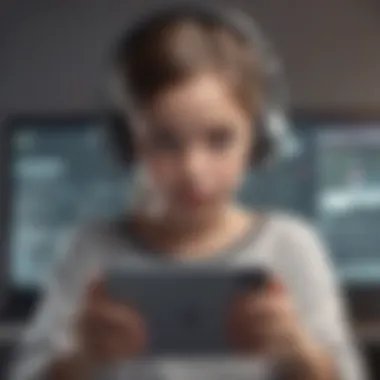

One of the most significant aspects of Mobicip is its web filtering capabilities. This feature allows parents to block inappropriate content and limit access to potentially harmful websites. The app categorizes websites into various groups, such as social media, adult material, and violence. By doing so, it gives parents the power to customize the experience their children have online.
"Mobicip’s filtering system helps ensure that kids are only a click away from content that’s suitable for their age."
Additionally, users can create tailored lists, specifying which sites to allow or block. This level of customization means parents can align the filtering with their family’s values and guidelines, making it more effective than generic filters.
App Monitoring and Control
Mobicip doesn't stop at just managing web access; it goes further by allowing monitoring of installed apps on children’s devices. Parent can see what apps are downloaded and can set limits on their usage. This means that if a child downloads a game that seems harmless but might have online interactions, parents will know about it.
With the control features, certain apps can be entirely blocked or restricted to limit usage during specific hours. For instance, if a child is engaging with apps during homework time or just before bedtime, parents can step in and curtail that access.
Location Tracking Functionality
Understanding where your child is can be paramount for many parents. Mobicip addresses this need with its location tracking feature, which provides real-time GPS tracking on devices. Such functionality is rather eye-opening; it gives parents peace of mind, especially in an era when missing children often dominate the headlines.
Moreover, location histories allow parents to view where their children have been over periods. This data can be crucial in understanding their activities beyond the screen and assess safe routes or problematic areas.
Screen Time Management Tools
In today’s fast-paced digital world, regulating screen time is a contentious issue. Mobicip tackles this concern with its screen time management tools. It allows parents to set comprehensive screen time limits for different days or time slots.
Parents can even get reports on how much time their child spends on various apps and websites. This feature makes it easier to cultivate a balanced lifestyle, one that isn't consumed by the digital sphere. Various studies have shown the benefits of limiting screen time, particularly in young children, leading to more time outdoors or engaging in family activities.
By leveraging Mobicip's features, parents can take control of their children's online presence effectively. The blend of security and monitoring capabilities, along with ease of use, makes Mobicip a compelling tool in the parental control app landscape.
Advantages of Using Mobicip
When it comes to ensuring that children navigate the vast and sometimes treacherous ocean of the internet safely, the advantages of using Mobicip cannot be overstated. In a world where online threats can originate from the most innocuous of webpages, the app offers parents a robust solution to help steer their kids clear of potential pitfalls. Let’s take an in-depth look at some key elements that illustrate the benefits of employing Mobicip.
Enhanced Online Safety
One of the most compelling advantages of Mobicip is its commitment to enhanced online safety. With real-time web filtering, the app actively blocks access to harmful websites containing inappropriate content. This feature is crucial for assuring a secure digital environment. Imagine your child looking up educational material, yet finding themselves in a rabbit hole of unsuitable content; Mobicip stands guard against such occurrences.
Furthermore, the app provides customizable settings, allowing parents to tailor access based on age, preferences, or individual needs. This level of control ensures that children are guided toward safe browsing habits. A particular strength lies in Mobicip's use of a continually updated database of blocked categories, including but not limited to adult content, gambling, and violence.
Increased peace of mind comes from knowing that Mobicip mitigates risks associated with unrestricted internet access.
Ease of Use and Setup
The ease of use and setup associated with Mobicip makes it an accessible choice for a variety of users. Initially, the process of engaging with the app is straightforward, requiring minimal technical prowess. Parents can expect a user-friendly interface that simplifies their ability to manage settings and monitor activities.
Moreover, just a few initial steps are needed to hit the ground running: download the app, create an account, and configure individual user profiles. Each profile can be adjusted for distinct age groups, ensuring children receive age-appropriate privacy and control settings. Even for those wary of technology, Mobicip offers clear instructions and helpful customer support to guide users through any hitches.
Comprehensive Reporting Features
Mobicip excels with its comprehensive reporting features, allowing parents to keep a close eye on their children’s online activities. The app provides detailed reports that illustrate which sites were visited, how much time was spent on each, and the types of blocked content. This level of transparency is indispensable for understanding a child’s online habits.
Users can also receive alerts regarding potentially dangerous behavior or attempted access to restricted materials, enabling preemptive actions to be taken. With these insights at hand, parents can not only step in wherever necessary but can also engage in meaningful conversations about internet safety and responsible online behavior.
In short, Mobicip doesn’t just serve as a reactive measure; it fosters discussions around safe internet use and empowers parents with relevant information about how their children engage with the digital world.
Limitations and Considerations of Mobicip
When it comes to parental control apps, understanding their limitations is just as critical as recognizing their features. Mobicip, while boasting an impressive suite of tools, is no exception. It’s essential to examine what the app may lack or the challenges it faces, particularly for families and IT managers looking to deploy it in a business setting. This section will explore three significant areas of concern: potential technical issues, user privacy concerns, and the cost-to-value ratio of the subscription plans.
Potential Technical Issues
Every piece of technology has its quirks, and Mobicip is no different. One common pain point for users can revolve around the app's compatibility with various devices. For example, users have reported glitches on older versions of iOS, which can limit some functionalities such as web filtering or app monitoring.
- Network Conflicts: If a user employs a VPN or firewall, Mobicip’s ability to filter content can be compromised. This can create conflict situations where the app seems to malfunction or does not perform as expected.
- Installation Hurdles: Getting Mobicip set up across multiple devices might lead to some downloading headaches. Each operating system may require slightly different setups, leading to confusion or errors, particularly among less tech-savvy users.
For businesses, these technical hurdles can disrupt workflow considerably, making it essential to provide adequate training for users and anticipate scenarios where app support may falter.
User Privacy Concerns
Privacy is a hot-button issue in today’s tech-savvy world, and parental control apps often walk a fine line. While Mobicip aims to ensure safety for children online, its monitoring features raise important questions about data privacy.
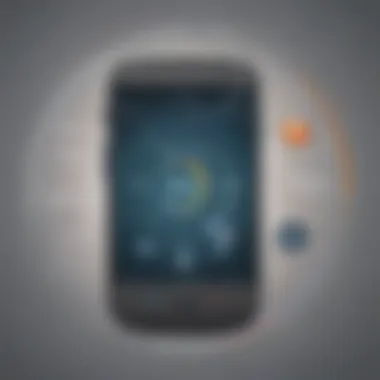

- Data Collection: Mobicip gathers data about user activity, which can be quite alarming for parents concerned about their children’s privacy. This data can include browsing history and app usage, leading some to question how securely this information is stored and whether it’s shared with third parties.
- Transparency in Usage: Although the app attempts to provide a clear overview of monitored activities, it can sometimes fall short in terms of transparency, leaving users feeling uneasy. Parents might want to be more informed about what specific data is collected and how it is utilized.
To maintain a level of trust with their users, Mobicip must continuously address these privacy concerns and update users on data handling practices.
Subscription Costs and Value Assessment
When looking at Mobicip, one cannot overlook its pricing structure. The cost of a subscription can become a consideration for families and businesses alike. Users may find themselves asking whether the app’s features justify the expenditure.
- Comparative Pricing: Mobicip generally falls on the higher end of the parental control app spectrum. Users might compare it to other options like Qustodio or Norton Family, weighing the additional features offered against the costs. Sometimes, less expensive alternatives might provide sufficient functionality depending on user needs.
- Tiered Plans: Mobicip offers different tiers of service, which may lead to confusion about which plan genuinely offers the best value. Families need to evaluate their needs carefully to avoid paying for features that they won’t fully utilize.
In summary, while Mobicip has its strong selling points, potential users must weigh these against the limitations outlined above. Having clear insights into the technical issues, privacy concerns, and cost implications allows families and businesses to make a more informed decision about deploying this parental control solution.
Comparative Analysis with Other Parental Control Apps
When it comes to parental control apps, choosing the right one for your family's needs can feel like navigating a minefield. With a plethora of options on the market, pinpointing the strengths and weaknesses of each solution is essential. This section thoroughly examines how Mobicip measures up against other leading parental control applications, focusing on vital elements such as functionality, user experience, and unique features. A careful comparative analysis helps parents and guardians make informed decisions that enhance their child's online safety while maximizing utility and ease of use.
Mobicip vs. Qustodio
Analyzing Mobicip in relation to Qustodio reveals a compelling picture of the parental control landscape. Both applications showcase robust features aimed at protecting children online; however, the focus and execution of these features differ significantly.
- User Interface and Experience: Mobicip often prides itself on a clean, intuitive interface, allowing even less tech-savvy users to navigate with ease. Qustodio, while functional, sometimes overwhelms users with an abundance of information. This could lead to confusion or mismanagement.
- Web Filtering: Mobicip excels in web filtering capabilities, providing a high level of customization. Parents can gain deeper insights into their child's online activities. Qustodio also offers filtering, but users report a slower update of their databases, occasionally allowing undesirable content to slip through the cracks.
- Location Tracking: While Mobicip offers location tracking with precision, Qustodio's features in this area are a tad less detailed, lacking the same level of real-time updates and geofencing capabilities. Thus, parents keen on monitoring their child's whereabouts might lean more toward Mobicip.
In summary, Mobicip often showcases superior usability, a more streamlined experience, and effective monitoring. However, it’s always beneficial for users to assess their own needs. If a robust reporting feature is more critical, Qustodio might still appeal to some.
Mobicip vs. Norton Family
Next, contrasting Mobicip with Norton Family opens up another facet of the parental control app discussion. Each has its unique offerings, yet they cater to similar audiences in the family safety sphere.
- Content Filtering: In terms of content filtering, both apps shine; however, Mobicip's ability to filter app-based content often stands out. Norton Family primarily emphasizes web filtering, leaving app management as a secondary function. If parents are keen on ensuring their children do not misuse applications, Mobicip generally has the upper hand.
- Reporting Features: An essential part of any parental control app is the ability to gain insights - here, Norton Family provides deeply detailed reports about kids' online habits. On the other hand, Mobicip offers an effective reporting system that's direct and user-friendly. Both have their merits depending on how much detail parents want.
- Security: Orchestrating robust security is non-negotiable, and while both parents need not fret entirely, Norton Family often flaunts its established brand reputation in cyber protection. Although Mobicip has proven to be secure, the stronger brand backing of Norton might lend confidence to some guardians.
User Experience and Testimonials
User experience and testimonials provide a window into how well the Mobicip app performs in real-life scenarios. Phrases from actual users, their stories, and experiences bring life to the data and analytics about the app. A parent who reads about other families successfully employing Mobicip in their daily routines might feel more inclined to adopt the service. Testimonials help to illuminate both the strengths and weaknesses of the application in practical terms, which is important for potential users looking to make informed decisions.
Personal anecdotes and reviews address specific elements such as the ease of interface and the effectiveness of features. These elements play a crucial role in the assessment of any software, especially for parents trying to navigate a digital world fraught with potential risks for their children. Therefore, diving into user experiences can offer unique insights that go beyond the technical specifications.
Positive Feedback from Users
Many users have sung praises for Mobicip, particularly highlighting its intuitive design and robust functionality. Parents recount stories of finding peace of mind knowing they can filter out inappropriate content and set limits on screen time with just a few taps. This level of convenience cannot be overstated, especially for busy families.
- Effectiveness in Blocking Inappropriate Content: Users have expressed satisfaction with how the app effectively filters various websites. For instance, a mother noted that after enabling Mobicip, her children could only access age-appropriate content. This kind of control helps in fostering a safer online environment.
- Ease of Setup: Several parents have mentioned how easy it is to set up the app. One user described it as a "set it and forget it" solution. The simple installation process removes a major barrier for less tech-savvy users.
- Continuous Updates: Some testimonials emphasize how Mobicip not only initiates parental controls but also updates automatically, keeping pace with new online threats. This adaptability ensures users feel their families are protected against the ever-changing landscape of online risks.
Critical Reviews and Suggestions for Improvement
While there is a lot of positive feedback, critical reviews also offer a balanced view of the app's performance. It’s not all sunshine and rainbows, and understanding the shortcomings can drive better decision-making.
- Look into Bug Fixes: A number of users have pointed out occasional glitches, such as slow response times or delays in real-time updates. One user commented on a frustrating experience where the location tracking feature didn’t work as expected, prompting concerns about its reliability. Addressing these technical issues should be a priority for developers to enhance user satisfaction.
- Expand Customization Options: Other reviews have suggested improvements around customization. Some parents want more control over what categories of content to block or track. They desire a fine-tuned experience that allows them to tailor the app according to their unique family values and situations.
- Customer Service Experiences: Finally, several users have mentioned challenges in reaching customer support. When issues arise, timely assistance is crucial. Improving the responsiveness of customer service can boost overall user confidence in the app’s reliability.
It's not just about having the features; it's also about ensuring they function smoothly.
By examining both the positive feedback and the criticisms, potential users can develop a more rounded understanding of how Mobicip could fit into their lives. Ultimately, candid evaluations lead to better tools and a more secure online space for families.
Compatibility with Various Devices
In today’s world, having a multi-device support system is not just a nice-to-have; it’s practically a necessity. Families utilize various devices — smartphones, tablets, laptops, and desktops — and ensuring that the Mobicip app functions across these platforms is essential for comprehensive digital oversight. The importance of compatibility cannot be overstated, especially when you consider that children might own multiple gadgets, requiring a unified approach to parental controls.
One of the key advantages of Mobicip is its ability to seamlessly integrate with a wide array of devices. This eliminates the hazard of fragmented monitoring, allowing parents to keep tabs on their child’s online presence from a single platform. Such a setup ensures that all device activities remain under the same roof, so to speak, which can greatly simplify safety management.
Key elements of device compatibility with Mobicip include:
- Device Accessibility: Mobicip supports various operating systems and devices such as Android, iOS, Windows, and macOS. This broad support ensures that parents can monitor their children's activities no matter what device they pick up.
- Cross-Device Synchronization: Once set up, changes made to one device automatically apply to others. This reduces the effort needed to maintain settings and permissions on each individual device and streamlines the monitoring process.
- User Experience: The user interface remains consistent across devices, which means parents don’t need to relearn how to navigate the app on different devices. This consistency helps in making the entire experience less confusing.
Here’s a snapshot of how Mobicip stands across different categories:
- Smartphones & Tablets: Both platforms are covered, giving you control over mobile usage — a common area of concern for parents.
- Desktops: Desktop functions support broader and more diverse activities that kids often engage in during homework or casual web browsing.
Overall, Mobicip’s compatibility with various devices boosts its utility, ensuring that families can confidently safeguard their children in a tech-savvy world without worrying about limitations imposed by different devices.
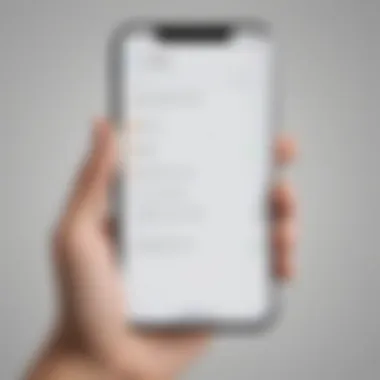

Mobile Platforms Supported
When discussing mobile platforms, it’s indispensable to highlight the seamless experience that Mobicip offers. It supports both Android and iOS, two of the most widely used operating systems in the world. With the rise of mobile internet use, particularly among younger demographics, Mobicip’s adaptability ensures comprehensive monitoring across the board.
Both platforms allow for real-time tracking of apps, web content filtering, and usage reports. Parents can easily block inappropriate websites and apps right from their phones, adapting to the fast-paced environment children often navigate.
Desktop and Browser Functionality
On the desktop front, Mobicip doesn’t skimp. After all, many children use computers for schoolwork, games, and socializing. Having the Mobicip app installed on desktops means parents can monitor more extensive online activities, manage web-filtering settings, and receive detailed reports.
Moreover, Mobicip also features browser compatibility. It works on major browsers such as Chrome, Firefox, and Safari, giving parents a chance to enforce their rules across different web-navigation options their kids might choose.
"When the digital domain is expansive and ever-changing, a powerful tool like Mobicip becomes your best ally in maintaining a safe online environment."
Using comprehensive reports helps parents track online habits over time and make informed adjustments to their monitoring settings. This flexibility is key, particularly in an era where technology rapidly evolves.
Best Practices for Implementing Mobicip
When it comes to keeping your children safe online, implementing a parental control app like Mobicip is an essential step. However, knowing how to effectively utilize the app can be the difference between a troublesome oversight and a comprehensive protective strategy. This section focuses on best practices that tie directly into the benefits of Mobicip, ensuring a smooth experience for both parents and kids.
Setting Up Profiles for Individual Users
Setting up dedicated profiles for each user is a cornerstone of successfully using Mobicip. When you create personalized profiles, you tailor the content filtering and monitoring settings to fit the specific needs of each child. You wouldn't buy a one-size-fits-all suit for a banquet, so why do the same with online safety?
- Age Appropriateness: Different age groups necessitate varying degrees of content restrictions. For instance, a profile for a ten-year-old should be more restrictive than one for a teenager. Setting restrictions tailored to age ensures each user is shielded from content that is unsuitable for them, helping parents manage exposure effectively.
- Interests and Behavior: Children develop interests that can guide what they access online. For example, children interested in video games might be more susceptible to in-game purchases or inappropriate content. By customizing these profiles, parents can limit access to specific categories without broadly blocking entire platforms.
- Using the Mobile Account: Mobicip allows for easy mobile access to profiles, making it not just user-friendly but also adaptable. You can tweak these settings on-the-fly. This adaptability means that if a particular app or site raises flags, you can jump in and adjust the settings right there.
In summary, when you set up profiles, you don’t just protect your child—you engage with their online world in a thoughtful, careful manner.
Monitoring and Adjusting Settings Over Time
Establishing a strategy for continuous monitoring and adjustment of Mobicip settings keeps you a step ahead in addressing emerging risks. The digital landscape shifts rapidly, and habits change—so staying on your toes is crucial.
- Regular Check-Ins: Establish a routine to review each child’s activity reports. Mobicip offers comprehensive logs that illuminate which websites and apps are being accessed, giving parents insights to open conversations about what they find.
- Feedback Loop: Once you’ve reviewed the activity, engage with your child. Discuss your observations, but do it in a way that promotes openness rather than punishment. Kids are more likely to be honest about their online activities when they understand the discussion is a two-way street.
- Adapt Settings Based on Growth: As children mature, their needs and habits will change. It’s wise to periodically reassess and adjust the settings accordingly. What seemed appropriate at ten may not suffice at fifteen; upgrade the protections or ease some restrictions as they earn your trust.
"Children learn from us more than we realize. Just as we adapt our teachings, so should we adapt the tools we give them for online safety."
Future Developments and Updates
The realm of parental control applications is constantly evolving to address the ever-shifting landscape of digital threats and user needs. Mobicip, a notable player in this field, consistently aims to stay ahead of the curve. Focusing on future developments and updates is crucial, not just for enhancing existing features, but also for meeting the expectations of families and business owners who seek robust tools for safeguarding their online environments. This section will delve into upcoming enhancements and the avenues through which Mobicip engages its user community for feedback.
Upcoming Features and Enhancements
As technology advances, so do user expectations. Mobicip recognizes that staying relevant means consistently innovating. The company is currently working on several new features that promise to enhance user experiences further. Some key enhancements are:
- AI-Driven Recommendations: Leveraging artificial intelligence, Mobicip plans to introduce a system that provides personalized recommendations based on user behavior. This feature would help parents understand and modify their children's online activities more effectively.
- Expanded Content Filters: Increasing the capacity of content filters to cover a wider range of online threats and risky sites is also on the horizon. This improvement is essential as new dangers emerge daily, and a broader filter scope can give parents peace of mind.
- Integration with Smart Home Devices: With more families adopting smart home technology, integrating Mobicip with such devices could monitor and manage internet safety across all household gadgets. It's a step towards creating a unified safety ecosystem that extends beyond personal devices.
- Enhanced Reporting and Analytics: Mobicip aims to enhance its reporting features further, allowing parents to gain deeper insights into their children's online habits. Detailed analytics can inform discussions about internet usage and help guide future decisions.
These upcoming features not only aim to bolster user satisfaction but also improve safety for children navigating the complexities of the digital world.
User Community and Feedback Channels
A strong user community plays a pivotal role in the development and enhancement of any software application, and Mobicip is no exception. To foster a sense of belonging and ensure that the app evolves in line with user needs, Mobicip has established various channels for community engagement and feedback. This participatory approach brings several benefits:
- Direct Input on Features: Users can contribute ideas and suggestions directly to Mobicip’s development team. This open dialogue allows the app to adapt swiftly based on real user experiences, ensuring that updates are not just innovative but also practical.
- Feedback Surveys and User Testing: Regular surveys and beta testing initiatives allow users to assess new features before they are officially launched. This strategy not only helps refine offerings but also assures users that their opinions matter in shaping the app's future.
- Online Forums and Social Media Engagement: Mobicip's presence on platforms like Reddit and Facebook facilitates ongoing discussions that keep users informed about updates and enhancements. These forums can serve as valuable resources for sharing tips and experiences related to the app.
Incorporating user feedback not only helps Mobicip streamline its features but also fosters loyalty and trust. By giving users a voice, Mobicip transforms its community into more than just a user base—it's a collaborative effort to create a safer online environment.
To sum up, focusing on future developments and keeping an open line of communication with users positions Mobicip as a forward-thinking leader in the parental control space.
Finale
In any discussion regarding parental control apps, drawing strong conclusions helps encapsulate the overall effectiveness and viability of a tool like Mobicip. While exploring the many dimensions of Mobicip, a few prominent elements come to the fore which can aid in assessing its practicality.
Overall Assessment of Mobicip
Looking at Mobicip as a whole, one can say that it holds a strong position in the market. Its suite of features caters well to the pressing needs of today's parents who face the challenge of keeping their children safe online. The app effectively balances web filtering, app monitoring, and screen time management, which is crucial for a comprehensive strategy in today's digital landscape. The interface is user-friendly, making it accessible even for those who may not be tech-savvy. However, as highlighted in previous sections, there are some limitations, including technical issues that some users experience, which can affect overall satisfaction. It's clear that while Mobicip is a solid choice, it may not be the ultimate solution for everyone.
Final Recommendations for Users
When it comes to recommendations, potential users should carefully evaluate their unique requirements before committing to Mobicip. Here are a few key takeaways to consider:
- Assess Your Needs: Understand which features are most important for your family. For families with younger children, web filtering may take precedence, while those with teenagers might prioritize app monitoring.
- Take Advantage of Trials: Use any available free trials or basic plans to test Mobicip’s functionalities. This could offer insight into whether it meets your standards, without any upfront financial commitment.
- Stay Informed on Updates: Keep an eye on upcoming features and enhancements. As technology evolves, so do user needs and industry standards. Staying updated ensures you’re leveraging the app to its fullest potential.
- Include Children in Discussions: Engage with your kids about why certain restrictions are in place. Having an open dialogue could foster a healthier understanding of online safety rather than simply enforcing rules.
- Review and Adjust Regularly: The digital world is ever-changing. Regularly revisit the app settings and adjust them as necessary. This helps ensure that protection remains relevant alongside changing family or user circumstances.
Ultimately, Mobicip offers comprehensive functionality aimed at enhancing family safety online. A thoughtful approach to its implementation, along with feedback from both parents and children, makes its use all the more effective.















