Maximizing Business Efficiency with OnePageCRM


Intro
As businesses navigate the intricacies of customer relationships, selecting the right tools becomes paramount. OnePageCRM has positioned itself not just as another CRM option, but rather as a robust ally for small to medium-sized enterprises and entrepreneurs alike, striving to boost productivity without drowning in needless complexity. This narrative will walk you through essential facets of OnePageCRM’s capabilities, its integrations, and how it stands apart in the crowded CRM marketplace.
Functionality
Core Features Overview
OnePageCRM is designed with the understanding that simplicity leads to efficiency. The clean interface is developed to keep users focused on their tasks without the clutter that often accompanies traditional CRM software.
- Task-Based Approach: One of the standout features of OnePageCRM is its task-oriented design. Users can easily set follow-up tasks directly linked to contacts, ensuring that no important conversation slips through the cracks.
- Contact Management: Organizing and managing customer data is straightforward. Users can see all information associated with a contact, access interaction histories, and update details as needed.
- Sales Pipeline Management: Visualizing the sales process has never been easier. The pipeline view lets users see where each lead stands, helping prioritize efforts effectively.
Unique Selling Points
In a sea of options, OnePageCRM carves out a niche with its distinct offerings:
- Simplicity and User Friendliness: The platform does away with industry jargon and convoluted processes, favoring an intuitive layout.
- Real-Time Activity Updates: Users receive immediate notifications on critical actions, making it easy to act swiftly in response to customer needs or changes in the sales cycle.
- Conversion-Focused: Unlike many CRMs that cater broadly to marketing and customer service, OnePageCRM leans heavily into sales conversion, emphasizing actionable insights to foster growth.
"In a world where time is money, the emphasis on efficient sales processes makes OnePageCRM a compelling option for those serious about streamlining operations."
Integrations
Compatible Tools
In today’s digital landscape, integration is key. OnePageCRM collaborates with various applications to ensure that users have a seamless experience across different tools. Some of the notable integrations include:
- Google Workspace: Syncing contacts and calendar events becomes effortless, enhancing productivity.
- Mailchimp: For those looking to manage marketing campaigns alongside CRM functionalities, this integration proves invaluable.
- Xero: Accounting doesn’t have to be isolted from customer data. This integration allows for smoother financial management tied to customer interactions.
API Availability
For tech-savvy businesses, OnePageCRM offers an open API. This means that companies can develop unique integrations tailored to their specific workflows. The API allows access to essential features, enabling further customization and scalability.
Having the ability to connect custom applications enhances flexibility, making OnePageCRM suitable for diverse business needs.
In summary, OnePageCRM presents a well-rounded feature set that fundamentally shifts how customer relationships are handled. By emphasizing efficiency, seamless integrations, and a focus on sales conversion, businesses can leverage this tool to foster lasting relationships with clients and enhance overall operational effectiveness.
Foreword to OnePageCRM
In today’s fast-paced business world, managing customer relationships effectively can mean the difference between staying afloat and thriving. Here’s where OnePageCRM enters the picture, providing a single-page approach to customer relationship management. This method simplifies numerous tasks, making it easier for businesses to keep track of interactions and engagements with their customers without getting lost in a maze of tabs and screens.
OnePageCRM emphasizes a proactive strategy. It encourages users to focus on actionable tasks instead of just accumulating data. This shift in mindset can significantly enhance the overall productivity of a business, fostering a more efficient workflow. OnePageCRM is not just another tool; it provides a philosophy that revolves around sales momentum and customer satisfaction.
Why OnePageCRM Matters
The emphasis on simplicity is what sets OnePageCRM apart from other CRM systems. Unlike traditional CRM solutions that often present a plethora of complicated features that can overwhelm users, OnePageCRM reduces that complexity. By concentrating important information into a single page, it ensures that every team member can get on the same page—literally and metaphorically. This design facilitates quick decision-making, allowing businesses to respond promptly to client needs and market changes.
Another notable aspect is its potential for small and medium-sized enterprises (SMEs). Many SMEs struggle with implementing comprehensive CRM systems due to lack of resources or expertise. OnePageCRM remedies this by offering a user-friendly interface that is accessible even for those who may not be tech-savvy. Furthermore, it integrates well with various applications and services, allowing businesses to customize their workflow according to their specific requirements.
The benefits of adopting OnePageCRM extend beyond mere convenience. Businesses can expect:
- Improved efficiency: Streamlined processes help speed up daily operations.
- Better organization: All important customer interactions are consolidated in one space.
- Increased sales: A focus on action-driven engagement can lead to more closed deals.
"OnePageCRM is not just a software; it’s an approach to building and nurturing customer relationships effectively."
In summary, the introduction to OnePageCRM highlights an innovative approach that promises not just to manage relationships but to foster them into successful business outcomes. Understanding its core principles and functionality is the first step for organizations aiming to enhance their customer engagement strategy.
What is OnePageCRM?
In the realm of Customer Relationship Management (CRM), OnePageCRM holds a distinctive position, primarily serving the needs of small to medium-sized enterprises. It operates on the principle of simplicity and efficiency, making it accessible without overwhelming users with unnecessary complexity. OnePageCRM is designed to streamline interactions and enhance sales processes while providing a clear path to managing leads and customer relationships effectively.
At its core, OnePageCRM transforms the typically convoluted process of CRM into a single, user-friendly interface. The software empowers businesses to focus on sales actions rather than getting lost in extensive data entry or intricate navigation systems. Its essence could be summed up as a tool that encourages proactive engagement with leads rather than just monitoring interactions.
Why OnePageCRM Matters for Businesses
Utilizing a CRM like OnePageCRM is not just about managing contacts; it's about fostering genuine relationships and improving sales outcomes. Here are a few elements that underline the importance of OnePageCRM for businesses:
- Streamlined Lead Management: The software centralizes leads in one place, allowing users to track potential customers effortlessly and encourage follow-ups based on activities.
- Effective Task Management: OnePageCRM empowers users to automate routine tasks. This feature saves time and lets sales teams dedicate more energy toward closing deals.
- Action-Oriented Sales Activities: OnePageCRM incorporates a unique 'Next Action' feature, which prompts users on what steps to take next with each lead, steering businesses away from paralysis by analysis.
- Centralized Communication: With OnePageCRM, emails and other communications can be linked directly to the appropriate leads, ensuring that context is never lost and that conversations are tracked effectively.
The emphasis on simplicity shouldn't be interpreted as a lack of functionality. On the contrary, it includes robust tools that serve the needs of growing businesses while avoiding bloat. Users appreciate the ability to dive straight into their work without the convoluted onboarding processes that complicate many similar tools.
Key Takeaways
To summarize, OnePageCRM offers:
- A user-friendly interface that minimizes learning curves for new users.
- An emphasis on action steps to drive sales performance.
- Integration capabilities that enhance current business processes without forcing drastic changes.
"Simplicity is the ultimate sophistication." – Leonardo da Vinci
By focusing on what truly matters, OnePageCRM allows businesses to move beyond basic management to fostering meaningful customer connections. Its practicality and intuitiveness make it particularly advantageous in a landscape where customer engagement is paramount.
Key Features of OnePageCRM
In the realm of Customer Relationship Management, defining features hold a significant role in establishing how effective a tool can be for businesses. OnePageCRM is no exception. Its design is tailored to streamline operations, enhance user experience, and foster productive interactions between teams and clients. Let's delve into some of the standout features that make OnePageCRM a noteworthy contender in this ever-evolving field.
Lead Management
Managing leads effectively can often make or break a business. OnePageCRM offers a straightforward system for tracking potential clients right from the get-go. It simplifies the process, helping users to categorize leads quickly based on various criteria such as interaction history and interest levels. This enables sales teams to prioritize leads and tailor their outreach accordingly.
Why is this feature important? It sets the stage for successful conversion. Each lead is treated as a valuable opportunity, ensuring that no potential sale slips through the cracks. Moreover, the intuitive interface encourages quick adoption among team members, reducing the time spent on training and boosting the speed of lead engagement.
Task Automation
Repetitive tasks can drain productivity like a leaky bucket. OnePageCRM comes equipped with robust task automation that allows users to set reminders, streamline follow-ups, and automate specific points in the sales process. This feature is not just about saving time, but it also ensures consistency in execution when interacting with leads.
Key takeaway: Automation supports teams in maintaining a razor-sharp focus on more strategic objectives instead of getting bogged down by mundane tasks. This can often lead to faster deal closures and higher sales figures, which is the ultimate goal for any entrepreneur or business.
Sales Forecasting
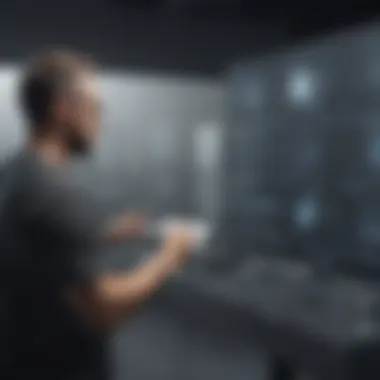

Sales forecasting in OnePageCRM helps organizations predict future sales outcomes based on past data and current pipeline activity. The ability to visualize trends and project revenues allows decision-makers to allocate resources effectively and plan future strategies accordingly.
By analyzing historical sales trends and seasonal fluctuations, businesses can avoid potential pitfalls.
"Forecasting isn't just about predicting sales. It's about strategizing for the future, using insights to make informed decisions."
Reporting and Analytics
Lastly, but certainly not least, reporting and analytics are pivotal in OnePageCRM. Users can generate comprehensive reports that outline their team's performance metrics, lead conversion rates, and other essential data points. Having this information at their fingertips allows businesses to make data-driven decisions and adjust their approaches where necessary.
The visualizations provided within OnePageCRM keep the entire process user-friendly. Anyone can grasp their data insightfully with just a click or two.
With these key features, it's evident how OnePageCRM enhances business efficiency and effectiveness. By improving lead management, streamlining tasks, forecasting sales, and providing actionable analytics, OnePageCRM equips users with the tools they need to succeed while allowing them to operate with clarity and purpose.
Benefits of Using OnePageCRM
In a world where business dynamics shift quicker than a cat on a hot tin roof, the benefits of using OnePageCRM cannot be overstated. Streamlining operations and nurturing customer relationships are crucial for small and medium-sized businesses aiming to stay competitive. This section will delve into specific elements that highlight how OnePageCRM enhances operational efficiency through increased productivity, enhances customer relationships, and offers a cost-effective solution for managing customer interactions.
Increased Productivity
Coordinating tasks while juggling multiple leads can sometimes feel like herding cats. OnePageCRM addresses this issue by providing an intuitive interface that allows teams to manage their workload efficiently. By focusing on what matters—effectively nurturing leads—it ensures that employees spend less time wrestling with technology and more time on meaningful client interactions.
- Task Prioritization: The software’s lead management system allows teams to easily sort leads based on their status, ensuring that warm leads are followed up on in a timely fashion.
- Activity Tracking: Users can log calls, schedule appointments, and set reminders with just a few clicks. This streamlining of activities helps avoid the clutters of forgotten tasks.
- Collaboration Tools: With shared views of dashboards, team members can work collaboratively, making it easier to align sales goals and operational strategies.
"Staying organized with OnePageCRM feels like finding a four-leaf clover; it's rare but when you do, it’s pure luck for your business!"
Overall, these productivity enhancements can lead to higher conversion rates and a quicker sales cycle, allowing businesses more time to focus on strategy and growth.
Enhanced Customer Relationships
Building strong relationships with customers is akin to tending a garden; it requires care, attention, and the right tools. OnePageCRM facilitates this process by providing features that allow businesses to engage customers at the right time and with the right message.
- Personalized Interactions: An integrated history of customer interactions allows teams to personalize communication. This makes clients feel valued and understood, setting the stage for loyalty.
- Segmentation: OnePageCRM enables businesses to segment their customer base effectively. By identifying specific needs and pain points of different segments, targeted strategies can be developed.
- Follow-Up Reminders: Automation of follow-up reminders ensures that no lead slips through the cracks. By maintaining a steady communication flow, businesses can cultivate long-term relationships.
This focus on strong customer engagement not only leads to repeat business but also opens the door to referrals, thereby expanding the client base organically.
Cost-Effectiveness
For small and medium-sized businesses, watching the bottom line is essential. OnePageCRM's cost-effectiveness shines through in various ways.
- Affordability: Compared to many other CRM systems, OnePageCRM presents a more budget-friendly option without sacrificing essential features.
- Time Savings: Businesses save valuable time on training and implementation, thanks to its user-friendly interface. The less time staff spends on learning complicated systems, the more time they can devote to selling.
- Scalable Plans: As businesses grow, so do their needs. OnePageCRM’s tiered pricing structure allows companies to expand their capabilities without breaking the bank.
Investing in OnePageCRM translates to maximizing returns on investment, making it a smart choice for businesses aiming to grow sustainably.
In essence, OnePageCRM offers a threefold advantage: boosting productivity, enhancing customer relationships, and serving as a cost-effective tool. By concentrating on these benefits, small to medium-sized businesses can position themselves for success in an increasingly competitive environment.
User Experience with OnePageCRM
User experience is like the unsung hero in the realm of software applications; it can make or break how a tool is perceived and used. When it comes to OnePageCRM, the user experience is particularly vital, especially for small to medium-sized businesses aiming to boost efficiency. A streamlined user experience not only enhances productivity but also encourages user adoption, which directly impacts the success of CRM integration into business processes.
User Interface Design
The interface design of OnePageCRM is simple yet effective. When users first log in, they are greeted with a clean dashboard that displays essential insights without overwhelming them with information. This design philosophy aligns well with the needs of busy professionals, facilitating quick navigation and ease of use. Intuitive layout choices make it straightforward to access various functionalities such as leads, tasks, and reports.
A well-executed user interface reduces the learning curve. New users can quickly figure out how to utilize key features without digging through extensive manuals. With tools placed in logical sequences, users can focus on what matters: managing customer relationships rather than wrestling with software complexity. Moreover, the aesthetic choices—color schemes that are easy on the eyes and responsive elements—enhance user comfort.
Customizability
Flexibility is another cornerstone of OnePageCRM’s user experience. Each business is unique, so the ability to adapt the CRM to fit specific needs is of paramount importance. OnePageCRM offers a range of customization options—users can tailor their dashboards, fields, and reports to align closely with their operational workflows.
This customizability extends to how data is displayed. Users can categorize leads based on parameters significant to their business, enabling personalized communication strategies. The drag-and-drop functionality allows for easy rearrangement of tasks and activities, further catering to individual preferences. This personalization not only improves efficiency but also fosters a sense of ownership over the CRM system.
Mobile Accessibility
In our increasingly mobile-first world, having access to CRM on the go is no longer a luxury; it’s a necessity. OnePageCRM recognizes this need by providing a mobile-friendly version of their application. Users can access critical information while out in the field, ensuring that they never miss a beat on customer engagements. The mobile interface retains the simplicity of the desktop version, meaning that functionality doesn’t wane in the palm of your hand.
Through the mobile app, users can manage leads, track follow-ups, and update tasks seamlessly. It’s like carrying around a portable assistant, helping sales teams stay productive, regardless of their location.
"In the fast-paced business environment, the ability to manage relationships through mobile access can be a game changer for productivity."
This agile functionality resonates well with entrepreneurs and small business owners who often juggle multiple responsibilities. The result? An optimal user experience that integrates smoothly into various aspects of daily business operations.
Integration Capabilities
Integration capabilities are crucial for the success of any CRM software, especially OnePageCRM. In a world where businesses rely on multiple software solutions, the ability for these systems to communicate seamlessly can make or break operational efficiency. OnePageCRM excels in this regard, providing businesses with invaluable tools to streamline their workflows and optimize customer management.
Email Integrations
Email integrations are a cornerstone of OnePageCRM's functionality. By enabling businesses to connect their email accounts directly with the CRM, users can manage customer communications more efficiently. This integration allows for automatic logging of emails, simplifying record-keeping processes. Instead of manually tracking correspondence, sales teams can focus their time on cultivating relationships and closing deals.
Moreover, OnePageCRM offers integration with popular email platforms like Gmail and Outlook. For instance, a sales rep can directly send emails to clients from within OnePageCRM, and the system will automatically save those interactions to the respective contact profile. This feature reduces the risk of losing valuable information and ensures that conversations are easily accessible.
- Key Benefits of Email Integration:
- Automatic logging of all email interactions
- Seamless communication without switching platforms
- Improved tracking of customer journeys
Third-Party Applications
Alongside email integration, OnePageCRM supports a variety of third-party applications, significantly enhancing its utility. By connecting with essential tools like Zapier, Google Calendar, and various project management software, users can create a more comprehensive ecosystem tailored to their specific needs.
The integration with Zapier, for instance, allows users to automate workflows between OnePageCRM and thousands of other applications. This means a business can set up automated tasks, such as adding new leads from a web form into OnePageCRM or triggering notifications in team chat apps like Slack whenever a deal progresses.
- Considerations for Third-Party Integrations:
- Compatibility with existing tools
- Ease of setup and configuration
- Availability of support
Utilizing these integration capabilities, businesses can not only enhance the functionality of OnePageCRM but also foster a more interconnected environment. This interconnectedness can lead to improved data accuracy, efficiency, and ultimately, customer satisfaction. In short, effective integration frees businesses to focus on what really matters — building relationships and driving growth.


Comparative Analysis with Other CRMs
When diving into the realm of Customer Relationship Management software, one must recognize the sheer magnitude of choices available in the market today. The goal of a comparative analysis is not merely to weigh the pros and cons of each software, but to illuminate the subtle differences that can significantly impact a business’s effectiveness and efficiency. Engaging in such evaluations allows businesses not only to discern the best fit for their specific needs but also to understand what features and integrations they might be sacrificing by choosing one option over another. In this segment, we will specifically examine OnePageCRM in comparison to other leading CRMs, offering a candid look into how it stands up against competitors such as HubSpot, Salesforce, and Zoho.
OnePageCRM vs. HubSpot CRM
When talking about user-friendliness and accessibility, HubSpot CRM often comes to mind. Both platforms boast straightforward interfaces, but HubSpot leans heavily into its inbound marketing features. This means it excels for businesses looking to attract leads through content, social media, and email marketing.
However, OnePageCRM has a unique approach focused on sales processes and practical lead management. It emphasizes the importance of maintaining a manageable customer relationship rather than overwhelming users with an abundance of features.
- Pricing Structure:
- Sales Automation:
- OnePageCRM offers a more simplified pricing plan that caters to small businesses.
- HubSpot can get pricey as businesses scale up with various add-ons.
- OnePageCRM utilizes a task-focused system that facilitates quickly prioritizing activities — a boon for sales reps.
- HubSpot generally provides a broader marketing-oriented suite, which may not directly reflect in sales efficiency.
In short, if a company values a heavy focus on sales management over marketing components, OnePageCRM could be the more suitable choice while HubSpot shines in a marketing-filled approach.
OnePageCRM vs. Salesforce
Salesforce is widely recognized as a powerhouse in the CRM world, equipped with a dizzying array of functionalities that cater to large enterprises. Yet, this elaborate setup can often feel cumbersome to smaller businesses.
- Complexity:
- Customization:
- Cost Implications:
- Salesforce tends to require extensive setup time.
- OnePageCRM keeps things straightforward, prioritizing ease of use.
- While Salesforce has nearly limitless customization, it might be overkill for smaller teams.
- OnePageCRM’s streamlined offerings meet the needs of smaller workflows without unnecessary bells and whistles.
- OnePageCRM maintains a cost-effective presence, particularly appealing to startups and small businesses looking to keep budgets tight.
- Salesforce’s subscription models can lead to unexpectedly high costs when all features are taken into account.
Essentially, businesses seeking efficiency without the need for extensive resources might find OnePageCRM better aligns with their operational goals, compared to the expansive catalog offered by Salesforce.
OnePageCRM vs. Zoho CRM
Zoho CRM is another popular player, known for its extensive feature set and highly scalable nature. However, it might pose a challenge in terms of learning curves, especially for users who favor simplicity.
- Feature Overload:
- User Experience:
- Zoho offers a breadth of features, yet many small businesses find it overwhelming.
- OnePageCRM, in contrast, streamlines functions to provide a targeted approach, focusing on what’s necessary for user-centric workflows.
- Zoho can sometimes feel cluttered, causing friction in user experience.
- OnePageCRM sports a clean, intuitive interface making task management straightforward.
Ultimately, while Zoho CRM presents a robust system for businesses eager to tap into multi-faceted features, those seeking a fluid sales-centered system may resonate more with what OnePageCRM provides.
Understanding how OnePageCRM compares to its competitors highlights not only its unique offerings but also the sectors where it truly excels, especially among small to medium-sized enterprises.
Choosing between these platforms isn’t merely about listing features; it requires a deep understanding of your organization’s needs, growth trajectory, and budgeting constraints. With these comparisons in mind, businesses can make informed decisions whether they’re gearing up for expansion or looking to fine-tune their customer relations.
Challenges and Limitations of OnePageCRM
When evaluating any CRM software, it’s crucial to not only focus on what the platform excels at but also to understand its limitations. This difficult balancing act is especially true for OnePageCRM. While it offers a range of tools designed to improve efficiency in customer relationship management, certain challenges can hinder its effectiveness, particularly for some users. Addressing these challenges can help businesses make a more informed decision when considering this system.
Scalability Issues
One significant challenge faced by OnePageCRM pertains to its scalability. As businesses grow, their needs evolve, requiring more complex functionalities from their CRM systems. OnePageCRM is designed primarily for small to medium-sized enterprises. While this focus allows for a streamlined experience, it may also restrict growth as companies expand.
- Limited Features for Larger Teams: As a company scales, the number of users who need access increases, and with that, the demand for advanced features becomes evident. OnePageCRM might not fully meet the needs of larger teams looking for intricate sales pipeline management tools or broader analytics functionalities.
- Potential Performance Issues: Users might encounter performance hindrances if the database becomes too large. A rising tide of customer data can lead to slower load times and decreased usability, which can be disruptive in a fast-paced business setting.
Companies looking for long-term solutions might need to weigh these factors carefully before diving into OnePageCRM. When scaling happens quickly, transitioning to a more robust system can be both time-consuming and costly, leaving businesses caught between the necessity of current usage and future needs.
"Evaluating the scalability of a CRM is just as critical as its immediate functionalities; anticipate future growth to avoid regret later on."
Feature Limitations
Another category of challenges rests with the feature limitations of OnePageCRM. Though the platform does excel in many areas, it also has gaps that users may find problematic as their needs become more complex.
- Basic Customization Options: Unlike some competitors, OnePageCRM may not offer extensive custom fields or integration capabilities. Users might find the options for customizing the interface somewhat lacking, which can hinder businesses that operate in unique or niche markets where tailored solutions are a necessity.
- Reporting Constraints: The reporting features of OnePageCRM are functional, but they may not be as detailed or extensive as those offered by other CRMs. Businesses seeking advanced analytics or the ability to create highly customized reports might find this limitation stifling.
- Limited Automation Capabilities: While OnePageCRM includes basic automation tools, users looking for smart workflows or integrations with multiple platforms may face friction in establishing a fully automated CRM experience.
In summary, while OnePageCRM provides a solid foundation for businesses looking to maintain organized customer relationships, it’s paramount for potential users to be aware of both its scalability and feature limitations. Balancing today’s needs with tomorrow’s growth is a delicate dance, but being informed is the first step toward making the right choice.
Cost Structure of OnePageCRM
Understanding the cost structure of OnePageCRM is crucial for small to medium-sized businesses and entrepreneurs aiming to make savvy financial decisions. The price one pays often goes hand-in-hand with the value derived from the product. OnePageCRM offers various subscription plans aimed at a range of user needs, thus making it essential to dissect these options.
Subscription Plans
OnePageCRM provides a tiered pricing model, enabling businesses to choose a plan that best fits their size and specific requirements. Here are the notable plans:
- Starter Plan: Aimed at solo entrepreneurs, this economical plan offers essential CRM capabilities without breaking the bank. Ideal for freelancers or small teams just dipping their toes into CRM software.
- Essential Plan: This serves as a bridge for growing teams. It comes stacked with additional features like email integration and shared pipelines, making it suitable for small teams wanting to expand customer interactions.
- Professional Plan: Designed for businesses that need advanced features such as reporting analytics and task automation. This plan is robust and tailored for increased productivity, optimal for medium-sized teams.
The subscription model is typically billed annually, which may come as a relief to some users as it can bring a lower overall cost compared to a monthly payment setup. The different tiers ensure businesses can start small but adapt as their needs evolve, which is a compelling feature of OnePageCRM.
Cost-Benefit Analysis
Before diving into any financial commitment, a cost-benefit analysis can provide insights into the return one can expect from the investment.
When reviewing OnePageCRM’s cost structure, consider the following:
- Feature Set Versus Price: Evaluate the features offered in each plan compared to competitors. Often, users find that OnePageCRM covers a lot of bases, especially for managing leads and automating tasks.
- Productivity Gains: With features such as task automation, users often report increased efficiency, saving precious hours that could be spent on revenue-generating tasks. Calculate the potential hours saved monthly and equate this to your labor costs. This can often offset the costs of the subscription.
- Customer Support: Consider the level of support provided. For many businesses, the ability to access timely help is invaluable. OnePageCRM offers a variety of support mechanisms that can enhance user experience and satisfaction, thus justifying its price.
- Opportunity Cost: Think about what you could miss out on by not investing in a helpful CRM solution. Without proper management software, businesses risk losing prospects, which may lead to lost revenue.
- Is the price aligned with your business growth?
- How do these features stack up against what other CRMs are charging?
"Choosing the right CRM impacts not just your finances but also your long-term customer relationships."
Weighing these factors will empower business decision-makers to see whether OnePageCRM’s pricing is justified based on the benefits it provides. Therefore, while the nominal cost may seem significant, focusing on how it catalyzes growth and streamlines operations offers a clearer picture of its value proposition.
Case Studies: Successful Implementation
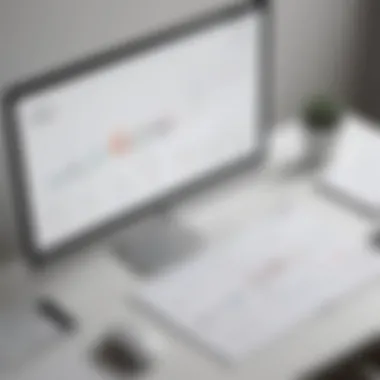

In the world of Customer Relationship Management (CRM), real-world success stories can significantly influence the decision-making process for prospective users. Case studies showcase how businesses have integrated OnePageCRM into their operations, revealing practical applications and tangible results. Analyzing successful implementations offers valuable insights, highlighting both the potential benefits and common challenges faced along the way.
Importance of Case Studies
Case studies illustrate the transformative power of OnePageCRM in various business contexts, providing evidence of its effectiveness. They help identify how different features can be leveraged to solve specific pain points. For instance, a small startup might emphasize how task automation improved their lead follow-up process, while a medium-sized retail chain may focus on enhanced reporting capabilities that improved sales forecasting.
Case studies serve as a roadmap for businesses considering OnePageCRM, showcasing diverse approaches and strategies that have led to success.
Key Elements of Successful Implementations
- Clear Objectives: Businesses begin with specific goals in mind—whether it’s improving customer interaction, increasing sales, or streamlining operations. Understanding these objectives is vital for tailoring OnePageCRM's use to meet unique needs.
- Training and Support: A well-rounded approach typically includes training for staff. Organizations that invested time in educating their teams about OnePageCRM features saw higher adoption rates and overall satisfaction.
- Feedback Loops: Regular feedback from users about their experiences allows businesses to adapt the tool to evolving needs. This iterative process is crucial in refining how OnePageCRM fits into daily operations.
- Integration with Existing Tools: Successful case studies often highlight the importance of integrating OnePageCRM with other tools already in use, such as email platforms or accounting software. This integration can lead to a more seamless workflow.
- Measurable Outcomes: Organizations are keen to measure the outcomes of their CRM initiatives. Many reported significant improvements in tracking customer interactions, managing leads, and increasing efficiencies.
Notable Examples
- A Local Real Estate Agency: By implementing OnePageCRM, this agency enhanced their lead tracking and customer engagement. They reported a 30% increase in lead conversion within the first six months of usage.
- An E-commerce Company: Facing challenges in customer follow-up, this online retailer adopted OnePageCRM, enabling automation of their email marketing. As a result, they experienced a 25% boost in repeat purchases over one year.
- A Manufacturing Firm: Integrating OnePageCRM allowed this firm to streamline their communication between sales and production. Improved transparency led to quicker responses to client requests, significantly enhancing customer satisfaction.
Considerations
While case studies provide uplifting examples, it’s essential to remember that each implementation journey is unique. Factors such as company size, sector, and existing infrastructure can influence outcomes. Moreover, identifying potential challenges early on—like resistance to new technologies or insufficient management support—can help mitigate hurdles.
Tips for Maximizing OnePageCRM Usage
Maximizing the utility of OnePageCRM can considerably uplift a business's efficiency, particularly for small to medium-sized enterprises. Leveraging the full spectrum of its capabilities allows for not just enhanced organization but improved strategies in customer interactions. Let’s delve into practical approaches that can make the most out of what OnePageCRM offers.
Best Practices
To best utilize OnePageCRM, a structured approach is essential:
- Regular Data Update: Keeping your customer information current is crucial. Outdated contacts can lead to missed chances and misunderstandings. Set a routine to verify and refresh data.
- Utilize Tags and Segments: Tagging contacts helps organize your customer database. It enables you to categorize clients based on various criteria, making targeted outreach easier. Watch your engagement rates soar when you personalize your messages.
- Leverage Automation: Don’t sleep on task automation. OnePageCRM supports various automated processes like follow-up reminders and email triggers. It frees up valuable time, letting you focus on strategic decisions rather than routine tasks.
- Set Clear Goals with Pipeline Management: Utilize the pipeline feature in OnePageCRM to set clear sales goals. Adjust stages as deals progress to maintain visibility and momentum in your sales process.
Implementing these best practices creates a framework for success, leading to improved performance and productivity with OnePageCRM.
Common Pitfalls to Avoid
While OnePageCRM is designed to enhance workflow, there are several missteps that can detract from its effectiveness:
- Neglecting Training: One of the biggest hurdles many face is inadequate training. If users are not familiar with the tools, inefficiency can creep in. Provide thorough onboarding and continual training for your team.
- Ignoring Analytics: OnePageCRM offers robust reporting features. Ignoring these insights can mean missing out on valuable information about customer behavior and sales performance. Regularly review analytics to drive informed decisions.
- Overcomplicating the System: It’s easy to complicate dashboards and contact fields. Maintain simplicity so that team members can navigate the software seamlessly. Too many categories can lead to confusion and inefficient data management.
"Simplicity is the ultimate sophistication." - Leonardo da Vinci
- Forgetting Customer Feedback: Implementing feedback systems for customers can provide insight into their needs and pain points. Don’t ignore this treasure trove of information. It’s worth keeping the communication channel open and ensuring customers feel valued.
Avoiding these pitfalls helps ensure that OnePageCRM serves its purpose of boosting business efficiency without causing any unnecessary headaches.
Customer Support Options
When considering any software for business, customer support cannot be an afterthought. It plays a vital role in ensuring that users can maximize the benefits of the tool they have chosen. In the case of OnePageCRM, having a robust customer support system means that entrepreneurs, small business owners, and IT professionals can efficiently address and resolve any issues they encounter. After all, a smooth experience with the software reflects a well-supported user base.
Help Center Resources
OnePageCRM has established a comprehensive Help Center, which serves as a first-stop shop for users. This resource is pivotal for users seeking immediate answers without needing to reach out to support staff. Key elements of this resource include:
- Articles and Tutorials: Well-structured guides encompass a wide range of topics, from getting started to advanced features. These help users learn at their own pace.
- FAQs: A compilation of frequently asked questions captures common concerns and queries, helping users find quick solutions.
- Community Forums: These encourage interaction among users. Individuals can share experiences, tips, and solutions, creating a supportive environment for knowledge exchange.
"The more knowledgeable users become about the software, the more they can leverage its features to boost efficiency."
The Help Center serves not just as a resource for troubleshooting but as a tool for users to familiarize themselves with best practices and tips for optimizing OnePageCRM.
Technical Assistance
Should issues persist despite utilizing available resources, OnePageCRM offers technical assistance. This aspect of customer support is crucial for deeper issues that require more personalized attention. Some features of the technical assistance offered include:
- Email Support: Users can send detailed queries to the support team. This is effective for tracking the history of issues, as responses often arrive with clear steps and solutions.
- Live Chat: An immediate solution is often necessary, and live chat provides a rapid way to engage with a support representative. These interactions are typically more efficient, allowing for faster resolution.
- Phone Support: For businesses that prefer to speak directly with someone, OnePageCRM provides a phone support option. This adds a personal touch and ensures that users can articulate their issues without miscommunication.
The combination of these elements forms a support framework that not only resolves issues but also empowers users to make the most of OnePageCRM.
In a market where customer relationship management solutions abound, choosing OnePageCRM comes with the reassurance of a solid support network, which can significantly impact operational efficiency for small to medium-sized businesses.
Future Developments for OnePageCRM
In the rapidly changing world of customer relationship management, companies like OnePageCRM must stay ahead of the curve to meet evolving business needs. This section illuminates the future roadmap for OnePageCRM, delving into aspects that are crucial not just for enhancing user experience but also for adapting to industry trends. As small to medium-sized businesses increasingly rely on CRM tools to streamline operations, understanding the future developments of OnePageCRM is vital for stakeholders seeking to maximize their investment in such technology.
Planned Features
Looking ahead, OnePageCRM has ambitious plans to add features that could significantly bolster its usability and efficiency. Among these enhancements are:
- Enhanced Automation Tools: There's a keen focus on introducing more sophisticated automation to help businesses reduce manual tasks even further. This could lead to an increased rate of task completion.
- AI-Powered Insights: Future updates may integrate artificial intelligence to help analyze customer data better and provide actionable insights. Such features could revolutionize how businesses identify opportunities and risks, steering strategic decisions with precision.
- Improved Collaboration Tools: Enhanced functionality for team collaboration is on the table. By allowing team members to share updates in real-time, communication gaps will shrink, making for a more cohesive work environment.
- Advanced Customization Options: More intricate customization features will enable businesses to tailor the software to their unique workflows, thus making the platform even more user-friendly and focused on individual needs.
These planned features will not only improve the software itself but also amplify its effectiveness in addressing pain points that many companies encounter with existing CRM systems.
Industry Trends Impacting Development
To maintain its competitive edge, OnePageCRM must keep a pulse on industry trends that can shape its features and overall strategy:
- Shift Towards Remote Work: As more businesses pivot to hybrid or fully remote work models, CRM solutions need to emphasize seamless accessibility and functionality outside traditional office environments.
- Emphasis on Data Privacy: Concerns around data privacy are on the rise. OnePageCRM may enhance its compliance measures with regulations such as GDPR to help businesses manage customer data safely and efficiently.
- Integration of AI and Machine Learning: The increasing capabilities of artificial intelligence in analyzing data and predicting trends implies that OnePageCRM has the opportunity to incorporate these technologies, effectively transforming how organizations understand and engage with their customers.
- Focus on User Experience: There’s a growing demand for intuitive interfaces. Companies expect onboarding processes to be smoother, highlighting the need for OnePageCRM to prioritize usability across its future development efforts.
The success of a CRM is not solely determined by its features but by its ability to adapt to users' transforming needs in a dynamic landscape.
As OnePageCRM looks forward, these planned features and industry trends will guide its development strategy. By aligning its roadmap with what’s emerging in the business world, it can better cater to the specific needs of entrepreneurs and small to medium-sized businesses aiming for streamlined processes and improved customer relationships.
The End
In summarizing the exploration of OnePageCRM, it is clear that this software presents a valuable tool for businesses, particularly small to medium-sized ones aiming to enhance their efficiency. The importance of having a streamlined CRM cannot be understated, especially in today’s fast-paced environment where customer interaction is key to success.
OnePageCRM stands out for its simplicity, allowing users to manage leads and automate tasks without the clutter often associated with more complex systems. The ability to create a clearer picture of customer relationships not only promotes better service but also drives sales more effectively. Here are some noteworthy elements highlighted in this analysis:
- User-Friendly Interface: The design is straightforward, making it accessible even for those not tech-savvy.
- Task Automation: This feature lets employees focus on what really matters, enhancing productivity.
- Useful Analytics: The reporting capabilities offer insights that inform better decision-making.
However, as with any tool, there are considerations to keep in mind when adopting OnePageCRM. Potential scalability issues and features that may be limited for larger enterprises must be factored into any decision-making process. The business landscape is constantly shifting, and it's vital to choose a CRM that can adapt to changing needs.
"Choosing the right CRM is about understanding your business, not just the software."
For further reading on CRM trends and implications, consider visiting Wikipedia or Britannica.
By reflecting on the insights shared here, businesses can make informed decisions that align with their objectives and drive growth.













