Essential Photo Editing Tools for Professionals
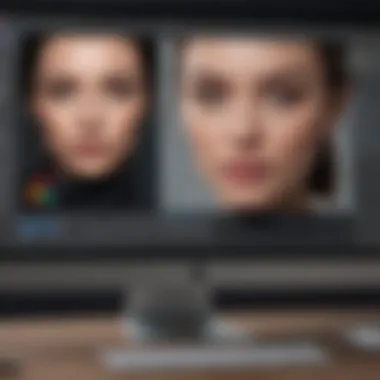

Intro
In today’s fast-paced digital world, the ability to effectively edit and enhance photographs is crucial for professionals. Whether you are a photographer, graphic designer, or a marketer, having the right photo editing tools can dramatically augment your creative workflow. The tools available today range from basic photo enhancers to complex software capable of professional retouching, and understanding these options can help streamline your processes and elevate your output.
Choosing the right tool isn’t merely about picking the most popular one on the market. Instead, it's about finding the software that aligns with your specific needs and helps to amplify your creative vision. That is why this guide dives deep into the functionality, unique selling points, and integrations of top photo editing tools tailored for professionals.
Throughout this article, we will outline various software options, breaking down their core features to see which ones stand tall in the cluttered landscape of photo editing technology. We will also highlight how these tools adapt to the ever-changing demands of professionals, ensuring they remain relevant and beneficial in the workplace.
Let’s embark on this exploration to arm ourselves with the knowledge that can make a difference in our photo editing endeavors.
Understanding Photo Editing Tools
Understanding photo editing tools is central to mastering the art of visual expression. In a world where imagery speaks volumes, the significance of having the right tools cannot be overstated. Whether you're an entrepreneur showcasing products, an IT professional creating visuals for presentations, or a small business owner promoting services online, leveraging top-notch photo editing software can elevate your brand. This section dissects the critical components that make photo editing tools indispensable for professionals.
Definition and Purpose
Photo editing tools serve as the backbone of visual creativity, enabling users to manipulate images to align with their intended message. Essentially, they provide functionalities to enhance images, whether through color correction, cropping, or advanced retouching. Their purpose extends beyond mere aesthetic improvement; they help in storytelling, brand identity creation, and even audience engagement.
The versatility of these tools means they cater to a wide array of needs, reflecting the growing demand for quality visuals in various sectors.
Historical Context
Evolution of photo editing
From the days of darkroom techniques to today’s digital wizardry, the evolution of photo editing is nothing short of remarkable. In the past, photographers relied on physical methods—like dodging and burning—to fine-tune their photos. Each step was labor-intensive and required not just skill but also patience. With the advent of digital editing in the late 20th century, a significant shift occurred. Suddenly, tools like Adobe Photoshop and its contemporaries enabled users to edit images quickly and efficiently. This shift laid the groundwork for a plethora of software options available today, each boasting unique features suited for different expertise levels. The rise of mobile apps further revolutionized accessibility, allowing editing on-the-go.
This evolution signifies a key characteristic of modern photo editing: speed and efficiency. Enhanced digital tools mean professionals can now focus more on creativity rather than technical hiccups.
Traditional vs. digital editing
The comparison between traditional and digital editing often draws debates among photographers and designers. Traditional editing involves physical manipulation of photographic materials, reflecting an artisanal skill that many purists still cherish. Digital editing, on the flip side, offers precision and flexibility that old methods simply can't match. A major characteristic here is the layering feature found in programs like Lightroom and Photoshop, which allows for non-destructive edits. This means an edit can be undone or altered without degrading the original photo’s quality.
Traditional editing, however, boasts its own unique charm, often regarded as having soul. It enables a deeper connection to the material and may enhance creativity in manipulating light and shadows using time-honored techniques. But in today's fast-paced market, digital tools hold a significant advantage in terms of speed and adaptability, crucial for meeting tight deadlines and responding to client feedback promptly.
Categories of Photo Editing Software
When it comes to photo editing tools, categorizing them can be a game changer for professionals. Each category often targets specific needs, helping users sift through countless options without losing their sanity. This segment highlights the diverse types of photo editing software available, emphasizing their unique elements, benefits, and factors to contemplate when making a choice.
Basic Editing Tools
Basic editing tools provide the essential functions that even the most novice users can easily grasp. These functionalities form the backbone of photo editing, enabling users to quickly enhance their images.
Brightness and contrast
Brightness and contrast adjustment is fundamental in the realm of photo editing. This particular aspect allows the user to correct lighting issues and can greatly impact the mood of the image. Enhanced brightness can make a photo feel more welcoming, while increased contrast can add depth. One key characteristic of this tool is its straightforward application, making it a staple even for beginners.
The unique feature here is the ability to define the luminance range distinctly, separating highlights from shadows. This makes it particularly effective for photos suffering from either overexposure or underexposure. However, overdoing it may result in loss of detail, which is a consideration to keep in mind for precision-focused work.
Cropping and resizing
Cropping and resizing are indispensable for refining the composition of an image. By removing unwanted elements or adjusting aspect ratios, photographers can direct viewers’ attention to the subject matter more effectively. A significant characteristic of cropping tools is their ability to maintain the original quality of the photo while applying changes.
In this context, unique advantages include the option to lock the aspect ratio or define a custom size, which allows for seamless integration into various mediums. The disadvantage can be that overly aggressive cropping can lead to losing important context and elements in the frame.
Advanced Editing Features
For those who have outgrown the basics, advanced editing features offer an array of tools to refine their craft. These features unlock more complex functionalities that allow for creative manipulation and detailed adjustments.
Layers and masks
Layers and masks stand out as one of the most powerful features in photo editing. They allow for non-destructive editing, meaning changes can be adjusted or removed without compromising the original image. The key quality here is flexibility; users can stack images, apply adjustments to specific ranges, or create intricate compositions.
One unique feature of this approach is the ability to selectively hide or reveal layers, which adds a depth of complexity to editing workflows. This flexibility does have a learning curve, potentially disheartening new users, so patience and practice are vital to mastering this tool.
Retouching and healing tools
When it comes to polishing a photo, retouching and healing tools are absolute game-changers. They allow for removing imperfections and enhancing features, which is essential for portraits and other specialized applications. The defining characteristic of these tools is their capability to replicate surrounding pixels, creating a seamless finish.
A significant advantage is that they can dramatically improve the aesthetic appeal of an image without overly altering its essence. However, misuse often leads to unnatural results, so a discerning eye is necessary to maintain realism.
Specialized Software
Specialized software targets niche areas in photo editing, providing tools and functionalities tailored to specific industries, such as graphic design or photography.
Software for graphic design
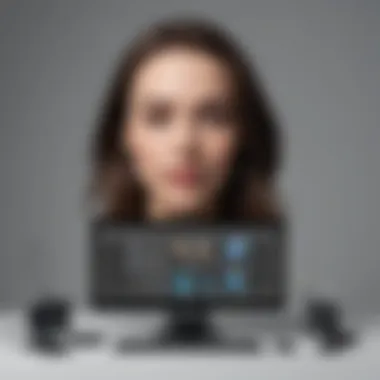

Graphic design software allows for a broad range of artistic output, often integrating photo editing with illustration, typography, and layout design. The primary benefit of this software is its comprehensive tools tailored for creating diverse designs, from flyers to social media posts.
A unique feature is the comprehensive color management systems, enabling graphics to maintain consistency across multiple platforms. The downside might be that such sophistication can easily overwhelm new users who may find the learning curve steep.
Tools for enhancement and filtering
Enhancement and filtering tools represent another layer of specialized software that focuses on enriching visual output. These applications can offer presets that apply a specific look or feel to photographs, simplifying the editing process. What makes these tools particularly appealing is that they often allow for quick adjustments that vastly improve the quality of the images with minimal effort.
However, while easy to use, reliance on presets can sometimes take away from individual creativity. So, striking a balance between automated enhancements and personal adjustments is crucial for achieving desirable outcomes.
Key Features to Consider
In the realm of photo editing, it’s critical to recognize the features that set quality software apart from the run-of-the-mill options. The key elements not only impact how effectively a professional can work, but they also shape the end quality of the images produced. When diving into photo editing tools, it’s imperative to take account of user interface, compatibility, and customization capabilities. Each of these elements contributes significantly to efficiency, user satisfaction, and overall creative output.
User Interface
Navigation and Layout
The navigation and layout of a photo editing tool can make or break a user's experience. A well-thought-out interface ensures that professionals can find the tools they need without sliding down a rabbit hole of menus. Key characteristics here include straightforward organization—typically designed for ease of access to essential editing tools. A popular choice for time-crunched editors is software with customizable dashboards.
For instance, Adobe Photoshop allows users to alter workspace setups, placing preferred tools where they can be quickly reached. This unique feature boosts efficiency, letting photographers jump right into their work instead of fumbling around. However, it can also overwhelm beginners who may find these customization options too complex to navigate easily.
Accessibility for Beginners
Accessibility for beginners is another important dimension to consider. Tools that offer intuitive interfaces are a boon for those new to the photo editing world. Features like guided tutorials or simplified modes can substantially lower the barrier to entry. A solid example is Canva, which uses a drag-and-drop setup that simplifies design operations for those without extensive training in graphic design.
Yet, while this approach is welcomed by novices, it can leave more advanced users feeling limited. It’s essential to find a balance between newbie-friendly options and the depth that seasoned pros crave.
Compatibility and Integration
Cross-platform Functionality
Cross-platform functionality is another consideration not to take lightly. This feature allows users to run the same software on various operating systems, providing invaluable flexibility for professionals often on the move. Programs that offer this can help eliminate the headaches associated with switching between different devices or platforms.
Lightroom, for example, is highly regarded for its seamless experience between desktop and mobile, enabling users to edit photos on-the-go. The downside, however, is that some features may be limited on mobile versions, which can be a bit of a letdown for those seeking robust editing tools while out in the field.
Integration with Other Tools
Integration with other tools significantly enhances a user's workflow. Software that connects well with other apps allows for smoother transitions between tasks, like importing images from a camera or exporting to social media. For instance, GIMP, being open-source, boasts numerous extensions that allow it to work harmoniously with other software, making it preferred by many tech-savvy users.
However, not all tools prioritize integration, which can lead to inefficiencies. If software requires multiple logins or doesn't sync well, it can quickly eat into productivity, a major drawback for businesses that rely heavily on streamlined processes.
Customization Options
User-defined Presets
When it comes to customization, user-defined presets can vastly reduce editing time for repetitive tasks. The value in having the ability to save specific filters or adjustments becomes apparent when dealing with large batches of photos. For instance, Lightroom allows users to create and apply presets that maintain similar tones across different photos, ensuring stylistic consistency.
The downside is that new users might find these presets intimidating or wonder how to achieve the best results with them. For professionals, however, having this level of control is frequently a welcome feature, granting them the ability to fine-tune their craft over time.
Extensibility Through Plugins
Lastly, extensibility through plugins can enhance functionality without overwhelming users who may not require all the built-in features. This allows for tailored experiences—adding only what is necessary based on specific projects or editing styles. Tools such as Photoshop are champions in plugin variety, accommodating everything from color grading to advanced retouching tools.
However, while plugins provide added functionality, reliance on too many can lead to software bloat. This bloating may slow down system performance, which is a critical consideration when working on high-resolution images.
In the competitive world of photography and design, understanding the nuances of software features is vital for success. Choosing tools with user-friendly interfaces, strong compatibility, and customization options will prepare professionals for demanding projects.
Popular Photo Editing Tools
When discussing photo editing tools for professionals, it’s imperative to highlight the software that stands out in the crowded marketplace. These tools not only facilitate the editing process but also enhance the creative workflow, allowing for the seamless integration of artistry and technology. Knowing the strengths and weaknesses of the popular options can greatly influence a professional’s choice, ultimately shaping the way they express their creative vision.
Adobe Photoshop
Features and benefits
Adobe Photoshop is often viewed as the gold standard in photo editing software. Its vast array of features provides users with powerful tools for any editing task—from basic adjustments to intricate retouching. One of its key characteristics is the layers functionality, which allows for non-destructive editing. This means users can experiment with various effects and corrections without permanently altering the original image, ensuring flexibility throughout the editing process.
A unique aspect of Photoshop is its integration of advanced tools like content-aware fill and smart selection. These features empower users to make complex edits quickly and effectively, which is crucial for professionals working under tight deadlines. However, its extensive capabilities can also be overwhelming for beginners, posing a challenge for those who are unfamiliar with such a robust platform.
User demographics
Photoshop tends to attract a wide range of users, from professional photographers to graphic designers and even hobbyists. Its vast popularity stems from its functionality, coupled with abundant resources for learning, making it a strong choice for those wanting to dive deep into photo editing. The user demographics include not only seasoned pros but also a significant number of creatives at the beginning of their careers, seeing the value in a widely recognized platform.
This broad appeal means that forums and online communities provide ample support for users, offering a rich resource for troubleshooting and skill development. That said, the subscription model for Photoshop may deter some users, especially those operating on tighter budgets.


Lightroom
Organizational capabilities
Lightroom excels in photo management and organization, which positions it as an invaluable tool for photographers who handle large volumes of images. Its cataloging features allow users to sort, tag, and rate photos easily, making it a breeze to find specific images when needed. This characteristic is particularly beneficial for professionals who shoot events or travel frequently, as it helps keep track of vast libraries.
An advantage of Lightroom’s organizational capabilities is that it integrates seamlessly with Photoshop, allowing for a fluid transition between editing and organizing tasks.
Photo management
Beyond organizing, Lightroom also offers robust photo management features that enhance workflow efficiency. Users can perform batch editing, where settings applied to one image can be quickly replicated across numerous files. This capability is a significant time-saver for professionals who need to maintain consistency across multiple images, such as for a marketing campaign.
While Lightroom offers an impressive photo management system, it may not satisfy users seeking more comprehensive editing tools. Some advanced features found in Photoshop are absent in Lightroom, which can be a drawback for those looking for all-in-one software.
GIMP
Comparative advantages
GIMP, which stands for GNU Image Manipulation Program, is renowned for being a powerful open-source alternative to Photoshop. Its strong suit lies in the fact that it is free to use while still offering a wide range of professional-grade editing tools. This characteristic draws freelancers and startups who may be cautious about software expenditure.
The unique aspect of GIMP is the customization options it provides through plugins and scripts, allowing users to tailor the interface and functionalities to their specific needs. However, it may take some time to fully harness its potential, as the user interface can be somewhat confusing for newcomers.
Community and support
GIMP is backed by a thriving community that actively contributes to its development and support. Users can find extensive tutorials, plugins, and forums dedicated to troubleshooting issues, a vital resource for those who might feel lost navigating the software. The community’s support is a comparative advantage, as users can often find bespoke solutions to particular editing challenges.
However, the open-source nature means that not all features are as polished or intuitive as those in commercial products. This aspect may lead to frustrations for users who prefer streamlined experiences with dedicated customer support.
Canva
Templates and design features
Canva has gained immense traction for its user-friendly platform that offers an extensive library of templates for all kinds of design projects. Its drag-and-drop interface makes it especially appealing for professionals who may not have a design background but still need to create visually appealing content. This feature is particularly beneficial for small business owners aiming to establish visual identity quickly and efficiently.
One unique aspect of Canva is its adaptability for various media types, be it social media posts, brochures, or presentations. However, while Canva shines in templates, it lacks the depth of editing features found in more specialized programs like Photoshop, limiting its use for serious photo editing tasks.
Usability for non-designers
One of Canva's standout characteristics is its accessibility for non-designers. Professionals from various fields can quickly create high-quality graphics without extensive design knowledge. This usability opens doors for entrepreneurs and small business owners who need graphics for marketing but may lack the time or skills to go through a steep learning curve.
But, as with any tool, there are drawbacks. While Canva will suit general design needs, advanced editing functions aren’t its forte, leaving users wanting more complex adjustments to their images. With that in mind, users should consider their specific needs before relying solely on Canva for all photo editing tasks.
Impact of Artificial Intelligence in Photo Editing
The integration of artificial intelligence (AI) into photo editing tools has changed the game significantly. For professionals, understanding how these innovations affect their workflow and end products can mean the difference between average outcomes and exceptional ones. AI doesn't just automate tedious tasks; it can also elevate creativity. With features powered by machine learning, photo editing software is now smarter, faster, and more intuitive, providing users with a plethora of new possibilities.
AI-Powered Features
Automatic enhancements
Automatic enhancements in photo editing have gained popularity for good reason. This feature analyzes an image, identifies underexposed areas, and adjusts brightness, contrast, and color saturation accordingly. The key characteristic that makes automatic enhancements a staple in many editing tools is their efficiency. Time is of the essence for professionals who often juggle multiple clients or projects.
With a few clicks, a basic image can be transformed into a visually appealing piece of art. A unique advantage of this feature is its ability to adapt to different styles. It can take into consideration the type of image, whether it be a portrait, landscape, or macro shot, tailoring adjustments to suit.
However, one potential drawback lies in the risk of over-editing. Automatic enhancements can sometimes push an image too far, straying from the photographer's original vision. Therefore, while this feature is beneficial, it calls for careful review to ensure it aligns with the intended artistic direction.
Smart object recognition
Smart object recognition represents another leap forward in photo editing technology. This feature identifies various elements within an image, such as people, landscapes, or objects. Its main contribution is enhancing precision in the editing process. For instance, if a user wants to change the background of an image, smart object recognition allows for seamless adjustments without disturbing the main subject.
The key characteristic here is its accuracy. A smart editing tool can effortlessly delineate subjects from their backgrounds, which makes it an overwhelmingly advantageous choice for many professional editors. This technology not only saves time but also reduces the chances of mistakes that can occur when editing manually.
Nevertheless, it’s not without its flaws. Occasionally, the recognition can falter, especially with complex images where subjects blend into the background. Users need to remain vigilant and double-check the outcomes to avoid unpleasant surprises.
Ethical Considerations
Authenticity in digital art
Authenticity in digital art remains a critical topic amid the rapid advancements in photo editing technology. The underpinning concern is whether the use of AI tools—but particularly the more advanced ones—compromises the genuineness of an artist's intent. Establishing authenticity is paramount, especially when an image may be perceived as a representation of reality.
One of the defining aspects of authenticity is the balance it strikes between improvement and distortion. For creatives, the use of AI-powered enhancements should serve to highlight their vision without overshadowing the natural elements within the image. As such, the challenge lies in ensuring any digital manipulation maintains the essence of the original photograph.
A unique feature pertinent to discussions of authenticity is the role of transparency in edits. Being open about how much modification has occurred can foster trust among viewers and consumers. However, the downside may arise when transparency is not practiced, leading to potential misrepresentation and distrust.
Issues of image manipulation


Issues surrounding image manipulation dovetail approximately with the concerns of authenticity. While advanced editing tools unveil incredible capabilities, they also pave the way for ethical dilemmas. With the ability to greatly alter perceptions of reality, the weight of responsibility on the editor's shoulders is heavier than ever.
The key characteristic of this ongoing discussion is the potential for misrepresentation. It becomes an ethical responsibility for professionals to not only focus on aesthetics but also consider the implications of their edits. This is especially pertinent in advertising and media where misleading images could skew public perception.
A unique feature of discussing these issues centers around the conversation on consent and rights. Ensuring that subjects are informed about how their likeness may be manipulated is crucial. The disadvantage here lies in the potential for censorship; a balance must be struck between artistic freedom and ethical standards, making constant mindfulness necessary in the space.
As the capabilities of AI in photo editing continue to evolve, the knowledge of both its advantages and ethical implications will serve professionals well, allowing them to harness these tools thoughtfully.
Case Studies of Professional Use
In the realm of professional photography and advertising, understanding how photo editing tools are applied can offer invaluable perspective. Through carefully chosen case studies, we can appreciate the practical applications of various tools and techniques that elevate visual storytelling. This section emphasizes not only the effectiveness of these tools but also how they can become stepping stones for enhanced client satisfaction.
Photography Industry
Before and after examples
Before and after examples serve as compelling evidence of the transformative power of photo editing tools. These comparisons spotlight the dramatic changes that can be made with the right techniques, from simple color corrections to complex retouching.
- The key characteristic of before and after examples is their ability to illustrate tangible results. Clients and professionals alike find these examples compelling since they clearly show what is achievable.
- A unique feature of these comparisons is the rapid visual gratification they provide. In a matter of clicks, one can see a dull image transformed into a striking visual. However, while powerful, it's crucial to remember that results can vary widely based on software and skill level.
By showcasing the journey from raw photo to polished final product, before and after examples bridge the gap between expectation and reality for clients. This not only aids in decision-making but also educates clients on the value of skilled editing.
Impact on client satisfaction
The impact on client satisfaction is fundamentally tied to how well professionals leverage photo editing tools. Successfully managing client expectations ensures that the final image resonates with their vision.
- The key characteristic here is the continuous feedback loop between the professional and the client. When adjustments are made and exemplified with before and after comparisons, clients often feel more included in the creative process.
- A unique feature is the ability to exceed expectations. When clients can visualize a concept through rough drafts and edits, they are often pleasantly surprised by the outcome.
This process fosters trust and strengthens the relationship between the client and professional. Happy clients are more likely to provide referrals and repeat business, making diligent editing not just an art, but a strategic business move.
Marketing and Advertising
Visual storytelling techniques
Visual storytelling techniques are vital for effective marketing and advertising. These techniques combine creative vision with practiced editing skills to communicate a brand's message clearly and compellingly.
- The key characteristic of these techniques is their reliance on strong imagery — images that resonate with audiences tell a story without the need for extensive text.
- A unique feature is the incorporation of emotional resonance; well-edited images can trigger emotions that compel viewers to engage with the content. In this sense, skilled editing becomes indispensable.
Employing visual storytelling not only boosts brand recognition but also encourages customer loyalty, as clients often remember powerful visuals long after encountering them.
Best practices in image promotion
When it comes to best practices in image promotion, a methodical approach pays dividends. This involves understanding target demographics, effective use of editing tools, and knowing how platforms showcase visual content.
- The key characteristic of these practices is their focus on audience engagement. Tailored images designed for specific demographics catch the eye and encourage further exploration of the brand.
- A unique feature is the concept of adaptation; images may need to be altered slightly to fit different platforms, enhancing versatility without sacrificing quality.
A strategic approach to image promotion will not only improve visibility but also effectiveness. Ensuring images align with both brand identity and audience expectations is paramount to achieving desired outcomes.
"In photography and advertising, an image is worth a thousand words — or, in many cases, worth millions of dollars in sales."
In summary, the case studies presented here encapsulate the real-world applications of photo editing tools, illustrating their importance across various aspects of professional use. For businesses and creatives, understanding these applications enriches their ability to harness the full potential of their photo editing tools.
Future Trends in Photo Editing Technology
As we step into a new era of creativity and technological advancement, understanding future trends in photo editing technology is paramount for professionals who aim to stay ahead of the curve. The importance of this topic stems from the continuous evolution of tools and methodologies that shape the creative processes across various industries. Keeping an eye on these trends not only enhances workflow but also ensures that professionals are equipped with the right tools to meet demanding client expectations. The following sections delve into emerging technologies and market predictions that hold significant implications for the way images are edited, shared, and utilized.
Emerging Technologies
Augmented reality applications
Augmented reality (AR) is making waves in the photo editing sphere, allowing professionals to overlay digital information onto the physical world. This technology is not just a gimmick; it presents a fresh avenue for creativity. One of the key characteristics of AR applications, like Adobe Spark or similar tools, is their ability to enhance user interaction with images. By letting users visualize changes in real-time, AR tools empower designers to make swift adjustments, thereby streamlining the editing process.
A distinct advantage of AR is its capacity to facilitate immersive experiences. For instance, when working on marketing campaigns, integrating AR elements can provide potential clients with a clear and engaging view of how products would look in their spaces. However, a major disadvantage is the technical requirements that come with it. Not all users may have access to the necessary hardware to fully utilize AR applications, potentially widening the gap between seasoned professionals and newcomers.
Real-time editing capabilities
Real-time editing capabilities are revolutionizing the field by enabling instant modifications as professionals work on their images. This feature signifies a notable shift from traditional batch editing methods and underscores increased efficiency and collaboration. Tools like Figma for design projects or even advanced photo editing software like Lightroom are leveraging this capability, with the key trait being the immediacy of feedback.
A major benefit of real-time editing is the facilitation of seamless teamwork. Multiple users can edit a project simultaneously, making it easier to collaborate remotely. It's also forgiving; mistakes can be corrected on the fly without the need to backtrack significantly in the editing process. On the flip side, real-time editing can strain system resources, particularly on less powerful machines, and may require stable internet connections, which can pose issues in many work environments.
Market Predictions
Shifts in user demands
Shifts in user demands are reshaping the landscape of photo editing software. Professionals are increasingly looking for more intuitive interfaces, integrated functionalities, and customizable features that cater to individual preferences. A key characteristic of this shift is the rising expectation for user-centric designs that promote ease of use. This need is beneficial because it encourages software developers to prioritize the user experience, leading to innovative solutions.
Unique features are now being prioritized, such as customizable toolbars or adaptive learning capabilities in software which can adjust according to user patterns. However, while catering to specific user demands can lead to enhancements, it may also result in overspecialization. Programs that focus too tightly on niche audiences might miss broader market opportunities.
Impact on software development
The impact on software development is profound and far-reaching. Software companies are adapting rapidly to evolving user needs, scrambling to keep up with technological advancements. One hallmark of this impact is the incorporation of cloud-based solutions, which allow for more collaborative and flexible editing environments. This trend is beneficial in that it increases accessibility and democratizes high-level editing tools, making them more available to smaller businesses and freelance professionals.
A unique feature is the emergence of subscription-based models, enabling users to access the latest updates without incurring hefty upfront fees. However, such models can lead to recurring costs that might not be feasible for all users, especially those from small or medium-sized businesses. The challenge lies in balancing innovation with affordability, ensuring that advancements don’t price out talented professionals who are trying to elevate their craft.













