Procore Construction Software Reviews: Insights & Analysis
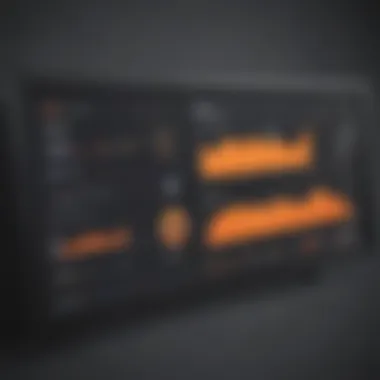

Intro
In the realm of construction management, software solutions have become indispensable tools for enhancing efficiency, improving communication, and managing project costs. Among these solutions, Procore stands out as a leading construction management platform. This article aims to provide a thorough examination of Procore construction software, highlighting its functionalities, user experience, strengths, and weaknesses. By analyzing user reviews and comparing it to alternative software options, decision-makers in the construction industry can acquire essential insights that inform their choices.
Functionality
Procore’s functionality covers a wide array of tools tailored to meet the extensive demands of construction project management. It fosters collaboration across teams, enabling project managers, contractors, and clients to share vital information seamlessly. Its interface is designed to be intuitive, allowing users to navigate with ease.
Core Features Overview
Procore offers several core features that are crucial for effective construction management. These include:
- Project Management: This feature aids in tracking progress, managing deadlines, and maintaining project timelines. It helps ensure that all parties are informed of any changes or delays.
- Financial Management: Users can manage budgets, track expenses, and analyze financial performance to ensure that projects remain profitable.
- Quality and Safety: Procore provides tools for conducting safety inspections and managing quality control on-site. This commitment to safety is essential in construction environments.
- Field Communication: This ensures that information flows smoothly between the field and the office, keeping all stakeholders updated.
Unique Selling Points
What sets Procore apart from other construction management software is its emphasis on user engagement and continuous improvement. Users appreciate its:
- User-friendly Interface: A clean design reduces the learning curve for new users.
- Robust Mobile Application: The mobile app enables users to access documents and communicate from their smartphones, enhancing field productivity.
- Commitment to Integrations: Procore supports numerous third-party applications, allowing businesses to tailor their software ecosystem to their specific needs.
Integrations
Integrations are vital for any modern business software, and Procore recognizes this need by ensuring compatibility with various tools and applications.
Compatible Tools
Procore seamlessly integrates with tools such as:
- Autodesk BIM 360: For managing Building Information Modeling data.
- QuickBooks: To streamline financial processes and accounting tasks.
- Microsoft Office: For easier document management and collaboration.
API Availability
For businesses with specific requirements, Procore’s API availability is an asset. This allows developers to create custom integrations, enhancing flexibility in managing data and processes within the software. Companies can tailor their workflows, automate routine tasks, and improve overall productivity.
Building a robust ecosystem around Procore allows for a more personalized experience, aligning the software capabilities with the unique operational needs of each business.
Through this analysis, stakeholders can gain valuable insights into how Procore construction software may serve their specific requirements. This detailed overview of functionality, integrations, and unique selling points aims to guide businesses in evaluating Procore against their operational objectives.
Foreword to Procore Construction Software
In the fast-paced world of construction, project management tools play a critical role in streamlining workflows and improving efficiency. Procore Construction Software stands out as a robust solution tailored specifically for the construction industry. Understanding Procore's functions and its implications is crucial for any business aiming to enhance its project management strategies.
This introduction outlines the significance of Procore Construction Software. First, organizations face the challenge of managing various aspects of construction projects, from documentation to budgeting. Procore offers an integrated platform, allowing teams to collaborate seamlessly. The software's cloud-based architecture ensures access to real-time information, which is vital in reducing delays and maximizing resources.
Furthermore, the platform's user-friendly interface caters to a wide scale of users, including project managers, subcontractors, and executives. This accessibility enhances user engagement, promoting a culture of transparency across all project facets.
Businesses benefit from a central point where project data is stored. This elimination of data silos helps in making informed decisions quickly. Stakeholders can monitor project progress and compliance in real-time. Financial management becomes more streamlined as well, with the tools available for budgeting, forecasting, and validating costs.
In addition, the ability to customize the software for specific workflows means that companies can adapt Procore to fit their unique processes. Thus, understanding how Procore integrates into a company's operations is paramount for maximizing return on investment.
In summary, Procore Construction Software not only simplifies project management but also embodies the future of construction technology. Its relevance to small and medium-sized businesses cannot be overstated, as it serves as both a catalyst for efficiency and a key driver in maintaining competitive advantage.
"In construction, efficient project management is not just an advantage; it's a necessity that can dictate the success of a project."
Procore’s potential for transforming project execution makes it a focal point of discussion for entrepreneurs and IT professionals who seek to navigate the complexities of the construction industry.
Overview of Procore's Key Features
Understanding the key features of Procore construction software is essential for any organization considering its adoption. Procore offers an extensive suite of functionalities designed specifically for the construction industry, ensuring that teams can manage projects effectively. This overview centers on the functionalities that individually and collectively improve project delivery, enhance communication, and streamline operational workflows.
Project Management Capabilities
Procore excels in project management, a crucial aspect for any construction operation. The software provides an integrated platform where all project stakeholders can access real-time information. This transparency is invaluable because it reduces miscommunication and the potential for costly errors. Tasks such as creating schedules, assigning resources, and tracking progress are simplified, allowing teams to stay aligned on project objectives.
The project management tools also support the management of budgets and timelines. Users can quickly assess project status through dashboards that highlight key performance indicators and metrics. Improved project insights lead to better decision-making, which is critical in the fast-paced construction environment.
Document Management System
Another vital component of Procore is its document management system. In construction, documentation is critical, as all phases of a project require management of drawings, specifications, contracts, and change orders. Procore allows users to store, share, and collaborate on documents within a single platform.
The ability to categorize and tag documents ensures that everything is organized and easily retrievable. This system substantially minimizes the risk of errors that traditionally arise from document mismanagement. It provides automatic version control, meaning that users can always access the latest document without confusion.
Time Tracking and Scheduling
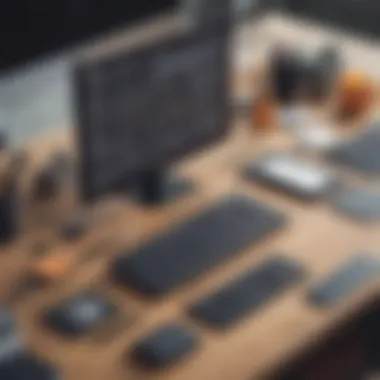

Efficiency in time tracking and scheduling is a necessity in construction projects. Procore offers tools that help users log hours worked, schedule tasks and monitor deadlines effectively. This functionality not only encourages accountability among team members but also helps in the analysis of productivity rates.
The scheduling feature integrates seamlessly with the project management capabilities. Stakeholders can view and adjust timelines in real-time, ensuring that all participants remain informed. This synchronicity significantly mitigates the chances of project delays caused by scheduling conflicts.
Financial Management Tools
Financial oversight is critical for any construction project, and Procore’s financial management tools provide just that. The software enables users to track costs, manage invoices, and monitor budget allocations. This empowers project managers to maintain financial control and ensure projects remain profitable.
Procore also supports the tracking of commitments, change orders, and forecasting, allowing users to make informed financial decisions as projects unfold. Enhanced visibility into finances prevents unexpected budget overruns and fosters better planning for future projects.
Collaboration and Communication Features
Effective communication is the backbone of successful project execution. Procore facilitates collaboration between teams, clients, and stakeholders through its built-in communication tools. Users can exchange messages, share updates, and request feedback all within the software.
These collaborative capabilities boost engagement, enabling immediate problem resolution and knowledge sharing across teams. The centralized platform ensures that everyone works off the same information, reducing misunderstandings and misaligned expectations.
In summary, the overview of Procore's key features illustrates its significance as a comprehensive software solution for construction projects. Its project management capabilities, document management system, time tracking, financial tools, and collaboration features collectively create an ecosystem that enhances operational efficiency. In an industry where precision and communication are critical, Procore stands out by offering users the tools they need to succeed.
User Experience and Interface Design
User experience and interface design are critical components of any software application, and Procore construction software is no exception. In today's fast-paced business environment, professionals require tools that are not just functional but also intuitive and easy to use. A well-designed user interface facilitates efficient task management and enhances productivity. When assessing Procore, it is essential to explore how its interface supports construction project management.
One major aspect of user experience is navigability. A logical layout allows users to locate features without unnecessary frustration. Users should be able to move seamlessly between different functions such as project management, document storage, and financial tools. A clear and organized system reduces the cognitive load on users.
Navigation and Usability
A user-friendly navigation system is a hallmark of effective software design. Users need to quickly access various sections of Procore like projectboards, budget management, and timeline trackers. Procore offers a dashboard that gives an overview of ongoing projects, which can be beneficial for quick assessments. Additionally, easily accessible menus reduce the likelihood of errors, making it easier for new users to adapt.
Usability is further enhanced through thoughtful interactions. Procore provides tooltips and help guides. They serve to educate users, making navigation more manageable. However, despite these resources, some new users may still find the initial learning curve steep.
Mobile Application Performance
Considering the dynamic nature of construction work, mobile performance in Procore cannot be overlooked. The mobile application allows users to access vital project information while away from their desks. Features such as time tracking, photo uploads, and comment threads can all be managed through the mobile interface. This capability permits real-time updates, ensuring that project information remains current and relevant.
Nevertheless, users have reported varying experiences with the app's responsiveness and speed under different network conditions. While Procore aims for a consistent experience, factors like internet connectivity may affect usability. Thus, it is essential to consider these aspects when determining the platform's overall efficacy.
"An effective user experience in software is not a luxury but rather a fundamental necessity that can influence the success of project implementation."
Integration Capabilities with Other Software
Integration capabilities are essential in the modern software landscape, particularly in the construction industry where various tools are often used simultaneously. Procore’s ability to integrate with other software solutions enhances its functionality, allowing businesses to streamline their processes and avoid data silos. Effective integration can lead to improved efficiency and better communication across teams.
The significance of integration cannot be overstated. Construction projects usually involve multiple stakeholders, including project managers, subcontractors, and suppliers. Each of these players may rely on different software tools for their specific needs. Procore's integrations can help unify these tools, providing a more cohesive operational environment.
Compatible Software Solutions
Procore offers integration with several popular software solutions that are frequently used within the construction industry. Some of these include:
- QuickBooks: This integration facilitates seamless financial management, allowing users to manage invoices and track expenses without switching platforms.
- Autodesk BIM 360: This integration enhances project collaboration by allowing teams to access building information modeling directly within Procore.
- Microsoft Project: Users can synchronize project schedules with Microsoft Project, promoting consistency in task management.
- Box: The integration with Box helps manage project documents, making it easier to store and share files securely.
Analysis of Procore Pricing Structure
Understanding the pricing structure of Procore construction software is essential for small to medium-sized businesses, entrepreneurs, and IT professionals. This analysis dives into several important elements that define the financial implications of using Procore. Not only does it provide insight into the costs involved, it also helps in determining the software's overall value.
Deciding on software solutions often revolves around budgeting, which makes clarity in pricing crucial. For businesses already investing significantly in construction management tools or those looking to make a switch, understanding Procore’s pricing can aid in assessing if it meets their financial expectations and operational needs.
Additionally, Procore's various pricing tiers are tailored for different organizational scales, which can significantly impact the overall financial commitment. Companies should consider not only the initial costs but also the long-term expenses associated with software updates, maintenance, and customer support.
Moreover, evaluating Procore's pricing alongside competitors provides a comprehensive perspective on the financial commitment. It allows businesses to identify potential savings or additional expenditures that can arise from choosing Procore over alternatives.
In summary, the analysis of Procore's pricing structure is vital for making informed decisions in the investment landscape of construction software. Knowing the costs upfront can prevent future financial strain and enable businesses to allocate resources effectively.
Cost Comparison with Competitors
When considering Procore, a clear cost comparison with competitors is necessary. This section will explore how Procore's pricing stacks up against other similar platforms in the market. Understanding what competitors like Buildertrend and CoConstruct charge can highlight the strengths and weaknesses of Procore’s pricing strategy.
Procore tends to adopt a pricing model based on multiple factors, such as project volume and user count. This model can be advantageous for larger firms but may pose challenges for smaller businesses that might not achieve the same volume of projects.
Here are key points to consider in this comparison:
- Pricing Models: Some alternatives may offer subscription services on a monthly basis, while Procore generally requires commitment for longer terms.
- Included Features: Analyzing which features are bundled under various pricing tiers can help determine if Procore offers a more inclusive deal.
- Scalability: Procore allows for flexibility as organizations grow, but it’s crucial to assess if competitors offer similar scalability without disproportionately high fees.
Understanding these cost factors gives a clearer picture of where Procore stands financially compared to its peers and helps inform potential buyers.
Value for Investment Evaluation
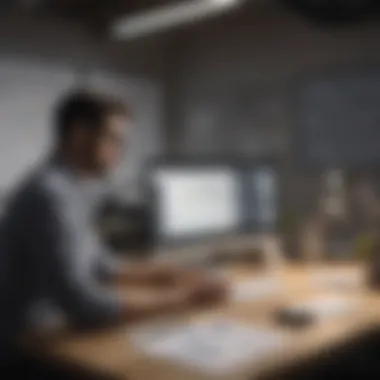

Evaluating the value for investment in Procore construction software requires a detailed look into benefits beyond mere costs. This section ensures that the financial outlay is justified by the return on investment (ROI) associated with using the platform.
Here are some elements to assess when determining the value of Procore:
- Efficiency Gains: An organization adopting Procore may experience significant improvements in project management and team collaboration, leading to time and cost savings.
- User Experience: A well-designed platform that improves user engagement can reduce training time and increase productivity.
- Reporting Capabilities: Robust reporting features can provide insights for strategic planning, making users less dependent on external analytics tools.
- Customer Support and Training: Good support and training can save costs in the long run, especially as issues arise or new feature rollouts are implemented.
Ultimately, an evaluation of value must weigh the tangible benefits against the financial commitment. This ensures Procore is not just another expense but a tool that can foster growth, efficiency, and sustainability within a business.
"Investment in Procore should be viewed not merely as a cost, but as a strategic decision with potential long-term benefits for operational workflows."
Strengths of Procore Construction Software
In the competitive landscape of construction management tools, understanding the strengths of Procore construction software can be pivotal for businesses considering this solution. This section of the article focuses on how Procore’s distinctive features contribute to improved project management, increased efficiency, and enhanced client satisfaction. Each strength is relevant for small to medium-sized businesses aiming to leverage technology for operational excellence.
Enhanced Project Transparency
One of the most significant strengths of Procore is its ability to provide enhanced project transparency. This feature is crucial in the construction industry, where multiple stakeholders are involved. Transparency helps in reducing misunderstandings and aligns everyone’s efforts toward common goals. Procore allows real-time access to project data, including budgets, schedules, and tasks, enabling all team members to stay informed.
Benefits of Enhanced Project Transparency:
- Real-time Updates: Stakeholders can see updates immediately, eliminating delays caused by outdated information.
- Improved Communication: Clear visibility leads to better communication among team members and clients, minimizing errors.
- Accountability: With everyone tracking the same data, team members are more accountable for their tasks, fostering a culture of responsibility.
The importance of project transparency cannot be overstated, especially when working with tight deadlines and budgets. When everyone knows what is happening at any moment, it can significantly enhance decision-making processes. Users often report that this attribute of Procore leads to smoother project execution and fewer delays, showcasing its value in real-world applications.
Robust Reporting Features
Another critical strength is Procore's robust reporting features. In the construction industry, data analysis is vital for making informed decisions, and Procore excels in this area. Users can generate a wide range of reports, from financial analyses to progress updates, allowing for a comprehensive evaluation of project performance.
Key Aspects of Reporting Features:
- Customizable Reports: Users can create tailored reports that meet specific needs without needing extensive IT knowledge.
- Standardized Templates: Procore provides various templates, making it easier to produce reports quickly.
- Data Visualization: Graphs and charts help in interpreting data easily, providing visual support for decision-making.
These features empower project managers to track performance indicators and budget adherence effectively. Moreover, they can identify areas for improvement, which is essential for ongoing projects and future endeavors. Clients appreciate how these reporting capabilities lead to meaningful insights, which enhances trust and collaboration.
In summary, the strengths of Procore lie significantly in its capacity for enhancing project transparency and offering robust reporting features. These traits are critical for small and medium-sized businesses looking to improve their project management outcomes. Leveraging such software can turn complex tasks into manageable operations, ultimately contributing to greater success.
Weaknesses and Potential Drawbacks
Understanding the weaknesses and potential drawbacks of Procore construction software is crucial for small to medium-sized businesses and IT professionals. This section highlights specific elements that could impact the overall user experience. Identifying these issues allows decision-makers to evaluate Procore's suitability for their operational needs. Construction software should ultimately enhance efficiency and facilitate communication. Therefore, it is imperative to understand where Procore may fall short.
Learning Curve for New Users
One commonly cited drawback of Procore is its steep learning curve, especially for new users. Initiating any software is not simply about downloading and starting to use it. For Procore, many have noted that even those with prior experience in construction software may find the transition challenging. The platform offers a multitude of functions which can be overwhelming. New users might struggle to navigate through project management modules or the document management systems when they first start.
- Training Requirements: Many companies find that they need to invest in training sessions to help staff become proficient with Procore. This need for training can lead to additional costs and delays before employees can efficiently utilize the software.
- Onboarding Time: For businesses that operate in fast-paced environments, the time taken to onboard new employees can hinder project workflow. While some users may eventually appreciate Procore’s comprehensive features, the initial adjustment period can deter efficiency.
To mitigate these learning challenges, Procore does provide various resources, including video tutorials and a detailed knowledge base. However, the effectiveness of these resources vary among users, and not everyone finds them sufficient to overcome the initial hurdles.
Customer Support Challenges
Customer support is another area where Procore has faced criticism. While adequate customer support is essential for resolving technical issues and answering inquiries, some users report dissatisfaction with Procore’s support services. This can be particularly problematic for businesses that rely on the software for day-to-day operations.
- Response Time: Many users express frustration regarding response times. Delayed assistance can result in significant downtime, which may affect project timelines. In construction, time is often equated with money, making delays more than just an inconvenience.
- Support Availability: Some reviews indicate that the support team may not be readily available outside business hours. This limited access can complicate matters for companies operating in different time zones.
- Knowledge of Staff: This has led to concerns about whether the support staff possess the extensive knowledge required to effectively resolve complex issues.
In summary, while Procore offers robust features, the weaknesses related to the learning curve and customer support are crucial considerations for potential users. Addressing these aspects may offer insights that help users make more informed decisions. For many businesses, understanding these drawbacks is just as important as identifying the advantages.
Real User Reviews and Feedback
Real user reviews and feedback are pivotal when evaluating Procore construction software. They provide insights that go beyond technical specifications and marketing claims. The lived experiences of actual users reveal how the software functions in real-world scenarios. This section discusses the relevance of these reviews, focusing on their specific elements, benefits, and considerations.
Users often share not only how Procore has performed for their projects but also how it compares to other solutions. Understanding these perspectives helps small to medium-sized businesses, entrepreneurs, and IT professionals make informed choices.
Positive User Experiences
Many users express satisfaction with Procore, particularly valuing the software’s project management tools. The intuitive interface allows for easy navigation through various functionalities. Users highlight that tasks like tracking project timelines or managing budgets feel streamlined and efficient.
An essential feature is the document management system, which makes it simple to store and retrieve important files. Users appreciate being able to access documentation directly from their mobile devices, enhancing on-site productivity.
Feedback from users often indicates greater collaboration among team members. With features that encourage real-time updates and communications, project stakeholders stay informed, reducing the likelihood of misunderstandings or miscommunications. Some users specifically mention that:
- The software reduces delays in project timelines.
- It fosters better communication between field and office teams.
- Users benefit from comprehensive reporting features that help in decision-making.
These experiences highlight how Procore provides value not just in terms of software capabilities but also in improving overall project outcomes.
Negative User Experiences
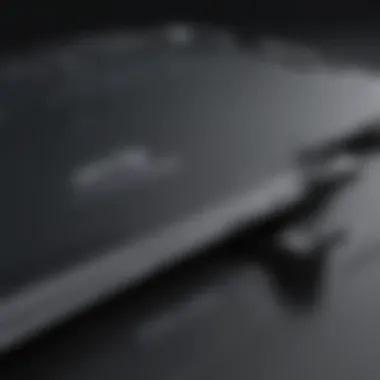

On the other hand, some users share concerns about Procore. One common issue mentioned is the learning curve for new users. Although the software has numerous powerful features, some users find it overwhelming at first. This frustration can lead to initial decreased productivity.
Furthermore, user feedback often points to challenges in customer support. While many praise the responsiveness of the support team, some report delays in assistance or unclear guidance on specific issues. Negative experiences noted by users include:
- Difficulty in finding solutions for unique project needs.
- Lengthy response times for support inquiries.
- Complexity in customizing certain features.
These criticisms highlight that while Procore has strengths, there are aspects that might require improvement. Understanding both positive and negative experiences provides a well-rounded view, helping potential users gauge whether Procore aligns with their operational expectations and needs.
Comparative Analysis with Competitor Software
A comparative analysis of Procore against its competitors is crucial for understanding its position in the construction software market. Small to medium-sized businesses and IT professionals need to evaluate various factors when selecting construction management solutions. The aim is to identify which software aligns best with their operational needs. Specific elements considered in this analysis include functionality, pricing, user experience, and integration capabilities. Assessing these aspects can yield benefits such as improved efficiency, better budget management, and ultimately, project success.
Procore vs. Buildertrend
Buildertrend focuses on residential construction and has strong project management tools suited for contractors. In contrast, Procore caters to both commercial and residential projects, with a more extensive feature set that includes advanced financial management tools. Both platforms offer user-friendly interfaces, but Procore is often noted for its robust reporting capabilities.
Key differences include:
- Pricing Structure: Procore generally has a higher starting price but offers more comprehensive features.
- User Target: Buildertrend is ideal for smaller contractors, while Procore targets larger firms needing complex project tracking.
- Integration Options: Procore has APIs that enable customization for unique workflows, whereas Buildertrend has fewer integration choices.
This comparison illustrates that while both software solutions serve specific market segments well, Procore may be more suitable for organizations requiring extensive features and capabilities.
Procore vs. CoConstruct
CoConstruct is particularly popular within the custom home building and remodeling sector. It offers excellent client relationship management features and is tailored for smaller projects. Procore, on the other hand, excels in scalability and project transparency. Procore supports larger projects with a multitude of stakeholders.
Consider the following differences:
- Audience: CoConstruct is better for builders and remodelers, while Procore is versatile enough for different construction types.
- Project Complexity: Procore handles complex projects more efficiently, offering detailed tracking for budgets and schedules.
- Support: Both platforms have strong customer support, but users report that Procore often provides more thorough training resources.
The Future of Procore Software Development
Understanding the future of Procore software development is crucial for businesses considering or currently utilizing this platform. As the construction industry evolves, so must the tools that support it. Procore aims to stay ahead by integrating advanced technologies and responding to user feedback, ensuring that it remains relevant and useful for its clients.
Embracing Technological Advancements
The technology landscape is ever-changing, making it essential for Procore to adapt. Future developments may include:
- Artificial Intelligence: Integrating AI could enable predictive analytics, helping project managers anticipate issues before they arise. This technology can also enhance data-driven decision-making.
- Building Information Modeling (BIM): Enhanced support for BIM suggests a more seamless integration of design and construction workflows, improving project accuracy.
- Augmented Reality (AR): Using AR might assist on-site teams to visualize projects in real-time, reducing errors and improving collaboration.
These advancements not only streamline processes but also elevate the user experience, enabling teams to work more effectively.
User-Centric Improvements
Procore’s development philosophy seems to prioritize user feedback. The software is likely to continue evolving through regular updates based on user demand and industry trends. Possible focus areas for improvement include:
- Interface enhancements: Simplifying navigation and overall usability help users maximize the software’s potential.
- Customized reporting tools: Tailoring reports to specific business needs can facilitate better project tracking and financial oversight.
- Enhanced mobile features: As more professionals rely on mobile devices, improving mobile functionality will be key.
Cloud Integration and Scalability
Cloud technology has transformed many software solutions, including Procore. Future updates will likely emphasize:
- Increased scalability: As businesses grow, their tools need to grow with them, ensuring that Procore caters to varying project sizes and complexity.
- Greater data security: With sensitive project information at stake, improvements in data encryption and user access must be a priority.
Sustainability and Green Practices
Sustainability is increasingly important in construction. Procore can contribute by developing features that support green building practices, tracking carbon footprints, and providing data that promotes eco-friendly choices.
End
The future of Procore software development is promising, with a strong focus on innovation, response to user needs, and adapting to industry changes. For businesses, keeping an eye on these developments is vital. It offers assurance that Procore will remain a relevant and effective tool in achieving construction project success.
"Procore's evolution reflects the construction industry's own transformation—where technology meets practical application."
Culmination: Is Procore Right for Your Business?
Deciding whether Procore construction software is suitable for your business involves a clear understanding of its capabilities and implications for your operations. In this article, we outlined Procore's comprehensive suite of features, user experience, strengths, weaknesses, and how it compares with other solutions.
Final Thoughts
In concluding, it becomes imperative to evaluate how Procore aligns with your business's unique needs. The software presents an array of functionalities such as project management, financial tools, and collaboration features that can effectively enhance operational efficiencies. However, it is essential to acknowledge that the effectiveness of Procore is contingent on your team’s capacity to utilize its full spectrum of capabilities. If your team members embrace digital tools readily, Procore can drive significant improvements in project transparency and accountability. Conversely, if there is reluctance or a substantial learning curve, the benefits may not be fully realized. Therefore, conducting a pilot program or training sessions can help clarify its fit for your organization.
Recommendations for Potential Users
For small to medium-sized businesses considering Procore, it is advisable to address several key factors:
- Assess Your Needs: Examine specific project requirements and determine what functionalities are vital. Do you require detailed financial tracking, or is a robust communication tool more important?
- Leverage the Trial Period: Utilize any available trial period to explore features hands-on. Engage your team in this phase for gathering feedback and insights.
- Consider Budget Services: Analyze the pricing structure thoroughly. While Procore offers extensive features, it’s crucial to ensure that the cost aligns with your budget and expected return on investment.
- Seek Customer Support Availability: Investigate customer support reviews. Having reliable access to assistance can alleviate potential frustrations with software usage.
- Compare Alternatives: Alongside Procore, evaluate competitor products to find which software best meets your needs. Look into alternatives like Buildertrend or CoConstruct for comprehensive comparisons.
Ultimately, your decision should stem from an informed perspective of how Procore’s features translate into value for your specific constraints and needs. Achieving clarity on this front will bolster your business's operational foundation in the competitive construction industry.
"The key is not just choosing the right software, but ensuring it fits seamlessly into your organizational strategy and culture."















