Top Remote Tools for Small to Medium Businesses
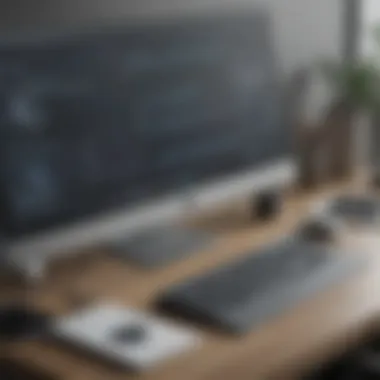

Intro
In today's digital age, the shift towards remote work is not just a trend—it's a fundamental change in how businesses operate. Small to medium-sized enterprises (SMEs) are turning to a variety of remote tools to ensure seamless collaboration among their teams, regardless of geographical barriers. With such a vast array of options available, it can be daunting to pinpoint the right tools for specific needs. This discussion aims to illuminate the landscape of remote tools tailored for modern businesses, diving deep into functionality, integration capabilities, and much more.
As we explore these tools, the focus will remain on aspects that are crucial for decision-makers and IT managers, providing insights that can propel efficiency and productivity with remote work setups. From enhancing communication to streamlining project management, the tools we will examine serve as the backbone for successful remote operations.
Functionality
Understanding the core functionality of remote collaboration tools is vital. Every tool offers unique features that cater to different business needs. Let's delve into some key dimensions of functionality.
Core Features Overview
While various tools exist, they often share some core features that form the foundation of effective remote collaboration:
- Project Management: Tools like Trello and Asana allow teams to visualize their tasks and prioritize workloads effectively.
- Communication Options: Platforms like Slack or Microsoft Teams provide instant messaging, video calls, and file sharing to keep teams connected.
- Documentation and Sharing: Google Workspace enables collaborative document editing in real-time, ensuring that everyone is on the same page.
Each of these tools brings something unique to the table but central to their appeal is their ability to integrate multiple functions into one place. This integration reduces the friction often encountered in a remote work environment.
Unique Selling Points
When comparing remote tools, certain selling points can differentiate them from the competition:
- User Interface: A clean and intuitive design facilitates adoption. Tools like Notion are praised for their appealing layout, making navigation simple.
- Customization: Tools such as ClickUp allow extensive customization that caters to specific workflows, an advantage especially for SMEs with unique operational structures.
- Customer Support: Rapid and responsive customer support ensures that teams can troubleshoot quickly. Platforms like Zoho offer 24/7 user assistance to enhance user experience.
Integrations
The effectiveness of these tools can often hinge on their ability to integrate with existing platforms and workflows.
Compatible Tools
A significant advantage of various remote tools is compatibility with other software, which helps maintain continuity in business processes:
- Slack integrates smoothly with Google Drive and Trello, allowing teams to share files and manage projects without leaving the communication forum.
- Zoom's integration with Outlook ensures that scheduling meetings is a breeze, connecting emails directly with calendar invites.
API Availability
Developers often utilize APIs to create tailored solutions that suit specific business requirements. For instance:
- Asana offers robust APIs, enabling businesses to create custom workflows that fit within their operational structures.
- Zapier provides automation between various apps, linking tools that traditionally didn’t communicate with one another, creating a more cohesive workflow.
"Selecting the right tools is not merely about features, but compatibility and how well they fit into your existing processes."
Through this exploration of functionality and integration, businesses can identify tools that not only meets their current needs but also has the potential for future growth. The aim is to empower SMEs and professionals with the knowledge to navigate this remote working landscape effectively.
Prelude to Remote Work Tools
In today’s rapidly changing economic landscape, the concept of remote work has gone from being a niche option to a mainstream necessity. Businesses are no longer confined to the physical spaces of their offices. Instead, they are taking advantage of a plethora of remote work tools designed to optimize collaboration, enhance productivity, and ensure seamless communication. This article takes a deep dive into the realm of remote work tools, targeting small to medium-sized businesses, entrepreneurs, and IT professionals who are navigating these uncharted waters.
Understanding remote work tools is paramount for modern enterprises. These tools not only facilitate daily operations but also aid in creating a cohesive virtual environment where teams can thrive. Selecting the right toolbox goes beyond simply subscribing to popular software; it’s about evaluating the specific needs of your organization and understanding how these tools fit into your operational framework.
Benefits of Remote Work Tools
- Increased Flexibility: Remote tools empower teams to work from anywhere, breaking the chains of traditional office settings. This flexibility can lead to higher morale and job satisfaction among employees.
- Improved Collaboration: Tools designed for remote work foster enhanced communication. They allow real-time interactions that can mimic spontaneous office conversations without the friction of physical barriers.
- Cost-Efficiency: By streamlining processes and enabling a diverse workforce to operate from various locations, businesses can significantly reduce operational costs.
Key Considerations
When evaluating tools for remote work, companies must pay heed to the following:
- Compatibility: Not every tool plays nicely with others. Ensuring your selected software can integrate seamlessly is crucial.
- Scalability: Tools should grow with the business. Choosing software that can adapt as your team expands or modifies its workflow is smart.
- Security: With many employees accessing sensitive company data from various locations, robust security features must be a priority for any selected tools.
Employers must also stay abreast of new advancements. As technology evolves, so too do the capabilities of remote tools. This ensures that organizations not only keep pace with current demands but also anticipate future needs.
"The tools you choose can profoundly impact not only efficiency in remote work but also team cohesion. Invest time in understanding your options, and the return will be invaluable."
In summary, the selection process for remote work tools requires careful thought and consideration, aiming to tailor solutions that match unique business needs. The benefits can significantly outweigh the challenges when approached thoughtfully. As we explore various categories of software, the insights shared here will guide decision-makers in navigating the modern landscape of remote work.
The Evolution of Remote Work
The progression of remote work has undergone a significant transformation over the years, reshaping how businesses operate. Initially, working from home was reserved for rare circumstances, often limited to a few employees or specific situations. However, technological advancements and shifting cultural attitudes have propelled remote work into a staple of modern employment.
The Shift in Mindset
In the past, the notion of remote work was often met with skepticism. Employers feared a loss of productivity and team cohesion. Today, there’s a growing consensus that flexible work arrangements foster creativity and satisfaction. The pandemic in 2020 served as a catalyst, pushing many firms to adopt remote solutions. As a result, businesses could sustain operations despite physical barriers, which painted a clear picture of how era-defining crises can accelerate change.
Role of Technology
The backbone of this evolution has been technology. Tools such as Zoom for video conferencing, Slack for team chats, and Trello for task management have fundamentally changed how teams collaborate. These platforms have made it feasible for teams to operate seamlessly, regardless of geographical distance. Moreover, innovations in cloud computing and project management software have streamlined workflows, enabling remote employees to remain productive and organized.
"Remote work is not just a trend; it's a blueprint for future workplaces where flexibility becomes the norm rather than the exception."
Benefits Recognized
From increased work-life balance to reduced overhead costs, the benefits of remote work have become irrefutable. Organizations are now able to tap into a global talent pool, unconfined by local limitations. For small and medium-sized businesses, this means access to diverse skill sets that might have otherwise been unavailable. Additionally, studies suggest that remote workers often report higher levels of job satisfaction, which in turn correlates to lower employee turnover.
Considerations to Keep in Mind
As remote work solidifies its place in today’s workforce, several considerations arise. Maintaining communication and ensuring team engagement are crucial as isolation can impact morale. Furthermore, businesses must address cybersecurity issues proactively, as remote work arrangements can expose organizations to vulnerabilities. Attention to balance is equally vital—ensuring employees do not burn out from the pressures of a home-office environment.
Culmination on Evolution
Understanding the evolution of remote work helps contextualize the value of effective remote tools in this new landscape. They aren't just enhancements; they are essential to maintaining operational integrity and supporting employee well-being. As we continue to explore various categories of remote tools, recognizing their historical journey emphasizes their significance in today’s business realm.
Key Characteristics of Effective Remote Tools
In the landscape of modern business, identifying the right remote tools is akin to finding the perfect pair of shoes. If they don't fit well, productivity can easily take a hit. Thus, understanding the key characteristics of effective remote tools is crucial for small to medium-sized businesses, entrepreneurs, and IT professionals. The tools you choose have a direct impact on team collaboration, project management, and overall efficiency. Here, we’ll dive into specific elements such as user-friendliness, integration capabilities, and customer support. Each element plays an essential role in ensuring that remote teams can operate smoothly and effectively.
User-Friendliness
User-friendliness is the bedrock on which effective remote tools stand. If the interface resembles a maze, users will quickly become frustrated and less productive. A clear and straightforward design invites users to engage with the tool and facilitates quicker onboarding. Think about it: can your team navigate the tool without needing a map?
- Clear Navigation: A tool should have intuitive menus and buttons, allowing easy access to key features. If your team has to click through a labyrinth of options to find what they need, it's time for a change.
- Customization Options: Being able to tailor the dashboard or interface to fit team needs is another feather in the cap of user-friendly tools. For instance, Trello allows teams to create boards that align with their workflow, enhancing comfort and efficiency.
- Mobile Compatibility: With the rise of remote work, mobile accessibility has become paramount. Many team members may rely on smartphones or tablets to stay connected. A tool that works seamlessly on all devices boosts productivity.
Overall, user-friendliness minimizes training time and learning curves, promoting better adoption across the board.
Integration Capabilities
Integration capabilities can either make or break the effectiveness of a remote tool. Remote work often involves multiple platforms—think about email, project management, and communication tools all happening at once. A tool that plays well with others will ease workflows and reduce the risk of errors.
- API Accessibility: An open API allows businesses to connect systems and streamline processes. For example, integrating Slack with other productivity tools can keep tasks centralized and enhance communication.
- Third-party App Support: The ability to incorporate popular third-party applications contributes significantly to a tool's utility. Imagine combining Zoom with Google Calendar, allowing team members to schedule video meetings effortlessly while keeping everything organized.
- Data Synchronization: Real-time syncing ensures that all users have access to the latest information. If team members are reliant on outdated versions of documents, confusion and mistakes can arise.
Ultimately, seamless integration between tools fosters a fluid work environment where employees can focus on their tasks rather than juggle different systems.
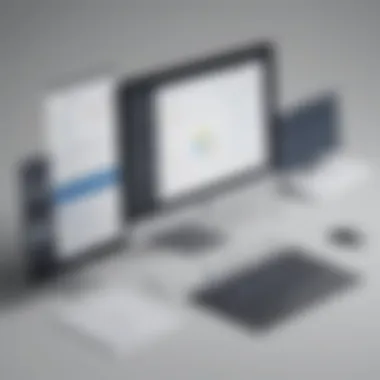

Customer Support
In an ever-changing remote work environment, having reliable customer support is like having an ace up your sleeve. Tools are not immune to glitches, so knowing help is just a call or click away can provide peace of mind.
- Availability and Responsiveness: Support that is available 24/7 can make all the difference. The world doesn't stop at 5 PM, so neither should customer support. Rapid responses can resolve issues effectively and prevent productivity loss.
- Resources and Training Materials: Comprehensive documentation or video tutorials can empower users to solve common problems independently. The less your team leans on support, the sooner they can return to their work.
- Community Support: An active user community can be incredibly valuable. Platforms like Reddit often have users ready to share solutions, best practices, and creativity on how to maximize software tools.
In summary, effective customer support is a lifeline that can ease the transition into utilizing new tools while providing ongoing assistance as needs evolve.
"A dependable tool is only as good as the support behind it. When issues arise, the ease of resolving them can define your team's operational success."
Understanding these characteristics can significantly inform the choice of remote tools, leading to enhanced productivity and a more harmonious remote working environment.
Collaboration Tools for Teamwork
In the realm of remote work, collaboration tools stand as the bridge connecting teams spread across different locations. These tools are essential for fostering communication, coordination, and creativity among team members. As remote work becomes more entrenched in our professional lives, businesses need to prioritize tools that not only simplify collaboration but also enhance productivity without diminishing the personal touch often lost in virtual settings.
Collaboration tools come packed with features designed to streamline workflows and ensure everyone is on the same page. They allow teams to share ideas in real-time, manage projects seamlessly, and engage in discussions that propel innovation. The benefits are not only productivity-related; effective collaboration tools can also lead to a more cohesive team culture, which is vital for maintaining morale and motivation in a dispersed work environment.
Overview of Collaboration Software
Collaboration software has evolved into a multifaceted array of tools that can cater to various needs — from simple messaging platforms to comprehensive project management solutions.
In essence, these applications help eliminate the bottlenecks often associated with remote work setups. They promote transparency and accountability while providing a centralized location for information sharing. One of the joys of working with these platforms is finding one that fits the unique culture and workflow of your business.
Key features to look for in collaboration software include user-friendly interfaces, conversation threads, and file-sharing capabilities. These elements are crucial, especially when teams consist of members from different time zones and backgrounds.
Top Collaboration Tools
When it comes to collaboration tools, several options stand out, each with its unique benefits and features that contribute to successful teamwork. Let's look at three notable ones: Slack, Trello, and Asana.
Slack
Slack has gained considerable traction in the business world due to its intuitive interface and robust messaging capabilities. One major aspect of Slack is its ability to integrate with a myriad of other platforms. This is beneficial for businesses that utilize multiple tools, as it creates a seamless workflow and reduces the need to switch between applications.
A key characteristic of Slack is its channels, which allow for organized discussions around specific topics or projects. This means teams can focus conversations and avoid the chaos of cluttered inboxes.
Moreover, Slack's unique feature of 'Slackbot' provides quick answers to common questions and assists in managing tasks. However, one disadvantage comes with the potential for information overload; if not managed properly, teams might find themselves lost in too many conversations.
Trello
Transitioning to Trello, this tool focuses on visual project management through boards, lists, and cards. This specific aspect of Trello empowers teams to track tasks visually, making it easier to see progress at a glance. The key characteristic of Trello is its flexibility – whether it’s a simple to-do list or a complex project timeline, Trello can adapt to fit the team's needs.
A major advantage of Trello is its unique drag-and-drop feature, allowing team members to move tasks around easily based on their status. However, it might pose a disadvantage when handling large projects with many moving parts, as too much information can clutter the space.
Asana
Asana shifts focus towards task management and team accountability. Its specific aspect lies in task assignments and deadlines, helping teams ensure that important milestones are met. The platform’s ability to create a detailed project timeline makes it a favorite among those who appreciate structure and order within their workflows.
The key characteristic of Asana is its project templates, which can save time and streamline the setup process for new initiatives. Additionally, Asana’s unique reporting features enable team leaders to visualize project progress and workload across the team. On the flip side, the complexity of some features might require a bit of a learning curve for new users.
In summary, the right collaboration tool can transform how teams communicate and collaborate in a remote setting. A tool like Slack fosters ongoing conversations, while Trello promotes task visibility and organization, and Asana focuses on accountability and task management. Each serves a distinct but interconnected purpose in enhancing team efficiency.
Project Management Solutions
Managing projects efficiently is a cornerstone of remote work success, especially for small to medium-sized businesses. In a landscape where teams operate from various locations, having robust project management tools can spell the difference between meeting deadlines and falling behind. These tools not only provide structure but also enhance coordination among team members, leading to better productivity. To make the most out of these tools, it’s vital to understand their significance and the value they add to a business.
Importance of Project Management Tools
Project management tools are essential for various reasons. First and foremost, they foster accountability within the team. When everyone knows their tasks and deadlines, it becomes easier to track progress. In addition, these tools enable better communication. Teams can discuss tasks, share files, and provide updates in real-time, reducing the chances of misunderstanding. Furthermore, project management software typically offers analytics, giving insights into performance metrics that help businesses identify areas for improvement.
"Effective project management is not just about tracking tasks; it’s about empowering team members to collaborate efficiently and drive results."
Moreover, they allow for flexibility. As projects evolve, requirements may change. A good project management tool can adapt to these shifts without causing chaos or disruption, which is particularly important in a remote working environment.
Recommended Project Management Software
When it comes to choosing a project management solution, several options stand out in the crowded marketplace, each with unique features that cater to specific needs.
Jira
Jira is primarily known for its robust problem-tracking capabilities. It’s particularly popular among software development teams looking to manage their workflows efficiently. One of the key characteristics of Jira is its agility; the platform allows teams to customize workflows, making it adaptable to various project methodologies, such as Agile or Scrum. A unique feature of Jira is its backlog prioritization, enabling teams to manage their tasks effectively. However, some might find the initial learning curve steep, especially if they are transitioning from simpler tools.
Basecamp
Basecamp stands out for its simplicity and ease of use. It is designed to handle project management without the complexity that often accompanies it. The central feature of Basecamp is its to-do lists and schedules, providing a clear overview of each project's components. This intuitive interface makes it a beneficial choice for teams new to project management software. However, some users note that it lacks advanced tracking features, which could be a limitation for larger teams or complex projects.
Monday.com
Monday.com is highly regarded for its visual management style, allowing teams to see their progress at a glance. The key characteristic of this tool is its flexibility in project templates, making it suitable for various industries. Users appreciate the ability to tailor the dashboard to fit their workflow, showcasing what matters most to them. Its automation features can also save time by handling repetitive tasks. On the downside, users may find that the premise of visually oriented boards doesn’t suit all project types, especially if they deal with intricate, data-heavy projects.
Communication Platforms
In today’s remote work landscape, the right communication platforms can make or break a team’s productivity. Communication is the cornerstone of collaboration, and in environments where teams are separated by miles, having effective tools to bridge that gap is vital. Benefits abound when businesses invest in the proper channels for dialogue; they not only foster productivity but also enhance morale and cohesion among team members.
Significance of Communication in Remote Work
Effective communication in remote work is not just a nice-to-have; it’s an absolute need. Without face-to-face interactions, teams rely heavily on technology to express ideas, share knowledge, and solve problems. Key aspects include:
- Clarity and Intent: Misunderstandings are frequent when body language and tone are stripped away. Technology must provide ways to express tone and intent clearly.
- Inclusivity: Remote teams can be spread across different time zones and cultures. A strong communication platform can help unify diverse voices and perspectives.
- Accessibility: The ability to connect from anywhere means flexibility, thus attracting a broader talent pool. This also enables employees to engage in discussions regardless of their physical location.
- Feedback Loops: Having the right tools can facilitate real-time feedback, which is crucial for developing projects on the go.
Leading Communication Tools
When it comes to communication tools, several platforms stand out as leaders. Each offers unique functionalities aimed at enhancing everyday communication among remote teams. Here are some of the most notable tools:
Zoom
Zoom's value lies in its simplicity and reliability for virtual meetings. One key characteristic of Zoom is its ability to host large meetings with ease, making it suitable for teams of various sizes. It's a popular choice for several reasons:
- Unique Feature: The ability to create breakout rooms allows smaller groups to collaborate effectively during larger meetings, echoing the dynamics of in-person discussions.
- Advantages: High-quality video and audio lead to clearer communication. It also integrates seamlessly with other popular tools like Google Calendar, enhancing scheduling ease.
- Disadvantages: However, the platform has faced scrutiny over security concerns, which could pose risks if not managed properly, especially for companies handling sensitive information.
Microsoft Teams
Microsoft Teams is more than just a communication tool; it’s a part of Microsoft 365, integrating seamlessly with different applications. This means it’s beneficial for organizations already embedded in the Microsoft ecosystem. Key highlights include:
- Key Characteristic: The team experience is highly customizable, making it possible for users to set up their channels according to projects or teams.
- Unique Feature: The threaded conversations feature keeps discussions organized, helping team members track ongoing chats effectively.
- Advantages: Its integration with other Microsoft application like Word and Excel allows for efficient teamwork on documents.
- Disadvantages: However, the learning curve can be steep for newcomers, which might hinder immediate adoption for teams not familiar with Microsoft products.
Google Meet
Google Meet has carved a niche with its straightforward approach to video conferencing. One notable aspect is its focus on security and privacy, making it a good choice for businesses concerned about data safety.
- Key Characteristic: The ease of use is another strong selling point, as anyone can join a meeting simply by clicking a link without needing to download extra software.
- Unique Feature: Live captioning in real-time is a game changer for accessibility, allowing users to follow conversations more easily.
- Advantages: Automatic updates and integration with Google Workspace ensure that it stays efficient for dynamic teams.
- Disadvantages: On the downside, its feature set is less comprehensive compared to competitors like Zoom, which may deter larger organizations needing robust solutions.


Effective communication tools are not just about conversation; they are vital for creating a cohesive and informed remote work culture.
In summation, understanding and implementing the right communication platforms is crucial. Teams that leverage these tools are more likely to navigate challenges, maintain engagement, and ultimately thrive in a remote working environment.
File Sharing and Document Management
In the digital playground we inhabit today, businesses increasingly rely on effective file sharing and document management tools to keep operations running smoothly. Such tools are the lubricant that keeps the wheels of remote organizations turning, allowing team members to share information instantly, regardless of their geographical nooks. The importance of these tools can't be overstated, particularly for small to medium-sized businesses that may lack the resources of larger enterprises. Proper management of documents ensures that critical information is accessible, secure, and organized, which ultimately boosts productivity.
Effective file sharing and document management not only facilitate collaboration but also help maintain version control and prevent the chaos that can come with multiple team members editing the same document. When used properly, these tools can reduce the chances of errors, minimize wasted time, and ensure that everyone is on the same page—no easy feat in an environment with diverse working styles and preferences.
Essential Features of File Sharing Tools
When evaluating file sharing tools, there’s a checklist of essential features one might consider:
- User Security: Ensuring that files are encrypted and permission controls are in place to prevent unauthorized access.
- Ease of Use: A clean, intuitive user interface can make a significant difference in user adoption. If the tool is cumbersome, it’s likely that employees won’t use it properly.
- Collaboration Capabilities: Real-time editing and commenting features make it easier for teams to work together seamlessly.
- Storage Options: Robust options for storing large files or large amounts of data without compromising performance.
- Integration Options: The ability to integrate with existing software, such as communication tools and project management platforms helps keep everything interconnected.
Best File Sharing Solutions
As remote work becomes the norm, several file sharing tools have come to the forefront, shaping the way teams collaborate. Below are some of the most notable contenders:
Dropbox
^Dropbox has carved out a niche in the realm of file sharing with its strong emphasis on simplicity and user-friendliness. One key characteristic of Dropbox is its strong file synchronization feature, ensuring that users can access the latest versions of documents across all devices. This is particularly beneficial for teams working on joint projects.
One unique feature of Dropbox is Dropbox Paper, which allows team members to collaborate on documents—taking notes, drafting content, and sharing feedback all in real-time. The drawback here is that while Dropbox provides excellent file synchronization, some users have expressed concerns over slightly higher storage costs in comparison to some alternatives.
Google Drive
Google Drive stands out for many as it offers seamless integration with Google's suite of productivity applications like Docs, Sheets, and Slides. This all-encompassing ecosystem allows users to create, edit, and collaborate on files directly in the cloud without the need for additional software installations. Its key characteristic is the incredible collaboration features, including real-time editing and commenting, which are especially valuable for teams scattered around different locations.
One unique feature of Google Drive is its sharing capabilities, which allow users to set permissions for viewers, commenters, or editors. While this provides flexibility, some users might find the user interface a tad complex and overwhelming initially, especially if they’re not familiar with the Google ecosystem.
OneDrive
OneDrive is an excellent choice for businesses that are already using Microsoft Office products. A distinguishing characteristic of OneDrive is its smooth integration with Microsoft Office, making it simple for users to save Office files directly into their cloud storage. This can enhance workflow efficiency significantly, especially for businesses that rely heavily on Word, Excel, and PowerPoint.
A unique feature of OneDrive is Personal Vault, where users can store sensitive files securely. However, potential downsides include storage limitations on the free version and occasional performance issues when handling large files compared to its competitors.
"The choice of file sharing solutions can drastically impact the collaborative efforts of a team operating in a remote environment. It's not just about sharing files, but also about sharing experiences and insights seamlessly."
In summary, file sharing and document management tools are not merely nice-to-haves for modern businesses—they are essential components that influence productivity and collaboration in significant ways. Selecting the right tool requires careful consideration of the unique needs of your team and the specific features that can best support your collaborative efforts.
Time Management Applications
In the fast-paced world of remote work, time management applications emerge as vital cogs. These tools help businesses effectively juggle tasks, deadlines, and personal productivity. With the sheer volume of responsibilities faced daily, particularly in small to medium-sized businesses, mastering time management can be the difference between soaring success and hitting roadblocks.
A well-structured time management tool ensures that teams remain aligned with their objectives, while also allowing individuals to keep their productivity levels in check. Therefore, understanding the critical elements and benefits of these applications is fundamental for any organization aiming to thrive in varying working conditions.
Role of Time Management in Productivity
Time management directly correlates with productivity levels. When teams can meticulously plan and execute their projects using efficient tools, they tend to meet deadlines and exceed client expectations. Here are key benefits of integrating any solid time management tool into your workflow:
- Enhanced Focus: With the clarity on tasks, workers can direct their energy where it matters most.
- Reduced Stress Levels: Avoiding the last-minute rush is a game-changer, resulting in a balanced work environment.
- Informed Decision-Making: Analyzing time spent on various tasks offers insights to tweak processes for better efficiency.
Nevertheless, it’s essential to tread carefully in this landscape. Certain tools may lead to over-scheduling or micromanaging, so striking a fair balance in usage is paramount.
Top Time Management Tools
There are many time management tools available that cater to various business needs. Below are some key contenders that have won the trust of many:
Toggl
Toggl's simplicity and ease of use make it a strong contender among time management applications. It provides an intuitive interface that requires little training, thus enabling users to start tracking time seamlessly. A standout feature is its ability to generate detailed reports, offering insights into how time is allocated across projects and tasks. This aids in identifying bottlenecks and optimizing resource allocation.
Advantages:
- User-friendly design.
- Comprehensive reporting capabilities.
Disadvantage:
- The free version may lack some advanced features that larger teams could benefit from.
Clockify
Clockify prides itself on being a cost-effective solution for tracking time. It allows both manual entry and time tracking through a timer feature. This tool shines in its flexibility, accommodating both large teams and solo entrepreneurs alike. It also includes a powerful dashboard, where team leads can monitor productivity levels without much hassle.
Advantages:
- Free version available with sufficient features for many users.
- Flexible project organization.
Disadvantages:
- An overly complex interface might confuse new users.
Harvest
For those searching for a tool that combines time tracking with invoicing features, Harvest stands out. With its focus on project profitability, it enables companies to not only track time but also relate it to the financial success of projects. Its integration capabilities with other apps make it especially attractive for businesses looking to forge synergies in their workflow.
Advantages:
- Integrated invoicing feature.
- Strong project management tools.
Disadvantages:
- Pricing might be a concern for smaller businesses as it can escalate quickly with team expansion.
To wrap it up, choosing the right time management application can greatly influence not only individual productivity but also team dynamics. Ensure that you weigh the pros and cons of each tool, aligning them with your unique needs.
Security Tools for Remote Work
In today’s digital landscape, security is not just an optional add-on; it’s a necessity. Remote work has broadened the horizons for businesses, but it also comes with its own set of risks. With employees accessing sensitive information from various locations, proper security measures must be in place to safeguard data and maintain trust with customers. Security tools ensure that information is kept safe from prying eyes, unauthorized access, and potential breaches.
The importance of security tools for remote work transcends compliance. It creates an environment where employees can focus on their tasks without constantly worrying about data exposure or cyber threats. Businesses, particularly small to medium-sized ones, often operate on tight budgets, making the cost of a single data breach potentially devastating. Hence, investing in solid security solutions is critical not only for compliance but as a strategic move toward sustainability in remote operations.
Importance of Security in Remote Working
Security in remote work isn’t just about software; it involves developing a culture that prioritizes data protection. Employees should have a clear understanding of best practices such as strong password management, phishing awareness, and safe internet browsing. Security tools act as the backbone of this culture, ensuring that each remote worker has the right safeguards in place.
Moreover, there’s a nagging suspicion among clients regarding how their data is handled in remote setups. This apprehension can be quelled through transparent use of security tools, showcasing a commitment to protecting sensitive information. Many businesses have historically found increased satisfaction from clients who feel that their data is being taken care of adequately.
- Risk Mitigation: By having proper security measures, businesses can effectively reduce the chances of cyber attacks.
- Compliance: Many industries require businesses to adhere to specific data protection regulations. Utilizing proper security tools helps achieve this compliance.
- Trust: Clients are more likely to do business with organizations that demonstrate a strong commitment to security.
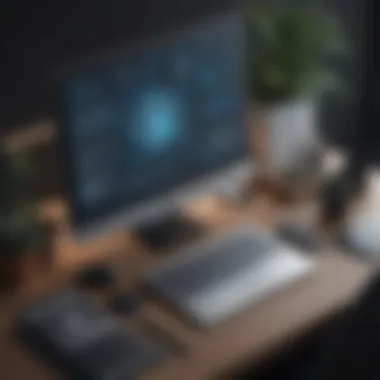

Recommended Security Software
When it comes to security tools for remote work, several software options can provide robust protection. Here are three noteworthy solutions:
NordVPN
NordVPN is a stalwart in the realm of virtual private networks. Its primary contribution to remote work security lies in its ability to encrypt the internet connection, making it nearly impossible for hackers to intercept data.
One key characteristic of NordVPN is its strict no-logs policy, which ensures that user activity isn’t stored or tracked. This has made it a popular choice for those concerned about privacy.
A unique feature is the double VPN option, where user data is encrypted twice, generating an added layer of security. However, this can sometimes slow down connection speeds, impacting streaming or heavy-duty downloads.
LastPass
LastPass addresses a glaring issue in remote work: password management. With a plethora of accounts and services being used, LastPass simplifies the process by storing and auto-filling passwords securely.
Its key characteristic is strong encryption, which secures user credentials. It’s a beneficial choice for teams, as it allows for shared access without revealing the actual passwords.
A notable feature is its security challenge, which evaluates password strength. A downside might be the need for an internet connection to access the vault, which can be limiting during connectivity issues.
McAfee
McAfee provides a comprehensive approach to cybersecurity with features like virus protection, malware scanning, and a firewall. This combination allows it to cover multiple vulnerabilities all at once, contributing significantly to the security framework of remote work.
The key characteristic that makes McAfee a strong choice is its ability to perform automatic updates, ensuring that everything is up-to-date without the user needing to think about it.
One unique feature is its vulnerability scanner which evaluates the security of your devices. However, some users find that it can consume system resources, leading to slower performance during scans.
Security tools for remote work go beyond compliance and tech jargon; they embody a commitment to creating a safe working environment that clients and employees can rely on.
Evaluating Remote Tools: A Framework
In today’s fast-paced business environment, choosing the right remote tools is becoming paramount for operational success. This section aims to unravel the framework necessary for evaluating these tools effectively. Understanding what criteria to consider can save organizations time and resources. Selecting tools without thorough evaluation can lead to inefficiencies, frustration, and a decrease in team morale. Thus, setting a clear framework is not just beneficial, it's essential.
Criteria for Evaluation
When assessing remote tools, there are several criteria that one should keep at the forefront:
- Functionality: Does the tool meet the specific needs of your business? It’s crucial to choose a tool that aligns with your workflows, whether it be for project management, communication, or file sharing.
- Usability: How easy is the tool to navigate? A user-friendly interface eases the onboarding process and minimizes the learning curve for new team members.
- Integration Capabilities: Can the tool seamlessly connect with other software already used in your organization? Look for tools that play well with existing systems.
- Scalability: As your business grows, will the tool be able to grow with it? Ensure the tool can handle increasing demands over time without significant hurdles.
- Customer Support: Reliable customer service is non-negotiable. Evaluate the quality and accessibility of support offered by the provider.
- Cost-Effectiveness: Finally, assess whether the benefits of the tool justify its cost. This doesn’t always mean going for the cheapest option; it’s about getting value for your investments.
A systematic focus on these criteria can dramatically reduce the risk of poor tool selection and foster a more productive remote working environment.
User Reviews and Case Studies
Evaluating tools through the lens of user experiences provides invaluable context that metrics alone cannot deliver. Reviews from actual users often reveal practical insights, such as potential limitations or hidden benefits, that are not mentioned in promotional materials.
Case studies further enhance understanding by showcasing real-world examples of how a particular tool was implemented and its impact on business performance. For instance, a mid-sized marketing firm that adopted Slack for communication noted a 30% increase in team alignment due to its efficient messaging system. Conversely, they also shared challenges regarding notification overload, highlighting that while the tool was beneficial, it required establishing effective communication norms to maximize its use.
Moreover, community feedback, often found in discussions on platforms like Reddit, can help gauge overall sentiment and satisfaction levels among users. Engaging with these narratives allows businesses to craft a more tailored approach in their tool selection process, ensuring alignment with organizational goals.
“The best insights come not just from the mouth of the salesperson, but from the folks using the tool day in and day out.”
This highlights the essence of evaluation—combining quantitative and qualitative data to form a comprehensive understanding of your options.
Ultimately, evaluating remote tools through this framework not only simplifies the decision-making process but also aligns tool capabilities with overall business objectives—leading to enhanced productivity and employee satisfaction.
Challenges in Remote Tool Selection
When businesses embark on the adventure of selecting remote tools, they often find themselves navigating a complex maze filled with numerous options. It's crucial to identify the challenges inherent in this undertaking. A mismatch between organizational needs and tool capabilities can result in wasted resources, frustrated employees, and stalled projects. Therefore, understanding these challenges isn't just an afterthought; it's an essential step in ensuring the selected tools align with the company’s remote work strategy.
One of the foremost challenges is the sheer volume of choices available in today’s market. With every passing day, new applications and platforms enter the fray, each promising to enhance productivity and streamline processes. This can quickly lead to analysis paralysis, causing decision-makers to second-guess their choices. Each tool has its own set of features, strengths, and weaknesses, making it difficult to discern which one truly fits a business's specific needs.
Common Pitfalls
Identifying the common traps that companies often fall into can be a game changer. Here are some pitfalls to watch out for when selecting remote tools:
- Overlooking User Experience: Some tools might boast of robust features but can fail miserably in user interface design. If employees find a tool clunky or hard to navigate, they may resist using it. Tools need to be intuitive—otherwise, adoption rates will plummet.
- Ignoring Integration Potential: Many businesses select software without considering how well these tools will work with existing systems. An isolated tool can create more work than it solves, piling on integration headaches.
- Focusing Only on Short-Term Needs: It’s easy to be short-sighted, especially in fast-paced environments. Selecting tools based solely on immediate needs can lead to future complications if those tools can’t scale.
- Neglecting Feedback from Users: Sometimes, the decision-makers forge ahead without consulting the end users. Getting input from the team who will actually use these tools can provide invaluable insights that help avoid costly mistakes.
- Compromising on Security Features: In this digital age, overlooking security can lead to catastrophic consequences. Failing to prioritize security features can expose sensitive information to breaches.
How to Avoid These Challenges
To circumvent the pitfalls mentioned, there are several strategies businesses can employ:
- Conduct Comprehensive Research: Take the time to investigate each tool thoroughly. Look at user reviews, case studies, and expert analyses to gauge how they have performed in real-world applications. You might find that a widely popular tool isn’t the best fit for your specific needs.
- Involve Your Team: Engage your employees in the selection process. Conduct surveys or hold discussions to gather feedback on what they find useful or cumbersome about current tools. This can lead to higher satisfaction and adoption rates.
- Pilot Testing: Consider running a pilot test for a limited time with a small group of users. It provides a low-risk way to evaluate whether the tool meets your organization’s needs and can prevent larger-scale disruptions.
- Evaluate Scalability: When assessing tools, consider not just current needs but also future growth. Tools should be able to evolve with your business, accommodating new requirements without significant additional investments.
- Prioritize Security From the Start: Ensure the chosen tools come with robust security features. This shouldn't just be an afterthought; it should be one of the primary criteria in your selection process.
"The right tool can be a game-changer, but the wrong one can throw a wrench into even the best productivity plans."
By remaining aware of these challenges and strategically navigating through them, businesses can make more informed decisions in their quest for the ideal remote tools. Such foresight not only sets the stage for smoother operations but also enhances overall team morale and productivity.
Future Trends in Remote Work Tools
In the current landscape, where remote work takes center stage, understanding future trends in remote work tools is paramount for businesses aiming to stay competitive. The rapid advancement of technology is reshaping the way we work, communicate, and manage our tasks. Embracing these trends can lead to increased productivity, improved employee satisfaction, and greater overall success.
Emerging Technologies
Emerging technologies are often the driving force behind innovation in remote work tools. Consider how artificial intelligence (AI) has started to integrate into various software platforms. Imagine a project management tool that uses AI to predict project completion timelines based on historical data, allowing teams to adjust their strategies proactively. That's not just a dream but a reality in some advanced tools today.
Other technologies making waves include:
- Virtual Reality (VR): Industry leaders are experimenting with VR for remote meetings, enabling users to feel more engaged by simulating a real-world environment. Picture a team meeting where every attendee feels like they're seated around the same table, even from various corners of the globe.
- Automation Tools: With the rise of low-code and no-code platforms, non-tech employees can automate mundane tasks without deep programming knowledge. This capability liberates time, enabling focus on strategic initiatives.
As businesses look to adopt these emerging technologies, it's crucial they consider the adaptability of their current systems. Can they integrate with new tools? Are their teams ready to embrace changes? These considerations can make or break successful implementation.
Predictions for Business Adoption
Looking ahead, we can make some informed predictions about how businesses, especially small to medium-sized ones, will adopt these tools. As remote work becomes entrenched in workplace culture, the adoption curve is likely to steepen. Companies that drag their feet may find themselves missing out on significant benefits.
- Increased Investment: Organizations are expected to double down on their investment in remote work tools, particularly those enhancing collaboration and security. This shift will not be just a trend; it will be a foundational layer of their operations.
- User-Centric Designs: Expect tools to become increasingly user-friendly, focusing on enhancing the user experience. Businesses recognize that a smoother experience can lead to wider adoption among employees. Thus, tools that prioritize simplicity will dominate the market.
- Remote Work Policies: There will likely be a stronger emphasis on developing clear remote work policies, including guidelines on the effective use of tools. Training programs will become commonplace, ensuring that all employees are well-equipped to leverage the tools at their disposal to maximize productivity.
The future of remote work tools lies in adaptability, user experience, and the ability to integrate with emerging technologies. Businesses that recognize these factors will lead the charge into the future of remote work.
Staying ahead of these trends will be essential for organizations. It’s not just about having the latest gadget; it’s about creating an environment where teams can thrive, innovate, and contribute to the organization's goals. As the workplace continues to evolve, embracing these trends will be crucial for future readiness.
Closure: Making Informed Choices
As we reach the end of our exploration into remote tools, it becomes evident that making informed choices is paramount for modern businesses aiming to thrive. In this era where remote work is not just an option but often a necessity, the selection of appropriate tools can significantly impact productivity and collaboration.
Navigating through the vast sea of applications and software can feel overwhelming. Key factors should come into play when weighing options. First and foremost, understanding your specific needs is crucial. Every team or organization operates differently, with distinct workflows and goals. A tool that works wonders for a tech-savvy startup might not suit a traditional firm relying heavily on structured communication.
Key Elements to Consider
- Cost vs. Value: While everyone loves a bargain, the cheapest option isn’t always the best. A tool like Monday.com may seem pricey compared to open-source options, but its ease of use and support might save time and frustration.
- Scalability: As businesses grow, so do their demands. Choosing a tool that can grow with you ensures you're not left high and dry a few months down the road.
- User Feedback: Peer reviews and case studies offer real-world insights into a tool’s efficacy. Platforms like reddit.com can provide unfiltered opinions on user experiences.
"The best technology is the one that fits seamlessly into the way you work, rather than forcing you to adapt to it."
Additionally, it’s important to keep security considerations at the forefront. Tools that allow for efficient collaboration and communication must also safeguard sensitive information. The growing trend of cyber threats demands vigilance, particularly for businesses handling client data.
Final Thoughts
In summary, the choices made around remote work tools are more than just logistical decisions; they shape the very culture and effectiveness of a workforce. As small to medium-sized businesses navigate this landscape, careful evaluation of each tool’s benefits and considerations is essential.
By grounding decisions in the specific needs of the team while assessing practicality and security, decision-makers can feel confident in their tools. This results not only in smoother operations but also in creating an environment that fosters progress. Making informed choices is not merely beneficial; it’s a strategic necessity in today’s ever-evolving remote work paradigm.















