Salesforce Pricing Models: A Detailed Overview


Intro
Navigating the world of customer relationship management tools can be akin to finding a needle in a haystack. With a myriad of options available today, Salesforce emerges as a frontrunner, boasting an impressive suite of features tailored for businesses of all sizes. However, the complexity of its pricing model can sometimes throw a spanner in the works for potential users.
In this guide, we'll sift through the various pricing tiers offered by Salesforce, unearthing the distinctive features and services associated with each. Before diving into the nitty-gritty, it's crucial to understand why selecting the right pricing plan can make all the difference in maximizing your investment.
Understanding Salesforce’s pricing structures isn't merely a numbers game; it’s about aligning the tool's capabilities with your operational framework and budget constraints. Many small to medium-sized businesses, as well as entrepreneurs and IT professionals, often find themselves asking:
- What features do I really need?
- How much should I expect to spend?
- What is the return on investment?
This exploration will clarify your options and help you make an informed decision when it comes to investing in Salesforce as your CRM solution.
Functionality
When considering an investment in software, one of the primary concerns is its functionality—how well it meets your business' needs and drives efficiency.
Core Features Overview
Salesforce is renowned for its robust set of tools designed to enhance customer relationship management. At its core, the platform offers features such as:
- Lead Management: Track potential customers and manage your sales pipeline effectively.
- Opportunity Management: Monitor deals and understand what’s in the pipeline.
- Sales Forecasting: Use data to predict sales performance accurately.
- Reports and Dashboards: Get insights into business performance through customizable reports.
Moreover, the flexibility of these features allows businesses to tailor Salesforce to their specific needs. From automating routine tasks to facilitating collaboration among teams, the breadth of functionality is quite impressive.
Unique Selling Points
What sets Salesforce apart in the crowded CRM space? It's not just about the features; there are unique selling points that add significant value:
- Trailhead Learning: An interactive learning platform where users can gain knowledge about using Salesforce. This is perfect for both newbies and seasoned pros.
- Community Engagement: Access to a broad community of users and stakeholders who share insights and solutions to common problems.
- Regular Updates: Salesforce continually evolves, integrating new features and enhancements based on user feedback.
These elements are not merely bells and whistles; they reflect Salesforce's commitment to creating a user-centric experience, ensuring the platform remains relevant in an ever-changing market.
Integrations
In an era where collaboration is key, integrations have become a deciding factor for businesses searching for a comprehensive CRM solution.
Compatible Tools
Salesforce shines brightly when it comes to integration capabilities. Its ability to smoothly connect with other tools means businesses can build a tech ecosystem that works in harmony. Some notable compatible tools include:
- Slack: Effective team communication and project management.
- Mailchimp: Seamless email marketing integration.
- Zapier: Automate workflows between Salesforce and thousands of other apps.
This list is just the tip of the iceberg, as countless other applications can be integrated, offering tailored solutions to fit unique business needs.
API Availability
For those keen on developing custom solutions, Salesforce has robust API availability. This allows businesses to create tailored applications or extend existing functionalities in a way that aligns seamlessly with operational goals.
As you peruse the various tiers and features outlined in this guide, keep in mind to align your choice with operational needs, ensuring the path to growth is paved with informed decisions.
Understanding Salesforce Pricing
Navigating the landscape of Salesforce pricing can seem daunting, especially for those who might not be familiar with all the ins and outs of customer relationship management (CRM) software. This topic is crucial as it lays the groundwork for understanding how businesses of different sizes can leverage Salesforce effectively. Grasping the nuances of Salesforce pricing is essential for decision-makers who are keen on optimizing their investment in technology solutions that not only serve their current needs but also align with their future growth ambitions.
When considering Salesforce, one must think beyond just the base cost. The pricing model encompasses a range of factors including user licenses, add-on features, and potential hidden costs. Understanding these components can lead to more effective budgeting and forecasting, which is indispensable for small to medium-sized businesses and entrepreneurs who often operate within tight financial confines.
What is Salesforce?
Salesforce presents itself as a powerhouse in the CRM realm, offering a unified platform that helps companies manage customer interactions and data throughout the customer lifecycle. Founded in 1999, it has become synonymous with cloud-based solutions that simplify and enhance how businesses engage with their customers.
To put it simply, Salesforce provides tools that allow companies to better understand their customers, streamline processes, and enhance sales efficiency. It's not merely software; it's a comprehensive ecosystem that supports various functions like sales, service, marketing, and analytics. A business can implement Salesforce to manage its entire customer journey, tackling everything from lead generation to customer service.
Why Pricing Matters
When it boils down to choosing a CRM solution, pricing is generally one of the first metrics that decision-makers evaluate. It dictates what features a company can access and whether the solution can scale with their business needs. A common pitfall for many organizations is underestimating the total cost of deployment, which often includes not just the quarterly or yearly fees, but also implementation costs, training, and ongoing support.
Understanding Salesforce pricing empowers businesses to make more informed choices. Here are a few reasons why it matters:
- Cost Management: Knowing the various pricing tiers can help businesses allocate their budgets more effectively, avoiding overspending.
- Feature Optimization: Different pricing models include different features. By comprehending these, organizations can choose the one that maximizes their operational efficiency.
- Strategic Growth: As businesses expand, so do their CRM needs. Understanding pricing allows for strategic planning that accommodates future growth without incurring unexpected expenses.
“Understanding the pricing structure of Salesforce isn't just about selecting a plan; it's about setting the foundation for future success.”
Overview of Salesforce Editions
When navigating the maze of Salesforce pricing, understanding the different editions available is crucial. Each edition offers unique features and capabilities that cater to a variety of business needs, thus making it easier for organizations to select a product that aligns with their requirements and budget constraints. By getting familiar with the key differences between these editions, decision-makers can achieve more than just cost savings; they can also leverage specific functionalities that drive better customer relationship management outcomes.
Salesforce Essentials

Salesforce Essentials serves as the entry point for small businesses looking to dip their toes into the world of customer relationship management. This edition aims to provide essential features with an intuitive setup, making it user-friendly for those without extensive CRM experience.
With Salesforce Essentials, businesses can manage customer inquiries, automate service processes, and access fundamental reporting tools. One of the hallmarks of this edition is its affordability, making it particularly attractive for startups and smaller operations. However, while it delivers a solid foundation, its capabilities are somewhat limited when compared to higher-tier editions. For instance, users might find it lacking in advanced analytics or customization options that larger enterprises would need.
Salesforce Professional
Next up the ladder is Salesforce Professional, which caters to slightly larger businesses that require more than just the basics. This edition includes everything from Salesforce Essentials but adds several powerful features designed to enhance operational efficiency and customer engagement.
With Professional, organizations gain access to advanced reporting, campaign management, and opportunities for team collaboration. The enhanced customization capabilities allow for tailoring workflows, meaning that businesses can adapt the platform to meet their unique demands. This makes it suitable for mid-sized companies that are growing and need additional tools for customer interactions. However, there's a price trade-off to these expanded functionalities, making budget evaluations critical.
Salesforce Enterprise
For those looking for comprehensive solutions, Salesforce Enterprise is the way to go. This edition targets larger organizations that have complex processes and require an extensive CRM platform. With greater customization options, automation features, and integration capabilities, Salesforce Enterprise can connect with other applications to unify business processes.
Notably, this edition supports advanced analytics, which can guide critical business decision making, drawing insights from customer data that drive sales and marketing effectiveness. This edition tends to be pricier, but for many organizations, the return on investment comes through increased sales performance and operational efficiencies. Keep in mind, though, that these powerful tools also demand more training and resources for implementation.
Salesforce Unlimited
Last but not least, the Salesforce Unlimited edition epitomizes the top-tier solution in Salesforce's offerings. This edition provides the most extensive feature set and access to all Salesforce functionalities. It’s especially tailored for enterprises needing limitless customization and support.
The beauty of Unlimited is in its ability to scale seamlessly with business growth. Companies can build personalized applications, run advanced analytics, and engage in deeper levels of customer support. However, firms must weigh the costs against the advantages of such flexibility, as this solution may be overkill for businesses that don't need all the bells and whistles.
In summary, as prospective users sift through their choices, carefully considering the features and benefits of each Salesforce edition is vital to making an informed decision that will support their business strategy effectively.
Feature Comparison Across Editions
When it comes to selecting a Customer Relationship Management (CRM) solution, understanding the differences in features across various editions of Salesforce is crucial. This comparison not only helps organizations grasp what each tier offers but also facilitates well-informed choices that align with unique business needs. Essentially, the feature comparison acts as a compass, guiding decision-makers through the complex jungle of CRM functionalities.
Basic Functionality
At the core of all Salesforce editions lies basic functionality. This includes essential tools like lead and opportunity management, contact and account tracking, and basic reporting. For small businesses, the Salesforce Essentials edition provides a robust start. It is tailored for teams of up to 10 users, offering a simplified interface for managing customer interactions.
In contrast, Salesforce Professional ramps things up with more advanced sales forecasting and team collaboration options. Think of it this way: Essentials gets your foot in the door, while Professional opens wider opportunities for driving sales performance.
Advanced Features
Now, let’s get into the weeds a bit—advanced features that may appeal to larger organizations or businesses with more complex needs. The Salesforce Enterprise edition throws in advanced analytics, custom app development capabilities, and Enterprise Territory Management. This can be a game changer for larger organizations where tracking and analyzing voluminous data swiftly becomes imperative.
Moreover, with Salesforce Unlimited, firms benefit from a breadth of added features such as enhanced customization, unlimited API calls, and 24/7 customer support. It’s like having the VIP pass to the concert of CRM tools—everything is at your fingertips when you need it most.
Customization Options
Customization is another feather in the cap of Salesforce’s offering. Each edition reflects a spectrum of customization capabilities suited for diverse business models. The most basic edition allows for some tweaking—think of adjusting fields and adding custom objects. But if your business has specific needs or unique workflows, you might find the Salesforce Enterprise and Salesforce Unlimited editions particularly appealing.
These higher-tiered editions provide advanced customization options through tools like Salesforce Lightning App Builder, enabling the creation of tailored dashboards and user interfaces. For businesses that envision their CRM to mirror precisely how they operate, this flexibility is paramount.
"Customizing your CRM is not just a choice; it's a necessity for firms looking to gain a competitive edge."
Salesforce Pricing Structure
Understanding Salesforce Pricing Structure is key when diving into the labyrinth of Salesforce CRM options. This structure lays down the foundation on which you build your customer relationship management strategy and impacts both short and long-term financial planning. Knowing how the pricing is broken down helps organizations grasp not just what they will pay, but also what they are getting in return. Typically, it covers essentials like tiers of service, billing options, and possible extra costs that might sneak up on you.
A clear comprehension of this structure enables decision-makers to align their resources effectively, ensuring that they get maximum value for every dime spent. An aware choice often leads to reduced overheads and a CRM that fits like a glove.
Monthly vs. Annual Billing
When it comes to billing, organizations often face a classic conundrum: should they opt for monthly or annual billing? Choosing between these options goes beyond just the sticker price. Monthly billing typically offers more flexibility, allowing businesses to adjust their services as they evolve. It's akin to having a pay-as-you-go plan; you only pay for what you need, when you need it. However, that convenience often comes with a premium, making it more expensive over the long haul.
On the flip side, annual billing often brings substantial savings as vendors like Salesforce typically offer a discount for committing to a longer-term plan. This commitment can also lead to better budgeting and a clear financial forecast for the year. Yet, it may tie the organization down to a service level that may not adapt as fast to changing needs compared to monthly plans.
In many ways, the choice boils down to a company's financial health and future projections. If you can predict your growth and substance needs accurately, opting for annual billing might be the best route.
User Licensing Options
Navigating User Licensing Options is like picking your starting players in a game—each choice influences the outcome. Salesforce lays out a variety of user licenses tailored to different roles within an organization. These licenses come with an assortment of features, allowing businesses to strike the right balance between capability and cost.
The most common licenses include:
- Salesforce Lite: Suited for teams needing only basic features.
- Salesforce Professional: Offers comprehensive CRM tools without fluff.
- Salesforce Enterprise: Best for larger teams with custom needs.
- Salesforce Unlimited: Perfect for those who need absolute flexibility and scalability.
Selecting the right license means knowing who will use the system and how. Misinterpretations here can lead to overpaying for features that go unused. It’s essential to evaluate your team size, roles, and specific needs before locking in a license. Otherwise, it can be like casting a wider net and catching little fish—frustrating and not cost-effective.
Add-On Costs
Salesforce may be a treasure trove of features, but Add-On Costs can transform a seemingly reasonable price into a daunting figure. While the base subscription covers essential functionalities, many businesses discover that additional modules or features can substantially add to their monthly bills.
Common add-ons include:


- Marketing Cloud: Enhances marketing capabilities for targeted campaigns.
- Salesforce Analytics: For advanced data insights and reporting.
- Integration Solutions: Connector tools to sync with other software.
Each of these adds specific value but comes at a price. Failing to account for these add-ons in the budgeting process is a critical misstep. It can result in a significant budget blowout that could have been avoided with proper planning from the outset. Always be mindful of these potential costs when evaluating Salesforce pricing; forewarned is forearmed, as the saying goes.
"Planning without action is futile, but action without planning is fatal."
In summation, comprehending Salesforce's pricing structure clarifies how various elements work together, offering insight into effective budgeting and strategic planning. Companies can save time, money, and headaches by making informed decisions regarding billing types, licensing options, and potential additional costs.
Evaluating Total Cost of Ownership
Evaluating the total cost of ownership (TCO) when considering Salesforce—or any software—is crucial for businesses to grasp the comprehensive financial implications beyond the sticker price. TCO assesses both direct and indirect costs, helping decision-makers paint a full picture of what they truly need to invest. For small to medium-sized businesses especially, understanding these factors can be the difference between making a sound decision or diving into a financial pit.
When evaluating TCO, businesses can unveil savings or discover hidden costs associated with implementation, maintenance, and training. This evaluation goes well beyond just monthly fees. It may introduce variables that could be overlooked if one focuses solely on initial prices—leading sometimes to regret down the line.
"In the world of CRM implementations, it’s not just about what’s on the invoice; it’s about what lurks beneath the surface."
Direct Costs vs. Indirect Costs
Direct costs typically encompass the straightforward expenses related to software purchase, such as subscription fees, setup charges, and license costs per user. For example, when you choose Salesforce Essentials, it comes with a clear monthly price per user, but this is just the tip of the iceberg. Setting up the software may involve additional charges. Things like data migration, initial configuration, and integrations with existing systems can ramp up costs quickly.
Indirect costs, on the other hand, can be less obvious and often extend into several realms:
- Training expenses: Employees might need to be trained, either through specially tailored courses or additional learning resources, making this a hidden cost.
- Support costs: If a business opts for a limited support plan, they might find themselves facing unexpected charges for customer assistance.
- Downtime or productivity loss: This happens when adapting to new software disrupts workflows.
- Long-term infrastructure needs: As a business grows, it might require more robust CRM solutions, therefore incurring additional expenses over time.
Understanding both direct and indirect costs allows businesses to evaluate the whole landscape of what they’re getting into when they commit to Salesforce or any other CRM.
Long-Term Financial Planning
Long-term financial planning is a critical component of TCO evaluation, particularly in the realm of subscription-based software like Salesforce. It’s all about forecasting future expenses and aligning them with your growth strategy. For any business aiming for scalability, factoring in changes such as user expansion, feature upgrades, or additional integrations is key.
Smaller businesses might initially latch onto a lower-tier option, thinking it serves their needs sufficiently. However, as they scale, constantly upgrading or switching between editions can lead to increased costs.
Some considerations include:
- User Growth: Will your team expand? If so, what would that mean for licensing and associated costs down the road?
- Feature Requirements: As operations grow, needs will shift. Are you prepared for the potential price hikes when needing advanced features?
- Budget Adjustments: Economic changes can impact budgets. Is it realistic to budget for potential increases in subscription costs?
By plotting out these potential costs and comparisons as part of the financial forecasting, businesses can avoid the classic pitfalls of budgeting for new software. The strategic foresight acquired from assessing TCO equips businesses to not just make a purchase but commit to a financially sound roadmap for the future.
Salesforce Discounts and Promotions
In the competitive world of customer relationship management, cost can be a major player in a business's decision-making process. Salesforce, as a leading provider of CRM solutions, offers various discounts and promotions that can make their platforms more accessible, particularly for small to medium-sized enterprises. Understanding these aspects can lead to significant cost savings and more favorable pricing arrangements. By leveraging Salesforce discounts and promotions, businesses can stretch their budgets further and get more value out of their chosen solutions.
Understanding Seasonal Discounts
Salesforce often rolls out seasonal discounts that coincide with various events throughout the year. These discount periods can include tax season, back-to-school specials, or end-of-year sales.
- Timing is Key: Grabbing these promotional deals requires businesses to be attuned to the sales cycles of Salesforce. A company that pays attention can take advantage of reduced prices or bundled services, saving substantial amounts.
- Significant Savings: Seasonal discounts can range anywhere from 10% to 20%, depending on the offer. With expert timing, a small business could not only enhance its CRM capabilities but do so without breaking the bank.
- Bulk Licensing Offers: Sometimes, during these periods, Salesforce may extend discounts for bulk purchases of licenses. This is a golden opportunity for businesses looking to expand their staff or services.
By understanding the patterns of these discounts, businesses can align their purchasing decisions with Salesforce's promotions, allowing for a more flexible budget without sacrificing quality.
Negotiating Pricing with Salesforce
When it comes to pricing, many businesses might feel trapped by the listed rates. However, it's worth it to remember that there’s often room to maneuver when different options are on the table. Negotiating pricing with Salesforce isn’t just for mega-corporations; small and medium-sized businesses can also engage in fruitful discussions about their pricing contracts.
- Know Your Worth: Before entering negotiations, buyers should do thorough market research. Understanding what competitors offer and how much they charge will help present a strong case during the discussions.
- Be Upfront About Needs: When negotiating, be clear about what your business specifically requires. If you need certain features or additional support, communicate those upfront. Tailoring an offer to fit your requirements may result in more favorable pricing.
- Leverage Your Timing: If you're signing during the end of the fiscal year or just before a major sale, be sure to mention it. Sales representatives might also be working with quotas that could lead them to offer a better price.
"Negotiation isn't about winning or losing; it's about finding the best fit for both sides."
Implementation Costs and Considerations
Understanding the ins and outs of implementation costs is crucial for businesses looking at Salesforce as their customer relationship management platform. While you may be focused on the obvious pricing models of Salesforce, relationships don't just consist of software; they are about how well you implement and support that software within your organization. In this section, we'll explore both setup fees and ongoing training and support expenses. These considerations can significantly influence your overall budget and the effectiveness of the CRM system.
Setup Fees
When it comes to setup fees, companies often underestimate the costs involved in getting Salesforce up and running. These can vary widely based on factors such as the complexity of your data migration, customization needs, and any additional integrations you might require. Here's a breakdown of what to consider:
- Initial Consultations: Engaging Salesforce consultants often comes with a fee, depending on their level of expertise and how busy they are. You might be looking at anywhere between a few hundred to several thousand dollars just for the first meeting.
- Data Migration: If you have existing customer information in another system, transferring that data to Salesforce isn't just a copy-paste job. This could involve data cleansing and format adjustments, which can rack up costs if not factored in early.
- Customization: Salesforce is robust and can be tailored to fit specific business processes. However, creating those custom solutions can lead to significant additional expenses. Tailoring features to meet your team's exact needs might require hiring developers or paying for premium custom modules.
- Third-Party Integrations: Consider costs associated with linking Salesforce with other tools your business uses, such as marketing automation or accounting software. Each connection can introduce its own financial demands.
With these potential expenses in mind, it’s essential to map out a budget that considers not just the software fees but also these additional setup costs. Getting it right from the start can save both money and frustration down the line.
Training and Support Expenses
Once Salesforce is implemented, the journey doesn't stop there. Training and ongoing support are vital aspects to ensure that your team fully leverages the platform. Investing in your personnel will pay dividends and can lead to smoother operations and better client interactions. Here are key points to note:
- Initial Training Sessions: When new software enters the fray, conducting comprehensive training sessions for your team is often necessary. This involves allocating budget for trainers or training packages provided by Salesforce. It's worth mentioning that well-trained teams tend to adapt better, reducing misuse of the system and maximizing ROI.
- Ongoing Support: After the initial training, your team will still have questions and need assistance. Ongoing support can come at a price, whether you designate internal resources for this role or subscribe to Salesforce's support services.
- User Groups and Forums: Participating in communities, such as those on Reddit or Facebook, can provide valuable insights and support. While these formats may seem informal, they often yield beneficial contacts and tips that bypass the traditional support route, potentially cutting costs.
- Update Training: Salesforce rolls out updates regularly. Knowing about these changes is imperative, hence, budget time and resources for occasional refresher courses or new feature briefings to keep your team informed and effective.
In summary, savvy businesses should not overlook the expenses tied to training and support. While they might seem like extra costs at first glance, these investments are critical to ensuring that your team is utilized Salesforce to its full potential. To wrap up, when considering Salesforce, let the costs associated with implementation be part of the larger picture, not just an afterthought.


Case Studies: Pricing Impact Analysis
Understanding the real-world implications of Salesforce pricing is crucial for any business considering adopting this Customer Relationship Management (CRM) system. Evaluating how different pricing tiers affect various organizations can provide valuable insights into not just cost but also outcomes in terms of efficiency, productivity, and overall satisfaction. This section delves into how businesses of varying sizes utilize Salesforce and how pricing impacts their operations and decision-making processes.
Small Business Applications
In the fast-paced world of small businesses, budget limitations often dictate technology choices. Many small enterprises have turned to Salesforce Essentials, a foundational offering that enables them to streamline sales processes effectively. With its cost-effective monthly subscription, small firms can adopt an industry-leading CRM without breaking the bank.
Consider a small marketing agency that opted for Salesforce Essentials. With limited resources, they were cautious about spending, yet their need for a robust client management solution was evident. By leveraging Salesforce, they achieved better client insights, managed leads more effectively, and saw noticeable improvement in follow-ups. For less than a meal at a mid-tier restaurant monthly, they enhanced their operational efficiency significantly.
"Investing in Salesforce was like getting a strong engine for our small business. It made our outreach efforts much more effective, and we saw a spike in client satisfaction levels," says Jane, the owner of a growing digital marketing firm.
The crucial elements that make Salesforce a compelling option for small businesses include:
- Affordability: Initial costs are low, making it accessible for lean budgets.
- Scalability: As their business grows, these small companies can shift to higher editions with enhanced features without facing a drastic price increase.
- Ease of Use: The intuitive interface allows small teams to adapt quickly without requiring extensive training or resources.
Enterprise-Level Insights
As businesses scale from small operations to large enterprises, the intricacies of CRM can become overwhelming. For these organizations, Salesforce Enterprise offers a more robust set of features tailored to complex needs. With advanced customization options and powerful analytics tools, enterprises can harness Salesforce's full potential at a higher price point.
Take, for example, a major retail chain that decided to implement Salesforce Enterprise. After a thorough analysis of costs versus anticipated gains, the company chose to invest significantly in this CRM solution. The result was a comprehensive system that integrated customer information across various departments, allowing for targeted marketing campaigns and improved customer relationship management. They reported a considerable uptick in sales as a direct result of data-driven decision-making facilitated by Salesforce.
Enterprise users particularly benefit from:
- Advanced Analytics: They can pull detailed reports to inform business strategies and forecasting.
- Customization: Tailored workflows and advanced automation can dramatically enhance operational efficiency.
- Integration Capabilities: The ease of integrating with other enterprise systems fosters smoother operations across various departments.
Alternative CRM Solutions
In the rapidly changing landscape of customer relationship management, alternatives to Salesforce play a pivotal role. As companies get more web-savvy, they often seek solutions that don’t just meet their current needs but also align closely with their future aspirations. Exploring options beyond Salesforce is essential for small to medium-sized businesses and entrepreneurs who want to find the right fit without breaking the bank. The right alternative can offer a host of features and benefits that might not align with Salesforce’s pricing models or functionality.
Key considerations when exploring alternatives include factors such as user-friendliness, specific features, integrations with existing tools, and—importantly—total cost. Harnessing these alternatives can result in significant improvements in efficiency, lead management, and customer engagement while ensuring the investment makes sense.
Key Competitors and Pricing Models
When talking about key competitors in the CRM space, it's crucial to highlight notable platforms like HubSpot, Zoho CRM, and Microsoft Dynamics 365. Each of these has its unique selling propositions.
- HubSpot: Often touted for its robust free version, HubSpot has flexible pricing tiers that cater to businesses as they grow. Their pricing is straightforward, making it an attractive option for startups that want to dip their toes in CRM without upfront costs.
- Zoho CRM: This platform offers a comprehensive set of features, from basic sales automation to advanced AI capabilities. Its pricing is tiered, often providing more value at lower costs, making it a savvy choice for growing businesses.
- Microsoft Dynamics 365: Although typically seen as more expensive, it integrates seamlessly with other Microsoft products. For businesses highly invested in the Microsoft ecosystem, this can enhance their current workflows extensively.
It is also worth mentioning that some of these alternatives provide a more transparent pricing structure. Many offer monthly subscriptions without additional fees for core features, eliminating some hidden costs that users sometimes encounter with larger systems like Salesforce.
When to Consider Alternatives
Deciding to consider alternatives to Salesforce revolves around several important triggers. If your organization experiences any of the following, it might be time to reevaluate your CRM strategy:
- High Costs: If the total cost of ownership of Salesforce is straining your budget, looking into alternatives might present options that offer similar features at a lower price.
- Feature Misalignment: You might find that Salesforce's comprehensive features overwhelm your team or that you’re not utilizing the full suite. Perhaps your business simply needs a tool that focuses on core functionalities like lead tracking and basic reporting.
- Integration Needs: If your existing tech stack does not play well with Salesforce, alternatives may provide better integration capabilities with your ongoing systems.
- User Experience: Sometimes the depth of features can lead to usability challenges. If your team is struggling to adapt to Salesforce's interface, exploring more user-friendly options can help improve productivity.
"A CRM's value lies in its ability to streamline operations, not the sheer number of features it offers."
Making the Choice: Factors to Consider
In navigating the labyrinth of Salesforce's pricing options, understanding the factors that influence your choice is crucial. A well-rounded decision can mean the difference between seamless customer relationship management and a software experience that falls flat. Every business has unique needs, and making sense of what each edition and pricing structure offers will set the foundation for effective use of the platform.
Assessing Business Needs
Before diving headfirst into the available Salesforce editions, it’s paramount to take a step back and carefully evaluate your business needs. Each organization is like a snowflake—no two are alike. Factors such as your industry, customer base, and specific operational challenges will play a significant rolé in determining which features you'll rely on most.
For instance, a small startup focusing on local customer engagement might find the Salesforce Essentials package sufficient, as it offers the basic functionalities required for managing contact and sales data. Conversely, a growing company tackling complex sales cycles may need the robust capabilities of the Salesforce Enterprise edition.
Key questions to ask include:
- What are the primary challenges we want to solve?
- Which features align most closely with our operational workflow?
- How do we currently manage customer relationships, and what are the gaps?
Taking a thoughtful inventory of these factors informs your decision-making, ensuring that the selected edition equips your business for success.
Budgetary Constraints
Once you’ve pinpointed your requirements, the next logical step involves scrutinizing your budget. It's like shopping for a car; you have to weigh features against price, figuring out what you can afford without breaking the bank. Salesforce's costs can quickly add up, especially with add-ons and customizations.
Here are essential considerations regarding budget:
- Monthly vs. Annual Billing: Annual billing often comes with significant discounts. For companies still in the early stages, this can lead to considerable savings.
- User Licensing Options: Costs can vary widely based on the number of users. It's wise to project your future growth and purchase accordingly so you don’t find yourself scrambling for more licenses at a higher rate later.
- Hidden Costs: Look beyond just the base pricing. Things like implementation fees, training costs, and integration with existing systems can impact your bottom line.
Addressing these budgetary elements will ground your decision in financial reality, ensuring that you stay within feasible spending limits while still getting the tools needed for success.
Scalability and Future Growth
Thinking long-term is a must when considering any CRM solution. Today’s small business might bloom into a full-fledged enterprise tomorrow. As you evaluate Salesforce pricing options, give genuine thought to how scalable each edition is, and whether it can adapt to your growth.
A flexible solution is paramount. Look at features like:
- User capacity limits: Some editions have fixed user counts which could stifle growth.
- Available add-ons and integrations: Does the edition support additional features as your business evolves? You don’t want to hit a wall when you need just a little more functionality.
- Customization possibilities: How easy it is to tweak the existing framework or build new capabilities?
"Choosing a platform that can grow with you eliminates the headache of switching systems down the line, allowing you to focus on your core business objectives."
By anticipating future needs now, you safeguard your investment, ensuring you're not just meeting today's requirements but positioning your company for continued success.















