Shapr3D Review: Comprehensive Insights on 3D Modeling


Intro
As the digital landscape continues to evolve, the need for intuitive 3D modeling applications has never been more pronounced. Among the players in this arena, Shapr3D has carved out a niche, particularly for those who crave flexibility in design while on the go. With its roots firmly planted in mobile technology, this app positions itself as an exciting tool for designers, engineers, and entrepreneurs alike.
In this exploration, we will delve into the functionality of Shapr3D, highlighting the notable features that contribute to its appeal. Key points include its unique selling propositions and how well it integrates with other tools, which is crucial for users who rely on a variety of software in their workflows. We aim to equip you with a thorough understanding of Shapr3D, empowering you to make informed decisions about its potential role within your professional toolkit.
Functionality
Core Features Overview
At its core, Shapr3D simplifies the process of 3D modeling using an interface that’s both accessible and powerful. Users can sketch, create, and manipulate designs seamlessly with just their fingers or stylus on a tablet. The app is built to foster creativity without the cumbersome workflows that often plague traditional CAD software. Key features include:
- Direct Modeling: This method allows for immediate editing of models without complex constraints, making changes feel natural and fluid.
- Sketching Tools: Users can easily create 2D sketches that can then be extruded or revolved into 3D shapes, marrying simplicity with functionality.
- Parametric Design: Shapr3D supports parametric modeling, letting users define precise dimensions and relationships between objects, which is essential for technical and professional design.
- Rendering Capabilities: Creating high-quality renders is straightforward, enabling users to visualize designs in a professional context.
Unique Selling Points
Shapr3D distinguishes itself through several unique features that speak directly to its target audience. First, the compatibility with the Apple Pencil enhances the user experience, providing a fluid and responsive design process.
Another vital aspect is the app's offline functionality. This is particularly appealing to users who work in various environments, ensuring they can create anytime, anywhere.
Moreover, the integration of a dedicated workspace for 3D printing makes it a go-to option for those focused on bringing their creations to life.
"The beauty of Shapr3D lies in its ability to break down complex modeling into manageable steps without sacrificing depth or versatility."
Integrations
Compatible Tools
For teams that rely on a suite of applications, Shapr3D's ability to integrate with various design and rendering tools is crucial. It plays nicely with several programs, including:
- Autodesk Fusion 360: Seamless import and export of designs for advanced modifications and collaborative work.
- Keyshot: Direct integration allows for high-quality rendering of models created in Shapr3D.
- Onshape: Enhanced collaboration features letting teams work on designs in real-time, ensuring sync across projects.
API Availability
As businesses grow and evolve, having a flexible software ecosystem becomes essential. Shapr3D’s API capabilities enhance its function within a broader digital landscape.
While specific details about API accessibility may not be as prominent as traditional CAD tools, discussion in user forums hints at ongoing updates meant to improve integration possibilities. This focus is likely to attract a broader user base, especially among IT professionals and innovators within small to medium-sized firms.
Preface to Shapr3D
Shapr3D is making waves in the world of computer-aided design (CAD) software, especially within the mobile segment. In this section, we will delve into why understanding Shapr3D is crucial not just for designers, but also for entrepreneurs and IT professionals looking to incorporate advanced modeling tools into their workflow. The significance lies in its accessibility and how it democratizes CAD, providing robust features traditionally reserved for desktop applications, all via the convenience of tablet interfaces.
Overview of CAD Software
Computer-aided design (CAD) technologies have revolutionized how engineers, architects, and designers create and visualize projects. In simpler terms, CAD software enables users to generate precise drawings and detailed 3D models that are pivotal in fields ranging from construction to product design. As a foundational aspect of modern engineering and design, CAD serves as a bridge between conceptual ideas and real-world applications.
Several popular CAD tools exist, yet they often come with a steep learning curve or hefty price tags. This is where Shapr3D carves its niche. It’s tailored to those who yearn for a user-friendly experience without compromising the power necessary for serious design tasks, thus representing a significant evolution in CAD accessibility.
Specifics of Shapr3D
Shapr3D stands out in the crowded field of CAD software because of it’s intuitive design and feature set. First off, it’s primarily designed for the iPad, fully utilizing its touch capabilities. This sets it apart from many conventional CAD solutions that still twig on mouse and keyboard inputs. Users can interact directly with their models as if they were working with physical materials, a tactile advantage that enhances creativity and precision.
Moreover, Shapr3D employs a simple subscription model, making it easier for small and medium-sized businesses to adopt without the financial burden of hefty licenses. With subscriptions offering flexible billing cycles and a free trial for exploration, users can dip their toes in before committing, which is a thoughtful approach for startups and solo entrepreneurs.
Another key aspect is the seamless integration with SolidWorks and other CAD software, allowing users to import and export files without a hitch. This feature maintains workflow continuity, enabling teams to switch between tools as necessary while minimizing frustrations related to file compatibility.
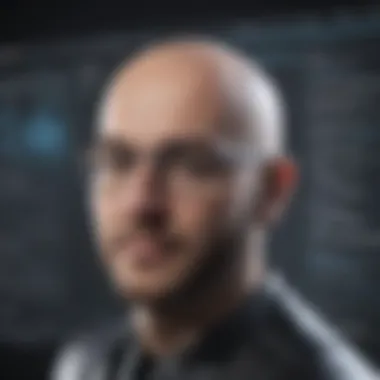

In summary, Shapr3D is not just another CAD tool. It's a game changer that blends mobile convenience with powerful modeling capabilities. As we move forward in this analysis, we’ll explore its key features, performance evaluations, pricing structures, and the market positioning that make it a go-to choice for many professionals today.
Key Features of Shapr3D
Understanding the key features of Shapr3D is crucial for anyone considering adopting this software for their 3D modeling tasks. It stands out in a crowded marketplace primarily due to its mobile-first design that offers flexibility and portability. As more professionals seek tools that fit into their increasingly mobile environments, Shapr3D's features emerge as not just useful, but essential. They allow users to harness the power of CAD without being anchored to the traditional desktop setups. Let's dive into the primary components that make Shapr3D a noteworthy contender in the world of 3D modeling.
User Interface and Experience
The user interface of Shapr3D is laid out with clarity and intention. It is designed with the mobile user in mind. The simplicity of the interface doesn’t sacrifice functionality, however. Tools are at your fingertips, with a touch response that feels intuitive rather than clunky. Gestures, such as pinch to zoom or rotate, allow designers to manipulate models fluidly. This results in a seamless experience where users can focus on design rather than navigating a convoluted interface.
Moreover, the learning curve is relatively gentle compared to traditional CAD programs. Many users report that they can jump in and start producing work within a short span of time. The feedback on the overall user experience highlights how the navigation feels both familiar for seasoned designers yet approachable for newbies.
Tool Set and Functionalities
Shapr3D boasts a robust tool set that is impressive for a mobile application. Users have access to modeling tools such as extrusion, revolute, and lofting, among others. This range allows for the creation of complex geometries in a straightforward manner—capturing the essence of CAD but within a compact space. The defining aspect of Shapr3D’s tool set is its precision. Whether you need to draft a simple sketch or create intricate 3D models, you can achieve high levels of accuracy that professionals demand.
Furthermore, the integration of direct sketching on screen, where users can draw directly onto the model, is a game-changer. This feature enables users to visualize their designs immediately, rather than waiting to construct them in a separate step.
Compatibility with Hardware
When it comes to hardware compatibility, Shapr3D takes the lead with its ability to run smoothly on iPad and the Apple Pencil. This combination elevates the modeling experience significantly. It’s not just about having an app that works well; it must also play nicely with the devices most users already own.
The app utilizes the full capabilities of the iPad's hardware, including its graphics processing units, to deliver graphics that are both functional and visually appealing. This level of optimization means that users can expect responsive performance, even when working with detailed models. Having said that, it’s worth noting that Shapr3D currently focuses on iOS devices, which might limit access for users who are predominantly on other platforms.
Rendering and Visualization Tools
Visualization is often the make-or-break factor in design work, and Shapr3D offers a set of rendering tools that allow users to present their models effectively. The capabilities extend beyond simple wireframe views; users can apply materials and textures, helping to create realistic representations of their designs before they’re fabricated.
The real-time rendering capability ensures that any changes made can be seen instantly, granting a dynamic interaction with the model. This tool is especially beneficial when explaining concepts to clients or stakeholders, as it provides a clear idea of the designer's vision without the need for extensive documentation.
In summary, the key features of Shapr3D combine to form a user-centric design platform that invites creativity while maintaining a high level of professionalism. Understanding these elements helps potential users see not just what the software can do, but how it can enhance their workflow and impact their projects.
"The best tools are those that let you create without obstructing your flow. Shapr3D embodies this principle."
As we move forward, we will delve into other essential aspects of Shapr3D, exploring its performance, pricing, and the unique positioning it holds in the competitive software landscape.
Performance Evaluation
In the realm of 3D modeling software, performance evaluation stands as a critical assessment. This section delves into various aspects of how Shapr3D stacks up in real-world scenarios. The efficiency, stability, and system requirements of the software not only affect the user experience but also largely determine its viability for professionals and small to medium-sized enterprises. An understanding of these dimensions is vital for informed decision-making when considering Shapr3D's adoption. Let's break this down.
Software Efficiency
When talking about software efficiency, one must consider how well the program utilizes its resources. Shapr3D is designed to be a nimble solution, running primarily on mobile devices like the iPad. Unlike some heavier desktop counterparts, its efficiency hinges on simplicity and functionality. The app enables users to create intricate 3D models with impressive speed, largely due to its streamlined interface.
For instance, using the direct modeling capabilities allows users to quickly edit shapes without complex workflows. It imposes relatively minimal load on device resources, translating to faster rendering times and smoother operation. However, users must also consider that efficiency can vary depending on the model complexity. For basic designs, you might experience seamless performance, while more detailed projects could lead to slower responsiveness if not adequately optimized.
Stability and Reliability
Stability and reliability constitute the backbone of any application, particularly in high-stakes design and engineering projects. Shapr3D professes to maintain high stability over extended use, minimizing crashes or unexpected behavior. Users have reported a largely positive experience in this regard, with the app often performing flawlessly during long sessions.
Nevertheless, no software is immune to hiccups. Common complaints from users often cite occasional slowdowns when navigating through particularly complex models or extensive libraries. It's also essential to recognize that updates can sometimes introduce new stability concerns, though Shapr3D has a track record of promptly addressing them. In summary, while users can generally rely on Shapr3D, it’s wise to save work frequently just in case.
System Requirements
System requirements act as the gatekeeper for any software, dictating who can and cannot efficiently use a tool like Shapr3D. The beauty of Shapr3D lies within its accessibility; it affords users the ability to model 3D objects right from their mobile devices. For optimal performance, however, it does have specific prerequisites.
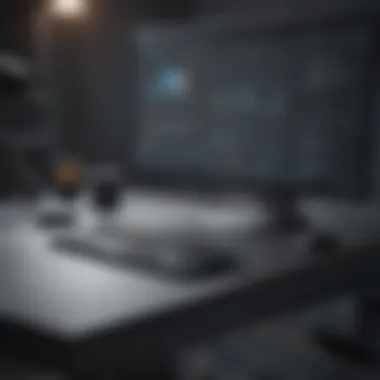

To use Shapr3D effectively, users typically need a device with at least Apple iPad (6th generation) or newer, or an iPad Pro, equipped with the Apple Pencil. As for iOS, the software operates on iOS 13.1 and later. While it caters to a wide audience, the hardware limitations may be restrictive for those on outdated devices. Here are the key considerations:
- Processor: A capable A series chip (A10 or above)
- RAM: Minimum of 2GB, though more is preferable for complex tasks
- Storage Space: At least 350MB of free space for the app installation
Pricing Structure
Understanding the pricing structure of Shapr3D is crucial for users—especially small to medium-sized businesses, entrepreneurs, and IT professionals who want to maximize their investment in 3D modeling software. The financial implications of software licensing affect decision-making, budget planning, and ultimately, the feasibility of adopting any software in a professional setting. A transparent pricing model not only aids in understanding immediate costs but also facilitates long-term financial planning based on potential growth and functionality needs.
Subscription Models
Shapr3D operates on a subscription-based model, which allows users to select a plan that fits their unique requirements. There are typically several tiers, each designed to cater to different usage levels and feature sets:
- Individual Plan: Aimed at freelancers and solo users, this plan offers essential features suitable for basic modeling tasks.
- Team Plan: This includes collaborative features, focusing on users who work in teams, making it easier to share and iterate on designs.
- Enterprise Plan: The most comprehensive, meant for larger organizations needing advanced functionalities like custom integrations and dedicated support.
Each model has its merits. Subscription pricing can be seen as a double-edged sword: while it enables users to avoid a hefty initial investment, ongoing payments may accumulate over time. Yet, this structure often comes with updates and support, ensuring that users always have access to the latest tools and features.
Comparative Cost Analysis
When evaluating Shapr3D's pricing in relation to its competitors, it’s illuminating to analyze the cost-effectiveness of each option. For example, when comparing Shapr3D with other popular software like AutoCAD or SketchUp, one might find the following insights:
- Cost Efficiency: Shapr3D typically undercuts traditional CAD software by offering comparable features at a lower price point.
- Feature Set versus Price: Other software may present a higher upfront cost but lack the intuitive mobile usability that Shapr3D prides itself on.
- Value Propositions: Shapr3D aims to attract users with its easy-to-use interface and mobile-first approach, making it a worthy contender in any cost analysis.
Choosing Shapr3D may lead to substantial savings while still delivering quality performance and user experience.
Return on Investment
Calculating the return on investment (ROI) for Shapr3D involves assessing both tangible and intangible benefits. For businesses, the potential gains often extend beyond mere monetary calculations. Here are some aspects to consider:
- Increased Productivity: Users may find themselves completing projects faster, thanks to the software’s intuitive interface and tools, translating into higher output without additional costs.
- Quality of Work: The ability to create high-quality models with greater ease can enhance overall project outcomes, leading to better client satisfaction and repeat business.
- Training and Learning Curve: Assess the time saved on training employees. A user-friendly platform reduces the amount of time spent in lengthy training sessions, enabling teams to focus on core design tasks immediately.
"The real cost of software is not just what you pay for it, but what it saves you in terms of time and productivity."
Understanding Shapr3D's pricing structure is vital for informed decision-making, ensuring that potential users evaluate not only the direct costs but what they stand to gain from this powerful tool.
Market Positioning
Understanding the market positioning of Shapr3D is crucial for stakeholders looking to navigate the competitive landscape of 3D modeling software. This section will delve into several layers of market knowledge that are vital for both potential users and industry players. The positioning not only signifies where Shapr3D stands relative to other software in its category but also highlights its unique value propositions. Capturing the essence of the target demographic, recognizing the competitive dynamics, and articulating the distinct benefits that Shapr3D offers can aid in informed decision-making for users.
Target Audience
Shapr3D primarily caters to a diverse user base ranging from hobbyists and students to advanced designers and engineers.
- Small to medium-sized businesses: Many companies are seeking flexible and cost-effective solutions to streamline their design processes. Shapr3D allows professional work on-the-go, making it ideal for business owners who often juggle multiple responsibilities.
- Entrepreneurs: Startups, especially in the design realm, benefit from Shapr3D’s intuitive interface that reduces the learning curve. Entrepreneurs can bring their ideas to life without needing substantial investment in equipment or software.
- IT Professionals: As mobile technology is increasingly integral to workflows, IT professionals may find the application beneficial for developing prototypes or conducting visual proofs of concept. The app functions seamlessly on devices like the iPad, making it possible to leverage advanced capabilities anywhere.
This multifaceted target audience positions Shapr3D as a versatile tool not only for standalone projects but also within collaborative environments.
Competitive Analysis
In assessing Shapr3D’s standing, it's essential to consider the competitive landscape. Several notable players dominate the market, including AutoCAD and Fusion 360. However, Shapr3D differentiates itself through:
- User-Centric Design: Its touch interface is tailored for mobile devices, allowing users to create models with simple gestures and commands. This is not just a minor detail; it’s a game changer that attracts users who value mobility.
- Affordability: While traditional CAD software can require significant financial investment, Shapr3D offers a more approachable pricing structure. That lower entry point broadens its appeal to a larger audience.
- Integration and Accessibility: Unlike many competitors, Shapr3D is optimized for the iPad and allows for seamless importing and exporting of files across platforms. This makes it an appealing choice for users involved in multidisciplinary teams where collaboration is key.
Unique Selling Proposition
The Unique Selling Proposition (USP) of Shapr3D lies in its ability to marry mobility with professional-grade capabilities. Unlike bulky software that's tethered to high-end desktops, Shapr3D empowers users to:
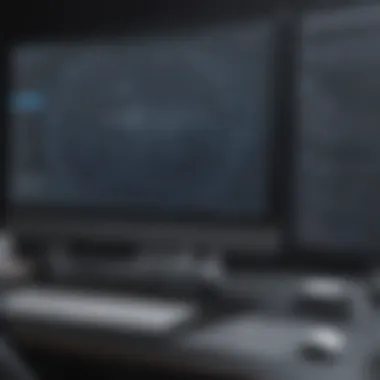

- Design on the Fly: Models can be created anywhere, anytime. If inspiration strikes during a meeting or on a bus ride, users can capture their ideas instantly without the need for cumbersome hardware.
- Intuitive Learning Curve: With a design focused on ease of use, even those unfamiliar with CAD concepts can quickly become proficient. The touch interface enhances the user experience, allowing for rapid iteration and experimentation.
- Strong Community & Resources: Shapr3D’s active community and wealth of educational materials provide essential support for users at all levels. This accessibility encourages users to develop their skills further without feeling isolated.
With a blend of professional functionality and mobile accessibility, Shapr3D carves out a niche that many similar platforms struggle to fill.
User Feedback and Reviews
Understanding user feedback and reviews is pivotal for evaluating any software, and Shapr3D is no exception. In the competitive landscape of 3D modeling, user experiences often shine a light on the practicalities of software that marketing boasts may not fully capture. The insights gleaned from the user community provide invaluable information regarding the functionality, ease of use, and overall value of the software, helping prospective users weigh their options.
For small to medium-sized businesses and entrepreneurs, knowing what actual users think of Shapr3D enhances their confidence in making informed decisions. Feedback not only highlights the strengths of the application but also surfaces areas where users wish improvements could be made. It’s a balancing act between celebrating achievements and recognizing shortcomings. Ultimately, listening to user feedback helps in tailoring the product to better meet diverse needs of the market.
Positive User Experiences
Many users praise Shapr3D for its intuitive interface and the ability to create complex designs with minimal learning curve. Here are some common themes that emerge:
- Accessibility on Mobile Devices: Users frequently mention how the app operates smoothly on their iPads, making it easy to sketch 3D models on-the-go. This portability is especially beneficial for designers and engineers who may be meeting clients away from their desk.
- Intuitive Tools: The touch-based controls receive significant commendation. Reviewers often express delight in how natural it feels to manipulate models with their fingers, citing that the app transforms the design process into a tactile experience.
- Quick Prototyping Capabilities: Shapr3D also garners attention for its capability to allow rapid prototyping. Users appreciate how they can quickly iterate through different ideas without the cumbersome process that’s often associated with traditional CAD software. This agility can set a small business apart from its competitors.
- Supportive Community Resources: Users have noted the strong community support available through platforms such as Reddit. Many find that valuable resources and tutorials shared by fellow users enhance their competency and resolve issues as they arise.
"I’ve never felt so empowered to design on my iPad! It’s a game-changer for my client presentations!"
Common Critiques
While many aspects of Shapr3D are celebrated, it's not without its criticisms. Here are a few points users have raised:
- Limited Features Compared to Desktop Software: Although Shapr3D is designed for mobile devices, some users express a desire for more advanced features found in established desktop CAD programs like AutoCAD or SolidWorks. This sentiment commonly surfaces among professional users who might seek deeper functionalities.
- Steep Learning Curve for Complex Projects: Some users feel that while initial projects are simple to grasp, crafting intricate designs can lead to frustration, especially without comprehensive tutorials catered to complex tasks. The perception is that the learning resources available might not fully cover the advanced functionalities.
- Pricing Concerns: Several reviews indicate that the subscription model can feel heavy for freelancers and small businesses. Users often wish for a more flexible pricing structure to accommodate different usage levels without breaking the bank.
- Device Limitations: A handful of reviewers have noted that Shapr3D doesn’t perform equally well across all devices. Some users had difficulties on older iPad models, leading them to question the long-term accessibility and usability of the software in varying technological environments.
Educational Resources
When venturing into any software, especially something as complex as Shapr3D, having access to robust educational resources can make a world of difference. Not only do these resources help beginners get their feet wet, but they also provide seasoned professionals with the latest updates and advanced techniques.
In this section, we will explore some key educational elements:
Tutorials and Guidance
Shapr3D offers a treasure trove of tutorials and guidance made available through several platforms. At the heart of this is its user-friendly approach, welcoming new users to easily grasp the essentials. The built-in tutorials are particularly notable, as they guide users through various functionalities step by step.
For those eager to advance their skills, external platforms like YouTube and dedicated design forums offer a plethora of video tutorials. You can find walkthroughs that delve into specific tools or showcase projects from concept to completion. Here’s a quick look at some valuable resources:
- Official Shapr3D Tutorials: These are concise and focused, perfect for quick learning.
- YouTube Channels: Creators like Jossy Tutorials dive deep into intricate modeling tips that can elevate your designs.
- Design Forums: Websites such as Reddit provide a platform where users share their own experiences and tricks, enriching the learning process with real-life examples.
Additionally, the tutorials often integrate common mistakes new users make, ensuring you don’t fall into those traps yourself. Understanding the basics through these guided sessions can significantly shorten the learning curve, leading to not just proficiency but mastery of the platform.
Community Support
One of the hidden gems of Shapr3D is its thriving community, which acts as a support network for users around the globe. With forums, social media groups, and dedicated Discord servers, you'll find someone willing to lend a helping hand or share insights.
- Online Forums: Websites like Reddit have sections devoted to CAD software discussions, including Shapr3D, where users discuss tips and tricks.
- Facebook Groups: These groups are havens for collaboration and feedback. You can post your designs and receive constructive criticism from fellow users.
- Discord Servers: For those who prefer real-time interaction, these servers provide chat rooms where you can engage directly with other users and experts in the field.
Involving yourself in these communities not only gives you access to immediate help but also an opportunity to network with like-minded professionals. The back-and-forth interaction often leads to deeper understanding and innovative ideas.
"Community learning provides layers of understanding that tutorial videos just can't replicate. Engage with true practitioners of the craft!"
In a nutshell, educational resources play a crucial role in enhancing one's proficiency with Shapr3D, whether you are just beginning or looking to refine your skills. Embracing tutorials and engaging with the community can lead to a more enriching and efficient learning experience, making the software not just a tool, but a gateway to creative possibilities.
Epilogue
In assessing the various elements of Shapr3D, it becomes evident that the tool serves as a formidable asset in the landscape of 3D modeling software. The conclusion section allows us to reflect on the transformative potential that Shapr3D offers to its users. This is paramount, especially for entrepreneurs and small to medium-sized businesses who often rely on tools that not only enhance productivity but also inspire creativity. In this day and age where technology marches at a brisk pace, staying ahead is not just advantageous, it's crucial.
Final Thoughts:
The purpose of this software extends beyond mere functionality; it embodies a versatile environment conducive for innovation. By simplifying the design process, Shapr3D frees users to focus on what truly matters: the ideas that drive their projects forward. This intuitive platform can dramatically reduce the learning curve typically associated with CAD tools, enabling newcomers to set their sights on design rather than technical struggles. The accessibility of its mobile format means that the design process need not be confined to a desk but can adapt to the user's lifestyle, whether in a coffee shop or while commuting.
Recommendations for Potential Users:
For those thinking of diving into Shapr3D, several key considerations can help optimize the experience:
- Evaluate Your Needs: Understand the scope of your projects. If your focus is primarily on rapid prototyping or conceptual designs, Shapr3D could fit the bill perfectly.
- Consider Your Workflow: If you are already entrenched in an ecosystem of other design tools, investigate how Shapr3D integrates with your current setup. Its compatibility with platforms like SolidWorks might be a significant boon.
- Explore Learning Resources: Take advantage of tutorials and community support. The learning curve, while less steep than traditional CAD software, benefits from engagement with seasoned users.
- Test the Water: Many software recommendations start with a trial period. Explore Shapr3D’s capabilities thoroughly before committing to a purchase, ensuring it aligns well with your workflow and creative needs.
In summary, Shapr3D is a captivating choice for those ready to enhance their 3D modeling capabilities. By marrying elegance with functionality, it opens the door for designers at all levels to realize their visions more effectively.















