Discovering Free Remote Access Software Solutions
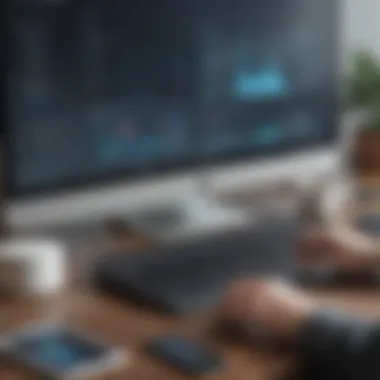

Intro
Remote access software is becoming increasingly vital in today’s digital age. Users need reliable and efficient tools to connect to computers from different locations. Many solutions exist, notably free software options that cater to various user needs. Utilizing these solutions can enhance operational efficiencies in small to medium-sized enterprises, as well as improve overall productivity for individual users.
In this article, we will delve into different aspects of free software for remote access. This will encompass their functionality, integration capabilities, security considerations, and potential limitations. By understanding these elements, businesses and IT professionals can better navigate their options, ensuring they select the best tools to support their specific operational objectives.
Functionality
Core Features Overview
The core functionality of remote access software typically includes the ability to connect to a remote machine, control it as if you were physically present, and transfer files securely. Most solutions provide features such as:
- Screen sharing to facilitate collaboration.
- File transfer for easy document access between local and remote computers.
- Multi-platform support for accessing different operating systems smoothly.
- Session recording which allows users to review activities for security and training purposes.
These features collectively enhance the user experience and ensure efficient communication between devices, which is essential for modern business operations.
Unique Selling Points
What sets various free remote access solutions apart are often their unique selling points. Some notable aspects include:
- User-friendly interfaces, making it easy for non-technical users to navigate and utilize.
- Robust security protocols, ensuring that data transfers are protected against unauthorized access.
- Cross-device accessibility, allowing users to connect from various devices including smartphones and tablets.
- Community support and frequent updates often seen in open-source projects, leading to continual improvement of the software.
"Choosing the right remote access tool can greatly influence the productivity and efficiency of both businesses and individual users."
Integrations
Compatible Tools
Effective remote access software should integrate seamlessly with other tools that businesses commonly use. This may include:
- Project management applications like Trello or Asana.
- Customer relationship management (CRM) systems like HubSpot or Salesforce.
- Communication platforms such as Slack or Microsoft Teams.
Such integrations enhance the overall functionality of remote access tools, making collaboration and data management more coherent.
API Availability
For tech-savvy users, the availability of an API can greatly expand the capabilities of remote access software. APIs enable users to automate processes and integrate additional features that suit specific business needs. When evaluating options, it’s essential to check for API availability to ensure extensibility and customization of the software to fit unique workflows.
Foreword to Remote Access Software
In an increasingly digital world, remote access software emerges as a critical tool for facilitating connectivity among computers. This software allows users to connect to devices from various locations, making it especially valuable in today's diverse workplace environments. Small to medium-sized businesses, which often face budgetary constraints, can leverage these free solutions to enhance productivity, streamline operations, and provide support.
Definition and Purpose
Remote access software is designed to enable individuals or teams to control a computer or server from a distant location. This technology serves a fundamental purpose: it removes geographical barriers, making it possible to work remotely or manage IT issues without the need for physical presence. The core function is to establish a secure link between devices, allowing tasks to be performed as if one were directly in front of the remote machine.
By doing this, it supports a range of activities, from technical support to collaborative projects, ensuring seamless operational continuity. For entrepreneurs and IT professionals, understanding the definition and purpose of remote access software is essential. It informs choices they make when evaluating tools that support their specific needs.
Importance in Modern Work Environments
The relevance of remote access software cannot be understated in modern work contexts. As remote working trends evolve, businesses are increasingly incorporating flexible working arrangements. This software not only supports employees in remote locations but also enables them to collaborate effortlessly on shared projects and files.
Key Points on the Importance:
- Facilitates Collaboration: Employees can work together in real time, irrespective of their physical locations.
- Enhances Support Capabilities: IT teams can resolve issues remotely, saving time and reducing frustration for end-users.
- Maintains Business Continuity: Organizations can maintain operations regardless of disruptions caused by unforeseen circumstances, such as natural disasters or health crises.
Remote access software is not just a convenience; it's crucial for maintaining efficiency and continuity in a world where remote work is becoming the norm.
To summarize, understanding the importance of remote access software can significantly impact business productivity and innovation. As companies increasingly rely on technology to facilitate operations, free remote access software will play a vital role in shaping how work is done.
Criteria for Evaluating Free Remote Access Software
Evaluating free remote access software requires careful consideration of several key criteria. Each factor plays a significant role in determining the overall effectiveness, usability, and suitability of the software for specific organizational needs. For businesses, especially small to medium-sized enterprises, selecting the right tool can enhance operational efficiency and streamline workflows.
Functionality and Features
When assessing remote access software, functionality and features are paramount. Users should consider whether the software supports essential tasks like file transfer, multi-device access, and compatibility with various operating systems. Notably, tools that offer cross-platform support allow users to connect various devices seamlessly. This flexibility is vital in increasingly mixed-device environments. Furthermore, some software includes unique features like session recording or remote printing, which may provide additional value.
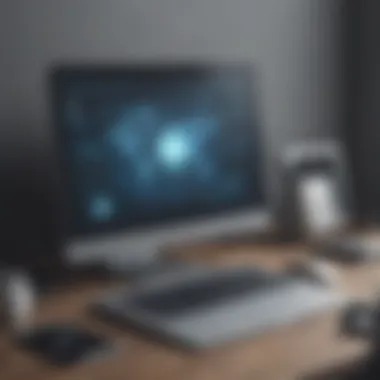

Ease of Use and User Interface
Ease of use and user interface are critical for ensuring that team members can utilize the software effectively. A well-designed user interface minimizes the learning curve and fosters quick adoption. Look for tools with intuitive navigation and helpful tutorials. Ideally, users should be able to begin a remote session without extensive training. Additionally, mobile-friendly interfaces can enhance accessibility, enabling users to operate software from smartphones or tablets when necessary.
Security Measures
In today's digital landscape, security measures cannot be overlooked. Effective remote access software must prioritize security to protect sensitive data. Encryption protocols, such as SSL or TLS, should be standard features, safeguarding data transmission against potential breaches. Furthermore, consider software that supports two-factor authentication, which adds an extra layer of security for user accounts. A regular update schedule is also valuable in ensuring ongoing protection from vulnerabilities.
Performance and Reliability
Performance and reliability are crucial in assessing software viability. Users should evaluate how well the software performs under load and its stability during use. Slow or unreliable software can lead to frustration and lost productivity. Reading user reviews and conducting performance tests can provide insights into the software's reliability. A good choice will maintain a steady connection, manage latency effectively, and function smoothly, even in varying network conditions.
Community Support and Documentation
Lastly, community support and documentation are essential resources. High-quality manuals and knowledge bases help users troubleshoot issues without external assistance. Furthermore, community engagement on forums or platforms like Reddit indicates a vibrant user base willing to assist each other. Such support networks can offer helpful real-world advice and recommendations that enhance the user experience and foster problem-solving.
Top Free Remote Access Software Options
The realm of remote access software offers diverse solutions tailored to meet the needs of businesses and individual users alike. Understanding the leading options will assist users in making an informed decision that aligns with their operational requirements. The subsequent reviews of various software options will cover their core features, benefits, and considerations that could benefit small to medium-sized businesses, entrepreneurs, and IT professionals.
TeamViewer: Overview and Features
TeamViewer is a well-recognized name in the remote access domain. Its extensive feature set is not only beneficial for control over another device but also includes functions such as file transfer and remote printing. The multi-platform support enables users to connect across different operating systems, which adds to its versatility. One prominent feature is the unattended access, which allows users to set up a remote connection without needing someone on the other end to accept the request.
Another key aspect is its intuitive user interface. TeamViewer is designed to be easy to navigate, reducing the learning curve for new users. This makes it a valuable tool for those who may not have extensive technical knowledge.
Chrome Remote Desktop: Setup and Use Cases
Chrome Remote Desktop is operated through the Google Chrome browser, which makes it accessible for users who prefer not to install additional software. The setup is straightforward: users simply add the Chrome Remote Desktop extension and follow a few configuration steps to get started.
This tool is particularly useful for personal use, allowing users to access their home computers from anywhere. It offers sufficient functionality for light work tasks, such as document editing or checking emails. However, businesses might find it limited in terms of features compared to other robust options.
AnyDesk: Unique Functionalities
AnyDesk differentiates itself through its low-latency connection and high-quality visual output. The software uses a proprietary codec that delivers a faster and smoother experience, crucial for tasks requiring more bandwidth. Its customizable interface allows users to tailor their experience based on preferences and needs.
Additionally, AnyDesk includes a clipboard synchronization feature, enabling users to easily copy and paste between local and remote devices. This feature can significantly enhance productivity, especially for professionals who frequently switch between devices.
UltraViewer: User Experience and Accessibility
UltraViewer offers an uncomplicated solution for remote access, making it an appealing choice for first-time users. Its simplistic design focuses on core functionalities such as screen sharing and file transfer. Accessibility is another key component, as users don’t have to navigate complex menus. This ease of use may appeal to smaller businesses looking for cost-effective solutions without the overhead of extensive training.
While UltraViewer doesn’t boast as many advanced features, its straightforward approach can suit many users well, especially those who prioritize simplicity over a vast array of tools.
RemotePC: A Comparative Analysis
RemotePC provides a balanced mix of functionalities suited for both personal and business use. Features like file transfer, remote printing, and different connection modes give users flexibility. A standout feature is its always-on access capability, which allows users to connect to their machines anytime. This is imperative for businesses that need constant operational oversight.
When compared to other options, RemotePC tends to be seen as user-friendly, with a clear pricing structure. It can serve as a stepping stone for businesses that require more sophisticated tools later but want to start small with a free solution.
In summarizing the options above, the choice largely depends on user needs regarding functionality, ease of use, and specific use cases. Each software provides a unique set of features, and understanding these differences is essential in choosing the right tool for remote access.
Installation and Compatibility Aspects
The topic of installation and compatibility is crucial when discussing free software for remote access to computers. Users need to consider not only how easy it is to install the software but also how well it integrates with existing systems. If the software cannot be deployed easily or lacks compatibility with current operating systems, its usefulness diminishes significantly. Therefore, understanding these aspects ensures that small and medium-sized businesses, along with individual users, do not face disruptions in their workflows due to technological barriers.
Installation Processes for Key Software
Installing remote access software typically involves straightforward steps, yet the details can vary depending on the specific application. Most software solutions offer guided installation processes that simplify the user experience. Common steps usually include:
- Downloading the Installation File: Users must first visit the official website or authorized platform to obtain the software. For instance, platforms like TeamViewer or AnyDesk provide easy access to their installation files.
- Launching the Installer: After downloading, users double-click the installer file to begin the installation. This often requires administrative privileges on the device.
- Following Configuration Prompts: Most software guides the user through a series of prompts, allowing customization of settings such as installation location or inclusion of additional tools.
- Finalizing the Installation: Once configuration is complete, the user can usually launch the software immediately or find it in their applications folder.
While the installation process may seem simple, users should ensure they have the necessary permissions and understand any potential settings that could affect future accessibility.
Operating System Compatibility
Operating system compatibility is a critical consideration to ensure seamless operation of remote access tools. Users must verify that the software works with the operating systems used within their organization. Significant points to note include:
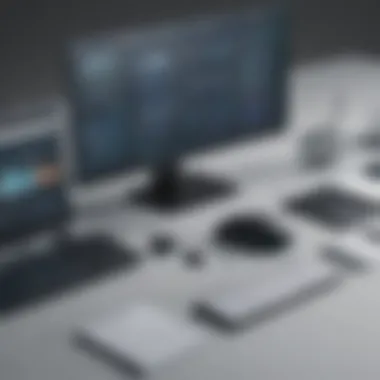

- Cross-Platform Functionality: Many solutions like Chrome Remote Desktop are available on multiple operating systems such as Windows, macOS, and Linux. This is beneficial for teams working with various operating systems.
- Version Compatibility: Users should confirm that they are running the appropriate versions of their operating systems that align with the remote access software. Software updates frequently address compatibility issues, so staying current with operating system updates is advisable.
- Technical Specifications: Each software will have its own set of system requirements, encompassing processor speed, RAM, and disk space. Users should ensure these requirements align with their hardware capabilities to prevent performance issues.
Mobile and Web-Based Access
The demand for remote access has extended beyond traditional PCs and laptops to include mobile devices. Many software solutions have acknowledged this trend, offering mobile apps that enable users to access their systems on smartphones and tablets. Notable considerations include:
- User Experience on Mobile: Applications should retain key functionalities while also being optimized for mobile screens. Responsiveness and ease of navigation become key determinants of effectiveness when accessing computers remotely on small devices.
- Browser Accessibility: Some tools provide browser-based access, removing the need for additional installations. This can be especially useful for quick, temporary access to systems without the need to download any software. Users should look for solutions that support major browsers for convenience.
- Security Measures on Mobile: Given that mobile devices can be more susceptible to security risks, it is essential to evaluate whether the remote access software implements proper security protocols on mobile platforms. This includes encryption and secure authentication methods.
Understanding these aspects of installation and compatibility greatly aids users in selecting the right software solutions aligned with their operational needs.
"Effective remote access solutions can enhance productivity, but only if they are easy to install and compatible with current systems."
Choosing the correct software based on installation and compatibility ensures that organizations can operate efficiently and without interruptions.
Security Implications of Remote Access Tools
The importance of security in remote access tools cannot be overstated. With the increasing reliance on these applications, ensuring data integrity, confidentiality, and availability is crucial. Remote access software facilitates remote connection to computers over the internet. This introduces vulnerabilities if not properly managed. Thus, addressing security implications is essential for businesses and individual users alike.
Encryption and Data Protection
Encryption plays a vital role in safeguarding sensitive data during transmission. It converts information into a code, making it unreadable to anyone who does not possess the correct key to decode it. Free remote access tools often utilize various encryption standards such as AES (Advanced Encryption Standard) or TLS (Transport Layer Security). By encrypting data, these tools help protect against eavesdropping and unauthorized access.
Data protection goes beyond encryption. It involves the implementation of comprehensive security policies, such as regular software updates, which close potential vulnerabilities. Users should also be aware of the need to backup data regularly to minimize loss in case of a data breach.
User Authentication Methods
User authentication is another critical component in security. Remote access tools often require users to verify their identity to prevent unauthorized access. Common methods include:
- Username and password: The basic form of authentication but can be easily compromised if not managed properly.
- Two-factor authentication (2FA): Adds an extra layer of security by requiring something the user has (like a smartphone) in addition to a password.
- Biometric authentication: Uses unique biological traits (fingerprints, facial recognition) to grant access, significantly increasing security.
Implementing robust user authentication methods is essential for protecting sensitive data and settings from unauthorized access.
Risks and Mitigation Strategies
While remote access tools provide significant benefits, they also present various risks. Common risks include:
- Unauthorized access: If proper authentication is not in place, unauthorized users may access confidential information.
- Data breaches: Insufficient data protection can lead to serious privacy violations and potential financial losses.
- Malware and phishing attacks: Increased exposure to threat actors who may exploit remote access setups to infiltrate systems.
To mitigate these risks, consider the following strategies:
- Regular software updates: Keeping software current helps protect against known vulnerabilities.
- Implementing firewalls: Firewalls provide an essential barrier against unauthorized network access.
- User training: Educate users about security risks and best practices to enhance overall security awareness.
"The balance between accessibility and security is a fragile one. Comprehensive strategies are essential for minimizing risks while maximizing productivity."
In summary, understanding and addressing the security implications of remote access tools is vital for ensuring safe and effective use. Users must prioritize encryption, robust authentication methods, and proactive risk management to protect their systems and data.
Addressing Common Limitations
Understanding the limitations of free remote access software is essential for small to medium-sized businesses as well as individual users. While these tools provide a great advantage for remote connectivity, they come with certain constraints that can affect overall effectiveness. Highlighting these limitations helps users form realistic expectations and guides them in choosing the most suitable software for their needs. Addressing common shortcomings is not just about identifying issues; it is about equipping users with the knowledge to navigate challenges and optimize their experiences.
Performance Limitations
Performance is a critical aspect when discussing remote access software. In many cases, free versions may not deliver the same efficiency as their paid counterparts. Users often experience slower response times, particularly during peak usage hours. Bandwidth limitations can contribute to lag, affecting productivity. Moreover, high-resolution applications may run inefficiently, making tasks such as video editing or graphic design challenging when accessed remotely.
To address these issues, users should conduct thorough testing in their operational environment. Monitoring connection speeds and overall application responsiveness can provide insights into performance limits. If consistent delays hinder productivity, evaluating paid options or optimizing network settings might become necessary.
Feature Restrictions in Free Versions
Another significant limitation is the restriction of features in free software. Many free remote access solutions offer basic functionalities while holding back advanced options. This might include limitations on the number of simultaneous users, the absence of file transfer capabilities, or the introduction of ads. Not having access to essential features can hinder workflow and collaboration in a business setting.
Users should compare free versions against their requirements. Usually, software like TeamViewer or Chrome Remote Desktop provides plenty of features in free versions, but they might not suffice for teams needing advanced collaboration tools. Experts recommend assessing what functionalities are non-negotiable before settling on a particular software tool.
Connection Stability Issues
Connection stability is vital for any remote access tool. Inconsistent connections can lead to disrupted sessions, particularly during critical tasks. Factors impacting stability may include network congestion, software bugs, or hardware limitations on local machines. This can become extremely frustrating, especially for businesses relying on remote access for regular operations.
To alleviate some of these stability issues, users need to enhance their network configurations. Using wired connections over Wi-Fi can improve stability, as well as regularly updating the software to its latest version. Further, ensuring that devices running remote access software meet or exceed the recommended system specifications is essential.
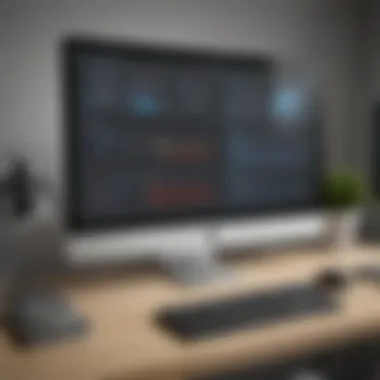

"A well-informed user can mitigate problems before they impact work efficiency."
By recognizing and understanding these limitations, users can better manage their expectations and navigate the complexities of free remote access software. This proactive approach lays a strong foundation for effective remote operations and can advance productivity for small to medium-sized enterprises.
Cost-Benefit Analysis of Free Options
The cost-benefit analysis of free software options presents a critical perspective for users considering remote access solutions. The main purpose is to guide small and medium-sized businesses and individual users towards making informed decisions. Analyzing costs against the benefits achieved provides a framework for understanding whether investing time in free software is worth the effort. Being cost-effective does not solely mean searching for zero-cost solutions; it implies evaluating trade-offs that can lead to improved operational efficiency.
This section evaluates specific elements, such as functionality, user experience, potential savings, and any hidden costs associated with free solutions. The goal is to ensure users are not only aware of how these tools can fit within their budget but also how they align with their broader objectives.
Economic Advantage for Small Businesses
Free remote access software can provide significant economic advantages for small businesses. The primary benefit is the reduction of costs. With technology expenses drastically impacting a company's bottom line, using free tools allows small businesses to allocate their finances to other critical areas.
Here are notable factors that showcase this advantage:
- Cost Reduction: Free software eliminates the need for costly licenses. This means immediate savings, allowing businesses to invest in other resources.
- Operational Flexibility: Many free remote access tools offer a degree of flexibility. For instance, with software like TeamViewer, small businesses can adapt quickly to changes in remote work demands without incurring additional costs.
- Scalability: As businesses grow, their technology needs change. Free options often allow small businesses to scale their usage without significant financial burdens associated with upgrading or adding licenses.
- Trial and Adaptability: Using free software gives small businesses the opportunity to trial these tools without commitment. This way, they can assess whether the solution meets their needs before considering a potential paid version in the future.
Considering these aspects, small businesses can navigate their growth while keeping operating expenses in check.
Comparison with Paid Solutions
When juxtaposed with paid solutions, free remote access software has both strengths and weaknesses. Each has unique benefits and potential downsides.
Benefits of Free Software:
- Accessibility: Users can access features without a financial burden.
- Learning Curve: Many free solutions have intuitive interfaces, making them easy to pick up.
- Initial Testing: They allow testing features that may be available in paid versions at no cost.
Drawbacks of Free Software:
- Limited Features: Free versions might lack advanced functionalities. For instance, tools like AnyDesk offer limited features compared to their paid counterparts, impacting usability.
- Support Limitations: Free software often comes with minimal customer support. Users might face challenges if an issue arises.
- Reliability: Unstable connections may occur with free solutions, leading to interruptions in remote sessions.
In contrast, paid options can provide a more robust feature set, enhanced support, and better reliability. This is crucial for businesses that heavily rely on remote access for operational processes.
Ultimately, the choice between free and paid solutions depends on the specific needs of the user. An informed cost-benefit analysis helps ensure that decisions made are aligned with user objectives and operational goals.
Future Trends in Remote Access Software
The landscape of remote access software is continually evolving, affected by changes in work culture, technological advancements, and emerging security needs. Understanding future trends in this area is essential for small to medium-sized businesses, entrepreneurs, and IT professionals. These trends can drive efficiency, enhance collaboration, and provide a competitive edge. \n\n### Impact of Remote Work Culture
The rise of remote work has fundamentally changed how companies operate. More organizations embrace flexible working conditions. This shift leads to greater reliance on remote access software. It allows employees to connect with office resources no matter their physical location.
Businesses that adapt to remote work culture often see benefits such as improved employee satisfaction, increased productivity, and a broader talent pool. However, it's crucial to evaluate the tools that facilitate this transition. Reliable remote access software is not just about functionality. It's also about supporting collaboration among dispersed teams.
Key Considerations:
\n- Collaboration Features: Software must support communication tools that enhance teamwork.
- Integration with Existing Systems: Solutions should fit seamlessly into current IT environments.
- Adaptability to New Work Patterns: Flexible tools can evolve as work habits change.
Innovations on the Horizon
The future of remote access software is bright, with exciting innovations on the horizon. Companies are investing significantly in technology to improve user experience, security, and integration capabilities. Some notable trends include the rise of artificial intelligence and machine learning in this space. These technologies aim to enhance user interfaces, making remote access software more intuitive and efficient.
Additionally, advancements in cloud computing enable better scalability and access. Businesses can manage resources without being tied to physical infrastructure. Security is also undergoing significant enhancement. With increasing cyber threats, software solutions are prioritizing end-to-end encryption and multi-factor authentication.
"Investing in innovative remote access tools ensures organizations remain competitive and secure in tomorrow's work environment."
Upcoming Innovations to Watch:
- AI-driven Support Features: Automated troubleshooting can reduce downtime.
- Enhanced Security Protocols: Incorporating biometric authentication enhances safety.
- Streamlined User Experience: Simplified interfaces and workflows can increase adoption rates.
These future trends indicate a powerful shift towards more effective and secure remote access solutions. By preparing for these developments, organizations can harness the full potential of remote work.
Closure
The conclusion of this examination holds significant value in encapsulating the findings on remote access software. By focusing on the functionality, security, and user experience of free options, readers can appreciate the evolving landscape of technology. The remote access tools discussed throughout the article reflect diverse needs of businesses and individuals, highlighting an essential aspect of modern working conditions.
A concise summary presents the key insights drawn from the various sections. This helps in affirming the effectiveness and practicality of software like TeamViewer, Chrome Remote Desktop, AnyDesk, UltraViewer, and RemotePC for different operational scenarios. Understanding these tools allows users to weigh the benefits against potential limitations, thus facilitating smarter decisions when implementing remote access solutions.
"The right remote access software can enhance productivity, streamline workflows, and minimize operational disruptions."
In terms of recommendations, the article suggests that users assess their unique demands and organizational objectives before choosing a solution. As remote work becomes increasingly commonplace, prioritizing security, performance, and user-friendliness will be crucial for maintaining efficient operations. Investing time in researching these free software options can ultimately lead to better resource management, cost savings, and improved overall experience for all parties involved.
The implications of understanding and applying such tools should not be underestimated. With the right information and choices, small to medium-sized businesses, entrepreneurs, and IT professionals can navigate the complexities of remote access effectively. This knowledge equips them not just to adapt but thrive in the ever-evolving digital environment.















