Exploring the SketchUp Education License Benefits
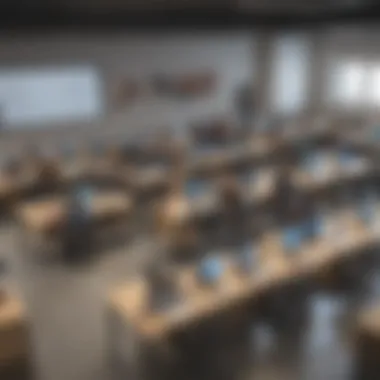

Intro
The SketchUp education license opens a gateway to 3D modeling for students and educational institutions. Understanding the opportunities and requirements associated with this license is crucial for those looking to enhance learning experiences. This article lays out the essential benefits, application processes, and available resources tailored for educators and students.
The use of SketchUp in an educational setting encourages creativity and promotes skill development in design-related fields. Engaging with this tool allows students to visualize concepts and grasp complex spatial relations effectively. However, it also invites scrutiny regarding eligibility and the specificities of its application.
By unlocking access to powerful design tools, educators can implement engaging curricula. The subsequent sections will explore the key features and unique selling points of the SketchUp education license, ensuring that readers can tap into its full potential.
Functionality
SketchUp’s core functionality revolves around user-friendly 3D modeling. This feature allows users to create, modify, and share 3D designs with remarkable ease. The software is suitable for a variety of applications, from detailed architectural plans to simple product designs.
Core Features Overview
The essential components of SketchUp for educational purposes include:
- 3D Modeling: Users can generate intricate models using a range of tools like push/pull and orbit.
- Interactivity: Students can manipulate their designs easily, enhancing the learning experience.
- Collaboration Tools: The software supports online sharing, which facilitates teamwork among peers.
These features cultivate an environment where creativity can flourish. Instructors benefit from these functionalities by being able to integrate various subjects into practical design exercises.
Unique Selling Points
SketchUp's education license stands out in the following ways:
- Cost-Effective Access: Educational institutions can access premium features at reduced costs or even for free.
- User-Friendly Interface: The intuitive design lowers barriers for new users, making it accessible even for those with no prior experience.
- Robust Learning Community: Users can access forums and resources, enriching the educational experience through shared knowledge.
The benefits outlined create a sustainable platform for students to grow their design capabilities.
Integrations
Understanding the integration capabilities of SketchUp is essential for maximizing its utility in educational settings. Compatibility with various tools and platforms enhances the software’s functionality.
Compatible Tools
SketchUp seamlessly integrates with various platforms, including:
- Google Drive: User’s can store and share models with ease.
- Trimble Connect: This service provides project management capabilities, enhancing collaborative efforts.
- AutoCAD: Importing and exporting files to AutoCAD allows for diverse project workflows.
These integrations help streamline the user experience, allowing for the efficient management of designs.
API Availability
The SketchUp API enables developers to create custom applications and tools that enhance the software’s capabilities. Educators and institutions can leverage this feature to tailor solutions to specific needs, such as creating unique extensions tailored to course requirements.
Intro to SketchUp Education License
The SketchUp Education License serves as a pivotal resource for both students and educators in various fields such as architecture, engineering, and other design-related disciplines. This segment of the article delves into the fundamental aspects of the SketchUp Education License, pinpointing its significance in enhancing learning experiences. By providing a means for students and teachers to access sophisticated design software at no cost or at a significantly reduced price, SketchUp fosters the critical skills required in today's competitive and tech-driven landscape.
Overview of SketchUp
SketchUp is a versatile 3D modeling software primarily utilized in the fields of architecture, interior design, civil engineering, and even for personal creative projects. It offers users a platform to create detailed 3D models with ease, making the design process accessible and uncomplicated. With its intuitive interface, beginners can quickly familiarize themselves with the tools, while advanced users can exploit its full potential to create intricate designs. SketchUp supports an array of file formats and integrates with several other software tools, enhancing its functionality and appeal in a professional setting.
Its appeal lies in its ability to blend simplicity with powerful capabilities, thus bridging the gap between novice and expert users. SketchUp also promotes an atmosphere of collaboration, allowing multiple users to contribute to the same project, which can be especially beneficial in educational contexts where group work is common. The software's cloud-based functionality means that students and educators can access their projects from any device, ensuring that creativity is not limited by geographical boundaries.
Importance of Design Software in Education
In the modern educational framework, design software like SketchUp plays an essential role in transforming theoretical knowledge into practical skills. This software helps students develop critical thinking, problem-solving abilities, and spatial awareness. In an era where technology is omnipresent, familiarity with such tools is not just beneficial; it is imperative in preparing students for future careers.
The integration of design software in curricula promotes innovation and creativity, skills that are highly valued in today’s job market. Educators can leverage these tools to engage students more effectively through interactive learning experiences. The use of software like SketchUp allows for a hands-on approach to understanding complex concepts, thereby enhancing retention and comprehension.
Moreover, students who grasp design software early on have a significant advantage when they transition into higher education or professional environments. They often already possess a foundation that enables them to excel in various sectors that require design skills.
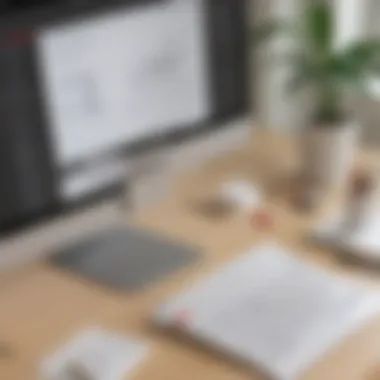

Overall, the SketchUp Education License is not merely a tool for design; it embodies a broader educational strategy aimed at equipping students with relevant and practical skills for the future. By understanding the benefits and the impact of design software in educational settings, both students and educators can make informed decisions about its utilization in their learning and teaching processes.
"The integration of technology in education, particularly through design software, prepares students for future challenges."
Through the forthcoming sections, this article will explore the specifics of the SketchUp Education License in further detail, presenting insights on its application, benefits, and resources available to maximize its usage.
Understanding the SketchUp Education License
Understanding the SketchUp Education License is crucial for educators and students looking to incorporate design software into their learning experience. This license offers significant advantages tailored to the educational context, making it compelling for institutions and individuals alike. The foremost element of the SketchUp Education License is its accessibility, which allows users to harness the power of 3D modeling without the financial burdens usually attached to professional software.
Definition and Purpose
The SketchUp Education License is designed for students, teachers, and educational institutions to access the software at a reduced cost or sometimes entirely for free. The purpose of this license is to provide high-quality design tools, enabling users to create, modify, and share their design ideas efficiently. The intent is not just to foster creativity but also to develop essential skills in design and problem-solving that are increasingly valuable in various fields today.
Eligibility Requirements
Eligibility for the SketchUp Education License is an important aspect worth examining. There are specific criteria that individuals and institutions aneed to meet for obtaining access. The categories encompass students, educators, and the institutions themselves, illustrating a comprehensive approach to educational access.
Student Eligibility
The student eligibility criteria allow students enrolled in an educational institution to obtain the SketchUp Education License. This aspect is vital since it directly contributes to making design tools available for hands-on learning experiences. A key characteristic of student eligibility is that it is often characterized by straightforward verification processes, making it a popular choice. While enjoying the advantages of access, students must keep in mind any restrictions related to the use and sharing of the software, which overall maintain its integrity in educational settings.
Teacher Eligibility
Teacher eligibility for the SketchUp Education License enables educators to utilize this powerful software in their curriculum. This is significant as teachers play a pivotal role in guiding student learning through practical applications of design concepts. A standout feature of teacher eligibility is that it not only permits individual use but may also allow teachers to provide access for their students. Hence, this dual benefit makes it an ideal choice for enhancing classroom dynamics. However, it is important to be aware that certain usage policies may apply, impacting how teachers can integrate the software into lessons.
Institutional Eligibility
Institutional eligibility encompasses the broader framework, allowing entire educational entities, such as schools and universities, to apply for licenses. This approach contributes to a collaborative and resource-rich environment where multiple educators and students can benefit from the software. A distinguishing feature of institutional eligibility is that it supports group licensing arrangements, providing a cost-effective solution for widespread access. However, institutions must navigate administrative steps that could delay access compared to individual sign-ups.
"The SketchUp Education License serves as a bridge between creativity and practical skills development, illuminating paths for future innovators."
In summary, understanding the eligibility requirements for the SketchUp Education License can clear pathways for educators and students to harness this powerful design tool effectively. Knowing who qualifies for the license can enhance teaching and learning, fostering a productive educational atmosphere.
Application Process for the Education License
The application process for the SketchUp education license is a critical component for both educators and students seeking to utilize this powerful design software within an academic environment. Understanding this process is essential, as it not only provides access to a valuable educational tool, but also ensures that applicants meet the eligibility requirements set forth by SketchUp. For educational institutions, this structured approach to application reflects a commitment to fostering creativity and innovation in design education. Therefore, comprehending the various steps involved will enable educators and students to navigate the process efficiently.
How to Apply
Applying for the SketchUp education license involves several straightforward steps. First, individuals or institutions must gather relevant information that will support their application. The process can often be initiated by visiting the official SketchUp education site. Here, users can easily find the “Education” section, which outlines necessary information and links to the application form.
Once on this page, applicants will typically need to provide detailed information, including:
- Personal or institutional identification
- Proof of educational enrollment or employment
- Contacts for administrative verification if necessary
After submitting the application form, it is essential to monitor any communications from SketchUp, as they may include additional instructions or requirements.
Required Documentation
Documentation plays a significant role in the application process for the SketchUp education license. Applicants must ensure that they provide verifiable proof that confirms their eligibility. This usually includes:
- For Students:
- For Teachers:
- For Institutions:
- A valid student ID or enrollment letter from the educational institution.
- Institutional email address, which can validate their student status.
- Certification or proof of employment at an accredited educational institution.
- Recent pay stub or other official documents confirming their role.
- Documentation that verifies the institution’s accreditation status.
- An agreement or request from the institution’s administration department, if applicable.
Providing these documents accurately will expedite the review process and maximize the chances of successful application approval.


Processing Timeline
Understanding the timeline involved in the application process for the SketchUp education license is crucial. Generally, applicants can expect the processing time to vary based on several factors including the volume of applications and the completeness of documentation submitted. On average, the review process can take anywhere from a few days to a couple of weeks.
To help manage expectations, it is advisable for applicants to plan ahead and apply as early as possible. After submitting the application, keep an eye on the email used for registration, as any updates or requests for additional information will be communicated through this channel.
Early application can enhance access to resources, especially at key times in the academic calendar!
In summary, the application process for the SketchUp education license is a structured yet crucial gateway for accessing essential design resources in education. By understanding how to apply, the required documentation, and the expected processing timeline, applicants can ensure that they are well-prepared to engage with SketchUp’s capabilities, ultimately enriching their educational experience.
Benefits of Using the SketchUp Education License
The SketchUp education license provides significant advantages for students and educators alike. Understanding these benefits is key for maximizing the educational potential of this software. SketchUp, known for its intuitive design tools, becomes a powerful ally in enhancing creative processes and learning experiences. Here we explore three major benefits: cost-effective access, enhanced learning opportunities, and collaboration and sharing features.
Cost-Effective Access
One of the standout advantages of the SketchUp education license is its affordability. Educational institutions can gain access to premium design software without the steep costs typically associated with such powerful tools. This is crucial because many schools often operate on tight budgets, and providing high-quality resources can be challenging.
By offering the education version at a significantly reduced price or even free for eligible students and teachers, SketchUp allows schools to incorporate cutting-edge design software into their curricula. This approach opens the door for more students to experience hands-on learning in design and architecture in a professional-grade environment. Cost-effective access can also encourage wider adoption of design practices in various subjects, from engineering to art.
Enhanced Learning Opportunities
The SketchUp education license fosters enhanced learning opportunities through its user-friendly interface and comprehensive features. Students can explore complex design concepts with relative ease, promoting an active learning environment. The software's tools allow learners to visualize and manipulate 3D models, which deepens their understanding of spatial relationships and design principles.
Furthermore, many educational programs now emphasize project-based learning. SketchUp supports this method by enabling students to engage in design projects that showcase their skills. By working on real-world projects, students can apply theoretical knowledge in practical settings. This not only enhances their learning experience but also prepares them for future career opportunities in design, architecture, or engineering fields.
"Access to modern design software in educational settings cultivates creative thinking and problem-solving skills among students."
Collaboration and Sharing Features
Another significant benefit of using the SketchUp education license involves the collaboration and sharing features embedded within the software. Students can easily share their projects with peers and instructors, facilitating group work and feedback. This collaborative aspect is vital in educational settings, where teamwork skills are increasingly important.
The ability to share projects not only promotes peer learning but also helps educators monitor progress and provide timely support. SketchUp also integrates well with other platforms, allowing users to present their designs in various formats. Such features encourage an exchange of ideas and foster a community of learners who can inspire and motivate one another. Moreover, these collaborative tools can also be beneficial for remote learning environments, where students can connect and work together regardless of their physical location.
In summary, the SketchUp education license is much more than a mere tool; it transforms the educational landscape by offering cost-effective access, fostering enhanced learning through active project engagement, and enabling valuable collaborative experiences. Such benefits position SketchUp as an essential resource for educational institutions aiming to prepare students for future challenges in design and architecture.
Limitations of the SketchUp Education License
Understanding the limitations of the SketchUp Education License is crucial for both educators and students, as it helps to set realistic expectations about its use. While the program provides numerous benefits, it is important to be aware of certain restrictions that could affect how the software is utilized in an educational setting. Recognizing these limitations enhances the overall experience and helps institutions adapt their approach to using SketchUp.
Feature Restrictions
The SketchUp Education License includes a range of features that enable students and teachers to explore their design capabilities. However, certain advanced functionalities may not be available with this license. Not every premium feature found in the full version of SketchUp Pro is accessible. For instance, some users may find limitations in the export formats, rendering capabilities, or integration with other software tools. This can hinder complex projects that require specific outputs or compatibility with other systems.
Moreover, offline access may also be limited, which restricts the ability of users to work without internet connectivity. In an educational environment where students may need to balance work at home and school, this can be a significant drawback.
Usage Expiration and Renewal
Another aspect of the SketchUp Education License that users should heed is its expiration and renewal process. The license is typically valid for one academic year, after which it needs to be renewed to maintain access. This renewal process can become cumbersome if not tracked properly. Educational institutions must stay vigilant regarding license management to prevent disruptions in learning. The need for annual renewal might also lead to periods where students do not have access to the software, thereby limiting their ability to practice or complete assignments.
In summary, while the SketchUp Education License provides valuable resources for enhancing design skills, it is equally important to be aware of the limitations associated with its use. A clear understanding of feature restrictions and the renewal process enables educators and students to plan their projects effectively. This awareness facilitates a smoother integration of SketchUp in educational experiences, ultimately leading to a more productive and satisfying learning environment.
Resources for Educators and Students
The availability of resources for educators and students plays a crucial role in optimizing the use of the SketchUp education license. Effective utilization of this software not only enhances learning experiences but also fosters creativity in design projects. By providing access to structured guidance and community support, institutions can empower both teachers and students to utilize SketchUp to its full potential.
Training and Tutorials
Training and tutorials are paramount for individuals new to SketchUp or for those looking to deepen their understanding of its capabilities. SketchUp offers a variety of online resources including step-by-step video tutorials and structured courses. These resources cover fundamental tools, advanced techniques, and creative applications specific to educational contexts.
Educators can encourage students to engage with these tutorials to build confidence in their skills. The training materials also emphasize best practices in design and collaboration. Students gain a solid foundation, enabling them to work more effectively on their projects. The direct application of these skills in practical situations enhances their learning journey.


"Effective training tools enable learners to grasp SketchUp concepts quickly, facilitating a seamless integration into coursework."
Community Forums and Support
Community forums provide an avenue for collaboration and the exchange of ideas among users. Platforms like the SketchUp Community Forum allow both educators and students to share their experiences, ask questions, and receive feedback. This social aspect of learning can be invaluable, fostering a supportive environment where users feel encouraged to explore and experiment with the software.
In addition to forums, official support channels are available for technical assistance. Users can report issues or seek guidance on specific questions on SketchUp platforms. This direct access to help mitigates the frustration that can arise when encountering challenges, ensuring a smoother learning curve.
Additional Learning Materials
Beyond formal training, additional learning materials are essential. Various resources such as articles, project examples, and case studies are available through platforms like Wikipedia and academic sources. These materials offer insights into successful applications of SketchUp in educational settings.
Students can benefit from understanding real-world applications of design software through these case studies. Furthermore, downloadable resources, such as design files or project templates, can facilitate hands-on practice. Accessing a variety of learning materials enriches the educational journey, allowing individuals to approach design from multiple perspectives.
In summary, the combined strength of training resources, community support, and additional learning materials establishes a robust foundation for educators and students in utilizing the SketchUp education license effectively. These components ensure a well-rounded learning experience, leading to creativity and innovation in educational design projects.
Case Studies: Educational Institutions Using SketchUp
The exploration of how educational institutions use SketchUp is quite relevant in understanding its impact on learning environments. Case studies offer a window into practical applications, highlighting the varied ways students and educators utilize the SketchUp Education License. By examining these real-world examples, one can see the tangible benefits and adaptions in curriculum and teaching that this software fosters.
SketchUp empowers institutions by facilitating interactive learning experiences, allowing students to visualize and design projects in an intuitive manner. The integration of sketching tools into the classroom aids in developing both technical skills and creativity, essential for modern education.
Success Stories
Numerous educational institutions have successfully implemented SketchUp into their curricula, producing impressive results. For instance, the Massachusetts Institute of Technology (MIT) has incorporated SketchUp in architecture and engineering courses. Students engage in hands-on learning through 3D modeling, increasing their understanding of spatial relationships and structural design. This approach allows them to prototype ideas quickly and iterate on designs, crucial skills in the real world.
Additionally, at a local high school in California, teachers reported a marked improvement in student engagement and comprehension in architecture classes after introducing SketchUp. Students utilized SketchUp to create their own building designs, enhancing their ability to conceptualize complex structures. The projects culminated in a showcase event where students presented their designs to the community, thus gaining valuable presentation skills alongside technical expertise.
Best Practices
To maximize the benefits of the SketchUp Education License, institutions should consider several best practices.
- Integrate in Curricular Activities: Align the use of SketchUp with existing projects and assignments. This ensures students apply the software relevantly.
- Provide Training: Offer introductory workshops to familiarize students and faculty with SketchUp’s functionalities. Educators should be proficient to guide students effectively.
- Encourage Collaborative Projects: Promoting teamwork through group assignments can enhance creativity and problem-solving skills. Students can learn from each other while developing their projects.
- Utilize Online Resources: Institutions should encourage the use of online tutorials, forums, and support groups. Websites like reddit.com have active discussions around SketchUp projects and tips.
Educators need to stay updated with new features and resources available as SketchUp evolves. Keeping an eye on trends and technological advancements can significantly improve the educational experience.
By examining these case studies, it becomes clear that SketchUp not only equips students with practical skills, but it also inspires creativity and collaboration, essential elements of modern education.
Future of SketchUp in Education
The future of SketchUp in educational settings holds significant potential for enriching learning experiences. As schools and colleges adopt innovative tools for teaching design and architecture, understanding upcoming changes and trends becomes essential. The integration of technology in educational curriculums fosters not only creativity but also equips students with vital skills necessary for the modern workforce.
Trends in Design Software
Design software continues to evolve rapidly, with several trends taking center stage in the realm of education. One notable development is the rising adoption of cloud-based solutions, allowing collaborative work and easy access to projects from anywhere. This trend enhances flexibility in learning, providing students and teachers with tools that facilitate teamwork in real-time.
Moreover, artificial intelligence is being increasingly integrated into design applications. AI can assist in automating repetitive tasks, providing suggestions based on user preferences. As students interact with smart software features, they can hone their design skills without getting bogged down in technicalities, ultimately improving their learning curve.
The emphasis on user-friendly interfaces also shapes the future landscape. As software becomes more intuitive, students with varying levels of expertise can engage with it more effectively. Accessibility considerations are now a driving force, ensuring that tools like SketchUp cater to diverse learner needs.
Potential Developments of the Education License
The education license for SketchUp is poised for various enhancements. Anticipated developments include broader feature access for educational users, meaning that students may enjoy similar capabilities as their professional counterparts. This change would allow for more advanced projects and deeper exploration of the software's potential.
Accessibility improvements could also be on the horizon. This could entail expanded resources and support specifically for educational institutions, making it easier for teachers to integrate SketchUp into their curricula. Furthermore, increasing partnerships between SketchUp and educational organizations may lead to more workshops and hands-on training sessions for educators.
In summary, the future appears promising for SketchUp within education. Emerging trends in design software are poised to create impactful learning experiences, while potential developments in the education license suggest a commitment to meeting the needs of a dynamic learning environment. As these changes unfold, they will shape the ways students interact with design technology, ultimately fostering a new generation of creative professionals.
Closure
The conclusion of this article plays a vital role in reinforcing the importance of the SketchUp education license. In a rapidly evolving educational landscape, design software like SketchUp provides a pivotal tool for both students and educators. It promotes an engaging platform for creativity, allowing learners to visualize concepts and enhance their design skills. The accessibility of this software through the education license ensures that a wider audience can benefit from advanced design technologies.
Summary of Key Points
Throughout the exploration of the SketchUp education license, several key points have emerged:
- Broad Accessibility: The license is specifically designed for students, teachers, and educational institutions, broadening access to high-quality design software.
- Application Process: Understanding how to apply for the education license and knowing the necessary documentation are essential steps for potential users.
- Benefits of Usage: Users can enjoy cost-effective access, enhanced learning opportunities, and collaboration features that foster teamwork and creativity.
- Limitations: While the license provides significant advantages, it is crucial to be aware of its limitations regarding features and renewal timelines.
- Resources for Learning: Numerous resources exist, ranging from tutorials to community forums, that support effective learning and application of the software.













