SQL Server 2019 Standard Edition: Key Features and Benefits
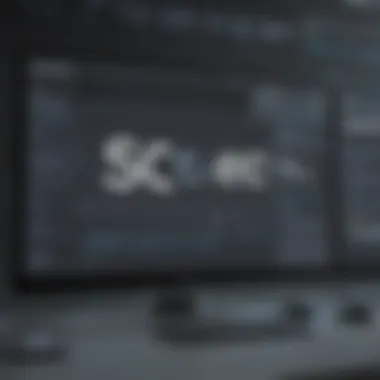

Intro
SQL Server 2019 Standard Edition emerges as a pivotal player in the realm of data management, particularly for small to medium-sized businesses. In today’s fast-paced environment, the demand for efficient data handling and business intelligence is paramount. This edition of SQL Server not only addresses these needs but also comes packed with features that enhance performance and scalability. As enterprises navigate through their data-driven decisions, understanding SQL Server 2019’s capabilities becomes essential for maximizing operational efficiency and making informed choices.
This article will outline the core functionality of SQL Server 2019, explore its unique selling points, and dive into its integration capabilities. Each section will highlight how this database management solution can facilitate your business’s data management strategies and create pathways for growth and innovation.
Functionality
Core Features Overview
SQL Server 2019 Standard Edition offers a rich array of core features designed to bolster data management. Some of the standout functionalities include:
- Enhanced Performance: With intelligent query processing and in-memory database capabilities, users can expect faster data retrieval and processing times. This efficiency is essential when handling increasing data loads.
- Big Data Clusters: This feature allows the integration of large datasets from various sources, enabling analytical workflows that traditional systems might struggle with.
- Always Encrypted Technology: Security is paramount, and SQL Server ensures that sensitive data remains encrypted. This feature protects data at rest and during transmission, giving businesses peace of mind.
- Availability Groups: Offering high availability and disaster recovery options, this feature ensures business continuity, even in the face of system failures.
Unique Selling Points
What sets SQL Server 2019 Standard Edition apart is its tailored features that specifically benefit smaller businesses:
- Cost-Effective Solutions: Unlike more extensive enterprise editions, the Standard Edition provides affordable licensing options without compromising essential features, making it ideal for budget-conscious businesses.
- User-Friendly Interface: The intuitive interface of SQL Server Management Studio (SSMS) allows even less experienced users to navigate through tasks with greater ease.
- Integration with Power BI: The seamless integration with Microsoft Power BI enables enhanced reporting and visualizations, empowering users to extract insights directly from their data.
"In the world of data management, efficiency isn’t just an option; it’s a necessity."
Integrations
Compatible Tools
SQL Server 2019 is designed to work harmoniously with a suite of tools that can enhance its functionality. These include:
- Azure Data Factory: Facilitates data integration and transformation.
- Microsoft Excel: Allows users to analyze databases and generate reports easily.
- Visio: For visualizing complex data flows.
API Availability
The flexibility offered by SQL Server 2019 is further enhanced with its API availability. Developers can utilize REST APIs to integrate SQL Server functionalities into their applications, promoting seamless interactions between systems and data.
Prelims to SQL Server Standard Edition
In the realm of database management systems, SQL Server 2019 Standard Edition stands tall as both a robust and accessible solution. Especially for small to medium-sized businesses, this edition offers a compelling mixture of performance enhancements, scalability, and cost-effectiveness. The ability to manage data efficiently is no longer a luxury; it's increasingly a necessity in today’s data-driven environment.
Many organizations are leaning towards SQL Server 2019 not just for its features, but for the quality of insights it delivers. With insights derived from data, businesses can make informed decisions that lead to growth. The Standard Edition, in particular, brings notable flexibility and simplicity, allowing businesses to tap into these features without breaking the bank.
A significant aspect of SQL Server 2019 is its improved database engine. It’s designed to provide quicker responses to queries, enabling users to access complex data structures without experiencing slowdowns. This improvement can position businesses to outpace competitors who might still be utilizing outdated systems.
It's also worth highlighting the newly integrated Big Data Clusters. This feature allows organizations to combine structured and unstructured data, offering a broader perspective on operational decisions. Such integration means that any business can leverage machine learning and large-scale analytics seamlessly, paving the way for predictive modeling and business intelligence.
Moreover, security continues to be at the forefront of SQL Server’s development. In a time when breaches can lead to disastrous consequences, ensuring data security is paramount. SQL Server 2019 Standard Edition enhances protection with features such as data encryption and advanced threat detection.
"The value of data is only realized when processed, analyzed, and utilized for decision-making. SQL Server 2019 Standard Edition enables businesses to maximize this potential.”
In essence, diving into SQL Server 2019 Standard Edition isn't merely about understanding a database management solution; it’s about acknowledging how data can be transformed into actionable insights. This section serves as a stepping stone, laying out the foundational importance of SQL Server 2019 for organizations aspiring to thrive in a competitive business landscape. As we advance through this article, it is crucial to contextualize these features in practical applications that not only enhance operational efficiency but also encourage sustainable growth for small to medium-sized enterprises.
Key Features of SQL Server Standard Edition
When it comes to managing databases efficiently, SQL Server 2019 Standard Edition packs quite a punch with its array of features designed to cater to the needs of small to medium-sized enterprises. In today’s data-driven world, having a robust database management system is not just beneficial but essential for decision-making and operational efficiency. This section outlines the standout features that make SQL Server 2019 a compelling choice for business management.
Database Engine Enhancements
The core of SQL Server 2019 is its robust database engine, which has undergone significant enhancements. These improvements are geared towards boosting performance, scalability, and reliability. Gone are the days when data constraints stunted business growth; with SQL Server 2019's enhancements, organizations are able to handle larger volumes of transactions more efficiently.
One notable feature is the introduction of accelerated database recovery. This means that recovery operations happen faster, effectively minimizing downtime. This is critical for businesses that rely on 24/7 system availability. Also, the newly optimized memory management techniques allow for more efficient usage of RAM, ensuring that applications run smoothly even under heavy loads.
Support for Big Data Clusters
In recent years, big data has transformed how companies operate. SQL Server 2019 embraces this trend with its support for Big Data Clusters. This means that organizations can now manage SQL Server alongside Hadoop and Spark on the same platform. It’s like bringing the best of both worlds together.
Setting up big data clusters allows for seamless integration of structured and unstructured data. Businesses can analyze large sets of diverse data without having to juggle multiple systems. For instance, a retail company could analyze customer transaction data and social media sentiments simultaneously, yielding insights that traditional databases might not easily provide.
Improved Security Features
With the rise of cyber threats, security has become paramount for database systems. SQL Server 2019 addresses this need with a host of improved security features. One of these is always encrypted, which ensures that sensitive data is protected at all times—both in transit and at rest.
Additionally, features like row-level security and dynamic data masking make it more difficult for unauthorized users to gain access to sensitive information. These security measures are essential for maintaining compliance with regulations such as GDPR, especially for businesses that deal with personal or financial data.
Advanced Analytics Capabilities
SQL Server 2019 takes a leap forward in analytical capabilities too, making it possible to conduct advanced data analysis within the database itself. Machine learning services integrated directly into SQL Server allow for predictive analytics, enabling businesses to forecast trends and make data-driven decisions.
Moreover, with built-in support for R and Python scripts, data scientists can leverage familiar tools without needing to export data. This creates a more efficient workflow for analytics, streamlining the path from data collection to actionable insights. The ability to transform raw data into predictive models right within the database structure is a game-changer for many organizations.
Performance Considerations
When it comes to database management, performance considerations often take center stage, especially for small to medium-sized businesses grappling with increasing data volumes and user demands. SQL Server 2019 Standard Edition brings various enhancements designed to elevate performance levels, making it crucial to explore these changes. Let’s break down some of the pivotal aspects of performance enhancements that this edition offers.
Query Processing Enhancements
SQL Server 2019 introduces several query processing enhancements that directly affect how efficiently data is retrieved and processed. One of the key themes here is that performance isn’t just about speed; it’s about making the most of the resources available. Features such as adaptive query processing allow the engine to adjust and optimize query plans at runtime, which can be a game changer.
For instance, if a query unexpectedly runs longer than expected, SQL Server can adapt by changing the execution strategy based on real time feedback. Imagine you’re running a complex report at month-end, and instead of cruising along with a rigid plan, the system can tweak its approach as new data arrives or as system load fluctuates.
Benefits:
- Resource Optimization: Enhancements ensure that system resources are utilized efficiently, lowering the burden on hardware.
- Reduced Wait Times: Businesses can expect faster response times during peak hours, enhancing user experience and productivity.
- Dynamic Adjustments: Automatic adjustments mean less manual intervention needed from database administrators, allowing them to focus on more strategic tasks.

Intelligent Query Processing
Delving deeper into intelligent query processing, this feature serves to enhance the overall accuracy and efficiency of your queries. This isn’t merely a backend enhancement but an intelligent way to think through how data retrieval happens. For example, with batch mode on rowstore, querying large sets of data can become significantly less resource-intensive.
This means that even businesses with relatively modest setups can handle hefty database workloads without breaking a sweat. Another fascinating aspect is interleaved execution, which allows SQL Server to handle multiple queries almost simultaneously. Think of it like a chef who can chop vegetables while waiting for water to boil, maximizing efficiency.
Key Factors to Consider:
- Cost Efficiency: By optimizing query execution, businesses can decrease their overhead costs related to hardware and energy consumption.
- Enhanced User Experience: Faster query responses improve software interactions for multiple end-users, whether they are analysts generating reports or staff accessing CRM systems.
- Better Scalability: As a business grows, so does the database. Intelligent query processing prepares SQL Server to handle escalating workloads more gracefully.
"Performance isn’t just a measure of speed; it's the capacity to serve business needs efficiently and effectively."
In summary, the performance enhancements in SQL Server 2019 Standard Edition are designed to keep pace with the evolving data demands of businesses. Being able to dynamically adapt to user queries and enhance execution not only keeps operations smooth but also allows organizations to maintain a competitive edge in a data-driven marketplace.
Connectivity and Integration Features
In today’s rapidly evolving digital landscape, the ability to connect and integrate diverse systems is paramount. SQL Server 2019 Standard Edition excels in this regard, offering robust features that ensure smooth interoperability with various components and platforms. This section highlights the seamless connections SQL Server establishes, which empower businesses to harness their data effectively while aligning with their existing technology stacks. The beauty of SQL Server lies not just in its standalone capabilities but also in how it plays nicely with other platforms, enhancing utility and functionality.
Ecosystem Compatibility
When we're discussing ecosystem compatibility, we focus on SQL Server’s ability to operate within various environments. It's not just a database; it fits into the existing infrastructure effortlessly. SQL Server 2019 supports a wide variety of data sources, allowing integration with tools such as Microsoft Excel, Power BI, and even third-party applications.
Moreover, the PolyBase feature introduces a new level of compatibility, allowing users to query and join data stored in external systems—be it Hadoop, Azure Blob Storage, or other SQL servers— as if they were local. This is particularly valuable for businesses that may have historical data buried in different repositories. By accessing diverse data sources, companies can break down silos that inhibit analytical efforts.
"Effective integration across platforms is often the mark of a mature data strategy. SQL Server helps businesses stitch together pieces into a coherent narrative."
Another noteworthy element is the support for linked servers, which facilitates connections to other SQL Server instances or even non-SQL Server data sources. Such flexibility is especially beneficial for data consolidation or migration projects, ensuring that businesses are not locked into a particular technology vendor.
Integration with Azure Services
With the relentless push toward cloud computing, the integration between SQL Server 2019 Standard Edition and Azure services has never been more significant. This capability is a game changer for small to medium-sized businesses that want to optimize costs while ensuring scalable and secure data management.
SQL Server seamlessly connects with Azure SQL Database, enabling businesses to host applications in the cloud without sacrificing performance or data integrity. This integration means that organizations can take advantage of Azure’s powerful analytics and AI capabilities. Imagine running complex analyses or AI-driven decision support directly from data housed in their SQL Server environment—this is where SQL Server shines.
Notably, Azure Data Lake Storage allows for expanded storage solutions for businesses dealing with large volumes of data. The ease of moving data to and from Azure Services ensures that firms can get the best of both worlds: robust local agents while leveraging cloud scalability and flexibility.
The Azure Data Factory further aids in data integration cycles, offering data movement and transformation capabilities that SQL Server can utilize effectively. Companies can automate workflows and gain insights that might be slow or laborious with standalone systems.
Cost Implications for Businesses
When considering SQL Server 2019 Standard Edition for your business, it is crucial to delve into the aspect of costs because it doesn't just impact your budget but also influences overall organizational efficiency. For small to medium-sized businesses, the right database management system should align with both financial constraints and scalability aspirations. Evaluating cost implications helps businesses make informed decisions that can ultimately lead to better resource allocation and maximized investment returns.
Licensing Model Overview
Understanding the licensing model is the first step in grasping the financial commitments required for SQL Server 2019. Microsoft offers several licensing options based on the needs and scale of your organization. The primary models available are per core licenses and server + CAL (Client Access License), each with its pros and cons.
- Per Core Licensing:
- Server + CAL:
- This model charges based on the processing power of the server, which can be advantageous for businesses expecting significant growth and scaling needs. The requirement emphasizes licensing for all cores in the server, which means a more robust system can cost more upfront.
- More suited for smaller setups, this approach charges for the server license and for each user's access. This could offer flexibility for businesses with fewer users, resulting in a lower overall expenditure. However, as user numbers grow, this pricing structure can become less economical.
Total Cost of Ownership Analysis
Total Cost of Ownership (TCO) is a comprehensive measure that accounts for all direct and indirect costs associated with SQL Server 2019. Many might think only about the initial license fees, but the true costs extend far beyond that
In analyzing TCO, consider these aspects:
- Initial Licensing Costs: The foundational expense that initiates the relationship with SQL Server.
- Hardware Costs: Upgrading servers or buying new ones to fit SQL Server 2019’s requirements can be significant, especially if your current infrastructure is outdated.
- Maintenance and Support Costs: Regular updates, security patches, and technical support services, which can accumulate annually—it's vital to factor these recurring costs into your strategy.
- Training: As technology evolves, so does your team’s need for training to keep up with SQL Server features. Incorporating training costs can ensure your team effectively utilizes the system.
- Operational Costs: Hourly costs related to managing and optimizing the database. If not effectively handled, these operational costs can eat into profits.
Example Breakdown
Here’s an example to help illustrate how TCO can look:
- Initial License: $1,200 (Per core model)
- Hardware Upgrade: $2,000
- Annual Maintenance: $800
- Training: $1,000
Total TCO for Year 1: $5,000
By assessing these components, businesses can prepare better for future investments in SQL Server 2019 Standard Edition, ensuring that costs align with the anticipated benefits and capabilities. As stewards of technology, it's not just about choosing a product; it’s about finding the right fit that supports growth while managing bottom-line effects.
Installation and Setup
In the world of database management systems, having a well-structured installation and setup process is crucial. For SQL Server 2019 Standard Edition, this stage sets the foundation for effective data handling and operational success. Small to medium-sized businesses, in particular, need to understand how installation impacts overall performance and functionality. When the setup is done right, it not only eases usage but also minimizes potential issues down the line.
System Requirements
Before diving into the who, what, and how of installation, it's vital to consider the system requirements for SQL Server 2019 Standard Edition. This step is often overlooked but critical for ensuring optimal performance. Here’s what you need:
- Processor: A minimum of 1.4 GHz for a single core, ideally, you’ll want something with multiple cores for better performance.
- RAM: At least 2 GB is the bare minimum, but 4 GB or more is recommended for better speed and ability to handle larger databases.
- Disk Space: SQL Server requires approximately 6 GB for the database engine alone. However, more space is needed when you account for your actual databases, logs, and backups.
- Operating System: Compatible systems include Windows Server versions and even Windows 10 (64-bit), but always ensure you’re using the latest service packs or updates.
Step-by-Step Installation Guide
Getting SQL Server 2019 Standard Edition up and running doesn’t need to be a convoluted process. Here’s a straightforward guide to ensure you have a successful installation:
- Preparation: Before you start, ensure you've met the system requirements discussed earlier. Have a look at your hardware and operating system to make sure everything checks out.
- Download the Installer: Visit the official Microsoft site to download the SQL Server installer. It’s wise to always have the latest version.
- Run the Installation Wizard: Once downloaded, double-click the installer file to launch the setup wizard. Select New SQL Server stand-alone installation or add features to an existing installation.
- License Agreement: Carefully read through the license agreement, and accept it to proceed.
- Feature Selection: Choose the features you want to install. The core components like Database Engine Services and SQL Server Replication are usually must-haves, while others like Full-Text and Semantic Extractions for Search can be added based on specific needs.
- Instance Configuration: You can choose the default or a named instance. For most small setups, the default instance is adequate, but named instances allow multiple SQL Servers on the same machine.
- Server Configuration: Set up the accounts that will run SQL Server services. This step can often slip the mind, yet it’s important for accessing various features and maintaining security.
- Database Engine Configuration: Under the Server Configuration tag, determine the authentication mode. Windows Authentication is common, but for mixed environments, you might want to enable SQL Server Authentication as well.
- Installation Confirmation: Review your selections and hit the install button. This process can take some time depending on your system’s performance.
- Completion: Once installation finishes, you can check the configuration by opening SQL Server Management Studio. This is where you’ll manage your databases, run queries, and keep everything on track.
When all is said and done, a seamless installation can pave the way for many successful database operations in SQL Server 2019 Standard Edition. By preparing adequately and following the steps closely, you are not just setting it up, but properly laying down the groundwork for effective data management and analysis that your business will rely on.
Best Practices for Database Management
Database management is a crucial aspect of maintaining an efficient and reliable SQL Server environment. For small to medium-sized businesses, the consequences of poor database management can be severe, leading to slow performance, data loss, increased downtime, or compliance issues. Implementing best practices in this area assures smooth operations and optimizes the value derived from the SQL Server 2019 Standard Edition.
Regular Maintenance Strategies
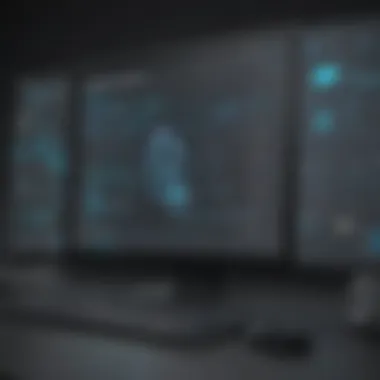

Regular maintenance is integral to preserving the health and functionality of your databases. This task can often feel like a chore, akin to mowing the lawn. If you let it grow too wild, it becomes a nightmare to manage. Therefore, setting a regular schedule for database tasks is vital. Here are some key strategies to consider:
- Backup and Recovery: Establish a foolproof backup plan that outlines full, differential, and transaction log backups at appropriate intervals. Regular backups protect against data loss and are crucial for recovery scenarios.
- Index Maintenance: Regularly reviewing and maintaining your indexes prevents performance degradation. Tasks like rebuilding and reorganizing indexes are necessary to eliminate fragmentation and improve query performance.
- Update Statistics: Ensuring your statistics are current is like keeping your GPS updated. It helps the query optimizer to make better choices, which in turn speeds up query performance.
"Regular maintenance is not just a best practice; it's a necessity to prevent avoidable disasters."
- Monitoring Health: Utilize SQL Server tools to monitor the health of your databases and catch potential issues before they cause significant problems. This might include watching server resources, running queries, and identifying blocking processes.
By adopting these regular maintenance strategies, businesses can maintain a robust environment for their SQL Server 2019, ensuring reliability and performance.
Performance Tuning Tips
Performance tuning is the fine-tuning of your SQL Server 2019 database to get the most out of its capabilities. Think of it as tuning a piano. Every key must resonate perfectly to create harmonious music. Without proper tuning, systems can fall out of sync, leading to inefficiencies. Here are some enriching performance tuning tips:
- Query Optimization: Often, the way a query is written can make or break performance. Analyze your queries to identify and eliminate inefficiencies. Consider rewriting them or using stored procedures for repetitive tasks.
- Execution Plan Analysis: Understand and analyze execution plans for your critical queries. Use the SQL Server Management Studio to visualize how queries are executed, allowing you to identify bottlenecks.
- Resource Allocation: Pay attention to your server's resources. Adequately allocate CPU and memory so your SQL Server instance can handle anticipated workloads without lagging or crashing.
- Connection Pooling: Employ connection pooling to reduce the overhead of creating and destroying connections. This enhances performance, especially under load.
Using these performance tuning tips, your SQL Server 2019 can reach new heights in efficiency, providing peak performance for your applications and queries.
Data Backup and Recovery Options
In today’s digital landscape, data is often likened to the lifeblood of a business. Without it, operations come to a standstill, and losses can escalate quickly. In this regard, having robust data backup and recovery options becomes paramount, especially for small to medium-sized businesses that rely heavily on data-driven insights. SQL Server 2019 Standard Edition provides several features that help in safeguarding data, ensuring business continuity, and mitigating risks associated with data loss, whether due to a system failure, human error, or a malicious cyberattack.
Backup Strategies
Establishing effective backup strategies is crucial to any data management plan. SQL Server 2019 offers diverse options to ensure data is backed up consistently and comprehensively:
- Full Backup: This approach captures the entire database, including its structure and data, which ensures a complete snapshot. It’s typically executed at regular intervals.
- Differential Backup: Unlike a full backup, a differential backup only stores changes made since the last full backup. This strategy balances storage needs with recovery speed, as it is faster to restore than a complete database backup.
- Transaction Log Backup: This captures all changes at a more granular level. It’s particularly useful for high-transaction environments and can significantly minimize data loss in case of a failure.
These strategies can be employed in tandem to create a layered protection scheme tailored to the unique demands of a business. It’s crucial to assess factors like data criticality and recovery objectives when implementing these strategies. For instance, a business processing sensitive customer information might opt for more frequent transaction log backups to ensure minimal data loss.
"In the world of databases, it’s better to have backups you don’t need than to need backups you don’t have."
Restoration Processes
Having effective backup strategies in place gives peace of mind, but the true test lies in the restoration processes. Knowing how to efficiently restore data when disaster strikes is a skill that every IT professional must master. SQL Server 2019 facilitates several restoration methods:
- Point-in-Time Restore: This feature allows businesses to restore the database to a specific moment before a failure occurred. This capability is crucial after significant errors or data corruption.
- Database Snapshots: These can be created to provide a read-only static view of the database at a given time, useful for reporting or auditing without affecting the operational database.
- Restore from Backup: The focus here is on executing the restore command effectively, which involves understanding backup media and selecting the correct recovery model.
Through SQL Server Management Studio, restoring from backup can be executed seamlessly with intuitive wizards guiding users through the necessary steps. Having clearly documented procedures ensures swift recovery protocols, which are essential for service continuity.
Security Measures and Compliance
In today's digital landscape, where data breaches and security threats lurk around every corner, ensuring the safety of sensitive information is nothing short of paramount. SQL Server 2019 Standard Edition rises to this challenge with a robust framework that not only secures data but also facilitates compliance with various regulations. The importance of security measures cannot be understated, particularly for small to medium-sized businesses that often find themselves vulnerable to attacks due to limited resources.
The security features embedded in SQL Server 2019 are designed to safeguard data at multiple layers, mitigating risks associated with unauthorized access and ensuring that businesses can operate without constant fear of data loss or compromise. Moreover, understanding and implementing compliance with data protection regulations—like GDPR and HIPAA—is essential for organizations that handle personal or sensitive data, making these discussions relevant not just for operational integrity, but for legal adherence as well.
Data Encryption Techniques
Encryption is a primary line of defense. SQL Server 2019 incorporates advanced data encryption methods that empower organizations to protect their data, both at rest and in transit. This means that sensitive information is scrambled and can only be decoded by those who possess the appropriate keys.
Here are some key techniques:
- Transparent Data Encryption (TDE): This feature encrypts the entire database, making it effective for safeguarding data without altering applications or affecting performance significantly.
- Always Encrypted: It enables clients to encrypt sensitive data within application databases while preventing anyone from seeing this data without the right permissions, providing a strong barrier against breaches.
- Column-Level Encryption: This allows specific columns within a database to be encrypted individually, striking a balance between access and protection.
With these tools at their disposal, businesses can ensure that even if a malicious actor gains access to the database, the data remains unreadable—like trying to crack a safe without knowing the combination.
Regulatory Compliance Considerations
For many business, complying with data protection laws is not just a best practice; it's a legal obligation. SQL Server 2019 comes equipped with features that assist with compliance efforts. Such features not only help mitigate risks of penalties and damages but also build trust among clients and stakeholders.
Key considerations include:
- Audit Features: Regular auditing tracks and logs activities, which can prove invaluable for demonstrating compliance during internal or external reviews.
- Data Masking: By providing a way to obfuscate data, developers can work with realistic datasets while protecting sensitive information from unnecessary exposure.
- Role-Based Access Control: This allows for segregation of duties, ensuring only authorized personnel have access to particular data sets, which is critical for meeting compliance requirements.
"Data security isn’t just a technical proficiency. It is a cultural necessity that weaves through every layer of our organizations."
Future Upgrades and Scalability
When it comes to maintaining a competitive edge, especially in the digital age, future upgrades and scalability are not just nice-to-haves but essential components of a successful IT strategy. For businesses utilizing SQL Server 2019 Standard Edition, understanding how to effectively handle upgrades and scalability ensures they can meet emerging challenges and demands. This segment dives into the nitty-gritty of these aspects, shedding light on why they’re vital for small to medium-sized enterprises.
Understanding Upgrade Paths
Navigating the upgrade paths in SQL Server 2019 might feel like trying to find your way through a labyrinth. However, having a clear direction can significantly simplify the process. SQL Server 2019 introduces several enhancements that aim at easing transitions, whether upgrading from older editions or from different database systems.
To start, having a solid grasp of your current environment is crucial. A detailed inventory of existing databases, including their compatibility and performance metrics, can serve as a helpful map for a smoother upgrade journey. SQL Server 2019 is designed to support in-place upgrades, which allow for the new version to be installed over an existing version without requiring a complete overhaul. Additionally, organizations can also consider side-by-side upgrades, enabling them to operate both versions concurrently, reducing the risk of disruptions during migration.
An often-overlooked element is the need for a robust testing environment. Testing upgrades in a controlled setting allows businesses to catch potential hiccups before impacting live systems. Proper planning can also save time and money down the line. Using tools such as the SQL Server Data Migration Assistant can aid in assessing features and compatibility issues, making sure businesses are well-equipped before embarking on the upgrade path.
Scalability Options for Growing Businesses
As businesses grow, their data management needs frequently change as well. SQL Server 2019 Standard Edition caters to this need by offering various scalability options that let organizations expand as required without the hassle of constant reinvestment in new systems.
For instance, vertical scalability (also known as scaling up) permits organizations to enhance their existing hardware to accommodate more demanding workloads. This can be particularly beneficial for businesses aiming to manage larger databases without undergoing a complete system overhaul. Key enhancements in SQL Server 2019 allow businesses to utilize up to 24 cores per instance and manage a database size extending up to 10 terabytes, thus making it well-suited for enterprises dealing with significant data loads.
On the other hand, horizontal scalability (or scaling out) is another strategy that allows organizations to distribute workloads across multiple servers. This can be achieved through Big Data clusters, which SQL Server 2019 supports inherently. Such clusters enable businesses to manage vast amounts of data across multiple nodes, thus enhancing performance and reliability.
Furthermore, the integration with Azure SQL Database provides flexibility, allowing businesses to leverage cloud capabilities for additional scale. Organizations can expand their data infrastructure seamlessly as needed, tapping into cloud resources without heavy initial investment.
"In today’s fast-paced environment, the capability to scale and upgrade efficiently is no longer just a technical consideration; it’s a business imperative that can set apart contenders from leaders in the industry."
In summary, understanding the nuances of future upgrades and scalability can significantly influence how businesses structure their data management strategies. With a proactive approach and strategic planning, SQL Server 2019 Standard Edition can be a powerful ally in navigating the evolving landscape of data requirements.

Comparative Analysis with Other Editions
When evaluating SQL Server 2019 Standard Edition, it's essential to understand how it stacks up against other editions of SQL Server available in the market. This comparative perspective not only aids in making an informed choice tailored to specific business needs but also highlights the unique selling propositions that come with the Standard Edition. The analysis encompasses several key factors: features, pricing, scalability options, and usability in different organizational contexts.
Business Intelligence Features
One of the prominent aspects that set SQL Server 2019 Standard apart from its counterparts, such as the Enterprise Edition, lies in its business intelligence capabilities. The Standard Edition offers solid BI tools that cater well to the requirements of small to medium-sized enterprises. Data visualization tools and reporting services, for instance, integrate seamlessly into existing workflows, thus enhancing data-driven decision-making processes.
The Ability to access powerful analytics tools without the higher complexities and costs associated with the Enterprise Edition makes Standard Edition a strong contender. Small businesses, often facing budget constraints, can leverage capabilities like Power BI integration without breaking the bank. Moreover, it provides essential components like Analysis Services for data modeling at a more approachable level.
- Key BI Features in SQL Server 2019 Standard Edition:
- Integration with Power BI
- Advanced Data Preparation Tools
- Reporting Services for real-time insights
In comparison to editions tailored for larger enterprises, the Standard Edition, while limited in certain advanced features, still packs a punch in accessibility and application, making it a practical choice for businesses looking to establish solid BI foundations.
Cost vs. Feature Trade-offs
The cost associated with SQL Server editions can be a decisive factor for many businesses. SQL Server 2019 Standard Edition is priced competitively, with a licensing model that suits smaller enterprises best. However, there’s a trade-off when it comes to features. The Standard Edition lacks some of the more advanced features found in the Enterprise Edition, such as data compression, advanced high availability options, or more extensive machine learning capabilities.
"Choosing an edition means balancing the sweetness of features against the bitterness of cost."
For businesses, the choice ultimately narrows down to what is necessary. If a firm does not need the high-end features that the Enterprise version offers, opting for the Standard Edition can save significant dollars while still providing robust functionality.
Consideration Points:
- Note the basic features needed
- Review the specific limitations in features in the Standard vs. Enterprise editions
- Evaluate the long-term growth plans of the business with respect to data needs
User Experiences and Testimonials
User experiences and testimonials offer invaluable insights into how SQL Server 2019 Standard Edition operates in real-world scenarios. These experiences serve not just as anecdotal evidence of the software's capabilities but also highlight practical applications and the challenges users face. Gathering feedback from actual users presents a clearer picture of performance, usability, and the overall value of this database management system.
In the realm of technology, subjective experiences bridge the gap between marketing promises and on-ground realities. This feedback may cover everything from installation processes to everyday operations, revealing how SQL Server fits into the ecosystem of small and medium-sized businesses. By listening to users, organizations can identify not only the strengths of the software but also any potential shortcomings that they might not be aware of.
Case Studies from Small to Medium Businesses
Several small to medium businesses have adopted SQL Server 2019. For instance, a local retail business experienced a noticeable improvement in their inventory management after implementing SQL Server 2019. Prior to their switch, they relied on a basic spreadsheet for tracking products. This system often resulted in data entry errors and significant inventory discrepancies. After transitioning to SQL Server, they could centralize their data, enabling them to query sales and stock levels quickly.
- Efficiency and Speed: After the implementation, employees reported that queries that used to take minutes now executed in seconds. This drastic improvement allowed the staff to focus on customer service rather than getting bogged down by data management tasks.
- Financial Reporting: The financial team utilized SQL Server’s advanced analytics and reporting features to generate insights. Monthly reports that once took weeks were now available in real-time, facilitating timely business decisions.
Another example can be seen in a marketing agency that used SQL Server 2019 to manage large datasets from various campaigns. By harnessing the advanced analytics capabilities of SQL Server, they not only enhanced their reporting efficiency, but they also tailored their strategies based on insightful data. As a result, there was a 30% increase in campaign effectiveness within a few months.
Feedback from IT Managers
IT managers play a crucial role in the decision-making process when it comes to adopting new technologies. Their feedback on SQL Server 2019 has mostly concentrated on stability, support, and ease of integration. One clear point of agreement is that SQL Server offers a centralized management framework that simplifies monitoring and maintaining the database.
Many managers liken the deployment experience to day and night compared to previous editions. Issues like unsupported features or complex upgrade paths are becoming less frequent, making it easier to convince stakeholders to invest in the latest version. As one IT manager stated:
"Migrating to SQL Server 2019 really streamlined our operations. Our previous system was a patchwork of outdated software - now, everything is cohesive and resilient."
Furthermore, managers frequently highlight SQL Server’s security features. They appreciate the enhanced security protocols integrated into the system, which help safeguard sensitive business data against breaches. With data regulations tightening globally, having a reliable database system that complies with set standards becomes not just beneficial but essential for longevity in the market.
In summary, both small to medium businesses and IT managers express high satisfaction levels with the performance, efficiency, and reliability of SQL Server 2019 Standard Edition. The user experiences and testimonials reflect its real-world applicability and robustness, underlining its standing as a competitive option for enterprises aiming to optimize their data management processes.
Common Challenges and Solutions
Understanding the common challenges that users face when implementing SQL Server 2019 Standard Edition is fundamental for ensuring smooth operation and optimizing performance. This section highlights not only the typical issues that can crop up, but also practical solutions that help in overcoming these hurdles. For small to medium-sized businesses, addressing these challenges effectively can lead to increased uptime, more reliable data access, and overall enhanced productivity.
Performance Bottlenecks
When engaging with SQL Server 2019, one might encounter various performance bottlenecks, which can severely hinder database operations. Performance issues can stem from a few different sources such as inefficient query designs, inadequate hardware resource allocation, or even misconfigured settings. These bottlenecks can lead to slower response times, particularly during peak usage periods.
To tackle these challenges, one can implement the following strategies:
- Monitor Database Performance: Utilize SQL Server’s built-in performance metrics to track activity and resource utilization. This gives insight into what might be causing the slowdowns.
- Optimize Queries: Examine and revise slow-running queries. Making adjustments like adding indexes or refining joins can yield significant performance improvements.
- Resource Allocation: Ensure that your server has sufficient memory and CPU resources allocated. Sometimes, increasing these resources can alleviate performance issues without needing major changes.
- Regular Maintenance: Performing regular database maintenance tasks such as updating statistics and clearing out old backups can keep the system running smoothly.
"Performance bottlenecks are not just a technical issue; they can impact business efficiency and customer satisfaction."
With diligent monitoring and routine maintenance, businesses can significantly reduce the likelihood of these performance hurdles.
Troubleshooting Connection Issues
Connection problems can arise unexpectedly and cause disruptions in accessing the SQL Server. Several factors may lead to these issues, ranging from network problems to incorrect server configurations. Troubleshooting these issues is crucial for ensuring continuous access to vital data.
To resolve connection issues, consider the following steps:
- Check Network Connections: Ensure that there are no connectivity problems between clients and the SQL Server. Simple checks can often reveal issues like misconfigured firewalls or downed routers.
- Review Server Configuration: Verify that the SQL Server is set up to allow remote connections. Configuring the server properly can prevent connection refusals.
- Authentication Issues: Ensure that login credentials are correct and that the appropriate access rights have been assigned. Sometimes, user group settings can delay access until resolved.
- Error Logs: SQL Server maintains logs that can provide insight into connection problems. Reviewing these logs can help pinpoint the problem quickly.
By focusing on these common areas, businesses can minimize downtime and maintain a seamless operational flow. Each of these solutions offers a roadmap for identifying and mitigating the impacts of these typical challenges.
Culmination
In this article, we've delved into SQL Server 2019 Standard Edition, examining its capabilities, benefits, and implementation strategies. Concluding thoughts are essential, as they tie together the nuanced elements we've explored, impacting decision-making processes in small to medium-sized businesses.
The importance of concluding insights cannot be overstated. They encapsulate the core essence of what SQL Server 2019 offers and the strategic advantages it provides to enterprises navigating today's complex data landscape. This version stands out by delivering robustness, security, and integration capabilities that cater directly to the needs of smaller organizations striving to optimize their operations.
Summary of Key Insights
- Robust Feature Set: SQL Server 2019 boasts numerous enhancements, notably in its database engine, which allows for improved performance and advanced analytics.
- Big Data Integration: This edition's support for Big Data Clusters makes it versatile, capable of interfacing with varied data sources which is crucial for informed business decisions.
- Security Improvements: Enhanced security features like data encryption techniques ensure compliance and protection against breaches, which are increasingly critical in the digital age.
- Cost-Effective: The licensing model allows businesses of different sizes to access vital database management tools without straining budgets.
Final Thoughts on SQL Server Standard Edition
To summarize, SQL Server 2019 Standard Edition is not merely a database – it is a strategic asset. For entrepreneurs and IT professionals, understanding its functionalities can lead to significant gains in efficiency and decision-making quality. This product can set the stage for successful data management practices.
Its potential to scale with businesses as they grow, combined with intelligent query processing and robust analytics, reinforces its value proposition. As the business environment continues to evolve, tapping into the capabilities of SQL Server 2019 could indeed be a game changer for those armed with the knowledge of its rich features and right implementation practices.
"Investing in SQL Server 2019 isn't just about upgrading software; it's about unlocking the potential of your data to drive insightful business decisions."
With careful consideration and strategic application, the benefits of this potent tool can be fully leveraged, paving the way for ongoing success in data-driven endeavors.













