In-Depth Analysis of TeamViewer Endpoint Protection


Intro
In today's fast-paced digital environment, securing remote access and support systems is no mere afterthought. For small to medium-sized businesses, ensuring data integrity while navigating through complex remote work scenarios is crucial to operational success. TeamViewer's Endpoint Protection offers a robust solution designed to safeguard sensitive information with ease. This section delves into its functionality, exploring core features and unique selling points that set it apart in the crowded marketplace.
Functionality
Core Features Overview
At its core, TeamViewer's Endpoint Protection is engineered to bolster security for remote connections. Among its standout features are:
- Multi-Factor Authentication: For those who value security, multi-factor authentication adds an essential layer. This measure ensures that even if login credentials are compromised, unauthorized access remains an uphill battle.
- Device Management: With the increasing use of various devices, the ability to manage them from one interface is a game changer. TeamViewer provides tools that allow administrators to keep track of connected devices, ensuring compliance with security protocols.
- Session Recording: The functionality to record remote sessions isn't just a nice-to-have; it's vital for audit trails. This feature allows organizations to review interactions, enhancing transparency and accountability.
Moreover, the software is built with a user-friendly interface that doesn't overwhelm the average user. This simplicity encourages adoption across various technical skill levels, making it easier for employees to engage with the technology without extensive training.
Unique Selling Points
What makes TeamViewer's Endpoint Protection truly shine? Here are a couple of aspects that set it apart:
- Scalability: As businesses grow, their needs evolve. TeamViewer's flexible pricing and features accommodate this, allowing organizations to easily scale their security protocols in alignment with changing demands.
- Global Reach: Operating in over 190 countries, TeamViewer sets itself apart with its expansive server presence. This ensures low-latency connections and broad accessibility, which is particularly advantageous for companies that engage with clientele or partners worldwide.
"In an age where remote work is becoming the norm, effective endpoint protection is not just relevant; it is essential for maintaining business continuity."
Integrations
Compatible Tools
TeamViewer understands that effective endpoint protection can't exist in isolation. Hence, it integrates smoothly with a plethora of tools that many organizations already leverage:
- Microsoft Teams: Enhance collaboration and communication while keeping security tight.
- Slack: For teams using Slack, the seamless integration helps maintain a secure workspace without losing the ease of communication.
- Jira: For project management firms, integrating TeamViewer with Jira streamlines task handling without swapping between multiple platforms.
API Availability
A notable aspect of TeamViewer’s offering is its API, which caters to businesses looking for extensive customization or the ability to automate certain processes. This availability allows developers to build tailored solutions that match their organizational needs, ensuring that security measures can be finely tuned without compromising on effectiveness or user experience.
This detailed explication of TeamViewer's Endpoint Protection sets the stage for understanding its potential impact in the realm of digital security. As more businesses shift to remote operations, having a solution that balances usability with robust security measures has never been more critical.
Foreword to TeamViewer Endpoint Protection
In today's fast-paced digital environment, the way we connect and collaborate is crucial for the success of businesses, especially for small to medium-sized enterprises (SMBs) and entrepreneurs. TeamViewer Endpoint Protection emerges as a vital solution for ensuring that remote access remains secure while facilitating efficient work processes. The increasing reliance on remote work makes understanding this technology essential for IT professionals and users alike.
The Importance of TeamViewer Endpoint Protection
The need for robust endpoint protection can't be overstated. Endpoints can often be the weak link in a company's security strategy. Here’s where TeamViewer steps in, providing a comprehensive framework that not only aids in remote access but also fortifies the digital workspace against potential threats. With features designed to safeguard sensitive data, businesses can pursue their operations confidently.
- Strengthening Remote Work Security: The shift towards remote work is undeniable. TeamViewer Endpoint Protection offers mechanisms to control access, use encryption, and validate user identities, thus minimizing risks that come with exposing internal systems over the internet.
- Supporting Compliance: For SMBs, adhering to regulations like GDPR or ISO certifications isn’t just about avoiding fines; it’s about building trust with clients. TeamViewer’s features can support compliance efforts, ensuring sensitive information is handled appropriately.
- Cost-Effective Solution: Given that many businesses operate on tight budgets, TeamViewer provides an economical option compared to other endpoint protection solutions. This enables companies to enhance their security without breaking the bank.
As we delve deeper into the intricacies of TeamViewer Endpoint Protection, it becomes clear that it plays a significant role in the broader context of cybersecurity measures. For attentive entrepreneurs and IT professionals, this knowledge equips them to make informed decisions about their digital strategies. In summary, acknowledging the relevance of this protection mechanism is imperative for any business aiming to safeguard its digital assets against the multitude of threats present in today’s cyberspace.
Understanding Endpoint Protection in Remote Access
When it comes to remote access, the term endpoint protection swiftly emerges as a cornerstone of discussion. In these digitally-driven days, particularly post-global shift to remote work, understanding endpoint protection has transitioned from a technical nuance to a central pillar of organizational security. This section will delve into the key aspects of endpoint protection, exploring its definition and significance in the context of a world where remote access isn’t just a convenience but a necessity for many small to medium-sized businesses.
Definition of Endpoint Protection
Endpoint protection can be succinctly defined as a strategy to secure endpoints—such as laptops, smartphones, and any devices that connect to a network—within a system. At its core, it encompasses the tools and practices that monitor and safeguard these endpoints against potential threats that could compromise sensitive data or disrupt business operations. Think of it like a security guard, but instead of physically watching over a building, it’s continuously monitoring the digital landscape for any suspicious activity.
Key components include antivirus software, firewalls, intrusion detection systems, and VPNs. However, it goes beyond just software. It’s about setting policies and protocols that dictate how devices connect to the network, what kind of data can be shared, and how encryption is handled. The term implies a proactive stance—constantly adapting, analyzing, and reinforcing defenses to stay ahead of malicious actors. In simpler terms, it's not just about installing tools, but creating a fortress around your digital assets.
Importance in Remote Work
The significance of endpoint protection in remote work cannot be overstated. As businesses have normalized remote setups, endpoints have multiplied, stretching the perimeter of what any company can control. This expansive landscape introduces vulnerabilities that, if left unchecked, could expose sensitive information or allow cyberattacks to flourish.

Some critical points about the importance of endpoint protection include:
- Increased Attack Surface: With employees working from home, their devices are often less secure than corporate environments. This shift creates a larger attack surface for cybercriminals.
- Protection Against Data Breaches: A robust endpoint protection strategy acts as a safeguard against data breaches, which can lead not just to financial loss but also reputational damage.
- Compliance Adherence: Organizations need to comply with regulations such as GDPR. Endpoint protection systems help in ensuring that data handling is in line with these legal frameworks.
- Business Continuity: A well-implemented endpoint protection strategy maintains business continuity by minimizing downtime from security incidents. It ensures that remote work can progress unhindered, regardless of external threats.
"Effective endpoint protection is not just an IT consideration; it’s a business strategy that can determine the survival of the organization in this interconnected age."
In summary, grasping the nuances of endpoint protection is essential for anyone operating in a remote work environment. It’s a topic that impacts not only how companies manage day-to-day operations but also how they defend against a constantly evolving array of digital threats.
Overview of TeamViewer Software
In today's fast-paced digital landscape, understanding the tools at your disposal can make a world of difference. TeamViewer, a globally recognized software, has carved a niche in the realm of remote access and endpoint protection. The importance of this section lies in laying a solid foundation for readers. By comprehending the history, development, and core features of TeamViewer, businesses can better assess how this software can fulfill their specific needs.
History and Development
TeamViewer began its journey in 2005, riding the wave of increased internet connectivity and the need for remote collaboration. Originally designed to help users connect with their computers from anywhere, it quickly gained traction among tech-savvy individuals and organizations alike. As technological advancements rolled in, TeamViewer evolved to provide more robust offerings. The introduction of endpoint protection features aligns with an ever-growing necessity for security. Businesses realized that while remote access is essential, safeguarding that access stood as a crucial priority.
Improvements in data encryption and access control mechanisms emerged over the years, contributing to TeamViewer’s reputation in the industry. The software has not only kept up with the latest security protocols but often set the standard. For small to medium-sized enterprises, this historical progression highlights how TeamViewer has been aware and responsive to the needs of its users, specifically tailoring its offerings to enhance user experience and security compliance.
Key Features and Offerings
TeamViewer brings to the table a formidable arsenal of features that cater to a variety of users, from freelancers to large corporations. Here’s a closer look at its key offerings:
- Remote Access: The primary function that users seek out. It allows one to connect to another device as if they were sitting right in front of it, enabling troubleshooting and support.
- Multiple Platforms: Users can connect through Windows, macOS, Linux, and even mobile platforms like iOS and Android. This versatility ensures accessibility for diverse work environments.
- High Security Standards: Equipped with end-to-end encryption, TeamViewer takes security seriously. It ensures that sensitive information is protected during remote sessions, which is particularly crucial for businesses handling confidential data.
- File Transfer Capabilities: Users can transfer files seamlessly across devices, making it far easier to manage workflows in remote settings.
- Cross-Platform Support: TeamViewer allows connections between different operating systems, a crucial feature for companies with a diverse tech stack.
- Team Collaboration Tools: With integrated chat functions, video conferencing options, and session recording capabilities, TeamViewer supports team interactions, breaking down communication barriers that remote work can sometimes create.
Highlighting these features reinforces the software's relevance in discussions around endpoint protection. As the modern workspace evolves, it’s clear that TeamViewer isn’t just a tool for connecting to devices but rather a comprehensive solution for managing remote work securely and effectively.
Understanding these elements provides the reader with insights into how they can leverage TeamViewer's capabilities, especially in a context where security, efficiency, and user experience are paramount.
Core Features of TeamViewer Endpoint Protection
Understanding the core features of TeamViewer Endpoint Protection is essential for businesses looking for reliable remote access solutions. These features not only enhance security but also ensure the seamless functionality of connections. A strong foundation in core functionalities can significantly impact operational efficiency, helping organizations to navigate the complexities of remote work.
Access Control Mechanisms
Access control mechanisms are at the heart of endpoint protection. They serve as the gatekeepers, determining who can access what within a system. TeamViewer employs various strategies to ensure that only authorized users can connect to devices.
For instance, the whitelisting feature allows administrators to specify which devices or users are permitted to establish a connection. This reduces the chances of unauthorized access significantly. Another effective method is session permission levels, which lets users define what actions can be performed during a session. This is particularly useful in sensitive environments where data leaks can have dire consequences.
Moreover, TeamViewer provides an option for two-factor authentication (2FA), which adds an extra layer of security. Instead of relying solely on passwords, users must also confirm access through a second device. This dual authentication approach is becoming a standard best practice in cybersecurity today. As such, businesses can sleep a little easier knowing they have taken steps to minimize risks.
"Access control is not just a technical requirement; it is a company's first line of defense."
Data Encryption Standards
Data encryption serves as the lock on the door of any sensitive information. TeamViewer incorporates robust encryption standards to safeguard data transmission during remote sessions. Utilizing AES (Advanced Encryption Standard) 256-bit encryption, it ensures that data, whether in transit or stored, is highly resistant to unauthorized interception. This level of encryption is widely recognized as one of the most secure methods currently available, often considered sufficient for even the most sensitive corporate data.
In addition to encryption, TeamViewer follows SSL/TLS protocols to secure data exchanges. This means that not only is the data being sent encrypted, but the channel through which it travels is also protected, significantly minimizing the risk of breaches. Such standards make TeamViewer a favorable option for small- to medium-sized businesses that are serious about data protection.
User Authentication Processes
Effective user authentication is synonymous with strong security. TeamViewer's user authentication processes reflect its commitment to ensuring that only legitimate users access sensitive resources. The platform offers multiple authentication options, including single sign-on (SSO) and password policies that enforce complexity and regular changes.
The layered approach to authentication is often a significant deterrent to malicious actors. For example, after logging in, users might be prompted to answer security questions or provide biometric data based on organizational policies. This multifaceted authentication method drastically reduces the chances of unauthorized users gaining access, reinforcing the organization's overall security posture.
Furthermore, administrators have the flexibility to review login attempts, which is beneficial for auditing and compliance purposes. Tracking who logs in, from where, and when can provide vital insights and help identify potentially suspicious activities.
Overall, the combination of these access control mechanisms, data encryption standards, and user authentication processes makes TeamViewer Endpoint Protection an essential tool for businesses that prioritize security in their remote access solutions. By focusing on these core features, organizations can better protect their digital assets in an increasingly complex cybersecurity landscape.
Performance Analysis
In today's fast-paced business environment, performance is often the make-or-break factor when it comes to software solutions. Given the rising dependence on remote access tools, a detailed performance analysis of TeamViewer Endpoint Protection can shed light on its efficiency and overall user experience. With countless companies relying on TeamViewer for their operations, understanding these performance metrics is crucial for leaders looking to make informed decisions.
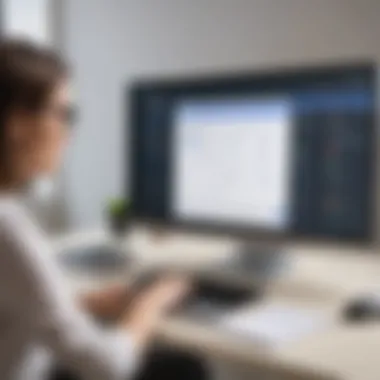

Speed and Responsiveness
Speed is the name of the game. In the realm of remote access, delays can lead to major bottlenecks. Users want smooth transitions, quick load times, and the ability to accomplish tasks without missing a beat. TeamViewer's performance in terms of speed is dependent mostly on the underlying network conditions and the specifications of the end devices.
When TeamViewer operates effectively, it adjusts to bandwidth constraints dynamically, ensuring that users experience minimal lag. This adaptability is paramount for those in busy sectors, where time is quite literally money. Moreover, the application supports a range of protocols and integrates seamlessly with various operating systems, further enhancing its speed across different environments.
Impact on System Resources
A less considered aspect of performance is how much strain software puts on system resources. IT professionals understand that software can only shine if the systems running it remain stable. When evaluating TeamViewer, it’s essential to look at how it consumes CPU, memory, and network resources.
Generally, TeamViewer is designed to function well without hogging resources. However, heavy usage scenarios — like running multiple sessions simultaneously — can lead to increased resource consumption. It's a balancing act, really. Organizations should monitor their systems to ensure that while they are leveraging TeamViewer's robust features, they do not overextend their resource capacities.
"In mission-critical environments, every second counts and every byte matters. Understanding resource allocation can be crucial for maintaining effective performance."
Scalability Considerations
As businesses grow, so do their needs. Scalability takes center stage when evaluating TeamViewer's Endpoint Protection. Can it expand to accommodate more users? Can it handle increased data flow without a hitch? These questions are fundamental for small to medium-sized businesses that often face growth spurts.
TeamViewer boasts impressive scalability features, allowing organizations to upgrade their plans based on specific needs. The ability to add or remove users easily, along with flexible licensing options, ensures that businesses won't face limitations as they scale. Furthermore, the application's cloud-based nature facilitates seamless updates and feature rollouts without disrupting existing sessions. This scalability makes TeamViewer a suitable choice for businesses aiming to efficiently secure their remote operations as they expand.
Performance analysis is not merely an academic exercise; it is vital for ensuring that solutions like TeamViewer facilitate productivity rather than hinder it. By scrutinizing speed, resource impact, and scalability, organizations can assess if TeamViewer meets their operational needs.
User Experience with TeamViewer
User experience plays a crucial role when evaluating any software, particularly in remote access solutions like TeamViewer. The effectiveness of these tools largely hinges on how easily users can navigate the interface and perform tasks they need. When employees or IT professionals engage with these systems, they expect a seamless experience that reduces frustration and enhances productivity. In the realm of remote work, the importance of user experience cannot be overstated, as it directly influences the willingness of teams to adopt and consistently utilize the software when needed.
Interface Design and Usability
A well-thought-out interface is fundamental for driving user engagement. TeamViewer offers a clean layout that prioritizes user-friendliness. Icons and buttons are easily identifiable, and navigation is straightforward. This design focus is not just about aesthetics; it significantly reduces the learning curve, allowing new users to jump right into their tasks. The color scheme is also easy on the eyes, minimizing strain during extended working hours.
On the usability front, TeamViewer incorporates flexible layout options. Users can customize their workspace according to their preferences. This adaptability is quite beneficial when one considers that different users may have varying needs based on their specific roles or tasks. Additionally, the platform supports multitasking quite well, allowing users to switch between different connections or integrations without losing their stride.
Some features like drag-and-drop file transfer streamline routine tasks. It allows for smoother collaboration, notably among teams that rely on quick data sharing. All these elements cumulatively ensure a pleasant user journey, empowering individuals to complete their objectives effectively.
User Feedback and Testimonials
Feedback from actual users offers valuable insight into the real-world performance of TeamViewer’s Endpoint Protection. Many users commend the intuitive interface, praising its simplicity and the ease with which they can navigate through the application. For example, a user noted, > "I got access to everything with just a few clicks, and I’ve never felt lost. It's like they designed it with me in mind."
Moreover, testimonials consistently highlight the efficiency of TeamViewer in a professional context. Entrepreneurs often share how they can attend client meetings or troubleshoot issues without physical presence. This flexibility contributes to higher productivity and project turnaround times.
However, not all feedback is resoundingly positive. Some users have raised concerns about certain features that could benefit from enhancement. For instance, there are mentions about the need for better documentation and training resources, especially for less tech-savvy team members. Overall, the pulse on user feedback reveals that while there are minor grievances, the majority find TeamViewer a valuable tool for their operations, frequently referring to it as essential for remote work setups.
In summary, the user experience with TeamViewer encapsulates a blend of intuitive design, practical usability, and seasoned feedback that speak to its effectiveness as an endpoint protection method. It helps to identify and solve some of the real-world challenges faced by small to medium-sized businesses. Interpreting user sentiments and incorporating their suggestions will bolster the software's overall reliability and functionality.
Compliance with Security Standards
In today’s digital landscape, ensuring compliance with security standards is paramount for any organization that deals with sensitive data. This segment delves into how TeamViewer Endpoint Protection aligns with essential security regulations and standards, particularly focusing on the global push towards enhanced data protection. Compliance not only fosters trust among users and clients but also shields businesses from the financial and legal repercussions that may emerge due to non-conformance.
Key components of compliance include:
- Adherence to legal frameworks
- Meeting industry-specific regulations
- Establishing a robust data protection strategy
"In a world where data breaches make headlines almost daily, compliance isn’t just an option; it's a necessity."
Being compliant signifies that TeamViewer puts user data protection front and center. Companies, especially small to medium-sized businesses, can leverage this assurance to strengthen their own security protocols when utilizing remote access technologies.
GDPR Compliance
The General Data Protection Regulation (GDPR) is a significant legal framework that mandates data privacy and protection for all individuals within the European Union. TeamViewer showcases a definitive commitment to GDPR adherence, reflecting its dedication to safeguarding personal data.
Under GDPR, there are several crucial principles TeamViewer must follow:
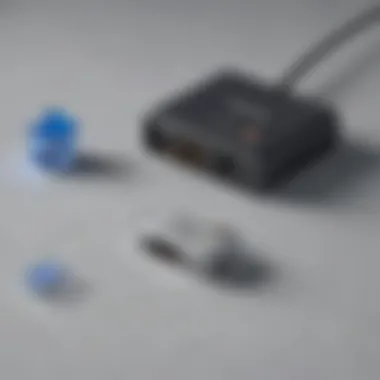

- Fairness and transparency in data processing
- Accountability for processing activities
- Data minimization to ensure only necessary information is collected
- Rights of individuals regarding their data, including access, rectification, portability, and erasure
For small and medium-sized enterprises, this compliance is not merely a checkbox; it conveys a message of reliability and ethical data handling. Furthermore, TeamViewer facilitates its clients in understanding their responsibilities under GDPR, providing essential tools to ensure that all remote sessions are conducted legally and ethically.
ISO Certifications
ISO certifications, specifically ISO 27001, lay the groundwork for establishing, implementing, maintaining, and continually improving an information security management system (ISMS). TeamViewer’s attainment of ISO certifications underscores its proactive approach towards security and risk management.
Key benefits of ISO certifications include:
- Structured approach to manage sensitive information
- Verification that efficient security controls are in place
- Confidence for clients in using the platform for their remote access needs
Adopting ISO standards not only helps TeamViewer maintain compliance but also encourages ongoing assessments to keep security practices sharp and relevant. This is especially attractve for IT professionals and entrepreneurs who understand the importance of maintaining rigorous security protocols. Through its transparency in these certifications, TeamViewer sets a standard for others in the industry to follow.
Potential Drawbacks of TeamViewer Endpoint Protection
When it comes to remote access software, TeamViewer Endpoint Protection often gets high marks for its robust features and overall usability. However, as with any solution, not everything is sunshine and rainbows. Businesses considering this tool should weigh its drawbacks seriously to ensure it aligns with their operations. After all, informed decisions stem from understanding both the pros and cons.
Limitations in Features
While TeamViewer offers a solid suite of functionalities, there are still some limitations that might make one raise an eyebrow. For instance, compared to other competitors in the endpoint protection arena, TeamViewer might lack certain advanced threat-detection capabilities. Businesses that are heavily security-focused may find this a bit troublesome. Features such as advanced malware analysis, or behavioral anomaly detection for users, are often found in more premium solutions. This limitation could expose organizations to risks that require a greater level of vigilance.
Furthermore, TeamViewer’s remote management functionality may not be as comprehensive as that provided by dedicated IT management tools. A business may require deep visibility into their endpoints, which may necessitate additional tools or integrations.
- Restricted reporting capabilities can also hinder businesses from drawing insightful data about endpoint activities, possibly affecting compliance reporting and risk assessments.
Cost Considerations
Cost is often a pivotal element when choosing software solutions, and TeamViewer isn't an exception. While it may initially appear economical for smaller budgets, the hidden costs might bite back. Licensing fees can quickly stack up, particularly if a business needs multiple licenses for different users or devices. This can make TeamViewer a less attractive option for small to medium-sized enterprises.
Moreover, an increase in user requirements may require businesses to purchase additional premium features, which can stretch budgets even thinner. Users have also discussed their concerns on platforms like Reddit, where threads often highlight how the pay-as-you-go model can lead to unexpected financial commitments.
In summary, while TeamViewer Endpoint Protection shines in various aspects, decision-makers must also consider the potential drawbacks. Understanding these limitations allows businesses to make a more rounded choice when it comes to their endpoint protection and security needs.
Comparison with Other Endpoint Protection Solutions
In today's fast-paced digital environment, choosing the right endpoint protection solution can be pivotal for businesses. The stakes are high when it comes to maintaining the security of sensitive data across various devices. This section will analyze how TeamViewer stacks up against other solutions available in the market, delving into performance metrics, user experiences, and special features that differentiate them.
TeamViewer vs. Competitors
When it comes to features and capabilities, TeamViewer offers a unique blend of functionality designed for remote desktop access and support. Unlike traditional antivirus solutions, TeamViewer's endpoint security is holistic, focusing not just on protecting from external threats but also on facilitating secure remote connections.
- Security Features: Comparing TeamViewer against competitors like LogMeIn or AnyDesk, it becomes evident TeamViewer leans heavily into encryption and user authentication methods. For instance, while LogMeIn may boast a wide range of administrative tools, TeamViewer’s two-factor authentication provides an added layer of security that many users prefer.
- User-Friendly Interface: On the usability front, TeamViewer shines with its intuitive interface, allowing even non-technical users to navigate through complex tasks. In contrast, other solutions might present a steeper learning curve, which could lead to frustration, especially for small to medium-sized enterprises where time is of the essence.
"Ultimately, the dissolution of barriers in remote access security lies in adopting solutions that prioritize not just features but also user experience."
Cost vs. Features Analysis
Cost is undoubtedly a vital consideration for small to medium-sized businesses. However, assessing endpoint protection solely on price can be a misstep. Looking deeper into what TeamViewer offers in terms of cost versus features reveals a nuanced insight.
- Pricing Models: TeamViewer adopts a subscription model, which may appeal to businesses seeking predictability in budgeting. This is particularly attractive when compared to Parallels Access, which often involves additional costs for expanded features.
- Value for Money: Within the scope of features provided, TeamViewer's offerings—like session recording and remote file access—can outweigh the base costs incurred. Businesses need to evaluate whether these features meet their needs compared to other products where certain key functionalities are locked behind higher payment tiers.
- Total Cost of Ownership: Additionally, consider the total cost of ownership. TeamViewer’s ease of use may lead to lower training costs and quicker implementation times, indirectly affecting overall spending. Conversely, lower-cost solutions could yield higher long-term costs if they necessitate more extensive training or incur higher support fees.
In summation, by weighing TeamViewer's functionalities and pricing structures against those of its competitors, companies can make informed decisions that align their operational needs with their financial constraints.
End and Recommendations
In wrapping up this article, it's essential to highlight the key takeaways regarding the role of TeamViewer Endpoint Protection in modern business environments. As firms increasingly rely on remote access solutions, understanding their security capabilities is no longer optional—it's a necessity. This section will synthesize the primary insights discussed, providing a clearer understanding of how TeamViewer stands out in terms of robust endpoint security and operational support.
Final Verdict on TeamViewer Endpoint Protection
When assessing TeamViewer Endpoint Protection, one can't ignore its comprehensive suite of tools designed specifically for secure remote access. This solution is not just about making connections; it’s about protecting data integrity even when teams are working from different corners of the globe. Users will appreciate its user-friendly interface coupled with elite security features such as robust encryption and efficient multi-factor authentication mechanisms. Each of these components works harmoniously to ensure that users not only connect to networks but do so safely.
However, it's also worth noting that while TeamViewer excels in many areas, it may not fully satisfy every organization's unique needs. For instance, businesses aiming for highly customized security policies might find some limitations. Furthermore, although the costs associated with TeamViewer might seem justified given its features, smaller businesses may struggle with these costs more than larger organizations. Thus, the final verdict is that TeamViewer is a powerful option for endpoint protection; just ensure it aligns with your specific use case before making a long-term commitment.
Advice for Potential Users
For those considering TeamViewer as their endpoint protection solution, a few factors deserve your attention:
- Evaluate Your Needs: Before diving in, take time to assess your organization’s current infrastructure and security requirements. Do you prioritize cost over features, or is ease of use your main criterion? The better you know your needs, the easier it will be to choose the right plan.
- Consider a Trial: TeamViewer often offers trial periods. Utilize these trials to gauge how it performs in your context. Getting hands-on experience can clarify whether the tool meets your expectations or fits into your existing systems.
- Stay Updated on Features: Technology shifts as fast as the seasons change. Keep an eye on TeamViewer’s updates and feature rollouts to ensure you’re aware of the latest advancements, especially concerning security updates.
- Read User Experiences: Don’t shy away from checking user reviews and forums on platforms like Reddit or Facebook. Other users can often provide insights into real-world strengths and weaknesses that might not be apparent in official documentation.















