Understanding Asana for Free Guests: A Comprehensive Guide


Intro
As the landscape of project management tools continues to evolve, navigating platforms like Asana can be daunting, particularly for free users. This guide seeks to parse the intricate functionalities available to guests within Asana's free version. With project management becoming essential for businesses of all sizes, understanding how Asana facilitates collaboration with external stakeholders is vital. From grasping the core features to acknowledging the limitations of free accounts, this narrative gives a thorough breakdown of how Asana empowers teams to work with guests effectively.
Functionality
Core Features Overview
Asana's free version offers a robust set of functionalities that can significantly enhance team productivity. Task Management, the bedrock of Asana, allows users to create tasks, assign them to team members, set due dates, and add relevant files, ensuring nothing slips through the cracks. Free users can also utilize project boards, a visual representation of tasks which can be enormously helpful in tracking progress.
Another critical feature is Collaboration Tools. Tasks allow comments, enabling discussions around specific items without cluttering email inboxes. Guests can view and comment on tasks, making their input easier without granting full access to project settings.
It's also important to consider Notifications. Asana sends updates that keep everyone in the loop with minimal effort. This ensures the entire team, even guests, can stay informed on project developments.
Unique Selling Points
What sets Asana apart from other project management tools? First and foremost, it streamlines collaboration among diverse teams. Asana’s user-friendly interface and straightforward setup remove many barriers for new users. Additionally, its ability to support various project views—such as lists, boards, and timelines—caters to different working styles, enhancing user experience.
Here’s what makes Asana stand out:
- Customization Options: Users can personalize their workspace to fit their specific needs, which is vital when accommodating both internal teams and guests.
- Integrated Task Dependencies: This feature allows users to indicate which tasks rely on the completion of others, providing clarity on workflows.
- Accessible Knowledge Center: Asana provides an extensive library of resources for users to maximize their potential within the platform, but access to some resources might be limited for free users.
"Asana’s flexibility and straightforward collaboration tools allow free users to contribute effectively without needing a complete grasp of the platform."
Integrations
Compatible Tools
A significant aspect of increasing productivity is integrating Asana with other tools. Asana's free version seamlessly connects with applications most small and medium-sized businesses already utilize. Here are notable integrable tools:
- Slack: Streamlines communication by allowing updates to be sent directly to Slack channels.
- Google Drive: Easily attach files and documents to tasks without hassle.
- Zapier: Connects Asana with numerous apps, automating workflows that would otherwise require manual input.
API Availability
For those looking to get a bit deeper, Asana provides an API, which can be particularly beneficial for businesses needing custom solutions. Although heavy development might not be feasible for free users, understanding that the option exists opens pathways for greater functionality when it is needed. Users can leverage the API to build custom applications, integrate personal tools, and even automate repetitive tasks.
Understanding Asana in the Context of Free Users
Asana, a prominent tool in the realm of project management, holds substantial utility for users operating under its free tier. This section sheds light on why understanding Asana from the perspective of free users, particularly guests, is critical to maximize collaboration and efficiency within teams. Free users face unique challenges and opportunities, making it essential for businesses to grasp these dynamics.
Introducing Asana's Free Tier
Asana's free tier allows individuals and teams to manage tasks without financial commitment. It opens the door for small and medium-sized enterprises, entrepreneurs, and freelancers to utilize essential project management features without the expense of premium subscriptions. While it may lack some advanced functionalities, it provides core tools necessary for organizing projects.
For instance, users can create tasks, set due dates, and assign them to team members. This basic framework encourages team collaboration and task transparency, which can be a game-changer for startups looking to instigate organized workflows without overspending. Moreover, teams can experiment with Asana’s features to see if it fits their operational needs before upgrading to a paid version. The free tier essentially acts as a test drive, enabling teams to determine the tool’s effectiveness in real scenarios.
Defining the Role of Guests
In Asana, guests play a specific role that’s worth diving into. Generally, guests are individuals who are not part of the primary team but need access to certain projects or tasks. This role can encompass clients, contractors, or collaboration partners. Understanding their presence can facilitate smoother communication and project execution.
There are a few notable aspects to consider regarding guests:
- Access Levels: Guests usually have restricted access, allowing them to view and comment on tasks without altering key elements. This limitation ensures the integrity of the primary team’s work while still fostering collaboration.
- Benefits of Inclusion: Inviting guests into the Asana workspace promotes transparency. Guests can provide feedback or updates directly in the system, rather than through lengthy email threads, streamlining communication and reducing miscommunication.
- Expectations Management: Clearly defining what guests can and cannot do is crucial. Teams should outline tasks they can complete, the comments they can leave, and how updates will be managed, ensuring alignment on goals and deliverables.
"Involving guests brings fresh insights but requires clear boundaries for everyone involved."
On the whole, recognizing the role of guests in Asana is vital for leveraging the platform's full capabilities, particularly for free users who want to harness the benefits of external collaboration without compromising project security or clarity.
Functionalities Available for Free Guests
When it comes to utilizing Asana's free version, understanding the available functionalities for guests is paramount. This section breaks down the key elements that define how guests can interact with projects without incurring costs. Although Asana's free tier does come with its share of limitations, it provides a range of useful features that can enhance productivity and foster collaboration among teams and external parties alike.
Task Management Capabilities
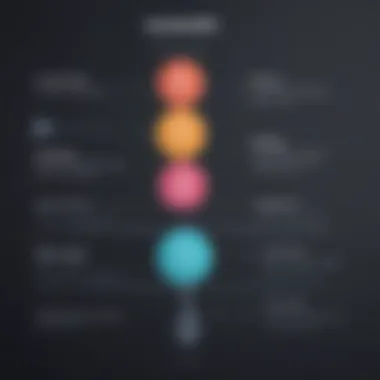

Guests in Asana can manage tasks effectively, an essential part of ensuring project flow. They can create, view, and edit tasks assigned to them, which simplifies the process of tracking progress. It's notable that guests can also comment on tasks, adding vital context or feedback. This functionality supports an open line of communication, allowing task assigners to clarify points as needed.
- Creating and Assigning Tasks: Guests can initiate new tasks, which can be particularly beneficial during collaborative projects, like marketing campaigns or client engagements.
- Visibility on Progress: They can view all tasks assigned to them, which helps in keeping priorities straight and deadlines clear.
- Edits Made Simple: By allowing guests to update task details, Asana enables more fluidity in project management.
This approach ensures that there’s no need for back-and-forth emails. Instead, adjustments are made directly within the platform, streamlining the workflow dramatically.
Collaboration Features
The collaboration aspect in Asana’s free tier stands out as a powerhouse feature. For free guests, it’s not just about completing tasks; it’s about doing so in sync with others who might be within your organization or even external partners.
Imagine working in a team scattered across different time zones but needing to keep everyone on the same page. Guests can participate in discussions via comment sections on tasks, providing updates or raising questions in real-time. This makes the communication in project management more dynamic.
- Real-Time Updates: Guests can see any changes made to tasks instantly, keeping everyone aligned towards common goals.
- Mentions and Notifications: Using @mentions, guests can notify team members or other guests about particular points in discussion, which can prompt quicker responses.
Furthermore, Asana’s collaborative functionalities help in presenting ideas visually. Guests can engage with boards, lists, and calendars without any hiccups, driving the point home that collaboration doesn't have to be stifled, even in a free tier.
Integration with Other Tools
Integration is the name of the game when it comes to modern project management. Asana’s free version provides certain capabilities that allow guests to connect with other tools to enhance their project workflows. While free guests may not experience the full suite of integrations available to premium users, the current integrations still hold significant value.
- Email Integration: Guests can receive and respond to task updates directly through email, making it convenient to stay in the loop without needing to log in constantly.
- Cloud Storage Integration: Linking platforms like Google Drive or Dropbox to Asana means guests can easily attach files directly to tasks, improving access and resource sharing.
By fostering integration with common tools used in various industries, Asana encourages a smoother workflow that can reduce bottlenecks. However, it should be kept in mind that there are broader options available in the premium tier that could enhance these aspects even further.
"The functionalities available in Asana's free tier provide foundational tools that, when utilized correctly, can make a significant difference in project efficiency. Even without full access to premium features, guests have many ways to contribute effectively."
These functionalities illustrate that while free users may not access everything the platform offers, they still hold a crucial role in any team equation. Making the most of these tools encourages better project outcomes while managing guests efficiently.
Limitations Imposed on Free Guests
As with many free tools, Asana’s free tier comes with its own set of constraints. Understanding these limitations is essential, especially for those considering utilizing free guests within their project management framework. While the free version aims to provide access to certain functionalities, it inherently restricts users’ capabilities when it comes to more advanced features. Being mindful of these limitations allows organizations to manage expectations and optimize their use of Asana effectively.
Restricted Access to Premium Features
One of the main drawbacks of being a free guest in Asana is the limited access to premium features. Asana offers numerous advanced tools designed to streamline teamwork and enhance productivity. These premium features include timeline views, reporting capabilities, and advanced integrations that can significantly boost any project’s efficiency.
For free guests, the lack of access can often lead to frustration. Imagine a scenario where a team member, tasked with overseeing a project, yearns to utilize the timeline feature but finds it locked behind a paywall. This not only slows down progress but also highlights the disparity between what team members using the premium version can achieve versus free guests.
It's crucial for businesses to understand just what these premium features entail:
- Timeline: Offers a visual method to track project progress over time.
- Advanced Reporting: Provides detailed insights, valuable for performance analysis and decision-making.
- Goal Tracking: Assists in keeping teams aligned and motivated toward specific objectives.
Free guests may have access to basic task management, but the absence of these premium features can limit strategic planning capabilities, ultimately influencing project outcomes.
Limited Project Views and Management Options
Another crucial restriction that free guests face is the limited project views and management options. In Asana, users typically benefit from a variety of ways to visualize their work, including board views, list views, and calendar views. Each view caters to different preferences and types of task management. However, free guests might find these views extremely basic or entirely unavailable.
For example, while premium users can switch between multiple view types—which facilitate flexibility in workflow—free guests may only have access to a single, simplified version. This absence of variety can hinder how tasks are organized and overseen, resulting in potential oversight or miscommunication.
Moreover, free guests might struggle with managing complex projects effectively. Depending on the nature of the project, this limited view capability could obscure critical tasks or timelines. Consequently, efficient coordination becomes tough, especially when many hands are involved in the same pot.
Challenges in Handling Complex Projects
Managing complex projects often requires a nuanced approach, one that allows for business agility and adaptability. Free guests may encounter a host of challenges as they navigate Asana’s simplified framework. The inability to access comprehensive features means that managing intricate or multi-faceted projects could quickly become overwhelming.
Take, for example, a software development project. Developers need to track tasks, updates, and assign roles dynamically. Yet, a free guest uses limited features that might not adequately display task dependencies or provide robust tracking options. This situation leads to an increase in miscommunication and the potential for delays, ultimately resulting in frustration for all involved.
To manage such complexities, free guests are often left to rely on workarounds, which can include:
- Relying on External Tools: Switching between different platforms to achieve necessary visibility or collaboration.
- Manual Tracking: Using spreadsheets or other tools to keep track of updates, which is labor-intensive and prone to error.
- Communication Gaps: Lacking the tools to foster real-time feedback leads to a disconnect between team members.
These challenges emphasize the need for businesses to weigh the pros and cons of integrating free guests into their workflows. Without proper planning and management, complexities might outweigh the benefits of having additional collaborators on board.
Best Practices for Managing Free Guests in Asana


When it comes to collaboration in Asana, free guests can be an asset or a challenge. It all boils down to how well they are managed. Implementing best practices is vital for ensuring that every participant—from team members to guests—can contribute effectively without stepping on each other's toes. You want to build a bridge of understanding and functionality that lets everyone flow along smoothly into the fold of project management.
Setting Clear Expectations
First things first, setting clear expectations is paramount. When you bring in a free guest, it's fundamental that they know exactly what is expected of them. This clarity eliminates potential confusion and fosters accountability.
Think of it like this: If you tell someone they've got to run a race, but don’t give them the distance or finish line, they won’t know how hard to push themselves.
To ensure clear communication, outline the following:
- Objectives and Goals: Clearly define what needs to be achieved and the timelines associated with each task.
- Roles and Responsibilities: Specify who does what. This helps guests understand their contributions in a sea of tasks.
- Communication Protocols: Establish preferred channels for discussions or updates. Whether via Asana’s built-in messaging or external tools, it’s important everyone is on the same wavelength.
Defining Visibility and Access Levels
Next up is defining visibility and access levels. This is crucial for maintaining not just order but security as well. In Asana, guests have limited visibility, which can sometimes lead to misunderstandings about what information is available to them. Knowing their limitations and permissions can increase efficiency.
When deciding on access levels, consider:
- Project Visibility: Determine whether guests need to see all parts of a project. For sensitive tasks, limiting their access to only what’s necessary can guard against potential leaks.
- Task Access: Define which tasks guests can view or edit. Implementing role-based visibility means each participant focuses only on their area of contribution, reducing clutter and confusion.
- Team Collaborations: Highlight the importance of inter-departmental collaborations for guests who might work with multiple teams. A clear pathway for accessing necessary documents and updates across projects adds value to their participation.
Utilizing Commenting and Feedback Tools
Finally, make the most of commenting and feedback tools within Asana. These features are not just handy; they are transformative for keeping communication lines open.
When guests can leave comments or feedback directly on tasks, it allows for:
- Real-Time Collaboration: They can ask questions and provide input, helping to enhance the quality of the work being done.
- Continuous Improvement: Use feedback to adapt and refine workflows. Different perspectives can uncover insights you might overlook.
- Documentation Trail: Comments serve as a history for decisions made, which can be invaluable for tracking changes or the rationale behind certain actions.
"Clear communication is the bridge between confusion and clarity."
These steps may seem basic, yet they lay the foundation for effective and efficient project management, especially when integrating varied contributors into the workflow.
Examples of Successful Guest Collaborations
In any collaborative environment, the role of guest users can often be underestimated. However, they are increasingly playing a crucial part in driving projects forward and enriching outcomes. When businesses successfully incorporate guests into Asana's framework, it leads not only to improved efficiency but also fosters a culture of collaboration that brings varied perspectives into play. This piece explores real-life instances showcasing how guests have contributed meaningfully across different project types in Asana.
Case Study: Marketing Campaigns
One striking example can be observed in a digital marketing agency’s recent campaign launch. The team utilized Asana to manage timelines, responsibilities, and deliverables effectively. The agency invited clients as guests, allowing them limited access to project boards. This transparency proved essential.
Benefits:
- Real-time Feedback: Clients were able to provide insights and feedback at various stages without waiting for scheduled meetings. This nimbleness led to a more dynamic approach, enabling the agency to implement changes swiftly.
- Clarity in Responsibilities: Guests’ access to task assignments reduced confusion. Each stakeholder understood their roles, leading to improved accountability and engagement.
This case underscores that guest collaboration in marketing isn’t just about getting approvals—it's about fostering an ongoing dialogue that enhances campaigns based on client input.
Case Study: Software Development Projects
In another instance, a software development firm integrated Asana to oversee a product's life cycle from conception to launch, including external developers as guests. Through this setup, they managed to streamline the development process significantly.
Key Considerations:
- Integration of Skills: The guests brought in specialized skills that the internal team lacked, facilitating a more robust development approach.
- Cohesive Progress Tracking: Using Asana, the team tracked progress transparently. Guests could comment, raise issues, and not get left out in the dark concerning project developments.
This collaboration model showcased how guest users can provide valuable input and coding skills, filling critical gaps and ensuring projects stay on track.
Case Study: Client Engagement Scenarios
One small consulting firm shifted its approach to client relations using Asana as its project management tool. By granting guest access to clients for specific engagements, they transformed traditional communication pathways.
Success Elements:
- Effective Resource Sharing: Clients gained access to shared project boards where deliverables and timelines were openly communicated. This helped avoid misunderstandings, ensuring everyone was on the same page.
- Building Trust: With transparency about tasks and deadlines, clients expressed greater confidence in the consulting team's capabilities.
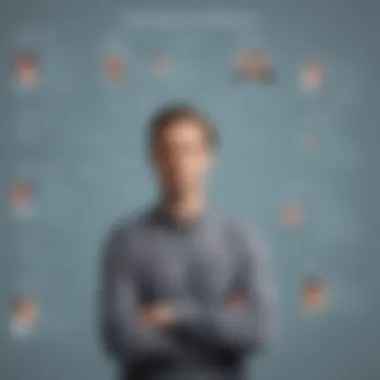

The case emphasizes that successful guest collaboration hinges on open communication and clear roles, allowing businesses to elevate client satisfaction dramatically.
By harnessing the potential of guest collaborations, companies can create better project outcomes and foster lasting relationships.
In essence, these case studies exemplify how Asana can bridge gaps between internal teams and guests, enhancing project execution and driving shared success. When done right, engaging guests can lead to innovative solutions and stronger connections, vital in today’s competitive landscape.
User Experiences and Feedback
In the realm of project management tools, user experiences and feedback are paramount, especially for free guests utilizing Asana. This segment emphasizes the gravity of real-world insights shared by users that can drive improvements and enhancements tailored to guest interactions. Understanding the user perspective provides a fertile ground for innovation and refinement, ensuring that Asana evolves in a direction that benefits everyone involved.
Common Challenges Faced by Free Guests
Free guests often encounter unique hurdles when navigating the Asana platform. Unlike regular users, their access is limited, which can lead to frustrations that stem from several sources:
- Limited Access to Features: Free guests may find themselves stifled by the lack of certain functionalities that premium users enjoy. Tasks like advanced reporting or fine-tuning project parameters are typically unavailable, which can lead to significant bottlenecks in their work.
- Communication Gaps: Since free guests are not integrated into all aspects of the project management environment, communication can falter. They may not always receive timely updates or access essential resources which can lead them to feel sidelined or out of the loop.
- Overlapping Requests: It’s not uncommon for free guests to send redundantly requests when trying to clarify their roles or tasks due to insufficient information or unclear directives. This overlap can cause confusion, resulting in a decrease in efficiency and productivity.
- Handling Complex Tasks: Dealing with intricate projects without access to high-level tools can feel like trying to fit a square peg in a round hole. Free guests sometimes struggle with tasks that require detailed tracking or nuanced project management capabilities.
Success Stories from Users
Amidst the challenges, there are also tales of triumph when it comes to free guests working in Asana. Many users have shared success stories which showcase how they maximized their productivity despite the limitations:
- Seamless Collaboration: By leveraging Asana’s collaborative features, several free guests found ways to communicate effectively with their teams. Utilizing comments or tagging teammates became invaluable for clarifying tasks and sharing updates without overwhelm.
- Optimized Workflows: Some guests reported adopting creative workarounds to develop efficient workflows. They used custom fields creatively to adapt their tasks and kept a clear structure, allowing them to manage their responsibilities within the constraints of Asana’s free version.
- Improvement in Client Relations: Free guests who work with clients often attested to how employing a project management tool like Asana has refined their client interactions. By showing clients what tasks were pending, they were able to build transparency and trust, resulting in stronger relationships.
"Asana might not provide all the bells and whistles for free users, but it’s a game-changer for organizing communication and task management when used wisely." - A satisfied free guest
Such insights underline the pivotal role user experiences play in shaping the conversation surrounding Asana’s approach to catering to free guests. Each story reflects how users have turned potential shortcomings into showcases of ingenuity, further affirming the value of listening to feedback and evolving accordingly.
Future Developments and Expectations for Guests
The landscape of project management tools is constantly shifting, driven by the demands of users and technological advancements. For businesses, understanding future developments and expectations for guests in Asana is essential. This knowledge not only helps in leveraging the full potential of the tool but also prepares teams for changes that can enhance collaboration and efficiency.
Asana's Roadmap for User Features
Asana provides a clear strategic direction regarding user functionalities. The roadmap is crucial because it showcases how the platform intends to evolve, particularly regarding its free users.
- Enhanced User Interface: Expect continued refinement of the interface to make tasks easier to manage. A smoother experience can significantly reduce onboarding time for new guests.
- Feature Expansion: Asana is likely to introduce more features tailored to streamline collaborative efforts between free guests and regular users. Think about functionalities like advanced reporting tools that can help guests track progress without needing a premium account.
- Integration Improvements: With the rise of remote work, cross-platform productivity is more important than ever. Future updates may focus on enhancing integration with tools like Slack and Google Drive, making it easier for guests to share and access information.
By following this roadmap, Asana aims to bolster its base of free users, ensuring they remain engaged and can contribute meaningfully to projects.
Predicted Trends in Project Management Tools
As remote work becomes more common, project management tools are evolving to meet diverse needs. Based on current developments, here are predicted trends that could affect guests in tools like Asana:
- Greater Personalization: Systems that adapt to user requirements and preferences are on the rise. This could mean that free guests will have more customization options at their fingertips, such as adjusting their dashboards to reflect their workflows better.
- Collaboration at Its Core: The emphasis on teamwork will deepen. Asana's future releases may focus on making collaboration tools even more intuitive and accessible for free guests, enhancing their engagement and productivity.
- AI Integration: We might see the introduction of AI-driven features, enabling smarter task management. These could help in recognizing work patterns and suggesting optimal ways to tackle tasks based on user history. For guests, this means gaining insights usually reserved for paying users.
- Focus on Security and Compliance: With the increasing amount of data handled online, security will be a top concern. Future updates could enhance the security features available to free guests, making it safer to collaborate with external parties without compromising data integrity.
"Understanding the trends can help businesses prepare and adapt, ensuring that they stay ahead in a competitive environment."
In summary, staying informed on Asana's roadmap and the larger project management trends will allow free guests to maximize their experience and contribute effectively to projects. As these tools evolve, the ability to adapt proactively can make all the difference.
End
As we wrap up this exploration of Asana’s free version for guest users, it’s crucial to reflect on the myriad benefits and considerations discussed. The takeaway here is that while Asana’s free tier does come with certain limitations, it offers significant functionality for collaborative projects. For small to medium-sized businesses, entrepreneurs, and IT professionals, integrating free guests into workflows can be a game changer.
Summarizing Key Takeaways
- Guest Role Integration:
- Core Features:
- Best Practices:
- Free guests can participate effectively in project management, albeit with specific access restrictions.
- Understanding what they can and cannot do is essential for optimizing team dynamics.
- Task management and collaboration features allow free guests to contribute meaningfully.
- However, those using Asana must remain aware of the restrictions on projects, which can affect complex workflows.
- Setting clear expectations for capabilities and limitations can vastly improve collaboration outcomes.
- Taking advantage of commenting and feedback features can better integrate guests into projects and ensure efficient communication.
This brief summary encapsulates the essence of navigating Asana’s offerings for free guests.
Final Thoughts on Utilizing Free Guests
In the broader context of project management, the use of free guests in Asana shouldn't be underestimated. Although issues may arise, particularly regarding project complexity and feature access, careful management can lead to substantial advantages.
- Collaboration:
Integrating free guests allows for diverse input, which can enhance innovative solutions and project outcomes. - Flexibility:
The option to add guests puts the power in the hands of project managers, enabling them to react swiftly to changes and bring in expertise as need arises. - Long-term Engagement:
By establishing a robust framework for free guests now, businesses may find that these collaborations lead to paid partnerships in the future, as guests witness the value of Asana and wish to be more involved.
Ultimately, an appreciation for the strategic use of free guests in Asana can pave the way for richer interactions within teams and foster a collaborative atmosphere that benefits all parties involved. Embracing this tool could lead to marked success in your project endeavors.















