Unlocking the Power of Azure Active Directory Premium P1
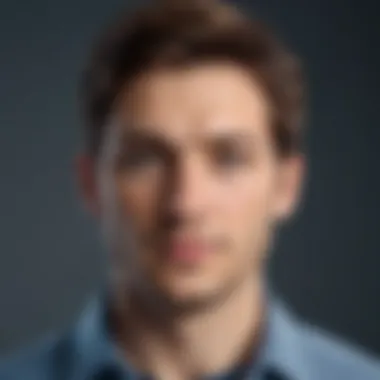

Intro
In today's digital landscape, the management of identities and access has become crucial for businesses of all sizes. Azure Active Directory Premium P1 stands as a significant player within this domain. By providing advanced identity management features, it helps organizations secure their data and streamline access for users. This article explores the core functionality of Azure Active Directory Premium P1, its integrations, and how it offers critical solutions to common business challenges related to identity and access management.
Functionality
Azure Active Directory Premium P1 offers a robust array of functionalities designed to enhance organizational security and streamline user access.
Core Features Overview
The primary features of Azure Active Directory Premium P1 include the following:
- Self-Service Password Reset: Users can reset their passwords without IT intervention, reducing helpdesk workloads.
- Group-based Access Management: Administrators can manage user access through dynamic and static groups.
- Multi-Factor Authentication: Strengthens security by requiring additional verification during logins.
- Identity Protection: Uses machine learning to detect potential vulnerabilities and unauthorized access.
These capabilities provide a strong foundation for a secure identity management environment, enabling businesses to protect sensitive data while allowing users appropriate access.
Unique Selling Points
Several aspects of Azure Active Directory Premium P1 make it stand out:
- Integration with Microsoft Ecosystem: Seamless access to numerous Microsoft services enhances user experience and productivity.
- Conditional Access Policies: This feature allows administrators to enforce security policies based on user location, device state, and risk assessments.
- Comprehensive Reporting: Detailed logs and reports provide insights into user activities and potential security threats.
Organizations can tailor these features to meet their specific needs, thereby optimizing overall performance and security.
"Business leaders must actively engage with their IT teams to leverage the full potential of Azure Active Directory Premium P1 in enhancing their security posture."
Integrations
The effectiveness of Azure Active Directory Premium P1 is further boosted by its integration capabilities.
Compatible Tools
Azure Active Directory Premium P1 can integrate with a broad range of tools and platforms, facilitating a more cohesive IT environment. Key integrations include:
- Office 365
- Salesforce
- ServiceNow
- Zoom
These integrations help streamline workflows and improve collaboration across the organization.
API Availability
Azure Active Directory Premium P1 provides robust APIs that enable organizations to build custom applications and integrate with existing systems. This accessibility allows businesses to:
- Extend Functionality: Create tailored solutions that fulfill unique organizational requirements.
- Automate Tasks: Reduce manual workload by automating routine identity management tasks.
Overview of Azure Active Directory Premium P1
Definition and Purpose
Azure Active Directory Premium P1 is an identity and access management service provided by Microsoft. It facilitates user authentication and authorization across various resources such as applications, services, and data. The primary purpose of this service is to streamline user access while ensuring the security of organizational data. This solution is particularly useful in environments where multiple applications are used and where security is paramount.
Key Features
Azure Active Directory Premium P1 comes with several key features that set it apart from traditional directory services. Some of the most notable features include:
- Self-Service Password Reset: Users can reset their passwords independently, reducing the burden on IT support.
- Group-Based Access Management: Administrators can assign users to groups and manage access to applications based on these groups.
- Multi-Factor Authentication: This feature adds an extra layer of security, requiring users to provide additional verification during the login process.
- Reporting and Insights: The platform provides detailed analytics on user activities, assisting in compliance and security auditing.
These features not only enhance security but also simplify management tasks, which can be crucial for small to medium-sized enterprises.
Target Audience
The target audience for Azure Active Directory Premium P1 primarily includes small to medium-sized businesses, IT professionals, and entrepreneurs. Organizations seeking to secure their identities and streamline user management will find this tool essential. Additionally, companies undergoing digital transformation and adopting cloud services can greatly benefit from the integrative capabilities of Azure Active Directory Premium P1. By addressing the specific needs of its audience, the platform supports businesses in their growth and operational efficiency.
Core Features of Azure Active Directory Premium P1
The core features of Azure Active Directory Premium P1 form the foundation for many organizations today looking to enhance their identity management processes. Azure Active Directory, often referred to as Azure AD, is not merely a tool; it is an integral part of modern business environments. As organizations move more towards cloud solutions, understanding these core features helps decision-makers harness their full potential effectively.
Identity Management


Identity management is a central aspect of Azure Active Directory Premium P1. It allows businesses to manage users, applications, and devices in a unified manner. One critical component is the ability to provision and deprovision user accounts effortlessly. This means that when an employee joins or leaves, their access to various applications and services can be managed quickly, reducing security risks.
Moreover, with Azure AD Premium P1, organizations can manage user roles and permissions efficiently. By assigning roles based on user groups, companies can enforce policies that restrict access to sensitive information, ensuring that each user has only the access they require. This principle of least privilege is crucial in today's security landscape.
Self-Service Capabilities
Self-service capabilities in Azure Active Directory Premium P1 increase operational efficiency and reduce the burden on IT departments. Users can reset their passwords without requiring direct IT assistance. This feature not only enhances user satisfaction but also minimizes downtime caused by password-related issues. Further, Azure AD allows for self-service group management, where users can create, manage, and join groups independently.
Such functionalities empower users and promote a more agile work environment. Businesses find these self-service options useful as they streamline workflows, leading to better resource allocation. This autonomy fosters a culture of responsibility among users, as they are more engaged in managing their access to secure resources.
Advanced Security Features
In today’s digital age, security is paramount. Azure Active Directory Premium P1 delivers advanced security features that protect organizational data and user identities. One essential feature is conditional access, which allows organizations to define policies that grant or restrict access based on specific conditions like user location or device status.
Additionally, the integration of Multi-Factor Authentication (MFA) significantly enhances security. MFA requires users to provide multiple forms of verification before granting access. This extra layer of security helps mitigate the risk of unauthorized access, especially in scenarios involving sensitive information or high-value accounts.
"The future of identity management lies in robust security features and user-centric capabilities that can adapt to the evolving landscape of threats."
The ability to monitor and respond to security incidents in real-time is another vital component. Azure AD Premium P1 provides logging and reporting features that help IT departments track user activities, enabling them to identify unusual patterns that may indicate potential security breaches. This proactive approach to security ensures compliance and fosters trust within the organization.
Benefits of Utilizing Azure Active Directory Premium P1
Azure Active Directory Premium P1 offers various benefits that empower organizations in managing identities and access. Understanding these advantages helps decision-makers make informed choices that align with their business goals. The adoption of Azure Active Directory Premium P1 not only addresses immediate security needs but also contributes to the long-term growth and operational efficiency of businesses.
Enhanced Security
One of the prominent benefits of Azure Active Directory Premium P1 is its enhanced security features. Organizations today face increasing threats from cyber attacks and data breaches. Azure Active Directory Premium P1 incorporates several tools designed to protect sensitive information and streamline identity management.
- Multi-factor Authentication: This feature significantly reduces unauthorized access by requiring users to provide two or more verification factors to gain access to their accounts.
- Risk-based Conditional Access: This allows organizations to set policies that trigger certain security measures based on user risk levels. If a user is detected as being in an unusual location, for example, additional verification steps can be prompted.
"Security should not be an afterthought; it is essential for any modern business. Azure AD Premium P1 protects against real, evolving risks."
These features minimize risks while allowing users to maintain productivity. With Azure Active Directory Premium P1, businesses can secure their resources confidently, enhancing their security posture while providing a seamless experience for users.
Improved User Experience
An often-overlooked but vital benefit is the improved user experience that comes with Azure Active Directory Premium P1. The system simplifies the login process through Single Sign-On (SSO). Users only need to authenticate once to access multiple applications. This ease of access increases user satisfaction and productivity.
Additional benefits include:
- Self-Service Password Reset: Users can easily reset their passwords without IT help. This reduces downtime and frees teams to focus on more strategic initiatives.
- Modern Authentication: Integrating with cloud services allows users to utilize familiar interfaces and access. This familiarity fosters a smoother transition to new technologies and encourages adoption.
These enhancements to user experience can lead to increased efficiency across teams, making the investment in Azure Active Directory Premium P1 particularly valuable.
Compliance Management
Compliance is a critical aspect of managing identities and sensitive data. Azure Active Directory Premium P1 supports organizations in maintaining regulatory compliance. The built-in features help organizations address compliance with regulations such as GDPR and HIPAA efficiently.
Some compliance benefits include:
- Audit Logs: Administrators can access comprehensive logs to track user activities and analyze security events.
- Access Reviews: These help ensure that only the right people have access to sensitive data. Regular reviews prevent unauthorized access and help uphold data integrity.
Organizations can maintain compliance requirements and avoid potential fines by utilizing Azure Active Directory Premium P1. This fosters trust with clients and stakeholders while protecting the organization’s reputation.
In summary, the benefits of using Azure Active Directory Premium P1 extend beyond immediate security needs, impacting user experience and compliance management. Such advantages are critical for businesses aiming to ensure robust identity and access management strategies.
Integration with Other Microsoft Services
Azure Active Directory Premium P1 plays a vital role in the broader ecosystem of Microsoft services. Its integration capability allows organizations to streamline processes, enhance productivity, and strengthen security. This section delves into the specific integrations that make Azure Active Directory a robust choice for businesses.
Office Integration
Office 365 integration with Azure Active Directory Premium P1 is crucial. Organizations can easily manage user identities and access permissions across various services. It enables single sign-on capabilities, allowing users to authenticate once and access multiple Office 365 applications without repeated logins. This feature significantly reduces the chances of password fatigue among users. The administrative tasks are simplified as user data can be synchronized in real time. IT administrators can apply group policies and monitoring tools to maintain security. With Azure Active Directory, enterprises can also ensure compliance with corporate policies.
Microsoft Intune and Mobile Device Management
Integrating Azure Active Directory Premium P1 with Microsoft Intune is particularly beneficial for mobile device management. Organizations can enforce security policies on devices connected to the network. This allows for a secure and productive remote work environment. Through this integration, users can enroll their devices seamlessly, ensuring that all devices comply with corporate standards. Additionally, IT departments can manage applications, enforce encryption, and remotely wipe data from lost or stolen devices. This comprehensive management is essential for businesses that rely on mobile productivity while safeguarding sensitive information.
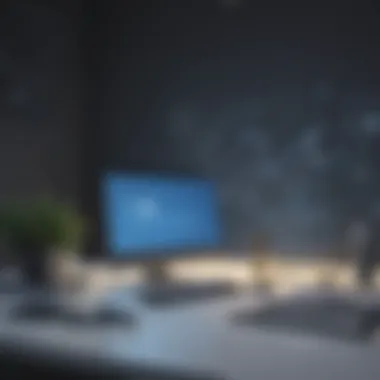

Microsoft Teams and Collaboration Tools
Microsoft Teams integration with Azure Active Directory enhances collaboration within an organization. Teams utilize identity management from Azure Active Directory for authenticating users, ensuring that only authorized personnel have access to sensitive discussions and files. Roles and permissions can be easily managed to control who can access what information. Furthermore, this integration allows for the creation of various team channels tailored to specific projects or departments, thus improving internal communication. Organizations can also benefit from the automated provisioning of users to Teams, which streamlines the onboarding process for new employees.
Integrating Azure Active Directory with Microsoft Teams means improved security and fluid collaboration.
Comparison with Other Identity Solutions
Understanding how Azure Active Directory Premium P1 compares with other identity solutions is crucial for organizations aiming to optimize their identity management approach. This comparison highlights the distinct features, strengths, and weaknesses of Azure AD Premium P1 against its counterparts. Businesses must delve into this analysis to make informed decisions that best fit their specific needs and operational environments.
Azure Active Directory Premium P2
Azure Active Directory Premium P2 offers enhancements beyond the features available in Premium P1. One defining characteristic is the inclusion of advanced identity protection and conditional access policies. These features enable organizations to enforce stricter security measures on sensitive data, reducing the risk of unauthorized access.
- Identity Protection: Azure AD Premium P2 evaluates risk factors and can trigger automated responses when unusual activities are detected.
- Privileged Identity Management (PIM): This allows organizations to manage, control, and monitor access within Azure AD, enhancing security for high-privilege accounts.
While Azure AD Premium P1 is sufficient for many organizations, those dealing with heightened security concerns may find the additional features in P2 more beneficial. Thus, moving from Premium P1 to Premium P2 can be seen as a strategic choice based on specific security requirements.
Other Identity Providers
When evaluating Azure Active Directory Premium P1, it is also vital to compare it with other identity solutions in the market. Various identity providers cater to different organizational needs, and understanding their features helps in decision-making.
- Okta: Well-known for its high customization features and integrations with other applications, Okta offers a user-friendly interface and robust identity management solutions.
- OneLogin: This provider focuses on single sign-on capabilities, making transitions smoother for end-users. OneLogin is noted for its ease of use and rapid deployment.
- Ping Identity: Known for its focus on API security and customer identity solutions, Ping Identity excels with its B2B offerings.
- Strengths include flexibility and extensive application connections, appealing to businesses with diverse software ecosystems.
- However, it might lack some advanced security features found in Azure AD Premium P1, making it less equipped for organizations requiring stronger security measures.
- Yet, its complexity might present a barrier for smaller businesses looking for straightforward solutions.
Ultimately, choosing between these providers and Azure AD Premium P1 involves assessing aspects like user experience, security needs, and integration capabilities. Each identity solution presents unique benefits, making it crucial for organizations to define their priorities clearly before making a choice.
"The right identity solution is a balance between security, user experience, and business goals. Assessing options thoroughly is vital."
This careful assessment ensures that organizations do not only opt for popular solutions but rather choose the best fit according to their real-world needs.
Deployment Considerations
Deployment considerations are essential when planning to implement Azure Active Directory Premium P1. This phase is crucial as it helps organizations understand the necessary steps and factors that influence a successful deployment. Failing to address these aspects can lead to inefficiencies and security risks in the system. Assessing deployment requirements thoroughly allows for better resource management and improves the overall user experience.
Prerequisites for Implementation
Before implementing Azure Active Directory Premium P1, there are several key prerequisites that organizations must address.
- Microsoft 365 Subscription: Organizations need an active Microsoft 365 subscription that includes Azure Active Directory. This is fundamental for accessing the premium features.
- Licensing: It is critical to ensure that all users who require access to the features have the appropriate licenses assigned.
- Directory Configuration: Existing users and groups in the Azure Active Directory must be configured. Proper organization of users facilitates smoother identity management.
- Assessing Current Infrastructure: Understand the current identity infrastructure in use. This evaluation will help in planning the integration with Azure AD Premium P1, ensuring seamless transition and compatibility.
These prerequisites help lay a strong foundation for a smooth implementation process, reducing the chances of complications later.
Configuration and Setup
Once prerequisites are fulfilled, the next step is the configuration and setup of Azure Active Directory Premium P1. Proper setup not only ensures optimal functionality but also enhances security measures. Here are some vital steps:
- User and Group Setup: Begin by configuring users and groups within Azure Active Directory. This involves adding users or synchronizing existing accounts to the platform if they are stored elsewhere.
- Assigning Roles: Clearly define roles and permissions for users. Azure Active Directory Premium P1 includes role-based access control, so making these decisions upfront is important.
- Creating Policies: Establish security policies, such as conditional access policies. These guidelines help in protecting sensitive information and regulate user access based on specific criteria, such as location or device security status.
- Integration with Other Services: Link Azure Active Directory with other Microsoft services, such as Microsoft Teams and Intune, for cohesive management across your organization's tools.
- Monitor and Test: After configuration, continually monitor the setup. Conduct testing to verify that security policies and access controls work as intended and adjust as necessary to meet organizational needs.
Setting up Azure Active Directory Premium P1 properly is a multi-faceted process. It requires attention to detail to ensure that every aspect aligns with organizational goals. By focusing on these elements, businesses can harness the full potential of Azure Active Directory Premium P1 while mitigating risks.
Business Use Cases
The application of Azure Active Directory Premium P1 in different business contexts is pivotal. Understanding the specific use cases of this service can help organizations tailor their identity management solutions to fit their unique needs. This section will explore how various entities can leverage Azure Active Directory Premium P1 to address their identity and access management challenges.
Small and Medium Enterprises
For small and medium enterprises (SMEs), adopting Azure Active Directory Premium P1 presents a variety of advantages. First, the comprehensive identity management features allow SMEs to streamline their user access processes. This means that smaller organizations, which often lack extensive IT resources, can effectively manage user identities, roles, and permissions with minimal overhead.
Another crucial benefit is improved security. With features such as conditional access policies, SMEs can enforce security requirements based on user context and risk profiles. Since cyber threats are increasingly targeting smaller businesses due to perceived vulnerabilities, having robust security measures is essential.
Furthermore, the self-service capabilities enable end-users to manage their passwords and access requests independently, reducing the burden on IT staff. This enhances productivity and allows IT professionals to focus on other critical tasks.


In summary, Azure Active Directory Premium P1 empowers SMEs to strengthen their security posture, simplify user management, and facilitate resource access without overwhelming their limited IT capabilities.
Corporate Environment
In corporate environments, Azure Active Directory Premium P1 serves a distinct, yet equally important role. Large organizations typically have complex identity and access management requirements due to a larger number of users, diverse applications, and regulatory pressures. Azure Active Directory Premium P1 assists in navigating these complexities by integrating seamlessly with existing systems.
Among the significant features for corporate clients is full lifecycle management of user identities. This allows organizations to efficiently onboard and offboard employees while ensuring compliance with company policies and industry regulations. For instance, providing appropriate access to sensitive information is crucial for maintaining data protection and privacy.
Moreover, advanced security features such as multi-factor authentication help prevent unauthorized access. In sectors where data breaches can lead to severe repercussions, having an identity management solution that prioritizes security is indispensable.
Finally, corporate settings can benefit from analytics and reporting functionalities. Understanding user access patterns can inform better security decisions and resource allocation. By applying insights gained from the platform, organizations can create a proactive approach to security and compliance.
Challenges and Limitations
Understanding the challenges and limitations of Azure Active Directory Premium P1 is essential when evaluating its potential deployment within an organization. This section examines common issues encountered during deployment and addresses user adoption challenges. Knowing these factors can help businesses make more informed decisions.
Common Issues in Deployment
Deploying Azure Active Directory Premium P1 can present numerous challenges for organizations. One major issue is integration complexity. New systems must connect smoothly with existing infrastructure. If the current environment is diverse, this can be time-consuming and require specialized knowledge.
Another problem is resource allocation. Companies may not have sufficient budget or staff to handle the transition effectively. Training existing IT teams to manage the new system can incur additional costs, and any lapses in expertise can lead to security vulnerabilities.
In addition, data migration is often a significant hurdle. Organizations must transition user data without disrupting ongoing operations. If not executed carefully, data loss or corruption may happen, causing operational delays.
Finally, customization needs vary greatly by organization. Azure Active Directory Premium P1 has many default settings, yet businesses frequently require specific configurations. Finding the balance between default features and tailored needs might prolong deployment timelines.
User Adoption Challenges
Even after deployment is complete, encouraging user adoption remains a critical concern. Resistance to change is a common issue among employees. Many users stick to familiar processes and may not view the new system as beneficial. This resistance, if left unaddressed, can hinder successful implementation.
Additionally, lack of training can lead to frustration. If users do not fully understand how to leverage Azure Active Directory Premium P1's capabilities, they may underutilize the system.
Furthermore, businesses face communication challenges regarding the benefits of the new system. Establishing clear channels to convey information about changes and improvements is crucial. Failure in this area can result in a sense of confusion and skepticism about the new platform.
"The success of new deployment is not just about technology; it’s also about people and processes."
In summary, while Azure Active Directory Premium P1 offers robust solutions, organizations must navigate its deployment challenges and address user adoption hurdles for optimal success. Understanding these issues can help businesses prepare and strategize accordingly.
Future Trends in Identity Management
Identity management is evolving rapidly. As demands for higher security and flexibility grow, organizations must adapt to new trends. This section will highlight what businesses can expect regarding identity management in the future. Notably, understanding these trends allows small to medium-sized businesses, entrepreneurs, and IT professionals to stay competitive and safeguard their resources effectively.
Evolving Security Needs
The increasing number of cyber threats necessitates stronger security measures. Organizations are moving beyond traditional security protocols. Emphasis is now on adaptive security measures that can respond to unforeseen threats. For example:
- Zero Trust Security: This approach assumes that threats could be inside or outside the organization. The focus is on verifying every user and device before granting access.
- Biometric Authentication: Fingerprint and facial recognition technologies are maturing, offering enhanced user verification.
- Granular Access Control: Organizations are implementing policies that restrict access based on user roles, locations, and devices.
These evolving security strategies not only protect sensitive information but also build trust with clients and stakeholders. Keeping up with these evolving needs is essential for effective identity management.
Software Advances
Software advancements are reshaping identity management profoundly. The rise of cloud solutions enables organizations to manage identities more efficiently and without geographic constraints. These changes promise various benefits:
- AI and Machine Learning: Integrating AI can enhance identity management solutions. They can analyze user behavior patterns, flag unusual activities, and help organizations preempt potential security breaches.
- Integration of Identity as a Service (IDaaS): This model provides organizations with a flexible approach to identity and access management. It allows for consistent user experiences across various platforms.
- Decentralized Identity: This concept allows users more control over their identity. Instead of relying solely on centralized systems, decentralized identity systems empower individuals and enhance privacy.
"The future of identity management is not just about protecting credentials; it’s about enabling trust and empowering users."
As these software innovations unfold, businesses must adapt their identity management practices accordingly. Leveraging new technologies ensures better security and user experience.
Epilogue
Summary of Key Insights
Azure Active Directory Premium P1 stands out due to its robust features such as advanced security protocols, seamless integration capabilities, and enhanced user experiences. These characteristics collectively bolster organizational security while facilitating user engagement. Notably, the self-service functionalities empower users to manage their own credentials, thus reducing the burden on IT departments. The importance of compliance in today’s environment, particularly for industries facing stringent regulatory requirements, is another significant insight.
Moreover, the integration with Microsoft services is a considerable asset, allowing a cohesive approach to enterprise management. As businesses evolve, the drive for scalability and adaptability in identity solutions like Azure Active Directory Premium P1 is more relevant.
Final Recommendations
For small to medium-sized businesses, the adoption of Azure Active Directory Premium P1 is advisable for several strategic reasons:
- Implementation of Security Best Practices: Prioritize strong security policies from the outset. It is essential to configure security settings to align with industry standards.
- Leverage Integration Features: Take advantage of Azure's seamless integrations with Office 365 and other Microsoft solutions to create a unified user experience.
- Invest in User Training: Awareness and skills training for employees can facilitate smoother adoption of self-service capabilities.
- Monitor and Adjust Security Policies Regularly: Regular assessments of your security policies and practices can help ensure compliance and address emerging threats.















