Understanding IBM Maximo as an ERP Solution


Intro
IBM Maximo stands out distinctly within the crowded landscape of Enterprise Resource Planning (ERP) solutions. It is vital for organizations committed to effective asset management, particularly in sectors where operational efficiency is core to business sustainability. The need for a robust ERP system has risen significantly as small to medium-sized businesses and entrepreneurs seek solutions that extend capabilities beyond traditional financial management. This article will explore Maximo's functionality, integrations, and compare it against conventional ERP offerings, offering insights into its role and advantages.
Functionality
Core Features Overview
IBM Maximo brings forth a suite of features designed to empower businesses across various dimensions of asset management. At its essence, Maximo provides:
- Asset Management: Comprehensive tools for tracking and managing physical assets, ensuring organizations can optimize usage and reduce costs.
- Work Management: Enables effective scheduling and execution of maintenance tasks, leading to improved downtime management.
- Inventory Management: An organized system for managing materials and supplies, crucial for operating efficiency.
- Mobile Access: Facilitates real-time information access for field personnel, enhancing on-site decision-making.
These features are crucial for businesses aiming to create streamlined operations while minimizing resource waste.
Unique Selling Points
Maximo sets itself apart through several unique selling points that enhance its desirability:
- Industry-specific Solutions: Customized setups for industries such as manufacturing, healthcare, and utilities make Maximo versatile.
- Scalability: Designed to grow, Maximo can support the expanding needs of a business, ensuring long-term usability.
- Data Analytics: Built-in analytics provide insights that help drive informed business decisions, a necessity in today's data-driven landscape.
This combination of core features and unique aspects represents a compelling argument for businesses considering ERP solutions.
Integrations
Compatible Tools
Maximo's functionality can be amplified significantly through compatibility with various tools:
- IBM Watson: Integrating cognitive capabilities offers predictive insights on asset performance.
- SAP: Facilitates seamless sharing of data across finance and asset management departments.
- GIS: Geographic Information Systems integration helps in managing spatial data related to assets.
Utilizing these integrations enables businesses to forge a more comprehensive view of their operations and makes Maximo a flexible choice.
API Availability
The availability of APIs in Maximo greatly enhances its flexibility:
- Robust APIs: Organizations can extend the software's capabilities, integrating custom applications to meet specific needs.
- REST APIs: These allow straightforward access for developers, boosting innovation and adaptability in integrating systems.
Implementing these integration capabilities positions businesses to fully leverage their ERP investments.
The adaptability and comprehensive functionality of IBM Maximo make it a viable candidate for businesses seeking advanced ERP solutions in asset management.
Prelims to ERP Systems
Enterprise Resource Planning (ERP) systems are fundamental to modern business operations. They help organizations to integrate various functions across departments into a single cohesive system. This integration reduces data silos, enhances communication, and improves overall efficiency in corporate environments.
By understanding ERP systems, businesses can better structure their processes, reduce redundancies, and allocate resources effectively. This contributes to informed decision-making based on accurate and real-time data. In particular, small to medium-sized businesses can reap significant benefits from implementing an ERP solution, ensuring that they remain competitive in their respective markets.
Definition and Purpose
ERP systems are software platforms that facilitate the management of core business processes. Such systems allow for the consolidation of multiple business functions into one suite, covering areas like finance, sales, inventory management, and human resources. The primary purpose is to streamline and standardize processes to improve operational efficiency and output.
- Integration: ERP allows for different departments to work from a single source of truth.
- Efficiency: By automating routine tasks, ERP systems free up valuable employee time for more strategic activities.
- Data Analysis: Enhanced reporting and analytics tools offer deeper insights into business performance.
Overview of ERP Software
ERP software encapsulates the technology backbone that runs the aforementioned processes. These platforms typically consist of various modules, each designed to handle specific functions within the business. Here are some common modules found in ERP systems:
- Finance and Accounting: Tracks financial transactions and manages capital allocation.
- Human Resources: Manages employee records, payroll, and compliance tasks.
- Supply Chain Management: Oversees inventory levels, procurement, and order processing.
Given the comprehensive nature of ERP systems, organizations often have the ability to customize their deployments to fit unique business needs. This flexibility can be particularly appealing to companies looking for tailored solutions that cater to specific operational challenges.
ERP systems are crucial for ensuring that organizations can adapt to changing market conditions while maintaining operational efficiency.
As we dive deeper into the topic of IBM Maximo as an ERP solution, understanding the basic framework of ERP systems will set the foundation for discussing its capabilities and benefits.
What is IBM Maximo?
IBM Maximo is a comprehensive solution designed for managing enterprise assets. Understanding its influence and capabilities is crucial for organizations that aim to enhance operational efficiency while overseeing their assets. Maximo integrates various functionalities that aid in tracking, maintenance, and optimization of resources. This section will offer insights into the foundational aspects of Maximo, encompassing the company's background and its technological evolution.
Company Background
IBM, founded in 1911, has been a leader in technology and innovation. The company has developed numerous products and services over the decades. Maximo first emerged in the 1980s under the banner of Project Maximo. This product was originally developed by a company called MRO Software, which was acquired by IBM in 2006. Today, Maximo stands as a crucial component of IBM's suite for enterprise asset management.
Maximo provides organizations with a robust framework for managing physical assets, from machinery to buildings. It supports organizations in tracking their assets’ lifecycle, ensuring compliance with regulations, and improving maintenance strategies. This focus on asset management aligns with the broader purpose of Enterprise Resource Planning (ERP) solutions, which aim to unify various business processes into a cohesive system.
Maximo's Evolution
IBM Maximo has undergone significant changes since its inception. The initial product focused primarily on maintenance management. However, as technology advanced, so did Maximo. In the early 2000s, the introduction of web-based capabilities allowed users to access Maximo from anywhere, which enhanced its usability and accessibility.
With the rise of IoT (Internet of Things), Maximo evolved to incorporate data from connected devices, thereby allowing for real-time asset monitoring. The concept of predictive maintenance began taking shape, allowing users to anticipate failures before they occurred. This evolution has positioned Maximo to meet the changing needs of today's businesses, ensuring they have the tools necessary to stay competitive.
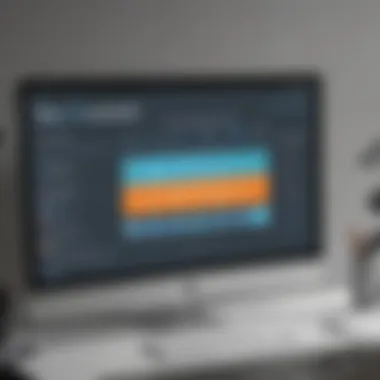

Recent updates have included features such as mobile access, enhanced data analytics, and advanced reporting functionalities. These advancements have made Maximo not just an asset management tool but a comprehensive ERP solution, tailored for industries ranging from healthcare to manufacturing.
"IBM Maximo evolves to meet the leading edge of asset management, integrating innovative technologies with a solid foundation of enterprise resource planning."
In summary, understanding Maximo's background and its evolution is essential for assessing its value as an ERP solution. The journey of IBM and Maximo illustrates a commitment to innovation that supports organizations in maximizing their resource efficiency.
Maximo's Core Features
IBM Maximo is recognized for its robust core features, which are vital for effective asset and resource management in any organization. Understanding these features enables businesses to optimize their operations by utilizing Maximo's capabilities to their fullest potential. Each of these features plays a crucial role in helping organizations manage complex workflows while ensuring compliance and operational efficiency.
Asset Management
Asset Management is a central element of Maximo. This feature provides organizations clear visibility into their assets. The process involves tracking the lifecycle of each asset from acquisition to disposal. By implementing effective asset management, businesses can make informed decisions about asset utilization and maintenance.
Maximo enables users to categorize assets, record their conditions, and attach relevant documentation. This feature aids in maintaining a systematic approach, which is beneficial for financial tracking and regulatory compliance. Moreover, having comprehensive asset information minimizes unexpected downtime and maximizes return on investment.
Work Order Management
Work Order Management in Maximo streamlines the entire process of tracking work orders from initiation to completion. This feature allows users to create, assign, and monitor tasks efficiently. With an intuitive interface, employees can access updates in real-time and status changes immediately reflect in the system.
This functionality is particularly valuable for service-oriented industries. For example, when an equipment failure occurs, operational teams can generate work orders quickly. Consequently, this reduces response time and improves service delivery. In addition, the ability to analyze previous work orders provides insights into performance trends and areas needing improvement.
Inventory Management
Another significant feature is Inventory Management. Maximo offers tools for tracking the stock of materials and supplies. Accurate inventory management is essential for ensuring that organizations can meet operational demands without overstocking or understocking. Maximo helps in monitoring inventory levels, usage rates, and reorder points.
This feature supports cost management by reducing excess inventory, and it ensures that necessary items are available when needed. Moreover, it allows businesses to integrate inventory levels with work orders, thus enhancing overall productivity by ensuring necessary materials are on hand for maintenance activities.
Preventive Maintenance
Preventive Maintenance is a critical function within Maximo that helps organizations proactively manage equipment and assets. By scheduling regular maintenance activities, businesses can prevent unplanned downtimes and extend the lifespan of their assets.
Maximo's preventive maintenance capabilities allow users to set reminder alerts for routine checks, inspections, and repair works. This systematic approach leads to reduced operational costs and enhances the reliability of equipment. Furthermore, documentation of maintenance history supports compliance and regulatory requirements.
"With preventive maintenance, businesses can avoid the high costs associated with reactive maintenance while maintaining operational productivity."
In summary, understanding the core features of Maximo is essential for any organization looking to leverage ERP solutions for improved operational efficiency. Each functionality—from asset to preventive maintenance—works harmoniously to elevate business processes and drive results.
Is Maximo an ERP?
The question of whether IBM Maximo qualifies as an ERP (Enterprise Resource Planning) solution goes beyond mere terminology. Understanding its position within the ERP landscape is critical for stakeholders looking to optimize their resource management strategies. The significance of this section lies in discerning the unique capabilities of Maximo and how they integrate with broader ERP functionalities. As organizations face increasing operational demands, it becomes essential to clarify what Maximo offers.
ERP Characteristics
To evaluate Maximo's ERP status, it is necessary to explore key characteristics of traditional ERP systems. An ERP typically consolidates multiple business functions into a single platform, promoting data sharing and streamlining workflows across departments. Some defining characteristics of ERP systems include:
- Integrated Information: ERPs unify data from various business functions like finance, HR, and supply chain. This reduces data silos and enhances accuracy.
- Automation: ERPs automate repetitive tasks, freeing up employee time for more strategic activities.
- Real-Time Reporting: They provide tools for instant reporting, enabling timely decision-making based on current data.
- Scalability: Effective ERPs can grow with the organization, adapting to shifting business landscapes.
- User Access: Role-based access controls ensure that employees have relevant data while maintaining security.
Maximo excels in asset management and maintenance functionalities. It offers real-time insights and analytics, focusing on optimizing asset lifecycle management. Aspects like preventive maintenance integrate well into a broader ERP framework, ensuring operational alignment. Therefore, while traditional ERP characteristics may not all apply, Maximo embodies several core components necessary for effective resource planning within its domain.
Comparison with Traditional ERP Solutions
When comparing Maximo to traditional ERP systems, several distinctions arise. On one hand, traditional ERPs such as SAP, Oracle, or Microsoft Dynamics focus on comprehensive business processes including finance, HR, and supply chain.
Maximo, on the other hand, primarily centers around asset management. Here are key comparisons:
- Scope of Functionality: Traditional ERPs provide a wide range of applications, while Maximo narrows its focus to asset and work order management.
- Industry Specificity: Maximo is tailored for industries with heavy asset utilization such as manufacturing or utilities, providing specialized tools that traditional ERPs may not offer.
- Ease of Use: Many users find Maximo more intuitive for asset-related tasks compared to the broader and often more complex setup of traditional ERPs.
Despite these differences, Maximo's integration capabilities with larger ERP systems can enhance its overall effectiveness in an organizational context. It can bridge gaps in asset management, allowing for a more robust approach to enterprise resource planning when used in conjunction with other software solutions.
"Maximo's strength lies in its specialized approach to asset management, demonstrating that not all ERP solutions need to encompass every business function to add value."
Thus, while Maximo may not fit every aspect of a traditional ERP framework, it offers substantial value in its domain, aligning with the needs of businesses concentrated in asset-heavy environments. Assessing these features grants organizations a clearer picture of Maximo's utility as an ERP solution within their operational context.
Benefits of Using Maximo
IBM Maximo offers diverse advantages that businesses can leverage. The importance of understanding these benefits is crucial for companies contemplating an ERP solution. As organizations look to enhance their operations, Maximo can address specific needs. This section will explore the key benefits Maximo brings to the table, including improved operational efficiency, enhanced data analytics, and opportunities for cost reduction.
Improved Operational Efficiency
Maximo provides tools that streamline various business processes. One primary area of improvement is asset management. By effectively tracking assets, companies can minimize downtime. Users can schedule maintenance activities proactively, helping to avoid expensive repairs caused by neglect.
Additionally, Maximo enables better resource planning. Teams can allocate resources more effectively, optimizing workflow and productivity. When workers are well-equipped and informed, project completion is faster.
Organizations benefit from increased visibility into operations, which can lead to smarter decision making. In summary, improving operational efficiency through Maximo can lead to higher productivity and better asset longevity.
Enhanced Data Analytics
Data is a valuable asset in today's economy. Maximo facilitates sophisticated data analysis capabilities. It allows users to gather and interpret important operational data, providing insights that drive better decision-making.
With real-time monitoring and reporting features, businesses can identify trends over time. This aids in predictive maintenance planning. Instead of reacting to breakdowns, organizations can anticipate needs and problems.
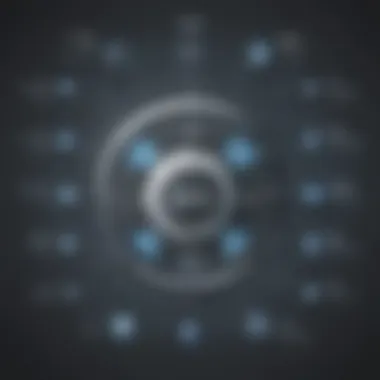

Furthermore, enhanced analytics help in tracking KPIs. By assessing these indicators, managers can evaluate performance against benchmarks. Consequently, they can make informed adjustments to strategies based on data-driven insights. The ability to utilize data effectively gives a competitive edge.
Cost Reduction Opportunities
Finally, Maximo presents various avenues to cut costs. First, minimization of unexpected equipment failures leads to lower repair costs in the long run. Predictive maintenance strategies prove to be financially beneficial. By maintaining equipment properly, organizations can avoid high emergency repair expenses.
Moreover, reduced downtime from efficient asset management represents another significant saving. When operations run smoothly, companies can maintain their workflow without interruptions.
Overall, businesses using Maximo can find that initial investments often translate into substantial long-term savings. The combination of greater operational efficiency and data analytics ultimately promotes a healthier bottom line.
"In the context of ERP solutions, the advantages Maximo provides are not just operational but also strategic, enabling companies to thrive in competitive markets."
Understanding these benefits can help businesses make informed choices regarding their ERP systems, and ultimately guide their success.
Industry Applications of Maximo
IBM Maximo plays a significant role in enhancing operational efficiency across various sectors. Understanding its industry applications allows businesses to assess its potential value for diverse operational needs. Implementing Maximo can lead to substantial improvements in asset management, resource allocation, and overall productivity. Each industry benefits from Maximo's specific functionalities, which cater to unique challenges.
Manufacturing Sector
In the manufacturing domain, Maximo’s capabilities shine through. The system supports efficient asset management, ensuring that machinery and equipment are optimally utilized. By implementing preventive maintenance schedules, manufacturers can reduce downtime, which is critical in maintaining productivity levels. Moreover, Maximo enables detailed tracking of inventory and work orders.
Benefits in manufacturing include:
- Increased productivity: Timely maintenance avoids unexpected failures.
- Cost savings: Reducing waste leads to lower operational costs.
- Enhanced compliance: With proper records, adherence to safety standards becomes easier.
"Maximo can transform how manufacturers operate, aligning maintenance with production schedules to foster efficiency."
Utilities and Energy
The utilities and energy sector faces complexities in managing vast assets. Maximo assists utility companies in monitoring and maintaining infrastructure effectively. Features like asset tracking and real-time data analysis provide insights that help in making informed decisions.
Key advantages for this sector include:
- Improved reliability: Consistent monitoring minimizes service interruptions.
- Regulatory compliance: Simplified documentation meets industry regulations.
- Optimized resource management: Efficiently allocate resources leading to better service delivery.
Healthcare Applications
Healthcare organizations also reap benefits from using Maximo. Hospitals and clinics require efficient management of their assets, such as medical equipment and facilities. Maximo supports workflow automation, allowing healthcare professionals to focus on patient care.
Specific benefits within healthcare include:
- Asset tracking: Ensures critical equipment is always available for use.
- Regulation adherence: Compliance with strict healthcare regulations is simplified.
- Optimized asset lifecycle management: Extends the life and functionality of medical equipment.
Implementation Considerations
Implementing IBM Maximo as an ERP solution involves careful thought and planning. This section highlights critical considerations that can significantly influence the success and effectiveness of the deployment. Implementing an ERP system like Maximo can lead to enhanced efficiency, improved data management, and better resource allocation. Hence, organizations must approach this implementation with a clear strategy.
Project Scope and Planning
Defining the project scope is crucial in the implementation of Maximo. It involves determining the goals, objectives, and deliverables of the project. This clarity helps in allocating appropriate resources and managing stakeholder expectations effectively. For a successful implementation, consider the following:
- Identify Key Stakeholders: Engage team members and decision-makers who will use or be affected by Maximo's functionality.
- Define Goals: Clearly outline what the organization aims to achieve with Maximo. This could range from improving asset tracking to optimizing maintenance schedules.
- Allocate Resources: Ensure that necessary resources, including budget and personnel, are dedicated to the project. Sufficient funding is essential to cover unforeseen expenses that may arise.
A well-defined scope facilitates better planning and reduces the risks associated with the implementation process.
Customization Needs
Customization is a pivotal aspect of implementing Maximo. Each business has unique processes and requirements, and the ability to tailor Maximo to these needs can make all the difference. Considerations for customization include:
- Assess Business Processes: Understand current workflows and identify areas where Maximo can help streamline operations. Customizing the system to fit existing processes minimizes disruption and accelerates adoption.
- Integration with Existing Systems: Many companies use different software for various tasks. It is wise to evaluate how Maximo can harmonize with these systems to create a seamless experience.
- Scalability Options: Anticipate future growth and ensure that any customization does not hinder scalability. Building flexibility into the system design allows for easier updates and modifications as the business expands.
Proper customization can enhance user satisfaction and significantly boost system efficiency.
User Training and Adoption
Training and user adoption are often overlooked during implementation. However, they are vital for maximizing the benefits of Maximo. Without adequate training, employees may struggle to leverage the full capabilities of the system. Strategies to facilitate user adoption include:
- Structured Training Programs: Develop comprehensive training sessions tailored to different user levels. This approach ensures that all staff members understand the system's functionalities.
- Create User Manuals: Develop clear and concise user manuals that employees can refer back to after training. Having such resources can ease the transition for users.
- Gain Executive Buy-In: Having support from top management can drive user adoption. Leaders need to emphasize the importance of using Maximo, making it more likely that employees will embrace the new system.
"User adoption is essential in realizing the potential of Maximo. A well-trained workforce can translate system capabilities into tangible business benefits."
In summary, addressing implementation considerations such as project scope, customization needs, and user training is crucial in optimizing IBM Maximo as an ERP solution. Businesses that strategically approach these elements are more likely to experience successful implementation and greater long-term benefits.
Integration with Other Systems
Integration with other systems is pivotal for the functionality of IBM Maximo as an ERP solution. This aspect not only enhances the software’s capabilities but also provides businesses with a cohesive ecosystem where various tools and applications work seamlessly together. Organizations today rely heavily on multiple software systems, including customer relationship management tools, financial systems, and supply chain management applications. Therefore, understanding how Maximo integrates with these systems can significantly influence its effectiveness and the overall efficiency of business processes.
Effective integration allows for streamlined data flows between Maximo and other platforms. This means that information entered into one system can automatically update another, reducing the risk of errors and duplications. One concrete benefit is the improved visibility of data across the organization. For instance, a maintenance team can see real-time inventory levels from the inventory management system, which optimizes maintenance scheduling and helps avoid downtime.
Many factors must be considered when looking to integrate Maximo with other systems. First, businesses need to assess their current system landscape. Understanding which applications are in use and how they interact is essential for successful integration. Furthermore, considerations such as the data formats and protocols used need attention, as these can greatly affect the integration process. Additionally, training plays a crucial role. Staff need to understand new workflows resulting from integrations so that they can maximize the potential benefits.


Data Management
Data management is a critical component of successful integration. Maximo relies on accurate and timely data for decision-making. As such, effective data management practices are essential for maintaining integration efficacy. It involves organizing, storing, and using data effectively across all systems that an organization employs.
With Maximo's integration capabilities, data from various sources can be combined into a single view. This altred view not only aids in operational efficiency but also enhances analytical insights. An example can be seen in a manufacturing environment. Here, data related to asset performance can be combined with financial data to provide a comprehensive view of profitability.
To facilitate this, organizations should adopt a robust data governance framework. This includes defining clear data ownership, establishing data quality standards, and implementing data security measures. Consistent adherence to these standards will help ensure that the integration of data from multiple systems maintains integrity and relevance.
Third-Party Applications
The ability of Maximo to integrate with third-party applications significantly enhances its flexibility and usability. Organizations regularly use numerous third-party tools to manage various aspects of their operations. From finance systems like QuickBooks to customer relationship platforms such as Salesforce, integration allows for a more connected operational environment.
Integrating Maximo with third-party applications creates a coherent workflow. For instance, when Maximo is connected with a project management tool, project timelines can be tracked alongside maintenance schedules. This integration helps prevent scheduling conflicts and ensures optimal resource allocation.
Moreover, third-party integrations can also extend Maximo’s functionality. For example, organizations can use additional analytics tools to gain deeper insights into their operational data, thus enabling trend analysis and predictive maintenance strategies.
Emphasizing the importance of integration, a well-executed integration effort maximizes software investments and aligns various systems towards common business goals.
In summary, the integration of Maximo not only enhances data management but also serves to connect a myriad of third-party applications. This interconnectedness enables organizations to function more efficiently, minimize errors, and ultimately gain better insights for decision-making. Small and medium-sized enterprises in particular stand to gain robust operational benefits by effectively leveraging these integration capabilities.
Challenges and Limitations
Understanding the challenges and limitations of IBM Maximo as an ERP solution is crucial for businesses aiming to implement this software. While IBM Maximo offers numerous benefits, the potential obstacles can impact decision-making processes and overall satisfaction with the software. It is essential to explore these aspects to make an informed choice that aligns with organizational needs and expectations.
High Implementation Costs
One of the most significant challenges when adopting IBM Maximo is high implementation costs. Businesses often underestimate the total expenses associated with deploying an ERP solution. These costs can include software licensing fees, hardware costs, customization, and support services. Additionally, if a company requires integration with existing systems, expenses may increase further due to the complexity involved.
Cost considerations include:
- Licensing Fees: Depending on the size and structure of the business, the licensing fees for Maximo may vary significantly.
- Consulting Services: Often, organizations require external consultants to effectively deploy Maximo, adding to the overall costs.
- Maintenance and Support: Continuous software updates and customer support can also add to annual expenses.
Understanding these costs is vital for budget planning and for assessing whether the investment is worthwhile in light of expected returns over time.
Complex Configuration Process
Another challenge associated with IBM Maximo lies in its complex configuration process. During implementation, businesses may face difficulties in tailoring the solution to meet their specific needs. This complexity can result from various factors, including the need for extensive customization and aligning the software with unique organizational processes.
Key areas that contribute to this complexity include:
- Customization Requirements: Businesses may have specialized requirements that necessitate significant alterations to the base software.
- User Interface Adjustments: Ensuring that the end users can navigate the system efficiently may require additional tweaks and changes.
- Integration with Current Systems: The need to integrate Maximo with existing software solutions adds layers of complexity, often requiring specialized skills that may not be readily available in-house.
"The configuration process for Maximo can take a considerable amount of time and resources, making careful planning essential before starting the implementation."
Addressing these factors ahead of time can help alleviate some of the challenges associated with a complex configuration process, ensuring smoother project execution and adoption.
Careful consideration of both the high implementation costs and the complexity of configuring Maximo empowers organizations to make wise decisions. This will lead to better alignment with business goals and ultimately a more effective use of IBM Maximo as an ERP solution.
Factors to Consider When Choosing Maximo
Choosing IBM Maximo as an ERP solution requires careful consideration of various factors. Having a clear understanding of these elements is crucial for organizations. By evaluating specific aspects such as business size, scope, and industry needs, businesses can make an informed decision. Each factor aids in assessing how well Maximo fits into their existing framework and future plans.
Business Size and Scope
The size and scope of a business play a significant role in determining the adequacy of IBM Maximo as an ERP platform. Small to medium-sized businesses often face unique challenges and limitations. For starters, scalability is an important consideration. Maximo must be able to grow alongside a business. If an organization plans to expand, it needs a solution that adapts to increased operations and user demands.
Examples of considerations for business size include:
- User Count: Maximo’s licensing and pricing may vary based on the number of users. Understanding how many employees will utilize the system is essential.
- Budget Constraints: Small businesses may have tighter budgets. Deciding if the costs associated with Maximo match the expected benefits is crucial.
- Resource Availability: A larger team may have more resources for training and implementation, unlike small organizations that might struggle.
Specific Industry Needs
Every industry has distinct requirements that can influence the adoption of Maximo. Understanding these specific needs is vital. Different sectors such as manufacturing, healthcare, and utilities face varied challenges.
For instance, manufacturing operations require a robust asset management system for machinery uptime. In contrast, healthcare applications focus on compliance and patient care tracking. Recognizing these industry-specific needs can guide a business in assessing Maximo’s relevancy and effectiveness for their operational goals.
Key points to consider include:
- Compliance Standards: Variations in regulations across industries dictate the features needed in an ERP system.
- Integration with Existing Processes: Understanding how Maximo will fit into current workflows is crucial for minimizing disruptions.
- Customization Capabilities: Certain industries may require tailor-made functionalities, emphasizing the need for a system that allows customization.
"Choosing the right ERP is not just about features. It's about finding a fit for your specific business needs."
The combination of assessing business size and industry specifics lays the groundwork for a well-informed decision regarding IBM Maximo. Engaging with stakeholders and conducting thorough analysis can further enhance this process.
Ending
In concluding the discussion on IBM Maximo as an ERP solution, it is essential to recap the core aspects that highlight its significance in the landscape of Enterprise Resource Planning. This section will focus on the key benefits, limitations, and practical considerations that businesses should keep in mind when evaluating Maximo.
Final Thoughts on Maximo as an ERP Solution
IBM Maximo has carved out a unique niche within the realm of ERP systems, primarily due to its robust features surrounding asset management and operational efficiency. It functions effectively for organizations focused on optimizing asset lifecycle management in various industries, including manufacturing, utilities, and healthcare. The benefits of using Maximo are multifaceted:
- Enhanced operational efficiency through streamlined work processes.
- Improved data analytics, which can lead to data-driven decision-making.
- Opportunities for cost reductions that stem from better resource allocation.
However, one must also consider the challenges, including the high implementation costs and the complex configuration processes associated with setting up the system. These factors can deter smaller enterprises or those with limited budgets from adopting the platform.
Ultimately, a prospective user of Maximo should weigh its strengths against the tailored needs of their organization. Understanding how well Maximo aligns with specific business objectives, existing processes, and long-term goals is crucial. This quiet alignment can support informed decision-making and successful utilization of ERP resources.
As this article has shown, IBM Maximo’s capability as an ERP solution is substantial, yet not without its hurdles. Knowledge of its benefits and limitations is vital for businesses in sorting through potential ERP options. The choice of integrating Maximo as an ERP solution should be deliberate, taking into consideration not just immediacy, but also future scalability and adaptability as business environments continue to evolve.















