Understanding Sage Accounting: Features and Insights


Intro
In the evolving landscape of business management, the tools organizations choose can make a significant difference in their operational efficiency and financial health. Sage Accounting stands out as a contender in the fiercely competitive realm of accounting software. For small to medium-sized businesses, entrepreneurs, and IT professionals, understanding what Sage Accounting brings to the table is crucial for making informed decisions.
This overview takes a close look at Sage Accounting's functionality, integrations, and unique aspects that distinguish it from other financial management software on the market. From its core features to the advantages it offers as well as its limitations, we will navigate through the intricacies. With a clear grasp of this software, decision-makers can align their choice of accounting platforms with their specific organizational needs, hopefully leading to smoother financial operations.
Functionality
Core Features Overview
Sage Accounting is equipped with a suite of features designed to streamline financial management for its users. Some of the core functionalities include:
- Invoicing and Payment Processing: Users can easily create and send invoices, track payment statuses, and even automate recurring invoices, minimizing the manual hassle and potential errors.
- Expense Tracking: A significant part of any business's financial health is keeping tabs on expenses. Sage offers functionality for categorizing and managing expenses, providing a clearer picture of where money goes.
- Financial Reporting: With the ability to generate various reports, like profit and loss statements, balance sheets, and cash flow analyses, users can gain insights into their financial standing without needing to be accounting whizzes.
- Multi-Currency Support: Businesses operating internationally will find the multi-currency feature essential, as it allows for transactions in various currencies, adjusting for exchange rates automatically.
Unique Selling Points
What sets Sage Accounting apart from its competitors? For one, the user-friendly interface appeals to users who may not be financially trained. Additionally, its robust support resources, including online forums and help centers, assist users in navigating challenges. Integration capabilities with other business tools add further value. Ultimately, Sage's tailored solutions often enable organizations to find specific functionalities that fit their unique operational needs.
"Understanding Sage Accounting's unique features can often mean the difference between streamlined operations and financial chaos for small businesses."
Integrations
Compatible Tools
Many businesses rely on a variety of tools to manage their operations, and Sage Accounting recognizes this need for compatibility. Some of the notable integrations include:
- PayPal: Facilitating easy payment collection.
- Shopify: Seamless integration for eCommerce businesses.
- MS Excel: Many still prefer Excel for data manipulation, and integration helps bridge gaps.
API Availability
One of the advantages of Sage Accounting is its open API. This means businesses can tailor integrations with their own systems or third-party applications, creating a more cohesive operational ecosystem that enhances productivity across departments.
As the right tools can impact the effectiveness of a company’s financial strategies, understanding the compatibility and integration capabilities of Sage Accounting becomes essential for making a knowledgeable choice.
Prolusion to Sage Accounting
In the landscape of accounting technology, understanding Sage Accounting is paramount for businesses navigating their financial responsibilities. This software solution is not merely about number crunching but serves as a strategic partner in achieving financial clarity, compliance, and operational efficiency. Small to medium-sized businesses often face unique challenges, and Sage provides tools tailored to meet these needs, from invoicing to comprehensive financial reporting.
The significance of grasping how Sage Accounting operates is further accentuated by its versatile applications. Whether one is managing a burgeoning startup or an established enterprise, grasping the functionalities of Sage is essential for informed decision-making.
Historical Context of Sage Software
Sage Software has deep roots that trace back to 1981 in the UK, when it began as a simple accounting package designed for small businesses. Over the years, it has evolved through various acquisitions and innovations. In fact, it journeyed from being a lone ranger, tailored for modest accounting functions, to a formidable player in the global SaaS market. In its earlier incarnations, it focused primarily on basic ledger and payroll functions. Yet, as the technology landscape shifted, Sage responded by adding more complex features, allowing it to remain relevant amidst competition.
This evolution mirrors the increasing complexity of financial management faced by businesses. From desktop solutions to cloud-based offerings, Sage has navigated the transformative waves of technology, adapting to industry changes while staying committed to helping businesses manage their finances efficiently.
Role in Contemporary Accounting Practices
Today, Sage Accounting holds a key position in the modern accounting ecosystem. With an emphasis on automation and real-time data processing, it empowers businesses to make smarter financial decisions rapidly. Tax compliance? Budget forecasts? Cash flow management? Sage provides a suite of tools that ensure businesses are equipped to handle these crucial tasks effortlessly.
More than just a bookkeeping tool, Sage contributes significantly to strategic business planning by offering in-depth analytics and reporting capabilities. This allows entrepreneurs and decision-makers to harness data effectively, enabling them to pivot rapidly in response to market demands or financial constraints.
"Understanding today’s accounting software landscape, including Sage, equips businesses to thrive in an increasingly complex financial environment."
Moreover, the integration capabilities of Sage with other systems make it a flexible option for companies looking to create a tailored financial management infrastructure. However, as beneficial as these characteristics are, it’s essential not to overlook the limitations and challenges that can accompany such a robust system, a topic we explore in subsequent sections.
Core Features of Sage Accounting
Sage Accounting offers a suite of tools designed to simplify the financial management process for small to medium-sized businesses. The significance of these core features cannot be overstated, as they directly impact day-to-day operations and long-term strategic planning. The flexible capabilities provided by Sage help users maintain control over their finances while enabling them to focus on growth and customer satisfaction. With an array of functionalities, this software can cater to various needs, allowing businesses to customize their approach to financial management.
Financial Management Capabilities
At the heart of Sage Accounting lies its financial management capabilities. This feature serves as the backbone for monitoring business performance and ensuring accurate financial reporting. With functions that include budgeting, forecasting, and trackinng expenses, businesses gain valuable insights that can be instrumental for sound decision-making.
- Budgeting Tools: Budgeting is crucial. Sage enables businesses to set financial targets and evaluate performance against them. This not only improves visibility into spending patterns but also fosters accountability among team members.
- Real-time Data Analysis: This software offers real-time data analysis. Therefore, users can make informed decisions based on up-to-date information. This capability means that businesses can swiftly address potential financial issues before they escalate.
- Secure Financial Reporting: Sage Accounting provides users with precise financial reports. As a result, transparency is increased, leading to better relationships with stakeholders.

Invoicing and Payment Processing
Invoicing and payment processing are central to maintaining healthy cash flows. Sage Accounting excels in this area through features that simplify and automate these processes, saving businesses both time and effort.
- Customizable Invoices: Users can create professional invoices tailored to their brand. This ability lends credibility to the business while providing a seamless experience for clients.
- Automated Payment Reminders: Sage can automate payment reminders, reducing the risk of late payments. This feature alleviates the administrative burden, letting business owners focus on their core offerings.
- Multiple Payment Options: With options for credit card processing, direct debit, and even cryptocurrency, Sage accommodates diverse customer preferences, making it easier to receive payments and expand client bases.
Inventory Management Functions
Efficient inventory management is vital for businesses in sectors dealing with products. Sage Accounting provides a range of features that support effective inventory control, ensuring businesses can meet customer demands without overstocking or carrying excess inventory.
- Inventory Tracking: Users can track stock levels in real-time. This allows for timely ordering and reduces instances of stockouts, which can be detrimental to customer satisfaction.
- Reporting on Inventory Movement: Sage offers comprehensive reports on inventory movement. These insights help identify trends, enabling businesses to optimize procurement strategies and respond dynamically to market conditions.
- Integration with Sales Data: The ability to integrate inventory management with sales data means businesses can adjust inventory levels based on actual sales performance, making operations more responsive and efficient.
By leveraging the core features of Sage Accounting, small to medium-sized businesses can gain a strategic advantage in their financial management processes.
Overall, the core features of Sage Accounting work in concert to enhance the efficiency and effectiveness of financial practices, giving businesses the tools they need to thrive in a competitive landscape.
Advantages of Using Sage Accounting
Sage Accounting presents a solid suite of tools tailored for the nuanced needs of small to medium-sized businesses. With its robust features, it empowers entrepreneurs and IT professionals alike, supporting efficient financial management. Understanding these advantages not only aids in making informed decisions but also enhances the operational efficiency of any organization.
User-Friendly Interface
The first impression of any software generally relies on its interface, and Sage Accounting doesn’t disappoint in this regard. The design leans heavily on simplicity, making it less of a headache for users who may not possess an accounting background. Features are organized intuitively; navigation feels almost second-nature after a brief exploration.
For instance, a new user can easily locate essential functions like invoicing, reporting, or expense tracking without delving through multiple layers. This design reduces training time significantly. The ease of managing day-to-day tasks allows businesses to focus on growth instead of always battling with complicated software.
Moreover, incorporating responsive design means that Sage can be accessed seamlessly from various devices—be it a desktop, tablet, or smartphone—granting flexibility that appeals to today’s dynamic workforce.
Scalability for Growing Businesses
Scalability emerges as another game-changing advantage for Sage Accounting. Businesses aren’t set in stone; they evolve, grow, and change direction. Some accounting software can become a burden as companies expand because they lack the capacity to scale. However, Sage is designed with this evolution in mind.
As businesses increase in size and complexity, Sage can adapt to accommodate a larger number of transactions and users. Whether a business owner is adding more employees or diving into new markets, Sage accommodates these changes by offering various modules and adjustments without requiring a complete overhaul of the system. This adaptability makes it a long-term ally.
Here’s what truly stands out:
- Flexible pricing plans: These plans allow businesses to choose options that align with their growth pace.
- Advanced features: As needs evolve, newer functionalities become accessible without dropping the already in-use features.
Thus, with Sage, companies can invest peacefully, knowing they won't outgrow their financial software in a couple of years.
Comprehensive Reporting Tools
Data doesn’t mean much without insightful interpretation. In this regard, Sage Accounting shines with its comprehensive reporting tools. These tools aren't just another checklist of features; they give businesses the information they need to make more strategic decisions.
Sage allows users to generate detailed reports effortlessly. Whether it’s financial summaries, cash flow statements, or profit and loss analyses, it's available with just a few clicks. The tool doesn’t just spit out numbers; it presents them in a way that makes understanding trends and patterns straightforward.
"Having the right reports at the right time transforms chaos into clarity."
The ability to customize reports means that you can tailor insights to specific needs, providing relevance in every context. A business owner can dissect financial data, identifying areas that flourish and those that may need bolstering. The capacity to visualize this data through graphs and dashboards transforms tedious number-crunching into actionable insights.
In summary, the advantages of using Sage Accounting lie in its ease of use, ability to scale as required, and powerful reporting capabilities. These factors make it emerge as a robust choice for businesses wanting to streamline their accounting processes without the complexities that often accompany less intuitive software.
Limitations and Challenges of Sage Accounting
While Sage Accounting is a favored tool among many businesses, it’s vital to acknowledge its limitations and challenges. Understanding these factors is imperative for small to medium-sized businesses and entrepreneurs who are considering this software. Knowing the hurdles beforehand helps organizations make informed decisions, develop strategies to overcome these limitations, and maximize the benefits of the software.
Cost Considerations
One of the first barriers many potential users encounter is the cost. Sage Accounting, while robust and feature-rich, is not exactly the cheapest option on the market. Businesses must weigh the licensing fees against their budget constraints. The pricing structure can be tricky to navigate, with various tiers that might not offer all the necessary functionality at the lower end.
- Subscription Fees: Monthly or annual subscription fees can add up quickly. Many smaller businesses might find themselves stretched thin while juggling other financial obligations.
- Hidden Costs: Users often uncover additional expenses related to features like advanced reporting tools or integrations that are essential for their operations. This tendency can lead to dissatisfaction if the full cost isn't clear from the outset.
Despite these concerns, it's worth noting that some users argue the investment pays off due to the extensive features and benefits that can enhance financial management in the long run.
Learning Curve for New Users


Navigating Sage Accounting can feel like trying to solve a Rubik's Cube blindfolded, especially for those who are not very tech-savvy. New users often face a steep learning curve that can hinder productivity in the early days.
- Complex Navigation: The user interface, while designed with functionality in mind, may overwhelm beginners. Understanding how to access various functions often takes more time than anticipated.
- Documentation and Support: Although Sage provides documentation and training materials, some new users find them insufficient for addressing specific queries or features. Encourage teams to invest time in formal training sessions and to familiarize themselves with the available resources.
In light of this, new users should approach Sage with patience, grasping that proficiency comes with practice and time.
Customization Limitations
Another challenge associated with Sage Accounting is its limited customization options. For businesses with unique workflows or specific needs, this can be a dealbreaker. While the software does provide a range of features, not all can be tailored to specific requirements.
- Rigid Structure: The predefined templates and workflows might not cater to every business's unique processes, necessitating adjustments in how teams operate.
- Integration Issues: While Sage does support some third-party integrations, its capability to customize and integrate with all necessary tools is sometimes restrictive. If a business relies on diverse software solutions, they may find their options limited.
Recognizing these constraints allows businesses to develop alternate strategies for ensuring that their specific needs are met, such as seeking supplementary software or adjusting internal processes to fit the Sage framework.
Understanding these limitations and challenges is crucial. They help shape the way businesses interact with Sage Accounting, informing better decisions on whether it's the right tool for their specific financial management needs.
Comparisons with Alternative Accounting Software
When selecting accounting software, it’s crucial to weigh the options. Businesses must consider their unique needs. Comparing Sage Accounting with other popular software can reveal important differences that might align better with specific requirements. For instance, how easy it is to navigate, pricing, and available features often plays a significant role in decision-making. These comparisons can help businesses avoid choices that don’t fit their operational style or budget.
Sage Accounting vs. QuickBooks
QuickBooks is a heavyweight in the accounting world, often the go-to choice for many small to medium-sized businesses. While Sage Accounting offers solid features, QuickBooks shines in its intuitive user experience. Users often find that tasks like invoicing and expense tracking are more straightforward with QuickBooks. However, Sage tends to provide more robust reporting capabilities, making it a better option for organizations that require detailed insights and analytics.
Both platforms offer cloud options but differ in how they integrate third-party applications. QuickBooks has a vast marketplace with many plugins. In contrast, Sage focuses on fewer integrations that are often geared toward industries that need specific tools. Cost also varies, with QuickBooks potentially becoming pricey as you add features. So, if a business is on a tighter budget, Sage Accounting could be the best bet.
Sage Accounting vs. Xero
Xero has carved a niche for itself in the accounting software arena, particularly among tech-savvy businesses. Its interface is clean, and many users appreciate the way it handles recurring billing. In terms of functionality, Sage Accounting may help bigger organizations manage extensive inventory and complex financial reporting with better precision. It’s more suitable for businesses planning extensive long-term growth.
When it comes to pricing, both platforms offer tiered options. However, Xero’s approach can lead users to pay more over time due to additional charges for certain integrations or user counts, while Sage provides a clearer pricing model that could result in savings. Ultimately, businesses that prioritize collaboration may find Xero appealing, while those needing depth in reporting might lean toward Sage Accounting.
Sage Accounting vs. FreshBooks
FreshBooks is often hailed as the darling of freelancers and service-based businesses. Its simplicity and design appeal to those who just want to get started quickly. Nevertheless, for business owners who need full-fledged accounting functions, Sage Accounting provides a more comprehensive suite.
With FreshBooks, users might find that they are limited in expansive financial reporting, whereas Sage offers broader insights necessary for larger businesses. Also worth noting is FreshBooks' emphasis on customer service. However, this doesn’t take away from the fact that Sage offers more extensive training materials and resources, useful for any organization looking to maximize the software's potential.
Comparing Sage Accounting with FreshBooks, businesses must consider the scale of operations as well as the need for depth in financial management. While FreshBooks excels in user experience, Sage remains a powerhouse for those delving into intricate financial tracking and a wider array of business functions.
Integrating Sage Accounting with Other Systems
Integrating Sage Accounting with other systems is a critical aspect of ensuring that businesses can maximize their operational efficiency. In today’s fast-paced business environment, financial software cannot function in isolation. It needs to seamlessly mesh with various other platforms used by an organization, whether that’s CRM software, inventory management solutions, or eCommerce platforms. The right integrations can lead to enhanced productivity, accurate data, and a holistic view of business operations.
By linking Sage Accounting with other applications, companies can eliminate time-consuming data entry tasks and reduce the risk of human error. Moreover, integration allows for real-time data sharing, making it easier for decisions to be based on up-to-date information. This interconnectivity not only simplifies workflows but also provides a clearer financial picture, which is invaluable for strategic planning.
API Capabilities and Third-Party Integrations
Sage Accounting offers robust API capabilities that enable businesses to connect various third-party applications efficiently. APIs, or Application Programming Interfaces, act as bridges that allow different software systems to communicate. For instance, a retail organization could integrate Sage Accounting with its eCommerce platform to automatically synchronise sales data, ensuring that financial records reflect real-time transactions without the need for manual input.
The advantages of using APIs include:
- Automated Data Synchronization: Automatically update records without manual entries, which saves time and reduces mistakes.
- Customization: Tailor integrations based on unique business needs, enabling a more personalized approach to financial management.
- Scalability: As a business grows, API integrations allow for easy adjustments and the addition of new services.
A noteworthy example can be seen in companies utilizing Salesforce alongside Sage Accounting. Using an API connection, customer insights gathered through Salesforce can flow effortlessly into Sage’s financial system, helping sales and finance teams work in concert, and enhancing decision-making processes.
Industry-Specific Integrations
Different industries have their specific needs, and Sage Accounting addresses these through tailored integrations. For instance, construction firms often require unique project management tools alongside their financial records. Integrating Sage with software like Procore can enable real-time tracking of project expenses, labor costs, and contract management.
Some other common scenarios where industry-specific integrations shine include:
- Healthcare: Integrating with Electronic Health Record (EHR) systems to align patient billing with financial accounts.
- Retail: Linking point-of-sale systems to ensure accurate sales tracking and inventory management.
- Manufacturing: Connecting production management software to monitor costs relative to production efficiency.
Such integrations not only enhance operational workflows but also foster a greater degree of accountability. Businesses can easily trace where funds are applied while meeting specific regulatory needs unique to their sector.
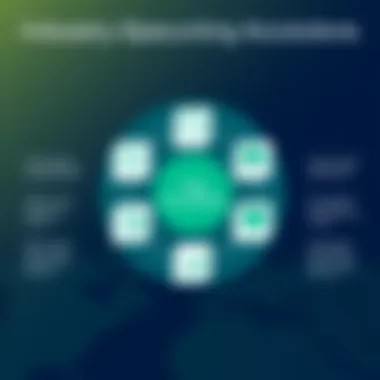

"Successful integration is the glue that holds functional business units together, making financial data not just numbers, but a story worth telling."
User Experience and Customer Feedback
In the realm of accounting software, the user experience and customer feedback wield significant influence on choices made by businesses. Sage Accounting stands out in this field, not merely because of its feature set, but also due to the interactions it fosters with its users. This section will delve into the practical insights shared by business owners, and the common experiences gleaned from user feedback that shape the overall effectiveness and satisfaction with the software.
Insights from Business Owners
When chatting with business owners who use Sage Accounting, a common thread emerges—its capabilities align well with their operational demands. Many proprietors commend the software for its robust features and its ability to simplify everyday tasks. One entrepreneur running a local café mentioned, "I can whip up invoices in minutes instead of hours, freeing up time for customer service."
Getting a glimpse into this practicality reveals that Sage Accounting enables businesses to keep their financial matters in order without diving into a sea of complexity.
Moreover, security has been highlighted as a priority by many users. A small tech firm reported, "We feel safe knowing our financial data is locked up tighter than a drum, thanks to the data encryption features."
The integration possibilities with other systems also drew praise. Folks from diverse industries share that they appreciate how well Sage syncs with their existing tools, be it CRM software or inventory systems. This seamless integration often dictates whether a business thrives or struggles against a tide of disconnection.
Common User Experiences
Sage Accounting's user journey is a mixed bag; while several users appreciate its intuitiveness, others flag certain bumps along the road.
Some users reflect on the initial learning curve. As one small business owner put it, "At first, it felt like I was trying to untangle a pair of earbuds! But once the basics clicked, it turned into a game changer."
- Positive Experiences:
- Challenges Noted:
- Time Efficiency: Many users find that their tasks take less time due to effective workflows.
- Quality Support: Customer support has received a thumbs up, with many stating, "Their team really knows their stuff! They guide you without making you feel lost."
- Flexibility: The ability to customize dashboards and reports has been a highlight, allowing businesses tailor the interface to their needs.
- Occasional Bugs: Some users report glitches, though they often mention these are minor and quickly resolved with updates.
- Rigid Pricing Models: A handful feel the pricing doesn’t cater well to everyone’s needs, remarking, "It feels like paying for a full meal when I only want a snack."
In summary, insights from various business owners and common user experiences shed light on the intricate relationship users have with Sage Accounting. Their feedback not only informs prospective users but also contributes to the software's evolution as it strives to meet the dynamic demands of the ever-changing business landscape.
Implementation Best Practices for Sage Accounting
Implementing Sage Accounting effectively can make or break the software's impact on your organizational efficiency. Developing a solid implementation plan is not just about getting the software running; it involves aligning it with business goals, selecting the right features, and ensuring all team members are on board. Failing to adopt an organized approach can lead to disruptions that may undermine the benefits Sage Accounting is designed to deliver.
Planning the Implementation Process
When it comes to planning the implementation of Sage Accounting, consider it akin to constructing a well-built house. You wouldn’t start laying bricks without a solid blueprint, right? First off, define the goals you wish to accomplish through this software. Are you aiming for clearer financial reporting? Or maybe you want to streamline invoicing processes? Identifying these objectives from the get-go sets a clear path forward.
Next, gather input from key stakeholders. This can include team members who will interact with the software daily and decision-makers who have a vision of where the company is heading. Understanding everyone’s needs and expectations can guide the configuration of Sage Accounting to ensure it’s user-centered.
Creating a timeline for implementation is also critical. Set realistic deadlines and milestones to avoid biting off more than you can chew. This could involve phases, such as initially implementing core features before gradually adding advanced functionalities. This staggered approach allows users to get comfortable with the software without feeling overwhelmed.
Further, do not underestimate resource allocation. Ensure that you have enough manpower and expertise on hand for tasks such as system configuration, data migration, and integrations. Without the right allocation, even the best-laid plans can go awry.
"An ounce of prevention is worth a pound of cure." Planning ahead and being proactive in implementation leads to smoother transitions and optimal utilization of the software.
Training and Support for Users
Training and support are crucial for maximizing the value extractable from Sage Accounting. What’s the point of having state-of-the-art software if your staff can't wield it effectively? Begin by laying out a comprehensive training plan that takes into account varying levels of tech-savviness among employees.
Consider developing training sessions that cater to different user experiences, from basic navigation to advanced reporting features. Utilize diverse approaches, such as hands-on training, webinars, and written guides. Some users may prefer learning through interaction while others may lean toward self-study materials. Furthermore, enlisting knowledgeable trainers can boost confidence and foster a supportive learning environment.
It’s also pivotal to keep in mind that the learning doesn’t cease once the initial training is complete. Continuous support should be available. Whether it’s through a dedicated tech support team, online resources, or community forums, ensuring help is at hand can relieve frustrations and foster a culture of learning.
Moreover, creating a feedback loop can drive improvements to training materials over time. Implementing a process where users can voice their concerns or suggestions after using the software would enhance the support structure. This feedback helps refine both the software’s usability and the training methods employed.
In short, proper planning and training are among the most effective best practices for a successful Sage Accounting implementation, setting the stage for long-term success.
Epilogue on Sage Accounting
As we wrap up our in-depth exploration of Sage Accounting, it's essential to grasp the significance this software holds for a diverse array of businesses. Sage Accounting isn't just a tool; it's a bridge that connects financial data management to actionable insights. For small and medium-sized enterprises (SMEs) as well as entrepreneurs and IT professionals, understanding how to leverage Sage can set them apart in a competitive marketplace.
Summarizing Key Insights
In reviewing Sage Accounting, several key insights emerge:
- Robust Feature Set: Sage Accounting boasts a comprehensive suite of functions ranging from financial management to invoicing and inventory management. This versatility makes it an attractive choice for businesses requiring a holistic approach to their financial operations.
- User-Centric Design: The platform's user-friendly interface lowers the barrier for entry, enabling teams to adapt quickly without overwhelming them.
- Scalability: A noteworthy advantage is Sage's capability to grow with the business. As companies scale, their financial management needs evolve, and Sage can adjust seamlessly to those changes.
- Integration Potential: Sage stands out for its ability to integrate with various third-party applications. This fluidity allows businesses to craft a tailored financial ecosystem that aligns with their specific needs.
Reflecting on these points, it’s clear that Sage Accounting equips businesses not just to manage their finances, but to innovate and respond proactively to market changes.
Final Thoughts for Decision Makers
For decision-makers weighing their options, investing in Sage Accounting could be a game changer. It's vital to not only consider the immediate benefits but also the long-term implications of using this software in day-to-day operations. Here are some final considerations:
- Cost-Benefit Analysis: Evaluate how the cost of implementing and maintaining Sage compares to the potential savings in time and financial accuracy.
- Training Needs: Recognize the importance of training for team members. An investment in proper training ensures that all features of Sage are utilized effectively, minimizing the learning curve risk associated with new software.
- Future-Proofing: Technology is evolving swiftly. Opting for Sage can be seen as future-proofing the financial management aspect of the business. Its capacity for integration and updates keeps it relevant in an ever-changing landscape.
Ultimately, adopting Sage Accounting provides not just functional advantages but also a strategic edge. Small and medium-sized businesses can empower themselves by leveraging this software to navigate the complexities of financial management while ensuring alignment with their broader business goals.















