Understanding the Costs of Salesforce Software


Intro
Salesforce is a leading player in the customer relationship management (CRM) software market, offering a diverse range of tools tailored for businesses of various sizes. Understanding its costs is crucial for any organization planning to implement this powerful software. Grasping the intricacies of Salesforce pricing helps companies assess their needs, uncover potential hidden costs, and ultimately determine whether the investment aligns with their strategic goals.
As we delve into the specifics, we will explore different pricing models, examine core features and integrations, and analyze both immediate expenses and long-term value. This article aims to equip small and medium-sized businesses, entrepreneurs, and IT professionals with the insights necessary for informed budgeting decisions.
Functionality
Core Features Overview
Salesforce offers a plethora of features that cater to sales, marketing, and customer service. Some of the core functionalities include:
- Sales Cloud: This is designed to enhance the sales process. It includes tools for lead management, opportunity management, and sales forecasting.
- Service Cloud: Aimed at customer service teams, it provides case management, knowledge management, and support analytics.
- Marketing Cloud: This offers marketing automation capabilities that allow businesses to create targeted campaigns and analyze customer engagement.
- AppExchange: Salesforce's marketplace, where users can find third-party applications to extend functionality.
The combination of these features enables organizations to streamline their workflows and effectively engage with customers, which increases productivity.
Unique Selling Points
What sets Salesforce apart from its competitors? Some unique selling points are:
- Customization and Scalability: Salesforce can adapt to various industries and business sizes. Customizable dashboards, reports, and workflows meet unique needs.
- User Community: A robust community where users share insights, tools, and advice enhances the overall experience and support.
- Continuous Updates: Salesforce regularly updates its software, ensuring users benefit from the latest features without additional costs.
Understanding these unique points helps businesses weigh the potential ROI against the initial investment.
Integrations
Compatible Tools
Salesforce is known for its ability to integrate with a wide range of tools, enhancing its capabilities. Some prominent compatible tools include:
- Mailchimp: For marketing campaigns.
- Slack: For team collaboration.
- Zoom: For virtual meetings and webinars.
- QuickBooks: For financial management.
These integrations allow businesses to maintain efficiency and centralize operations, which can lead to better decision-making and customer engagement.
API Availability
Salesforce provides extensive API capabilities, which enable businesses to connect their existing systems with Salesforce seamlessly. This ensures businesses can retain legacy systems while leveraging the robust features of Salesforce. Custom API development can address specific business requirements, creating a tailored CRM solution.
"Investing in Salesforce is not merely about initial costs but understanding the comprehensive value it can bring over time."
This approach allows businesses to make strategic decisions rather than purely financial ones, ensuring alignment with long-term objectives.
Prelims to Salesforce Software Costs
Understanding the costs associated with Salesforce software is essential for businesses considering its implementation. This comprehension goes beyond just knowing the base subscription price. It encompasses a landscape of multiple pricing models, editions, and potential hidden fees that could ultimately influence the total financial commitment.
One significant aspect is the impact of these costs on budgeting. Small to medium-sized businesses, often constrained by financial resources, need a clear understanding of both initial and ongoing expenses. This knowledge can prevent unexpected financial strain during or after the setup phase. Additionally, the right investment in Salesforce can enhance efficiency and productivity, leading to positive long-term returns. Thus, grasping the different facets of Salesforce costs plays a crucial role in strategic planning.
Furthermore, when approaching such a decision, organizations must assess their unique requirements. Different teams may have varying needs, which can alter the type of Salesforce edition that is most suitable. The intricate details of how many user licenses are required, alongside any add-on features, must be carefully calculated to obtain a realistic view of overall investing needs.
"Failing to plan is planning to fail." This quote holds particular relevance in the context of Salesforce pricing. Without thorough planning and consideration of total costs, businesses might face challenges that could have been anticipated and mitigated.
In summary, understanding Salesforce software costs creates an informed pathway for companies. They gain clarity on pricing structures, consider the total cost of ownership, and set realistic budgets. By aligning these financial components with business objectives, organizations enhance their capability to leverage Salesforce effectively.
Salesforce Pricing Models Explained
Understanding the pricing models of Salesforce is crucial for any firm contemplating the implementation of this software. It provides a framework not only for budgeting but also for aligning customer relationship management (CRM) solutions with business strategies. The pricing models adopted by Salesforce have a direct impact on the overall costs incurred by a business, making it necessary for organizations to comprehend these models thoroughly. Knowing what to expect in terms of costs allows businesses to plan appropriately for ongoing expenses, evaluate the return on investment, and optimize their use of Salesforce products.
Understanding Subscription-Based Pricing
Most of Salesforce's pricing is subscription-based. Businesses typically pay on a monthly or annual basis for access to the software. This approach means lower initial costs compared to a traditional software license model. The subscription usually includes updates and patches to the software, which alleviates the need for separate expenditure on maintenance.
Subscription costs are tiered based on the level of service and features included. For example, Salesforce offers different editions catering to various business sizes and sectors. Each edition may have distinct functionalities, such as sales automation, customer service, and marketing tools. It is important for businesses to assess their current needs and understand which edition aligns with their operational requirements.
One-Time Fees vs Ongoing Costs
In addition to the subscription fees, businesses may incur one-time costs relating to implementation, training, and customization. One-time fees can include the price of initial installation services or consulting charges when setting up Salesforce to fit special business needs. Companies should factor these costs into their budget alongside ongoing costs like monthly subscriptions.
Ongoing costs are predictable and often more manageable, but companies must be cautious about hidden expenses. Features may require additional payments, so it's best to examine what is included in the monthly or annual fee. Furthermore, consider costs like data storage upgrades or additional user licenses, which can contribute to the ongoing expenses.
Freemium vs Paid Plans
Salesforce's freemium offering can be an attractive option for small to medium-sized businesses. The freemium plan typically provides basic features without incurring costs. This option allows businesses to experiment with core features before committing to a paid plan. However, many firms find that basic services may not be sufficient for their growing needs.


Paid plans provide a suite of advanced features, increased data storage, and enhanced customer support. Transitioning from a freemium to a paid plan is common as businesses scale their operations. When weighing options, it is essential for organizations to evaluate what benefits they expect from Salesforce. Choosing the correct plan signifies more than just cost; it influences overall operational efficiency and user satisfaction.
In summary, understanding the pricing models of Salesforce is vital for optimizing CRM investments. Firms should conduct thorough assessments of both subscription-based pricing and additional related costs to achieve the best results.
Salesforce Editions and Their Costs
Understanding the various Salesforce editions is crucial for small to medium-sized businesses and IT professionals evaluating their customer relationship management (CRM) options. Each edition offers distinct features and pricing structures, making it vital to match the right edition to an organization’s specific needs. The selection process impacts not only initial costs but also long-term usability and scalability.
Salesforce provides multiple editions that serve diverse business requirements. These editions range in functionality, allowing businesses to choose a plan that aligns closely with their operational priorities. The differences in features can significantly affect usability for both employees and customers, thus having a direct impact on productivity and customer satisfaction.
As organizations grow or their needs evolve, the flexibility to change editions can play a pivotal role. Therefore, understanding the costs associated with each edition is equally essential to ensure that the investment leads to genuine value and return on investment over time.
Essentials Edition Pricing
The Essentials Edition is designed with small businesses in mind. It offers a simplified CRM solution that is accessible yet effective. The pricing for this edition is typically lower compared to others, making it an attractive choice for startups or companies with limited budgets. Generally, the cost for the Essentials Edition is around $25 per user per month. This package includes basic features such as account and contact management, lead tracking, and standard reporting, allowing small teams to get started with Salesforce easily.
However, it is necessary to note that the Essentials Edition has limitations. It lacks some advanced features seen in higher tiers, such as workflow automation or enhanced reporting tools. Businesses should assess their operational needs to determine if the foundational features provided in this edition are sufficient or if they may need to upgrade in the future.
Professional Edition Pricing
The Professional Edition is more advanced and is priced around $75 per user per month. It targets growing organizations that require additional features to manage their sales and customer relationships effectively. Along with the functionalities of the Essentials Edition, the Professional Edition offers robust tracking tools, sales forecasting, and campaign management.
This edition supports a moderate level of customization, which can be beneficial for businesses that need specific workflows tailored to their processes. It provides users with enhanced analytics and dashboard reporting, which can help organizations with strategic decision-making. Companies should consider this option if they expect rapid growth or require deeper insights into their sales processes.
Enterprise Edition Pricing
For larger companies or those with more complex needs, the Enterprise Edition is available at around $150 per user per month. This edition expands upon the features offered in the Professional Edition, enabling greater customization capabilities and integration options. Organizations can implement advanced security controls, which is essential for those handling sensitive data.
Moreover, the Enterprise Edition allows for unlimited custom apps, custom objects, and the ability to create sophisticated workflow automations. This edition is often favored by enterprises aiming to streamline their operations while ensuring compliance with industry regulations. Businesses that require additional features should weigh the investment against the potential return and impact on operational efficiency.
Unlimited Edition Pricing
Finally, the Unlimited Edition is the most comprehensive plan offered by Salesforce. Priced around $300 per user per month, it provides unlimited access to all features, advanced options for customization, and premium support services. This edition is suitable for organizations with specific needs that require maximum flexibility and resources.
Additionally, the Unlimited Edition offers enhanced API access, which facilitates deeper integration with other business systems. Companies that rely heavily on data analytics and reporting can benefit significantly from this edition, as it helps create a more data-driven environment.
Components Influencing Salesforce Software Costs
Understanding the components that influence Salesforce software costs is essential for any business considering this CRM solution. Not all businesses have the same needs, and recognizing the factors involved can lead to better decision-making regarding budgets and investment. Companies must evaluate their unique needs and understand how certain elements can alter their financial outlay.
User License Costs
User license costs represent a significant portion of the total expenditure for Salesforce software. Each user within an organization requires a license for access. The type of license will depend on the edition chosen – Essentials, Professional, Enterprise, or Unlimited. Each edition has a different pricing structure.
For a small business, Essentials might suffice, but as the company grows, Professional or Enterprise editions may be required for more advanced features. It's crucial to assess the number of users and the types of licenses needed at the beginning to avoid unexpected expenses later.
Moreover, it is worth noting that user license costs may not only vary based on the edition but also on the functionalities included within each license type. Businesses should carefully evaluate how many licenses are necessary based on current employees and potential future hires.
Add-On Features and Services
Add-on features and services enhance the core offering of Salesforce but also contribute to the overall costs. Examples include advanced analytics, data storage, and third-party integrations. While these additions can significantly improve functionality and user experience, they also carry additional fees.
Cost considerations for these features can be complex. Businesses must weigh the benefits against the added costs. For instance, adopting advanced analytics might seem costly initially. However, if it leads to increased sales or operational efficiency, it becomes a worthwhile investment. Organizations should develop a clear understanding of which add-ons align with their strategic goals before making a definitive budget allocation.
Custom Development Costs
Custom development may involve integrating Salesforce with existing systems or tailoring the platform to suit specific organizational needs. This can lead to further expenses, possibly ranging from moderate to substantial, depending on requirements. Custom solutions might be necessary for companies that have unique workflows or specific regulatory compliance needs.
Organizations should consider hiring expert developers for this purpose. Outsourcing might also add to the costs as opposed to developing in-house. Understanding the full scope of custom development is essential for accurate cost forecasting. This way, companies can ensure they budget appropriately and recognize the value of customizing their system to meet precise demands.
"Understanding the components influencing Salesforce costs allows businesses to plan better, ensuring alignment between budget and needs."
In essence, grasping the components influencing Salesforce software costs not only mitigates future expenditure surprises but enables effective long-term strategic planning. Each aspect should be deliberated carefully to ensure a sound investment in this powerful CRM platform.
Hidden Costs Associated with Salesforce
Understanding the hidden costs linked to Salesforce software is crucial for any organization considering this investment. Often, businesses focus primarily on the visible subscription fees, overlooking additional expenses that can significantly impact the overall budget. A nuanced understanding of these costs allows organizations to make informed decisions, ensuring they allocate resources efficiently while maximizing the software's potential. Ignoring hidden costs can lead to budget overruns and unexpected financial burdens, undermining the benefits that Salesforce is supposed to deliver.
Training and Onboarding Expenses
When introducing Salesforce into an organization, training and onboarding become essential components. The complexity of the software may necessitate comprehensive training for staff to use it effectively. Training expenses can vary widely depending on the size of the team and the depth of knowledge required.
For many small to medium-sized businesses, it is prudent to invest in professional training programs or workshops. These often come with a price but they offer tailored content and hands-on experience. An alternative is to rely on internal resources, which can save money; however, this may lead to uneven levels of understanding across the team.


Key points to consider include:
- Initial training setup costs: These costs cover materials and external trainers, alongside the time employees will spend away from their regular duties.
- Ongoing training: As Salesforce updates and new features are released, businesses must keep staff updated, leading to recurring training costs.
Integration Costs with Existing Systems
Integrating Salesforce with an organization’s existing systems can be a costly endeavor. Most businesses rely on multiple software platforms to manage various aspects of their operations. Implementing Salesforce may require custom development to ensure seamless integration. This can include API development, data migration, and testing.
The expenses can be significant as companies may need to engage IT professionals or consultants. These costs are frequently underestimated and can quickly escalate based on the complexity of the systems involved. Key factors include:
- Consultant fees: Hiring an outside expert can bring insights and skills but may come at a steep price.
- Custom integrations: Tailoring software to work with existing tools can lead to unforeseen expenses during development or troubleshooting.
Ongoing Maintenance and Support Fees
Once Salesforce is implemented, organizations need to account for ongoing maintenance and support fees. This aspect is often a forgotten part of the budget. Maintenance includes software updates, patches, and any additional work required to ensure the system runs smoothly.
Support fees can arise from needing assistance with issues that may occur during usage. Relying on Salesforce's support can incur costs, especially if a company has opted for a minimal support plan. Important considerations include:
- Support plans: Choosing the right level of support can affect overall satisfaction but also cost.
- Internal IT resources: Organizations may decide to use their own IT team for support, which can shift costs to salaries or overtime.
Assessing Your Organization's Needs
Assessing your organization's needs is crucial when considering Salesforce software. This process goes beyond merely looking at costs. It involves a comprehensive evaluation of what your business requires to effectively implement a Customer Relationship Management system. A clear understanding of needs leads to better decision-making, ultimately influencing the return on investment.
Identifying user requirements plays a pivotal role in this assessment. Knowing who will use the software and for what purpose forms the foundation of your strategy. It is essential to involve the end-users in this conversation to gather insights that help shape the deployment of Salesforce tailored to their workflows. Specific industry needs and departmental functionalities must guide this dialogue.
Next, you have to evaluate which features are essential for your organization. Not all available features in Salesforce may align with your operational goals. Many businesses invest in tools that offer extensive functionalities, only to find that their teams utilize a fraction of them. This misalignment can lead to wasted resources. Hence, a critical analysis of required features to support business operations is essential.
Finally, budget constraints and expectation management are vital. Assessing financial limits while managing expectations within the team can prevent disappointment later. Establish a realistic budget that takes into consideration not just subscription fees but also hidden costs like training, integration, and additional services. By setting clear expectations, you can align your organizational goals with what Salesforce can deliver effectively.
"Prioritizing your organization's needs ensures that your investment in Salesforce aligns with strategic business goals."
Determining User Requirements
Determining user requirements is the first step in assessing your organization's needs for Salesforce. It involves gathering input from those individuals who will directly interact with the software. Different roles in the company will have distinct needs based on their responsibilities.
For instance, sales teams may require access to customer databases, while marketing departments might need tools for customer segmentation and campaign management. By identifying these specific user types, organizations can tailor their Salesforce setup. Effective communication through surveys or meetings can help capture this information accurately.
Evaluating Feature Necessities
Evaluating feature necessities involves analyzing the functionalities that will truly benefit your business. Salesforce comprises a myriad of features, but not every feature is necessary or useful for all businesses. Conducting a needs assessment will highlight which features are critical for operations.
For small to medium-sized businesses, simplicity should be a priority. Investing in features that will not be used only adds complexity and cost. Identify key functionalities like lead management, reporting, and automation tools that can enhance productivity while matching your business objectives.
Budget Constraints and Expectation Management
Budget constraints play a significant role in determining what Salesforce solutions can be viable for your organization. Create a detailed budget that encapsulates all possible costs, including subscription fees, potential add-ons, and integration expenses.
It is also essential to manage expectations regarding what Salesforce can deliver in the short and long term. Setting realistic goals helps avoid disappointment and keeps the focus on measurable outcomes. By doing so, your organization can align resources effectively and maintain a strategic approach to leveraging Salesforce for growth.
Return on Investment for Salesforce Software
Understanding the return on investment (ROI) for Salesforce software is central to assessing its overall value for organizations. ROI helps businesses gauge the financial implications of implementing Salesforce against the resources allocated to it. It is crucial for small to medium-sized businesses, entrepreneurs, and IT professionals to analyze not just immediate costs, but the long-term advantages that this CRM platform can bring. This section focuses on several key areas: measuring financial returns, the impact on sales processes, and enhancing customer engagement.
Measuring Financial Returns
Measuring financial returns is essential in determining how Salesforce contributes to an organization’s bottom line. Businesses must analyze the savings or earnings generated from using Salesforce compared to the investment made. Calculating ROI involves looking at several factors, such as:
- Increased Sales Productivity: Salesforce automates routine tasks. This leads to more time spent on selling by sales teams.
- Reduced Operational Costs: By streamlining processes, businesses may find overhead costs decreasing.
- Customer Revenue Growth: Salesforce allows for better tracking of customer interactions, which can positively affect customer retention and acquisition.
To effectively measure financial returns, businesses should utilize key performance indicators (KPIs) related to revenue growth and customer acquisition costs. Monitoring trends over time provides insights on whether the investment is paying off.
Impact on Sales Processes
Sales processes are pivotal in any organization looking to grow. Implementing Salesforce can significantly improve these processes in various ways:
- Streamlined Communication: Salesforce improves internal collaboration. This fosters clear and efficient communication among team members.
- Data-Driven Insights: The platform offers analytics that helps in predicting sales trends. It enables organizations to make informed decisions rather than relying on guesswork.
- Enhanced Lead Management: Salesforce allows businesses to track leads throughout the sales funnel. This increases the chance of conversions.
All these factors illustrate how Salesforce can transform sales processes or methodologies. By enabling optimized sales approaches, organizations can expect a tangible impact on their revenue.
Enhancing Customer Engagement
Effective customer engagement is vital for retention and growth. Salesforce aids businesses in nurturing relationships with clients. Here are several ways it enhances engagement:
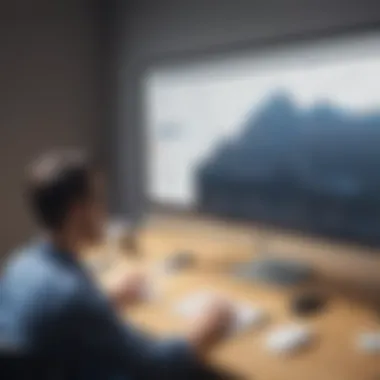

- Personalized Communication: Using data collected, businesses can tailor their communication to meet the needs of specific customers. This can foster loyalty.
- Improved Customer Service: The platform allows teams to address customer questions quickly. This leads to higher customer satisfaction.
- Feedback Analytics: Salesforce enables the collection of customer feedback. Analyzing this data ensures businesses stay aligned with customer expectations.
By improving customer engagement, Salesforce not only secures repeat business but also promotes referrals, which is essential for long-term growth.
Understanding and maximizing the ROI from Salesforce is not just about tracking immediate returns. It is about recognizing the long-term potential that the platform can offer.
In summary, evaluating the return on investment for Salesforce software involves analyzing financial returns, understanding the impact on sales processes, and enhancing customer engagement. By taking a comprehensive look at these aspects, businesses can make informed decisions about their investment in Salesforce.
Alternatives to Salesforce: A Cost Comparison
Understanding alternatives to Salesforce is crucial for businesses weighing their customer relationship management (CRM) options. Salesforce offers a robust suite of tools, but potential buyers often overlook other viable platforms that may better fit their specific needs and budgets. By analyzing these alternatives, organizations can uncover features, pricing, and the overall value proposition they offer. This section will explore competitors, conduct a pricing analysis, and weigh the benefits and drawbacks of these options.
Overview of Competitors
The CRM market hosts several significant players that provide various capabilities that can rival Salesforce. Popular alternatives include HubSpot, Zoho CRM, Microsoft Dynamics 365, and Pipedrive. Each of these platforms addresses unique business requirements, aiming to cater to diverse sectors.
- HubSpot: Known for its inbound marketing tools, HubSpot offers a user-friendly interface and simplicity, making it suitable for small businesses and startups.
- Zoho CRM: Zoho features an extensive range of modules and customization options. Its pricing is generally lower than Salesforce, appealing to cost-conscious users.
- Microsoft Dynamics 365: Tightly integrated with Microsoft applications, it is ideal for businesses already using Office 365. It caters to organizations looking for comprehensive business solutions.
- Pipedrive: This platform emphasizes sales pipeline management and is favored by small teams for its simplicity and effectiveness in boosting sales.
Pricing Analysis of Key Alternatives
When comparing CRM solutions, pricing becomes a delicate balance of features against costs. The following pricing structures provide a glimpse into what each alternative offers:
- HubSpot: Offers a freemium model that allows basic CRM functionalities at no cost. Premium features begin at $50 per month per user, scaling up based on added capabilities.
- Zoho CRM: Starts at $12 per user per month for basic functionalities. Higher tiers with enhanced features go up to $100 per user per month.
- Microsoft Dynamics 365: Pricing starts at $65 per user per month, offering varied plans according to the specific business needs.
- Pipedrive: Their pricing begins at $15 per user per month, providing essential sales pipeline features at a reasonable cost.
"The choice of a CRM platform often depends on a delicate balance between feature requirements and budgetary constraints"
Benefits and Drawbacks of Options
Each CRM solution offers distinct advantages and disadvantages. Understanding these can guide organizations in making informed decisions.
- HubSpot:
- Zoho CRM:
- Microsoft Dynamics 365:
- Pipedrive:
- Benefits: Strong integration capabilities, excellent customer support, and marketing tools.
- Drawbacks: Advanced features can be costly; may require shifts in existing marketing strategies.
- Benefits: Cost-effective and highly customizable, with a variety of add-ons.
- Drawbacks: User interface can seem cluttered; may have a learning curve for new users.
- Benefits: Seamless integration with Microsoft products and comprehensive functionality.
- Drawbacks: Higher pricing point can be a barrier for smaller businesses; customization may require IT resources.
- Benefits: User-friendly interface and straightforward sales-focused features.
- Drawbacks: Limited in more advanced CRM functionalities compared to Salesforce or Dynamics 365.
Final Considerations on Salesforce Investment
As businesses weigh their options regarding Salesforce investment, the topic of long-term considerations becomes critical. Understanding the broader implications extends beyond the mere costs associated with initial implementation and subscription fees. This section sheds light on essential elements, such as value assessment, alignment with company goals, and adaptability in an evolving market.
Long-Term Value Assessment
Evaluating the long-term value of Salesforce involves scrutinizing how it supports ongoing business objectives. Organizations should assess not only the direct financial implications, like subscription costs, but also how Salesforce facilitates processes that enhance productivity and efficiency. By optimizing customer relationship management, firms can inadvertently drive revenue growth, streamline workflows, and foster better client relationships. A thorough understanding of these benefits is crucial.
When assessing potential returns, companies may also want to consider performance metrics. These might include customer acquisition costs, sales cycle lengths, and overall user engagement levels. By regularly measuring these metrics, businesses can better gauge Salesforce’s impact on growth and operational success over time. The more effective a software solution is in meeting these benchmarks, the stronger its justifcation for investment will appear.
Strategic Alignment with Business Goals
Successful implementation of Salesforce depends on alignment with broader business goals. It's vital to ensure that the chosen features and capabilities resonate with the strategic direction of the organization. This alignment fosters cohesiveness in operations and amplifies the software's value.
Identifying what the organization aims to achieve—be it improved sales processes, enhanced customer service, or streamlined marketing efforts—will guide the customization of the Salesforce experience. Stakeholders must engage in conversations about priorities and objectives to ascertain which features best support their mission.
Moreover, this strategic alignment allows for focused resource allocation. Companies can avoid unnecessary expenses by investing only in functionalities that directly contribute to their aims. This minimizes waste and ensures a more targeted approach to using Salesforce, ultimately maximizing return on investment.
Future Scalability and Adaptability
An important consideration for organizations is how well Salesforce can scale with the business. As companies grow, their needs change and evolve. Future scalability becomes an important aspect of the investment decision. A robust Salesforce system can adapt to increased user demand, expanded data storage needs, and integrations with other future technologies.
Implementing Salesforce with a view toward adaptability ensures that organizations remain agile. As market conditions fluctuate, having a flexible CRM solution in place allows businesses to pivot quickly, optimizing features to suit changing demands. Furthermore, systems that remain adaptable can integrate with emerging technologies, ensuring that the organization stays ahead of the competition.
Business leaders should ask critical questions: Can the Salesforce licensed users easily increase? Are there provisions for additional features as needed? Will the system remain relevant as the industry evolves? Thoughtful consideration of these aspects can lead to a thoughtful investment, promoting growth and sustainability for the future.
"Investing in Salesforce is not just about immediate costs; it's about cultivating an adaptable infrastructure that aligns with long-term objectives."
In summary, making an informed investment in Salesforce requires careful consideration of long-term value, strategic alignment with business goals, and the system's future scalability. Organizations that acknowledge these factors will find not only a tool for current needs but also a strategic partner in their growth journey.
The End
In this article, we examined the costs associated with Salesforce software, emphasizing the multifaceted nature of these expenses. Understanding the totality of costs is essential for small to medium-sized businesses, entrepreneurs, and IT professionals to make informed decisions regarding their CRM investments. While Salesforce can offer significant advantages, the pricing structure involves various factors that require careful analysis.
One of the key elements highlighted is the subscription-based pricing model. This model often leads organizations to overlook additional charges that may accumulate over time. Licensing fees, add-on features, and ongoing support costs can all contribute to the overall financial commitment businesses must prepare for.
Furthermore, the article delved into hidden costs, including training and integration expenses. Many organizations underestimate these costs, which can impact the immediate effectiveness of the software. Proper assessment of training needs and integration complexities is crucial to avoid surprises later on.
Ultimately, the long-term value of Salesforce needs to be considered alongside immediate costs. Organizations should evaluate how well the software aligns with their strategic goals and future scalability plans. A thoughtful approach allows businesses to maximize their ROI and leverage Salesforce’s capabilities for growth and customer engagement.
"Understanding the full scope of Salesforce costs not only aids in budget management but also enhances decision-making regarding CRM tools."















