Understanding Trend Micro Cell Phone Security Solutions
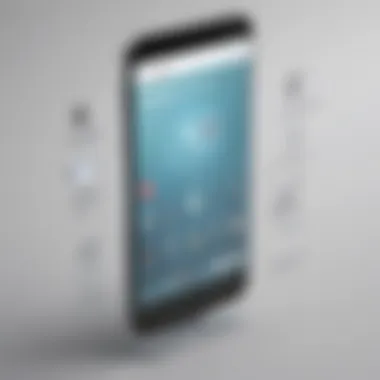

Intro
As mobile devices increasingly become extensions of personal and business lives, the security of these devices has escalated in importance. Trend Micro's cell phone security solutions address a critical need in a world where mobile threats are ever-present. This article discusses how Trend Micro ensures the safety of devices through innovative features and strategic integrations, aimed at both individuals and organizations.
The relevance of mobile security cannot be overstated. With the rise of cyber threats, understanding how to protect devices is key to safeguarding sensitive data. This overview of Trend Micro's solutions shines a light on not only the features offered but also how they fit within broader security strategies.
Functionality
Core Features Overview
Trend Micro provides a variety of features tailored to enhance mobile security. At the forefront are anti-malware capabilities, designed to detect and eliminate various forms of malicious software. This includes viruses, spyware, and ransomware that can significantly compromise data integrity. Moreover, the application offers web protection, which ensures that users engage only with secure sites, effectively blocking phishing attempts and unintentional downloads of harmful content.
Another important feature is privacy protection. Trend Micro continuously monitors applications for potential privacy risks, alerting users to privacy settings that might expose sensitive information. Users can also benefit from app scanning, which evaluates apps for security vulnerabilities before installation, reducing the risk of exposure to threats.
Unique Selling Points
What sets Trend Micro apart from its competitors? It excels in real-time threat intelligence. By analyzing vast amounts of data from its global network, Trend Micro can quickly identify and respond to emerging threats. This level of awareness ensures that users remain protected even against novel types of malware.
Additionally, its user-friendly interface allows individuals and organizations to navigate security settings with ease. Advanced functionalities complement this simplicity, enabling IT professionals to customize security settings based on specific business needs. The software seamlessly adapts to fit any device, ensuring comprehensive protection regardless of the platform being utilized.
Integrations
Compatible Tools
Another pivotal aspect of Trend Micro's offering is its compatibility with various tools and platforms. Integration with existing security systems is crucial for businesses aiming to create a cohesive security environment. Trend Micro can easily be integrated with popular mobile device management systems, providing a centralized approach to security management.
Additionally, the solution supports multiple operating systems, allowing organizations to implement a uniform security policy across diverse devices. This flexibility is particularly advantageous for businesses employing BYOD (Bring Your Own Device) strategies.
API Availability
Trend Micro also offers APIs that facilitate the integration of its security solutions with other applications and services. These APIs allow businesses to build custom workflows to improve security automation and incident response. Being able to connect various tools creates a more responsive and adaptive security posture, essential in today’s threat landscape.
Foreword to Mobile Security
In today’s digital landscape, understanding mobile security is crucial for both individuals and businesses. Mobile devices have become an integral part of our daily activities. Yet, with this convenience comes significant risks. Cyber threats are evolving rapidly, and without adequate protection, sensitive data can be exposed.
The primary focus of this section is to highlight the growing need for effective mobile security. This involves looking into how mobile threats have changed over time and why it is vital to prioritize cell phone security.
Evolution of Mobile Threats
The evolution of mobile threats can be traced back to the early days of smartphones. Initially, threats were simple malware and basic phishing attacks. However, threats have become more sophisticated as technology has advanced. Hackers now employ complex strategies to access mobile devices.
Recent years saw a marked increase in ransomware attacks targeting smartphone users. These attacks often exploit vulnerabilities in applications or the operating systems itself. Moreover, mobile phishing has also surged, with attackers using deceitful messages to gain personal information.
Keeping pace with these developments is essential. Users need to be aware of new types of threats, such as spyware and adware, which can stealthily infiltrate devices and gather data without consent. Understanding these threats is the first step towards implementing robust security measures.
The Importance of Cell Phone Security
Cell phone security cannot be overstated. With mobile devices holding vast amounts of personal and professional information, they are prime targets for cybercriminals. Securing these devices is not just about protecting privacy; it also safeguards financial data, proprietary business information, and personal contacts.
Effective cell phone security measures can mitigate risks significantly. Utilizing reputable antivirus software, such as Trend Micro, enhances protection against potential attacks. Additionally, keeping the operating system and apps updated is a fundamental practice that users often overlook.
A proactive approach to mobile security not only defends against data breaches but instills confidence among users. By fostering a culture of security awareness within organizations, employees can better navigate the risks associated with mobile technology.
"Mobile security is not a luxury; it is a necessity in the face of ever-evolving cyber threats."
In summary, the evolution of mobile threats highlights the urgent need for enhanced cell phone security measures. Individuals and organizations must remain vigilant, informed, and equipped with the right tools to counter these potential dangers.
Overview of Trend Micro
Understanding the role and influence of Trend Micro is vital when discussing mobile security. This section provides a look into the company’s background and its guiding principles. By examining these aspects, it becomes clear not just what Trend Micro offers, but also the values and innovations behind their products.


Company Background
Trend Micro, founded in 1988, has established itself as a pioneer in cybersecurity solutions. Initially, it focused on antivirus protection for personal computers. Over the years, the company has adapted to the evolving landscape of technology and threats. Trend Micro has expanded its offerings beyond traditional antivirus protection to include cloud security, network defense, and endpoint protection. This evolution speaks to their commitment to safeguarding a variety of digital environments. Trend Micro operates globally, serving more than 500,000 customers in over 100 countries. Such a widespread reach underscores its influence and expertise in the security sector.
Mission and Vision
The mission of Trend Micro is clear: to make the world safe for exchanging digital information. This mission captures the essence of their efforts in combating ever-changing cyber threats. They envision a secure digital landscape where individuals and businesses can thrive without fear of data breaches or malware.
In pursuit of this vision, Trend Micro prioritizes several key initiatives:
- Innovative Solutions: Continuous investment in research and development drives the creation of cutting-edge security products.
- Education and Awareness: They emphasize the importance of educating users about potential threats and good security practices, aiming to empower customers.
- Collaboration: Trend Micro often collaborates with law enforcement and industry partners to enhance overall cybersecurity.
"Cybersecurity is a collective responsibility. By working together, we can enhance our defenses against threats and keep our digital environments secure."
As organizations and individuals increasingly rely on mobile devices, the relevance of Trend Micro becomes more pronounced. Their comprehensive understanding of threats and dedication to security helps build a more secure future for all users.
Features of Trend Micro Cell Phone Security
Trend Micro's cell phone security solutions stand out due to their comprehensive features. In an era where mobile devices are susceptible to threats, such solutions become crucial. This section outlines various distinct features that Trend Micro offers, aiding users in safeguarding their devices effectively.
Real-Time Threat Detection
Real-time threat detection is essential for any mobile security application. Trend Micro uses advanced algorithms to identify and neutralize threats as they occur. This proactive approach ensures that any potential malware or phishing attempt is addressed before it can compromise sensitive data. Users can enjoy peace of mind knowing that their devices are under constant scrutiny. Additionally, Trend Micro's AI technology enhances detection capabilities, learning from previous encounters to improve responses to future attacks.
Privacy Protection Capabilities
With the popularity of social media and messaging apps, personal data is more at risk than ever. Trend Micro includes privacy protection features that are essential for managing personal information safely. Their tools help in identifying apps that might misuse data or compromise privacy settings. A specific function is the Data Leak Prevention, which alerts users when apps attempt to access sensitive information. Consequently, this helps users maintain better control over their personal data while navigating the online space.
Anti-Malware and Anti-Phishing Tools
In the digital landscape, malware and phishing are prevalent hazards. Trend Micro's anti-malware features play a key role in preventing harmful software from infecting a mobile device. Their database is regularly updated to tackle the latest threats. Moreover, with phishing tools integrated within their offerings, users receive alerts when they are about to enter sensitive information into potentially harmful sites. This dual approach minimizes the risk of data theft and malware infections significantly.
Web Filtering and Safe Browsing
Web browsing poses numerous risks, which can lead to unwitting exposure to malicious websites. Trend Micro's web filtering feature acts as a barrier against harmful sites. It automatically identifies and blocks access to pages known for hosting malware or scams. Users benefit from a safer browsing experience, reducing the likelihood of falling victim to online dangers. This feature can be particularly valuable for businesses, ensuring that employees do not inadvertently compromise company data by visiting unsafe websites.
"Mobile security is no longer optional; it is a necessity in today's digital age."
Trend Micro's cell phone security incorporates essential elements that address a variety of threats. By understanding these features, businesses and individual users alike can enhance their security posture in a constantly evolving mobile environment.
User Experience and Interface
In the realm of mobile security, the user experience and interface play crucial roles. A well-designed interface ensures that users can navigate through different functionalities with ease. This becomes particularly important for small to medium-sized businesses or individual users who may not possess extensive technical knowledge. A seamless interface can save valuable time and encourage consistent use of the security features offered.
Installation Process
The installation process of Trend Micro cell phone security is designed with simplicity and effectiveness in mind. Users can download the application directly from official app stores, such as Google Play or the Apple App Store. The process is straightforward, requiring a few taps to initiate. Once downloaded, users are guided through a series of prompts to set up the application correctly. This process often includes granting permissions necessary for optimal functionality, such as access to contacts and location services.
Another key aspect of the installation is quick access to features upon completion. Users can start scanning their devices almost immediately, which instills confidence in the product's efficiency right from the get-go. Proper installation is essential, as a complicated or lengthy setup can lead to user frustration and potential abandonment of the software altogether.
User-Friendly Design
The design of Trend Micro’s interface emphasizes clarity and ease of use. Icons are intuitively placed, guiding users to different sections like scanning, privacy settings, and security audits. The layout is minimalistic, which reduces clutter and distraction. Through clear categorizations of features, users can quickly find what they are looking for, which is particularly valuable for busy entrepreneurs and IT professionals.
Furthermore, the application uses straightforward language that avoids overly technical terms. This approach allows all users, regardless of their technical background, to understand the information presented. As a result, users are more likely to engage with the application actively.
Customization Options
Customization is another critical aspect that enhances user experience. Trend Micro allows users to tailor security settings according to their preferences. For example, users can set scanning schedules, adjust notification settings, and choose between various privacy protection levels. This flexibility enables users to enhance their security measures without compromising convenience.
Moreover, different profiles for personal and business usage can be created. Businesses can configure settings that address their specific needs, such as heightened security measures for sensitive information. This adaptability not only improves efficiency but also fosters a sense of ownership over the security processes.
Customization in security applications significantly contributes to a user's feeling of control, decreasing anxiety related to digital threats.
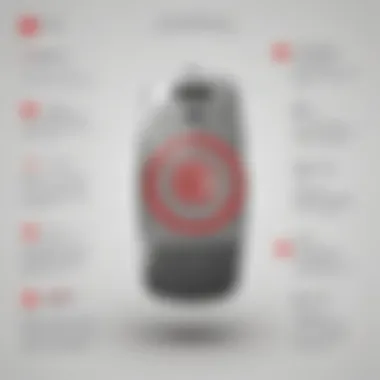

In summary, the user experience and interface of Trend Micro cell phone security are thoughtful in design and execution. The installation process is seamless, which lays the foundation for user engagement. A user-friendly design encourages consistent usage, while customization options ensure the security software aligns with unique user needs. This attention to user experience effectively enhances the overall effectiveness of mobile security.
Comparison with Other Security Solutions
In the realm of mobile security, evaluating how Trend Micro stacks up against its competitors is crucial. This comparison provides clarity on the diverse landscape of security solutions and assists users in making informed decisions. Mobile security threats evolve rapidly, making it essential for businesses and individual users to select a solution that fits their specific needs. By understanding the strengths and weaknesses of various options, users can better protect themselves against potential vulnerabilities.
Market Competitors
Trend Micro is not alone in the mobile security arena. Other notable competitors include Norton by Symantec, McAfee, and Kaspersky. Each of these solutions offers unique features tailored to various user requirements. Some key points of comparison include:
- Norton by Symantec: Known for its strong antivirus capabilities and comprehensive device management tools.
- McAfee: Offers extensive privacy controls and safe browsing features, particularly appealing to consumers focused on identity protection.
- Kaspersky: Renowned for its advanced antivirus technology and security intelligence for businesses.
Understanding the key features and pricing models of these competitors helps users assess which option meets their requirements effectively.
Strengths and Weaknesses
Trend Micro has several notable strengths:
- Real-Time Threat Detection: The software operates continuously, identifying and neutralizing threats as they occur. This proactive measure is a critical advantage in protecting users.
- User-Friendly Interface: Trend Micro's design simplifies navigation, making it accessible for users with various levels of technical expertise.
- Robust Privacy Protection: Their features significantly enhance privacy, which is increasingly important in today’s data-driven world.
However, like all products, it also has some weaknesses:
- Resource Usage: Some users report that Trend Micro can be resource-heavy, potentially slowing down devices, which may be a concern for those with older hardware.
- False Positives: There are occasionally reports of benign applications being flagged as threats, which may cause confusion for users.
Conducting a thorough comparison of these strengths and weaknesses allows users to assess whether Trend Micro’s offerings align with their security needs while also weighing alternatives in the market.
Threat Management Strategies
Effective threat management strategies are crucial in maintaining the security of mobile devices. As the landscape of cybersecurity evolves, so do the tactics employed by cybercriminals. Therefore, understanding how to identify and respond to threats is essential for both individuals and organizations. This section will delve into the various strategies that can be employed to enhance mobile security.
Identifying Common Threats
To defend against mobile threats, it is important to first understand common types of threats that users may encounter. Here are some of the most prevalent threats affecting cell phones today:
- Malware: Malicious software can be introduced through various channels, such as apps, websites, or even email attachments. Malware can range from spyware to ransomware, each posing different risks.
- Phishing Attacks: Cybercriminals often attempt to trick users into revealing sensitive information. This can happen through fraudulent messages mimicking legitimate sources, often leading to data breaches.
- Network Threats: Using unsecured networks, particularly public Wi-Fi, poses a significant risk. Data transmitted over these networks can be intercepted by attackers, compromising user information.
- Device Loss or Theft: The physical loss of a device can lead to unauthorized access to personal or business information. It is crucial to have measures in place to remotely erase data if necessary.
Being aware of these threats is the first step in crafting a comprehensive mobile security strategy.
Best Practices for Mobile Security
Following best practices can significantly reduce the likelihood of falling victim to mobile threats. Here are several actionable strategies:
- Install Security Software: Utilizing software solutions like Trend Micro can provide real-time threat detection, privacy protection, and anti-malware capabilities.
- Keep Software Up to Date: Regular updates ensure that your devices are equipped with the latest security patches. This includes operating systems, applications, and security software.
- Use Strong Passwords: Employ complex passwords and consider using biometric security features. Password managers can help maintain strong password hygiene.
- Be Wary of App Permissions: Before installing an app, review its requested permissions critically. Some apps may seek access to data that is not necessary for their function.
- Educate Yourself and Staff: Regular training sessions can increase awareness of potential threats and best security practices, making everyone more proactive in addressing security concerns.
"Practicing good mobile security is not just about technology; it is also about cultivating a culture of security consciousness."
Incorporating these best practices into daily routines can strengthen defenses against the myriad of threats targeting mobile devices today.
Cost Considerations
When evaluating any security solution, understanding the cost is paramount. In the case of Trend Micro's cell phone security, cost considerations encompass both the pricing plans and the potential return on investment. These factors are essential for small to medium-sized businesses, entrepreneurs, and IT professionals seeking effective mobile security solutions while managing budgets effectively.
Pricing Plans Overview
Trend Micro offers several pricing plans designed to cater to diverse needs. The individual plan is well-suited for personal users, providing essential features at a competitive rate. For businesses, the business plans come with various tiers that include additional functionalities, such as centralized management tools and enhanced security features.
The annual subscription model typically provides significant savings compared to monthly payments. Here are some key elements to consider:
- Basic Features: Most plans cover essential anti-malware protections and privacy features.
- Upgrades: Higher-tier plans may include advance protections like VPN and identity theft protection.
- Support: Premium tiers often come with priority customer support, which can be crucial for businesses in need of quick assistance.
Overall, understanding these pricing structures allows users to select plans that align with their specific security needs and budget constraints.
Return on Investment


Investing in mobile security with Trend Micro can lead to significant returns, especially for businesses. While there is an upfront cost, the prevention of data breaches and cyber attacks can save companies considerable amounts in potential losses. Here are several factors that highlight the return on investment:
- Cost of Breaches: Data breaches can result in heavy fines and legal fees. By implementing strong security measures, businesses can mitigate these financial risks.
- Increased Productivity: Secure devices mean fewer disruptions from security incidents, allowing employees to focus on their work.
- Customer Trust: Providing secure services builds trust with customers. This trust can lead to increased customer satisfaction and loyalty, translating to better sales.
In summary, while there is an initial expense associated with Trend Micro's cell phone security, the long-term benefits often outweigh the costs. Proper security measures not only protect against threats but also offer significant business value by reducing potential losses and enhancing overall operational efficiency.
Customer Support and Resources
In the ever-evolving landscape of mobile security, having reliable customer support and resources is crucial. Users often encounter challenges that require prompt assistance and guidance. Trend Micro understands the significance of a robust support system for its cell phone security solutions. They aim to empower users with the right tools and information, enhancing the overall experience of using their products. This section emphasizes the specific elements that make Trend Micro's customer support and resources valuable.
Contact Options
Trend Micro provides several contact options for users needing assistance. This flexibility ensures that customers can reach out in ways that suit them best. Options include:
- Phone Support: Users can call designated support numbers for immediate assistance. This direct approach caters especially to urgent issues requiring quick resolutions.
- Live Chat: A live chat feature is available on their website. It allows users to get real-time help without the wait associated with phone calls.
- Email Support: For non-urgent queries, emailing the support team offers an alternative. This allows users to describe issues in detail and receive comprehensive replies.
Through these contact options, users can quickly connect with knowledgeable representatives to address their concerns.
Educational Materials
Trend Micro offers a variety of educational materials designed to enhance user knowledge about mobile security. Such resources are essential, considering that understanding potential threats can lead to better protection practices. Key offerings include:
- Online Tutorials: Comprehensive guides assist users in learning how to navigate their software effectively. These tutorials can vary from basic setup instructions to advanced features.
- Webinars and Workshops: Regular sessions cover various mobile security topics. These events help users stay informed about the latest threats and security strategies.
- Knowledge Base: An extensive database containing articles and FAQs provides self-help options for users seeking immediate information. This resource is especially useful for troubleshooting common issues.
By offering these educational materials, Trend Micro not only supports users but also fosters a proactive approach to mobile security.
"Empowering users with knowledge is as important as the software itself. Understanding risks leads to informed decisions."
In summary, effective customer support and rich educational resources from Trend Micro contribute significantly to the user experience. By facilitating easy access to help, they ensure that their customers are well-equipped to tackle the challenges posed by mobile threats.
Integrations and Compatibility
In the realm of cell phone security, the ability to integrate seamlessly with existing systems is of paramount importance. As businesses increasingly depend on various software tools and mobile platforms, a solution that can effectively communicate and work with these diverse systems can significantly boost productivity and data protection. Trend Micro's cell phone security offers such versatility, fostering an environment where security measures do not impede operational efficiency.
Compatibility with Different Operating Systems
The effectiveness of a security solution is often dictated by its compatibility with different operating systems. Trend Micro provides robust support for the most common operating systems, such as iOS and Android. This broad compatibility ensures that users can leverage the full spectrum of features offered by Trend Micro without being restricted to a specific platform.
Organizations utilizing both iOS and Android devices can enjoy consistent protection across all mobile endpoints. This uniformity simplifies management and reduces the burden on IT departments, allowing for easier deployment of security policies and updates. Users can access the same functionalities, whether they are operating a Samsung device or an iPhone, ensuring comprehensive protection against evolving threats.
"A consistent security experience across platforms is essential for maintaining robust protection, especially in multi-operating system environments."
Moreover, understanding the nuances of each operating system plays a role in how security threats are addressed. iOS devices, for example, have different security protocols compared to Android. Trend Micro’s solutions are designed to cater to these differences, providing tailored protection while still being adaptable to the unique characteristics of each system.
Integration with Business Tools
Modern businesses utilize an array of software solutions, from productivity suites like Microsoft 365 to communication platforms such as Slack. Effective integration of security features with these business tools helps enhance overall security posture without disrupting workflows. Trend Micro recognizes these needs and has developed capabilities that integrate well with widely used business applications.
By integrating with productivity and communication tools, Trend Micro helps companies ensure that sensitive data remains protected, even as employees engage with various applications. This integration can also streamline user experiences. For instance, with automated security checks that run in the background as employees use their daily tools, businesses can reduce the risks associated with human error.
Furthermore, such integrations allow for central management of security settings across multiple platforms and tools. IT administrators can implement security measures while keeping systems user-friendly, fostering a culture of security without creating resistance among users.
Epilogues and Recommendations
In the realm of mobile security, arriving at informed conclusions can guide both businesses and individual users towards better practices in defending against cyber threats. This section encapsulates the essential elements discussed throughout the article, emphasizing the significant impact of choosing the right security solution. Understanding the unique features and advantages of Trend Micro's cell phone security can aid users in selecting appropriate protection measures.
Summary of Key Points
- Evolving Threat Landscape: Mobile threats are constantly changing. Users must stay abreast of these shifts to protect personal and sensitive information effectively.
- Unique Features of Trend Micro: Trend Micro offers various features such as real-time threat detection, anti-malware tools, and privacy protection capabilities, ensuring users have a comprehensive protective shield.
- User Experience: The product is designed with user-friendliness in mind. Installation processes are straightforward, making it accessible for those who may not be tech-savvy.
- Cost Efficiency: Investing in security solutions, like those from Trend Micro, can provide significant returns in terms of safeguarding data, thereby reducing potential losses from cyber incidents.
- Supporting Resources: Trend Micro provides educational materials and customer support, helping users to optimize their security measures and understand threats better.
Final Thoughts on Trend Micro
Trend Micro stands out in the mobile security landscape due to its robust feature set and commitment to user protection. Not only does it address immediate security concerns with powerful tools, but it also educates users on best practices and emerging threats. For small to medium-sized businesses, this dual approach ensures that security is not merely reactive but proactive, aligning with broader organizational goals of data integrity and customer trust.
As cyber threats become more sophisticated, integrating comprehensive security solutions like Trend Micro is not just advantageous but essential. By making informed decisions on security placements and taking advantage of the resources available, users can significantly enhance their mobile security stances.
"The right security measures and continual education are key to navigating the complex landscape of mobile threats successfully."
In the end, the recommendations provided in this article serve as guiding principles for ensuring that mobile devices remain secure, minimizing vulnerabilities and enhancing overall productivity.















