Understanding Ultratax Cost: An In-Depth Analysis


Intro
The cost of implementing any business software can be complex. Ultratax, a prominent tax software solution, is no exception. Understanding the pricing structure of Ultratax is essential for decision-makers in small to medium-sized businesses. This software assists with tax preparation and compliance, making it a vital tool for accountants and finance professionals. In this article, we will explore the various factors that shape Ultratax's cost, assess its value relative to alternatives, and provide insights into its functionality and integrations.
Functionality
Core Features Overview
Ultratax offers a range of features tailored to meet the needs of tax professionals. It supports multiple tax types, including individual, business, and estate taxes. Key functionalities include:
- Comprehensive Tax Calculation: This feature facilitates accurate calculations based on the latest tax laws and regulations.
- Client Portal: A secure interface for clients to upload documents and access their tax information.
- E-filing: Users can electronically file returns directly through the platform, streamlining the process.
- Data Import: Ultratax allows data integration from various accounting programs, reducing data entry errors and saving time.
These functionalities contribute to its popularity among professionals in the field.
Unique Selling Points
Several unique selling points distinguish Ultratax from its competitors. These include:
- User-Friendly Interface: The software is designed to minimize the learning curve, making it accessible for new users.
- Robust Support System: Ultratax offers a dedicated support team to assist with any technical issues, enhancing user experience.
- Secure Data Handling: Protecting sensitive client information is paramount. Ultratax employs advanced security measures to ensure data protection.
For businesses, these points can significantly impact the software's value, warranting a closer look at the associated costs.
Integrations
Compatible Tools
Ultratax integrates with many popular software tools, enhancing its functionality and flexibility. Notable integrations include:
- QuickBooks: This integration allows seamless data transfer between accounting and tax preparation functions, improving efficiency.
- Excel: Users can export reports and tax forms to Excel for further analysis or customization.
- CRM Systems: Integration with customer relationship management systems helps maintain accurate client records.
These compatibilities make Ultratax a versatile choice for many businesses.
API Availability
For companies requiring more customized solutions, Ultratax offers Application Programming Interfaces (APIs). These allow businesses to:
- Automate Processes: Through API integration, repetitive tasks can be automated, freeing up time for higher-level activities.
- Enhance Customization: Businesses can tailor functionality to meet specific needs, increasing productivity and satisfaction.
Understating the capabilities of Ultratax’s integration options can help companies leverage the system fully.
Understanding the nuances of Ultratax’s functionalities and costs is critical for making informed investments in software solutions.
The following sections will further explore the costs associated with Ultratax and the expected return on investment. This will provide essential insights into how businesses can evaluate the software against their needs.
Prelims to Ultratax
Ultratax is a reputable software solution tailored primarily for tax professionals and businesses dealing with financial services. Its comprehensive capabilities can streamline complex tax processes, offering users a degree of efficiency that would otherwise be challenging to achieve. Understanding Ultratax is crucial for decision-makers, particularly those in small to medium-sized enterprises.
The software serves a diverse range of industries, addressing specific requirements while supporting compliance with ever-evolving tax regulations. Organizations must carefully weight the benefits of Ultratax against their needs and budget constraints. An in-depth analysis of its pricing structure will uncover how companies can maximize value from their investment.
Overview of Ultratax Software
Ultratax features a robust suite of tools designed to ease various tax functions. From tax preparation to e-filing, the software is equipped with automated processes that minimize manual entry, thus reducing errors and saving time. The interface caters to both experienced professionals and those who might be less familiar with tax software.
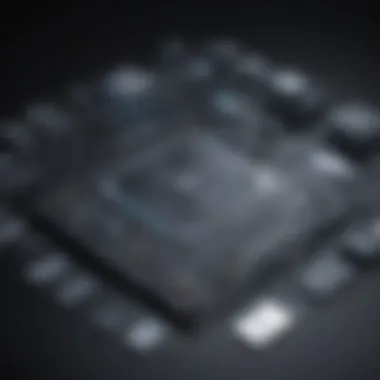

One of its standout features is advanced reporting capabilities. Users can generate detailed tax reports for various stakeholders. This can enhance transparency and facilitate informed decision-making. Furthermore, Ultratax integrates with many accounting systems, promoting seamless data flow, which leads to improved accuracy and consistency.
For businesses concerned about data security, Ultratax adheres to industry standards, ensuring sensitive information is well protected. Its regular updates keep it aligned with the latest tax laws, making it essential for any accounting firm or finance department.
The Importance of Assessing Cost
Evaluating the cost of Ultratax is not merely about examining the upfront subscription fees. A thorough assessment must consider the various components that contribute to the total cost of ownership. Several elements, such as implementation expenses, training needs, and ongoing support, can significantly factor into overall expenditures.
Understanding these costs helps businesses determine the long-term value offered by Ultratax. Moreover, it aids in comparing this software against its alternatives, allowing organizations to make more informed decisions.
In addition, assessing costs can illuminate direct benefits. For instance, finding efficiencies may mean quicker return on investment, which is critical for decision-makers in SMBs.
The true value of tax software lies not only in its features but in its ability to save time and enhance accuracy, which translates to cost efficiency and improved compliance.
Conclusively, recognizing and analyzing the complete spectrum of costs associated with Ultratax is essential for implementing strategies that align with organizational objectives. By understanding the financial implications, stakeholders can leverage Ultratax to its full potential.
Cost Components of Ultratax
Understanding the cost components of Ultratax is crucial for businesses aiming for financial efficiency in their software investments. The total cost of ownership of any software includes various factors, and Ultratax is no exception. These components determine the overall financial commitment required and influence decisions around budgeting and resource allocation. When assessing Ultratax, it is important to look beyond the surface costs. This section will explore various elements like subscription fees, implementation costs, training expenses, and integration costs with existing systems. By breaking down these details, businesses can better understand the real financial implications and benefits of using Ultratax.
Subscription Fees
The subscription fees for Ultratax typically represent a recurring cost that businesses must account for in their budget. These fees can vary based on several factors, such as the type of subscription chosen, the number of users, and any additional features included in the plan. It is essential for businesses to evaluate their specific needs to determine the most cost-effective option. Understanding how these fees accumulate over time can aid in forecasting yearly expenses related to the software. Many companies may find that larger subscription packages may offer more value when user growth is anticipated.
Implementation Costs
Implementation costs are a critical component of the total cost for adopting Ultratax software. These expenses usually encompass a range of activities, including installation, setup, and configuration of the software to meet specific business needs. Depending on the complexity of the implementation, these costs can be significant. Businesses should also consider any downtime associated with switching systems during the implementation phase. A well-planned implementation can minimize disruptions and lead to better long-term outcomes, so taking the time to examine these costs is essential.
Training and Support Expenses
Investing in training and support is often necessary for maximizing the utility of Ultratax. Companies should allocate a budget for training employees on how to effectively utilize the software. The costs can include workshops, manuals, or online resources. Additionally, ongoing support fees are essential to ensure that users can resolve any issues that arise post-implementation. A knowledgeable support team can prevent downtime and enhance productivity, making these expenses worthwhile in the context of long-term financial benefits.
Integration Costs with Existing Systems
For businesses with pre-existing systems in place, integration costs can be a considerable aspect of adopting Ultratax. These costs refer to the financial outlay required to ensure that Ultratax works seamlessly with the current software environment. Integration may involve tailoring applications, data migration, and aligning workflows, which can take time and resources. Assessing the compatibility of Ultratax with existing systems and calculating potential integration costs are crucial steps in the decision-making process. Businesses should factor these into their overall budget when evaluating whether Ultratax is a suitable fit for their operational framework.
A thorough grasp of cost components helps companies make informed decisions and plan effectively for the financial implications of adopting Ultratax.
Ultimately, breaking down the cost components of Ultratax allows businesses to lay a solid foundation for understanding their investment. Each element plays a vital role in both the short-term and long-term financial landscape.
Factors Influencing Ultratax Pricing
Understanding the various factors that influence Ultratax pricing is essential for small to medium-sized businesses and IT professionals. Many components play a significant role in determining cost, impacting budget decisions and software suitability for specific needs. Being aware of these factors aids businesses in making informed choices, ensuring a good fit for their operational requirements.
Business Size and Requirements
The size of a business directly affects its Ultratax pricing. Larger organizations typically have more complex tax needs and require broader functionalities from their software. This complexity often necessitates additional features, which can increase the overall cost. Conversely, smaller businesses with simpler tax situations may find they can operate effectively on a more basic package.
Businesses should evaluate their specific requirements carefully. Factors such as the number of users accessing the system and the volume of transactions likely impact pricing. A small firm might need just a few licenses and minimal features. In contrast, a larger firm could require extensive user access and robust functionalities, leading to higher fees.
Industry-Specific Needs
Different industries have unique tax regulations and compliance needs, affecting Ultratax pricing. For example, firms in finance, retail, and healthcare often face distinct challenges. They might require specialized features to comply with industry standards and regulations.

Choosing software that caters to these individual needs is crucial. For instance, a retail company may need unique reporting features due to sales tax requirements, while a healthcare organization requires precise audits and tax reporting. This necessity for tailored features can escalate costs considerably, making it imperative for businesses to understand their particular industry demands.
Service Level Options
Ultratax offers different service levels that cater to various business needs. These service levels can significantly impact pricing, as each tier provides varying degrees of support, features, and integrations. Businesses should consider how much support they realistically need. For instance, a company with an in-house IT team may not require extensive vendor support.
Alternatively, organizations lacking IT infrastructure might benefit from higher service levels offering comprehensive support and training assistance. Choosing the right service level can effectively balance costs while meeting operational requirements.
"Understanding how business size, industry-specific needs, and service level options influence pricing is critical in making an informed investment in Ultratax software."
ROI Considerations
Understanding the return on investment (ROI) for Ultratax software is a critical aspect for any business assessing this solution. ROI allows organizations to measure the financial effectiveness of their investments. It provides insight into whether the money spent will yield substantial returns. This analysis not only informs the financial commitment for software but also aids in comparing Ultratax with other tax software solutions. For small to medium-sized businesses and entrepreneurs, grasping ROI considerations helps in making informed decisions that align with their business strategies.
Direct Financial Benefits
The direct financial benefits of implementing Ultratax are evident in several ways. Firstly, Ultratax offers a streamlined approach to tax preparation. This reduces the hours spent on tax-related tasks, freeing staff to focus on core business activities.
Additionally, Ultratax supports compliance with tax regulations, thus minimizing the risk of fines and penalties. By maintaining accurate and timely filings, businesses can avoid costly mistakes. Moreover, Ultratax integrates various tax forms and data sources, significantly reducing entry errors, which in turn enhances productivity.
- Reduced labor costs: Time savings translate into reduced labor costs due to increased efficiency.
- Improved cash flow: A timely tax process can lead to improved cash flow management, as businesses can effectively plan tax payments.
Efficiency Gains
Efficiency gains through Ultratax can manifest in both qualitative and quantitative metrics. The software automates numerous processes, such as data imports and calculations. Automation not only speeds up the tax preparation process but also increases accuracy.
Moreover, Ultratax frequently updates its software to reflect the latest tax laws, ensuring users are always compliant. Furthermore, the cloud-based features enable easier collaboration among remote teams. This ultimately leads to quicker decision-making and fewer errors in tax reporting.
- Real-time data access: Access to real-time data supports quick adjustments and prompts better business decisions.
- Enhanced teamwork: With collaborative tools, multiple users can work simultaneously on tax documents, which is a significant time saver.
Cost Savings Over Time
Investing in Ultratax can lead to substantial cost savings over an extended period. The initial investment may seem significant, but the long-term savings often overshadow this. Through continuous use, businesses generally experience a gradual decrease in tax preparation costs.
Furthermore, as the software evolves, updates often come without additional costs, which prolong the software's effective life. Regular updates reduce the need for supplementary training expenses, as the user interface remains intuitive and easy to navigate. Regular maintenance and support are crucial to assure sustained performance and satisfaction.
- Long-term value: Consistent use can lead to predictable pricing models, reducing budget uncertainties.
- Scalability: As a business grows, Ultratax can accommodate increased complexities without significant additional costs.
Investing wisely in Ultratax not only enhances operational efficiency but also builds a solid foundation for ongoing financial benefits.
Comparative Analysis
Understanding how Ultratax fits within the wider landscape of tax software is critical for businesses that seek optimal solutions. Comparative analysis enables decision-makers to assess the strengths, weaknesses, and unique features of Ultratax relative to competing software products. This process not only highlights direct price comparisons but also digs deeper into functionality, support, and usability. Engaging in this analysis can reveal valuable insights that might influence a business's software investments.
Ultratax vs. Other Tax Software
When comparing Ultratax to other tax software solutions like Intuit ProConnect or Thomson Reuters UltraTax CS, various factors come to light.
- User Experience: Ultratax tends to provide an intuitive interface, which is crucial for accountants handling complex financial data. This is in contrast to some competitors that may have steeper learning curves.
- Functionality: Ultratax offers robust features like e-filing capabilities, integration with accounting software, and comprehensive reporting options. Competitors often have similar features, but the level of integration varies.
- Scalability: For growing businesses, Ultratax adapts well to increased workload, while some alternatives may struggle as the number of transactions grows. This scalability can be a deciding factor for medium-sized enterprises.
- Cost Structure: Users should consider both upfront and ongoing costs when evaluating software options. Ultratax’s subscription model may be favorable for some, but others may prefer the perpetual licensing often offered by its competitors.
Key Differentiators
In a crowded market, certain characteristics set Ultratax apart.


- Customization: Ultratax provides customizable templates that help businesses streamline their specific tax scenarios. This level of customization might not be available in all competing software.
- Support and Training: The level of support available from Ultratax is often highlighted as a differentiator. Extensive resources, including live support, webinars, and comprehensive documentation, enhance the user experience. Some other products may not offer comparable support services.
- Updates and Compliance: Ultratax stays updated with tax law changes, ensuring that users remain compliant with the latest regulations. This aspect is crucial for businesses that rely on timely and accurate tax filings.
- Reporting Capabilities: Advanced reporting tools in Ultratax allow for detailed analysis and insights into financial data, which can influence strategic business decisions.
"Choosing the right tax software can dramatically impact a business's operational efficiency and compliance posture."
By engaging in a thorough comparative analysis and understanding the key differentiators of Ultratax, businesses can make more informed decisions that align with their specific needs and growth objectives.
Selecting the Right Ultratax Package
Choosing the appropriate Ultratax package is a critical step that can significantly influence the efficiency and effectiveness of a business's tax management processes. This decision bears weight not just on immediate costs, but on long-term operational success. Selecting a package suited to specific needs ensures that businesses can leverage Ultratax’s capabilities for maximum benefit. The right choice aligns software functionalities with organizational goals, thus reducing unnecessary expenditures and enhancing overall productivity.
Assessing User Needs
Understanding user needs is fundamental when selecting an Ultratax package. Businesses should first identify their key requirements, which may vary widely. This can involve considering factors such as the volume of tax returns, the complexity of the tax situations, and the number of users who will access the software. Important questions should include:
- What kind of tax services are needed? For instance, does the business require individual tax preparation, business tax needs, or both?
- How many users will access the software? Licenses often hinge on user count, thus impacting costs.
- What current systems are in place? Understanding existing workflows and software compatibilities can shape the choice of packages.
- What training will be required? Different packages may require different levels of training for effective utilization.
By carefully assessing these requirements, businesses can avoid overspending on features they do not need. Additionally, aligning the software's capabilities with user needs improves overall satisfaction and effectiveness.
Evaluating Vendor Reputation
When selecting an Ultratax package, assessing the vendor's reputation is vital. A solid track record can often indicate reliable support, continued innovation, and beneficial partnerships in the field. Key considerations may include:
- Customer Feedback: Are there testimonials or reviews available? A satisfied customer base can reflect positively.
- Service Support: Check the quality and availability of vendor customer support. Quick responses and effective assistance can be crucial in problem-solving.
- Experience in the Industry: Evaluate how long the vendor has been in operation and their history with tax software solutions.
- Training and Resources: Does the vendor provide adequate training tools, documentation, or user communities? Strong resources can facilitate smoother transitions to using Ultratax.
"An informed decision on vendor selection can reduce risks and enhance the overall user experience with Ultratax."
To sum up, taking the time to assess both user needs and vendor reputation is an investment in future efficiency. Proper evaluation ensures businesses select the most fitting Ultratax package, ultimately helping to streamline processes and optimize tax management.
Case Studies
Case studies play a critical role in understanding the nuances of Ultratax cost and its impact on various businesses. They provide real-world examples that highlight the successes and challenges faced during the implementation of Ultratax software. Through detailed narratives, these studies can shine a light on the financial metrics, operational efficiencies, and overall user satisfaction that different companies experience. By examining the experiences of these businesses, decision-makers can make more informed assessments regarding the value of investing in Ultratax.
Success Stories with Ultratax
Success stories highlight the transformative effects of Ultratax on various organizations. For instance, a medium-sized accounting firm might share how Ultratax improved their tax preparation process significantly. They might detail how the software helped reduce data entry errors by automating several tasks, leading to faster processing times. This efficiency not only saved labor costs but also enhanced client satisfaction, as clients received quicker responses during tax season.
Such narratives paint a picture of the benefits achievable when the right tools are implemented. Success metrics, such as decreased processing times and increased client retention rates, are essential for any organization assessing software investments.
Lessons Learned from Implementations
While success stories are encouraging, it is important to share lessons learned from Ultratax implementations as well. Some organizations may have faced challenges, such as initial resistance from staff or integration issues with existing systems. Others might have discovered that extensive training sessions were necessary for realizing the software's full potential.
These lessons are valuable for future adopters. Understanding common pitfalls enables businesses to prepare strategically. They can allocate resources more effectively and anticipate potential hurdles before installation. Adopting a proactive approach based on shared experiences can significantly reduce the risk of implementation failure.
End
In the final analysis, understanding the cost structure associated with Ultratax is imperative for making well-informed decisions regarding software investments. The diverse components of Ultratax pricing, which include subscription fees, implementation costs, and training expenses, must be evaluated comprehensively. Each of these elements plays a critical role in the overall financial commitment required from a business.
Effective assessment of these costs enables organizations to foresee potential ROI. This not only aids in budget planning but also in aligning the software capabilities with business objectives. Businesses can determine whether Ultratax will deliver the financial efficiency and effectiveness they require.
Final Thoughts on Ultratax Cost
When considering investment in Ultratax, it is crucial for decision-makers to keep in mind some key factors:
- Long-Term Value: The initial costs may appear significant, but the long-term gains in efficiency and compliance can offset such expenses.
- Customization Needs: Ultratax is designed for flexibility. Businesses must identify their specific needs to ensure they select the right package that fits their operational model.
- Support Services: Robust support can drastically affect user experience. Sufficient training and ongoing assistance should not be overlooked in the cost analysis.
"Investing in Ultratax requires careful consideration of both upfront costs and potential long-term benefits."
Moreover, comparing Ultratax against competitors reveals its positioning within the tax software market. Understanding how Ultratax stacks up against alternatives provides essential insight into whether it aligns with organizational needs.















