The Value of Blend Photo Editors in Digital Design


Intro
In a world where visuals are paramount, blend photo editors have carved out a unique niche. These tools allow users to merge, manipulate, and enhance images, fostering creativity and innovation. Whether for personal projects, marketing materials, or social media imagery, understanding blend photo editors is crucial. They offer an array of features and functionalities that cater to both novice and professional users alike.
The essence of these editing tools lies in their ability to combine images artistically. They do more than just apply filters or crop photos; they open a pathway to endless possibilities for anyone interested in photography or graphic design. As such, it’s vital to delve deeper into their functionality, the various options available, and the best practices for choosing the right software for one’s specific needs.
This resource aims to provide a detailed guide through the labyrinth of blend photo editors, equipping readers with practical knowledge to enhance their creative endeavors.
Functionality
Core Features Overview
Blend photo editors come loaded with a myriad of features specially designed to elevate images. Here are some of the core features that often define their value:
- Layering Options: Users can stack multiple images, allowing for complex compositions.
- Blending Modes: Different modes such as multiply, overlay, or screen help achieve unique visual effects by manipulating how layers interact with each other.
- Masking Tools: Precision is key in editing. Masking allows users to selectively manipulate parts of an image, providing fine control over adjustments.
- Adjustment Sliders: Fine-tuning adjustments such as brightness, contrast, saturation, and hue are readily available to enhance an image’s aesthetics.
- Templates and Presets: These tools often feature pre-designed options that serve as a helpful starting point for users looking to save time or inspire creativity.
Unique Selling Points
Many blend photo editors distinguish themselves through specific selling points that cater to different user needs. Some noteworthy aspects include:
- User-Friendly Interfaces: Several programs boast intuitive designs that minimize the learning curve, making them ideal for beginners.
- Advanced AI Features: Some editors now leverage artificial intelligence for tasks like automatic background removal and element recognition, streamlining the editing process.
- Cloud-Based Functionality: Editors available in the cloud allow users to access their projects from anywhere, ensuring convenience in managing files across devices.
- Community and Support: A strong online presence and active user community can provide valuable resources like tutorials, forums, and troubleshooting tips.
"The mark of a good editor is not just in its features but also in how it supports and nurtures the user's creativity and workflow."
Integrations
Compatible Tools
In an era where performance hinges on connectivity, blend photo editors often support integrations with other tools and platforms, enhancing their overall functionality. For example:
- Adobe Creative Cloud: Many blend editors sync seamlessly with Adobe's suite, providing a holistic editing ecosystem.
- Social Media Platforms: Direct publishing functions allow users to share their creations on platforms like Facebook and Instagram without hassle.
- Stock Photo Libraries: Accessing stock images directly within the editor can save time and boost creativity.
API Availability
Some blend photo editors offer APIs that enable developers to integrate their features into other applications. This can be particularly beneficial for businesses in need of custom solutions tailored to specific workflows or branding needs. The availability of these APIs can make a significant difference, particularly for medium-sized enterprises looking to enhance their marketing strategies and content creation processes.
As we venture further into the realm of blend photo editors, understanding their capabilities alongside practical applications is essential. This foundational knowledge paves the way for more informed decisions regarding which tools best suit your goals, whether you are a small business owner, an entrepreneur, or an IT professional.
Preface to Blend Photo Editing
Blend photo editing is an essential skill in the digital age, where visual communication is key for businesses and personal branding. This form of editing leverages technology to enhance images by merging multiple elements, offering unmatched flexibility and creativity. Without hesitation, one could argue that understanding blend photo editors is crucial for anyone aspiring to excel in photography or graphic design.
Defining Blend Photo Editors
Blend photo editors refer to a category of software tools designed specifically for manipulating images. They allow users to layer, adjust, and merge different visual components to create a single cohesive image. Unlike basic photo editing tools that might focus merely on color correction or cropping, blend editors dive deeper by facilitating complex overlay effects and intricate design adjustments.
Taking advantage of layering systems and various blending modes, these editors empower users to achieve effects that can transform a simple photograph into an artistic masterpiece. For instance, imagine stacking an intriguing background beneath a sharply focused portrait – the results can be breathtaking.
Blend photo editors not only cater to professionals but also offer user-friendly options for those new to digital art. Their features allow anyone – from entrepreneurs wanting marketing images to IT professionals designing presentations – to manipulate visuals for more impactful communication.
Historical Context of Photo Blending Techniques
Photo blending techniques have roots that stretch back to the early days of photography, even before digital technology took the helm. Originally, blending was performed in physical darkrooms, where photographers used various chemical exposure techniques to merge images onto a single film. These methods, albeit rudimentary by today’s standards, laid the groundwork for modern editing approaches.
With the advent of digital photography in the late 20th century, tools evolved dramatically. Programs such as Adobe Photoshop revolutionized the scene, introducing users to various blending modes and adjustment layers. This transformation provided unprecedented control over images, allowing creatives to achieve what was once impossible.
Today, blending techniques continue to grow, incorporating advanced features like AI-driven suggestions, which help streamline creative processes. As technology progresses, the accessibility and capability of blend photo editors expand, making them more central to industries like marketing, advertising, and personal artistry.
In essence, understanding this historical context enriches one’s appreciation of contemporary blend photo editors and their vast potential for innovation and expression.
Core Features of Blend Photo Editors
Blend photo editors are pivotal in shaping the capabilities of digital artists and photographers alike. Understanding these core features unlocks a world of creative potential, each component playing a unique role in transforming an ordinary image into a visual masterpiece. The following subsections will delve deeper into essential aspects of blend photo editors, from managing layers to employing blending modes and adjustments for precision editing. By grasping these features, users can effectively navigate the tools available, ensuring their work stands out in an ever-competitive digital landscape.
Layer Management
Layer management is the backbone of any competent blend photo editor. Think of layers as transparent sheets stacked on top of one another; each can contain different elements, whether it's images, text, or shapes. This layering system permits users to manipulate each component independently, which is crucial for intricate photo editing or design work. Without layers, altering one element would demand starting over or risk damaging the existing composition. The flexibility that layers provide cannot be overstated; it encourages experimentation without fear of ruining a project.
A solid understanding of how to arrange layers, adjust their opacity, and apply various blending techniques leads to significantly enhanced creative outcomes. You can move, resize, or delete any layer without impacting others, allowing a seamless workflow. For example, a graphic designer working on an advertisement can easily swap backgrounds without disturbing the foreground text or images. This capability makes layer management not just a feature, but an essential part of modern digital photo editing.
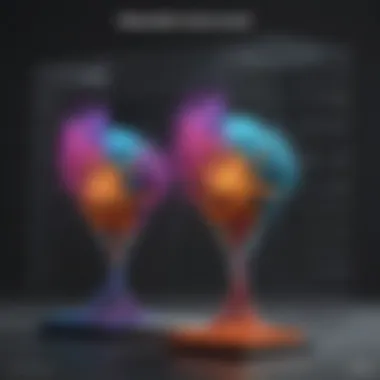

Blending Modes and Their Applications
Blending modes are where the charm of blend photo editors truly comes alive. These modes dictate how layers interact with each other, influencing how the colors and brightness of the layers combine. You can think of blending modes as different recipes for mixing ingredients; some combinations produce delightful results while others may not work as well.
For instance, the Multiply mode darkens the image by multiplying the base color with the blend color, resulting in richer shadows. In contrast, the Screen mode does the opposite, lightening the image by inverting the colors, thus enhancing highlights. This versatility makes blending modes crucial for various applications, from correcting exposure issues in photography to creating striking visual effects in digital artwork.
Utilizing these modes effectively can completely change the aesthetic of an image. For businesses, this means having the ability to curate a visual identity that speaks to their audience—be it through marketing materials, social media visuals, or product imagery. When armed with knowledge of blending modes, creative professionals can produce work that is not only cohesive but also visually stunning.
Adjustment Layers for Precision Editing
Adjustment layers provide a non-destructive way to modify an image without altering the original layer. This feature is particularly valuable when working on projects where revision is inevitable or when experimenting with different looks. Creating adjustment layers enables you to apply filters such as Brightness/Contrast, Hue/Saturation, or Curves to an image while preserving the original data untouched below.
The beauty of adjustment layers lies in their flexibility. You can easily toggle them on and off, or edit them at any time without any loss—just like placing a clear film over a painting to adjust colors. Furthermore, they allow blending modes to be applied solely to these adjustments, yielding selective refinements without hassle.
For small to medium-sized businesses wanting to maintain a professional appearance in their visual content, adjustment layers can be indispensable. By ensuring every image meets brand standards, they create a polished and consistent look across various materials. This is where the precision offered by adjustment layers shines, reinforcing the value of blend photo editors in today’s digital ecosystem.
"Mastering layer management, blending modes, and adjustment layers transforms the mundane into the extraordinary in blend photo editing."
In summary, grasping these core features serves as the foundation for effective blend photo editing. They enable users to work more creatively and efficiently, instilling confidence to chase artistic visions without limitations. As technology continues to evolve, mastering these features becomes ever more essential for those seeking to stand out in the crowded fields of photography and design.
The Role of Blend Photo Editors in Digital Art
Blend photo editors serve as vital tools in the world of digital art, melding creativity with technology. Their utility extends beyond mere image manipulation; they transform how designers conceptualize and execute their visions. In a competitive landscape where innovation is key, understanding the role of these editors can provide a distinct advantage for artists and entrepreneurs alike.
One significant aspect is the ability to experiment freely. Blend photo editors foster an environment where creativity can flourish without the constraints that traditional mediums impose. Artists can layer images, utilize various blending modes, and adjust parameters with a few clicks. This encourages them to try out ideas that otherwise might only be a sketch in a notebook. Imagine a graphic designer working on a campaign; with instant access to versatile tools, they can blend photography with vector images, creating a more impactful visual narrative.
Moreover, the accessibility of these platforms makes it easier for budding artists to engage with professional-grade techniques. Many blend editors offer fool-proof tutorials that guide users through complex processes such as layer management and masking techniques. These features democratize art creation, enabling users with varied skill sets to produce stunning results. This, in tune, can facilitate fruitful collaboration among diverse types of creators.
"With the right blend photo editor in hand, the boundaries of creativity can be pushed infinitely."
Furthermore, blend photo editors often incorporate customizable settings. This adaptability is essential in making them an indispensable ally in producing unique artwork. For small businesses engaging in digital marketing, tailored visuals can capture audience attention effectively. A well-designed advertisement, utilizing a clever blend of photos and graphics, can elevate a brand's presence. This efficiency allows design teams to churn out campaigns at a pace that keeps them ahead of their competition.
Lastly, in the realm of digital art, blending isn't just a technique; it also enhances storytelling. The seamless integration of elements can convey emotions and messages in ways that static images cannot. This narrative potential applies not only to artists but also to businesses that want to tell their story and engage customers.
Enhancing Creativity in Design
The impact that blend photo editors have on creative processes cannot be overstated. They provide an arena where creativity meets practicality. One fundamental advantage of these tools is their capacity to enable users to merge different artistic styles effortlessly. A user wanting to juxtapose a surreal illustration with a realistic photograph can do so in an intuitive manner, echoing the juxtaposition of reality and imagination.
Here are some key points on how blend photo editors enhance creativity:
- Diverse Blending Modes: Each blending mode provides unique textures, lights, and contrasts. Understanding these modes allows artists to elevate their work dramatically.
- Layered Approach: Working with layers provides the flexibility to manipulate various elements without affecting the whole image. This is particularly beneficial for designers who wish to experiment without the fear of permanent alterations.
- Effective Tools for Innovation: Advanced tools such as gradient maps or complicated masks can lead to unexpected results that might inspire new artistic directions.
In design, at times, even the smallest change can evoke a tremendous response, and blend photo editors make these changes a breeze. This enhances an artist's ability to iterate on their work quickly, allowing for more time spent on developing their creative vision rather than manipulating technical constraints.
Techniques for Seamless Integration
Successfully blending elements in a way that feels cohesive requires a few techniques that can significantly elevate the final product. Here are some strategies:
- Using Masks for Control: This feature allows artists to show or hide parts of layers. By manipulating masks, one can create blended transitions and sophisticated effects without losing the original images.
- Adjustment Layers Matter: Beyond blending layers, attention to color correction and tonal adjustments can unify different components. It’s vital to ensure that all elements feel like part of the same visual family.
- Lighting Considerations: Light plays a crucial role in how elements interact visually. Strategic lighting adjustments can help integrate disparate styles seamlessly, creating the illusion that elements belong in the same space.
- Experimenting with Textures: The interplay of textures can bring depth to a design. Artists should feel free to play with surface qualities, which can enhance the realism or stylistic choice of their work.
- Consistent Color Palettes: Establishing a controlled color palette from the start offers a glue that holds the artwork together. This helps different elements from varying backgrounds enhance rather than compete with each other.
Through these techniques, blend photo editors encourage a deep sense of exploration in digital art. As the landscape of creativity evolves, mastering these tools can lead to remarkable developments in artwork creation.
Choosing the Right Blend Photo Editor
Choosing the right blend photo editor is no small feat. It’s akin to picking the right tool from a well-stocked toolbox filled with gadgets, each designed to accomplish specific tasks. Whether you’re a small business aiming to create compelling visual content, an entrepreneur wanting to enhance your brand’s image, or an IT professional looking to streamline your photo editing processes, the choice of software can impact your productivity and the quality of your work. This section dives into key aspects to consider, helping you make a more informed decision in a sea of options.
Key Considerations for Selection
When it comes to selecting a blend photo editor, several factors should be front and center. Understanding the purpose behind your editing can greatly steer your choice. Here are some critical considerations:
- Target User Experience: Is it designed for novice users or seasoned professionals? A user-friendly interface can be a game-changer for those who aren’t as tech-savvy.
- Compatibility: Does the software support the formats you commonly use or integrates well with other tools in your workflow? It’s worth checking.
- Performance: How robust is the software when it comes to handling high-resolution images or complex projects? A sluggish program can make you lose your cool in the middle of a deadline.
- Community Support and Tutorials: You might want something that comes with a wealth of learning resources. A helpful community can often alleviate the early frustrations of a steep learning curve.
User Interface and Usability
A blend photo editor’s user interface can make or break your editing experience. A clean and intuitive layout not only makes the learning process easier but also enhances your overall workflow. Here’s why usability matters:
- Ease of Learning: If you can jump right in without digging through manuals, you can focus more on creativity rather than the various features.
- Customizable Workspaces: The ability to adjust your workspace according to your needs can be incredibly beneficial. Each user has their rhythm; being able to set up shortcuts or hide unnecessary tools might help you work smarter, not harder.
- Feedback and Responsiveness: A program that updates instantly when you make adjustments can create a more fluid editing experience. Trust me, seeing what you change in real-time makes a world of difference.
Cost vs. Features Analysis
When examining different blend photo editors, the relationship between cost and features is often a tricky balancing act. It's vital to identify what features justify the price tag, considering your specific needs and budget. Here’s how to approach it:
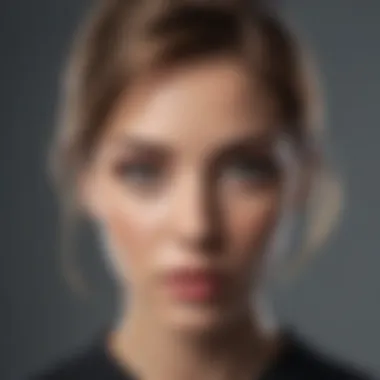

- Identify Essential Features: Make a list of must-have features you can't live without. If a program has all the bells and whistles but nothing that helps you achieve your goals, it may be time to reconsider.
- Trial Versions: Many software options offer free trials. Take advantage of this. Spend time testing out the features that matter most to you before investing hard-earned cash.
- Long-Term Value: Sometimes, splurging a little on a more expensive option can pay off in the long run if it saves you time or enhances your capabilities significantly.
"The right blend photo editor is like a trusty partner; it should work well with your style and approach, helping you create without getting in the way."
Popular Blend Photo Editors on the Market
When diving into the world of blend photo editors, understanding the tools available is key for anyone looking to fine-tune their art or business offerings. This section is crucial as it highlights the various software that stands out in the crowded marketplace, each with its own unique features and advantages. As small to medium-sized businesses or entrepreneurs scout for effective solutions to enhance visual content, selecting the right editor becomes paramount.
Blend photo editors allow users to manipulate images seamlessly, creating stunning visuals that captivate audiences. Here’s a closer look at some of the most prominent options available today, emphasizing their core functionalities and potential advantages for different users.
Adobe Photoshop and Its Blending Capabilities
Adobe Photoshop has long been the gold standard in image editing, and its blending capabilities are a significant reason for its popularity. Known for its wide array of tools, such as the cleverly designed layering system and numerous blending modes, users can merge multiple images effortlessly. The software not only supports traditional blending methods like multiply and overlay, but it also incorporates advanced techniques like displacement maps that allow for a more artistic presentation.
Many professional photographers and graphic designers rely on Photoshop for creating compositions that demand high precision and creativity. Its extensive community support ensures that tutorials and resources abound, making it easier for users to learn new techniques. All in all, if one is aiming for comprehensive control over the editing process, Photoshop is a robust choice.
GIMP: An Open-Source Alternative
For those seeking a powerful yet free option, GIMP (GNU Image Manipulation Program) stands out as a viable open-source alternative to Adobe Photoshop. While it might not boast the same level of functionality or polished user interface, GIMP provides a solid set of features for blend photo editing, making it a great choice for budding designers or anyone on a budget.
The blending options in GIMP are notably versatile, with various modes available similar to Photoshop. Users can easily utilize brushes and layers, all while being able to customize workflows according to their preferences. While the learning curve may be a bit steeper for those new to image editing, the freedom and control GIMP offers make it a worthwhile endeavor.
Affinity Photo: A Comprehensive Toolkit
Affinity Photo has quickly garnered a fanbase among both professional and amateur photographers due to its comprehensive toolkit offered at a lower one-time price compared to subscription models like Adobe’s. Its robust blending features allow users to perform complex compositions with ease, using layer styles and live filters to enhance images.
One standout feature is the ability to adjust color and tone with precision, enabling users to create visually stunning results that resonate with modern aesthetic trends. As the software is compatible across platforms, it also attracts a diverse range of users looking to explore blending techniques on their own terms. If you’re after a well-rounded editor that won't break the bank, Affinity Photo is worth considering.
Canva: Simple and Effective Solutions
Canva is often recognized for its user-friendly interface, making it an ideal solution for individuals or small businesses looking to create high-quality visuals without extensive technical skills. While it may not offer the depth of blending options seen in more professional tools, Canva simplifies the process by allowing users to perform basic edits and overlays with ease.
Whether crafting social media posts or marketing materials, Canva’s templates make it straightforward to combine images and text. This could be particularly useful for entrepreneurs needing attractive visuals quickly. Its pre-designed templates can speed up the design process, enabling users to focus on creative content rather than the technical aspects of editing.
In today's visual-first world, having the right blend photo editor can truly differentiate your brand. Choosing wisely can lead to not only better designs but also improved audience engagement and retention.
The tools explored here present a diverse range of choices, suited for different needs and skill levels. When embarking on the journey of photo editing, being aware of the available options ensures that users can select the software that aligns best with their creative aspirations.
Advanced Techniques in Blend Photo Editing
Advanced techniques in blend photo editing are vital for both creativity and precision in the process of creating visually appealing images. As the digital arts landscape evolves, having a firm grasp of these techniques becomes a distinguishing factor that can set artists apart. Techniques like composite imaging and utilizing masks not only enhance aesthetic appeal but also improve storytelling through visuals. Let’s take a closer look at two of these advanced methods and understand how they can elevate your work.
Creating Composite Images
Creating composite images involves combining multiple photographs or elements into a single, cohesive piece. This technique is not merely about stacking layers like pancakes; it’s about telling a story and establishing a sense of reality that captivates the viewer. It allows photographers and designers to blend different textures, colors, and lighting conditions, ultimately making an image that possesses the best attributes of its components.
For instance, a landscape shot taken at dawn can be seamlessly blended with a cloudy sky captured at dusk. The beauty here lies in striking the balance between various elements so they appear as one harmonious composition. To do this well:
- Select your images carefully: Choosing photos that complement each other in color schemes, lighting, and mood is crucial.
- Pay attention to perspective: Be mindful of the vanishing points and horizons to maintain consistency.
- Use blending modes wisely: They can help transition between images more smoothly and create depth.
Integrating these practices into your workflow enhances not just the visual quality but also provides a greater range of creative expression. A common mistake, however, is losing sight of realism, which can turn an image into an unintentional piece of abstract art.
"The art of blending is not just about the pieces you put together, but how you weave them into a single narrative that resonates with the audience."
Utilizing Masks for Precise Edits
Masks are one of the most powerful tools in blend photo editors, allowing for detailed and sophisticated edits. When we discuss precision, using masks means non-destructive editing—where changes can be reverted without damaging the original layers. This is particularly helpful for beginners, as it opens the door to experimenting without fear of ruining an image.
Here's how you can effectively use masks in your workflow:
- Selective adjustments: Want to brighten just the sky without affecting the foreground? Masks let you paint over specific areas to apply changes exclusively where needed.
- Blending textures: Masks can help create textures in your images, merging elements so that they transition smoothly, looking natural and visually appealing.
- Color grading: Applying color adjustments through masks can guide the viewer's eye; you can subtly enhance some areas while keeping others muted.
Overall, masks bring an architectural approach to photo editing by allowing you to build and refine compositions layer by layer. Learning to leverage these tools can elevate your work in remarkable ways, providing a level of control that is indispensable in modern image creation.
These advanced techniques are part and parcel of what makes blend photo editors essential tools for modern designers and photographers. Mastering these skills will not only save time but also result in a portfolio that stands out for its quality and professionalism.
Practical Applications of Blend Photo Editors
Blend photo editors have emerged as essential tools within the realm of digital design, offering a myriad of practical applications that speak directly to a diverse audience. For small to medium-sized businesses and entrepreneurs, leveraging the capabilities of these editors can significantly enhance marketing strategies and elevate brand presence. The adaptability of blend photo editing software allows users to transform ordinary images into compelling narratives that can capture the attention of their target audience.
One of the most significant benefits of employing blend photo editors is the ability to create personalized content that resonates with specific customer demographics. In an age where consumers are bombarded with visuals, stand-out graphics are crucial. By blending images, businesses can tell their stories more vividly, presenting a professional image that distinguishes them in crowded marketplaces.
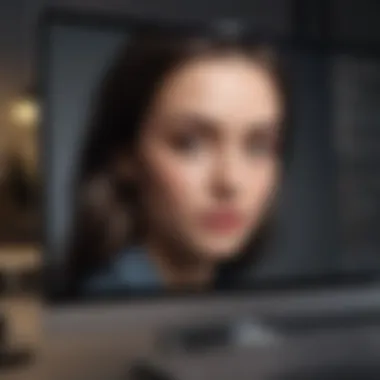

Applications in Marketing and Advertising
In marketing, the visuals you present can often speak volumes more than text ever could. Blend photo editors allow marketers to craft eye-catching graphics that combine photographs with logos, slogans, or even other images. For instance, utilizing a blend of product images with appealing backgrounds can enhance the portrayal of a brand’s identity.
- Creating Branded Visuals: With blend techniques, businesses can overlay their logos securely onto relevant images, ensuring that their brand is not only visible but also memorable.
- Social Media Campaigns: Engaging visuals are fundamental for platforms such as Facebook and Instagram. Blend photo editors allow for unique and attention-grabbing posts or stories that can turn scrollers into followers.
- Contextual Imagery: Instead of static images, businesses can blend various elements to create contextual scenes that speak to their audience, such as blending their product with staff in a cozy working environment.
Furthermore, the ability to create compositional harmony through blending makes it easier for marketing professionals to convey required emotions. For example, warmer tones might attract customers seeking comfort and reliability, while brighter, bolder images might appeal to a younger, trendier market.
Usage in Professional Photography
Blend photo editors are not just for marketers; they have significant implications in the realm of professional photography as well. Photographers often need to combine multiple shots or layers to get the best depiction of their subject.
- Composite Images: Professional photographers can utilize blend editing to merge several photographs, capturing the essence of a scene from different angles and lighting conditions. A wedding photographer, for example, might assemble the best moments into one stunning visual summary of the day's events.
- Correcting Imperfections: It’s a common occurrence for photographers to face challenges like lighting mismatches or distracting elements in their images. Blend photo editors can help to meticulously layer corrections, ensuring each final image is polished to perfection.
- Artistic Creativity: Finally, blending opens the door for creative enhancements, allowing photographers to explore artistic interpretations of their work. By employing various blending modes, they can develop a narrative that a single photo might not convey on its own.
"An image without context is a message waiting to be framed. Blend photo editing provides the nuance to shape and define that message."
In summation, whether used in marketing or photography, the scope of blend photo editors is vast. Their practical applications offer significant advantages that can help businesses and photographers alike shape their narratives more effectively. Adjusting how visuals communicate, these tools are indispensable in both commercial and creative settings, enhancing both the art of photography and the craft of marketing.
Challenges and Limitations
In the domain of blend photo editing, understanding the challenges and limitations becomes essential for effective use. No software is without its flaws, and blend photo editors are no exception. Recognizing these constraints not only helps potential users make informed decisions but also prepares them for possible hurdles they might face in their creative endeavors. Furthermore, these challenges can often illuminate areas where further development is necessary, particularly for software developers aiming to meet a growing demand among users seeking more sophisticated tools.
Technical Constraints of Certain Software
When diving into the world of blend photo editors, it's imperative to consider the technical constraints associated with different software. Some of them could be a dealbreaker for specific projects or even day-to-day tasks. Compatibility is one of those crucial factors. Certain software applications might be tailor-made for specific operating systems, such as Windows or macOS, leaving others in the lurch. For example, GIMP, an open-source alternative, might struggle with certain plugins on macOS compared to native alternatives like Adobe Photoshop.
Additionally, the performance of these applications can sometimes leave much to be desired. Users may find that heavy image files, especially those with numerous layers, can make the software sluggish and unresponsive. This can result in a frustrating experience where artists are held back instead of being empowered. Even features touted as advanced may falter under the weight of overly complex edits, diminishing the experience.
The seamless operation also hinges on hardware capacities. If users have older machines, they may notice limitations in functionalities or slower performance. Investing in a potent computer might be necessary for those serious about photo editing.
Learning Curve for New Users
Starting off with blend photo editors can resemble navigating a maze without a map, particularly for novices. The steep learning curve found in some software can deter even the most enthusiastic users. Newcomers may feel swamped by a barrage of features, options, and terminologies that seem as foreign as a different language. For someone just dipping their toes in the pool of digital artistry, the intimidation factor can be quite significant.
Take Adobe Photoshop, for example. While it is a robust tool with immense capabilities, it comes with a considerable level of complexity. Users may find it hard to grasp fundamental concepts like layers or blending modes without dedicated time and effort. There’s no sugar-coating it; trying to become proficient in such tools takes patience and practice.
Additionally, many tutorials exist online, but they often create a paradox of choice. With countless sources offering guidance, newcomers can easily feel lost, shuffling from one tutorial to another without retaining much. The overwhelming experience could lead to frustration, causing some to abandon their efforts altogether.
In summary, while blend photo editors provide extraordinary potential for creativity and professional outcomes, they are not without their challenges. It's crucial for prospective users to comprehensively evaluate these elements and consider how they might impact their workflow and overall satisfaction. Balancing the strengths and limitations of these tools can bolster an artist's journey and enable them to maximize their creative potential.
Future Trends in Blend Photo Editing
As we peer into the horizon of blend photo editing, various currents are pushing it towards ever greater heights. The evolution of digital art is not static, and staying attuned to future trends is paramount for businesses, entrepreneurs, and IT professionals looking to leverage these tools effectively. The significance of exploring these trends cannot be overstated; they help inform choices, inspire creative techniques, and predict shifts in technology that will shape how we blend images in the future.
Integration of Artificial Intelligence
The infusion of artificial intelligence into blend photo editing is transforming the landscape at a staggering pace. AI algorithms can analyze thousands of images within seconds, providing users with suggestions that optimize blending techniques and enhance visual appeal.
For instance, tools equipped with AI capabilities can automatically identify the best blending modes for specific images, streamlining workflows for users who might find the manual process daunting. This shift can greatly enhance productivity for both seasoned professionals and novices alike.
- Enhanced Image Processing: AI can make sense of complex patterns and textures, allowing for a more nuanced blending process. An artist might just upload a basic sketch, and the software could auto-generate realistic textures and colors, saving time while still pushing artistic boundaries.
- Smart Suggestions: As users interact with their images, AI systems can learn preferences over time, transforming user experience into a highly personalized interaction. This could work like having an art teacher beside you who monitors your choices and nudges you in the right direction.
"The combination of AI and blend photo editors feels like a toolkit designed for the next generation of digital artists. The possibilities are endless, from auto-correcting shadows to suggesting optimal color schemes based on current design trends."
Emerging Tools and Technologies
New tools and technologies are entering the fray, aiming to revolutionize blend photo editing just as previous advancements have done. Some of the notable developments include:
- Cloud-Based Solutions: With many users migrating to cloud platforms, blend photo editors are increasingly available as online tools, which promises easier access and collaboration options. The ability to work on a project from anywhere with an internet connection is a massive boon for teams working remotely.
- Mobile Editing Apps: The rise of smartphones has spurred the development of advanced mobile editing applications. These enable quick edits on-the-go without sacrificing quality, allowing creatives to seize inspiration whenever it strikes.
- Augmented Reality Features: Some emerging tools are incorporating augmented reality, enabling users to visualize how blended images fit into real-world contexts. This could be invaluable for interior designers or marketers who need to present ideas quickly and effectively.
In summary, the future of blend photo editing is one where technology increasingly enhances user creativity and efficiency. Staying ahead of these trends allows businesses and individuals to remain competitive in a rapidly changing sector.
End
Summarizing the Importance of Blend Photo Editors
Blend photo editors hold a pivotal role in the landscape of digital media, particularly for those working in creative fields. Their capability to merge, layer, and enhance images offers users a unique toolkit for artistic expression. With features like layer management and various blending modes, these tools empower both amateur and professional users to discover their full potential in photo editing and graphic design.
Understanding how to manipulate and use these features effectively enables users to create intriguing visual narratives. With the continual evolution of technology, blend photo editors are not just software tools; they become extensions of one’s creative voice.
"The magic of a blend photo editor lies in its ability to turn the ordinary into the extraordinary, allowing users to craft images that resonate emotionally and aesthetically."
Encouragement for Informed Selection
When it comes to selecting a blend photo editor, the choice should be guided by several factors. For instance, assessing the specific needs of your project is crucial—whether it’s for marketing materials, professional photography, or personal creative pursuits. Cost versus functionality is also a significant consideration.
Moreover, as often the case with software, what works for one person may not suit another. Take the time to explore various options available in the market, from established names like Adobe Photoshop to user-friendly platforms like Canva. Check out user reviews, seek out comparisons, and even take advantage of free trials if offered. With the right blend photo editor, you can manifest your creative ideas effectively and efficiently.















