Verizon Cloud Review: Features, Performance & Pricing


Intro
In today’s digital landscape, effective data management is critical. Businesses, both large and small, seek reliable solutions for data storage and backup. Verizon Cloud emerges as a key player in this arena, offering various features tailored to meet diverse user needs. This article aims to dissect the multifaceted attributes of Verizon Cloud, evaluating its functionality, integrations, and overall user experience. By examining these elements, decision-makers can make informed choices about whether Verizon Cloud aligns with their operational requirements.
Functionality
Core Features Overview
Verizon Cloud encompasses a broad range of features designed to simplify data management for organizations of various sizes.
- Data Storage: Verizon Cloud provides scalable storage options, suiting both minimal and extensive data needs. Users can choose from different storage tiers, each optimized for various use cases, whether for small teams or expansive enterprises.
- Automated Backup: The platform facilitates automatic backups, ensuring that data is consistently saved without requiring manual intervention. This feature is particularly beneficial for organizations that cannot afford downtime.
- File Sharing: Secure file-sharing capabilities enhance collaboration among team members. With options to set permissions, users can manage who accesses specific files, thus preserving confidentiality.
- Robust Security Protocols: Security remains a primary concern for businesses. Verizon Cloud employs advanced encryption methods and multi-factor authentication to protect sensitive information from unauthorized access.
Unique Selling Points
Unlike other cloud storage services, Verizon Cloud offers several distinctive advantages that set it apart:
- Seamless Integration with Verizon Services: For existing Verizon customers, the transition to Verizon Cloud may be particularly smooth. This integration allows for easy synchronization with other services, enhancing usability.
- Customer Support: Verizon has a reputation for providing strong customer service. This includes access to technical support with extensive resources and knowledgeable staff.
- User-Friendly Interface: The platform is designed with user experience in mind. The interface is intuitive, reducing the learning curve, especially for less tech-savvy users.
Integrations
Compatible Tools
Successful cloud solutions require compatibility with various tools and software. Verizon Cloud connects effectively with numerous third-party applications, including:
- Microsoft Office 365
- Google Workspace
- Box
- Slack
These integrations enable a seamless workflow, allowing teams to utilize their preferred tools while leveraging the storage capabilities of Verizon Cloud.
API Availability
For businesses looking to create custom solutions or enhance their existing systems, Verizon Cloud offers API access. This aspect enables developers to build tailored applications or integrate Verizon Cloud with other systems. The documentation provided is clear and detailed, which simplifies the development process.
In summary, Verizon Cloud presents a robust and adaptable storage solution that caters to a multitude of needs. Its functionality is enhanced through high compatibility with popular tools and a supportive interface, making it a viable option for small to medium-sized businesses.
"As businesses grow, the demand for reliable and secure storage solutions becomes increasingly pressing."
Understanding the nuances of this service can help companies make strategic decisions about their data management strategies.
Prolusion to Verizon Cloud
Verizon Cloud is a service that supports the storage and management of data in a digital format. In a world where data is rapidly growing, businesses need reliable solutions for their storage needs. The introduction of Verizon Cloud highlights the significance of having secure, scalable, and efficient cloud services.
Small to medium-sized enterprises and entrepreneurs often struggle with storing vast amounts of data. This is where Verizon Cloud steps in as a potential solution. It offers various features that not only safeguard data but also enhance accessibility and collaboration.
Understanding Verizon Cloud is crucial for organizations considering cloud solutions. The service enables users to back up important files, applications, and system settings, making it a comprehensive tool for data management. Moreover, its integration capabilities with other services can streamline business processes.
When assessing Verizon Cloud, several elements merit attention. Key aspects include its storage options, backup functionalities, data security measures, and user interface. Each of these components plays a role in determining whether Verizon Cloud aligns with a business's specific needs.
In summary, this section lays the groundwork for a broader analysis of Verizon Cloud. With the right understanding of its capabilities, businesses can make informed decisions. This becomes essential in choosing a cloud service that best meets their operational demands.
Core Features of Verizon Cloud
Understanding the core features of Verizon Cloud is crucial for businesses seeking effective data storage and backup solutions. These features not only define the functionality of the service but also its applicability across varying business needs. By examining these elements, users can make informed decisions that align with their operational requirements.
Storage Options
Verizon Cloud offers diverse storage options that cater to different types of users. This flexibility is essential in a world where data needs can fluctuate rapidly. Users can select between personal and business storage solutions, with varying capacities. For small to medium-sized businesses, opting for scalable plans can be beneficial, as they allow organizations to adjust their storage as they grow.
Key elements of storage options include:
- Personal Cloud Storage: Ideal for individual users, providing a straightforward solution for everyday data.
- Business Cloud Storage: Designed for teams or larger organizations needing more robust capabilities, including advanced sharing options and collaboration tools.
- Backup Storage Solutions: Here, users find tailored solutions for automatic backups, allowing peace of mind that critical data is safe.
Backup Capabilities
Backup capabilities are a fundamental aspect of cloud services. Verizon Cloud simplifies the backup process, making it accessible for users who may not have technical expertise. Automated backup features allow users to schedule regular backups, ensuring that data is consistently protected.
Highlights of backup capabilities include:
- Automatic Backups: Set it and forget it—users can schedule recurring backups to ensure data is up-to-date.
- Selective Backup Options: Users can choose specific files and folders for backup, which offers personalized control over what is protected.
- Restoration Processes: The ease of retrieving data is as important as its protection; Verizon Cloud provides a user-friendly restoration interface, making it easy to recover lost files.
Data Security Measures
In an era where data breaches are commonplace, data security measures are a top priority for any cloud service. Verizon Cloud emphasizes security with multiple layers of protection designed to keep user data safe from unauthorized access.
Important security features include:
- Data Encryption: Both in transit and at rest, data encryption ensures that even if intercepted, the information remains unreadable.
- Access Controls: Users can set permissions for who can view or edit files, providing an additional layer of security, particularly in collaborative environments.
- Regular Security Audits: Continuous evaluation of security systems allows for timely updates and adjustments to safeguard against potential threats.
User Interface and Accessibility
A cloud service is only as effective as its user interface. Verizon Cloud aims for simplicity and functionality, which is vital for users who may not be tech-savvy. The platform is designed for accessibility across devices, including desktops and mobile devices.
Key elements of user interface and accessibility include:
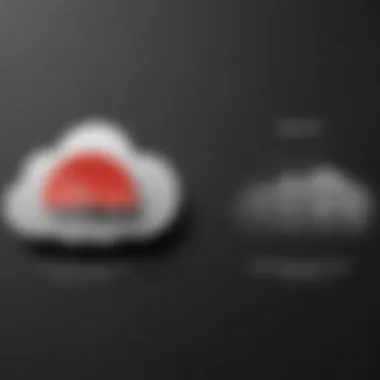

- Intuitive Navigation: Easy-to-follow menus and dashboards help users quickly find what they need without unnecessary complexity.
- Mobile Accessibility: Verizon Cloud offers apps for both iOS and Android devices, allowing users to manage their files on the go.
- Support Resources: Comprehensive documentation and user guides are readily available, aiding in familiarization with the system.
The core features of Verizon Cloud provide small to medium-sized businesses with essential tools for effective data management. Each feature works synergistically to enhance the overall functionality of the service, positioning it as a compelling choice in the crowded cloud marketplace.
Performance Evaluation
Performance evaluation is critical when assessing Verizon Cloud as a viable solution for businesses. This section delves into two main components: speed and reliability, along with uptime history. Understanding these factors can help potential users make informed decisions about adopting this service.
Speed and Reliability
Speed is often the foremost consideration for businesses looking at cloud solutions. With numerous operations relying on swift data retrieval and processing, a high-speed service minimizes delays. At Verizon Cloud, data transfer speeds are generally commendable. The infrastructure is designed to provide fast access to stored files, thus making day-to-day operations more efficient.
Reliability complements speed. It refers to how consistently the service performs. Users expect that their access to data will not be interrupted. Verizon Cloud aims to deliver this reliability through robust architecture. Data is stored across multiple data centers, which can facilitate access even if one center experiences issues. This redundancy is essential for maintaining operational continuity.
Uptime History
Uptime history is another fundamental metric in performance evaluation. It measures the availability of a service over time, expressed as a percentage. For Verizon Cloud, the target is to achieve a high uptime percentage, ideally 99.9% or greater. This level indicates that the service is functioning and available for use nearly all the time.
Historically, Verizon's infrastructure has demonstrated a solid track record regarding uptime. Any downtime can critically impact businesses, leading to lost revenue and decreased productivity. Factors contributing to downtime can include scheduled maintenance and unexpected outages. However, Verizon Cloud proactively manages these scenarios. The company communicates scheduled maintenance ahead of time, ensuring users can plan accordingly.
Studies indicate that consistent uptime leads to higher customer satisfaction and trust. For businesses, this reliability translates into confidence in their cloud provider.
In the competitive landscape of cloud services, a strong uptime history contributes significantly to maintaining a competitive edge. Consequently, businesses need to consider Verizon Cloud’s uptime metrics when making their choice.
Pricing Structure
Understanding the pricing structure of Verizon Cloud is crucial for businesses looking to evaluate cloud services. Costs can greatly influence decision-making, particularly for small to medium-sized businesses and entrepreneurs with limited budgets. When assessing Verizon Cloud's pricing, one must consider various elements that will directly affect value and accessibility.
Subscription Tiers
Verizon Cloud offers multiple subscription tiers designed to cater to diverse customer needs. Each tier presents a distinct level of storage capacity, bandwidth, and additional services. The flexibility within these tiers allows businesses to choose a plan according to their specific requirements without overcommitting financially.
- Basic Plan: This tier is ideal for smaller businesses or individual users who have minimal storage requirements. It provides enough space for essential files and data at a competitive price.
- Standard Plan: This option suits growing businesses needing more storage and enhanced features, such as data backup and access controls. It comes at a moderate increase in pricing but offers significant value.
- Premium Plan: Best for larger enterprises or users with substantial data needs, this plan encompasses unlimited storage and advanced features. It may represent a larger investment but is designed to maximize productivity and safeguard data effectively.
Each plan typically includes trial periods, which is beneficial for assessing suitability before committing to a purchase. Potential customers should compare the features of each plan to ensure they select the most appropriate option.
Value for Money
When considering the value for money, businesses need to analyze not just the pricing, but also what that price encompasses. Verizon Cloud aims to provide a reliable storage solution without hidden fees, which is an important aspect of its offering.
Key considerations regarding value include:
- Feature Set: Higher tiers provide enhanced features, enabling businesses to leverage advanced functionalities, which can justify the increase in cost.
- Customer Support: Access to specialized support services may differ across tiers. For businesses relying heavily on cloud services, priority support can be invaluable.
- Downtime and Reliability: The assurance of data availability should be a part of any pricing evaluation. Plans that promise high uptime can save businesses from potential financial losses.
"Investing in a cloud solution is not just about the price tag; it's about the overall efficiency and security your business can achieve."
In summary, the pricing structure of Verizon Cloud reflects its attempts to cater to a varied audience. The tiered service model, along with a transparent approach to costs, facilitates informed decisions. Businesses should meticulously evaluate each subscription option to ensure they receive maximum value in line with their operational needs.
User Experience and Feedback
Understanding user experience and feedback is crucial when evaluating Verizon Cloud. This section will address how these elements influence decision-making for small to medium-sized businesses and IT professionals. User experience measures how a customer interacts with a product and their overall satisfaction with it. Feedback, on the other hand, is a collection of data that reflects users' opinions, preferences, and pain points. Together, these components can provide valuable insights into how well Verizon Cloud serves its audience.
Good user experience promotes customer retention and satisfaction. The easier it is to use a service, the more likely it is that clients will utilize its full range of features. Positive feedback can help businesses learn what works and what does not, assisting them in refining their operations. Thus, empowering teams to optimize their workflows is essential for any technology provider.
Customer Reviews Overview
Customer reviews provide a window into the real experiences users have with Verizon Cloud. Analyzing reviews can reveal common sentiments—both positive and negative—about the service. For example, several users have praised its storage capacity and backup options, highlighting how it meets their needs effectively. Others emphasize the ease of integration with existing systems.
However, some reviews point to limitations in customer support response times or functionalities that fall short compared to competitors. By reviewing these customer insights, potential users can make informed decisions based on real-world experiences rather than marketing claims. Here are some of the common themes in customer reviews for Verizon Cloud:
- Storage Capacity: Many users appreciate the ample storage capabilities, which can scale according to their needs.
- User-Friendly: Positive feedback often mentions the intuitive user interface that facilitates new users’ onboarding.
- Support Needs Improvement: A recurring perspective is that users desire more responsive customer support.
Common Issues Identified
While user experiences can be overwhelmingly positive, there are also common issues that arise in feedback. Users may encounter several challenges that impact their overall satisfaction. Addressing these issues is vital for anyone considering Verizon Cloud. Some prevalent problems include:
- Customer Support Delays: Multiple users have reported long waiting times when seeking assistance, highlighting a need for improved support resources.
- Contract Flexibility: Some find it difficult to adjust or modify their plans, leading to frustration when their business needs change.
- Integration with Third-Party Tools: Although many users praise Verizon Cloud's integration capabilities, a few struggle with compatibility issues with certain third-party applications.
These aspects play a significant role in shaping the perception of Verizon Cloud. Learning from the experiences of others helps paint a complete picture for prospective clients.
"Customer feedback is an essential component in refining services, allowing firms to adapt and enhance user experiences continuously."
By examining both the praise and criticisms, decision-makers can weigh whether Verizon Cloud suits their specific requirements. The dialogue surrounding user experience and feedback informs improvements that can enhance satisfaction and retention in the ever-competitive cloud service landscape.
Comparative Analysis with Competitors
The analysis of Verizon Cloud in relation to its competitors is crucial for businesses assessing cloud solutions. It offers valuable insights into the unique qualities and limitations of Verizon Cloud. By scrutinizing major players in the cloud storage and backup domain such as AWS, Google Cloud, and Microsoft Azure, businesses can identify which service aligns best with their specific needs. This section will provide a detailed evaluation of these competitors, focusing on aspects such as features, pricing, and user experience. Ultimately, the goal is to empower decision-makers with comprehensive knowledge.
AWS
Amazon Web Services, widely known as AWS, remains a formidable presence in the cloud marketplace. Its extensive range of services includes not only storage and backup options but also computing power, databases, and machine learning capabilities. One major advantage of AWS over Verizon Cloud is its scale and flexibility. It offers a pay-as-you-go model, allowing users to adjust their resource consumption based on demand.
However, AWS may present complexity that small to medium-sized businesses find overwhelming. The sheer number of services can be daunting, resulting in a steeper learning curve. Organizations must make sure they leverage the appropriate tools effectively. The pricing structure can also be intricate, making cost management a challenge.

Key points to ponder when comparing Verizon Cloud with AWS:
- Service Variety: AWS provides a broader range of services compared to Verizon Cloud.
- Pricing Complexity: AWS's pricing can confuse users unfamiliar with cloud billing models.
- Scalability: AWS scales effortlessly with demand, but complexity may counterbalance benefits.
Google Cloud
Google Cloud Platform is renowned for its exceptional data analytics and machine learning capabilities. Like AWS, it boasts a comprehensive array of services. One area of strength is its seamless integration with other Google services, which can be advantageous for users already utilizing tools like Google Drive or Google Workspace.
Google Cloud's user interface is often considered more intuitive than AWS's. This can ease the onboarding process for companies transitioning to cloud solutions. Nevertheless, similar to AWS, pricing structures can vary. Users need to be aware of costs related to data egress and other potential charges.
Important considerations while assessing Google Cloud in comparison to Verizon Cloud:
- User-Friendly Interface: The platform is rated higher in usability for newcomers.
- Advanced Analytics: Unique tools for data processing standout amid competitors.
- Integration: Offers robust collaboration features with existing Google products.
Microsoft Azure
Microsoft Azure has seen significant growth and adoption, particularly among enterprises. Its strength lies in its hybrid cloud capabilities, allowing businesses to combine on-premises systems with cloud services. A prominent advantage for businesses using Microsoft products is Azure's deep integration with services like Office 365 and Dynamics.
While Azure boasts a rich feature set, especially in its enterprise offerings, it may lack simplicity for smaller businesses. Users must ensure they understand the infrastructure necessary to take full advantage of Azure's capabilities. Like the previous competitors, Azure's pricing can also pose a problem if not monitored closely.
Considerations when measuring Azure against Verizon Cloud:
- Hybrid Solutions: Strong hybrid functionality tailored for larger firms.
- Familiar Environment: Seamless integration with existing Microsoft products.
- Complex Pricing: Requires diligent tracking to avoid unexpected costs.
Installation and Setup Process
Understanding the installation and setup process of Verizon Cloud is critical for users, particularly small to medium-sized businesses and IT professionals. This section aims to clarify the essential elements involved in getting started with Verizon Cloud. Successful deployment ensures that users can effectively utilize the service for their data storage and backup needs.
System Requirements
Before diving into the setup, it is necessary to examine the system requirements for Verizon Cloud. Having the correct specifications helps avoid common issues that can arise during the installation. Key requirements include:
- Operating Systems: Compatible with Windows and Mac systems. Ensure you are running updated versions.
- Browser Support: Chrome, Firefox, and Safari are recommended for optimal performance.
- Network Connectivity: A stable internet connection with sufficient bandwidth is vital. A minimum of 1 Mbps upload speed is recommended to facilitate smooth backups and data transfers.
- Storage Capacity: Users should assess their existing data and future storage needs so that they choose the appropriate plan that aligns with their requirements.
Step-by-Step Setup
The step-by-step setup process is designed to guide users through the process of configuring Verizon Cloud efficiently. Here’s a straightforward approach:
- Sign Up: Start by creating an account on the Verizon Cloud website. Fill in required details, such as your email, password, and account type.
- Choose a Plan: Select a subscription that best fits your storage needs. Take your time to compare features across different tiers if necessary.
- Install the Application: Download the Verizon Cloud application for your device. Follow on-screen instructions during installation. If prompted, allow necessary permissions for smooth operation.
- Configure Backup Settings: After installation, open the application and sign in to your account. This is the time to configure your backup settings. You can select which files and folders you want to back up.
- Initiate Backup: Start the backup process. This may take some time, depending on your data size. Monitor progress through the application interface.
- Test Data Retrieval: Once the backup completes, perform a test retrieval of a file to ensure everything is functioning as it should. This is a good practice to validate your setup.
The installation and setup process is crucial for ensuring uninterrupted access to your data. Proper configuration can minimize future challenges during usage.
By following these steps, users can confidently use Verizon Cloud's features without encountering major setup obstacles. Proper preparation and execution will facilitate a seamless transition to this cloud solution.
Support and Resources
The section on Support and Resources emphasizes its crucial role in evaluating any cloud service provider. For services like Verizon Cloud, having strong support and resources is essential for ensuring its users can effectively utilize the platform. Small to medium-sized businesses, entrepreneurs, and IT professionals rely on clear guidance, learning materials, and responsive support to address issues that may arise. These resources not only facilitate smoother operations but also enhance user satisfaction.
Customer Support Options
When considering a cloud service, the availability and quality of customer support is vital. Verizon Cloud offers a variety of customer support options designed to assist users promptly. These include:
- 24/7 telephone support: Users can reach out for immediate assistance, ensuring that any urgent concerns are handled quickly.
- Email support: This option allows users to send detailed queries, which can be beneficial for complex issues that require more explanation.
- Live chat: For those preferring real-time interaction, live chat provides a convenient way to address immediate questions or concerns directly with a support agent.
While these options cover most communication preferences, the effectiveness of support cannot solely rely on availability. Response times and the ability of support staff to resolve issues satisfactorily are also critical. Many customers have reported positive experiences with Verizon's support, highlighting their technical knowledge and willingness to help.
Knowledge Base and Documentation
A well-structured knowledge base serves as an invaluable resource for users, particularly for self-guided troubleshooting and learning. Verizon Cloud provides comprehensive documentation that is accessible to users at any time. This includes:
- User guides: Step-by-step instructions help users understand how to navigate and utilize various features of Verizon Cloud effectively.
- FAQs: A list of frequently asked questions assists users in finding quick answers to common issues, saving time when searching for guidance.
- Video tutorials: For visual learners, video content can clarify complex processes that may be difficult to interpret through text alone.
Having this kind of detailed documentation enables users to explore Verizon Cloud's features at their own pace. It promotes autonomy in problem-solving, allowing businesses to address minor issues without needing to contact support.
"A robust knowledge base not only empowers users but also reflects a company's commitment to customer satisfaction."
Security Protocols and Compliance
Understanding the significance of security protocols and compliance is fundamental for any cloud service provider, including Verizon Cloud. As businesses increasingly rely on cloud platforms for data storage and processing, ensuring the security and compliance of these systems becomes paramount. The risk of data breaches can severely impact a company's reputation and operational capacity. Hence, robust security measures and adherence to industry compliance standards are essential elements of any cloud service.
Data Encryption Methods
Data encryption serves as a critical component in the safeguarding of sensitive information within Verizon Cloud. Verizon employs several encryption methods to protect data both in transit and at rest. This dual-layered approach is vital. Encrypting data in transit prevents unauthorized interception during transfer over the internet. Techniques like SSL/TLS ensures that data exchanged between a user's device and Verizon's servers remains confidential. On the other hand, encryption at rest protects stored data from unauthorized access when it resides on physical servers. Methods such as AES-256 encryption are commonly utilized to achieve this.
These encryption strategies not only provide a layer of protection but also assist in meeting regulatory requirements. For entrepreneurs and small to medium-sized businesses, understanding the encryption methods used can provide peace of mind, knowing that sensitive information is being adequately protected.
Industry Compliance Standards
Compliance with industry standards is another significant aspect of security in Verizon Cloud. Verizon Cloud adheres to numerous compliance frameworks, which establish benchmarks for security best practices. Standards such as GDPR, HIPAA, and PCI DSS are crucial for businesses that handle personal data, healthcare information, or payment card information.
Being compliant with such regulations not only reinforces security measures but also builds trust with clients. For IT professionals, ensuring that a cloud provider meets these compliance requirements is essential. It serves as a protective utility for data, mitigating the risk of legal repercussions due to improper handling of sensitive information. Moreover, formal certifications demonstrate the provider’s commitment to maintaining high security standards that align with industry practices.
"Cloud providers that comply with regulations demonstrate their dedication to protecting customer data, making them more trustworthy in the eyes of businesses"


In summary, security protocols and compliance are vital for preserving data integrity in Verizon Cloud. Understanding encryption methods and compliance standards can significantly inform businesses about the safety of their data. This knowledge enables them to make informed decisions regarding their cloud service needs.
Advantages of Verizon Cloud
Verizon Cloud has become a prominent choice among data storage and backup solutions for many businesses. This section will analyze the specific advantages offered by Verizon Cloud, focusing on elements that are essential for small to medium-sized enterprises, entrepreneurs, and IT professionals. Understanding these advantages can facilitate a more informed decision when selecting a cloud service provider.
One of the standout features of Verizon Cloud is its scalability options. This attribute is crucial for businesses experiencing growth or fluctuations in data needs. With the ability to adjust storage resources as required, companies can optimize their costs and only pay for what they truly use. This kind of flexibility is particularly beneficial for seasonal businesses or startups without predictable data demands. Scalability ensures that storage capacity can evolve alongside the business, preventing potential bottlenecks that could disrupt operations.
Another major benefit is the integration with other services. Verizon Cloud is designed to seamlessly connect with various applications and platforms. For instance, its compatibility with tools like Microsoft Office 365 and Google Workspace allows business users to streamline their workflows. This ease of integration reduces the complexity often associated with managing multiple software solutions. By providing an ecosystem where different applications can work together, Verizon Cloud enhances productivity and collaboration among teams.
Scalability Options
The scalability options of Verizon Cloud empower businesses to efficiently manage their storage needs. Depending on the growth trajectory, companies can scale from a minimal storage plan to a more extensive one without incurring significant downtime. This dynamic resource allocation is not only cost-effective but also eliminates the worry of data storage constraints as companies expand.
To further clarify, the billing model is usage-based. Companies are charged primarily according to their actual storage usage, allowing for predictable budgeting. Should a business's data requirements decrease, it can easily downgrade its plan, ensuring that the service remains a fitting choice irrespective of changing circumstances.
Examples of scalable applications for Verizon Cloud may include:
- Data backups during peak seasons for retail businesses.
- Temporary projects requiring large data sets.
- Expanding client portfolios for IT firms needing storage for additional data.
Integration with Other Services
Integration with other services is another critical advantage offered by Verizon Cloud. This capability allows businesses to leverage existing tools without disrupting established workflows. For organizations reliant on various applications, seamless integration can lead to drastically reduced administrative burdens and increased productivity.
Verizon Cloud supports connections to popular services, which enables:
- File sharing across platforms like Salesforce or Slack, facilitating teamwork.
- Automation through tools like Zapier that can synchronize updates and management tasks.
- Backup options for content created within third-party applications, ensuring comprehensive data protection.
Disadvantages and Challenges
While Verizon Cloud offers many features and services, it is crucial to acknowledge its disadvantages and challenges. An honest assessment provides potential users clarity about whether this platform aligns with their specific needs. By addressing disadvantages, businesses can weigh the pros and cons more effectively.
Reported System Limitations
Verizon Cloud has been noted for certain system limitations that can impact user experience. Some users have reported issues with the scalability of the service, particularly during peak usage times. This can hinder businesses that anticipate rapid growth or fluctuating data needs. Another limitation involves the flexibility of the configuration options. Users may find it challenging to customize their solutions to fit unique operational workflows.
Limitations can lead to frustration, especially for companies that rely heavily on seamless integrations with other software or services. The service may not satisfactorily handle large data sets or complex applications, which are increasingly common in modern business environments. Companies should conduct thorough testing during trial periods to gauge if these limitations resonate with their requirements.
Pricing Concerns
The pricing structure of Verizon Cloud can also raise concerns for small to medium-sized businesses. Some potential users find the cost to be higher than expected, particularly when compared to similar offerings from competitors like Google Cloud and Microsoft Azure. The value perceived by users may not fully justify the expenses in some cases.
Several pricing tiers come with varying features, yet the specifics can be somewhat opaque. This lack of transparency can lead to unanticipated costs, particularly for businesses that might not initially require extensive storage or more sophisticated functionalities. As a consequence, budgeting for cloud services necessitates careful planning and consideration of long-term needs.
"A thorough analysis of both pros and cons is vital for making sound business decisions, especially when it involves cloud solutions."
Investing in cloud services means committing to a solution that should support company growth while fitting within financial constraints. Users must take the time to analyze these elements critically.
Future of Verizon Cloud
The future of Verizon Cloud is critical to understand for businesses contemplating data storage and backup solutions. As technology evolves, the demand for cloud services is growing. Companies require reliable and scalable options to meet their changing needs. Verizon Cloud is positioned to adapt, but several factors will shape its trajectory.
Projected Developments
Verizon Cloud is expected to introduce several enhancements in the near future. The growing trend of hybrid cloud solutions is likely to influence its offerings. Businesses are seeking flexibility, so integrating on-premise systems with cloud services will become essential. Moreover, advancements in AI and machine learning can improve user experience. These technologies can automate data management, providing insights for better decision-making.
In addition, enhanced collaboration with third-party applications is on the horizon. Companies need seamless integration for efficient workflows. A focus on user experience will lead to an intuitive interface, making it easier for non-technical users to navigate the system.
Moreover, a commitment to sustainability is becoming vital. Many organizations are focusing on reducing their carbon footprints. Verizon Cloud may adopt greener practices to meet this demand. This can be a substantial selling point for eco-conscious businesses.
Market Positioning
Verizon Cloud occupies a competitive space in the cloud storage market. It faces stiff competition from established players like Amazon Web Services, Google Cloud, and Microsoft Azure. However, Verizon has strengths that can bolster its market position.
- Telecommunications Integration: Verizon’s core business in telecommunications provides unique advantages. They can leverage their existing infrastructure to offer reliable connectivity and performance.
- Focus on Enterprises: Verizon Cloud is tailored for enterprises seeking robust solutions. It is essential to target clients who require advanced security and compliance features.
- Customer Support: Providing exceptional customer service will be crucial. Clients with complex needs may prefer providers with reliable support channels. Verizon can capitalize on this by prioritizing user inquiries and offering tailored solutions.
- Strategic Partnerships: Forming partnerships with software companies can enhance service offerings. Clients will appreciate comprehensive solutions that integrate seamlessly with existing tools.
"The cloud landscape is constantly evolving. Staying ahead requires innovation and understanding of market needs."
Finale and Recommendations
In this final section, we synthesize the key takeaways from the comprehensive review of Verizon Cloud. Understanding why these insights matter is crucial for businesses considering this service. We will break down the potential advantages and challenges to provide a well-rounded view.
Final Thoughts on Verizon Cloud
Verizon Cloud presents a robust solution for data storage, particularly for small to medium-sized businesses. Its core features, such as storage options and data security measures, stand out. Verizon Cloud focuses on user accessibility, offering a platform that can meet diverse needs. The performance evaluation indicated reasonable speed and reliability, which are critical for any cloud service. Although its pricing may be a concern for some, the scalability options available could justify the investment for businesses looking to grow.
It is essential to weigh these factors carefully. If you prioritize data security and backup capabilities, Verizon Cloud could be a fitting choice. However, businesses should remain transparent about their expectations regarding costs versus the features offered. Overall, Verizon Cloud holds a competitive position in the cloud market.
Who Should Consider Verizon Cloud?
Verizon Cloud is tailored for specific audiences. Small to medium-sized businesses that require dependable cloud storage will find value here. Entrepreneurs who need a simple user interface paired with solid backup features can benefit significantly from this service.
IT professionals looking for integration capabilities with existing systems should also take interest. The scalability potential of Verizon Cloud makes it a smart option for those anticipating growth or increased data demands.
In summary, consider Verizon Cloud if your focus aligns with its strengths:
- Robust data security features
- Scalability for future growth
- User-friendly interface suited for non-technical users
- Reliable backup capabilities
Each business should assess its unique needs against what Verizon Cloud offers, ensuring a well-informed decision.















