Comprehensive Review of Zoho Analytics for Businesses


Intro
In today's data-driven landscape, business intelligence platforms have taken center stage, helping organizations make informed decisions based on insights gleaned from their data. Among these tools, Zoho Analytics stands out as a potent option packed with features designed to maximize data usability for small to medium-sized businesses, entrepreneurs, and IT professionals.
This review takes a deep dive into the functionalities of Zoho Analytics, dissecting its core features, unique selling points, and exploring its integrations with other tools.
As we navigate through the intricacies of Zoho Analytics, we'll illuminate how this platform can enhance decision-making, streamline processes, and ultimately, boost operational efficiency. Understanding its advantages and limitations is crucial for potential users to determine how well it fits into their distinct business needs.
Whether you are knee-deep in spreadsheets or just starting to dabble in data analytics, this guide aims to provide you with a solid understanding of what Zoho Analytics can do and how it stacks up against its competitors in the market.
Functionality
Core Features Overview
When it comes to Zoho Analytics, the first aspect that might catch your eye is its breadth of features. Renowned for providing comprehensive data visualization tools, it allows users to create compelling dashboards and reports without needing extensive technical knowledge.
Several key features include:
- Data Blending: Users can blend data from various sources such as databases, spreadsheets, and cloud applications. This flexibility means one can create a unified view of data across different platforms, catering to holistic analysis.
- Customizable Dashboards: The dashboards are not just colorful graphics; they offer interactivity and customization options that help businesses tailor their visual reports to specific KPIs, ensuring the most relevant insights are displayed.
- Ad-hoc Reporting: Users can generate reports on-the-fly, allowing businesses to pivot quickly based on their needs or inquiries. This specificity aids in addressing immediate concerns without waiting for scheduled reports.
- Built-in AI Features: Known as "Zia", the AI assistant is designed to help users discover trends and make predictive analyses which can really elevate one’s understanding of the data landscape.
Unique Selling Points
Zoho Analytics does not just stop at conventional analytical tools; it brings several unique elements to the table. What sets it apart is:
- Affordable Pricing Model: For startups or small businesses, budget can be a constraint. Zoho offers competitive pricing while still delivering robust functionality.
- Intuitive User Interface: Unlike many analytics platforms that often discourage non-tech savvy users, Zoho’s interface is remarkably user-friendly. This allows teams to engage with the tool without steep learning curves, promoting widespread adoption.
- Collaboration Features: With options like sharing dashboards, collaborating within teams, and even embedding analytics across other platforms, it encourages a culture where data-driven decision-making is a collaborative effort.
Integrations
Compatible Tools
Another strong suit of Zoho Analytics is its ability to integrate with a variety of applications and tools. This includes:
- CRM Systems: Integrations with platforms like Zoho CRM and Salesforce enable seamless data flow and insight generation.
- Marketing Tools: Integration with tools such as Google Ads and Mailchimp allows you to analyze marketing efforts alongside sales performance.
- Cloud Storage: Users can connect with major cloud storage services to access data directly, thus avoiding the hassle of manual uploads.
API Availability
For businesses looking to tweak the system or build custom applications, Zoho Analytics provides a sturdy API. This is really helpful for developers who want to extend functionalities or innovate on top of existing analytics capabilities.
Utilizing the API allows for automating data fetching, ensuring that reports are always up-to-date without additional manual labor.
"Zoho Analytics stands as a powerful, yet user-friendly tool that brings sophisticated analytics capabilities within reach of small and medium-sized enterprises."
Through this examination, we find that Zoho Analytics does not merely offer a suite of features; instead, it constructs a comprehensive environment that helps businesses process and interpret data in meaningful ways. As we continue further into this review, more facets will be uncovered, giving insights into how Zoho Analytics performs in varying real-world scenarios.
Preface to Zoho Analytics
Understanding Zoho Analytics is pivotal for anyone looking to make informed decisions based on data. In an era where data-driven decision making can make or break a business, having the right tools for analysis is crucial. Zoho Analytics stands out as a robust business intelligence solution that caters to various needs, especially for small to medium-sized enterprises. Its ability to transform raw data into meaningful insights can enhance not just operational efficiency but also strategic planning.
Background of Zoho Corporation
Founded in 1996, Zoho Corporation has made a name for itself in the tech world. Based in India, Zoho started as a software development company focusing on cloud-based applications. Over time, it expanded its offerings, which now span a wide range of business tools such as CRM, project management, and of course, analytics. What sets Zoho apart is its commitment to privacy and data security, often providing services that empower businesses without selling user data. This philosophy resonates well with organizations that prioritize data integrity over catch-all solutions. As of now, Zoho serves millions of users across more than 180 countries, maintaining a robust ecosystem that supports various business functions.
Overview of Zoho Analytics
Zoho Analytics comes as a beacon for businesses striving to turn data into actionable insights. This platform allows users to connect, visualize, and analyze their business data seamlessly.
- Data Integration: One of Zoho Analytics's core strengths lies in its ability to connect with a myriad of data sources, ranging from spreadsheets to databases and cloud storage solutions. This flexibility makes it easier for businesses to pull in all relevant data into one platform.
- User-Friendly Interface: The interface is designed with ease of access in mind. Users, whether they are tech-savvy or not, can navigate the dashboard and tools without a steep learning curve.
- Custom Reporting: Beyond basic analytics features, Zoho Analytics allows for the creation of customized reports. This is especially beneficial for businesses needing specific KPIs tracked without unnecessary clutter.
- Collaboration Features: Users can easily share their findings with teams, fostering a collaborative culture around data analysis.
Overall, the combination of these factors enables organizations to improve decision-making processes, optimize operations, and drive profitability. Understanding the depth and capabilities of Zoho Analytics becomes essential for leveraging its full potential, making it a worthy consideration for any data-centric business.
Key Features of Zoho Analytics
Understanding the Key Features of Zoho Analytics is essential for grasping how this business intelligence tool operates and what it brings to the table. Features serve as the backbone of any analytics platform, signaling its efficiency and effectiveness. With an ever-increasing need for data-driven decision-making, organizations must recognize the elements that can help streamline this process. Zoho Analytics offers a robust suite of features, including seamless data connectivity, intuitive visualization options, and powerful collaboration tools. These elements are not merely helpful; they are critical for businesses looking to harness their data intelligently, making informed decisions swiftly.
Data Connectivity
Supported Data Sources
A significant aspect of Supported Data Sources is the wide variety of options available for users. Zoho Analytics facilitates connections with multiple databases, cloud services, and файлов форматы, allowing for everything from spreadsheets to complex SQL databases to be easily integrated. This diversity is a game changer because businesses often work with data spread across platforms.
The highlight of these supported data sources is how they provide flexibility. For instance, companies can import data from platforms like Google Analytics, Salesforce, and even FTP servers. This makes it a favored choice for organizations with complex data ecosystems, as it allows users to pull all their necessary information into one centralized dashboard for analysis.
Furthermore, the unique feature of data blending enables users to merge data from various sources, which results in enriched insights that are more comprehensive. However, it is important to note that while the breadth of connectivity is advantageous, it also requires a certain level of expertise to manage effectively. Navigating multiple sources may present challenges that less experienced users might find daunting.


Data Import Methods
Just as the different data sources are crucial, the selection of Data Import Methods enhances their integration capabilities. Users can import data through various means—manually, by file upload, or via APIs, which automate the import process. This flexibility caters to different business needs and technical capabilities, making it easier for both small enterprises and larger organizations to adapt Zoho Analytics into their existing workflows.
A key feature of these methods is that they allow for scheduled imports. This means that data can be refreshed automatically at set intervals, ensuring that decisions are based on the most up-to-date information. It's a valuable feature for any business where timing is essential. On the downside, this depends heavily on a reliable internet connection and can face disruption if the connection falters or if there are issues with the source data.
Data Visualization
Types of Charts and Graphs
When it comes to Types of Charts and Graphs, Zoho Analytics provides a robust toolkit for visualizing data. The platform supports a wide range of visual formats, from bar charts and pie graphs to advanced options like heat maps and funnel visuals. This emphasis on diverse visualization tools is crucial because different datasets often require different representations to effectively convey insights.
The ability to quickly switch between various chart types means users can discover the best way to present their findings. For instance, presenting sales data as a line graph might reveal trends over time more effectively than a pie chart. This adaptability makes Zoho Analytics a beneficial choice for data-driven businesses. However, relying too heavily on flashy visuals can distract from the underlying messages, so careful consideration is paramount in selecting the right format.
Custom Dashboard Creation
The Custom Dashboard Creation feature is a standout for many users. It allows individuals to create personalized views of the data most relevant to them. A user can drag and drop components, adjust sizes, and arrange different visualizations to tailor a dashboard that meets their specific needs.
This characteristic addresses a one-size-fits-all issue commonly faced in analytics tools. Users can select widgets that highlight key performance indicators, making their dashboards more efficient and user-friendly. Yet, with customization comes complexity; without a proper understanding of which metrics truly matter, users risk building overly complicated dashboards that aren't effective.
Collaboration Tools
Sharing and Exporting Reports
Collaboration is key in today’s business environment. The Sharing and Exporting Reports feature of Zoho Analytics allows users to easily share their findings with colleagues and stakeholders. Reports can be exported in various formats like PDF and Excel, facilitating easy dissemination. This is particularly valuable for businesses that require quick reporting cycles.
The standout characteristic here is the option to customize report settings, thereby addressing the unique needs of different stakeholders. Sims can tailor what data they share while controlling how others view it. A downside might be that extensive customizations could lead to version control issues if multiple versions of a report circulate, potentially causing confusion.
Real-time Collaboration Features
In a world where decisions need to happen at lightning speed, Real-time Collaboration Features is a major asset. Users can collaborate in real-time while viewing the same reports, enabling diverse teams to analyze information collectively and respond to insights almost instantly. This underlines a fundamental shift towards more interactive and engaged analysis of data in teams.
The appeal of real-time collaboration lies in its immediacy, encouraging prompt discussions and faster decision-making. Still, it hinges on everyone having the same understanding of the metrics being analyzed. Miscommunication can arise if key definitions or symbols are not uniformly interpreted among team members.
AI and Machine Learning Integration
Predictive Analysis Capabilities
The Predictive Analysis Capabilities offered by Zoho Analytics empower businesses to not just analyze past performance but also forecast future trends. By leveraging AI and machine learning models, users can identify patterns that might go unnoticed in raw data. This transformational feature is particularly beneficial for industries like finance or retail, where determining upcoming trends can influence significant resource allocation decisions.
This predictive ability can help companies make more informed choices, ultimately leading to better ROI. However, the complexity of these models means users need to have a solid grasp of statistical methods to understand the predictions fully. Hence, while this integration is powerful, it can be a double-edged sword, adding a layer of complexity to the analysis process.
Natural Language Processing Features
Lastly, the Natural Language Processing Features of Zoho Analytics simplify data interaction by allowing users to ask questions in plain English. This is a tremendous leap in making analytics accessible, as it removes barriers for those who might struggle with more technical interfaces. Users can input questions like, "What were our sales last quarter?" and obtain relevant answers quickly.
This feature democratizes access to data insights, allowing all team members, regardless of technical skill, to interact with data effectively. Still, there can be issues with ambiguity—if a question isn't phrased clearly, the outputs can be misleading or unhelpful. Users must still possess a foundational understanding of their data to ask effective questions.
Advantages of Using Zoho Analytics
In today’s data-driven world, leveraging the right business intelligence tools can be a game changer. Zoho Analytics shines in this context, providing numerous advantages that cater specifically to the needs of small to medium-sized businesses. By focusing on its distinctive elements, users can grasp the full potential of this analytics platform and make informed decisions that can markedly enhance their operations. Let’s take a closer look at some of these key benefits.
User-Friendly Interface
One of the standout features of Zoho Analytics is its user-friendly interface. Navigating through the platform feels intuitive, even for those who might not consider themselves tech-savvy. The dashboard is clean and well-organized, allowing users to seamlessly integrate data without feeling overwhelmed.
- Drag-and-drop functionality makes it simple to create reports or dashboards without any coding knowledge.
- Tooltips and guided walkthroughs enhance user experience, providing assistance as users explore the various functions available.
- The overall aesthetic is designed with clarity in mind, utilizing color coding and visual hierarchy, which helps in easily digesting complex data.
This emphasis on ease-of-use is crucial for smaller businesses that may not have dedicated data analysts on staff.
Cost-Effectiveness for Small Businesses
Navigating the financial constraints of a small business can be tricky. In this light, Zoho Analytics offers robust solutions without breaking the bank. The pricing model reflects an understanding of startup challenges, granting users access to powerful analytics tools at a fraction of the cost of competitors.
- Affordable pricing tiers provide flexibility, allowing businesses to choose a plan that fits their budget without compromising on essential features.
- Comprehensive features, such as data visualization and reporting, are included even in lower-tier plans, ensuring value for money.
- The platform encourages cost savings through features that eliminate the need for additional third-party tools for reporting or visualization, serving as an all-in-one solution.
For small businesses, this affordability means that advanced analytics are no longer reserved for only big players.
Flexibility Across Industries
Zoho Analytics stands out because of its versatile applicability across various industries. Whether you’re in retail, finance, healthcare, or education, the platform adapts gracefully to business-specific needs, fostering tailored insights.
- Users can easily link data from different sources, such as CRM systems, accounting software, or e-commerce platforms, creating a holistic view of their operations.
- Custom reports can be crafted specific to the metrics that matter in individual sectors, allowing businesses to make targeted decisions based on unique criteria.
- Cases abound, from a wellness center utilizing analytics to track patient progress to an e-commerce store analyzing purchase patterns to optimize inventory.
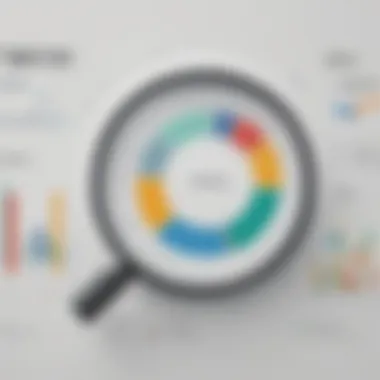

This cross-industry adaptability makes Zoho Analytics a valuable asset, ensuring that no matter the scope of business, insightful data is always within reach.
In the fast-paced world of business, making data-driven decisions has never been more important. Zoho Analytics offers distinct advantages that cater specifically to the emerging needs of dynamic organizations.
By understanding these advantages, businesses can effectively harness the power of Zoho Analytics, turning raw data into strategic insights that fuel growth.
Limitations of Zoho Analytics
When weighing the pros and cons of any business intelligence tool, it is crucial to recognize its limitations. Understanding the drawbacks of Zoho Analytics can provide potential users with a clearer picture of whether this platform can adequately meet their needs and expectations. While it boasts a number of strengths, the shortcomings can pose challenges for certain users and use cases, especially for small to medium-sized businesses that rely heavily on data-driven decisions.
Complexity in Advanced Features
One of the most noticeable hurdles in Zoho Analytics is the complexity that often accompanies its advanced features. Several users have pointed out that some functionalities may feel overwhelming if they are not well-versed in data analytics. For instance, creating complex forecasts or utilizing machine learning algorithms is not as intuitive as one might hope.
Here are some concerns:
- Steep Learning Curve: Users unfamiliar with data analytics concepts might find it challenging to harness the full potential of the tool.
- Navigation Issues: The interface can be cluttered when trying to access advanced features; this can lead to frustration, especially for new users.
- Documentation Gaps: While there is help documentation available, some users have claimed that it lacks detail, making it hard to fully understand advanced functionalities.
Thus, while the power is present, a learning curve could leave some users scratching their heads instead of putting their data insights to work.
Integration Challenges with Third-Party Tools
Integrations can be another area where Zoho Analytics hits a snag. While it supports a range of third-party integrations, many users have reported difficulties in getting these tools to work seamlessly with the platform. This can be especially true for organizations that rely on specific software for various aspects of their operations.
Some notable challenges include:
- Limited API Support: Although Zoho offers APIs for integration, the functionality can be restrictive, limiting how deeply the platform can interact with others.
- Inconsistent Performance: Integrations sometimes do not perform as expected, leading to lost data or inaccuracies in reporting.
- Configuration Complexity: Setting up third-party integrations often requires a technical skill set that not all users have, further complicating the user experience.
Being unable to connect essential tools can hinder data flow and impact overall operational efficiency, ultimately reducing the attractiveness of the Zoho ecosystem.
Need for Training and Support
Training and support stand out as vital components of a successful adoption strategy for any software, and Zoho Analytics is no exception. The need for training is pronounced, especially due to its many features and functionalities that may not be straightforward for every user.
Here are some points to consider:
- Lack of Comprehensive Training: Users may find that existing training resources do not cover advanced topics deeply enough.
- Response Times for Support: Some users have reported that customer support can be slow to respond, which can be quite frustrating in a business environment where timely answers are crucial.
- User Community: While there is an online community, the activity level can vary, making it difficult for users to find solutions to specific problems.
In short, the need for training and the potential gaps within the support ecosystem represent significant hurdles, particularly for less experienced users who might struggle to navigate the software without assistance.
Comparative Analysis with Competitors
Understanding how Zoho Analytics stacks up against its competitors is crucial for businesses looking to make informed decisions about their analytics tools. This comparative analysis not only highlights the unique aspects of Zoho Analytics but also reveals crucial insights into how it works in the broader landscape of data analysis platforms. Each tool has its strengths and weaknesses, which can have a significant impact on the decisions made by small to medium-sized businesses, entrepreneurs, and IT professionals.
Zoho Analytics vs. Tableau
Tableau is a heavyweight in the realm of data visualization and business intelligence. When comparing Zoho Analytics with Tableau, a few key differences pop out.
- User Interface: Tableau is renowned for its visually appealing dashboards and intuitive interface, allowing users to create complex visualizations effortlessly. In contrast, while Zoho Analytics offers decent visual capabilities, its interface may feel slightly more utilitarian, aimed primarily at functionality rather than high-end aesthetics.
- Cost: For startups and smaller businesses, the cost can be a clincher. Tableau can be quite pricey, making it a hard sell for tight budgets. Zoho Analytics, on the other hand, typically comes with a lower price tag, making it more accessible.
- Integration Options: Tableau has an extensive range of integration options with third-party apps, which is a notable advantage. However, Zoho Analytics is part of the broader suite of Zoho products, which means if a business is already using other Zoho applications, the integrations can be smooth and streamlined.
Zoho Analytics vs. Power BI
Microsoft's Power BI puts a different spin on the analytics game, especially when you consider its integration with other Microsoft products. A look at the comparison shows:
- Ease of Use: Power BI is often celebrated for its user-friendliness, particularly for users already familiar with Excel. The learning curve for Zoho Analytics may be steeper, mainly due to its advanced features.
- Collaboration Features: Power BI boasts strong collaboration features, allowing teams to easily share dashboards and insights. In contrast, Zoho Analytics allows sharing, but some users may find it's not as polished as Power BI’s offering.
- Pricing Structure: While both tools vary in pricing based on features, businesses need to closely examine the fine print. Users may find value in Zoho's tiered setup, especially for smaller operations where costs matter most.
Zoho Analytics vs. Google Data Studio
Google Data Studio is a free tool that serves as a basic reporting and visualization platform. It’s worth noting the distinctions:
- Cost Effectiveness: Google Data Studio has a clear winning edge being free. However, this comes at a price: fewer features than what Zoho Analytics offers, especially in terms of deep analytics and advanced reports.
- Functionality: While Google Data Studio excels in quick reporting and sharing insights, Zoho Analytics can handle more complex data manipulations and deeper analytics. This makes Zoho the more suitable choice for businesses that need comprehensive insights.
- Data Sources: Google Data Studio is limited to Google-based services and some third-party applications. Zoho Analytics, however, covers a wider range of data sources, making it a more versatile option for businesses with diverse data environments.
"The right analytics tool can be the backbone of informed decision-making. Choosing the one that aligns with business needs is key."
Real-World Use Cases
Understanding how Zoho Analytics functions in actual business scenarios provides valuable insights into its capabilities. This section aims to illustrate the applicability of Zoho Analytics, demonstrating its significance for users who want concrete evidence of its effectiveness. The real-world use cases not only highlight specific applications across different sectors but also offer a rundown of the practical benefits that users can expect. By delving into various industries, we can uncover the tool's adaptability and performance in diverse contexts, making it easier for potential users to see how it might fit into their unique operational frameworks.
Application in Small Enterprises
Small enterprises often face budget constraints and resource limitations. This is where Zoho Analytics shines. Many small business owners harness the platform's intuitive interface to extract actionable insights from their data without needing extensive training. By leveraging its reporting features, small businesses can easily track their performance metrics, client interactions, and market trends all in one place.
For example, a local coffee shop might utilize Zoho Analytics to analyze customer preferences based on sales data. They can discern which beverages are flying off the shelves during summer months compared to the winter. With this intelligence, they can craft special offers or promotional strategies tailored to boost sales during slow times.


- Custom Dashboards: Small businesses appreciate the ability to tailor their dashboards to focus on the metrics they care about most, making analysis less cumbersome.
- Cost-Efficiency: As an economically viable option, Zoho Analytics offers powerful features without breaking the bank for smaller organizations.
Usage in E-commerce
In the fast-paced world of e-commerce, data-driven decisions can differentiate a successful venture from a failing one. Businesses in this sector can utilize Zoho Analytics to track visitor behavior on their websites, identify trends in shopping carts, and optimize the overall user experience. The integration with other Zoho products, such as Zoho CRM, allows seamless data collaboration across platforms.
Picture an online clothing retailer who examines the data from their latest marketing campaign. With the help of Zoho Analytics, they identify which platforms—be it social media sites or email newsletters—drove the most conversions. Armed with such information, they can channel their advertising dollars more effectively.
"Data is a precious commodity in e-commerce. Knowing where your sales come from is half the battle."
- Real-Time Analytics: Immediate insights into sales performance allow for quick adjustments to marketing strategies.
- A/B Testing: E-commerce businesses can perform A/B tests effortlessly to determine which website layouts or product descriptions resonate with customers.
Adoption in Marketing Analytics
Marketing teams increasingly rely on data to gauge the success of their campaigns. By embracing Zoho Analytics, they can delve deep into the specifics of customer engagement and campaign performance across several channels. Marketers can analyze factors like customer acquisition cost, lifetime value, and conversion rates to refine their strategies.
For instance, a digital marketing agency might utilize Zoho Analytics to assess an influencer marketing campaign. They could pinpoint which influencers brought in the most traffic and engagement, adjusting their future collaborations accordingly.
- Segmentation Features: The ability to segment users into specific groups allows marketers to craft personalized messaging.
- Integration with Marketing Platforms: Zoho seamlessly interfaces with platforms like Facebook and Google Ads, making it easier for businesses to analyze cross-channel performance.
With these varied examples, the multifaceted nature of Zoho Analytics becomes clear, evidencing its robust framework for drawing actionable insights across industries. This is particularly beneficial for enterprises of all sizes, aiming to stay competitive in their respective arenas.
User Experience and Customer Support
In the realm of business intelligence tools, user experience and customer support can make or break a product. For those diving into Zoho Analytics, understanding these dimensions provides a clearer picture of its usability and accessibility. Particularly for small to medium-sized businesses, the way users interact with the software directly influences productivity and decision-making. A robust interface coupled with effective support channels ensures that users can swiftly harness the tool's capabilities without feeling overwhelmed.
Feedback from Users
The voice of users often serves as the best barometer for evaluating a software's effectiveness and usability. With Zoho Analytics, feedback has been mixed but predominantly positive. Users frequently laud its intuitive layout, which minimizes the learning curve. Many small business owners find it refreshing that the software does not resemble a labyrinth; instead, the layout appears straightforward and easy to navigate.
However, there are elements that users feel could use some fine-tuning. For example, some users have reported occasional glitches, especially when trying to visualize data from several sources at once.
Key Feedback Highlights:
- Ease of Use: Most users appreciate the simplicity of getting started.
- Visual Appeal: Charts and graphs are often highlighted as aesthetically pleasing and functional.
- Learning Resources: Access to documentation has been noted as satisfactory but the pace of training videos could be more comprehensive.
It's worth noting, that taking user feedback into account can help the developer enhance the platform; this creates a continuous cycle of improvement benefiting current and future customers.
Availability of Support Channels
A software tool is only as good as the support behind it. For businesses implementing Zoho Analytics, knowing that assistance is readily available can alleviate stress when challenges arise. Users can access support through multiple channels with varying degrees of responsiveness and effectiveness.
- Email Support: Many users prefer this route for non-urgent inquiries. Typically, responses from the support team are prompt, often within 24 hours.
- Online Documentation and Help Center: Zoho's database of articles and guides serves as a valuable resource. Users can search for solutions to common problems or explore best practices at their own pace.
- Community Forums: Engage with other users through platforms like Reddit or on dedicated forums. This can lead to collaborative solutions and ideas, enhancing the overall user experience.
- Live Chat Options: For immediate support, users may appreciate the availability of live chat during business hours.
Implementing Zoho Analytics can yield tremendous insights, but effective user experience intertwined with solid customer support can escalate that potential into measurable success. In an ever-evolving digital landscape, having a responsive and supportive backbone is not just advantageous; it’s essential.
Pricing Structure and Plans
Understanding the pricing structure of Zoho Analytics is crucial for any business considering its adoption. This section will break down the different pricing tiers offered by the platform and explain how these can align with the financial and analytical needs of small to medium-sized businesses as well as IT professionals. A clear view of pricing not only helps budget planning, but it also facilitates evaluating which features and benefits are critical based on organizational requirements. By grasping the nuances of the pricing strategy, users can maximize their ROI from Zoho Analytics.
Overview of Pricing Tiers
Zoho Analytics operates on a tier-based pricing system that caters to various business needs. Here’s a closer look at the available plans:
- Free Plan: Ideal for startups and individual users. This plan offers limited features but serves as a good starting point for those wanting to explore the platform.
- Basic Plan: This tier includes additional data connections and reporting features. It’s suited for small teams looking to dive deeper into analytics without breaking the bank.
- Standard Plan: Offers more powerful features including advanced analytics capabilities. This plan is excellent for medium-sized businesses that require more comprehensive insights.
- Premium Plan: The top tier provides all available features, including extensive data integration options and higher data storage limits, catering to larger enterprises or those with heavy analytics needs.
Each of these tiers provides unique functionalities aimed at diverse user bases, making it easier for businesses to choose the right level that fits their size and analytic ambitions.
Value Proposition of Each Plan
Evaluating the value proposition is critical when determining which plan resonates best with specific business goals. Here’s a breakdown of what each tier brings:
- Free Plan: While it’s limited, this offering is powerful for individuals desiring to familiarize themselves with data reporting and visualization tools. It can help professionals develop basic reporting skills, providing concrete experience with analytics before a larger commitment.
- Basic Plan: This plan opens doors to features such as data blending and custom dashboards. For small teams, this provides a balance of usability and functionality at a reasonable price, setting up a strong foundation for reporting.
- Standard Plan: This consists of predictive analytics and more extensive sharing features, making it beneficial for growing businesses that need team collaboration on their analytics. The added layer of insights from larger datasets significantly improves decision-making processes.
- Premium Plan: This plan resonates with businesses that demand nothing but the best. With robust dashboarding capabilities, superior data integration, and heightened capacity for analyzing complex datasets, it is designed to provide maximum value.
"Investing in the right analytics plan can mean the difference between driving key decisions and missing vital business opportunities."
Ending
In wrapping up this comprehensive examination of Zoho Analytics, it’s crucial to recognize the significant implications arising from our analysis. This segment serves as a reflective closing, where we will underscore the essential elements, benefits, and considerations regarding Zoho Analytics, positioning it as a compelling option in the realm of data analysis tools.
Final Thoughts on Zoho Analytics
Zoho Analytics stands out as a robust business intelligence platform, particularly for small to medium-sized enterprises. Its strength lies in a suite of features that cater to diverse business needs, from data connectivity to sophisticated visualization tools. Importantly, the integration of AI and machine learning provides an edge that many users seek today. While its user interface is polished and approachable, the depth available for more advanced analysis can sometimes feel overwhelming. Yet, this very complexity opens up a treasure trove for those willing to dive in deeper. The narrative surrounding Zoho Analytics doesn’t merely highlight its tools; it illustrates adaptability across varied sectors, showcasing how it can be a truly valuable ally in making data-driven decisions.
Recommendations for Potential Users
For potential users considering Zoho Analytics, here are some key recommendations:
- Assess Your Needs: Take stock of your specific business requirements. Understand what kind of data analysis is vital for your operations, and evaluate whether Zoho’s features align with those needs.
- Start Small: For those new to analytics or the platform itself, beginning with simpler features can ease the learning curve. Utilize the basic functionalities before exploring advanced options.
- Leverage Support: Don’t hesitate to tap into the customer support resources offered by Zoho. Whether it’s through user forums or direct support channels, help is available. Participating in community discussions can also yield valuable insights.
- Explore Integrations: Investigate integration possibilities with tools your company already utilizes. Seamless data flow can significantly enhance the analytics experience and can make the transition smoother.
- Experiment: Finally, take advantage of the trial periods many software platforms offer. This hands-on approach allows you to see firsthand how Zoho Analytics integrates into your current workflows and whether it meets your expectations.
Zoho Analytics presents a promising blend of features, making it a strong contender for businesses seeking impactful insights from their data. With thoughtful consideration, users can unlock its potential to drive their strategic decisions.















