Exploring Autodesk's Product Design and Manufacturing Solutions


Intro
In an age where innovation rides on the backs of technology, Autodesk's Product Design and Manufacturing solutions emerge as a beacon for small and medium-sized enterprises (SMEs). These tools are not only about keeping up with the competition but carving out a substantial niche through smart design and manufacturing processes. For businesses that may lack the resources of their larger counterparts, tapping into Autodesk’s offerings can mean the difference between stagnation and growth.
The significance of understanding what Autodesk brings to the table cannot be overstated. In this section, we will touch on key aspects of functionality, integrations, and the unique features of Autodesk software that directly benefit SMEs. By dissecting these elements, we aim to provide IT professionals and decision-makers with not just a guide, but a strategic roadmap on how to implement these technologies effectively.
Functionality
Autodesk's product design and manufacturing solutions are rooted in diverse functionalities tailored to the needs of its users.
Core Features Overview
At the heart of Autodesk’s tools lies a rich array of features designed to streamline the design process. Some core elements include:
- 3D Modeling: Transform ideas into digitally rendered models, allowing for visualizing concepts before production.
- Simulation Tools: Test designs virtually, evaluating performance and durability without the costs of physical prototypes.
- Collaboration Capabilities: Work seamlessly across teams regardless of location, ensuring everyone is on the same page.
These features allow SMEs to experiment and innovate while reducing the risk associated with new ventures.
Unique Selling Points
What sets Autodesk apart? Some noteworthy points include:
- User-Friendly Interface: Designed for those who might not have a background in software design, making it accessible for all kinds of users.
- Versatility Across Industries: From automotive to consumer products, Autodesk can cater to a broad scope of manufacturing needs.
- Support and Community: A robust online community where users can seek help and share experiences enhances learning and problem-solving.
As businesses leverage these unique selling points, they can maximize efficiency and ensure a smoother workflow.
Integrations
Another robust layer of Autodesk's offerings is its integration capabilities with other software tools.
Compatible Tools
Autodesk seamlessly integrates with a wide range of applications. For instance:
- Fusion 360: A cloud-based platform that allows for real-time collaboration and is useful for design and engineering teams.
- Revit: Essential for architecture and construction, ensuring that designs are functional and feasible in real-world applications.
- Inventor: Ideal for 3D mechanical design, offering advanced tools for product simulations and analysis.
These integrations help businesses build a cohesive system, linking various processes under one digital umbrella.
API Availability
For those looking to customize their workflows, Autodesk provides Application Programming Interfaces (APIs). This means companies can develop tailored solutions that fit their specific industrial needs. Whether it’s linking Autodesk tools with their existing inventory systems or automating repetitive tasks, the API flexibility is a game changer for many.
"With Autodesk's powerful tools at your disposal, transforming ideas into reality has never been easier. SMEs can drive innovation without being bogged down by complexity."
As we delve deeper into the forthcoming sections, we'll discuss challenges faced when adopting these technologies and the comprehensive impact Autodesk solutions have on various industries. This journey will provide insights not just on what Autodesk offers, but on how it can redefine operational paradigms for small to medium-sized businesses.
Intro to Autodesk
Autodesk holds a significant position in the world of software tailored for product design and manufacturing. Its tools are not merely applications; they offer solutions that draw together aspects of engineering, design, and project management. For small to medium-sized businesses and entrepreneurs, this holds particular value. By leveraging Autodesk's robust suite of products, companies can enhance their operational workflows, boost productivity, and ultimately drive innovation.
Autodesk simplifies complex processes, making it accessible even for those who may not have extensive backgrounds in design or engineering. The importance of this topic lies in its ability to open doors for SMEs that might otherwise struggle with high entry barriers in product development.
History and Evolution
Autodesk started its journey in 1982, and since then, it has navigated through various technological transformations. Initially, it was primarily recognized for its DOS-based AutoCAD software. Over time, the evolution has been remarkable.
- Innovative Expansion: As computer graphics improved, so did Autodesk's offerings. They continually expanded their product suite to include tools like Inventor and Fusion 360, catering to specific needs in 3D design and manufacturing.
- Adoption of Cloud Technology: More recently, Autodesk embraced cloud computing. This evolution has allowed for collaborative work environments, making it easier for teams to work together across various locations.
- User-Centric Approach: The company has always strived to listen to its user base. Updates and new features often stem from direct feedback, ensuring the products remain relevant and effective.
Core Values and Mission
Underlying Autodesk's myriad of products is a firm commitment to certain core values and missions that guide their operations:
- Creativity and Innovation: Autodesk fosters creativity. They empower users by providing them with the tools needed to turn visions into reality. This is critical for businesses looking to innovate.
- Sustainability: A growing focus on sustainable practices permeates Autodesk’s ethos. Their mission is not solely about profit; it's about creating a positive impact on the environment.
- Collaboration: Their products are designed for teamwork. This means not only can users design effectively, but they can also share ideas and feedback easily, enhancing the overall design process.
"Empowering creativity and facilitating collaboration lies at the heart of our mission. We believe in a future where anyone can make anything." - Autodesk Mission Statement
Incorporating these values into their culture, Autodesk ultimately fosters a user-oriented narrative that resonates with many businesses aiming for modernization in their approach to product design and manufacturing.
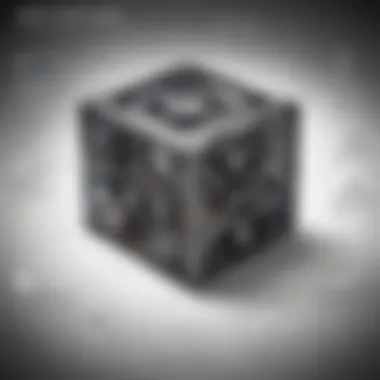

Understanding Product Design & Manufacturing
Understanding product design and manufacturing is key to navigating today’s competitive landscape. This multifaceted area is not only about aesthetics or functionality; it is about aligning products with real-world needs and ensuring they are brought to market efficiently. With the rise of globalization and rapid technological advancements, businesses, particularly small to medium-sized enterprises, must grasp this concept to outrun their competitors and stay relevant.
Defining Product Design
Product design is the process of creating a new product to be sold by a business to its customers. It's not just about crafting something that looks good; it involves strategically considering functionality, user experience, and manufacturability. A well-thought-out design can drastically lower costs in production and increase user satisfaction.
- User Satisfaction: When you prioritize user experience, it’s not just about comfort, but also about finding out what the customers truly need. That includes listening to feedback and incorporating changes based on that.
- Cost Efficiency: If a product is easy to assemble and made from accessible materials, businesses can save a pretty penny during mass production.
Think of Apple’s iPhone. It’s not just a phone; it represents years of design thinking that took consumer preferences and advanced technologies into account. This approach turns an idea into a market-ready product seamlessly.
The Role of Manufacturing
Manufacturing acts as the bridge from product design to the marketplace. It's the nuts and bolts of bringing ideas to life. This can range from traditional factory setups to modern automated processes that utilize robotics and AI.
Manufacturing is crucial as it impacts:
- Quality Control: Every product needs to meet certain standards. An effective manufacturing process ensures defects are minimized, allowing products to meet customer expectations consistently.
- Speed to Market: The faster a product can transition from a design to being on shelves or online, the better chance a business has to capture market share. Efficient manufacturing processes, paired with Autodesk’s tools, facilitate quicker rollouts.
- Sustainability: More businesses are becoming environmentally conscious. Intentional manufacturing strategies can lead to reduced waste and energy consumption.
In summary, merging product design with an optimized manufacturing process doesn’t just boost efficiency but also enhances market reputation. Businesses that adopt these principles can position themselves strategically, adapting to changes swiftly and responding to customer needs effectively.
Key Software Solutions
In the realm of product design and manufacturing, the right software solutions can make or break a project. Autodesk’s offerings in this space are not just tools; they are essential partners in the workflow of small to medium-sized enterprises (SMEs) and large corporations alike. The integration of these software systems can streamline processes, enhance creativity, and improve overall efficiency in the product development lifecycle.
Autodesk Inventor
Autodesk Inventor stands out as a powerhouse for 3D mechanical design. Its importance cannot be overstated, especially in industries that require precise modeling and simulation. Inventor allows users to create detailed models and assemblies, providing tools for both parametric and direct modeling. This dual nature means that designers can work flexibly, catering to their unique project requirements.
Collaboration is also a key feature here; the integration with Autodesk Vault enables teams to manage design data efficiently. When a modification is made in Inventor, updating the linked drawings and assemblies is seamless. This cohesion fosters a clear line of communication between design and production teams, ensuring everyone is on the same page.
Notably, the simulation capabilities of Inventor empower engineers to test their designs under real-world conditions. This feature helps to identify potential failures early in the design process, reducing the likelihood of costly mistakes further down the line.
Fusion Overview
Fusion 360 is another feather in Autodesk's cap, providing a cloud-based platform that caters to product design and manufacturing. What sets Fusion 360 apart is its accessibility; with a browser or an app on a mobile device, teams can stay connected no matter where they are.
The software includes an impressive amalgamation of CAD, CAM, and CAE in one interface. This integration means that users can transition smoothly from design all the way to manufacturing, effectively reducing the time from concept to production. Furthermore, Fusion 360's ability to handle multiple aspects of project development—such as simulation and collaboration—makes it a compelling choice for companies looking to innovate quickly.
Another noteworthy aspect is the version control and feedback features. Team members can comment, mark up models, and manage design iterations without losing track of previous versions. In an era where agility is crucial for staying competitive, Fusion 360 positions itself as a bedrock for efficient and effective product development.
AutoCAD's Role in Design Efficiency
AutoCAD has long been recognized as a stalwart in the design world, and it continues to evolve. Its functionality plays a critical role in enhancing design efficiency across various sectors. For many, AutoCAD is synonymous with 2D drafting, but its 3D capabilities are equally noteworthy.
What makes AutoCAD indispensable is its adaptability. It serves a multitude of industries, from construction to manufacturing, allowing tailored workflows and detailing options to meet specific project needs. The precision tools in AutoCAD enable designers to create accurate representations, which is essential when the smallest details can have large implications in the real world.
Additionally, the integration capabilities of AutoCAD with other Autodesk tools bring a level of synergy to workflows that is hard to beat. Rather than siloing data, AutoCAD encourages a more collaborative environment where information flows freely, bringing teams together in the design process. Utilizing blocks and templates also reduces redundancy, allowing designers to focus on innovation rather than repetition.
"The combination of design creativity and the power of technology has never been more critical. Autodesk products are instrumental in achieving this harmony across teams and industries."
Overall, Autodesk’s suite of software solutions—Inventor, Fusion 360, and AutoCAD—serves as a strong foundation for modern product design and manufacturing. Their capabilities not only support effective collaboration but also invest in the future of innovation, helping businesses adapt and thrive in a competitive landscape.
Benefits of Autodesk Solutions
The importance of Autodesk's solutions in today's highly competitive market cannot be overstated. For small to medium-sized businesses, adopting Autodesk tools can drastically alter how they approach product design and manufacturing. These solutions are crafted not only to enhance the design process but also to align with the intricate needs of various industries. Consequently, businesses stand to gain from several significant benefits, including enhanced collaboration, improved prototyping, and streamlined manufacturing processes.
Enhanced Collaboration
Collaboration is the bedrock of any successful project. When teams work seamlessly together, the end product often reflects the collective intelligence and creativity of its members. Autodesk tools facilitate this collaborative spirit with features that enable real-time updates and shared access.
Tools like Autodesk Fusion 360 allow multiple users to contribute to a design simultaneously. Imagine a team of engineers and designers all tuning up a model at the same time and witnessing changes instantly. This can crank up efficiency several notches and helps to keep everyone on the same page, literally. With detailed comments and version control, misunderstandings about design intentions are minimized. It’s a boost to teamwork that's hard to come by elsewhere.
"The ability to work on projects in real time has transformed how we approach design at our firm."
— A Product Design Specialist
Improved Prototyping
Speed is essential in prototyping. Autodesk solutions empower users to create and modify prototypes quickly, ensuring that ideas materialize without hefty delays. Tools such as Autodesk Inventor provide robust modeling options, allowing designers to focus on innovation rather than getting bogged down in long processes.
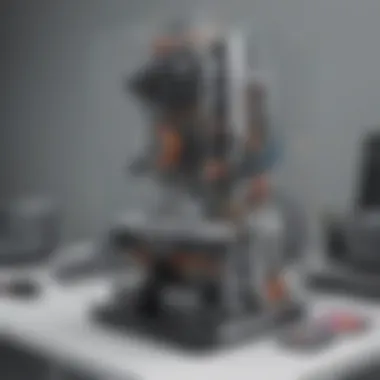

In practice, improved prototyping means that businesses can reduce the time spent in the iterative stages. Companies can produce functional prototypes to test and refine designs almost on the fly. This approach leads not only to greater innovation but also to cost savings—developing fewer prototypes increases overall efficiency, enabling reallocation of resources to other pivotal areas. Immediate shifts from virtual models to simulations keep the development cycle tight and productive.
Streamlined Manufacturing Processes
For many operations, the manufacturing process can feel like herding cats. But Autodesk's solutions provides the roadmap to a more systematic approach. The integration of design and manufacturing through software can significantly reduce errors and miscommunications within the production line. To put it simply, when designs are directly synced with manufacturing instructions, the likelihood of errors plummets.
Autodesk’s tools aid in producing precise manufacturing documentation. Clear blueprints generated via these platforms serve as a solid foundation for the production teams. This not only helps maintain high-quality standards but also ensures that schedules are met more reliably. When a design is precise and ready for manufacturing, it translates to cost-effectiveness on the shop floor.
In summary, the benefits offered by Autodesk solutions encapsulate a transformative potential tailored to meet the unique challenges faced by today's businesses. Embracing these technologies can lead to redefining practices within organizations, ultimately allowing them to flourish in an ever-evolving landscape.
Industry Applications
When discussing Autodesk's Product Design & Manufacturing solutions, it becomes evident that industry applications play a critical role in understanding their practical significance. Different sectors leverage these solutions in unique ways, which makes it essential to explore how Autodesk caters to various niches. Each application not only highlights the versatility of Autodesk's offerings but also underscores the tangible benefits and considerations tailored to each field.
Aerospace Sector
In the aerospace industry, precision and efficiency are not just goals; they are necessities. Here, Autodesk tools such as Fusion 360 allow engineers to create complex designs with a high degree of accuracy. The capabilities for simulation and testing within the software help ensure that the prototypes can withstand the rigorous conditions of flight. One cannot overlook the importance of collaboration in this sector; with teams often spread across various geographical locations, Autodesk's cloud tools facilitate seamless communication. Technical specifications need compliance with strict regulations, and the software aids in keeping track of important documentation.
Creating parts for aircraft, such as wings or fuselage sections, requires a unique blend of creativity and engineering excellence. Often, companies in this sector utilize rapid prototyping with Autodesk tools to test their designs quickly and reduce the time required for flying prototypes. This approach allows companies to pivot quickly based on emerging data or customer feedback, enhancing overall responsiveness in a highly competitive market.
Automotive Sector
In automotive manufacturing, time-to-market can make or break a business. Autodesk Inventor serves as a cornerstone for many automotive OEMs and suppliers where intricate CAD designs are required to streamline operations. The software’s ability to simulate real-world conditions allows engineers to identify potential failures before they occur, which can be a game-changer in minimizing costs associated with product recalls.
Moreover, the automotive sector is continually evolving, with innovations like electric vehicles gaining traction. Autodesk solutions support this transition by providing tools that allow for efficient design adjustments based on rapidly changing customer preferences. Components like battery housings or lightweight materials can be modeled and beautifully integrated into broader vehicle designs. The synergy between design and manufacturing practiced in this sector helps to foster a collaborative culture that transcends traditional boundaries, resulting in a more agile proposition in the marketplace.
Consumer Products
The consumer products sector thrives on nostalgia coupled with modern innovations. Here, agility and creativity reign supreme. Autodesk’s design tools empower small to medium-sized enterprises (SMEs) to create products that resonate with consumers at a personal level. Be it a household item or a fashionable accessory, design influences purchasing decisions, which Autodesk understands well.
Fusion 360 is frequently employed not just for prototyping but also for creating marketing visuals and presentations. Utilizing the software for visualization helps in effectively conveying the product’s concept to stakeholders or potential investors. Furthermore, its capability to integrate user feedback into design iterations ensures that consumer expectations are met—or even surpassed.
"Employing Autodesk solutions allows aerospace, automotive, and consumer product companies not only to design smarter but also to manufacture with precision and agility."
Being cognizant of these applications equips businesses with the knowledge they need to select the right tools for their specific needs while recognizing the pervasive influence of design across various industries.
Integration with Other Tools
In today’s digital environment, integration with other tools isn’t just advantageous for Autodesk users; it’s almost mandatory. Businesses, particularly small to medium-sized enterprises (SMEs), thrive when they can seamlessly blend various software solutions into their workflows. With Autodesk’s products, the ability to integrate with a variety of applications amplifies the functionality of each tool, offering users a comprehensive suite to handle every phase of product design and manufacturing.
Integrating Autodesk software with other tools allows for a streamlined approach to project management. For instance, software like Trello or Monday.com can be synced with Autodesk Inventor to automatically update project statuses based on milestones in design phases. This connection simplifies the organization of tasks and enhances visibility across teams. By blending the capabilities of different platforms, businesses can manage resources more effectively.
Another essential aspect is data management. Many businesses are already using systems like Microsoft Excel or Google Sheets for tracking metrics, inventory, and budget. Integrating Autodesk applications with these tools means that engineers and designers can pull in real-time data or push updates directly from their design software. This integration saves time and reduces the risk of errors, as manual entry can lead to inconsistencies.
"Integration is not just about connecting tools; it's about creating an ecosystem where data flows smoothly and efficiently."
Workflow Integration Strategies
To achieve successful integrations, companies should explore various strategies tailored to their specific needs. Understanding the unique workflows of a business is critically important. For example:
- Map Existing Workflows: Before integration, businesses should examine their current workflows. By identifying bottlenecks or inefficiencies, organizations can pinpoint where integration will deliver maximum benefit.
- Start Small: Instead of a complete overhaul, consider beginning with a single integration, like connecting AutoCAD with a project management tool. This approach allows for testing the effectiveness and making adjustments without risking larger-scale disruptions.
- Feedback Loops: Ensure that there are mechanisms for feedback after integration. Gathering input from teams helps in refining processes and can assist in identifying further integration opportunities if needed.
APIs and Customization Options
Autodesk provides customizable Application Programming Interfaces (APIs) that can make integration even more powerful. These APIs allow developers to create tailored solutions that fit the specific needs of a business. Here are some critical points regarding APIs and customization:
- Flexibility: Autodesk APIs offer a high degree of flexibility. Firms can build features or adapt existing tools to fit their business model. This customization produces a more cohesive user experience and caters to the precise needs of a particular operation.
- Enhancing Functionality: APIs can augment the capabilities of Autodesk tools. For example, integrating a specialized plugin for materials management can enhance Autodesk’s core applications, providing necessary insights without switching between apps.
- Scalability: As a business grows, its software needs evolve. Custom APIs facilitate this growth by ensuring that specific integration solutions can expand alongside the organization’s evolving needs.
By leveraging integration, SMEs can boost productivity, improve workflow efficiencies, and enjoy a tailored experience that enhances their overall design and manufacturing processes. Taking the time to thoughtfully integrate Autodesk's solutions with existing tools creates a robust platform for innovation and operational excellence.
User Experience and Interface
The user experience (UX) and interface (UI) design hold a critical spot in Autodesk's suite of product design and manufacturing solutions. They ensure that users can navigate the software with ease while leveraging the full capabilities of the tools available. A great UX makes complicated tasks feel less daunting, providing tools that match the users’ needs and workflows.
Navigating the Software
Navigating Autodesk software can feel like walking through a maze, unless one knows where the exits are. The interface design is crafted to be intuitive, yet sometimes, the sheer volume of options can overwhelm. Users often need a roadmap to explore features like design sketches, assembly modeling, or simulation tools without feeling lost.
It pays to understand that different users have varied levels of experience. A seasoned engineer may zoom through the functionalities, while a newcomer might find it hard to know the ropes. One crucial aspect embedded in the software is the customizable interface. For instance, users can arrange toolbars and options according to their specific project needs.
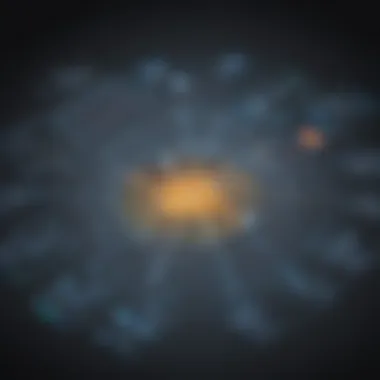

"User-centric design in software can elevate productivity manifold."
Learning Curve and Resources
Every tool has its learning curve, and Autodesk is no different. When starting out, users might grapple with understanding how each function fits into their workflow. The depth of the software, while beneficial, means that resources are essential for a smooth transition into proficient use. Autodesk offers various avenues for learning, including:
- Online Tutorials: Step-by-step guides that range from basic setups to advanced functionalities.
- Webinars and Workshops: Interactive sessions where experts demonstrate techniques and resolve user queries.
- Community Forums: A platform for learners to interact, share tips, and troubleshoot issues together.
Anticipating the needs of small to medium-sized enterprises, Autodesk focuses on providing these resources, ensuring businesses can train their staff efficiently. Over time, as users become engaged with these platforms, they usually find themselves mastering the core functionalities that allow them to harness the full power of Autodesk’s products.
Challenges and Considerations
Incorporating Autodesk's Product Design and Manufacturing solutions into business operations can undoubtedly offer numerous advantages, but it doesn't come without its hurdles. When evaluating these tools, especially for small to medium-sized enterprises, it’s important to weigh the challenges and considerations that can arise during integration and usage. Factors like cost implications, technical support, and ongoing maintenance can significantly influence the decision-making process for IT professionals and business leaders.
Cost Implications for Businesses
Adopting Autodesk solutions is seldom a straightforward leap; it often involves a financial juggling act. The initial investment in software licenses can be substantial. For smaller companies, even the costs of subscriptions and maintenance can chip away a good portion of the budget.
Skimping on this crucial area could lead to technical debt in the long run. To illustrate:
- Licensing Costs: Depending on the software, licensing can vary greatly. For example, AutoCAD licenses typically demand a hefty annual fee which requires careful planning within a tight budget.
- Training Expenses: Companies may also need to invest in training their staff to use the software effectively. This is not a one-time expense; ongoing training is often necessary to keep pace with updates and new features.
- Hardware Upgrades: Sometimes, companies may find that their existing hardware doesn't meet software requirements. This can necessitate costly upgrades to computers or other equipment.
Investing in quality tools should result in improved productivity and efficiency. However, without a solid understanding of the costs involved, organizations may find themselves in deeper financial waters than anticipated.
Technical Support and Maintenance
Navigate the waters of technical support and maintenance can be as tricky as sailing in a stormy sea. Reliable technical support is crucial in ensuring that the software performs optimally and that the employees remain productive. Consider these key points:
- Response Times: The responsiveness of technical support can vary widely. When issues arise, waiting days for a fix can halt projects and create a bottleneck.
- Knowledge Base: An extensive knowledge base helps users troubleshoot minor issues independently. However, not all companies offer exhaustive resources. It's advisable to check what kind of documentation and user community exists.
- Maintenance Updates: Regular maintenance updates are vital in keeping software secure and efficient. However, updates can sometimes lead to compatibility issues, requiring further time and resources to resolve.
"While adopting Autodesk's solutions could potentially streamline operations, the associated cost factors and need for reliable support must not be underestimated."
Future Trends in Product Design & Manufacturing
As businesses navigate the evolving landscape of product design and manufacturing, staying updated on future trends is crucial. These trends not only shape the tools and methods used in development but also impact strategic planning. The importance of understanding where the industry is headed can’t be overstated, especially for small to medium-sized enterprises seeking a competitive edge.
Emerging Technologies
In the realm of product design and manufacturing, new technologies are making waves—changing how industry professionals approach project challenges. Let's break down some key players:
- Artificial Intelligence (AI): AI is streamlining workflows and improving decision-making processes. For instance, it analyzes data to predict market needs or optimize the design phase, allowing for speedier product launches.
- Additive Manufacturing: Often known as 3D printing, this technology is revolutionizing production capabilities. With additive manufacturing, companies can create complex designs that traditional methods cannot achieve while minimizing material waste.
- Internet of Things (IoT): The integration of IoT into manufacturing systems is creating smarter factories. Devices connected to the internet collect and share data, enabling real-time monitoring and predictive maintenance. This can substantially reduce downtime and enhance overall efficiency.
The rapid adoption of these technologies means that businesses must adapt to stay relevant. It’s not just about having cutting-edge tools but knowing how to effectively utilize them to foster innovation.
Sustainability Initiatives
Sustainability has become a focal point for many industries, and product design and manufacturing are no exceptions. The pressure from consumers and regulatory forces is prompting businesses to rethink their processes and materials.
- Eco-friendly Materials: Companies are increasingly exploring biodegradable and recyclable materials to reduce their environmental footprint. For small businesses, selecting sustainable vendors could also be a unique selling point.
- Energy Efficiency: Improving energy efficiency in production is not only cost-effective but also beneficial for the environment. Automation tools and energy-efficient machinery can significantly lower energy consumption.
- Circular Economy: This approach encourages companies to make products that can be reused, repaired, or recycled. Transitioning to a circular model might require short-term investment but can prove economically viable and socially responsible in the long run.
"Sustainability is not just a buzzword—it's a crucial aspect of modern business strategy that resonates with consumers and stakeholders alike."
These sustainability initiatives aren't just ethical choices; they represent a shift in market dynamics. Companies grasping this trend position themselves as forward-thinkers, appealing to environmentally-conscious consumers across demographics.
In summary, staying ahead of future trends in product design and manufacturing equips businesses with the knowledge to innovate and thrive. Embracing emerging technologies and committing to sustainability helps create products that not only meet customer demands but also pave the way for a more sustainable future.
Finale
As we reach the close of our exploration into Autodesk’s Product Design & Manufacturing solutions, it's essential to consider the central role that adoption of these tools plays in shaping modern business practices. In a world where efficiency and innovation dictate success, integrating these scalable solutions is no small feat. Businesses must think strategically about how they can leverage Autodesk’s powerful software to enhance their design processes and streamline manufacturing workflows.
Strategic Importance of Adoption
Adopting Autodesk software isn't merely about acquiring new tools; it’s about transforming how a business operates. The strategic importance of these solutions can be understood through various lenses:
- Enhanced Productivity: Implementing Autodesk tools significantly boosts productivity levels. By automating recurring tasks and optimizing design workflows, teams can allocate more time to creative and strategic pursuits.
- Cost Optimization: Though the initial cost of software can raise eyebrows, the long-term savings are often substantial. From reduced material waste to lower labor costs, the return on investment often outweighs the upfront expenditure.
- Competitiveness: In an increasingly competitive landscape, the ability to innovate rapidly can set a business apart. Autodesk's solutions equip companies with the capabilities to develop products faster and with better precision, keeping them ahead of rivals.
Thus, organizations that take the plunge into adopting these modern design tools can expect not only to survive but to thrive in their respective industries.
Final Thoughts on Autodesk's Impact
In closing, the impact of Autodesk’s offerings cannot be overstated. For small to medium-sized enterprises, the implementation of these solutions can facilitate remarkable advancements in product design and manufacturing processes. The industry benefits are manifold:
"The use of Autodesk software is revolutionizing how businesses approach design and manufacturing, leading to enhanced innovation and efficiency."
- Broader Accessibility: Autodesk’s commitment to providing cloud-based solutions means that teams can access their projects from anywhere, promoting more flexible working arrangements.
- Sustainability Focus: As industries grapple with the need for sustainable practices, Autodesk's tools enable businesses to design products with less environmental impact, aligning with global sustainability objectives.
- Customizable Solutions: The potential for customization allows businesses to tailor the software to their specific needs, enhancing usability and ensuring that every tool serves a purpose.
In essence, as firms look to the future, Autodesk stands at the forefront, ready to support them through their journey toward innovation and efficiency. Investing in these design tools is not just a tactical decision but a strategic move that signals a commitment to excellence and a proactive approach to market changes.















