In-Depth Guide to AWS Systems Manager Patching


Intro
In today's fast-paced digital landscape, keeping systems updated is like steering a ship through stormy waters. The smoothness of navigating these waters often hinges on effective patch management. Here, AWS Systems Manager Patching plays an instrumental role. It is not merely a tool but a comprehensive approach designed to ease the hectic schedule of IT professionals and streamline processes within small to medium-sized businesses.
By capitalizing on AWS Systems Manager Patching, organizations can significantly reduce downtime while enhancing their security posture. In this exploration, we will dissect how this service operates, along with its core capabilities, benefits, and strategies for implementation. Additionally, we’ll discuss challenges that may arise and recommended best practices to ensure your patch management is nothing short of exemplary.
The dynamics of patching require not just tool integration but also a shift in perspective on operational efficiency. Therefore, we aim to provide insights that truly resonate with IT professionals and decision-makers, arming them with the knowledge needed to leverage AWS’s powerful patching capabilities effectively.
Overview of AWS Systems Manager
Understanding AWS Systems Manager is paramount for organizations aiming to streamline their infrastructure management and enhance security. This platform is a one-stop solution for managing multiple AWS services, simplifying tasks like patching, configuration, and compliance management.
What is AWS Systems Manager?
AWS Systems Manager (SSM) is a management tool that enables system administrators to automate various operational tasks. Think of it as a Swiss Army knife tailored for cloud environments, offering features like instance management, application deployment, and operational insights, all from a centralized interface. With its ability to manage and monitor resources seamlessly, AWS Systems Manager becomes indispensable for maintaining efficiency and reducing overhead in cloud environments.
Core Components of AWS Systems Manager
AWS Systems Manager consists of several core components that work in concert to provide comprehensive management capabilities:
- Patch Manager: Automates the process of patching instances to ensure that systems are up to date with the latest security and application updates.
- Automation: Facilitates the creation and execution of automated workflows to streamline complex processes and reduce manual effort.
- Run Command: Enables the execution of scripts or commands across multiple instances without needing SSH access.
- Inventory: Keeps track of AWS resource inventory, helping administrators manage assets effectively.
- Parameter Store: Securely manages configuration data and secrets, offering a centralized approach to manage these essential resources.
These components collectively enhance operational efficiency, reduce manual errors, and attempt to provide greater agility in service delivery.
Importance of Patch Management
Patch management is crucial in today’s digital landscape, particularly as organizations face numerous security threats and vulnerabilities. Ignoring routine patching can lead to severe security lapses, making systems prime targets for cyberattacks. Effective patch management through AWS Systems Manager ensures that all instances are regularly updated without manual intervention, keeping systems secure and compliant with regulatory standards.
"Staying ahead in today’s rapidly evolving technological environment requires consistent vigilance, and effective patch management is the first line of defense against a wide array of security threats."
By incorporating patch management into the AWS Systems Manager framework, businesses can focus on their core operations while leaving the complexities of keeping systems updated to Amazon's robust platform.
Understanding Patching in AWS
Patching is more than just a technical chore; it's a pivotal aspect of maintaining stability and security in today’s cloud-driven businesses. With the increasing deployment of applications on AWS, there’s a pressing need for comprehensive patch management strategies. Understanding how patching works in AWS becomes crucial not merely for ensuring operational efficiency, but also protecting sensitive data and minimizing vulnerabilities that can be exploited by adversaries.
Definition of Patching
At its core, patching refers to the process of applying updates to software systems or applications in order to fix vulnerabilities, improve functionality, or enhance performance. These updates can take many shapes and sizes - from minor bug fixes to complete overhauls.
When AWS Systems Manager is employed, patching becomes systematic. This manager allows organizations to automate the application of patches across numerous instances, effectively mitigating the risk associated with human error during manual patching efforts. Furthermore, AWS offers diverse patching options tailored for different operating systems, such as Amazon Linux or Windows Server, ensuring flexibility and adaptability in your patch management approach.
Types of Patches
Patches can be categorized in several ways, and understanding the differences is crucial for effective patch management:
- Security Patches: These are primarily aimed at closing vulnerabilities that could be exploited by attackers. They're time-sensitive and often prioritized in patching schedules.
- Bug Fixes: These patches resolve specific issues or glitches within software that can disrupt user experience or systems performance.
- Feature Updates: Sometimes patches are rolled out to enhance existing functionalities or add new features to software systems. These generally come after thorough testing phases.
- Service Packs: A service pack may include a collection of multiple patches, often bundled together to streamline the update process.
Each type of patch serves a unique purpose and prioritizing them adequately can greatly influence system reliability.
Patching Frequency and its Relevance
Different organizations have varied needs regarding how often they should apply patches. While corporate giants might opt for too frequent patching to stay ahead of potential threats, smaller businesses typically must gauge their strategies based on their operational dynamics. However, regular updates are necessary, as outdated systems can easily become a target for cyber attacks.
A good rule of thumb involves a mix of scheduled frequency and responsive patching wherein critical patches are applied immediately, while less urgent ones can wait for regular maintenance windows.
Important: It’s essential to also assess the impact that patching frequency might have on service availability and performance. Finding a balance is key.
Ultimately, honing in on these three critical aspects of patching—its definition, types, and frequency—forms a robust foundation for any AWS Systems Manager implementation, ensuring both operational efficiency and enhanced security for businesses of all sizes.
Patching Mechanism in AWS Systems Manager
In the realm of cloud computing, the efficacy of patching mechanisms can largely dictate an organization’s resilience against security threats. AWS Systems Manager provides a structuring framework that simplifies the patch management process through its various integrated modules. Understanding this mechanism does not just empower IT professionals and business leaders but also helps in safeguarding sensitive data, maintaining operational efficiency, and adhering to compliance standards.
Integration with AWS Services
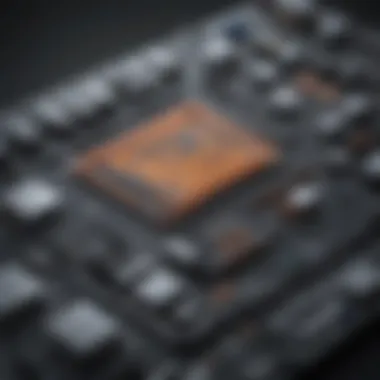

AWS Systems Manager excels at interconnecting with various AWS services to offer a cohesive patch management strategy. For instance, it leverages Amazon EC2 to allow users to automate patching across multiple instances consistently. This seamless integration ensures that businesses, regardless of size, can promptly push updates to their virtual machines without excessive manual intervention.
Moreover, AWS Identity and Access Management (IAM) tightens security by enforcing strict permissions. By clearly defining who can access which services, businesses can minimize the potential risks of unauthorized alterations. It’s about creating a solid chain of command where patch management isn’t just a job for one person; it’s a collaborative effort driven by well-defined protocols.
Another critical integration is with AWS CloudTrail, which logs all API calls made within the AWS ecosystem. This feature enables IT teams to maintain a comprehensive audit trail, facilitating better accountability during patch deployments. The combination of these services offers a robust environment where companies can respond to vulnerabilities swiftly while ensuring their integrity and security remain intact.
Patch Manager: Core Functionality
The heart of the patching mechanism within AWS Systems Manager is the Patch Manager. It is designed to automate the process of patching managed instances, ensuring systems are not just updated but also compliant with organizational policies. The Patch Manager provides several core functionalities that appeal particularly to small and medium-sized enterprises (SMEs):
- Patch Baselines: Users can create custom patch baselines that define which patches to apply and which to exclude. This flexibility can help avoid incompatibility issues that may arise due to unexpected updates.
- Scheduling Patches: The ability to schedule patches for deployment allows organizations to minimize downtime. It’s essential for businesses that rely heavily on their systems for day-to-day operations. This also aids in the routine planning of maintenance Windows.
- Patch Compliance Reporting: The Patch Manager also maintains a clear record of the patches installed on each system. This record is invaluable for audits and ensures that businesses can demonstrate their adherence to compliance requirements.
The smart automation within AWS Patch Manager not only reduces administrative overhead but also lets IT professionals focus on more critical tasks rather than get bogged down with routine updates.
Compliance Reporting Features
Compliance in IT is not just a buzzword; it's an ongoing necessity. With regulations continuously evolving, businesses are left scrambling for tools that keep them in line with industry standards. AWS Systems Manager offers features that significantly enhance compliance reporting capabilities.
Using the compliance reporting features, organizations can:
- Generate Comprehensive Reports: The system provides detailed reports that showcase compliance status for each managed instance. This transparency allows organizations to identify areas needing urgent attention.
- Schedule Regular Audits: Businesses can automate the schedule for compliance audits, ensuring regular checks without manual oversight. This proactive approach guards against potential non-compliance penalties while keeping the overall system integrity intact.
- Integrate with External Monitoring Solutions: AWS Systems Manager can work with third-party compliance tools, which allow a more robust approach to monitoring system patches and changes.
"Keeping systems patched is like putting on sunscreen; it protects you today and could save you from a world of hurt tomorrow."
In essence, the patching mechanism in AWS Systems Manager is a vital player in an organization's operational strategy. By embracing automations that connect various Amazon services and using tools like Patch Manager effectively, enterprises can cultivate an environment where security and efficiency go hand in hand. This not only aids in day-to-day operations but also demonstrates a commitment to safeguarding the organization’s assets in the ever-evolving landscape of cyber threats.
Benefits of Using AWS Systems Manager for Patching
When delving into the world of AWS Systems Manager for patching, it's crucial to recognize the manifold advantages it offers, especially for businesses that seek to optimize their IT infrastructure. Small to medium-sized businesses, in particular, can greatly benefit from a systematic approach to patch management that AWS provides. This section will detail how AWS Systems Manager enhances security, streamlines administration, and supports strict compliance adherences.
Enhanced Security Posture
In today’s digital landscape, securing your systems is non-negotiable. Keeping systems updated with the latest patches helps fortify defenses against vulnerabilities. With AWS Systems Manager, users can automate the patch management process, ensuring that critical updates are applied without delay.
"An ounce of prevention is worth a pound of cure."
Implementing patching schedules through AWS not only addresses ongoing vulnerabilities but aids in detecting any unauthorized changes to the environment. Vulnerability insights provided by integrated tools allow IT teams to act swiftly, patching systems of high-risk with precision. By centralizing patch management, AWS helps minimize the attack surface, creating a more robust security posture.
Reduced Administrative Overhead
Managing updates across numerous systems can feel like herding cats, especially in a dynamic business environment. AWS Systems Manager alleviates this burden by offering a centralized hub for all patch management activities. Administrators can visualize patch compliance status across fleets, reducing the time spent on manual checks and deployments.
- With features such as Patch Manager, administrators gain visibility into:
- Unpatched instances
- Deployment history
- User-defined patch baselines
These tools lead to not only improved efficiency but also allow IT staff to focus on strategic tasks rather than monotonous updates. Beyond just reduced administrative overhead, organizations also see a decrease in operational errors caused by manual patching processes.
Improved Compliance Adherence
For organizations that must comply with stringent regulations, proper patch management is a crucial element. AWS Systems Manager eases compliance burdens by providing maintainable documentation of patch statuses and deployments. Companies can quickly produce audit-ready reports that demonstrate adherence to industry standards, such as PCI DSS or HIPAA.
Integrating compliance reporting into the patching process offers these key points:
- Historical Data Tracking: Know who applied what and when, for every patch.
- Automated Reporting: Generate compliance reports without the hassle of manual input.
- Real-time Monitoring: Instantly spot discrepancies and non-compliant systems.
In summary, the intersection of patching and compliance facilitated by AWS Systems Manager not only assures adherence to regulations but strengthens overall business integrity.
By leveraging the aws Tools and practices outlined, organizations can meaningfully enhance their security, streamline operations, and maintain compliance, all of which are vital as they navigate the complexities of modern IT management.
Implementing AWS Systems Manager Patching
In today's digital landscape, where agility and security go hand in hand, effective patch management is a must-have for organizations leveraging cloud architectures. Implementing AWS Systems Manager Patching brings forth a structured approach to maintain the integrity and functionality of your systems. This section will unpack the vital elements of implementation, providing insights into considerations, configuration, and scheduling strategies that can maximize the benefits of AWS's capabilities.
Initial Setup Considerations


Before diving into the technicalities, thorough preparation is key to a seamless setup. AWS Systems Manager allows users to optimize their environments with minimal disruption when planning patches. Here are some important points to ponder:
- Permissions and Roles: Ensure that the right permissions are in place. Users must have the necessary IAM roles to execute patch management tasks. This secure framework helps avert potential mishaps that could arise from over-permissioning.
- Resource Group Configuration: Grouping your resources efficiently is crucial. Consider how your instances or servers are organized. Labeling and categorizing them helps when you target specific patches without causing unnecessary downtime for unrelated services.
- Determining Your Patch Strategy: Different organizations might adopt varying strategies based on their operational needs. Are you focused on immediate security fixes, or do you have a more relaxed schedule for updates? The answer shapes how you tailor your patching approach.
By taking the time to set a solid foundation, you can avoid pitfalls that tend to creep in during later stages of patching.
Configuring Patch Baselines
Once setup is done, the next logical step is configuring patch baselines. These baselines serve as the guiding framework for the patches that will be applied to your instances. A few considerations worth noting:
- Selection of Operating Systems: AWS Systems Manager covers a range of operating systems, including both Linux and Windows variants. It’s vital to choose the correct one to avoid applying irrelevant updates, which can lead to unwanted performance issues.
- Patch Classification: AWS distinguishes between security patches and other types, such as feature updates. Prioritizing security patches ensures that your systems are shielded against vulnerabilities that cybercriminals might exploit.
- Creating Custom Baselines: Sometimes, your organization may have unique requirements. Custom baselines can be crafted to include additional patches that are relevant to your business needs, providing tailored coverage.
Effective patch baselines not only enhance security but also foster compliance, ensuring you’re meeting industry regulations and standards.
Scheduling Patch Deployment
With the groundwork laid, scheduling becomes a critical phase in the patch management process. Picking the right time to apply patches can make or break the user experience across your organization. Here are some aspects to consider:
- Timing: Analyze usage patterns. Scheduling patches during off-hours minimizes disruption to your employees’ productivity. This could be during the night or over weekends, depending on when system load is lower.
- Testing Before Deployment: A sound practice includes testing patches in a controlled environment first. By running a pilot test, you can catch potential hiccups before they affect your entire system.
- Rollback Plans: Always have a fallback plan. Sometimes patches do not play nice with existing systems, creating unexpected behaviors. Rollback strategies ensure that you can revert quickly if needed, preserving system functionality.
"In the fast-paced world of cloud management, a well-timed patch can be the difference between seamless operations and significant downtime."
By diligently executing these steps, organizations can harness AWS Systems Manager Patching to sustain both efficiency and security. Proper implementation processes ensure not just the maintenance of systems, but also the reinforcement of trust in digital infrastructures.
Challenges in Patching Process
Patching, while essential, comes with its own share of headaches and roadblocks. Identifying the relevant patches that need to be applied is no walk in the park. You might find yourself sifting through numerous updates, some of which may not even apply to your specific system configurations. That can slow you down significantly, especially when you’re balancing various operational priorities. For small to medium-sized businesses, this can feel like trying to find a needle in a haystack.
The intricate patching process can frustrate even the most seasoned IT professionals. Each patch comes with its own set of requirements, prerequisites, and sometimes unforeseen compatibility issues. Navigating these challenges is crucial not only for maintaining operational integrity but also for ensuring that security vulnerabilities are addressd promptly. The bottom line is that a poorly executed patching process can lead to severe ramifications that could go beyond just system downtime, impacting overall productivity.
Identification of Relevant Patches
When it comes to identifying the right patches, having a streamlined approach is vital. First and foremost, it's essential to maintain a comprehensive inventory of your assets. This means knowing what systems you have in place and what versions of software they run. An exhaustive inventory allows you to easily filter through available patches.
Another crucial step involves leveraging tools that automate detection. AWS Systems Manager provides functionalities that can help. It identifies relevant patches for your systems by tracking installed software and current vulnerabilities.
- Consider conducting regular audits to ensure that your inventory is up to date.
- Deploy automated scripts to facilitate the continuous monitoring of your systems for patch releases.
A proactive mindset here can save you time, stress, and ultimately money.
Testing Patches Effectively
Testing patches is often an afterthought for many organizations, yet it’s a pivotal aspect of the patching process. Deploying untested patches can be like throwing a deck of cards in the air – you never know how they’ll land. Not only does this increase the chances of introducing new errors, but it can also adversely impact the user experience and disrupt business workflows.
Implementing a testing phase allows companies to catch any potential issues early.
- Set up a staging environment that mimics your production systems. This helps in identifying any initial glitches before they affect end-users.
- Utilize rollback options to ensure you can easily revert if something goes south during deployment.
Effective testing means leveraging the old adage, “a stitch in time saves nine.” Taking the time to verify patches can save considerable headaches long-term.
Managing Downtime Risks
One of the most pressing concerns when dealing with patches is the inherent risk of downtime. With a lot riding on software availability, determining how to mitigate downtime is critical. When patches need to be applied, systems may require temporary shutdowns or restarts, which can be disruptive for any organization. Thus, planning becomes vital.
- Implement rolling updates, where patches are applied in a staggered manner, allowing parts of the system to remain operational even if others are rebooting.
- Communicate effectively with stakeholders about expected downtimes. Having everyone informed makes for smoother transitions and minimizes frustration.
In essence, managing downtime isn’t just about the technical aspects; it’s about effective communication and planning that helps navigate the complexities that come with patching.
In summary: Navigating the patching process requires a thoughtful approach that encompasses identification, testing, and downtime management. Staying one step ahead not only fortifies your systems but also builds resilience within your organization.
Automating the Patching Process
The landscape of IT management has shifted dramatically in recent years, pushing organizations to adopt a more proactive approach to patch management. For many small to medium-sized businesses, automating the patching process isn't just a luxury anymore; it’s a necessity. In a world where cyber threats are increasingly sophisticated, relying on manual updates leaves potential vulnerabilities open to exploitation. By automating this critical element, enterprises can save time, reduce human error, and elevate their security posture. The essence of this section revolves around the essential components that make up a robust automation strategy, the tools available in AWS, and how to navigate its complexities.
Leveraging Automation Tools


Automation tools available in AWS Systems Manager significantly ease the burden of maintaining up-to-date software. These tools streamline operations, allowing organizations to manage patches at scale. One of the key resources is the Patch Manager, which handles the full lifecycle of patches – from identification to deployment. Consider these specific benefits of leveraging automation tools:
- Reduced Resource Drain: Automation tools minimize the resources needed for maintenance tasks. Instead of having teams dedicated to manual patching, they can focus on strategic initiatives.
- Consistency and Compliance: Automated processes ensure that patches are applied uniformly across systems, helping meet compliance requirements without the added effort.
- Rapid Response: In instances of critical vulnerabilities, automated patching can rapidly address threats before they can be exploited.
- Scheduling Flexibility: Tools allow for the scheduling of patch deployments during off-peak hours, reducing disruption and downtime.
Utilizing automation tools essentially means turning patch management from a chore into a fluid operational capability.
Setting Up Automation Policies
Setting up automation policies is pivotal for effective patch management. These policies not only dictate how patches are applied but also establish guidelines for compliance and reporting. Below are some considerations when devising automation policies:
- Define Patch Baselines: Establish what constitutes a mandatory patch. Define frequencies for patch application based on your business needs and industry standards.
- Customization Options: Tailor your automation policies to address unique requirements. For instance, certain systems may need patches sooner based on the sensitivity of the data they handle.
- Testing Frameworks: Policies should also include frameworks for testing patches before deployment to minimize disruptions. Consider a staging environment for thorough validation.
- Notifications and Alerts: Ensure that your automation framework includes alerts for both successful and failed patch applications. This ensures transparency and accountability across your IT operations.
By focusing on these elements, businesses can create comprehensive policies that govern their patching processes effectively.
Monitoring Automated Processes
While automation simplifies patch management, monitoring these processes is vital for identifying issues before they escalate. Automated processes do not eliminate the need for oversight. Some critical aspects to consider while monitoring include:
- Performance Metrics: Track completion rates, failure rates, and overall speed of patch deployments to gauge the effectiveness of your automation.
- Error Logs: Maintain a log of errors that occur during the patching process. This will enable teams to quickly troubleshoot issues and refine automation policies.
- Scheduled Reviews: Periodic reviews of the automation policies help adapt to changing compliance requirements, technology updates, or shifting security landscapes.
- Feedback Loops: Establish channels for feedback from users impacted by the patching process. This aids in making further improvements to the automation framework.
Monitoring is not only about watching for failures, but it is also about continuously improving the process. By keeping a close watch, organizations can ensure that their patch management stays sharp and responsive to threats.
"Automation can free you from manual labor, but it needs regular oversight to function smoothly."
Case Studies on Effective Patching
When we look at patching, particularly with AWS Systems Manager, it’s not just about keeping software up to date; it’s about ensuring operational efficacy and security integrity. Case studies offer tangible proof of this influence, illustrating how different organizations have navigated their unique pathways to effective patch management. By reviewing the experiences from various entities, we can derive key insights that apply broadly across industries.
Business with High Compliance Needs
In the healthcare sector, compliance isn’t merely a box to tick; it’s a fundamental requirement. Take, for instance, HealthIT Corp.. Faced with stringent regulations such as HIPAA, this company needed to establish a robust patch management strategy. Using AWS Systems Manager, they implemented automatic patch deployment during off-peak hours, significantly reducing downtime risk.
Not only did this maintain compliance, but the automated workflows also enabled proactive tracking of patch statuses, ensuring that every system operated under the latest security standards. The most critical takeaway here? Organizations in heavily regulated spaces must view patch management as a continuous, automated practice rather than a periodic chore.
IT Firms Streamlining Operations
Next, consider TechSolution Ltd., a firm specializing in cloud solutions. They experienced inefficiencies due to manual patching processes that were bogging down their IT team. By transitioning to AWS Systems Manager, they leveraged patch baselines to classify updates, which streamlined operational workloads.
Automating this aspect allowed them to focus on their core objectives—improving client projects and innovating their product line. The result was a reduction in administrative overhead by almost forty percent within the first quarter of implementation. This case underscores the importance of aligning patch management strategies with business goals, transforming a mundane task into an opportunity for enhancing business productivity.
Organizations Facing Security Breaches
Another illustrative example comes from RetailX Corp., which suffered a breach due to outdated software. To safeguard against future incidents, this organization turned to AWS Systems Manager for a comprehensive patching strategy. Initially overwhelmed by the risk management challenges, they began deploying recommended patches systematically through AWS’s insights.
Monitoring capabilities offered through compliance reporting allowed their security team to respond swiftly to vulnerabilities. Within months, RetailX not only patched their systems but also improved their overall security posture, diminishing potential attack vectors significantly. This case reveals that effective patch management is not just a tool for compliance, but a critical element of a proactive security strategy.
"In today’s digital landscape, patch management can be the difference between safety and vulnerability."
Key Takeaways
- Compliance is paramount: Organizations in regulated fields must ensure that their patching strategies align with stringent guidelines. High compliance needs dictate a more rigorous patch management approach.
- Efficiency can drive business goals: Automating patch processes allows IT firms to reallocate time and resources towards innovation, ultimately benefiting their clients.
- Security must be proactive: The case of RetailX highlights the essential role that security plays in modern patching protocols. An effective patch management system can greatly enhance a company's overall risk profile, safeguarding against present and future threats.
By reflecting on these case studies, organizations can grasp the broader implications of adopting effective patch management principles. It’s clear that AWS Systems Manager is not just a tool; it's a foundational element that enables businesses to thrive in a complex technological landscape.
Future of Patching in Cloud Environments
The future of patching in cloud environments is as crucial as a compass in unchartered waters, guiding businesses through the complexities of maintaining system integrity and security. With the rapid pace of technological advancement, organizations must adapt their patch management strategies to align with evolving threats and complexities inherent in cloud infrastructures. This section delves into the essential trends influencing cloud security, the evolution of patching tools, and ways to prepare for the forthcoming challenges that lie ahead.
Trends in Cloud Security
The landscape of cloud security is in a state of constant flux. Not just a trend, but a necessity, is the shift toward a zero-trust model. Unlike traditional security frameworks, which often rely on the assumption that users within a network are safe, the zero-trust approach mandates verification for every user, device, and application attempting to access resources. This paradigm change can substantially enhance security measures surrounding patching systems in a cloud environment.
Some prevalent trends include:
- Automated Threat Detection: Automated tools that continuously monitor systems and apply patches without manual input are rising in popularity. This not only reduces human error but also increases response times, allowing vulnerabilities to be addressed almost instantly.
- Integration of AI and Machine Learning: These technologies are becoming essential in predicting potential exploitations based on historical data, which enables proactive patching instead of reactive. This innovation can save businesses time and resources by preventing attacks before they occur.
- Regulatory Compliance: With stricter laws like GDPR, organizations are faced with increasing pressure to demonstrate compliance through regular patching. Failure to comply can lead to hefty fines and reputational damage, making it imperative for companies to stay aligned with legal standards.
"In today’s world, unpatched systems can be seen as a ticking time bomb, ready to explode at any moment. Organizations that fail to prioritize timely updates find themselves increasingly vulnerable to attacks."
Evolution of Patching Tools
Patching tools have evolved significantly over the years, becoming more sophisticated and integrated with cloud platforms. No longer merely cron jobs to run scripts, modern patching solutions offer features tailored for dynamic environments. Key developments include:
- Cloud-Native Integrations: Tools now often come pre-integrated with prominent cloud services like AWS or Azure, facilitating smoother operations. For instance, AWS Systems Manager Patch Manager allows users to automate patch management at scale, freeing up IT personnel for other pressing tasks.
- User-Centric Dashboards: Advances in UI/UX design have led to more intuitive interfaces, allowing users to navigate complex patching schedules and reports with ease. This user-centric approach minimizes the learning curve and encourages broader adoption, even among less technically inclined staff.
- Comprehensive Reporting: Today's patching solutions provide in-depth analytics and reporting capabilities, giving organizations clear visibility into their patching endeavors. Customizable reports help in assessing compliance and identifying areas requiring attention, such as unpatched systems.
Preparing for Upcoming Challenges
As businesses embrace patching in cloud environments, an array of challenges lurks on the horizon. Preparation is paramount. Here’s how organizations can navigate these impending obstacles:
- Cultivating a Skilled Workforce: The reliance on cloud technologies necessitates continuous training and skill development among IT teams. Organizations should invest in workshops, online courses, or certifications that keep their teams ahead of the curve.
- Building Resilient Systems: Without a resilient infrastructure, patching can pose risks rather than solutions. Businesses should ensure that backup and recovery systems are in place before deploying patches, protecting against the potential fallout of failed updates.
- Strategic Resource Allocation: Determining how to effectively allocate resources toward monitoring and maintenance of patch management can make or break the success of these initiatives. A misstep can result in either overspending or neglecting fundamental patch management processes.















