Top Free Monitoring Software for Enhanced Efficiency


Intro
In today’s fast-paced business landscape, the efficiency of operations can often determine success or failure. The ability to monitor systems in real-time, understand performance metrics, and identify bottlenecks is crucial, particularly for small to medium-sized businesses and entrepreneurs. Free monitoring software can offer powerful solutions without breaking the bank, allowing organizations to track performance and enhance operational efficiency. This article will delve into the various facets of these tools, providing insights on how they function, what unique features they offer, and how they can be integrated with existing systems.
Functionality
When evaluating free monitoring software, it’s essential to grasp the core functionality these tools provide. From network performance to application monitoring, free solutions can be quite varied. Here’s a closer look:
Core Features Overview
Free monitoring tools typically embody a set of fundamental characteristics that can aid businesses:
- Real-time Monitoring: Users receive data and alerts as changes occur, which is vital for swift incident response.
- Performance Metrics: Most tools track key performance indicators (KPIs) that relate directly to operational efficiency, such as load times or uptime percentages.
- Visual Dashboards: Many free options come equipped with easy-to-understand dashboards that provide a visual summary of systems, making it simpler for users to track health and performance at a glance.
- Alert Systems: Comprehensive alert systems notify users of issues, enabling proactive management before minor faults escalate into serious problems.
Unique Selling Points
While many free monitoring tools share common features, some stand out due to specific strengths:
- User-Friendly Interface: Tools like Zabbix offer intuitive interfaces, which is a significant advantage for teams who aren’t particularly tech-savvy.
- Robust Community Support: Platforms like Nagios have extensive community forums, which can aid users in troubleshooting and maximizing tool efficiency.
- Customizable Notifications: Certain software allows users to tailor alerts based on their unique operations, ensuring relevant data is communicated effectively.
"The key to good monitoring isn't just collecting data, but turning that data into actionable insights."
Integrations
To maximize the effectiveness of monitoring software, integration possibilities often play a crucial role. The ability to link various tools can significantly enhance operational efficiency.
Compatible Tools
Finding software that works seamlessly with existing systems can save time and effort. Some popular free monitoring tools have strong compatibility with:
- Project Management Software (like Trello or Asana)
- Customer Relationship Management (CRM) tools (such as HubSpot)
- Cloud Platforms (including AWS and Azure)
API Availability
One of the standout features for many free monitoring solutions is the availability of APIs. This allows businesses to connect the monitoring software to other applications, fostering a smoother workflow. For instance:
- Zapier Integrations: Numerous free tools support Zapier, aiding connections across various applications without complex coding.
- Custom Scripts: Advanced users can leverage APIs to write custom scripts that pull in data from multiple sources, enhancing visibility into operations significantly.
Understanding Monitoring Software
In the age of rapid digital transformation, understanding monitoring software is becoming paramount for businesses that aim to stay ahead of the curve. Monitoring software serves as a crucial tool that aids organizations in tracking their systems, networks, and applications in real-time. The relevance of this topic is underscored by the relentless demand for operational efficiency and security in modern enterprises. Companies are steadily integrating these tools into their workflows to seize insights that can lead to more informed decision-making.
The importance of monitoring software can primarily be attributed to how it facilitates visibility across different aspects of business. Keeping an eye on system performance or network health allows decision-makers to preemptively address issues before they spiral out of control. This preemptive approach not only enhances performance but also promotes a more sustainable operational model.
When diving into the types of monitoring software, it's essential to consider the specific functionalities they offer. By distinguishing between different monitoring solutions, businesses can better match their needs to a particular system, significantly optimizing resource allocation. With various features available, choices boil down to the organization's unique circumstances, making understanding these options vitally important.
Definition of Monitoring Software
Monitoring software refers to a variety of tools that help assess the performance and functionality of the various components of information technology infrastructure. Such tools can track system performance metrics, analyze network traffic, log application behaviors, and much more. They provide an essential overview that helps administrators maintain optimal operation levels.
Importance in Modern Business
In today’s competitive landscape, uninterrupted service delivery and performance are non-negotiable. Monitoring software offers a way to maintain these standards by allowing companies to monitor their systems closely. By keeping track of performance data, organizations can pinpoint inefficiencies and streamline processes quickly. Each second lost to downtime can mean substantial financial losses; hence, the role of monitoring software cannot be overstated.
"An ounce of prevention is worth a pound of cure"—this stands true in the tech world as well, as monitoring proactivity can lead to vast savings and streamlined operations.
Types of Monitoring Software
When it comes to the types of monitoring software, categorization is often made along several lines, each yielding distinct advantages. Below are three essential types that warrant attention:
System Monitoring
System monitoring focuses on the overall health of individual machines and servers. A fundamental aspect of system monitoring is its ability to provide real-time insights into CPU usage, memory consumption, and disk I/O. This type of monitoring is a popular choice because it gives proactive alerts when resource thresholds are crossed, allowing administrators to act promptly before the situation worsens. The unique feature here is the ability to analyze data logs, which can be incredibly beneficial for troubleshooting. However, it can be resource-intensive if used excessively, requiring a careful balance to prevent overload.
Network Monitoring
Network monitoring plays a critical role in maintaining connectivity across multiple devices. By capturing network traffic and flow, this type of monitoring enables businesses to identify bottlenecks and prevent data loss before it becomes detrimental. Its appeal lies in providing immediate feedback on network health and spotting irregularities that can lead to broader security vulnerabilities. A key characteristic of network monitoring is the application of protocols for traffic analysis. However, implementing extensive network monitoring can come with higher costs and complexities, especially for smaller setups.
Application Monitoring
Application monitoring centers on the performance and functionality of individual software applications. By analyzing various metrics, such as response times and error rates, it helps ensure that applications are running as expected. It’s particularly beneficial for organizations delivering services online, as even minor disruptions can negatively impact user experience. The unique feature of application monitoring is its focus on user engagement metrics. This insight can be indispensable for product development and iterative improvements. On the flip side, the challenge might be the intricacies of integrating these solutions within existing software ecosystems, which may result in compatibility issues.


Each type of monitoring software plays a distinctive role in enabling organizations to maintain their operational excellence, highlighting the breadth and depth of options available in today’s market.
Criteria for Selecting Monitoring Software
Choosing the right monitoring software is a crucial step for any business seeking to streamline operations and ensure seamless functionality. With a multitude of options available, it can often feel like finding a needle in a haystack. This section provides insights into the essential criteria that should guide your selection process, enabling you to make well-informed decisions tailored to your needs.
Functionality and Features
When you’re on the hunt for monitoring software, the first thing to consider is what it can actually do. Not all software is created equal, and functionality varies widely. Some programs excel at monitoring systems, while others might focus primarily on network performance. Think about your specific requirements. Do you need something that tracks application performance as well? Assessing the features of each software solution ensures that it aligns with your business goals. For example, if you run a small tech startup, real-time alerting features and detailed reporting might be high on your wishlist. On the other hand, a traditional brick-and-mortar store might prioritize simple transaction monitoring capabilities.
Ease of Use and Setup
Next on the agenda is user-friendliness. Let’s face it, the last thing you want is to spend weeks trying to figure out how to use your new software. Even the most feature-rich tools can become an albatross around your neck if they’re not intuitive. Look for software that offers straightforward installation processes and user guides that don’t require a translator to decipher. The goal here is to ensure that you can hit the ground running without unnecessary headaches. A piece of good advice is to seek out reviews or feedback from current users to gauge just how easy it is to navigate and set up.
Integration Capabilities
In this interconnected era, integration with existing systems is essential. No software operates in a vacuum. Ensure that the monitoring tools you’re considering can meld seamlessly with your current tech stack. Whether it’s integrating with your customer relationship management systems or syncing with cloud services, compatibility will save you a world of trouble down the line. A monitoring solution may offer advantages like enhanced data analysis if it plays well with other tools you use. Furthermore, check whether APIs are available to assist developers in crafting customized integrations.
Support and Community
Last but certainly not least, consider the level of support and community engagement the software solution provides. Quality support can make all the difference when things go south. Look for companies that boast responsive customer service, accessible educational resources, and vibrant community forums. If a software product has a large user forum, it’s often indicative of its reliability and the willingness of the community to help one another. You can learn a lot from the shared experiences of others. A well-supported tool not only fixes issues quickly but can also enhance your overall user experience with regular updates or patches.
In summary, selecting the right monitoring software requires diligent research and an understanding of your own business needs. Keep these criteria in mind to make an informed decision that minimizes disruption and maximizes the benefits of the software.
Top Free Monitoring Software Solutions
In a rapidly evolving business landscape, monitoring software has become essential for maintaining operational integrity and performance. It assists organizations in keeping an eye on crucial parameters such as system health, network traffic, and application performance. When exploring the top free monitoring software solutions, it’s vital to consider not just the features, but also how these tools can effectively meet a business’s unique challenges and requirements.
Solution One Overview
Key Features
One standout in the realm of free monitoring software is Nagios Core. Its ability to provide real-time alerts regarding system failure is a prime example of proactive monitoring. The standout characteristic of Nagios is its flexibility and extensibility. Users can customize it with various plugins to enhance its functionality. Its unique ability to monitor network infrastructure, server health, and even application status makes it a robust choice.
Advantages
The advantages of using Nagios Core lie in its open-source nature. This means that businesses can modify and adapt the software to suit specific needs without the burden of licensing fees. Additionally, its supportive community provides a wealth of knowledge and shared resources. This collaboration creates an ecosystem where users can leverage collective insights, leading to continual improvement in their monitoring strategies.
Limitations
However, there are limitations worth mentioning. Setting up Nagios can be rather complex for those without a technical background. The learning curve can be steep. While its customization is a strong point, too many options can overwhelm new users, leading to potential misconfiguration. Overall, understanding these potential pitfalls could help businesses prepare better.
Solution Two Overview
Key Features
Next in line is Zabbix, a comprehensive monitoring tool that brings a wealth of features to the table. It offers advanced data visualization, which enables users to see their metrics through a clear and digestible interface. The auto-discovery feature stands out, allowing it to automatically locate devices within the network. This characteristic makes it quite efficient when scaling up operations.
Advantages
Zabbix shines through its ability to support various platforms, from virtual to cloud environments. It supports everything from servers to network devices, making it a versatile choice. Its real-time monitoring capabilities mean that businesses can act swiftly in the event of issues, enhancing overall resilience and minimizing downtime.
Limitations
On the downside, Zabbix's interface might take some getting used to for those familiar with other tools. The comprehensive nature of its features can also mean that some may remain underutilized. Furthermore, while it’s powerful, the level of resources required for installation could strain smaller systems.
Solution Three Overview
Key Features
Another noteworthy contender is Prometheus, specifically designed for time-series data monitoring. Its unique metrics-saving feature allows users to analyze various systems seamlessly and graphically visualize performance trends over time. This kind of data analysis is essential for understanding long-term application stability.
Advantages
Prometheus is particularly favored for its simplicity and flexibility. It’s lightweight compared to others, making it faster to deploy and manage for small teams. Additionally, its integration with diverse visualization tools like Grafana allows users to customize their dashboards extensively, making data interpretation a breeze.
Limitations
Nevertheless, Prometheus may lack certain out-of-the-box features compared to more comprehensive solutions. Users may have to configure additional components for full functionality. This extra setup time can be a hurdle. Additionally, its focus on time-series metrics may make it less appealing to businesses needing detailed application performance analysis.
Solution Four Overview
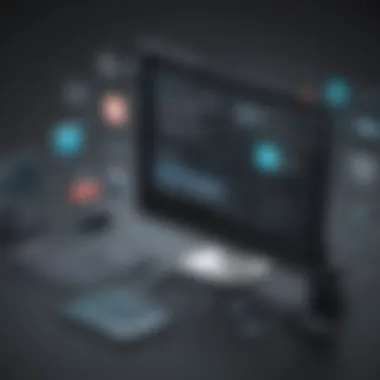

Key Features
Lastly, Cacti is a seasoned player in the monitoring arena. It focuses on graphing network performance metrics over time, which is invaluable for bandwidth monitoring. What sets Cacti apart is its ability to create detailed graphs and reports easily, based on real-time data collection.
Advantages
For those businesses that prioritize graphical data representation, Cacti is a godsend. Its ability to track bandwidth use over specific periods helps organizations make informed decisions regarding capacity planning. Plus, its user-friendly interface is an attractive feature for those who may not have extensive technical know-how.
Limitations
Yet, Cacti’s focus on network performance can be viewed as a limitation. It may not cover other essential areas like application and system monitoring as comprehensively as other tools. Moreover, while it can collect vast data, managing this data responsibly requires some level of expertise and planning.
Comparative Analysis of Free Monitoring Solutions
In the world of software, not all options are created equal. This holds especially true for monitoring solutions, which can greatly affect the efficiency and performance of IT operations. A comparative analysis of free monitoring software helps clarify the strengths and shortcomings of various solutions available in the market.
Understanding the differences among these tools is key for small to medium-sized businesses, entrepreneurs, and IT professionals who strive to make informed decisions that can propel their operational effectiveness. Evaluating features, scalability, and user experience allows organizations to tailor their choices to meet specific needs, rather than opting for what seems most popular at face value.
Performance Metrics
Performance metrics provide measurable insights into how well a monitoring solution functions. These indicators might include speed, data accuracy, and resource usage statistics. For example, if a software tool consistently consumes excessive bandwidth or CPU resources, it’s important to note this before integrating it into your workflow.
A few common performance metrics to consider can include:
- Response Time: This indicates how quickly the system can relay information back to you. In a fast-paced business environment, even a few seconds can make a difference.
- Data Collection Frequency: Regular updates ensure that you are not operating with stale information, which can lead to inadequate decision-making.
- Downtime Reporting: For businesses that rely on system uptime, knowing how often and when a service goes down is crucial.
These metrics allow businesses to align their monitoring needs against actual performance, thus leading to more efficient management of resources.
User Experience
User experience is a critical component in the adoption of any software solution. How operators interact with monitoring tools can either facilitate smooth operations or lead to frustration. The interface should be intuitive, allowing users to navigate easily to find the information they need without jumping through hoops.
Things to consider include:
- Interface Design: A cluttered or overly complicated interface can slow down operations and lead to errors. Simplicity matters.
- Customization Options: The ability to customize dashboards or alerts can significantly enhance user experience. Not every business is the same, and monitoring software should adapt to those unique needs.
- Learning Curve: For IT professionals, the last thing needed is a tool that requires extensive training. Software that provides straightforward onboarding and documentation can save valuable time and resources.
Scalability and Upgradability
As businesses grow, their monitoring needs often evolve. Thus, it’s essential to choose software that can scale with your organization. Not all free solutions offer the same potential for growth, so it's worth examining how each tool can adapt over time.
Some considerations include:
- User Capacity: Does the software have limits on how many users can participate? If your team expands, will the tool still meet your needs?
- Feature Add-Ons: In some cases, a tool may offer only fundamental features for free, but additional paid options for scalability. This is something to keep in mind if growth is on your radar.
- Compatibility with Future Technologies: As businesses migrate to the cloud or implement new technologies, it's crucial that your monitoring solution can integrate seamlessly with these advancements.
A thorough comparative analysis of these three crucial facets—performance metrics, user experience, and scalability—will empower decision-makers to make software selections aligned with their operational goals and future ambitions.
Common Use Cases for Monitoring Software
Monitoring software plays a vital role in various domains, particularly within small to medium-sized businesses. Understanding its use cases can significantly impact how these tools enhance operations, streamline workflows, and ultimately boost productivity. When properly leveraged, monitoring software not only identifies problems but also informs proactive measures to mitigate risks. This section explores several key use cases, illustrating their relevance and importance in achieving business efficiency.
Performance Monitoring in IT
In the world of Information Technology, performance monitoring stands as a pillar for ensuring optimal system functionality. Companies depend on electronic systems for daily operations, and any hiccup can lead to a cascading failure that affects the whole structure.
With performance monitoring software, IT teams can track metrics such as CPU usage, memory consumption, and disk activity. These metrics reveal where bottlenecks might exist before they escalate into critical issues. Fully equipped with timely data, IT departments can resolve problems before they disrupt services.
Moreover, this type of monitoring allows for trend analysis over time. By understanding historical data, organizations gain insights into usage patterns, helping them budget appropriately for necessary upgrades or adjustments in infrastructure. This leads to well-informed decisions that optimize resources and minimize downtime.
Network Health Management
Network health management is another crucial use case that cannot be overlooked. In an interconnected world, a strong network is the backbone of business operations. If the network suffers, everything from email systems to online services can grind to a halt.
Using network monitoring software, administrators can continuously analyze traffic patterns, detect anomalies, and pinpoint potential security threats. It's like having a pulse on the network's heartbeat, ensuring that everything flows smoothly. For example, application-level monitoring can help identify whether an app is consuming too much bandwidth, potentially throttling services for other users. This knowledge empowers businesses to act swiftly, ensuring that their network infrastructure remains robust and functional.
Application Performance Tracking
Application performance tracking is increasingly pertinent as businesses invest in various software applications to enhance their operations. Each application plays a specific role, and disruptions in performance can lead to frustration among users and poor customer experiences. That's where application monitoring software comes into play.
By employing tools designed for tracking app performance, organizations can get real-time visibility into how applications are functioning. They can monitor response times, error rates, and user interactions. For instance, if a web application begins lagging, immediate action can be taken to address server issues or code deficiencies.
In addition, understanding application performance enables companies to align their tech stack with business objectives. Companies can gauge which applications deliver value and which might need improvements or even replacement. This targeted approach helps streamline operations and ensures that resources are allocated effectively.
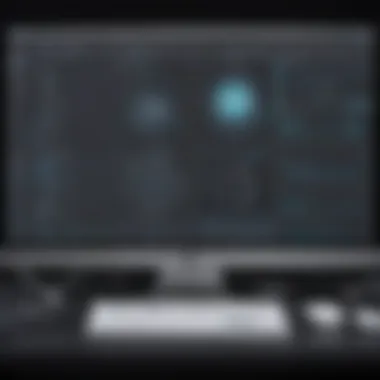

"Identifying the right use cases for monitoring software allows organizations to tailor their tools and strategies to better fit their operational needs."
In summary, the common use cases for monitoring software encompass IT performance, network health, and application tracking, all contributing to the smoother functioning of operations within a business. By deploying robust monitoring solutions, organizations can stay ahead of potential issues, optimize their infrastructure, and make informed decisions that underpin their success.
Potential Limitations and Security Concerns
When organizations implement monitoring software, it's crucial to remain vigilant about potential drawbacks and security challenges that come with these tools. While they can significantly enhance operational oversight, the implications of misuse or misconfigurations can be profound. By understanding these limitations and concerns, businesses, especially small to medium-sized ones, can embrace monitoring solutions while safeguarding their vital data and functions.
Data Privacy Issues
In today's digital realm, data privacy carries immense weight. Monitoring software often collects vast amounts of data from various sources, including user activities, system performance, and application interactions. This accumulation can raise several eyebrows, especially from a privacy perspective.
Organizations must tread carefully to comply with regulations such as GDPR and HIPAA. Failing to manage data responsibly can lead to unauthorized access and potential breaches. This isn't just a theoretical concern; there have been real-world instances where companies faced hefty fines for neglecting these privacy standards.
To mitigate these risks, businesses should consider the following steps:
- Data Anonymization: Ensure that sensitive information is stripped of personally identifiable details before monitoring.
- User Consent: Actively communicate with users about what data is being collected and seek their consent where necessary.
- Transparency: Clearly outline how data will be used and safeguarded to build trust among employees and clients.
"The stronger the privacy measures, the better the protection against data misuse."
Failing to address these issues not only jeopardizes compliance but can also erode trust among clients and staff, thus undermining the organization’s integrity.
Potential System Vulnerabilities
While monitoring software is designed to improve system reliability and performance, it's a double-edged sword. These tools themselves may harbor vulnerabilities. Attackers are constantly seeking weaknesses to exploit, and poorly secured monitoring tools are prime targets.
A slip-up in configuring access controls or failing to keep the software updated can open doors for cybercriminals. Instances of unauthorized access to sensitive data can compromise everything from personal information to critical business operations. Here are a few strategies to minimize such vulnerabilities:
- Regular Updates: Keeping all monitoring software up to date reduces the risk of being hacked through known vulnerabilities.
- Access Controls: Implementing strict user authentication and permissions ensures that only authorized personnel can access sensitive data.
- Audit Logs: Regularly reviewing logs can help identify any unusual activities, acting as an early warning sign for potential breaches.
Taking these precautions can help shield organizations from security breaches that could arise from their own monitoring solutions.
By addressing both data privacy issues and potential system vulnerabilities, businesses can maximize the benefits of free monitoring software while minimizing the risks. A proactive approach ensures that monitoring tools enhance operational efficiency without compromising security.
Future Trends in Monitoring Software
In the ever-evolving landscape of technology, monitoring software is not left behind. Future trends are reshaping how businesses approach operational efficiency and system management. As small to medium-sized businesses, entrepreneurs, and IT professionals look for effective tools, understanding these trends becomes essential. Embracing these innovations can significantly enhance responsiveness, efficiency, and security within organizations.
AI and Automation Integration
The future of monitoring software heavily leans on artificial intelligence and automation. AI can analyze vast amounts of data in real-time, offering insights that were previously unimaginable. By integrating machine learning algorithms, monitoring tools can detect anomalies or performance dips long before they escalate into serious issues.
- Predictive Maintenance: AI can predict potential failures, enabling businesses to act before a breakdown occurs. This not only saves money on repairs but also minimizes downtime.
- Resource Optimization: Advanced algorithms improve resource allocation, letting businesses run smoother without wasting valuable hours or funds.
- Enhanced Decision-Making: Automated reporting means that decision-makers spend less time gathering data and more time acting on it.
However, it's crucial to consider the data privacy implications of leveraging AI. Data used for AI analytics could point to sensitive areas of business, which must be rigorously secured.
Cloud-Based Solutions
Cloud technology continues to transform how monitoring software operates. These solutions offer flexibility, scalability, and resource efficiency that on-premises systems struggle to match.
Some significant benefits of cloud-based monitoring solutions include:
- Accessibility: Access data from anywhere with internet connectivity, making remote work a breeze.
- Cost Efficiency: Typically, these solutions have lower upfront costs and can be subscription-based, making budgeting easier for smaller businesses.
- Automatic Updates: Providers manage updates, ensuring that businesses are always operating with the latest features and security measures.
Adopting cloud-based solutions also opens the door to integrating other cloud services, creating a more unified technological ecosystem. This interconnectedness maximizes productivity and reduces gaps in operational oversight.
"The integration of AI and cloud technology into monitoring software is not just a trend; it's becoming a fundamental necessity for competitive businesses."
As we move into a more connected future, the strategies surrounding monitoring software will shift accordingly. The ability to remain adaptable in this dynamic landscape is the key for businesses looking to thrive. By staying informed of these trends, decision-makers can harness tools that not only monitor but also enhance overall business operation.
Epilogue
As we wrap up this exploration of free monitoring software, it’s clear just how vital these tools are for modern businesses. In a landscape where efficiency and performance reign supreme, understanding and utilizing monitoring software can make or break a company’s operational success. With the right monitoring solutions, businesses gain not only insight into their operations but also a means to preemptively address issues that might otherwise escalate into significant headaches.
Recap of Key Insights
In summary, the principal aspects discussed throughout the article include the various types of monitoring software available, the essential criteria for selection, and a comparative analysis of some of the best free options. We looked at how performance metrics, user experience, and scalability play pivotal roles in the decision-making process. Additionally, we considered real-world applications of these tools in performance monitoring, network health management, and application tracking.
It's important to highlight that while many free options exist, they often come with limitations that businesses should examine critically. The lack of comprehensive support or advanced features can hinder growth if the right choice isn’t made. Thus, having a well-rounded understanding of what’s at stake is crucial for all stakeholders.
Final Recommendations
For small to medium-sized businesses and entrepreneurs looking to implement monitoring software, my suggestion is straightforward: start with a clear set of goals. Determine whether you need basic monitoring or something more robust. Once you’ve clarified your needs, select a tool that fits.
- Evaluate Free Trials: Many software solutions offer free trials or basic versions. Utilize these options to assess features and functionality before committing.
- Community Feedback: Platforms like Reddit and specialized forums can offer genuine user experiences that might reveal insights you hadn’t considered.
- Look for Integration: Ensure the software can seamlessly fit into your existing tech stack.
Overall, the right monitoring software is indispensible for boosting efficiency and maintaining the health of critical systems. By being proactive and informed, businesses can harness these tools to drive performance and growth.















