Boosting Email Marketing with Hotjar Insights


Intro
In today’s fast-paced digital landscape, the need for effective email marketing has never been more essential. Small to medium-sized businesses often find themselves stuck in the daily grind of crafting emails that may or may not hit the mark. This is where tools like Hotjar come into play. It’s not just about sending out emails and hoping for the best; it’s about understanding your audience and adapting your strategies to meet their needs. With Hotjar, you gain access to valuable insights into user behavior, allowing for a more data-driven approach to your email campaigns.
Functionality
Core Features Overview
Hotjar provides a suite of tools designed to give you a closer look at how users interact with your emails and websites. Its primary features include heatmaps, session recordings, and surveys. Heatmaps illustrate where users are clicking, which links they are ignoring, and how they’re navigating your content. Session recordings allow you to stomach the user journey, watching how they interact with your emails in real time. Surveys can provide direct insights into user feelings and expectations regarding the material presented.
"Understanding user behavior is critical in email marketing; it’s not just about design, but about the user journey and experience."
Each feature integrates seamlessly, offering a powerful method for analysis. By understanding what parts of your emails attract attention, you can make informed decisions that bolster engagement.
Unique Selling Points
- User Behavior Analysis: Unlike many other tools, Hotjar focuses on behavior, helping you fine-tune your audience targeting.
- Visual Representation: The straightforward visual data representation makes it easy for teams to digest and act upon.
- Customization Flexibility: Hotjar allows customization for tracking specific actions aligned with your business goals.
Integrations
Compatible Tools
Hotjar plays well with various platforms, enhancing its usability for email marketing. For example, if you’re running campaigns through Mailchimp or HubSpot, you can integrate Hotjar to track user interaction across the board. This compatibility creates a smoother workflow, allowing you to consolidate insights without switching between multiple systems.
- Mailchimp: Track how users interact with your emails, improving segmentation and targeting.
- HubSpot: Utilize marketing automation while leveraging behavioral insights from Hotjar.
- WordPress: If your emails link to a WordPress site, Hotjar's integration helps analyze paths users take after clicking links.
API Availability
Hotjar supports API access which can be a game changer for businesses looking to build custom solutions. By using the API, developers can pull data directly into their own systems, tailoring it for more significant analytics or reporting. This opens up a world of flexibility for those who want to dig deeper into their data.
With the right tools and insights, leveraging Hotjar can transform your email optimization strategies.
In sum, it’s not just about crafting the perfect subject line or a catchy graphic. It’s about leveraging insights that hone in on how your audience interacts with your campaigns. By focusing on user behavior and ensuring that your strategies evolve with customer expectations, your business can maximize its engagement while minimizing guesswork.
Prolusion to Hotjar
When it comes to navigating the complex waters of email marketing, understanding how users interact with your content can make a world of difference. This is where Hotjar steps in, serving as an invaluable tool for enhancing user experience and engagement in email campaigns. The essence of employing Hotjar lies not just in data collection but in transforming that data into actionable insights. Business owners, marketers, and IT professionals often grapple with questions regarding user behavior. This tool provides a clear window into those behaviors, revealing what's working and what isn't.
Hotjar captures and analyzes user behavior through various features, including heatmaps, session recordings, and surveys. Its role becomes even more significant when integrated with email marketing strategies. Essentially, the feedback loop it creates helps businesses evolve their approaches and make smarter decisions based on real user data, rather than guesswork or intuition.
Understanding User Experience
User experience, often abbreviated as UX, has emerged as a cornerstone of digital marketing strategies. Hotjar offers a unique opportunity to take a closer look at how users engage with email content. This boils down to understanding several key factors:
- User Engagement: Are users opening your emails? Click rates can be indicative of how appealing your subject lines and content are.
- Behavior Flow: Where do users go after clicking on links in your email? This information helps assess whether users are following the expected journey.
- Pain Points: Identifying areas where users drop off can spotlight improvements for future campaigns.
By unraveling these elements, Hotjar promotes a keen understanding of the overall user experience, enabling businesses to tailor their email marketing strategies more effectively.
The Role of Hotjar in Digital Marketing
In the vast realm of digital marketing, few tools are as versatile as Hotjar. Its primary function lies in supplying insights that extend beyond mere numbers. Here are some of the ways it integrates with broader marketing efforts:
- Data-Driven Decisions: Hotjar shifts the paradigm from intuition-based strategizing to data-driven decisions that resonate with real user behavior.
- Enhanced Segmentation: With detailed insights into how different segments of the audience interact with email content, marketers can finely tune their targeting methods.
- User Feedback Loop: Hotjar integrates feedback mechanisms, such as surveys, allowing businesses to gather qualitative data straight from the user. This is vital for HTML emails or any visual content, enabling marketers to assess aesthetic appeal alongside engagement.
"Understanding your audience is the key to successful marketing. Hotjar is the compass that helps you navigate that understanding in a sea of data."
Ultimately, the incorporation of Hotjar into digital marketing strategies strengthens the capacity of businesses to forge deeper connections with their audience. This tool not only helps in scraping the surface of user engagement but delves into the underlying motivations and behaviors of potential customers.
Email Marketing: A Critical Component
Email marketing isn't just a box to check off in your checklist; it's a powerful tool that substantially impacts customer engagement and sales. In today's digital landscape, small to medium-sized businesses, entrepreneurs, and IT professionals need to understand that the effectiveness of their marketing strategies hinges on how well they communicate with their audience through email. The email allows businesses to reach consumers personally, creating an avenue for direct interaction where conversations feel more authentic.
Setting Objectives for Email Campaigns
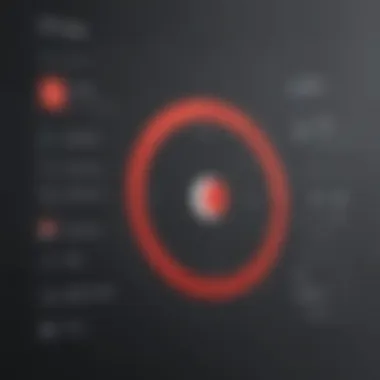

When diving into the realm of email marketing, setting clear objectives is crucial. These goals serve as a compass guiding your campaigns, making sure you target the right audience while avoiding unnecessary pitfalls. Perhaps you want to increase sales, promote new products, or just enhance brand awareness. Whatever the aim may be, having clearly defined objectives helps in evaluating the success of your efforts.
- Increase Engagement: Aim to boost open and click rates. Engage customers with compelling subject lines and high-quality content.
- Drive Conversions: Integrate strong calls-to-action that encourage users to take immediate steps, like making a purchase or signing up for a webinar.
- Build Trust: Use your email as a platform for transparency, sharing valuable information and updates about your business.
By laying out specific objectives, you can measure whether you hit the mark or need to adjust your strategies. Without these targets, you'll be navigating a ship without a map.
Target Audience Analysis
Knowing who you're trying to reach is half the battle in email marketing. Without a clear understanding of your target audienc,e your campaigns might land flat as a pancake. Conducting thorough audience analysis will provide insights into market segments and user preferences, enabling more tailored messaging. Here are some key considerations:
- Demographic Insights: Look into age, gender, location, and income level. This information aids in crafting tailored emails that resonate with your audience's unique characteristics.
- Behavioral Patterns: Analyzing users' past interactions with your emails can provide insights into what content or offers are likely to elicit a response.
- Psychographics: Understanding the values, interests, and lifestyles of your audience helps in creating compelling narratives that connect on an emotional level.
A well-rounded audience analysis not only sharpens your messaging but also ensures that your emails land in the right inboxes.
"A business without a target audience is like a ship sailing without a destination. You might go somewhere, but it won't be where you want to be."
In essence, email marketing is a critical cog in the marketing machine. By setting clear objectives and thoroughly understanding your audience, businesses can leverage these strategies to maximize email effectiveness. Hotjar’s insights can further fine-tune these elements, refining user experience and driving engagement.
Integrating Hotjar with Email Campaigns
To get the most out of your email marketing efforts, integrating tools like Hotjar can really put the cherry on top. It helps businesses see the bigger picture of how subscribers interact with their emails. You wouldn't just throw a fishing line into the ocean without checking the weather, right? It’s the same with email campaigns—knowing how users engage can lead to the most fruitful outcomes.
Using Hotjar for email tracking introduces a layer of insights that traditional analytics simply can’t match. You gain a solid understanding of user behavior and can fine-tune your messaging based on real-time data. So, instead of guessing what works, you get the chance to be smart and strategic.
Setting Up Hotjar for Email Tracking
Getting started with Hotjar for email campaigns doesn’t have to be rocket science, though it might seem daunting at first. First, you’ll need to install Hotjar on your website. This step allows Hotjar to start collecting the data you need to analyze user interaction with your emails once they arrive at your site.
- Create a Hotjar Account: Go to the Hotjar website and sign up. You’ll get a tracking code upon account creation. This little snippet of code is essential as it allows Hotjar to track user activity.
- Install Tracking Code: Copy that tracking code and paste it into the header of your website template. If your site uses a CMS like WordPress, there are plugins available to make this process simpler.
- Connect Email Campaigns: Ensure that your emails are directing subsribers to your website. You should have clear links or buttons that encourage clicks which can be tracked by Hotjar. Without this, it's not much different than sending a one-way letter—you won’t know if it’s opened or acted upon!
- Test Everything: Before you hit "go" on any campaign, make sure everything is working seamlessly. Look for any broken links or tracking issues. A little bit of testing can save you a world of headaches down the line.
Once the setup is in place, you can start observing how your audience moves from email to your website. Look for patterns: which links are getting clicked the most, what pages are being viewed, and how long users stick around.
Utilizing Heatmaps to Analyze Engagement
Heatmaps can be game-changers. They provide a visual representation of user behavior that can be far more telling than basic metrics like click-through rates. Imagine a colorful map showing where people are clicking. This is worth its weight in gold since it allows you to see where the action is—and where it isn’t.
- Identify Hot Spots: Each color on the heatmap tells a story. Areas that light up in warm colors, like red and orange, indicate popular clicks, whereas cooler colors like blue show areas that barely get any love. You can use this to optimize placement of key buttons or links in your emails and on landing pages.
- Discover Blind Spots: Not every element in your email will grab attention. The heatmap will reveal elements that users ignore. This can help you refine your email design; sometimes, a simple tweak in layout can make a world of difference.
- Test Variations: After identifying which links work best, A/B testing different email formats to see if a change in layout increases engagement is essential. With heatmaps, you’ll know if the extra effort is paying off.
"Data-driven decisions can transform mediocre results into extraordinary outcomes."
In essence, heatmaps can offer insights that will help you grasp the narrative behind user actions. The next time you draft an email, you’ll carry with you the knowledge of what truly grabs your subscribers’ attention.
With Hotjar integrated into your email campaigns, your strategy shifts from mere guessing to methodical optimization, setting the stage for enhanced user engagement and higher conversion rates.
Key Features of Hotjar for Email Insights
In the vast and ever-evolving terrain of digital marketing, having the right tools to navigate user behavior can make all the difference. Hotjar provides a suite of features that are particularly beneficial for gaining insights into email marketing efforts. Understanding how users interact with email content helps shape effective strategies. This section dives into the critical facets of Hotjar that can enhance email campaigns, focusing on heatmaps, session recordings, and surveys.
Heatmaps: Understanding Click Behavior
Heatmaps are invaluable when it comes to visualizing user interactions. With them, businesses can see where recipients are clicking within their emails, illuminating patterns of interest or disengagement. In a world where every click counts, this data proves essential.
Benefits of heatmaps include:
- Visual Clarity: Heatmaps turn complex user data into simple, actionable visuals. Business teams can quickly identify the hottest areas of their email designs and the elements that attract or repel viewers.
- Optimization Guidelines: By pinpointing high and low engagement areas, teams can refine layouts or calls to action. If a certain button isn’t getting the love it should, then tweaking its visibility or wording may be the answer.
Moreover, understanding click behavior through heatmaps allows businesses to tailor their content to drive specific actions. The insights derived can be further leveraged to refine future campaigns, making each iteration more effective than the last.
Session Recordings: Observing User Interaction
Session recordings offer a window into user experiences, showcasing how individuals navigate through emails. This feature allows teams to see interactions in real-time, capturing the nuances of user behavior that could easily be overlooked in a statistics dashboard.
Key considerations with session recordings include:
- Behavior Patterns: Watching how users interact with email links or buttons helps identify stumbling points. Are users abandoning before completing a specific action?
- Feedback Loop: Session recordings can inform product design or content adjustments. Insights gathered from user interactions can help shape more engaging future content, tailored to meet the actual needs of recipients.
- User Sentiment: The emotional journey of users can often be deciphered through their interactions. Recognizing frustration is just as crucial as seeing satisfaction, and adjusting accordingly can improve overall outcomes.


But it's not just about what users do; it’s also about understanding why they do it.
Surveys: Collecting User Feedback
Surveys provide a direct line into the minds of users, allowing businesses to gather feedback at various stages of their email campaigns. This feature fosters a dialogue that can be pivotal in shaping and refining engagement tactics.
Surveys bring several benefits, such as:
- Direct Insights: Users can relay their thoughts on what they liked or found lacking in emails. This firsthand information can help tweak current strategies or products.
- Segmenting Feedback: By categorizing responses, teams can better understand different audience segments. This supports more tailored and relevant email communication moving forward.
- Engagement Drivers: Surveys can help ascertain what drives user action—be it special offers, minimalistic design, or informative content. Knowing this allows businesses to prioritize essentials in future emails.
Incorporating surveys can yield rich data that both informs and enhances marketing strategy. Balancing direct feedback gained from surveys with observed behavior through heatmaps and session recordings can create a holistic view of user interactions.
Ultimately, the key features of Hotjar function like a compass for businesses navigating the sometimes murky waters of email marketing. By harnessing these insights, companies can enhance engagement and foster meaningful connections with their audience.
This combined approach not only emphasizes improvements but also paves the path for informed decision-making, crucial in a competitive landscape.
Analyzing Email Performance Data
Understanding how your email campaigns perform is not just a nice-to-have; it's a necessity in today's marketing landscape. Analyzing email performance data allows businesses to understand not only if their messages are getting through but also how effectively they are engaging the audience. As such, it’s instrumental in driving strategies that can lead to more refined email outputs and improved customer interactions.
To begin with, having a clear view of performance metrics aids in identifying which campaigns are successful and which are lacking. This insight enables businesses to pivot quickly, optimizing their approach to meet customer expectations and preferences. Ultimately, with data analysis, companies are not just throwing spaghetti at the wall to see what sticks—they’re making informed decisions rooted in concrete evidence.
Metrics to Monitor
In the quest to enhance your email campaigns through Hotjar, pinpointing the right metrics to monitor is critical. Some key indicators include:
- Open Rate: This percentage shows how many recipients opened your email. A low open rate might indicate problems with subject lines or the timing of your messages.
- Click-Through Rate (CTR): This tells you how many people clicked on links within the email. A high CTR suggests your content is compelling.
- Conversion Rate: This metric tracks how many recipients took a desired action after clicking through your email. Establishing a clear call to action can improve this figure.
- Bounce Rate: This measures the percentage of emails that couldn’t be delivered. A high bounce rate may require cleaning your email list regularly.
- Unsubscribe Rate: This is often a tough pill to swallow, but it gives insight into whether your content resonates with readers. If the rate spikes, it’s time to re-evaluate your strategy.
Keeping a close eye on these metrics allows businesses to tailor their communications to better meet audience demands.
Interpreting Heatmap Data
Now, let’s turn our attention to the insights gleaned from heatmaps. Heatmaps are invaluable tools that visually depict the areas within an email that garnered the most engagement. When examining heatmap data generated by Hotjar, several key takeaways can provide actionable insights:
- Identifying Eye-Catching Elements: Heatmaps show where the reader's eyes wander, helping marketers understand which images or buttons attract attention.
- Evaluating Content Positioning: By analyzing which parts of the email are most engaging, businesses can fine-tune the layout of their messages. If certain sections are consistently overlooked, consider repositioning or removing them.
- Testing Different Designs: Marketers can use heatmaps for A/B testing different email designs or layouts to see which performs better in terms of engagement. This iterative approach can lead to more successful future campaigns.
Whether you’re observing where users dwell or where their cursor hovers, heatmap insights can illuminate crucial aspects that drive behavior. This data combined with the monitoring of traditional metrics allows for a well-rounded understanding of email performance.
"Understanding how users interact with your emails is essential for crafting messages that resonate. With insights from metrics and heatmaps, you can truly enhance your email strategy."
In the world of email marketing, leveraging these tools ensures that each campaign is not just a shot in the dark but a carefully crafted effort to engage and connect with your audience.
Optimizing Email Campaigns with Hotjar
Email campaigns are the lifeblood of digital marketing initiatives, serving as a direct line of communication between businesses and their audiences. However, optimizing these campaigns can often feel like hitting a moving target. This is where Hotjar comes into play, offering tools that help in fine-tuning email strategies effectively. The critical elements revolve around understanding user interactions and responding to the feedback those interactions yield.
One key benefit of using Hotjar in optimizing email campaigns is its ability to provide granular insights into how recipients engage with content. This leads to better alignment of messaging and design with audience preferences. Rather than relying solely on traditional metrics like open rates or click-through rates, businesses can dive deeper; they can observe actual user behavior through visual insights.
Additionally, utilizing Hotjar can help identify trends over time. For instance, if data reveal that most users drop off after a specific section of your email, that’s a clear signal something needs to change—be it the content, the layout, or the call to action.
Identifying Areas of Improvement
When it comes to identifying areas of improvement within email campaigns, Hotjar acts as a magnifying glass, helping marketers spot issues that might not be immediately visible through standard analytics tools. Using features like heatmaps and user recordings, you can uncover how recipients interact with emails. For example, are they clicking the buttons that are meant to guide them towards a landing page?
- Heatmaps provide a visual representation that shows where users are clicking most frequently. If certain sections are getting overlooked, consider revising the placement or even the message of those elements.
- User recordings allow you to observe real interactions. By watching recipients navigate emails, businesses can identify friction points.
Acknowledging these areas can support more targeted optimizations. It's not just about aesthetics; functionality plays a heavy hand in keeping your audience engaged.
A/B Testing with Hotjar Insights
A/B testing is akin to taking a scientific approach to email marketing. Instead of making random changes, you can compare different versions of an email to see which performs better. Hotjar’s insights add another layer to this approach by informing what variations to test. By understanding user clicks and movement through heatmaps, marketers can create two versions with notable distinctions where it matters most.
When conducting A/B tests, consider the following:
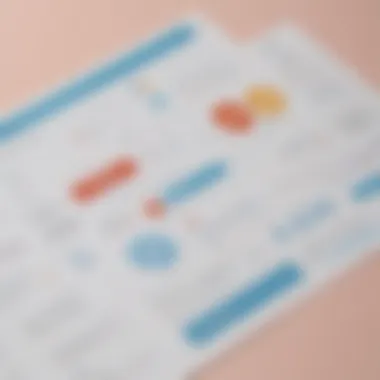

- Subject Lines: Test different styles to see which one resonates more with your audience. A catchy phrase might be better than a straightforward one.
- Call to Action: Experiment with different CTAs to see which one drives more clicks. Hotjar insights on user behavior can guide decisions here.
- Images vs. Text: Some audiences may respond better to an image-heavy email, whereas others prefer detailed text.
By leveraging data from Hotjar to structure these tests, marketers can not only validate hypotheses but also make informed decisions based on actual user behavior rather than just intuition.
In wrapping up this section, the intersection of Hotjar insights with email optimization provides a comprehensive framework for improving not just performance but also the overall customer experience. The key takeaway is leveraging these insights to stay ahead of the curve in an ever-evolving digital landscape.
Case Studies: Success with Hotjar
Diving into real-world examples provides a unique lens to understand how Hotjar shapes email optimization strategies. Case studies showcase actionable insights gained through the platform, illuminating both successes and lessons learned. They're not mere stories; they are evidence of the transformative power of data in refining marketing efforts. By examining these instances, we draw valuable context about how organizations have utilized Hotjar effectively, translating user behavior into actionable strategies.
The significance of this section lies in the concrete results and practical applications of Hotjar's features. For small to medium-sized businesses, entrepreneurs, and IT professionals, these case studies serve as a roadmap, illustrating potential outcomes when leveraging user behavior data in email marketing campaigns.
Real-life Examples of Email Optimizations
Take, for instance, a boutique e-commerce store that wanted to boost conversion rates from their email newsletters. Using Hotjar, they noticed through heatmaps that many users clicked on product images but dropped off before making purchases. Recognizing the trend, they redesigned their emails to include larger imagery and clearer calls to action.
Another case study was a SaaS company that utilized session recordings from Hotjar. They observed that users hesitated on the sign-up form upon arrival from an email promotion. By making changes to the form layout and implementing A/B testing, they improved sign-up rates significantly. Through these insights, both businesses could leverage Hotjar to transform their email campaigns into more effective sales tools.
Measuring Impact on Engagement Metrics
Once optimizations are in place, it’s vital to measure their effectiveness. Hotjar provides multiple metrics that help businesses assess the performance of their email campaigns.
- Open Rates: A critical metric shows how compelling the subject lines are. In a successful campaign, a notable increase in open rates indicates that changes resonated with recipients.
- Click-through Rates: By analyzing this, companies can gauge engagement levels with the content itself. If the redesign resulted in a higher click-through, that’s a strong signal of success.
- Conversion Rates: Most crucially, businesses need to measure how many users became customers post-email engagement. Improvement in these figures often translates directly to increased revenue.
"Data only adds value when it informs decision-making. Consistent measurement and evaluation enable ongoing improvement."
Essentially, tracking these metrics post-optimization not only determines the immediate success of the changes but also lays a foundation for future enhancements. Businesses can establish best practices for further email endeavors—allowing them to pivot strategies based on what clicks with their audience.
Potential Challenges with Hotjar Implementation
As businesses look to enhance their email marketing through tools like Hotjar, it’s crucial to address some challenges that may crop up. Understanding these challenges is not just about awareness; it’s about gearing up for smarter strategies. Hotjar provides incredible insights on user interaction but, let’s face it, nothing comes without a hitch. Businesses—particularly small to medium-sized ones—must tread carefully and fully understand the implications involved in implementing such a powerful tool.
Data Privacy Considerations
In today’s fast-paced digital world, data privacy is more than just a buzzword; it’s an imperative. As you begin integrating Hotjar into your email campaigns, understanding the nuances of data collection and using it responsibly takes center stage.
Hotjar collects data on how users interact with your emails and landing pages. This can be invaluable, right? But without the right privacy measures, this data could lead to a world of headaches. Businesses must ensure that any tracking complies with regulations like the General Data Protection Regulation (GDPR) or the California Consumer Privacy Act (CCPA).
- Transparency: Inform users about what data is collected and how it will be used. Does your privacy policy provide clarity on this?
- Consent: Always secure explicit consent from users before tracking their behaviors. This not only respects their privacy, but also builds trust.
- Data Security: Implement strong security practices to keep user data protected from breaches. Engaging legal advice on this could save your company from costly fines down the road.
By being proactive about these considerations, businesses can leverage Hotjar without stepping on any legal toes.
Technical Issues and Solutions
While Hotjar holds a treasure chest of insights, the journey isn’t all roses. Technical hiccups are part and parcel of utilizing such a sophisticated tool. The good news is that most issues can be tackled with a bit of foresight and preparation.
- Integration Complications: Sometimes, businesses encounter trouble integrating Hotjar with their existing email platforms. Carefully follow the setup instructions and test early. Sometimes a little tweaking can go a long way.
- Loading Times: Excessive data tracking can slow down page loading times. Be mindful of how many features you’re employing at one time. Prioritizing essential data collection can help speed things along.
- Misinterpretation of Data: Without proper training, users might misinterpret the insights provided by Hotjar. Consider investing in training sessions or workshops to upskill your team. Strong analytical skills mean that you can pull actionable insights from the wealth of data available.
In short, while using Hotjar presents a gold mine of opportunities, businesses should strategize effectively to tackle challenges head-on. By doing so, they can fully reap the rewards that come with a well-executed email marketing strategy.
"Understanding and addressing potential pitfalls is the key to unlocking the full potential of Hotjar for your email campaigns."
With the right focus on privacy and technical readiness, harnessing user behavioral data can drive remarkable improvements in email marketing effectiveness.
Culmination and Strategic Recommendations
As we draw the curtain on the insights explored within this article, it’s crucial to emphasize the pivotal role that Hotjar plays in enhancing email marketing strategies. Understanding user behavior through analytics is no longer just a nice-to-have; it's essential. With these tools, marketers can not only observe how recipients engage with their emails but also what drives their actions. Harnessing such insights can significantly increase the effectiveness of email campaigns.
Summarizing Key Insights
In the previous sections, we delved into various aspects of how Hotjar can be leveraged for optimizing email marketing. Here’s a quick recap of the key learnings:
- Integration Matters: By incorporating Hotjar into your email campaigns, you strengthen your ability to track and analyze user interaction.
- Data-Driven Decisions: Using heatmaps and session recordings provides real-world data that can refine email content and design based on actual recipient behavior.
- Continuous Improvement: Leveraging feedback tools like surveys lets you stay ahead of user preferences, allowing for ongoing enhancements in your email strategies.
To put this into perspective, consider how an email campaign was able to boost its click-through rates by 40% simply by modifying content placement based on heatmap insights. Such adjustments may seem minor, but they have massive implications for engagement and revenue.
Future Trends in Email Marketing
Looking ahead, the future of email marketing is increasingly intertwined with advanced analytics and user behavior understanding. Here are some trends to keep an eye on:
- Personalization Through AI: The utilization of artificial intelligence for hyper-personalized email content is on the rise. Combining this with Hotjar’s insights can create a winning formula for player engagement.
- Increased Focus on Privacy: With growing concerns about data privacy, it is crucial to stay compliant with regulations while still obtaining valuable user feedback.
- Micro-Moments Engagement: The landscape will also see more emphasis on capturing these fleeting moments when users decide whether to engage or not, further honing in on specific triggers.















