Understanding DocuSign CLM Pricing: Factors to Consider
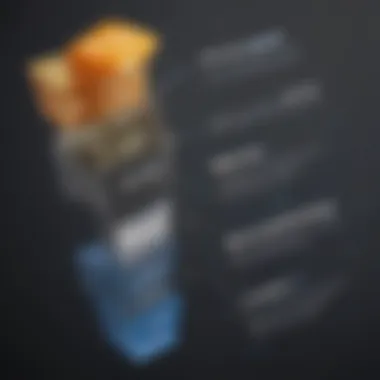

Intro
In a rapidly modernizing business landscape, the significance of effective contract lifecycle management cannot be overstated. For small to medium-sized enterprises, the selection of the right CLM solution, like DocuSign, plays a crucial role in streamlining operations and enhancing productivity. This article delves into the various pricing dynamics associated with DocuSign CLM, shedding light on essential features, regional variations in cost, and what potential buyers should contemplate before committing to a contract management tool.
Functionality
Core Features Overview
DocuSign CLM offers an array of features that cater to diverse business needs. Firstly, it helps automate the contract creation process, which can be a tedious task involving multiple stakeholders. Templates reduce the friction of starting contracts from scratch. Secondly, it provides tools for collaboration, allowing teams to review and edit contracts in real time, thus speeding up the revision process. Thirdly, powerful tracking and reporting capabilities enable users to monitor contract progress, offering insights that help in forecasting and decision-making.
Unique Selling Points
What sets DocuSign CLM apart from its competitors goes beyond just functionality. Its user-friendly interface appeals to teams lacking technical expertise, making the transition smoother. Additionally, the cloud-based architecture signifies that documents are accessible anytime, anywhere, which is pivotal for today's remote working environments. The platform's strong integration with popular tools like Salesforce and Microsoft Office also provides significant leverage, ensuring that users can incorporate their existing workflows effortlessly.
Integrations
Compatible Tools
DocuSign CLM is compatible with several tools that businesses commonly use. Examples include platforms like
- Salesforce
- Google Workspace
- Slack
These integrations enable organizations to connect disparate systems, creating a seamless experience between contract management and other operational functions.
API Availability
One of the standout elements of DocuSign CLM is its API availability. This functionality allows businesses to customize the software according to their specific workflows, making it a flexible option for differing needs. For instance, organizations can automate contract updates or reminders through the API, saving precious time that can be redirected toward core business activities.
Investing time to understand these integrations and their potential impact can lead to optimized operations, making a solid case for adopting DocuSign CLM in your business.
Understanding the capabilities of DocuSign CLM and its integrations lays the groundwork for evaluating pricing models, ultimately guiding decision-makers toward an informed investment.
Understanding DocuSign
In the landscape of contract management, tuckin' into the details of DocuSign CLM (Contract Lifecycle Management) is vital for any business looking to streamline operations and enhance efficiency. As contracts serve as the backbone of most business transactions, a firm grasp of how DocuSign CLM works and the impact it can have on your workflows is essential. Understanding this tool helps businesses not only cut down on administrative burdens but also ensures compliance and fosters better relationships with clients and partners.
Harnessing the full potential of DocuSign CLM leads to critical benefits:
- Efficiency: By automating routine tasks like document creation and approval processes, you free up valuable time for your team to focus on strategic objectives.
- Visibility: With features that track contract progress, you gain insights into bottlenecks and areas for improvement, leading to quicker decision-making.
Choosing to embrace DocuSign’s offerings isn’t just about what software fits your needs; it involves diving into the broader spectrum of features and their implications for your organization’s contract management strategy.
Definition of Contract Lifecycle Management
Contract Lifecycle Management, often shortened to CLM, encapsulates the entire journey of a contract from inception to expiration or renewal. Think of it as the roadmap for managing contracts efficiently. In today’s fast-paced business world, efficient contract management isn’t merely a nice-to-have; it’s a necessity.
Typically, the stages of CLM include:
- Creation: Drafting the contract, often involving collaboration among various teams.
- Negotiation: Where the details are ironed out and fine-tuned.
- Execution: Getting the necessary signatures to make the contract binding.
- Obligations Management: Ensuring all parties adhere to their commitments.
- Renewal or Termination: Deciding the future of the contract at expiration.
With DocuSign CLM, this entire process is made seamless through automation and cloud-based tools, providing a unified experience for managing these crucial documents.
Overview of DocuSign Features
DocuSign CLM is packed with an array of features designed to simplify and enhance contract management. Here’s a closer look at what it offers:
- Template Library: Users can access pre-approved templates for various types of contracts, reducing the time spent drafting them.
- Collaboration Tools: Facilitates real-time collaboration, allowing teams to work together effectively, regardless of location.
- Approval Workflows: Sets up predefined paths for contract approvals, minimizing the chances for delays due to misplaced documents or overlooked steps.
- Analytics Dashboard: Equip yourself with insights into contract performance metrics, enabling better-informed decisions in future negotiations.
- Integrations: Ensures that DocuSign CLM can easily mesh with other essential business tools, such as CRM systems or ERP software.
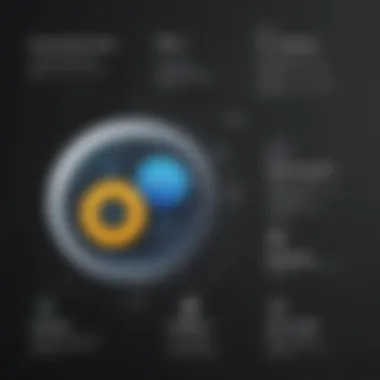

The effective use of these features can lead to markedly improved contract turnaround times and reduced risk of errors. In summary, understanding DocuSign CLM not only empowers businesses to handle contracts adeptly but also drives strategic organizational growth.
Pricing Models of DocuSign
Understanding the pricing models of DocuSign CLM is crucial for any business considering its adoption. This decision could influence not only the budget but also operational efficiency. Different pricing structures cater to various business needs, making it essential for organizations to assess their requirements carefully. Here, we dissect the three primary models—Flat Rate Pricing, Per User Pricing, and Usage-Based Pricing—to highlight their benefits and considerations. With a clear grasp of these models, businesses can make a more informed choice that aligns with their operational goals.
Flat Rate Pricing
Flat rate pricing offers a straightforward approach, where businesses pay a consistent fee for access to DocuSign CLM services, regardless of usage volume. This model is particularly appealing to companies that have a predictable workload and want to avoid surprise bills at the end of the month. The simplicity of flat rate pricing can facilitate budget planning.
A good example can be a law firm that processes numerous contracts yearly. If they opt for flat rate pricing, they can estimate their costs accurately without worrying about exceeding any usage limits. This not only shelters them from unexpected spikes in costs but also encourages efficient resource use without the fear of incurring extra charges.
However, it is important for businesses to carefully assess their contract processing needs. For instance, a small startup might find the flat rate too high if they only handle a few contracts. The bottom line here is to consider both usage and value to determine if flat rate pricing aligns with the business's contract lifecycle demands.
Per User Pricing
Per user pricing is another prevalent model where the cost is determined based on the number of users accessing the system. This gives companies flexibility, allowing them to scale the cost alongside their team size. Such a model often suits organizations with fluctuating needs—like seasonal businesses—where user numbers dramatically dip in off-peak times.
A manufacturing company with a rotating workforce can benefit from this model, adding users only when the workload increases. However, it’s worth noting that businesses must ensure that all users derive sufficient value from DocuSign CLM for this model to be cost-effective in the long term. In some cases, organizations may find themselves adding users rapidly without the corresponding business growth to justify those costs.
Ultimately, per user pricing is advantageous for growing businesses wanting to keep a close eye on expenditures while still benefiting from essential features.
Usage-Based Pricing
Then there’s usage-based pricing, which closely tracks actual contract activities, charging businesses based on how much they use the system. This model can be beneficial for companies that experience fluctuating needs, as costs adjust with usage levels.
For example, an e-commerce platform that launches seasonal promotions may ramp up contract needs during high-sales periods while relying less on contract execution during regular months. Thus, through usage-based pricing, this business can manage expenditures efficiently, aligning costs with operational realities.
Nevertheless, one should approach this model with caution. If a business doesn’t predict those busy periods accurately, it may end up spending more than anticipated.
Factors Influencing DocuSign Pricing
Understanding how different elements impact the pricing of DocuSign CLM is crucial for businesses looking to adopt a contract lifecycle management solution. Organizations often face a myriad of choices, and each factor plays a significant role in determining the overall cost. Delving into these factors helps uncover potential savings and ensures alignment with business needs and growth plans.
Feature Set and Customization
The array of features included in DocuSign CLM is a primary driver of pricing. Businesses must ask themselves which capabilities are essential for their operations. For example, a small startup might only need basic contract templates and electronic signatures. In contrast, a larger company might require advanced features like automated workflows, compliance tracking, and detailed analytics.
Customization is another element that can significantly affect costs. While some businesses can operate efficiently with the out-of-the-box offerings, others may need tailored solutions to fit their unique processes. Customization requests—whether for unique functionalities or specific user interfaces—can lead to an uptick in license fees or additional service charges. This means that understanding the specific feature set and customization capabilities is vital for any enterprise aiming to maximize value and minimize expenses.
Volume of Users and Transactions
Pricing is also influenced by the volume of users and transactions. Generally, many CLM providers, including DocuSign, offer tiered pricing structures that reward businesses for scaling up their usage. For instance, if a company anticipates onboarding many team members, the cost per user may decrease as more licenses are purchased.
Moreover, the sheer volume of contracts being processed monthly can also shift the pricing paradigm. Organizations handling thousands of transactions may be able to negotiate discounts based on the high volume. Conversely, if a firm operates on a smaller scale, it might find itself paying more relative to its usage. Thus, a thorough assessment of user needs and transaction volume is essential before making purchasing decisions.
Integration with Other Tools
Lastly, integration possibilities demonstrate a critical aspect of pricing. DocuSign CLM does not operate in a vacuum; rather, it interacts with an ecosystem of other business tools and applications. Companies frequently require seamless integration with their existing systems, such as CRM platforms like Salesforce or ERP software like Oracle.
However, such integrations aren't always straightforward and can sometimes come with additional costs. It’s not just about plugging in a new tool; rather, it’s about achieving a harmonious connectivity that boosts productivity and user experience. Businesses need to consider these integration fees as they explore the overall investment in DocuSign CLM. Effective integrations can enhance efficiency and streamline workflows, making it imperative to weigh this factor along with potential costs.
"Investing in a powerful contract management tool can save businesses time and money, but it is crucial to understand how pricing factors in to avoid surprises later."
Making a careful evaluation of these factors ensures that companies are not only choosing the right solution but are also equipped to make informed financial decisions.
Comparative Analysis of DocuSign Pricing
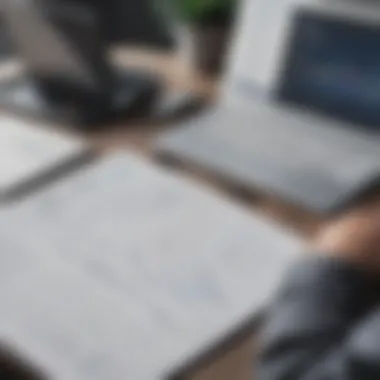

When delving into DocuSign CLM pricing, a comparative analysis emerges as a critical component. Not only does it provide clarity about how DocuSign stacks up against its competitors, but it also sheds light on various pricing strategies that different services deploy. For decision-makers, understanding where DocuSign stands helps in evaluating whether it’s the best fit for their organization.
In today's landscape, where contract lifecycle management is vital for operational efficiency, having a clear understanding of pricing becomes more than just a numeric figure—it's about value, utility, and ensuring the investment aligns with long-term goals. A comparative approach allows businesses to draw accurate conclusions based on tangible and identifiable parameters.
Comparing with Similar Solutions
When it comes to contract management solutions, DocuSign is not the only player. Competing products offer various features that might appeal to different types of businesses. For instance, solutions like Salesforce CPQ, Agiloft, and ContractWorks often tout beneficial features, each tailored to unique business needs.
- Features and Capabilities: Different platforms enable contract creation, tracking, and compliance monitoring, but their capabilities vary. Solutions might integreate AI for smarter drafting or possess integrations that allow for seamless workflows.
- Pricing Structures: The cost can greatly differ from one provider to another. For instance, while DocuSign may have a subscription model with per-user charges, others might follow a transaction-based pricing, leading to variances in total expenses depending on usage patterns.
- Customer Support: The level of support also plays a significant role. Some solutions might include extensive training sessions or dedicated support teams, while others may provide basic customer service.
By examining these dimensions, businesses have the opportunity to align their choice closely with their operational requirements and budget constraints.
Strengths and Weaknesses
No solution is without its strengths and weaknesses. In the case of DocuSign:
"Every solution has its kinks and quarks; understanding them is key to making an informed choice."
Strengths
- Reputation and Reliability: DocuSign is widely recognized in the industry. This not only adds trust but ensures that businesses are opting for a tried-and-tested solution.
- User-Friendly Interface: Many users cite the intuitive design as a significant plus, making adoption easier for teams with varying tech proficiency.
- Integration Capabilities: DocuSign seamlessly meshes with a variety of third-party applications, streamlining workflows for organizations that already use other business tools.
Weaknesses
- Cost Considerations: For smaller enterprises, the pricing may seem steep compared to providers offering more budget-friendly options with fewer features.
- Limited Customization: Some users have pointed out that while DocuSign is robust, it may not offer the same level of customization as other competitors.
- Dependency on Internet Connection: As a cloud-based tool, performance heavily relies on a stable internet connection, which could be a bottleneck in areas with poor connectivity.
In summary, while DocuSign presents solid benefits, potential buyers should weigh these against its drawbacks to determine if it adequately meets their needs. This comparative analysis is not only useful for making an immediate decision but also helps frame future needs as businesses evolve.
Long-Term Cost Implications
When businesses consider adopting DocuSign CLM, they need to take a close look at long-term cost implications. This area isn't merely about upfront expenses; rather, it involves understanding how investment will pan out over time. Given the fast pace of digital transformation, the way companies manage contracts can be a game changer. Getting those details right today can save heaps of money tomorrow.
Evaluating ROI on DocuSign
Return on investment (ROI) isn't just a buzzword; it’s a vital metric for gauging how effective DocuSign CLM is over time. Pinpointing ROI starts with evaluating how the solution will drive efficiency improvements in your operations. For instance, businesses often report speedier contract approvals—this can drastically cut down time wasted on back-and-forth negotiations.
Let’s break it down into some aspects that matter:
- Time Savings: With DocuSign CLM, organizations can automate many manual tasks. That means fewer hours spent fiddling with paper contracts and chasing approvals.
- Reduced Errors: Automating contract processes leads to fewer mistakes. Correcting those errors later can cost much more, not only in terms of direct costs but also lost business opportunities.
- Enhanced Compliance: Compliance issues can create significant financial headaches. Using DocuSign’s features helps in ensuring adherence to regulations, potentially safeguarding against costly penalties.
Once you factor in these elements, the economic benefit of adopting a streamlined CLM system like DocuSign becomes more apparent. Companies need to calculate their average savings to grasp how soon they will break even on their investments.
Consideration of Hidden Costs
Every silver lining has a cloud, and in the world of contract management, hidden costs can sneak up on you. Companies often underestimate these additional expenditures when budgeting for DocuSign CLM. Here are some aspects to consider:
- Training: While DocuSign provides an intuitive interface, your team may require training to maximize its potential. Budgeting for initial and periodic training is wise to avoid the pitfalls of poorly executed implementations.
- Integration Expenses: If you’re using multiple tools, merging them with DocuSign can sometimes pose challenges. Ensure there's a budget set aside for technical adjustments and potential tools needed to facilitate smoother integration.
- Support Services: Relying on customer support isn’t a bad idea, but it can incur fees if your usage goes beyond initial agreements. This can catch businesses off guard. Keep in mind that ongoing support might be necessary for resolving issues and getting the most out of the platform.
"Failing to prepare is preparing to fail."
Holing up against unexpected costs means taking a proactive stance when budgeting for DocuSign CLM. A well-rounded financial plan should consider various facets of utilizing the tool, beyond just a set price tag.
Summing all this up, a laser focus on long-term cost implications helps position businesses not just for immediate gains, but also for sustainable growth down the road. Understanding how detailed evaluations around ROI and hidden costs will shape your financial landscape is key—especially as small to medium-sized businesses navigate their spark into the future.
Common Concerns and Questions
In the realm of contract lifecycle management, particularly with DocuSign CLM, there are a few burning questions that frequently bubble up among potential users and decision-makers. Understanding these queries is not only essential for clarity but also for ensuring that small to medium-sized businesses make informed choices that best suit their needs. Addressing common concerns helps dispel any apprehensions regarding functionality, pricing, and overall effectiveness. It’s like shining a flashlight into the shadows of confusion; once the light hits, everything appears clearer.


What is the Average Cost of DocuSign ?
Determining the average cost of DocuSign CLM isn’t a straightforward affair due to the varying pricing models and structures available. Most organizations find themselves grappling with this question, as they need a ballpark figure to factor into their budgeting. On average, as reported by users, the costs can range considerably depending on several key factors such as the number of users, the features selected, and additional integrations required.
For instance, in a standard scenario, one might anticipate paying somewhere from few thosand dollars a year for smaller setups, moving upward for more extensive enterprises. Moreover, when you consider customization, pricing can escalate, but this often brings additional value in terms of tailored functionalities.
"Cost is just one piece of the puzzle—it's about balancing expense with the features that meet your unique needs."
Are There Discounts for Long-Term Commitments?
Long-term commitments can indeed unlock significant savings. Many software vendors, including DocuSign, understand the value in customer loyalty, and they often reward businesses that are willing to commit to longer contracts. For organizations eyeing DocuSign CLM, they’d be wise to negotiate pricing terms that reflect commitment duration.
Typically, discounts can be structured in various ways:
- Volume Discounts: If a business is paving the way for a larger user base, they may find opportunities for a reduced rate based on the number of licenses purchased.
- Annual Pre-Payment Discounts: Opting for an annual payment might encourage the provider to offer a better rate compared to monthly billing.
- Bundled Services Discounts: If you’re using multiple services from DocuSign, you might snag a deal by bundling them together.
So, businesses looking to save a buck should seriously consider discussing long-term options when negotiating with DocuSign. It’s there for the taking—if you know to ask the right questions.
Operational Considerations When Choosing a System
When businesses delve into the realm of Contract Lifecycle Management (CLM) systems, it’s critical to evaluate operational considerations. These elements can significantly impact the overall effectiveness of the chosen solution, affecting both current workflows and future scalability.
One major aspect to contemplate is how well the CLM solution fits with the existing systems already in place. Many organizations operate within varied technological environments, utilizing tools that manage everything from customer relationships to financial calculations. If a new CLM system doesn’t mesh smoothly with these pre-existing applications, it could lead to inefficiencies and communication hiccups that could muddle processes. Thus, ensuring compatibility is not just a checkmark on a list; it should be a cornerstone of the decision-making process.
Compatibility with Current Systems
Compatibility is essential for a seamless transition to a new CLM system. If the solution can’t communicate effectively with software already in use—say, a Customer Relationship Management (CRM) tool or an Enterprise Resource Planning (ERP) system—they can create silos of information.
- Data Flow: For example, if a company uses Salesforce for customer data and it doesn’t integrate with DocuSign CLM, manual data entry may become necessary. This could lead to errors and time lost, defeating the purpose of implementing a CLM.
- Investment Considerations: Additionally, the costs associated with maintaining incompatible systems can add up quickly. This situation may require additional software or customization efforts, stretching the budget and delaying efficiency gains.
- User Experience: From the user perspective, working with disparate systems can be a hassle. Employees may find it easier to stick with their old processes rather than learning new features if they don’t see the interconnectedness and benefits.
"A penny saved is a penny earned"—this is particularly pertinent when assessing CLM systems. Prioritize solutions that enhance existing workflows and minimize the learning curve, leading to higher adoption rates.
Implementation Timeframes
Another key operational consideration is the time it takes to implement the new CLM system. Various factors dictate this, including the size and complexity of the organization and the selected solution’s readiness.
- Phased Approach: Many businesses opt for a phased implementation, gradually integrating the CLM system instead of flipping a switch. This approach allows teams to adapt and helps in ironing out any initial snags.
- Resource Allocation: However, regardless of the approach, without sufficient resources devoted to this task—be it personnel, time, or capital—implementation can drag on longer than expected. This lengthened timeframe can stall productivity and create frustration, especially if employees need the system to be operational for contract management.
- Change Management: A solid change management plan is vital during this period. Training for staff, optimization of workflows, and ongoing support need careful planning. Without these, the shiny new tool might end up gathering dust if people are not comfortable using it.
Considering operational considerations such as compatibility and implementation timeframes offers a strategic advantage to companies looking to adopt a CLM system. By thoroughly analyzing these elements, businesses can better position themselves for a successful integration that aligns with their goals and enhances overall efficiency.
Final Thoughts on DocuSign Pricing
Evaluating the pricing of DocuSign CLM is not merely about the numbers on a spreadsheet; it entails understanding the broader themes rooted in contract lifecycle management. As we wrap up this exploration, the significance of identifying key pricing elements, inherent benefits, and associated considerations cannot be overlooked.
First and foremost, grasping the nuances of DocuSign CLM pricing allows organizations to align their financial resources effectively. The diverse models—whether flat rate, per user, or usage-based—offer flexibility but also require businesses to take stock of their specific needs. Companies need to understand their own transaction volumes and how features tie back to their operational goals. Making an informed choice can lead to both short-term efficiency and long-term cost savings.
Moreover, the implications of pricing extend beyond mere acquisition costs. Choosing a system like DocuSign CLM comes with the promise of improved collaboration, accelerated deal cycles, and reduced risks associated with contract management. These advantages are particularly crucial for small to medium-sized enterprises that often operate with limited resources yet require robust solutions to compete effectively.
In this final section, we will synthesize the core takeaways and peek into what lies ahead in terms of pricing trends, empowering businesses to strategize effectively for their contract management needs.
Summary of Key Takeaways
- Diverse Pricing Models: DocuSign CLM offers various pricing strategies that can cater to different business sizes and needs, including flat-rate, per-user, and usage-based pricing.
- Alignment with Business Needs: Organizations should choose a pricing model that aligns with their transaction volumes and specific functional needs.
- Cost-Benefit Analysis: It's essential for companies to consider not just the upfront cost, but also the potential for cost savings and efficiency gains offered through improved contract management.
- Long-Term Considerations: Hidden costs, integration challenges, and user training must all factor into the decision-making process, as these can impact the total cost of ownership.
Future Trends in Pricing for Digital Solutions
In a rapidly shifting digital landscape, the pricing for solutions like DocuSign CLM is bound to evolve. Unquestionably, more businesses are looking towards more adaptable models as they extend their reliance on technology. Here are a few prospective trends to keep an eye on:
- Shift to Subscription-Based Models: The subscription-based pricing may become more prevalent, allowing businesses to pay based on actual use rather than committing large sums upfront.
- Increased Focus on Customization: With businesses seeking tailored solutions, pricing may evolve to better reflect customization capabilities, optimizing the value derived from specific features.
- Integration Across Platforms: Expect future pricing to consider the extent to which DocuSign integrates with other enterprise tools, which may enhance collaboration and streamline workflows.
- Emergence of Hybrid Pricing Models: The landscape might see the adoption of hybrid pricing models that combine different strategies to meet the diverse needs of users without overcomplicating the pricing structure.
"Anticipating trends in digital solution pricing is crucial, as it prepares businesses to pivot and adapt in a competitive environment."
Recognizing these trends will place businesses in a stronger position to leverage solutions like DocuSign CLM not only as a functional tool but as a strategic asset in their growth journey.















