Exploring CCH Practice Management Software: A Guide
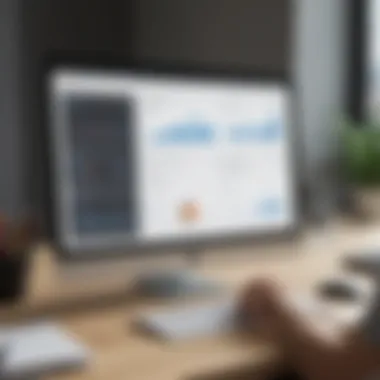

Intro
CCH practice management software serves as a crucial tool for firms aiming to improve their operational efficiency. As the sector continues to evolve, organizations face increasing pressure to adopt solutions that streamline their workflows. This software is designed to meet those needs, providing a robust framework to manage various aspects of practice operations. In this section, we will explore how CCH fulfills these requirements by offering core functionalities and unique features.
Functionality
Understanding the functionality of CCH practice management software is essential for anyone considering its implementation. This analysis focuses on various core features, their practical applications, and how they can significantly impact a firm's workflow.
Core Features Overview
CCH software includes a range of functionalities that directly enhance productivity:
- Time Tracking: Users can record billable hours with ease, ensuring accurate invoicing.
- Billing Management: Generating invoices and managing payments is streamlined within the software’s interface.
- Document Management: Storing and organizing documents becomes simpler, aiding in easy retrieval and compliance.
- Task Management: Assigning tasks to team members and tracking their progress enables better visibility of ongoing projects.
- Reporting Tools: Advanced reporting features provide insights into performance metrics, helping managers make informed decisions.
Unique Selling Points
CCH distinguishes itself from competitors through several unique features:
- Customizable Dashboards: Users can tailor their dashboards according to their specific needs. This personalization enhances user experience and promotes efficiency.
- Integration Capabilities: The ability to integrate with other tools allows firms to consolidate their operations under one system.
- User-Friendly Interface: Designed for ease of use, the software minimizes the learning curve for new users, improving adoption rates.
Integrations
Integrating CCH practice management software with other tools can vastly improve its effectiveness. Understanding what integrations are available is important for organizations that rely on multiple systems to function efficiently.
Compatible Tools
CCH is compatible with a variety of software applications, which enables users to connect seamlessly with tools they may already be utilizing. Examples include:
- Microsoft Office: Helps in document creation and sharing.
- Accounting Software: Such as QuickBooks or Xero, for more detailed financial management.
- Customer Relationship Management (CRM): Systems like Salesforce can manage client interactions more effectively.
API Availability
The Application Programming Interface (API) offered by CCH allows developers to create custom solutions that tailor the software to specific needs. This capability gives firms the flexibility to enhance their operational processes further.
Preface to CCH Practice Management Software
CCH Practice Management Software plays a crucial role in enhancing the operational efficiency of law firms and other professional service organizations. In a landscape where time and resources are invaluable, the effective management of these elements can significantly influence a firm's success.
This software is designed to streamline various practices including billing, client management, document handling, and scheduling. For small to medium-sized businesses, such as law firms, implementing CCH can mark a turning point. It allows for a centralized management approach that can drastically reduce administrative burdens.
Implementing such software presents numerous benefits. First, automating time tracking and billing processes alleviates some of the complexities associated with these tasks. It enables professional service providers to focus more on client work than the mechanics of running an office. Secondly, accurate client management fosters better relationships, an essential aspect of thriving in competitive fields.
Considerations regarding the software's adaptability and scalability are vital. As a business grows or changes, the software must evolve to meet new demands. CCH offers various features that can be tailored to a firm's specific needs, ensuring it remains relevant regardless of future changes in operations.
"CCH Practice Management Software is more than just a tool; it's a strategic partner in ensuring long-term growth and sustainability for firms."
In summary, CCH Practice Management Software is an essential solution for firms aiming to enhance productivity and efficiency. Understanding its functionalities and benefits allows decision-makers to optimize their practices meaningfully.
Overview of Practice Management Software
Understanding practice management software is crucial for modern businesses, especially those in professional services. This software serves as a central hub for managing various operational elements, including client communications, billing, and administrative tasks. Effective practice management can enhance workflow efficiency, significantly impacting overall productivity.
Definition and Importance
Practice management software is defined as a suite of tools designed to assist professional service providers in managing their day-to-day operations. This includes handling scheduling, tracking billable hours, and managing documents. In a world where efficiency is paramount, such tools become indispensable.
Using this software allows firms to not only streamline their operations but also improve service delivery. For instance, by automating repetitive tasks, businesses can focus on more strategic initiatives. The importance of this software cannot be overstated, as it directly correlates with a firm’s ability to manage its resources effectively. Moreover, it contributes to enhanced client satisfaction by ensuring timely responses and accurate billing, fostering better client relationships.
Key Features of Practice Management Software
The key features of practice management software can vary but generally include:
- Time Tracking: This function helps firms keep accurate records of billable hours, which is essential for invoicing and financial reporting.
- Billing Management: Automating the billing process reduces errors and accelerates revenue collection.
- Document Management: Securely storing and managing documents helps firms maintain compliance and improves accessibility for staff.
- Client Management: Effective client management tools track interactions, feedback, and project status, which enhances client engagement.
Incorporating these features allows businesses to reply to client needs more efficiently. Furthermore, practice management software should ease collaboration among team members and departments. High-quality software will facilitate integration with other tools, such as accounting software and customer relationship management (CRM) systems. This interconnectedness is critical for providing a holistic view of business performance.
CCH Software: A Brief History
Understanding the history of CCH practice management software is essential to comprehend its current relevance and progression in the business landscape. CCH originally developed as a response to the growing complexities in legal and accounting firms, aiming to address the need for integrated solutions that could streamline various operational processes.
The inception of CCH can be traced back to the mid-20th century when the legal and financial sectors underwent significant changes. With increased regulation and competition, companies required tools that could aid in efficiency and compliance. CCH emerged as a pioneer, introducing software that not only facilitated basic functionalities but also encompassed broader needs such as documentation and billing.
Over the years, the development of CCH software evolved alongside advancements in technology. Each iteration integrated user feedback and industry trends, leading to more sophisticated features. For instance, the advent of cloud computing in the early 2000s marked a pivotal moment for CCH. Transitioning to a cloud-based platform allowed firms to access their data anytime and anywhere, enhancing flexibility and collaboration.
This historical perspective highlights several crucial aspects:
- Adaptation to Market Needs: CCH software has continually adapted to the unique requirements of the professional services industry. Each update has aimed to improve usability and provide tailored solutions to common challenges faced by firms.
- Incorporation of Emerging Technologies: The integration of artificial intelligence and automation features reflects CCH's commitment to staying at the forefront of technological innovation. These advancements help firms optimize processes, reduce workload, and improve accuracy.
- User-Centric Development: Regular input from users has played an integral role in shaping CCH's functionality. This ensures that the software not only meets current norms but also anticipates future demands.
Overall, the history of CCH practice management software is a narrative of growth and resilience. It stands as a testament to its ability to adapt to changing environments, catering to the evolving needs of small to medium-sized businesses and professionals in varying sectors. Recognizing this history enriches one's understanding of how CCH remains a pivotal player in practice management today.
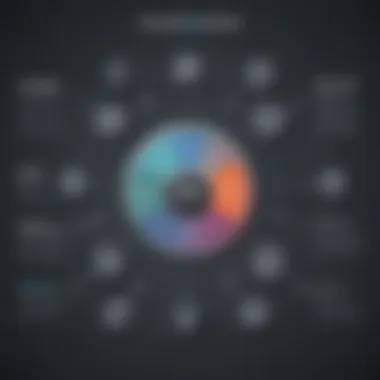

"CCH's enduring focus on innovation and customer feedback has cemented its place in the practice management software landscape."
Core Features of CCH Practice Management Software
The core features of CCH Practice Management Software are essential to its efficacy in supporting professional service firms. Understanding these features allows business owners and decision-makers to maximize their investments in the software. The features not only enhance efficiency but also improve overall workflow, making routine operations smoother and more transparent.
Key elements include time tracking and billing, document management, and client management. Each of these core functionalities plays a critical role in how businesses utilize CCH software to its fullest potential. Below, we delve deeper into each of these elements.
Time Tracking and Billing
Effective time tracking is a cornerstone of CCH Practice Management Software. It allows firms to accurately record billable hours, ensuring that every second spent on client tasks is accounted for. This functionality is crucial because it directly impacts revenue generation. Many users find the interface easy to navigate, allowing them to log their time promptly.
Additionally, the billing module integrates seamlessly with time tracking. It automates the invoicing process, reducing manual errors and speeding up payments. By providing clients with clear billing statements, firms can enhance transparency and trust.
Accurate time tracking paired with automated billing can boost cash flow significantly for professional service firms.
Document Management
Document management is another pivotal feature. CCH Practice Management Software provides robust tools for organizing and storing client documents. In an era where information can quickly become overwhelming, having a centralized system offers clarity. Users can categorize documents based on specific criteria, making retrieval simple and efficient.
This feature not only enhances organization but also supports collaboration among team members. Multiple users can access documents simultaneously, which fosters teamwork and accelerates project cycles. Furthermore, security features protect sensitive information, ensuring compliance with industry standards.
Client Management
Client management is critical for nurturing business relationships. This feature within CCH Practice Management Software allows firms to track client interactions, preferences, and history. Understanding client needs fosters loyalty and leads to more customized service offerings.
Additionally, the software often includes tools to monitor client engagements. Users can set reminders for follow-ups and utilize reports to assess client satisfaction. This holistic view of client relationships enables firms to anticipate needs and address concerns proactively.
In summary, the core features of CCH Practice Management Software are designed to enhance the efficiency of professional service firms. By streamlining time tracking, document management, and client interactions, CCH empowers firms to serve their clients better while maximizing operational productivity.
Integration Capabilities
Integration capabilities in CCH Practice Management Software play a crucial role in enhancing the software's efficiency. The ability to connect with various external systems ensures that data flows seamlessly across platforms, reducing the need for duplicative entries and minimizing the risk of errors. When practice management software integrates well, it allows firms to leverage existing tools, thus increasing productivity and streamlining operations. This interconnectedness is particularly relevant for small to medium-sized businesses, where resources are limited, and efficiency is essential for sustainable growth.
Accounting Software Integration
Integrating accounting software with CCH Practice Management Software can significantly improve financial management. Solutions like QuickBooks or Xero can be connected, allowing for automatic syncing of invoices, billing information, and financial reports. Such integration ensures that accounting data is always up-to-date, which is critical for providing accurate financial insights. Here are some specific benefits:
- Real-time Data Access: Users can monitor financial statuses without manual input.
- Reduced Errors: Automated synchronization minimizes human errors that often occur during data entry.
- Efficient Reporting: Financial reports can be generated promptly, aiding fast decision-making.
Integrating accounting systems allows for better cash flow management and provides deep insights into firm profitability. It not only saves time but also aids in establishing clearer financial workflows, which are essential for small firms looking to increase their profitability.
Collaboration Tools
Effective collaboration is integral for modern practices, and CCH software’s compatibility with various collaboration tools can greatly enhance teamwork. Tools like Microsoft Teams or Slack can be integrated to facilitate communication among team members. The key advantages of integrating these tools include:
- Improved Communication: Instant messaging and video calls reduce delays in workflows and aid in faster decision-making.
- Centralized Information Sharing: Team members can access documents and updates in real-time, improving project management.
- Enhanced Productivity: With tools in place that support collaboration, employees are more likely to stay engaged and motivated.
Integration with collaboration platforms fosters a more cohesive work environment, ultimately leading to better outcomes for projects and a more harmonious workplace. This is particularly vital for entrepreneurs and IT professionals who may rely on agile project management to stay competitive.
Benefits of Using CCH Practice Management Software
In the realm of professional services, effective management of practice operations is paramount. CCH Practice Management Software offers several advantages that can transform the way businesses operate. These tools enhance efficiency, streamline workflows, and facilitate better decision-making processes. Understanding the benefits of using such specialized software is essential for small to medium-sized businesses and IT professionals who are looking to optimize practice management.
Enhanced Productivity
One of the most significant benefits that CCH Practice Management Software brings is enhanced productivity. By automating routine tasks such as time tracking and billing, professionals can focus more on core activities that generate revenue. For example, the software allows users to set timers or easily log hours worked on specific projects, making it simpler to keep track of billable hours. This accuracy not only ensures that clients are billed correctly but also boosts morale within teams that can see their efforts reflected in their paychecks.
Moreover, task management features enable users to allocate resources efficiently, avoiding overburdening certain team members while underutilizing others. This balance is crucial for sustaining high productivity levels. When teams operate cohesively, output increases, leading to a more profitable firm. In short, by integrating CCH in their processes, businesses can significantly reduce time spent on administrative tasks, allowing staff to devote their skills to delivering quality services.
Improved Client Engagement
Improved client engagement is another critical advantage that CCH Practice Management Software facilitates. The software provides a comprehensive overview of client interactions, which helps teams to tailor their services effectively. With features that track client communications and preferences, businesses can create personalized client experiences that enhance satisfaction and loyalty. This tailored approach is vital in today’s competitive market, where clients expect exceptional service.
Additionally, the collaboration tools integrated into CCH software allow instant communication between clients and professionals. This immediate engagement often leads to quicker resolutions of issues and fosters clear communication, which is crucial in maintaining trust and transparency. Regular updates, notifications, and feedback loops enable firms to stay informed about clients’ needs, further enhancing the overall service provided.
Improved client relationships boost both retention rates and the potential for referrals.
Potential Challenges and Limitations
Understanding the potential challenges and limitations of CCH practice management software is vital for any organization assessing its investment. While this software presents numerous benefits, it is essential to recognize the drawbacks that may influence your overall experience. Businesses must consider these factors to ensure they make a well-informed decision when implementing a new system.
Cost Considerations
Cost considerations rank among the primary challenges when adopting CCH practice management software. The financial implications extend beyond the initial purchase price. Organizations should evaluate ongoing subscription fees, maintenance costs, and the financial impact of required upgrades or enhancements. Further, businesses might face expenses related to training staff and integrating the software with existing systems. These factors can accumulate, creating a substantial investment that small to medium-sized businesses may find difficult to manage.
Adopting a thorough budgeting process can mitigate unexpected expenses. Identifying the total cost of ownership, including hidden fees and potential resource allocations, supports clearer financial planning.
"In practice management, it's crucial to see the big picture of costs beyond just licensing fees."
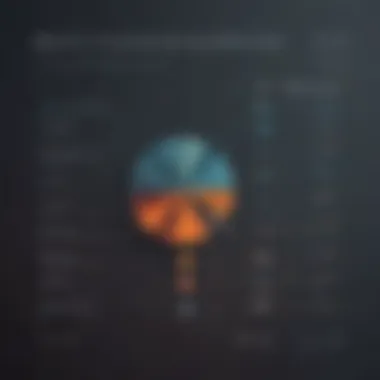

Learning Curve for Users
The learning curve associated with CCH practice management software deserves close attention. Not all team members may adapt quickly to the new system. This adjustment phase can lead to a period of reduced productivity, as users familiarize themselves with unfamiliar features and interfaces. Consequently, training sessions and ongoing support become necessary.
Organizations should prioritize effective training programs. Tailored curriculums that address specific user needs can facilitate a smoother transition. Encouraging a culture of open communication can also help users share challenges and solutions. This approach may reduce frustration and improve overall acceptance of the software.
In summary, while CCH practice management software provides valuable tools for efficiency and organization, potential challenges like cost considerations and the learning curve for users must be factored into the decision-making process.
User Experience and Interface
User experience (UX) and interface design are crucial to the effectiveness of CCH Practice Management Software. They directly influence how users interact with the system and drive overall satisfaction. Positive user experience improves efficiency, reduces errors, and enhances productivity for businesses using the software. This section will detail two key aspects: ease of navigation and customization options, emphasizing their importance for small to medium-sized enterprises, entrepreneurs, and IT professionals.
Ease of Navigation
Navigating through CCH Practice Management Software should feel intuitive and seamless. A user-friendly interface enables staff to locate necessary features without unnecessary delays. Key components that contribute to ease of navigation include:
- Logical Layout: Information should be presented in a logical sequence, making it easy for users to find tools and resources quickly. A well-structured dashboard can significantly minimize time spent searching for features.
- Consistent Design Elements: Consistency in buttons, menus, and icons aids memory retention. Users should easily recognize recurring design elements across the software.
- Search Functionality: A robust search function can save valuable time by allowing users to locate specific documents or tools. Intuitive filters and search suggestions can enhance this functionality.
- Support for Multiple Devices: With the increase in remote work, users may switch devices often. Responsive design ensures a seamless experience whether using a laptop, tablet, or smartphone.
In short, effective navigation is essential. It reduces friction and helps users focus on their tasks rather than overwhelming them with obstacles.
Customization Options
Another key component of user experience is the ability to customize the software according to the unique needs of a firm. CCH Practice Management Software offers several customization features:
- Tailored Dashboards: Users can adjust their dashboard to display relevant metrics, reports, or tools based on their role. This personalization leads to more efficient workflow management.
- User Preferences: Individual users should have the option to set their own preferences for notifications, display settings, and other personalized features.
- Integration of Third-Party Tools: The ability to integrate with third-party applications can expand functionality. Businesses can connect their preferred accounting software, communication tools, or marketing applications.
- Custom Fields and Templates: Firms can create custom fields in client management or billing sections, allowing the software to adapt to specific operational requirements.
Having these customization options helps ensure that the software aligns with the organization's processes and the specific needs of its users. It is about making the software work for the team, not forcing the team to adapt to the software.
Comparative Analysis with Competitors
Conducting a comparative analysis with competitors is vital when evaluating CCH Practice Management Software. This task helps stakeholders understand where CCH stands in relation to similar products on the market. By making such comparisons, businesses can identify unique features, pricing strategies, and user satisfaction levels that differentiate CCH from its rivals. This section will explore benchmarking against rivals, as well as the strengths and weaknesses of CCH software in the context of its competition.
Benchmarking Against Rivals
Benchmarking provides a clear framework for the evaluation of software performance. When it comes to CCH Practice Management Software, organizations need to assess various elements, such as functionality, user experience, and integration capabilities against competitors like Clio, PracticePanther, and Bill4Time.
- Functionality: CCH offers features like time tracking, billing, and client management. Comparatively, Clio may offer better case management tools, while PracticePanther excels in task automation.
- User Experience: While CCH is praised for its user interface, other software might provide easier navigation or customizable dashboards, which can be crucial for user satisfaction.
- Integration Capabilities: CCH integrates with popular accounting software such as QuickBooks and Xero, but analyzing whether competitors offer more extensive or flexible integration options is crucial for users needing comprehensive solutions.
Engaging in benchmarking enables businesses to see the complete landscape of practice management software, which can directly influence their software selection process.
Strengths and Weaknesses
Understanding the strengths and weaknesses of CCH Practice Management Software allows for a more grounded approach to decision-making. Highlighting these aspects helps potential users weigh the benefits against the drawbacks effectively.
Strengths
- Comprehensive Feature Set: CCH provides various essential tools that cater to the needs of small to medium-sized businesses. The combination of billing, client management, and document handling makes it quite robust in its offerings.
- Strong Customer Support: Users report good levels of support, which is crucial when adapting to new software in a professional setting.
- Established Reputation: As a recognized name in the field, CCH garners trust from firms looking for reliable solutions.
Weaknesses
- Cost Considerations: While CCH packs valuable features, some small businesses might find the pricing higher than comparable offerings from competitors.
- Learning Curve: Users generally report that getting acquainted with all functionalities can take time. Although training materials exist, some users find it challenging to leverage the full capabilities of the software initially.
By critically analyzing CCH against its competitors, decision-makers can make informed choices that align with their organization’s strategic goals. This approach ultimately leads to a more fitting selection, enhancing overall productivity.
Best Practices for Implementation
Implementing CCH practice management software effectively requires deliberate planning and consideration of various factors. Adopting best practices can significantly enhance the adoption rate and overall functionality of the software. Given that practice management solutions aim to streamline operations for professional service firms, having a robust implementation strategy in place is crucial.
Customizing the software to fit the specific workflows and requirements of the firm can identify strengths and weaknesses early on. This tailoring process ensures that the software aligns with how the business operates, rather than forcing the business to adapt to a rigid system. Improved user satisfaction and efficiency are direct outcomes of thoughtful adjustments.
Here are some practices to consider when implementing CCH software:
- Involve Stakeholders: Engage those who will be using the software in the implementation process. Their insights can guide decisions and increase buy-in.
- Prepare Data: Clean and organize existing data before migration to ensure that the transition is smooth and accurate.
- Set Clear Objectives: Define specific goals for the implementation. Understand what the firm hopes to achieve with the software and measure progress against these goals.
Tailoring to Business Needs
Tailoring CCH practice management software to fit the unique needs of a business is a critical step in effective implementation. Businesses differ in their workflows, client interactions, and reporting needs. Understanding these differences allows firms to customize features that enhance productivity and save time.
Start with a thorough analysis of existing processes. Evaluate areas where inefficiencies exist, and how software can bridge those gaps. This may involve modifying templates for billing, streamlining document management, or integrating specific tools for client communication.
Changing user interface settings to suit personal preferences also plays a significant role in adoption. Features like dashboards can be personalized to show relevant data at a glance, making it easier for users to operate swiftly.
Moreover, you can implement feedback loops. Gathering input from team members after they have used tailored features reveals what works and what does not. Continuous adjustments can maintain relevance in a changing business environment.
Training and Support
Training and support are vital components of the CCH practice management software deployment. No matter how intuitive the software is, users will need guidance to unlock its full potential. Comprehensive training ensures they are comfortable with its functions, enhancing their confidence during everyday use.
When developing a training program, consider these factors:

- Diverse Learning Styles: Different team members may have unique learning preferences. Offering a variety of training methods—such as hands-on sessions, video tutorials, or written guides—can be beneficial.
- Ongoing Support: Establish a support framework to assist users after the initial training. This could include a helpdesk or internal champion to answer questions.
- Regular Updates: As software evolves, providing additional training sessions can help users stay updated on new features and improvements.
A supportive environment encourages a smooth transition. By prioritizing training and creating a culture of collaboration, firms increase their likelihood of achieving their software's intended outcomes effectively.
Investing in training is not just a cost; it is a strategy for future success.
Case Studies: Successful Implementations
Case studies play a significant role in illustrating the effectiveness and practicality of CCH Practice Management Software. These case studies offer in-depth insights into how organizations, similar to other small and medium-sized businesses, successfully integrated the software into their operations. By showcasing real-world scenarios, potential users can better understand the software's capabilities and the tangible benefits it brings to firms.
Successful implementation is not solely about adopting a product; it involves evaluating its impact on existing processes, employee engagement, and overall productivity. Each case demonstrates unique challenges that organizations faced and how CCH Practice Management Software offered targeted solutions. This not only aids decision-makers in recognizing potential advantages but also establishes a benchmark for evaluating their needs against the software’s functionalities.
Real-World Applications
Real-world applications of CCH Practice Management Software highlight how various businesses utilized the platform to address specific challenges. For instance, a mid-sized law firm that struggled with time management saw a significant transformation after integrating CCH. By leveraging the time tracking tools within the software, they improved their billing accuracy and reduced time leakage, ultimately leading to increased revenue.
Another example is an accounting firm that adopted CCH to streamline client communication. Prior to implementation, they faced difficulties maintaining client data and tracking project progress. With document management and client management features, they could efficiently centralize information, improving accessibility. As a result, client satisfaction increased notably, which is crucial in the competitive field of accounting.
User Testimonials
User testimonials present valuable perspectives that underscore the significance of CCH Practice Management Software. Many users express satisfaction with the intuitive interface, which simplifies navigation and reduces the learning curve for team members. A project manager from a small consulting agency mentioned that "the software's ease of use encouraged all team members to engage with it, leading to better project tracking and improved collaboration."
Moreover, clients often remark on the responsive customer support offered by CCH, highlighting how critical this has been during their onboarding process. A frequent comment is that the support team is readily available and knowledgeable, helping users to overcome initial challenges without major disruptions.
"I knew that getting the team on board with any new software would be tough. However, with CCH, the onboarding process was surprisingly smooth, which speaks volumes about its user-focused design."
This feedback not only reinforces how the software supports specific business needs but also showcases how effective implementation can lead to enhanced productivity and improved core operations.
Future of CCH Practice Management Software
The future of CCH practice management software is an essential aspect to examine, especially for small to medium-sized businesses and IT professionals who invest in these tools. Understanding the potential evolution of this type of software is critical in determining how it can continue to deliver value in a rapidly changing business landscape. As organizations increasingly depend on advanced software solutions to enhance their operations, the demand for innovative features and efficiencies will shape the direction of CCH software development.
Emerging Trends in Practice Management
Several trends are poised to influence the future of CCH practice management software. One of the most noticeable is the shift towards cloud-based solutions. Businesses are actively seeking platforms that offer flexibility and reduced infrastructure costs. With cloud technology, firms can access their systems from anywhere, making remote work more feasible. Additionally, it allows for automatic updates, ensuring users always have the latest features without extensive downtime.
Another trend is the increasing integration of AI and machine learning. These technologies can drastically enhance task automation and data analysis, leading to improved decision-making. Also, predictive analytics can offer insights into business performance and client behavior, allowing for proactive strategies and better service delivery.
Incorporating client interfaces is increasingly important as well. Firms are looking for ways to enhance client engagement through user-friendly portals and mobile access. This shift indicates that software is no longer just an internal tool but also a bridge to client interaction.
Technological Innovations on the Horizon
The introduction of technologies such as blockchain is on the horizon for practice management software. Blockchain offers increased security and transparency, which can be vital for practices managing sensitive information. Smart contracts and decentralized data storage could become significant features, further solidifying trust with clients.
Furthermore, the expanding role of data analytics cannot be overlooked. Future CCH software may include more sophisticated analytics capabilities that empower users to visualize data and make informed decisions quickly. Visualization tools can simplify complex datasets, presenting them in a more digestible format.
By keeping an eye on these innovations, small to medium-sized businesses can ensure they remain competitive and efficient. Evaluating how these future trends and technologies will affect practice management can help organizations leverage new capabilities to their advantage.
Epilogue
In any analytical exploration of CCH practice management software, the conclusion serves a pivotal role. It synthesizes the findings gleaned throughout the article while underscoring the significance of effective practice management solutions for professional service firms.
A comprehensive understanding of CCH practice management software can empower small to medium-sized businesses, entrepreneurs, and IT professionals to make informed decisions. By highlighting the key features and benefits discussed, such as enhanced productivity and improved client engagement, the conclusion encapsulates how this software addresses specific business needs.
Key Points to Consider:
- Integration Capabilities: Effective integration with existing tools leads to streamlined operations.
- User Experience: An intuitive user interface contributes to a better experience for all stakeholders and aids in adoption.
- Long-term Advantages: The efficiency gained can result in significant cost savings and improved service delivery over time.
- Adopting Best Practices: Implementation strategies tailored to organizational needs are essential for maximizing benefits.
In summation, the relevance of CCH practice management software in today's business landscape cannot be overstated. It represents more than just a tool; it is a strategic asset that can drive growth, improve client satisfaction, and enhance operational transparency. The insights shared in this guide position decision-makers to consider not only the immediate advantages but the potential long-term impacts of adopting such software.
"Investing in efficient practice management tools is essential for firms aiming to remain competitive in a dynamic marketplace."
As we conclude this exploration, the objective is clear: understanding and effectively utilizing CCH practice management software can lead firms towards achieving their strategic goals, bridging the gap between operations and enhanced client relationships.
Further Reading
Further reading plays a significant role in expanding one's comprehension of CCH Practice Management Software. It offers insights beyond the basic features and functions to delve into the nuanced aspects that can impact a business’s operational decisions.
Importance in Context
For business owners and IT professionals, understanding the full spectrum of software capabilities is essential. Further reading enables stakeholders to explore various industry perspectives and case studies that highlight real-world uses and outcomes. It illuminates how similar firms implement CCH software and the challenges they face.
Benefits of Engaging with Additional Resources
- Enhanced Knowledge: Engaging with further literature can provide a deeper understanding of how CCH software integrates within larger systems. This is vital for ensuring compatibility with current business tools.
- Comparative Analysis: Exploring articles, whitepapers, or forums can furnish valuable comparisons with other products. This helps in making informed decisions based on specific business needs.
- Up-to-Date Information: The technology landscape can shift rapidly; thus, ongoing education through further reading can keep professionals abreast of emerging trends and updates on CCH software.
- Networking Opportunities: Participating in discussions on platforms like Reddit or attending webinars mentioned in reading materials can lead to connections with other professionals who have faced similar challenges.
Considerations for Choosing Resources
When engaging with further reading, it's important to choose reputable sources to ensure the validity of the information. Look for:
- Peer-reviewed Articles: These are often reliable and provide well-researched insights.
- Official Documentation from CCH: This can provide the most accurate and detailed information about software features.
- Industry Blogs and Upgrade Announcements: Regularly follow these to stay informed on recent enhancements or changes in practice management.
"Knowledge is power, but only if it is pursued actively and wisely."
Through comprehensive further reading, professionals not only educate themselves on CCH Practice Management Software but also position themselves to make strategic decisions that affect their business's future. This dedication to deeper understanding nurtures a more efficient and integrated business environment.















