Discovering GoDaddy Website Designer Features and Benefits


Intro
In the crowded realm of digital tools and services, GoDaddy stands out with its robust website designer platform. It's not just about getting a website up and running; it's about crafting an online presence that resonates with your brand and audience. For small to medium-sized businesses, and entrepreneurs navigating the complexities of the digital landscape, understanding these tools can be a crucial step toward success. In this article, we will unpack the features and benefits of GoDaddy's website designer, exploring both its functionality and ease of use.
Through the lens of user experiences and practical applications, we will take a close look at what makes GoDaddy's offerings distinct. From the built-in templates to customizable features and valuable integrations, this guide aims to furnish you with the knowledge needed to make informed decisions. So, whether you're starting from scratch or seeking to enhance your existing online presence, let’s dive into what GoDaddy’s website designer brings to the table.
Functionality
Core Features Overview
At the heart of GoDaddy's website designer is an intuitive interface designed for users of all experience levels. No need to be a coding whiz or design pro; its drag-and-drop functionality makes it simple to arrange elements as you see fit. You can choose from a multitude of professionally designed templates that cater to various industries—be it a bakery, a law firm, or an online store.
The customization capabilities allow users to tweak colors, fonts, and layouts, ensuring a unique site that reflects individual branding. Additionally, GoDaddy provides access to a library of stock photos and icons, which can elevate the visual appeal without needing a comprehensive design background. Moreover, its mobile-friendly designs ensure that your website looks great on devices of all sizes.
Unique Selling Points
- User-Friendly Interface: GoDaddy's straightforward layout allows even novices to navigate and create without a steep learning curve.
- SEO Optimization Tools: Built-in features guide users in optimizing their content for search engines, improving visibility.
- Integrated Marketing Solutions: Users can take advantage of email marketing tools and social media integration, providing a holistic approach to online promotion.
"Investing in GoDaddy's website designer can be the difference between a webpage that sits idle and one that actively attracts visitors."
Integrations
Compatible Tools
Integrations can greatly enhance the function and versatility of a website. GoDaddy allows for seamless connection with tools like PayPal, enabling e-commerce functionality in a matter of clicks. Other integrations worth noting include:
- Mailchimp: For email marketing campaigns.
- QuickBooks: For financial management and invoicing.
- Zapier: This enables connections with countless other applications, automating tasks and workflows.
This compatibility helps streamline operations, particularly for small businesses that often juggle multiple responsibilities.
API Availability
For businesses with specific needs, GoDaddy does offer an API which allows developers to create custom applications that interface directly with the website. This is particularly advantageous for larger companies or those looking for an edge through tailored software solutions. Through this API, users can integrate specific functionalities or automations that may not come standard with the website builder.
In summary, GoDaddy's website designer features a robust set up tools and integrations that empower users to craft sophisticated sites without needing extensive technical skills. Armed with this knowledge, business owners can make more informed choices about how to enhance their online presence.
Preface to GoDaddy Website Designer
In today's digital landscape, having an online presence isn’t just a luxury; it’s a necessity for small to medium-sized businesses and entrepreneurs. GoDaddy Website Designer stepped up to the plate offering a robust solution that caters to a wide range of users. This section sheds light on the importance of GoDaddy as a web design tool and delves into its multifaceted features, ultimately underscoring its prominence in the market.
Understanding what GoDaddy brings to the table is crucial for anyone looking to establish a foothold on the internet. The tool provides an array of functionalities that enable users to create websites with minimal technical know-how. This is particularly advantageous for individuals who may not have coding skills or extensive design experience. By streamlining the process of website creation, GoDaddy allows users to focus on their core business activities while establishing their digital identity.
Historical Background
GoDaddy started out in 1997 as a domain name registrar but quickly branched out into web hosting and other internet services. The company embarked on a mission to democratize web presence, particularly for aspiring entrepreneurs who might lack the resources for complex web solutions. Over the years, GoDaddy has transformed its offerings to adapt to changing technological trends and customer needs. In 2015, they rolled out GoDaddy's Website Builder, which provided an intuitive interface coupled with features that cater to various business needs. This evolution speaks volumes about their commitment to customer satisfaction and innovation in a competitive space.
Additionally, the need for user-friendly website builders skyrocketed with the growth of e-commerce. GoDaddy recognized this trend early on and prioritized simplifying the building process while maintaining flexibility and aesthetic diversity. This foresight has significantly influenced its current market positioning.
Rising Popularity in Web Solutions
As businesses increasingly rely on their online presence, GoDaddy's Website Designer has witnessed a surge in popularity. The tool stands out not just due to its features but also its adaptability to various business types—from local shops to online service providers.
"With GoDaddy’s Website Designer, launching a site has never been easier. It’s about turning dreams into reality without the technical headache."
Factors contributing to the tool's growing acclaim include:
- Simplicity of Use: The drag-and-drop interface allows users to focus on design without getting bogged down by technical jargon.
- Integration Capabilities: GoDaddy’s tools seamlessly integrate with a slew of payment options and marketing tools, enabling users to build a comprehensive online presence.
- Responsive Customer Support: Many users sing praises for the readily available support that helps navigate obstacles swiftly.
Overall, GoDaddy’s Website Designer is not just a tool but a full package, empowering users to create and maintain their online presence efficiently.
Overview of GoDaddy’s Website Builder
In today's digital landscape, a robust website builder is like a Swiss Army knife for businesses, especially for those looking to make a mark online without hefty budgets or deep technical expertise. The GoDaddy Website Builder stands out in this context by offering an all-in-one solution that effectively caters to users with varying degrees of experience. By synthesizing core functionalities, user interface elements, and unique selling points, one can appreciate its significance in helping businesses transition into the online realm smoothly.
Core Features
When diving into GoDaddy’s Website Builder, several core features come to the forefront, shaping the platform's reputation.
- Drag-and-Drop Functionality: This intuitive tool allows users to design their website without needing a design degree. Want to try a new layout? Just drag a few elements around until it feels right. This ease can save time and reduce headaches for entrepreneurs who simply want to focus on their business, rather than getting lost in complicated technical jargon.
- Mobile Responsiveness: With mobile usage hitting new highs, GoDaddy's attention to mobile optimization ensures that your site looks sharp on all devices. A site that’s not mobile-friendly could deter potential customers in the blink of an eye, while one that is can enhance user experience and engagement.
- SEO Tools: Basic integrated SEO tools are a breath of fresh air for owners not well-versed in search optimization. This means foundational practices are set up to help your business get seen. From keyword suggestions to optimizations for site speed, users can be guided through steps that enhance search visibility.
- E-Commerce Capabilities: Businesses seeking an e-commerce solution can benefit from GoDaddy's features allowing inventory management, payment processing, and more, all rolled into one seamless experience. This integration can really simplify life for small business owners looking to blend their online and offline sales efforts.
These core features, representing just the tip of the iceberg, are pivotal in making the decision to go with GoDaddy and contribute significantly to user satisfaction.
User Interface Customization
Navigating the GoDaddy Website Builder is a breeze, thanks to its user-friendly interface. Customization plays a vital role in establishing a unique brand identity, and GoDaddy provides a variety of options to help users achieve just that. Here are some significant aspects of its customization capabilities:
- Template Diversity: Users can choose from a large array of templates, designed for various industries and niches. Each template can act as a canvas, ready for personal touches that make your site your own. Whether you run a bakery or a tech consulting firm, there's likely something that fits your vibe.
- Style Adjustments: The platform allows for edits to colors, fonts, and layout designs, ensuring your website mirrors your brand’s personality. Changing the aesthetics isn't just about looks; it's also about creating a cohesive user experience that resonates with visitors.
- Preview Options: GoDaddy lets you preview changes in real-time. This straightforward feature enables the user to see how alterations affect the overall feel of the site immediately, reducing the likelihood of graphic misfires that could compromise professionalism.
"A user-friendly interface doesn't just simplify processes; it can empower users to create impactful online presences without feeling overwhelmed."
With GoDaddy’s adaptable user interface, even novice web creators can breathe life into their ideas without considerable fuss. The aim is to ensure anyone can design a site that not just performs well but also attracts and retains more visitors.
Target Audience for GoDaddy Website Designer
Understanding the specific target audience for GoDaddy's website designer is crucial in dissecting how effectively these tools serve their intended users. Recognizing who can benefit the most helps illuminate the varied functionalities that cater uniquely to different profiles, from small businesses seeking a digital footprint to startups that aim to make their mark in competitive landscapes.
The offerings of GoDaddy are not one-size-fits-all; they are tailored to meet the diverse needs and expectations of a spectrum of users. Being aware of these distinctions allows us to appreciate how GoDaddy positions itself within the larger realm of web development services. This audience-centric approach offers insights into user behaviors, preferences, and requirements, which ultimately shapes their website design experiences.
Small Businesses

Small businesses often operate with limited resources. This is where GoDaddy shines. The platform is designed with the small business owner in mind. It provides an accessible entry point into the digital world without overwhelming users with a plethora of complex features. A small business needs a website that looks professional yet is easy to set up—a key area where GoDaddy's website designer excels.
- Cost-Effective Solutions: The pricing structure is among the primary factors that attract small business owners. With various plans available, they can choose a package that aligns with their needs and budget. These options minimize financial strain while maximizing potential returns.
- Ease of Use: The intuitive interface allows business owners who may not have technical expertise to navigate the design process seamlessly. For instance, in a few clicks, they can have their business up and running online with minimal fuss.
- Templates Designed for Business: GoDaddy provides a wide array of templates, tailored specifically for various industries like retail, services, and hospitality. This means a pizzeria can look different from a legal firm’s website, and both can stand out in their respective fields.
- Integrated Marketing Tools: Small businesses often struggle with marketing. GoDaddy simplifies this by including built-in SEO tools and options for social media integration, allowing these businesses to attract traffic without needing additional expertise.
Startups and Entrepreneurs
For entrepreneurs and startups, time and flexibility are everything. They require tools that not only help them establish their online identity but also adapt as their business scales. GoDaddy’s website designer meets these needs effectively.
- Rapid Deployment: Startups don’t have the luxury of lengthy design processes. GoDaddy enables quick setup through its user-friendly platform. This speed is vital in a fast-paced startup environment, where every second counts.
- Scalable Options: As startups grow, their needs evolve. GoDaddy allows users to easily upgrade their plans and add features as their business expands. This flexibility means they won't outgrow the platform too soon.
- Unique Design Features: Entrepreneurs often seek to carve a niche for themselves. GoDaddy's customization options allow startups to personalize their websites, thereby establishing a distinct brand identity from the get-go.
- Community and Support: Startup founders often face unique challenges. GoDaddy features access to resources and forums where entrepreneurs can share insights, ask questions, and learn from one another's experiences. This community inclusive approach provides not just tools, but support amid the uncertainties of starting a new business.
In summary, GoDaddy effectively caters to both small businesses and startups by providing them with the necessary tools, resources, and flexibility they require to thrive in an online environment. It’s about understanding the users' journeys and creating solutions that not only meet their current needs but also anticipate future demands.
Comparative Analysis with Competitors
When evaluating any tool for website creation, it is crucial to understand how it stands against its competitors. A comparative analysis offers insights into functionality, pricing, customer service, and ease of use, enabling informed choices. For GoDaddy, doing this comparison not only highlights its strengths but also reveals areas where it may fall short. Thus, this section delves into the competitive landscape GoDaddy operates within, particularly against Wix and Squarespace, two notable players in the web design arena.
Wix vs. GoDaddy
Wix has made a name for itself by providing nearly limitless design freedom. Users enjoy a drag-and-drop interface that allows almost anyone, even those with zero coding skills, to create stunning websites. The multitude of templates on offer caters to various industries and styles, setting Wix as a go-to for design flexibility.
On the other hand, GoDaddy tends to appeal to those who prioritize speed and simplicity over complexity in design. While GoDaddy offers a selection of templates, the focus is more on functionality rather than comprehensive customization. For example, a small restaurant owner may find GoDaddy's streamlined options suitable for getting online quickly without fussing over intricate design details.
Both platforms have their pros and cons, but it ultimately comes down to the user’s preference:
- Wix Pros:
- Wix Cons:
- GoDaddy Pros:
- GoDaddy Cons:
- Extensive customization options
- Creative freedom with design
- Robust app market for additional features
- Can be overwhelming for beginners
- Pricing can climb steeply as you add features
- Easy to use interface aimed at speed
- Good for small to medium businesses
- Integrated marketing tools included
- Limited design flexibility compared to Wix
- Fewer app integrations available
In sum, the choice largely hinges on whether a user values flexibility in design or a straightforward setup process for their website.
Squarespace vs. GoDaddy
Squarespace positions itself as a platform that seamlessly combines aesthetics with functionality. Known for its visually appealing templates, Squarespace allows users to create seamless, elegant websites that can stand out in a crowded marketplace. Its strength lies in the integration of commerce, blogging, and portfolio capabilities in one platform.
Contrastingly, GoDaddy's strength in web hosting lays a solid foundation for those who might be seeking web services beyond just a website builder. While GoDaddy does offer templates and e-commerce functions, it focuses more on readily integrating hosting and domain services, simplifying the online business setup process.
Here are their salient features compared:
- Squarespace Pros:
- Squarespace Cons:
- GoDaddy Pros:
- GoDaddy Cons:
- Great for visually appealing websites
- Strong e-commerce features
- All-in-one solution with built-in analytics
- Limited third-party integrations
- Costly for some users
- Domain and hosting all under one umbrella
- Robust customer support services available
- Competitive pricing
- Templates can feel somewhat dated
- Less freedom in design when compared to Squarespace
Choosing between Squarespace and GoDaddy pairs an understanding of a business's specific needs with the attributes of each platform. A highly visual brand may favor Squarespace, while a small business looking for straightforward solutions without a steep learning curve might lean towards GoDaddy.
Pricing Structure and Plans
Understanding the pricing structure and plans of GoDaddy Website Designer is pivotal for businesses aiming to establish their online presence without breaking the bank. This section will drill down into how the cost correlates with the features provided and what businesses can expect when allocating their budgets for web design. The goal here is to provide clarity, as navigating pricing plans can sometimes feel like deciphering hieroglyphics. You see, a well-deserved chunk of cash can yield much more than just a pretty face for your website.
Basic Plans for Small Business
For small businesses, GoDaddy’s entry-level offerings are an attractive starting point. These basic plans typically come bundled with essential features that are designed to cater specifically to the needs of startups and smaller enterprises.
- Cost-Effectiveness: With prices generally lower than premium packages, it puts quality online presence within reach. You get to keep your expenses in check without sacrificing core functionality.
- Included Features: Basic plans usually include a basic website builder, a selection of templates, domain registration, and hosting services. Having these essentials all in one package is like hitting the jackpot for someone still gauging their online strategy.
- User Accessibility: These plans are user-friendly, meaning that even a tech newbie can whip up a simple business website without losing their marbles. The drag-and-drop functionality and guided setup process make it easy to dive into.
Nonetheless, small businesses should pay heed to limitations that come with these foundational plans. For instance, lower storage limits and limited customer support may necessitate an upgrade in the future when growth takes off. It's wise to consider long-term needs while making your choice.
Premium Features and Add-Ons
Upgrading to GoDaddy's premium features can drastically elevate a website's effectiveness. While basic plans offer a launching pad, premium options enable users to soar. Here’s what can be expected:
- Enhanced Customization: Premium plans grant access to sophisticated design options and advanced customization tools. Imagine being able to create a unique online identity that truly resonates with one's brand – that’s precisely what these features aim to provide.
- Additional Storage and Bandwidth: More robust features come with increased resources. This means faster load times and attractive designs that can handle more traffic without a hitch.
- E-Commerce Support: Upgrading often results in a greater focus on e-commerce, allowing for features like online store capabilities, advanced analytics, and more detailed reporting tools. For any business eyeing direct sales, going premium can make all the difference.
- Integration with Third-party Tools: Premium packages usually play nice with various external tools and plug-ins. Integration with platforms like Facebook or Google Analytics can sharpen marketing strategies and drive more informed decisions.
To sum it up, while the basic plans can launch a business into the digital realm, opting for premium features and add-ons is akin to trading in a good bicycle for a sleek sports car.
Adding E-Commerce Functionality
In the fast-paced digital marketplace, integrating e-commerce functionality into a website is not just a perk—it's a necessity. With consumer behavior shifting towards online shopping, businesses must ensure their websites can accommodate sales transactions efficiently. GoDaddy’s website designer offers a range of features aimed at making this transition smoother for small to medium-sized businesses and entrepreneurs. This section will examine the core elements of e-commerce integration, focusing particularly on payment options and inventory management.
Integrating Payment Options
When setting up an online store, the choice of payment options can greatly influence customer satisfaction and sales conversions. GoDaddy provides a variety of payment gateways, including PayPal, Stripe, and others. Each option comes with its own advantages. For instance, PayPal allows for quick transactions and is a trusted name among consumers, which can enhance buyer confidence.
"A smooth checkout process is the backbone of any successful e-commerce endeavor."
Simplifying the payment process means reducing cart abandonment. GoDaddy’s platform enables users to set up these payment methods with considerable ease. However, businesses should also ensure that their payment processors offer secure transactions, as trust plays a pivotal role in online shopping. Furthermore, understanding the fees associated with each payment method is important. Here are a few considerations for successfully integrating payment options:
- Transaction Fees: Each payment gateway might have different fee structures. Evaluate them against expected sales volumes.
- Currency Options: If you're targeting international markets, check if the payment processor supports multiple currencies.
- Mobile Payment Capabilities: As more customers shop via mobile devices, ensure the payment processor is mobile-friendly.
By aligning your payment options with customer preferences, you not only facilitate smoother transactions, but also potentially drive higher sales.

Managing Inventory and Sales
An essential aspect of running an e-commerce site is effective inventory management. GoDaddy provides tools for tracking products, which can alleviate the headache of stock control. Businesses can update product counts in real-time, synchronize sales data, and set alerts for low-stock items. This is vital for maintaining a seamless operation, especially during peak shopping seasons.
Moreover, understanding data analytics can provide insights that help in tailoring inventory levels. It allows businesses to identify which products are top-sellers and which ones are lagging. This direct feedback can steer purchasing decisions, ultimately maximizing profits.
- Product Variants: GoDaddy supports various product options, such as color and size, making it easy to manage a diverse inventory.
- Sales Reports: The ability to generate sales reports helps track performance and informs business strategies.
- Customer Feedback: Leveraging customer reviews aids in adjusting inventory based on real-life consumer preferences.
By keeping a close watch on inventory and applying these management practices, businesses can ensure they meet customer demands while minimizing the risk of overstocking.
User Experience and Support Services
In the world of web design, user experience (UX) can make or break a business endeavor. When it comes to GoDaddy's website designer, the focus on UX means offering customers a straightforward path from initial setup to ongoing management of their websites. This section delves into the intricacies of user interface design and navigation as well as the customer support options, crafting an environment where users can thrive with little friction.
User Interface and Navigation
The way a website looks and how users interact with it can profoundly impact engagement and satisfaction. With GoDaddy's website designer, the user interface is designed to be intuitive, catering to users with varying levels of technical skill. This is essential, particularly for small to medium-sized businesses that often juggle numerous responsibilities, leaving little time to comprehend technical jargon or complicated systems.
- Simplicity at its Core: The drag-and-drop functionality serves as a great asset, allowing users to customize layouts without needing extensive technical knowledge. Widgets for text, images, and videos can be easily placed, adjusted, and aligned with little effort.
- Logical Navigation: Users can navigate through functions with a sense of ease, reducing the likelihood of frustration or errors. Whether someone is looking to add a blog or set up contact forms, everything is structured in a way that’s hard to miss.
- Visual Feedback: As users interact with different elements, it’s vital to have visual cues and immediate feedback. This allows users to understand exactly what their modifications will look like before going live. It’s a crucial feature that helps avoid any last minute surprises.
Ultimately, the streamlined navigation and clean interface cut down the learning curve, enabling users to focus on what matters most—creating engaging content for their audience.
Customer Support Options
No tool is perfect, and that's where customer support comes into play. GoDaddy recognizes that challenges will inevitably arise, whether it’s a simple obstacle or a more complex problem related to website performance. Thus, a variety of support options are available to assist users when they need it most.
- 24/7 Availability: GoDaddy’s customer support is available around the clock, which is especially beneficial for businesses that operate outside of traditional hours. Whether it’s a midnight troubleshooting emergency or just a 10 AM question, help is always just a call away.
- Diverse Channels: Users can reach out through multiple channels such as phone, chat, and email. This flexibility ensures that clients can choose their preferred method of communication, enhancing user satisfaction.
- Resource Center: Beyond live support, GoDaddy provides an extensive library of articles and tutorials. Users can explore step-by-step guides that cover everything from setting up a domain name to optimizing for SEO. This self-service option is ideal for those who prefer a more hands-on approach to finding solutions.
- Community Forums: Joining discussions with other users can prove invaluable. GoDaddy’s community forums offer a space for individuals to swap tips, share experiences, and ask questions. These interactions often foster a sense of belonging and can yield insights that official support channels may not cover.
"A seamless user experience not only enhances satisfaction but also builds customer loyalty."
In summary, GoDaddy's commitment to user experience and robust support services helps lower barriers for entrepreneurs and small businesses. As they wrestle with creating an effective online presence, having these options readily available simplifies the process, ultimately leading to positive outcomes.
Mobile Optimization and Responsiveness
Importance of Mobile Design
In today’s digital age, a solid mobile presence is more than just a nice feature; it's an essential part of any website. With more users browsing the web on smartphones and tablets than ever, mobile design needs to be top of mind for anyone creating a website. A site that isn't mobile-friendly can turn potential clients away faster than you can say "bounce rate".
When you consider that Google's algorithms now prioritize mobile-friendly sites, ensuring your website is optimized for mobile is crucial for visibility. Search engines are keen on delivering quality experiences to users, and that begins with a website that looks good and functions well on smaller screens. Less frustration means longer visits, which not only improves user satisfaction but also enhances your site's performance in search rankings.
To illustrate this, think of a local bakery that wants to attract foot traffic. If their site is a hassle to navigate on a mobile device, potential customers may simply opt for a more convenient option. Conversion rate, page load speed, and user retention hinge significantly on how well the mobile site is designed.
GoDaddy’s Approach to Mobile Optimization
GoDaddy recognizes the importance of mobile functionality; it’s built this consideration right into its website designer tools. The platform offers a variety of templates specifically tailored for mobile responsiveness, ensuring that businesses can craft aesthetically pleasing sites that look just as good on a phone as they do on a desktop.
Some notable features include:
- Responsive Design: All templates are designed to adapt seamlessly to different screen sizes. Whether a user is on a smartphone, tablet, or desktop, the site remains visually consistent and functional.
- Preview Options: Users can easily preview how their site will look on mobile devices before it's published. This means adjustments can be made in real-time, ensuring the best experience for all visitors.
- Intuitive Editing Tools: GoDaddy’s interface allows for straightforward adjustments to mobile layouts, colors, and fonts without needing technical know-how. Drag-and-drop functionality turns the design process into a breeze.
Furthermore, GoDaddy regularly updates its platform to incorporate the latest trends in mobile optimization—keeping pace with changes in user behavior and technological advancement. Many platforms struggle to remain on the cutting edge, but GoDaddy seems to have a good handle on what users need, and it aims to leave no stone unturned.
This commitment to mobile optimization is vital in today’s fast-paced digital landscape, where convenience often rules the decision-making process for consumers.
SEO Features and Enhancements
In today's digital landscape, having a robust online presence is not just a luxury; it's a necessity. For businesses, especially small to medium-sized ones, understanding and utilizing SEO features can make or break visibility on search engines. This is where GoDaddy’s website designer shines. With an array of built-in SEO tools and integration options, GoDaddy equips entrepreneurs and IT professionals alike to optimize their sites efficiently.
Let's take a closer look at the specifics of these features and how they can benefit a website’s visibility.
Built-In SEO Tools
GoDaddy has made strides in simplifying SEO for users with its built-in SEO tools. From keyword suggestions to automated optimization tips, these features empower users who may not be SEO-savvy.
Some notable tools include:
- SEO Checklist: As a user builds their site, GoDaddy provides an SEO checklist that offers step-by-step guidance on how to enhance content visibility.
- Meta Tags and Descriptions: The ability to easily add meta titles and descriptions ensures that each page is optimized for search engines. By including keywords relevant to the business, it enhances the chances of appearing in relevant search results.
- Image Alt Text: Well-designed images enhance engagement, but adding alt text to images is crucial for SEO as well. GoDaddy allows users to input descriptions for images, ensuring that search engines understand what the visuals depict.
These tools demystify SEO, breaking it down into manageable tasks rather than overwhelming users with complexities. They promote
"Empowerment through knowledge, making SEO accessible for all."
Integration with External Tools
While GoDaddy’s own features are robust, another advantage is its ability to integrate external tools. Utilizing existing platforms can amplify the effectiveness of your website. For example:
- Google Analytics: By linking to Google Analytics, users can track visitor behavior in-depth. This data is priceless as it helps to tailor content and marketing strategies effectively.
- Social Media Platforms: Integrating social media accounts allows for seamless sharing of content. Websites that connect with platforms like Facebook and Twitter can draw in more traffic and enhance their online footprint.
- Third-Party SEO Tools: Tools such as Moz or SEMrush can provide more advanced analytics and insights. GoDaddy allows integrations that help users harness the full power of these applications.
Templates and Design Options
When it comes to building a website, choosing the right templates and design options is not just a matter of aesthetics; it's about functionality, user experience, and how well a business can communicate its brand message. For many small to medium-sized enterprises, a website serves as the face of their business. Therefore, the importance of templates can't be overstated. GoDaddy's website designer offers a range of templates that accommodate diverse industries and styles, making it easier for users to find something that aligns with their vision.
Picking an attractive template that resonates with potential customers can significantly enhance engagement, drive conversions, and establish credibility. The variety of design options available allows businesses to present themselves in a way that reflects their values and professionalism. In this section, we’ll delve into the types of templates GoDaddy provides and how customization options contribute to a unique user experience.
Variety of Templates Available
GoDaddy boasts a diverse library of templates tailored for various industries, hobbies, and interests. These templates span areas like retail, photography, blogging, health services, and corporate enterprises. A few notable characteristics of these templates include:
- Industry-Specific Designs: Each template is crafted keeping in mind the particular needs of certain industries. For instance, a restaurant template may incorporate features for menus, while a photographer’s template showcases galleries effectively.
- Responsive Layouts: All templates are designed to be mobile-friendly. This ensures a good browsing experience across devices, which is paramount in today’s mobile-first world.
- Pre-Designed Sections: Each template typically comes with pre-arranged parts such as contact forms, image galleries, and location maps. This saves users time as they don't have to build their site from scratch.
- Visual & Text Elements: Varied layouts support multiple images, videos, and text types ensuring that the design complements the content.
Choosing from templates that already fit their objectives can help businesses start their online journey with a solid foundation, which is crucial to success in a crowded marketplace.
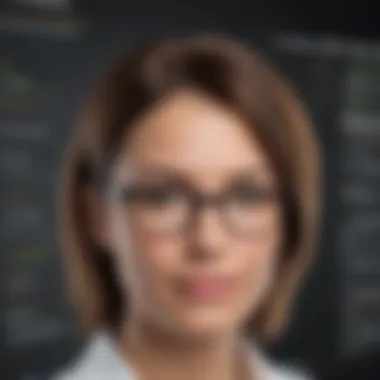

Customization Capabilities
Flexibility is key when it comes to website design. GoDaddy allows users to customize templates at their convenience, catering to those who desire more than what a basic design offers. Some significant aspects of customization include:
- Drag-and-Drop Interface: This feature makes it easy to move elements around the site. Even a person with minimal tech skills can create a professional-looking website.
- Color Schemes and Fonts: Users can tweak backgrounds, colors, and fonts to align with their branding. A consistent color palette across marketing channels can enhance brand recognition.
- Element Modifications: Users have the ability to modify sections extensively, selecting what features to include or remove. Want a more minimalist approach? Just strip away the extra content.
- Advanced Settings: For those who are more tech-savvy or looking for fine-tuning, GoDaddy offers additional settings for CSS modifications or integration of custom code.
The level of customization truly empowers users to reflect their unique identity through their websites, making each site a personal representation of the business it serves. In essence, GoDaddy’s templates and design capabilities provide a perfect blend of aesthetics and functionality, ensuring that businesses can establish a distinct online presence from the get-go.
"The first impression of a business often comes from its website. A proper template with customization can appeal to users immediately and effectively."
Case Studies and User Testimonials
Understanding how GoDaddy's website designer functions in real-world applications enriches our grasp of its capabilities. The section devoted to case studies and user testimonials serves a dual purpose: it highlights practical implementations while also elevating the insights gleaned through individual experiences. This isn’t just about numbers; it’s about stories, challenges surmounted, and successes achieved. After all, seeing is believing.
Successful Implementations
When exploring successful implementations of GoDaddy's website design tools, one can find a myriad of businesses across various sectors that have thrived by using this platform. For instance, a small local bakery had been struggling to create an online presence that reflected the warmth and creativity of its products. By utilizing GoDaddy, they were able to build a user-friendly site festooned with mouth-watering images and easy-to-navigate menus. The bakery saw a 40% increase in online orders within three months—an evidence pointing to how effective the right website can be for driving sales.
Another instance involves a tech startup that needed a unique way to display its portfolio. They leveraged GoDaddy’s customizable templates to create a visually compelling site without needing extensive coding knowledge. This attracted potential clients and enhanced brand credibility. Success stories like these underscore the platform’s versatility in meeting diverse needs.
Lessons Learned from User Experiences
User experiences with GoDaddy's website designer provide valuable insights that prospective users can learn from. One recurring theme is the importance of simplicity in design. Users often note that straightforward layouts not only make navigation seamless but also lead to higher engagement rates. For instance, a freelance graphic designer who initially cluttered her homepage with multiple animations revised it based on user feedback. She streamlined the content, focusing on her standout projects, which led to a significant uptick in inquiries.
"Sometimes less is more. Simplifying the site made all the difference for my clients to find the information quickly,"
she remarked in her testimonial.
Moreover, many users have stressed the advantages of ongoing support. Understanding that help is just a click away reduces the anxiety that comes with launching a website. Recognizing this, a family-owned retail business benefited from GoDaddy’s customer service when they faced a technical glitch during a sale event. They resolved the issue promptly, ensuring the event’s success and reinforcing the value of a supportive platform.
In summary, the case studies and testimonials not only highlight GoDaddy's diverse applications but also enlighten potential users on best practices and tips from those who have first-hand experience. This adds layers of depth to the understanding of GoDaddy’s website designer and can greatly influence the decision-making process for small businesses, startups, and IT professionals.
Future Prospects and Innovations
Understanding the future prospects and innovations of GoDaddy's website designer tools is crucial for businesses looking to enhance their online presence. As the digital landscape continually morphs, having an eye on upcoming advancements can provide a competitive edge. Businesses want to ensure they’re not just keeping pace with trends but also positioning themselves to leverage new functionalities for better engagement and reach.
Emerging Trends in Web Design
The realm of web design is ever-evolving; staying in the loop with these trends is non-negotiable for businesses aiming to captivate their audience. As we look ahead, several key trends are beginning to surface:
- Minimalist Design: A move toward simpler interfaces that allow users to focus on content rather than overwhelming them with visuals.
- Dark Mode: Many users gravitate towards this stylish option, prompting companies to adopt it to appeal to a broader audience.
- AI Integrations: Artificial intelligence is not just a buzzword; its application in personalized user experiences is gradually becoming the norm. This includes tailored recommendations based on user behavior.
- Voice Search Optimization: With the rise of smart assistants, businesses need to consider how their web designs can cater to voice searches.
These trends have implications for a platform like GoDaddy. Their ability to adapt quickly to these shifts can significantly influence not only user experience but also the overall efficacy of customer outreach strategies.
GoDaddy’s Response to Market Changes
GoDaddy has historically been quick to recognize and adapt to market dynamics. As web technologies shift, the company continually updates its offerings to cater to modern needs.
- User-Centric Features: A strong hold on customer feedback guides GoDaddy in launching features that resonate with what users truly want.
- Integration Capabilities: Recognizing the importance of using multiple tools in tandem, GoDaddy continually taps into integrations with popular platforms, enhancing functionality for e-commerce, marketing, and social media.
- Focus on Education: GoDaddy has made strides in educating its users about best practices for web design and marketing, making sure that beginners are well-equipped to navigate their platform effectively.
"In a rapidly changing market, flexibility is not just an advantage; it's a necessity for survival."
By ensuring they're not merely reactive but proactively anticipating changes, GoDaddy positions itself as a frontrunner in web design solutions. As businesses align with these evolving functionalities, they gain not only a robust tool for creating their online footprint but also the strategic foresight needed to thrive in a digital-first world.
End
The conclusion serves as the cornerstone of this article, reinforcing the relevance of examining GoDaddy’s website designer tools for small to medium-sized enterprises and entrepreneurs. As the digital landscape continually evolves, choosing the right website design solution becomes a decision of great significance for businesses aiming to foster an online identity.
Summary of Key Insights
Throughout this exploration, several key insights have emerged regarding GoDaddy’s platform for designing websites. First, the sheer ease of use makes it accessible for those without technical prowess, allowing anyone to create a professional-looking site. Features like mobile optimization and built-in SEO tools ensure that websites are not just attractive but also functional in today’s competitive market. Furthermore, GoDaddy provides a range of customization options, empowering users to shape their online presence according to their brand’s specific needs.
- User-Friendly Interface: The intuitive design simplifies navigation, enabling users to craft their sites with minimal friction.
- Rich Template Variety: With various templates to choose from, businesses can start strong with visually appealing layouts.
- E-Commerce Capabilities: For those venturing into online sales, the platform’s e-commerce tools offer robust solutions for payment integrations and inventory management.
In considering these insights, it's clear that GoDaddy caters well to its target audience, aligning its tools with the diverse needs of small businesses and startups.
Final Thoughts on Selection Criteria
When it comes to choosing the right website builder, several important factors should guide the decision-making process. Pricing structures, user support, and feature sets are pivotal. GoDaddy, with its competitive pricing models, presents a compelling value proposition, especially for fledgling businesses concerned about upfront costs. The availability of customer support plays a significant role too; having assistance readily available can mitigate potential frustrations during setup and operation.
- Focus on Your Needs: Assess what features are most crucial for your business. Are you more concerned with aesthetics or functionality?
- Consider Future Growth: Look for solutions that not only meet your current needs but also have the scalability to grow with your business.
- Trial and Error: Don't shy away from trying multiple platforms, if necessary, to determine which aligns best with your expectations.
Ultimately, the choice boils down to finding a balance between functionality and ease of use. As businesses continue to embrace digital transformation, having the right tools at hand will make all the difference in establishing a strong online footprint.
References and Further Reading
In the ever-evolving world of web design, having reliable references to guide one's understanding can be indispensable. This section, focusing on References and Further Reading, aims to highlight crucial resources that underpin the insights and experiences with GoDaddy's website tools. This knowledge base helps small to medium-sized businesses and entrepreneurs make informed decisions, ensuring that every step taken towards building an online presence is well-grounded.
Having a grasp on industry standards and best practices is not only beneficial but also necessary in an era where digital presence defines brand credibility. Here’s a closer look at why referencing authoritative material is vital:
- Foundational Knowledge: Understanding the fundamentals of web design and digital marketing creates a bedrock upon which one can build advanced skills. By exploring recommended literature, one can get comprehensive insights into design principles, development practices, and emerging technologies.
- Staying Current: The digital landscape changes faster than a rabbit can hop. Utilizing resources that offer up-to-date information ensures that businesses don't fall behind their competitors. Books, articles, and posts that analyze trends in digital tools, including GoDaddy’s offerings, are essential.
- Practical Application: Studies and case analyses illustrate real-world use cases of web design tools. These narratives offer practical wisdom that can simplify the learning curve associated with GoDaddy’s platform.
- Engaging with Community: Online platforms such as Reddit and community forums can provide interactions with other users. Learning from others’ experiences fosters a better understanding of what to expect and what best practices to adopt.
"A wise man said nothing at all, but he read everything." Engaging with literature opens doors to knowledge and wisdom that can illuminate the path of web design.
Recommended Literature
When exploring GoDaddy's website designer capabilities, consulting a variety of literature can provide deeper insights. Consider the following:
- The Essential Guide to Web Design by John Smith: This book covers both the basics and advanced aspects of designing websites, shedding light on what makes platforms like GoDaddy effective.
- Web Marketing All-in-One for Dummies by Julie R. Neher: Perfect for those who aim to combine design with marketing strategies. This guide serves as an introduction into how to effectively market a website.
- HTML and CSS: Design and Build Websites by Jon Duckett: For those who want to take a more hands-on approach to building their site, this resource is praised for its clear explanations and modern design principles.
Related Articles and Resources
In addition to literature, a plethora of articles and resources exist online that complement the understanding of GoDaddy website design tools. Some notable mentions include:
- Wikipedia’s Entry on Web Design: A good primer on the history and evolution of web design, providing context for current tools and frameworks.
- Britannica’s Overview of Digital Marketing: Offers perspectives on how digital marketing and effective website design go hand in hand.
- Reddit Discussions on GoDaddy: An excellent platform for real-user reviews, questions, and shared experiences, giving insights into how others approach website design using GoDaddy.
Exploring the mentioned resources enriches the understanding of the toolkit provided by GoDaddy and enhances practical application in the real world. Well-informed users are empowered to make choices that align closely with their specific business needs, leveraging GoDaddy's capabilities to their fullest.















