Free Diagram Tools for Mac: Boost Your Productivity
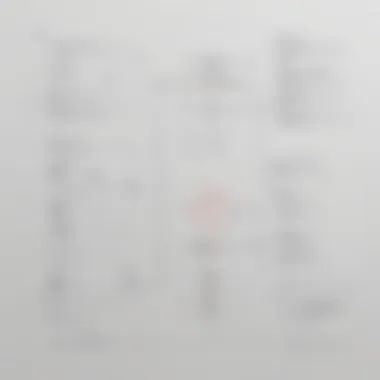

Intro
In the fast-paced business world, clarity is gold. Communicating complex ideas often requires tools that help visualize thoughts and processes, and that’s where diagram tools come into play. Particularly for Mac users, a variety of free options exists that not only cater to different needs but can genuinely enhance productivity. This guide digs into those options, providing insights on how they function, what makes them unique, and how they integrate with other systems.
Navigating the sea of tools can be overwhelming, especially when juggling multiple projects and needing efficient solutions. Whether it’s mapping out workflows, creating organizational charts, or brainstorming sessions, choosing the right diagram tool can make all the difference.
Every business, no matter how small, can benefit from clear visualizations, and with numerous free diagram tools available, it’s time to explore which ones stand out.
Functionality
Core Features Overview
When it gets down to it, the functionality of a diagram tool defines how effectively it serves users. Each tool comes with its own set of core features, some focusing on ease of use, while others boast extensive libraries and customization options. For instance, draw.io offers a user-friendly interface that allows drag and drop elements, making diagram creation feel like a breeze. It also provides a diverse library of shapes catering to various needs, from flowcharts to network diagrams.
is another well-known player with similar functionalities but enriches user experience with templates that simplify initial setups. It’s particularly handy for those who may not have a design background but need a neat visual output quickly.
Unique Selling Points
Each tool presents unique features that can be considered their selling points.
- Creately stands out with its collaboration options. Think of it as gathering around a whiteboard without the clutter—the real-time collaboration features allow teams to work synchronously, an invaluable asset for remote teams.**
- Pencil Project, on the other hand, catches the eye with its open-source nature. For those who prioritize flexibility and customization, this tool allows users to not only create diagrams but also modify the software to fit their unique needs, giving them a sense of ownership over their tools.*
The heart of productivity often lies in how seamlessly a tool fits into a user’s workflow. Thus, understanding these functionalities is crucial for decision-makers, whether they’re entrepreneurs or IT professionals.
Integrations
Compatible Tools
In our increasingly digital environment, integration with existing tools often makes or breaks the utility of a new software. Take XMind, for example; it syncs with popular productivity tools like Evernote and Trello. This compatibility means users can maintain their workflow without requiring significant adjustments when introducing new software to their arsenal.
Likewise, allows integration with Google Drive, ensuring that diagrams created can readily coexist with other project documents, promoting smooth collaboration.
API Availability
For businesses leaning into more bespoke technology solutions, understanding whether a diagram tool offers an API can open up extensive possibilities. MindMup boasts an API that developers can leverage to integrate its diagramming functionalities into custom applications. This flexibility proves essential for businesses looking to enhance their software without starting from scratch.
"Finding the right tool goes beyond just its base functionalities; it's about how well it plays with what you already have in place."
Overall, mapping out these functionalities and integration capabilities not only aids in selecting the right tool but also influences how effectively teams can visualize their work processes and ideas.
Intro to Diagram Tools on Mac
In today's fast-paced business landscape, visual communication has become paramount. Incorporating diagram tools into your workflow can significantly enhance productivity. These tools allow for the visualization of complex ideas, making them more accessible and easier to understand. For Mac users, a variety of free diagram tools are available, each offering unique features and benefits that cater to different needs.
When considering diagram tools, it's vital to recognize their potential impact. Effective diagrams can clarify communication, support project planning, and even foster creativity during brainstorming sessions. They serve as a bridge between abstract concepts and concrete understanding, allowing teams to convey ideas succinctly.
The Importance of Diagramming in Business
Diagramming isn't just about drawing fancy shapes; it's an essential part of organizational communication. In business environments, clear visual representation can prevent misunderstandings and streamline workflows.
Think about a scenario where a project team is struggling with a new workflow. Instead of relying solely on text-heavy documents that can lead to misinterpretation, a well-crafted flowchart can succinctly outline the process, illustrating each step clearly. This visual aspect not only aids those directly involved but can also serve as a reference for stakeholders who need an overview.
Moreover, diagrams can enhance presentations. During meetings, when concepts are illustrated graphically rather than verbally, attendees can grasp complex ideas quickly. As a result, businesses can foster a culture where innovation thrives, simply by ensuring that everyone is on the same page.
Why Choose Free Tools?
Opting for free diagram tools doesn’t mean settling for less functionality. On the contrary, many free options provide robust features that cater to a variety of diagramming needs. These tools are particularly advantageous for small to medium-sized businesses and entrepreneurs who may have limited budgets but still require professional-quality output.
"Why pay for something when there are effective no-cost alternatives available?" This adage rings true when exploring the plethora of free diagramming tools.
Free tools often allow users to experiment and learn without the financial commitment of premium software. It enables teams to explore different diagram styles and functionalities without the need to commit to one specific option right away. This is especially useful for businesses operating in dynamic environments, where flexibility is key. Emergencies or unexpected project changes can be tackled with the right tools at hand, all while keeping costs low.
Overview of Diagram Types
When it comes to navigating the often murky waters of business communication, diagram types serve as the lighthouse guiding us to clarity. Diagramming isn’t just about pretty pictures; it’s about translating complex ideas into visual formats that anyone can grasp. For Mac users, having a solid understanding of various diagram types and their applications can significantly enhance productivity. This section will briefly dive into a handful of diagram forms, each tailored to different needs and contexts.
Flowcharts
Flowcharts are perhaps the most classic diagram type, serving as the backbone for many logistical and operational processes. They present a step-by-step breakdown of tasks in a systematic manner. For example, consider a small startup working to streamline its client onboarding process. A flowchart can visually map out each stage, from gathering initial information to contract signing, illustrating how one step leads to another.
Flowcharts simplify complex workflows, allowing team members to see the bigger picture.
By using flowcharts, teams can spot bottlenecks, streamline operations, and ultimately drive efficiency. Clarity in this case could mean the difference between a smooth onboarding experience and a frustrated client. The adaptability of flowcharts makes them suitable for everything from process documentation to educational content.

Mind Maps
Mind maps burst with creativity, allowing users to explore ideas in a nonlinear format. If you’re brainstorming for a marketing campaign or trying to organize thoughts for a new project, mind maps can be incredibly beneficial. Start with your central idea and branch out into subtopics and supporting details. This technique mimics the structure of the human brain, making it easier to recall and connect concepts.
Small to medium businesses often find mind maps essential for proactive planning. For instance, visualizing a product launch can help align teams around key messages and marketing avenues. Naturally, these diagrams can evolve as new ideas sprout, accommodating changes in strategy or direction without much hassle.
Org Charts
When it’s about understanding hierarchy within a business, org charts take the cake. These diagrams clarify roles, responsibilities, and reporting structures, ensuring everyone knows who’s who within the organization. Imagine a software development team: an org chart would delineate the product owner, scrum master, and individual developers, making sure everyone knows their place in the pecking order.
For entrepreneurs and teams, having a visual representation of the hierarchy can facilitate smoother communication and foster collaborations among departments. In a world where remote work is frequent, org charts serve as a quick reference, ensuring all team members understand who to reach out to at any point in time.
UML Diagrams
Unified Modeling Language (UML) diagrams are particularly valuable for IT professionals involved in software development. These diagrams help convey the functionality of systems or software architecture, laying out the interaction between different system components. For example, a use case diagram can show how different user roles interact with a system, identifying potential issues in user experience before they arise.
The precision in UML diagrams allows for clearer communication among developers and stakeholders. Without this structure, it can be challenging to discuss system requirements or project features effectively. When you’re in the thick of coding, having a UML diagram handy can help ensure alignment and prevent scope creep.
Top Free Diagram Tools for Mac
When it comes to creating visual representations of thoughts, concepts, and workflows, having the right diagram tools is essential, especially for Mac users. In this section, we dig into some of the best free diagram tools available for Mac. These tools offer a spectrum of features that can significantly enhance productivity and efficiency in various business processes. Part of the beauty of these tools is their accessibility, which means small to medium-sized businesses and entrepreneurs can leverage powerful diagramming capabilities without incurring costs.
Each tool presents its own unique flavor of functionality, so understanding what sets them apart can help users make informed decisions. Whether it's ease of collaboration, integration aspects, or simply usability, these tools cater broadly to meet varied needs. Let’s explore these options deeper.
Tool One: Draw.io
Features of Draw.io
Draw.io stands out for its robust set of features. Users can create flowcharts, UML diagrams, and even intricate network structures with ease. One of its key characteristics is that it operates both online and offline, providing flexibility in how and when you work. The extensive library of shapes and icons is another highlight. It enables users to pull in various graphical elements to enhance their diagrams, making it a preferred choice for clarity and professionalism.
A unique feature is its ability to integrate with Google Drive and Dropbox, allowing for seamless storage and sharing. This is especially advantageous for teams looking to maintain version control while collaborating on diagrams. On the downside, some users express that the myriad of options can be overwhelming at first, but it usually becomes manageable with a bit of practice.
User Experience
The user experience with Draw.io has been largely praised for its intuitive interface. Even those who are not tech-savvy tend to find it relatively easy to pick up. The drag-and-drop functionality provides a hands-on feel, making it simple to add and manipulate elements in the diagram. Furthermore, the availability of templates cuts down the time spent on starting from scratch, making it appealing for those on tight deadlines.
However, a common feedback point is that navigation may feel clunky for some users until they become familiar with the layout. Ultimately, this tool can serve a vast range of diagramming purposes efficiently.
Integration with Other Tools
Integration is another strength of Draw.io that cannot be overstated. It works smoothly with various other applications like Confluence and Jira, which are widely used in many corporate environments. This means team members can directly pull in diagrams and updates without jumping through hoops.
On the flipside, while Draw.io supports many integrations, a few users have mentioned that certain features may not function as seamlessly between platforms, leading to minor compatibility concerns. Nonetheless, it remains a strong contender in the diagramming space due to this aspect.
Tool Two: Lucidchart
Features of Lucidchart
Lucidchart takes a different approach with its broad suite of features that caters not only to individual users but also to educational institutions and businesses. One of the key features is the real-time collaboration that allows multiple users to work on a single diagram simultaneously. This makes it a favorite among teams who rely on fast-paced communication and quick feedback.
Among its standout characteristics is the clarity that comes with Lucidchart's templates. Whether you are crafting a mind map or a network diagram, the structure it offers simplifies the diagramming task. However, some features, particularly in the free version, may limit the number of objects you can work with, which can frustrate heavy users.
User Experience
User experience with Lucidchart tends to be favorable. The interface is sleek and modern, aimed at maximizing user engagement. The learning curve is gentle, enabling users to begin creating diagrams in a matter of minutes.
Yet, it’s worth noting that a few users have reported occasional lag during peak times, which can be hindering for projects with imminent deadlines. On the whole, the user interface is generally seen as user-friendly and appealing.
Limitations of the Free Version
While Lucidchart offers some compelling features, it's crucial to consider the limitations that come with the free version. Users can find themselves quickly reaching the max limit of what they can do. For those who seek to create extensive diagrams or require more advanced features, an upgrade becomes necessary, which could be a turn-off for budget-conscious startups.
Tool Three: Creately
Features of Creately
Creately brings a pinch of creativity into the fold with its unique approach to diagram creation. One of its standout features is the ability to create not just diagrams but also infographics, which can enhance presentations or marketing material.
The software's focused interface helps eliminate distractions, allowing users to dive right into their designs. Templates designed for specific purposes, like user personas or business models, further enhance its usability. However, some users mention that while the tool has great features, it might lack some depth compared to others for highly specialized diagram types.
User Collaboration Options


Collaboration is seamless with Creately, making it a valuable asset for teams working remotely. Users can share diagrams in real-time and leave comments for others to see. This collaborative environment significantly boosts productivity, especially for teams spread out geographically.
On the downside, during intensive usage periods, some users find that the synchronization lag can hinder collaborative efforts. Overall, for collaborative teams, it’s a solid pick that encourages teamwork.
Cross-Platform Availability
Another big advantage of Creately is its cross-platform compatibility. Users can access their diagrams on any device, which brings flexibility for those on the move. This is particularly useful for entrepreneurs who may find themselves working from different locations.
However, while the web-based application serves its purpose, some users prefer native applications on their devices for greater speed and responsiveness. Creately does a good job offering versatility, but user preferences may vary based on their specific needs.
Tool Four: Dia
Features of Dia
Lastly, Dia presents a more straightforward, yet effective tool for users who prefer simplicity. It's particularly well-known for its strong support for various diagram types. Whether it's a simple flowchart or more complex engineering diagrams, Dia seeks to provide the basic tools needed without overwhelming users.
The key characteristic here is flexibility. Users can create a wide range of diagram types easily, catering to different industries. However, the more basic graphics might not meet the expectations of those looking for high-end visual appeal in their diagrams.
User Interface Overview
The user interface is simple and functional. Some may find this refreshing compared to more cluttered applications. But be warned; others often feel it lacks the modern aesthetic many new tools portray. This could deter users who place a heavy emphasis on UI design.
Overall, Dia serves well for those who prioritize function over form.
Customizability of Diagrams
With respect to customizability, Dia provides users with various options to tweak their diagrams to a certain extent. Users can draw freely and modify elements to suit their specific needs. This is especially useful for small teams needing bespoke solutions.
One disadvantage here is that while Dia allows for basic customization, the lack of advanced features might not satisfy users looking for intricate design options, presenting a limitation for more detailed work.
Evaluating Diagram Tools
Evaluating diagram tools is essential for anyone looking to maximize their productivity while using free software on a Mac. The right tool can make the process of visualization smoother, more intuitive, and ultimately more effective in conveying complex ideas. Each option on the market comes with its own set of features and quirks, which means taking a steps back to scrutinize these tools can safeguard against future inefficiencies.
In this article, we’ll spotlight several critical factors that should guide your evaluation of diagram tools. This includes ease of use, feature set, and support and documentation. Each of these elements puts a spotlight on how well the tool will perform in real-world scenarios and sheds light on whether it meets your unique requirements.
Criteria for Selection
Ease of Use
Ease of use stands as a cornerstone of selecting the right diagram tool. An intuitive interface can dramatically reduce the learning curve, particularly for users who may not be technologically savvy. For instance, a tool with drag-and-drop functionalities allows users to simply place elements onto their workspace, making the diagramming process feel less daunting.
The appeal of user-friendly tools is clear - they boost productivity by allowing focus on the actual content rather than the mechanics of diagramming. Consider a software like Lucidchart; it allows users to create diagrams with little more than a few clicks, enhancing engagement and creativity. A drawback might be that sometimes simplicity in design might lead to limitations in features, yet that’s often a trade-off to consider.
Feature Set
The feature set of diagram tools often defines how versatile they can be in meeting various needs. Essential elements to look out for include the types of diagrams offered, customization options, and cloud storage capabilities.
A tool that boasts a rich feature set can cater to diverse user needs. For example, Creately stands out with its inclusion of templates that can cater to everything from simple flowcharts to complex UML diagrams. However, with great power comes great responsibility; advanced features can overwhelm users who aren't ready to dive deep into customization.
Support and Documentation
Support and documentation are the safety nets of any diagram tool. Even the best software can run into problems, and having reliable support can make all the difference. Good documentation, in the form of tutorials, FAQs, or user forums, can empower users to independently troubleshoot their issues.
For example, Draw.io provides extensive online resources that help users navigate common pitfalls. While peer feedback in forums can be invaluable, a lack of direct support, such as live chat or email, could leave users in the lurch during critical projects, affecting their overall productivity.
User Feedback and Reviews
When evaluating diagram tools, user feedback and reviews serve as essential resources. Users often highlight not only the capabilities of the software but also their personal experiences with interface navigation, responsiveness, and whether the product lived up to its promises. Online platforms like Reddit often host discussions where real users share insights about their experiences.
Important Note: Taking time to read through various reviews, which can help identify potential flaws or unexpected strengths not highlighted in marketing material. Gathering these insights can assist any user in making an informed, confident decision about the right tool for their diagramming needs, ensuring that their choice ultimately supports their work objectives.
Practical Use Cases for Diagram Tools
When it comes to effectively conveying complex ideas, the use of diagram tools cannot be underestimated. They serve not only as visual aids but also as frameworks that facilitate understanding and collaboration within teams. The ability to map out processes, visualize project plans, and brainstorm systematically can dramatically enhance productivity. Here’s a closer look at some practical use cases for these tools that can really make a difference for small to medium-sized businesses, entrepreneurs, and IT professionals alike.
Business Process Mapping
Mapping business processes is akin to drawing a map before embarking on a journey. It gives a clear visual representation of how tasks flow within an organization. By utilizing diagram tools for this purpose, businesses can identify inefficiencies and redundancy, ensuring their processes run like a well-oiled machine.
For instance, a company might use a tool like Lucidchart to lay out their customer service workflow, detailing every step from ticket generation to resolution. This not only highlights bottlenecks but also encourages team members to contribute ideas on how to enhance the user experience. Flowcharts, specifically, can illustrate these processes in a manner that’s intuitive and easy to comprehend for all stakeholders involved.

Project Planning
Project planning is an arena where diagram tools shine brightly. Integrating visual elements into planning aids the team in aligning goals, timelines, and resources more effectively. Using mind maps for project planning helps in organizing thoughts and breaks down big tasks into manageable pieces.
Take a startup launching a new product. They could leverage Draw.io to visualize milestones, dependencies, and the team structure. By presenting this information graphically, everyone involved can see the road ahead, anticipate challenges, and adjust timelines as needed without sifting through endless lists and documents. This clarity often leads to more cohesive teamwork and clearly defined responsibilities.
Brainstorming Sessions
Picture this: A group of creative minds gathered in a room, coffee in hand, ready to generate a wave of ideas. However, without a structured approach, it’s easy to get lost. This is where diagram tools come into play, turning chaos into clarity.
Many teams now use tools like Creately to visually map out ideas during brainstorming sessions. By forming mind maps, teams can document concepts in real-time, building off one another's thoughts organically. This method not only keeps everyone engaged but also allows for quick adjustments and expansions of ideas as they come to light. The end result? A richer pool of creative solutions that individuals might not have thought of in isolation.
Diagram tools offer teams a canvas where creativity meets structure, ensuring that no brilliant idea fades away in the shuffle.
In summary, practical applications of diagram tools can profoundly improve business efficiency, project organization, and idea generation. Harnessing these tools not only empowers teams to communicate better but also to innovate and solve problems collectively, making the path to achievement clearer than ever.
Challenges with Free Diagram Tools
When diving into the world of diagramming tools, it's crucial to understand the hurdles that come with using free software. While they present an accessible option for small to medium-sized businesses, entrepreneurs, and IT professionals, they also come with their share of frustrations. These challenges often revolve around two main themes: functionality limitations and user support issues. Examining these elements helps in setting realistic expectations and making informed choices when selecting tools for effective visual communication.
Limitations of Functionality
Free diagram tools can occasionally feel like a double-edged sword. On one hand, they offer a no-cost entry point, making them ideal for startups and frugal teams. On the other, many of these tools come with stripped-down features that can hamper productivity. You might find yourself longing for functionalities like advanced exporting options, enhanced collaboration tools, or even simply the ability to customize diagrams fully.
For instance, tools like Draw.io may provide a decent range of shapes and connectors, but users often encounter restrictions in templates or integrations that limit their creativity or workflow. This can be particularly frustrating during high-stakes projects where time is of the essence. Users may realize that an upgrade to a paid version is necessary to access vital capabilities, negating the initial financial benefit.
Here are some typical functional limitations that users might face:
- Basic Shapes and Limited Libraries: Many free tools offer only a few of the most common diagram shapes and styles, making it difficult to create complex diagrams.
- Lack of Real-time Collaboration: Integration with cloud storage or real-time editing can be missing, which is essential for teams working remotely.
- Fewer Export Formats: Some might only allow saving in basic formats which can be a pain when sharing with clients or presenting.
"Navigating through limited functionality can be akin to trying to piece together a jigsaw puzzle with missing pieces—frustrating and often unproductive."
User Support Issues
Another significant hurdle when using free diagram tools is user support. Unlike premium platforms that usually have extensive customer service teams ready to assist, free tools often provide only limited or no support at all. This can be especially challenging for less tech-savvy users who might run into trouble during critical projects. When guidance is scant, it can lead to a steep learning curve that may discourage even the most eager user.
Here are some common support challenges associated with free diagram tools:
- Limited Help Documentation: Fewer users create less online content such as tutorials, which means finding solutions can become a scavenger hunt.
- Community Boards: While forums like reddit.com can provide some insights, responses often depend on community engagement, which may be sporadic or not focused on specific issues.
- Inconsistent Updates: Some tools may not receive regular updates or have bug fixes, leaving users to fend for themselves when something goes awry.
Ultimately, knowing these challenges allows users to prepare accordingly, weigh their options better, and choose tools that align more closely with their expectations and needs. Free diagram tools may facilitate entry into the world of digital diagramming, but being aware of their limitations equips users with the foresight to navigate potential pitfalls effectively.
Future Trends in Diagramming Software
As the landscape of business and technology continues to evolve, diagramming software is no exception. Understanding future trends in this domain helps small to medium-sized businesses, entrepreneurs, and IT professionals stay ahead of the curve. It's not just about creating visuals anymore; it’s about leveraging tools that can streamline processes, enhance collaboration, and adapt to ever-changing needs. In this section, we dive into two prominent trends: advancements in cloud technology and integration with artificial intelligence, both pivotal in how organizations manage and utilize diagramming tools.
Advancements in Cloud Technology
Cloud technology has had a big impact on how diagramming software operates. The shift from traditional desktop applications to cloud-based platforms offers several advantages:
- Accessibility: Users can access their diagrams from anywhere, whether at the office or on the go. This flexibility supports collaborative teams who may not be in the same physical location.
- Real-Time Collaboration: Multiple users can work on a diagram simultaneously. This is a game-changer for teams that need to brainstorm or modify ideas in real time, ensuring everyone stays on the same page.
- Scalability: Cloud solutions can accommodate a range of needs, expanding as projects grow. This flexibility is particularly valuable for startups and medium enterprises looking to optimize their resources without heavy investments in infrastructure.
Moreover, with automatic updates in cloud software, users always have access to the latest features and security improvements. This ensures businesses can operate smoothly without interruptions and without the hassle of manual upgrades.
Integration with Artificial Intelligence
Artificial intelligence is not just a buzzword; it's actively transforming how people interact with technology, including diagramming software. Some notable benefits of AI integration include:
- Smart Suggestions: AI can analyze existing diagrams and suggest improvements or alternatives. This can lead to more polished visuals and clearer communication of ideas.
- Automated Layouts: No more fiddling with alignment and spacing; intelligent systems can automatically arrange elements for optimal viewing. This is particularly useful for complex diagrams where clarity is crucial.
- Predictive Analytics: By analyzing usage patterns and user interactions, AI can provide insights into how teams can better utilize their diagramming tools to increase productivity.
It's crucial for businesses to adopt these tools to remain competitive. AI-enhanced features can streamline processes, reduce manual workloads, and allow teams to focus on strategic tasks rather than getting bogged down in the details.
"The integration of AI with diagramming software signifies a shift from merely creating visuals to intelligent systems that support decision-making."
In summary, as free diagram tools on Mac continue to harness these trends, businesses that embrace them will likely find themselves at an advantage. Investing time in understanding these advancements prepares organizations for a future where effective visualization of ideas is even more essential.
Finale
In wrapping up our exploration of free diagram tools for Mac, it’s vital to understand the significant role these tools play in enhancing productivity and visual communication within small to medium-sized businesses, entrepreneurs, and IT professionals. The journey through various tools has highlighted not only their distinct features but also their potential impact on workflows and decision-making processes.
Diagramming holds a central place in effective project management and communication. As organizations strive to simplify complex processes and ideas, being equipped with the right tools can make all the difference. It’s not just about choosing a tool; it’s about understanding how a particular diagramming solution can fit into your operational needs.
Key Takeaways
- Ease of Use: Functionality must come without a steep learning curve. A tool is only as good as how quickly individuals can get up to speed with it.
- Collaboration Capabilities: In our increasingly remote work environments, the ability for team members to collaborate in real-time or asynchronously on diagrams makes a significant impact.
- Integration Potential: Tools that seamlessly integrate with other software already in use provide added efficiency, reducing the need to switch between various applications.
- Cost-Effective Solutions: Free doesn’t equate to inferior; many free tools offer robust features that challenge paid counterparts, especially for startups and entrepreneurs on a budget.
As we advance into an era where visual representation of data becomes indispensable, the ongoing development of these tools—bolstered by advancements in cloud technology and artificial intelligence—ensures that users remain at the cutting edge of productivity.
"The best tool isn’t the most expensive one; it’s the one that fits your unique workflow and needs."















