Comprehensive Guide to Power Automate Premium Pricing


Intro
In the digital age, automating workflows is essential for efficiency and productivity. Microsoft Power Automate serves as a popular solution for businesses aiming to connect applications and automate processes. Among its offerings, premium connectors stand out. These connectors allow users to integrate with a wider range of applications and services, enhancing the platform's capabilities. However, understanding Power Automate Premium Connector pricing can be complex, especially for small to medium-sized businesses aiming to optimize their budget.
This article will delve into the pricing structure of Power Automate's premium connectors, highlighting key points about costs, usage scenarios, and strategic implications for enterprises. By providing clarity on these topics, it offers decision-makers and IT professionals insights needed for informed software investments.
Functionality
Core Features Overview
Power Automate's premium connectors provide robust functionalities that facilitate advanced integrations. These features include:
- Custom connectors: Create tailored integrations for specific needs.
- Rich data integration: Access and manage data from diverse systems effectively.
- Application connectors: Link multiple applications seamlessly, allowing for smooth data flow.
These core features enable businesses to leverage automation on a broader scale, streamlining various operations.
Unique Selling Points
The advantages of premium connectors extend beyond mere integration. Key selling points include:
- Enhanced efficiency: Automate repetitive tasks, saving time and resources.
- Diverse application support: Connect with various platforms such as Salesforce and Azure DevOps.
- Scalability: Adjust integrations according to changing business needs and growth.
These selling points resonate well with organizations aiming to enhance performance without incurring unnecessary costs.
Integrations
Compatible Tools
Premium connectors are designed to work with a multitude of tools. Some notable compatible tools are:
- Dynamics 365
- SharePoint
- Google Services
These integrations allow for comprehensive data management and seamless operational workflows.
API Availability
The API framework within Power Automate ensures that businesses can create custom solutions. Through this framework, users can:
- Develop unique functionalities that cater to specific business processes.
- Integrate with third-party applications not supported natively by Power Automate.
This feature strengthens the platform's versatility, appealing to organizations with particular automation needs.
"Understanding the pricing structure around premium connectors can lead to smarter budgeting and resource allocation, fostering a more efficient workflow."
The insights presented highlight both the functionality of premium connectors and the need for informed pricing decisions. By recognizing the importance of these elements, organizations can better navigate their automation journeys.
Preface to Power Automate
Understanding Microsoft Power Automate is essential for businesses looking to enhance their operational efficiency through automation. In a world where organizations strive to streamline workflows and improve productivity, Power Automate serves as a pivotal tool. It allows users to automate repetitive tasks, thus freeing up valuable resources that can be better utilized for strategic initiatives. This section aims to highlight the setup and functionality of Power Automate, providing a foundation for exploring its premium connectors and their pricing implications later in the article.
Overview of Microsoft Power Automate
Microsoft Power Automate is a cloud-based service that helps people create automated workflows between applications and services. It supports a variety of automation scenarios, from simple notifications to complex multi-step workflows. Designed to integrate seamlessly with many Microsoft services, such as SharePoint and Dynamics 365, as well as third-party applications, it positions itself as an adaptive solution for different business needs. The intuitive interface allows even non-technical users to set up automation with relative ease.
Moreover, it delivers significant value through its connectors. These connectors are critical to enabling applications to communicate and exchange data efficiently, thus driving business processes forward without the need for extensive manual intervention.
Key Features of Power Automate
Power Automate stands out due to a number of core features that enhance productivity and efficiency:
- User-Friendly Interface: The drag-and-drop functionality allows for the easy creation of workflows.
- Wide Array of Connectors: It offers both standard and premium connectors, allowing connections to various services.
- Templates: Pre-built templates help users kickstart their automation process quickly.
- Conditional Logic: Users can set up workflows that include conditional paths, enhancing flexibility.
- Scheduled Flows: Automate tasks based on time, such as daily reports or reminders.
- Mobile Accessibility: The mobile app enables users to create and manage workflows on-the-go, which is crucial for today’s agile work environment.
These features collectively contribute to making Power Automate a robust solution for organizations aiming to harness the power of automation. As the digital landscape continues to evolve, having such tools—especially with regards to premium connectors—will be increasingly important for success.
Understanding Connectors in Power Automate


Understanding connectors in Power Automate is essential for leveraging the platform’s capabilities effectively. Connectors serve as the bridge between your automation workflows, allowing them to interact with various services and applications. They enable users to integrate different systems and automate tasks seamlessly, thereby enhancing productivity and operational efficiency. The choice of connectors can significantly impact the functionality and usability of automated processes, making it a crucial topic for businesses aiming to optimize their operations.
What Are Connectors?
Connectors in Power Automate are essentially tools that facilitate the connection between the automation platform and external applications. They allow users to send data between Power Automate and other services like Microsoft Dynamics 365, SharePoint, or third-party tools such as Salesforce or Slack. By using connectors, organizations can create multi-step workflows that automate repetitive tasks without manual intervention. This reduces human error and increases the speed of operations.
Types of Connectors
Connectors in Power Automate can be categorized into two main types: Standard Connectors and Premium Connectors. Understanding the distinction between these types is important for businesses to choose the right tools for their automation needs.
Standard Connectors
Standard connectors are widely available and included with the basic Power Automate plans. These connectors support a variety of popular applications and services, making them a preferred choice for many users. A key characteristic of standard connectors is their accessibility and ease of use. They often require little to no configuration, allowing businesses to get started quickly with automation.
Some unique features of standard connectors include:
- Extensive library: There are a large number of standard connectors available, covering many common applications such as Microsoft Office 365, Google services, and social media platforms.
- Cost-effective solutions: Since these connectors come without additional fees in the standard plans, they are budget friendly for small to medium-sized enterprises.
Despite their advantages, standard connectors may have limitations in functionality compared to premium options. They might not provide advanced features necessary for more complex integrations.
Premium Connectors
Premium connectors offer enhanced capabilities that allow for more intricate automation processes. They are geared towards users who require access to specialized applications and services that are not covered under the standard offerings. One of the key characteristics of premium connectors is their enhanced features and functionalities.
Unique aspects of premium connectors include:
- Advanced functionality: These connectors enable access to richer data and advanced triggers that standard connectors do not support.
- Integration with enterprise-level applications: Many premium connectors are tailored for larger organizations using enterprise software, thus meeting their specific needs.
The disadvantage of premium connectors is their associated costs, which can escalate the expenses for businesses utilizing multiple premium services. Understanding these factors is crucial when determining the right balance between functionality and budget in automation.
"In Power Automate, choosing the right connector hinges not only on the functionality needed but also on the budgetary constraints of your organization."
By comprehending the differences between standard and premium connectors, businesses can make more informed decisions regarding their automation strategies.
Exploring Premium Connectors
In today's fast-paced business environment, the quest for efficiency and automation is crucial. This is where understanding premium connectors in Microsoft Power Automate becomes important. Premium connectors facilitate connections to a wide range of applications and services that add significant value to business processes. These connectors enable enhanced integration capabilities that can elevate the level of automation a company can achieve while ensuring that tasks are completed seamlessly.
Defining Premium Connectors
Premium connectors are specialized tools within Power Automate that allow users to connect to proprietary cloud services or advanced applications that may not be covered by standard connectors. Unlike standard connectors that are available for free under certain Power Automate plans, premium connectors generally require a higher-level subscription. These connectors offer a broader range of features, including access to enterprise-grade data and the ability to integrate complex workflows. They are often tailored for specific industries or business needs, making them valuable for organizations that depend on enhanced automation to drive their operations.
Examples of Premium Connectors
Understanding specific premium connectors can help businesses identify which ones can fit their needs. Some common examples include:
- Salesforce: A widely used Customer Relationship Management (CRM) tool that helps businesses manage their sales and customer relations.
- Azure Service Bus: A messaging service that facilitates communication between applications and services.
- Adobe Creative Cloud: Provides access to leading design tools and applications, beneficial for marketing and design teams.
- Common Data Service: Enhances data management by allowing businesses to build applications that leverage data across multiple sources.
These examples illustrate how premium connectors can support the unique functionalities of different business applications. Organizations should evaluate their specific needs to determine the value and relevance of each premium connector.
Using premium connectors can significantly streamline processes and improve the efficiency of workflows, resulting in greater productivity and agility for organizations.
In summary, exploring premium connectors is vital for businesses aiming to maximize their automation strategy. By defining what premium connectors are and providing concrete examples, we highlight their capacity to enhance service integration and drive efficiency within organizations.
Pricing Structure for Premium Connectors
Understanding the pricing structure for premium connectors is essential for organizations considering Microsoft Power Automate as an automation solution. It directly impacts budgeting and resource allocation. With the right knowledge, businesses can harness automation tools without facing unexpected costs. By examining pricing tiers and factors affecting them, decision-makers can align their choices with organizational needs.
Overview of Pricing Tiers
Pricing tiers in Power Automate establish how much organizations will pay based on their selected plan. These are often structured to cater to different usage needs, providing flexibility.
Monthly Subscription Options
Monthly subscription options present a regular payment structure for using premium connectors. This model simplifies budgeting by offering predictable costs each month.
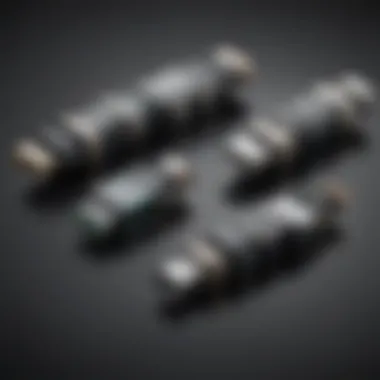

A significant characteristic is that it allows unlimited access to specified services within the subscription timeframe. This can be a beneficial choice for businesses that have high automation needs, ensuring they pay a flat fee regardless of the volume of flows executed. The major advantage of this model is its predictability. On the flip side, it might be unsuitable for smaller businesses that have low usage, as they may end up paying for services they do not fully utilize.
Pay-As-You-Go Model
The Pay-As-You-Go model offers a flexible option for users who prefer to pay based on actual usage. This structure allows organizations to incur costs only when they actively use the connectors. The key characteristic here is flexibility; businesses pay solely for what they consume.
This model can be advantageous for companies with fluctuating needs or those testing automation without a long-term commitment. However, the downside is that costs can escalate if usage spikes unexpectedly, making it harder to predict monthly expenses.
Factors Influencing Pricing
Pricing of premium connectors is influenced by various factors that organizations should consider when formulating their budgets. Understanding these factors aids in making well-informed decisions.
Usage Volume
Usage volume, or how many times connectors are utilized, plays a crucial role in determining pricing. Higher volumes generally lead to greater costs, particularly in a pay-as-you-go model.
The characteristic of usage volume is its direct correlation with pricing. Businesses that frequently use the connectors might find lower per-use costs in a monthly plan. Yet, companies with lower usage may be better off with pay-as-you-go, as they would not be overpaying for infrequent utilization.
Connector Type
Connector type affects pricing depending on whether the connector is standard or premium. Premium connectors usually come with higher costs due to their advanced functionalities.
A key feature is that premium connectors often provide access to specialized services critical for various business operations. While this can significantly enhance productivity, companies need to weigh the benefits against the potential added costs. Selecting the appropriate connector type is essential to ensure alignment with business goals and budget constraints.
Cost-Benefit Analysis of Premium Connectors
A cost-benefit analysis of premium connectors in Microsoft Power Automate is essential for businesses that want to optimize their automation investments. The purpose of this analysis is not just to calculate costs and benefits in isolation but to provide a comprehensive understanding of how premium connectors fit within an organization’s broader strategy. The ultimate goal is to determine if the advantages outweigh the financial implications, thereby facilitating informed decision-making.
Evaluating Benefits
When considering premium connectors, organizations must evaluate the distinct advantages they offer over standard connectors. Premium connectors often provide access to specialized APIs, enhanced support, and faster integration with essential business tools. These features can directly contribute to improved efficiency in workflow automation.
A few key benefits include:
- Access to Advanced Features: Premium connectors frequently unlock capabilities that cannot be accessed through standard connectors, making them invaluable for certain workflows.
- Time Savings: The integration process is often quicker, which translates to accelerating project timelines.
- Reliability: Premium connectors may come with service level agreements that ensure uptime and availability, which is crucial for business continuity.
By assessing these benefits, companies can understand how premium connectors may align with their operational goals. Key metrics to measure the business impact might include time saved, increased productivity, and ultimately, enhanced customer satisfaction.
Assessing Costs
On the flip side, evaluating costs associated with premium connectors is equally important. Businesses need to consider not just the obvious expenses but also the total cost of ownership. Some of the costs may include:
- Subscription Fees: Monthly or annual fees can mount up quickly, especially if multiple connectors are needed.
- Implementation Costs: There can be additional expenses related to deploying these connectors within existing systems.
- Training and Maintenance: Employees may require time and resources to learn how to use premium connectors effectively; continual maintenance may also incur costs.
Furthermore, it is pertinent to analyze how these costs can affect the return on investment (ROI). Companies should ask questions like:
- How quickly will we see a return on our investment?
- Are there hidden costs we are overlooking?
Best Practices for Managing Costs
In the context of Microsoft Power Automate premium connectors, managing costs is a critical element for organizations aiming to maximize their automation investments. This section delves into best practices that can help businesses efficiently use their budgets while gaining the most from these advanced capabilities. By focusing on informed decision-making and strategic management, users can minimize unnecessary expenses and realize their automation goals effectively.
Choosing the Right Connectors
Selecting the appropriate connectors is a foundational step in controlling costs associated with Power Automate. Premium connectors often come with higher fees, so understanding which ones truly add value to processes is essential. Here are some practical steps to consider:
- Assess Your Needs: Before opting for premium connectors, conduct a thorough analysis of your current workflows. Identify any gaps or inefficiencies that automation could address. This clarity helps in choosing connectors that align directly with strategic priorities.
- Prioritize Usage: Some connectors may be vital for day-to-day operations, while others might only be used occasionally. Quantify their usage to determine if a premium connection is a justified expense. For instance, using the Slack Premium Connector daily may be worth the investment, whereas rarely accessing connectors for a niche service could suggest a more cost-effective alternative.
- Explore Alternatives: In some cases, standard connectors or third-party integrations may suffice. Investigate options that might fulfill your needs without incurring premium costs. Anytime you can streamline expenses without sacrificing functionality, it is a choice worth considering.
Monitoring and Optimization
Continuous monitoring and optimization of connector usage can substantially impact overall expenses. Regularly reviewing how connectors perform can lead to more informed adjustments and may uncover areas for savings. Some effective practices include:
- Establish Usage Metrics: Set up key performance indicators (KPIs) to track the effectiveness and efficiency of your connectors. This could be the number of transactions, time saved, or cost per automated task. Having clear metrics helps in making objective assessments about which connectors to keep and which to reconsider.
- Adjust as Needed: Be flexible in your approach. If certain connectors are underperforming or cost-prohibitive amidst changing business needs, do not hesitate to swap them out. Leveraging tools provided by Power Automate for analytical insights can guide these decisions.
- Feedback Loop: Encourage users of the automation tools to provide feedback on the performance of the connectors in use. Their experiences and suggestions can unveil optimization opportunities that may not be visible through quantitative data alone.
In summary, by choosing the right connectors and implementing strong monitoring practices, businesses can effectively manage their costs related to Power Automate premium connectors. This strategic approach not only allows for budgetary efficiency but also strengthens the overall automation strategy within the organization.

Alternatives to Premium Connectors
Identifying alternatives to premium connectors is vital for organizations that aim to optimize their automation processes while managing costs. Business leaders need to evaluate various options available apart from Microsoft Power Automate's built-in premium offerings. Exploring these alternatives can lead to more economical solutions that still meet automation needs. Moreover, depending on specific requirements, some alternatives may provide capabilities that align better with certain workflows or projects.
Open Source Solutions
Open source solutions present an untapped resource benefiting businesses in numerous ways. They often offer flexibility and customization options that proprietary systems may lack. Popular platforms like Apache Nifi or Node-RED allow users to design data flows and integrate various services seamlessly without incurring high licensing costs. These tools often boast strong community support, with users sharing valuable insights, which can aid in troubleshooting and optimization.
Benefits of open source solutions include:
- Cost-effectiveness: Generally, there are no initial or recurring licensing fees.
- Community support: Strong engagement from developers ensures continued improvement and support.
- Flexibility: Organizations can customize solutions based on specific needs, making it easier to adapt as requirements change.
However, one must consider the challenges involving open-source software, such as:
- Maintenance and updates: Users often need to handle their own updates and troubleshooting, which can require additional resources.
- Limited documentation: Some open-source tools do not have extensive documentation, making it hard to learn quickly.
Other Automation Tools
In addition to open source options, several commercial automation tools exist that can function as viable alternatives to Power Automate premium connectors. Tools such as Zapier, Integromat (now Make), and Automate.io provide robust automation capabilities often at lower price points.
These tools generally allow users to connect apps without extensive coding knowledge. They may be more user-friendly and quicker to implement. Advantages of using these platforms include:
- Ease of use: Intuitive interfaces simplify the creation of automated workflows.
- Integration availability: Many connect with popular applications, catering to diverse business needs.
- Scalability: Companies can start small and expand as needed without substantial overhauls.
While these solutions can be beneficial, it is crucial to examine potential drawbacks. For instance, some tools may impose limits on the number of tasks or connections that can be run. Businesses need to assess these factors to determine if alternatives truly meet their requirements.
The choice between using premium connectors and their alternatives hinges on specific business needs and budget constraints. Careful consideration can yield significant cost savings and enhanced operational efficiencies.
Future Trends in Power Automate Pricing
The landscape of automation and integration tools is constantly shifting. Understanding future trends in Power Automate pricing is essential for businesses already using the platform or considering its adoption. As more organizations rely on automation to optimize their processes, fluctuations in pricing and changes in features can significantly impact operational costs.
Several elements play a role in this dynamic environment. Companies must stay aware of market competition, technological advancements, and evolving customer needs, which can all influence how Power Automate structures its pricing.
Impact of Market Changes
Market changes can have a profound impact on the pricing of Power Automate's premium connectors. The competition within the automation space has intensified with the emergence of new players, each offering unique features and pricing models. For instance, platforms like Zapier and Integromat are continuously iterating their offerings to capture market share, thus forcing Power Automate to either adapt its pricing or enhance its value proposition.
Businesses adopting Power Automate need to be mindful of these shifts. Changes in competitor pricing strategies might encourage Microsoft to implement discounts or reevaluate existing tiers to maintain competitiveness. Additionally, any advancements in technology, particularly in artificial intelligence and machine learning, could lead to elevated performance in premium connectors, potentially justifying price adjustments. In turn, organizations can look for opportunities to leverage these advancements while managing costs effectively.
Predictions for Pricing Adjustments
Future predictions regarding Power Automate pricing must take several factors into account. One major trend that could influence pricing is the growing demand for enterprise-level solutions. As more companies realize the potential of automation, there might be an escalation in premium connector prices, especially if the demand significantly outstrips supply.
Conversely, Microsoft may also choose to lower prices for certain connectors to broaden their user base or incentivize higher usage among existing customers. Implementing tiered pricing models that appeal to both small and large businesses could be an effective strategy for capturing a wider range of users.
Furthermore, as customer feedback matures, we may see enhancements in existing connectors, potentially leading to bundled offerings at adjusted prices to minimize overall costs for businesses. Understanding these potential shifts enables informed decision-making for organizations as they budget for their automation solutions in the coming years.
"Successful businesses not only adapt to change but also anticipate it, preparing themselves for the future of automation."
In summary, keeping an eye on future trends in Power Automate pricing is crucial for business leaders and IT professionals. The ability to predict market changes and pricing adjustments will empower organizations to optimize their budgets and make well-informed investments in automation.
Closure
The conclusion of this article centers around the critical aspects of premium connector pricing in Microsoft Power Automate. Understanding the nuances of pricing is fundamental for any business contemplating automation solutions. Small to medium-sized enterprises and entrepreneurs often face budgetary constraints, making it essential to grasp the full landscape of costs involved in using premium connectors.
Several key elements need attention. First, recognizing the pricing structure and tiers allows businesses to align their automation needs with their financial capabilities. For example, the distinction between monthly subscriptions and a pay-as-you-go model can greatly influence cash flow management.
Second, the consideration of usage volume and connector type plays a pivotal role in budgeting. Premium connectors usually come with higher costs, yet their integration can lead to significant efficiency gains. Therefore, evaluating the trade-offs between cost and functionality is vital.
Moreover, as businesses increasingly rely on automation, understanding how market changes might affect future pricing can inform long-term decisions. Remaining agile and informed about potential shifts in the pricing landscape can enhance strategic planning.
In summary, the conclusions drawn in this article provide a framework for navigating the complexities associated with premium connector pricing. By weighing the benefits against the costs and adopting best practices for managing expenses, businesses can optimize their automation strategies effectively.
Final Thoughts on Premium Connector Pricing
Reflecting on the insights gathered, premium connector pricing in Power Automate represents both an opportunity and a challenge. The ability to automate workflows can lead to significant improvements in operational efficiency. However, the associated costs require careful consideration.
As a business decision-maker or IT professional, it is critical to establish a clear understanding of your specific use cases. Consider the following:
- Assess your needs: Before committing to any premium connectors, identify the specific functionalities necessary for your workflows.
- Budget wisely: Take the time to calculate the total cost of ownership. This includes not just the subscription but also potential hidden costs like maintenance or additional training.
- Stay informed: Pricing trends may fluctuate, influenced by technology advancements or market demands. Keeping abreast of these changes helps in maintaining an informed approach.
Ultimately, the goal should be to employ automation tools that deliver value without compromising budgetary constraints. Power Automate’s premium connectors have the potential to transform business operations—if managed correctly.















