Comprehensive Insights on Effective Modeling Software


Intro
In today’s fast-paced business landscape, having the right tools can make all the difference. Modeling software stands out as a vital asset, particularly for small to medium-sized businesses that aim to enhance their decision-making processes. As we navigate the intricacies of data modeling, simulation, and project management, it’s crucial to grasp not just the surface-level functionalities but also the underlying principles that define effective software solutions.
From chaining together various processes to visualizing complex data sets, the tasks that modeling software supports are many and varied. Selecting the right software can mean the difference between boosting productivity and stumbling through missions laden with inefficiencies. Among the hoard of choices available, decision-makers need to discern which features are indispensable, the ways in which tools can integrate into existing workflows, and the unique advantages each solution provides.
As we proceed, let’s delve deeper into the essential elements that characterize effective modeling software.
Functionality
Core Features Overview
When examining modeling software, core features hold the key to unlocking its potential. Features you might consider include data visualization tools, user-friendly interfaces, and the capabilities to handle voluminous datasets. The heart of effective modeling software encompasses:
- Data Import and Export: A strong modeling tool must facilitate easy import and export of data formats. Whether it’s Excel, CSV, or direct database connections, these functionalities streamline operations.
- Real-Time Collaboration: In a world moving at lightning speed, the ability for teams to collaborate in real time on models is invaluable. Features that promote simultaneous access to files can dramatically improve workflow efficiency.
- Customizable Dashboards: The need for personalized insights can’t be overstated. Software that allows users to design dashboards according to their specific needs helps in understanding data in a more meaningful way.
- Simulation Capabilities: Certain projects require simulating potential outcomes based on variable changes. A robust software should enable users to foresee different scenarios and make informed decisions.
Unique Selling Points
While many tools may boast similar features, distinct selling points can set one apart from the rest. A few unique elements worth considering include:
- User Experience: Simplicity isn’t a luxury; it’s a necessity. Software with intuitive navigation makes it easier for professionals of all tech levels to engage with the models without excessive training.
- Scalability: Selecting a solution that grows with your business makes strategic sense. Software designed to scale along with an organization can adapt to increased data and user demands.
- Industry-Specific Solutions: Choice of software can be swayed by specific industries. Solutions tailored for finance may differ significantly from those used in healthcare, offering unique methodologies suited to their realms.
Integrations
Compatible Tools
An often overlooked aspect of modeling software is its ability to integrate with other tools. In a business ecosystem, compatibility can’t be thrown to the wind. Key integrations could include:
- CRM Software like Salesforce: Seamless connection enables a bidirectional flow of information.
- Project Management Tools such as Trello: Helps in tracking progress while utilizing models generated.
- Business Intelligence Software like Tableau: Enhances the visual representation of data through powerful analytics.
API Availability
The presence of a well-documented API is a significant advantage, opening doors for customization. It allows for:
- Tailored Features: Developers can create add-ons that fit unique business needs.
- Enhanced Interconnectivity: APIs promote the flow of data between disparate systems, allowing for a more holistic view of operations.
- Automation of Routine Tasks: Automating repetitive tasks can free teams to focus on strategic initiatives.
"Choosing the right modeling software can align with a company's strategic initiatives, fostering better decision-making and driving growth in a competitive environment."
In summation, understanding the core functionalities and integration capabilities of modeling software provides a foothold for informed decision-making. In a world overflowing with choices, distinctiveness in both feature set and integration fluidity can remarkably shape success.
Understanding Modeling Software
Understanding modeling software is key for businesses looking to navigate the complexities of data analysis, simulation, and project planning. It not only lays down the foundational concepts but emphasizes how such tools can change the game for efficiency and accuracy. In a world where data dictates decision-making, being savvy about modeling software becomes paramount. It helps professionals streamline processes, enhance productivity, and gain insights that could shape organizational strategies.
Definition and Importance
Modeling software is essentially a set of programs designed to create abstract representations of real-world systems. This abstraction enables users to analyze, visualize, and predict outcomes based on various inputs. The importance of such software cannot be overstated; it equips decision-makers with powerful tools for scenario testing, allows for more informed projections, and can save time and resources by catching potential errors early on. This level of foresight is vital in today’s competitive landscape, where every bit of information can provide a strategic edge.
Types of Modeling Software
Diving into the different types of modeling software helps clarify the specific functionalities that each brings to the table. Businesses often face the challenge of selecting the right type of modeling software that suits their unique needs. Here are four primary categories:
Data Modeling
Data modeling focuses on creating a structure for data management. Its core aim is to represent data elements and their interconnections, ensuring that information flows in a coherent manner. Often seen as a popular choice, data modeling is particularly beneficial for organizations that deal with vast amounts of structured and unstructured data. A key characteristic of data modeling is its use of Entity-Relationship diagrams, which visually depict data relationships and streamline data management processes. However, while data modeling excels in efficiency, it can sometimes become convoluted as the complexity of data increases, potentially leading to challenges in scalability.
Simulation Modeling
Simulation modeling, on the other hand, deals with creating a digital twin of a system to mimic its operation under different scenarios. The strength of this type lies in its ability to provide insight into how changes would affect outcomes, making it invaluable for testing hypotheses before implementation. Its unique feature is the capacity to run multiple simulations simultaneously, helping stakeholders visualize the potential impacts quickly. Nonetheless, the downside can be the resource intensity required for detailed simulations, which may not always be viable for smaller businesses.
Statistical Modeling
Statistical modeling allows users to assess relationships between variables and derive meaningful predictions. It’s particularly potent for analyzing trends and forecasting, hence its prevalence in fields like marketing and finance. One of its key characteristics is its reliance on statistical theory to analyze datasets, which empowers businesses to make data-driven decisions. However, the downside lies in the necessity for a robust understanding of statistical methods; those without the requisite expertise may misinterpret the data or results.
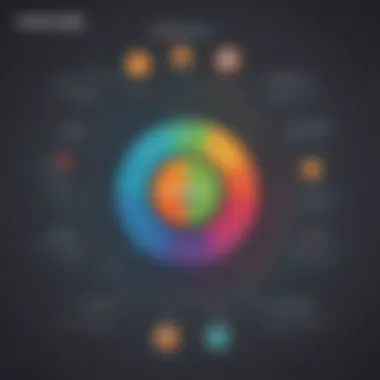

Process Modeling
Lastly, process modeling focuses on the depiction and improvement of business workflows. This type lays out the steps in a particular process and identifies inefficiencies or bottlenecks. The graphical representations, such as flowcharts, make it easy to communicate processes across teams, ensuring everyone is on the same page. Despite its advantages, a common drawback is that overly detailed models can overwhelm users, obscuring the essential steps in the process.
"Understanding the diverse types of modeling software aids in better decision-making, ensuring that professionals can select the right tool tailored to their unique requirements."
In summary, grasping the nuances of modeling software helps professionals not only to leverage these tools effectively but also to navigate the complexities of their specific industries with confidence.
Key Features of Good Modeling Software
When navigating the realm of modeling software, identifying the pivotal features that contribute to effectiveness becomes paramount. With a plethora of options available, understanding these specific elements can significantly enhance workflow, accuracy, and overall user satisfaction. A well-constructed modeling tool doesn’t merely offer basic functionalities; it elevates the user experience to a level where business professionals can fully leverage their capabilities without a hitch. This section explores three standout features: user interface and experience, integration capabilities, and customization options.
User Interface and Experience
A clean and intuitive user interface (UI) is not just a bonus in modeling software; it’s the bedrock of productivity. Imagine a scenario where you are burdened with complicated navigation, or worse—an interface that feels like deciphering an ancient script. Frustration sets in, and time is wasted. To avoid extracting hair over minor issues, modeling software should be designed with the end-user in mind.
A good UI exhibits clarity and simplicity while offering comprehensive functionalities. Features like drag-and-drop functionality, contextual toolbars, and customizable dashboards greatly enhance the interaction experience. This is particularly important for small and medium-sized businesses, where teams often juggle multiple responsibilities and need to make quick decisions. An effective UI translates to a quicker learning curve, allowing professionals to hit the ground running.
Moreover, attention to detail such as color schemes and font choices can significantly impact focus and comfort during extended use. A thoughtful UI can double as a productivity enhancer if done right.
Integration Capabilities
In today’s interconnected digital landscape, the ability for modeling software to integrate with other systems is non-negotiable. Imagine trying to keep your data siloed, fetching inconsistent results, or working across multiple platforms that don’t communicate. It’s like trying to put together a puzzle with missing pieces—frustrating and inefficient.
Good modeling software should seamlessly connect with other tools that businesses rely on, be it CRM, ERP, or analysis platforms. For instance, software that offers direct integration with tools like Salesforce or Tableau can save hours of manual data entry and error-checking. This interconnectedness fosters a more fluid data environment, enabling real-time updates and improved decision-making capabilities. Keeping everything in sync enhances team collaboration and ensures everyone is operating with the same assumptions and data.
Customization Options
Every business is unique, and off-the-shelf software rarely covers all the specific needs of varied industries. A modeling tool that allows for customization is like having a tailor-made suit—it fits just right and empowers you to present your best self. In practice, customization might involve creating specific templates, changing layout designs, or developing bespoke algorithms tailored to your business requirements.
Customization options can range from simple alterations to advanced scripting functionalities. Users should be able to tweak the software to better align with their workflows, industry standards, or specific project demands. This flexibility not only enhances usability but also boosts engagement among teams who feel empowered to mold the tools to their needs.
"The best tools are the ones that adapt to your needs rather than forcing you to adapt to them."
By understanding these key features and their significance, decision-makers can make informed choices that align with their long-term objectives.
Comparative Analysis of Popular Modeling Software
In the realm of modeling software, making informed choices can be the difference between success and stagnation. A comparative analysis can shed light on the nuanced capabilities of each option available on the market. This approach allows businesses, big or small, to weigh the strengths and weaknesses of different software systems. Different industries demand different functionalities from modeling software, and what works for one might not for another. Thus, understanding key features, pricing structures, and user experiences can guide decision-makers in selecting the right tool that aligns with their specific needs.
SWOT Analysis Framework
The SWOT (Strengths, Weaknesses, Opportunities, Threats) analysis is a crucial framework to break down the attributes of popular modeling software. It enables a clear perspective by categorizing the software's features and market position. Analyzing these elements provides clarity and aids in making strategic decisions for investments in software applications. Each vendor has its own strengths that can be capitalized on and weaknesses that may pose challenges. Notable opportunities arise from market trends and technological advancements, while potential threats might emerge from competing products or changing user needs. Evaluating software through this lens leads to more calculated choices.
Notable Software Options
When it comes to selecting modeling software, several notable names stand out. Below is an overview of four key players in the market, alongside their characteristics and contributions.
Software A
Software A is known for its robust data analysis capabilities. This tool significantly enhances forecasting and decision-making processes, making it a favorite among data-driven enterprises. One of its key characteristics is its intuitive user interface, which simplifies complex modeling tasks.
Unique feature: The real-time simulation tools set Software A apart from its counterparts, providing immediate feedback on user inputs. However, the dense feature set can be overwhelming for newbies, which means some training may be necessary for effective use.
Software B
With a focus on simulation modeling, Software B caters particularly well to industries requiring predictive analytics. Its ability to handle vast datasets efficiently is one of its defining advantages.
Key characteristic: The software's integrative nature allows seamless connectivity with other critical business systems. While it excels at processing complex scenarios, the licensing costs could be a setback for smaller businesses, highlighting a potential weakness in an otherwise strong offering.
Software
Software C thrives in statistical modeling, catering to users needing deep analytical insights. Its strong performance in statistical tests and methodologies makes it a solid choice for businesses where data precision is paramount.
Key characteristic: Its comprehensive documentation and user community facilitate easier learning and troubleshooting. Despite its advantages, the steep learning curve may deter less experienced users from fully harnessing its capabilities.


Software
Software D is well-suited for process modeling, providing clear insights into workflows and operational efficiencies. This is particularly useful for enterprises looking to streamline operations.
Key characteristic: The user-friendly drag-and-drop interface enables users to quickly map out complex processes without extensive training. However, its limited scope in other modeling areas can restrict versatility in certain applications.
In summary, conducting a comparative analysis to discern the nuances of different modeling software options facilitates a well-rounded understanding of their functionalities, ensuring a fit that enhances a company’s operational effectiveness.
Industry Applications
The integration of modeling software into various industries can't be overstated. As businesses evolve, the necessity for robust and efficient modeling solutions has become fundamental to staying competitive. The real magic happens when organizations tailor these tools to meet their specific industry needs. This isn't just about crunching numbers; it’s about forging pathways through complex environments, optimizing processes, and making well-informed decisions. Let's break down how specific sectors leverage modeling software.
Modeling in Finance
In the financial world, precision is paramount. Modeling software plays a vital role in risk assessment, forecasting, and investment strategy. Tools like Microsoft Excel or advanced financial modeling solutions allow analysts to create robust models that simulate various scenarios. For example, risk management models can visualize how external factors might impact investments.
Consider a bank using a predictive model that analyzes customer behaviors and market trends. Such a facility aids in crafting personalized financial products that resonate with consumer needs, ultimately driving revenue and enhancing customer satisfaction. A well-designed model can shed light on hidden trends and inefficiencies, guiding companies toward better fiscal health.
- Benefits:
- Enhanced forecasting accuracy
- Better risk management
- Streamlined regulatory compliance
"The core of sound finance is a deep understanding of how variables interact. Modeling software is crucial to unravel this complexity."
Modeling in Healthcare
The healthcare sector is another arena where modeling software makes a dramatic impact. With the increase in data-driven approaches, hospitals and clinics utilize modeling techniques to optimize patient care and operational efficiency. For instance, simulation models in hospitals can predict patient flow, enabling better resource allocation and thereby reducing waiting times.
Moreover, predictive models assist in disease outbreak management, helping to allocate medical resources precisely and efficiently. By effectively analyzing patient demographics and treatment outcomes, healthcare providers can tailor interventions, improve patient care, and control costs.
Some of the prominent applications include:
- Patient outcome modeling
- Resource allocation simulation
- Disease progression forecasts
Modeling in Manufacturing
In manufacturing, modeling software is a linchpin for streamlining production processes and improving quality control. A classic use-case involves using process modeling software to design workflows that maximize efficiency. By simulating various production scenarios, manufacturers can identify bottlenecks and reengineer processes.
Consider companies like Ford or Toyota that use advanced modeling techniques, including digital twins, to represent their manufacturing systems virtually. This allows for real-time optimization and predictive maintenance, minimizing downtime. Additionally, modeling software can assist in supply chain management, as businesses anticipate demands and scale operations accordingly.
In summary, the applications are far-reaching in practice:
- Workflow optimization
- Predictive maintenance solutions
- Supply chain modeling
By understanding the specific applications of modeling software within these industries, businesses can harness the full potential of their modeling efforts, ultimately leading to smarter decisions and enhanced operational effectiveness.
Challenges in Selecting Modeling Software
Choosing the right modeling software can feel like trying to pick the best apple from a bushel—there's an abundance of options, each with its own appealing features and capabilities. However, making a well-informed choice involves understanding the various challenges that accompany the selection process. This part of the article will shine a light on three critical hurdles: budget constraints, feature overload, and user adoption barriers. Navigating these challenges successfully can ultimately lead to a software selection that meets business goals while enhancing productivity and team collaboration.
Budget Constraints
Budget is often the elephant in the room when it comes to selecting modeling software. Small to medium-sized businesses frequently operate under tight financial constraints, which makes it crucial to evaluate the cost-effectiveness of potential solutions.
When determining a budget for modeling software, consider the following factors:
- Licensing Fees: Different software come with varying fee structures, including one-time payments, annual subscriptions, or tiered pricing models based on user count or features. Understanding what fits your financial plan is essential.
- Hidden Costs: A low initial cost can be tempting, but keep a lookout for hidden expenses such as training, customer support, and potential upgrades. These can add up quickly.
- Return on Investment: Always weigh the potential ROI your business stands to gain from the software against the total cost. A detailed cost-benefit analysis can offer valuable insights.
More often than not, businesses might need to compromise on features to stay within budget. This careful juggling act can feel daunting, yet it’s key to pin down what functionalities are essential for your operations.
Feature Overload
In today’s fast-paced technological landscape, software options can seem like a buffet—some have all the bells and whistles, while others focus on core functionalities. While having many features can make software appealing, it often results in feature overload, which can hinder rather than help.
This phenomenon manifests in several ways:
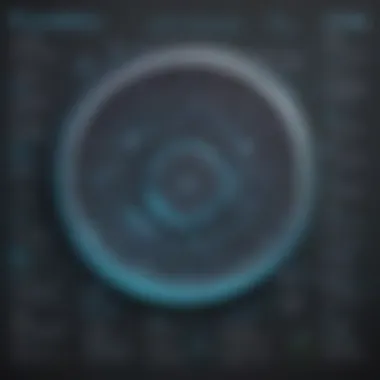

- Complexity: With a plethora of features comes added complexity. Users may find themselves navigating a complicated interface, leading to frustration and inefficiency.
- Irrelevant Features: More isn’t always merrier. Many features may go unused, cluttering the user experience and diverting attention from the tools that add real value to daily tasks.
- Training and Support Needs: The more features there are, the more training and support may be needed for staff. There is only so much time in the day, and training can take away valuable resources.
To combat this, businesses should prioritize the must-have features that align with their specific needs. Opting for software that provides a straightforward solution can often be more beneficial than struggling with a tool that offers everything under the sun.
User Adoption Barriers
Even with the right software, the most significant challenge can sometimes be the human element. User adoption barriers can derail the successful implementation of modeling software. Here’s why getting team buy-in is vital:
- Resistance to Change: When employees are accustomed to a certain way of doing things, introducing new software can be met with skepticism. It’s essential to engage users from the outset to explain the benefits and address their concerns.
- Training Gaps: If staff lack the skills necessary to use the new software effectively, the initial excitement can quickly dwindle. Consider investing in robust training programs tailored to different learning styles to bridge this gap.
- Cultural Fit: Sometimes software doesn’t mesh well with the organization’s culture or workflow. It may result in frustration and decreased productivity. Ensuring that software aligns with your business processes can lead to smoother adoption.
To ease user adoption, engage potential users in the selection process and provide ample resources for training and troubleshooting. An informed team is often a more easily persuaded team.
"The best software can only perform as well as its users; hence, their engagement and understanding are pivotal to success."
In summary, understanding the challenges in selecting modeling software is essential for small to medium-sized enterprises. Equipped with this insight, businesses can make smarter choices, leading to smoother implementations and a higher likelihood of achieving their operational objectives.
Future Trends in Modeling Software
In today's fast-paced world, staying ahead of the curve with modeling software is more than just an option—it's a necessity. Understanding the upcoming trends not only allows businesses to leverage cutting-edge technology but also helps them remain competitive in their respective industries. This section dissects the future trends in modeling software that are reshaping the way organizations operate, particularly in small to medium-sized businesses, which often face unique challenges and opportunities.
Artificial Intelligence Integration
The incorporation of artificial intelligence (AI) into modeling software is perhaps the most revolutionary trend. AI can significantly enhance the functionality and accuracy of models, allowing for real-time data analysis and improved decision making. For instance, predictive analytics powered by AI can help in anticipating market trends and customer behavior, which is invaluable for businesses aiming to tailor their strategies effectively.
- Efficiency Gains: By automating routine tasks, AI frees up time and resources, allowing teams to focus on more complex problems that require human insight.
- Enhanced Accuracy: AI algorithms can process vast amounts of data far quicker and often more accurately than traditional methods, reducing the likelihood of human error.
- Intuitive Insights: Many AI tools come with predictive features that can provide suggestions based on past performance, opening up new avenues for strategic planning.
Implementing AI in modeling software isn't merely a cherry on top; it’s becoming the bread and butter for businesses aiming to innovate.
"In the relentless quest for better efficiency and effectiveness, AI in modeling software is not just an upgrade; it's a game changer."
Cloud-Based Solutions
The migration to cloud-based solutions is another trend that's making waves in the world of modeling software. With businesses increasingly opting for flexible and scalable solutions, the cloud offers a myriad of benefits that traditional systems simply can't match. Some key benefits include:
- Accessibility: Users can access their models anytime, anywhere, which is crucial for teams that may be spread across different locations.
- Cost Efficiency: With a pay-as-you-go model, businesses can save on infrastructure costs. This is especially appealing for startups and smaller enterprises that may be working within tight budget constraints.
- Regular Updates: Providers often offer automatic updates to cloud-based software, ensuring users benefit from the latest features without the hassle of manual installation.
With all these considerations, transitioning to cloud solutions becomes a no-brainer for many organizations looking to modernize their modeling capabilities.
Collaborative Platforms
The rise of collaborative platforms marks a shift in how teams approach modeling projects. Work is no longer just about individual contributions, but rather collective intelligence. These platforms facilitate real-time collaboration among team members, regardless of their physical location.
Benefits of collaborative modeling software include:
- Transparency: Everyone can see updates and changes as they happen, which reduces confusion and enhances team coordination.
- Feedback Loop: Instant feedback from team members helps identify issues early in the modeling process, thereby improving the quality of the final outcomes.
- Integration: Many collaborative platforms integrate seamlessly with other tools, providing an all-in-one solution that streamlines workflows.
As businesses increasingly recognize the need for teamwork in modeling endeavors, adopting collaborative platforms will be essential for their progress and innovation.
The End
In the ever-evolving landscape of business and technology, selecting the right modeling software can significantly influence an organization's efficiency, decision-making capabilities, and overall productivity. This article underscores the necessity of not just choosing a tool, but a comprehensive solution that aligns seamlessly with specific business needs and objectives.
Making Informed Choices
When it comes to making informed choices, small to medium-sized businesses, entrepreneurs, and IT professionals must prioritize thorough research. The nuances of each software option can often be the deciding factor in its effectiveness. For instance, a finance-driven company may lean towards statistical modeling tools like MATLAB, while a healthcare organization might find value in simulation modeling software such as AnyLogic.
Considerations should include:
- Technical Specifications: Does the software support the necessary data types and processing capabilities?
- User Experience: How intuitive is the interface? Can your team adopt it with relative ease?
- Support & Documentation: Quality customer support and comprehensive documentation are invaluable.
- Scalability: Will the software grow alongside your business needs?
Remember, the wrong choice now can lead to complexities later on. It’s wise to leverage trial versions, if available, and seek feedback from current users to gain insight into day-to-day operations with the software.
Evaluating Long-Term Benefits
Evaluating long-term benefits requires a forward-thinking attitude. Businesses often plunge into new software driven by immediate needs or trends, but the true value lies in its potential for sustained growth. The integration of advanced features such as artificial intelligence and cloud-based solutions can turn the tide in the competitive market, enabling organizations to streamline processes like never before.
Key aspects to consider include:
- Return on Investment (ROI): Assess how the software will save time or reduce costs over time.
- Flexibility: Ensure the tool can adapt to changing business environments.
- Community and Updates: Opt for software that comes with an active user community and regular updates, which indicate ongoing improvement and feature enhancement.
"Choosing the right modeling software is not about finding the most popular option, but rather the one that serves your unique goals best."















