Integrating Azure Data Factory with Google Analytics Effectively


Intro
In today's digital landscape, having access to real-time data can make or break a business. The integration between Azure Data Factory and Google Analytics offers precisely that—an opportunity to streamline data processes and enhance decision-making capabilities. By harnessing the power of these two platforms, businesses can efficiently gather, process, and analyze diverse data streams to drive insights and fuel growth.
Understanding the importance of data integration becomes essential as organizations seek to unify their analytics and reporting efforts. This integration allows not just for better visibility into customer behavior but also streamlines the workflow between business intelligence and marketing strategies. With an increasing reliance on data-driven decisions, this exploration will delve deeper into how these tools function individually and how they can work seamlessly together, creating a more robust approach to data management.
Let’s embark on this journey by first examining the functionality of each platform.
Prolusion to Data Integration
Data integration has become more than just a technical requirement; it is a fundamental aspect of how businesses operate today. The modern business landscape generates colossal amounts of data from various sources—web applications, IoT devices, and customer interactions, to name a few. Without a systematic approach to pulling all this data together, organizations can find themselves swimming in a sea of information without a clear picture of what it all means. Integrating Azure Data Factory with Google Analytics provides a way to harness that data, transforming disparate information streams into cohesive, actionable insights.
Understanding Data Integration
Data integration involves combining data from different sources into a unified view. This isn't just about the machinery involved; it's about blending what you see in your analytics with real-time data processing capabilities. By integrating Azure Data Factory with Google Analytics, businesses can create a seamless data pipeline that continuously feeds valuable insights from Google Analytics into data warehousing. Think of it like making a smoothie; you need fruits, veggies, and sometimes a bit of yogurt, all mixed well to yield a delicious drink. Likewise, merging these platforms allows for better analysis, reporting, and decision-making.
Importance in Modern Business
In today’s high-stakes environment, the importance of data integration cannot be overstated. If one can’t piece together insights from various touchpoints, they risk making decisions that are, at best, uninformed. Here are some key points that underline its relevance:
- Enhanced Decision Making: Businesses can respond faster and more accurately to market changes when they have a real-time view of performance metrics.
- Improved Cost-efficiency: Organizations can identify gaps in data processing and eliminate redundant systems, leading to a more streamlined operation.
- Competitive Advantage: Companies that successfully integrate data are often better positioned to leverage insights for strategic initiatives, giving them a leg up on competition.
When thinking about integrating Azure Data Factory with Google Analytics, it’s crucial not just to understand the mechanics but also to grasp why integration is a game changer in navigating the complexities of modern business.
"Data integration is not simply an IT task; it’s a fundamental business strategy that provides the insights necessary for sustainability and growth."
A well-executed integration strategy can act as a catalyst, promoting agility and fostering an environment where data-driven decisions thrive.
Overview of Azure Data Factory
In today's data-driven landscape, organizations must harness the power of data integration tools to make informed decisions. Azure Data Factory is a robust solution that connects to various data sources seamlessly, driving efficient analytics and business intelligence initiatives. By understanding the features and capabilities of Azure Data Factory, businesses can leverage its strengths to integrate with other platforms, such as Google Analytics, to extract valuable insights from their data.
Key Features of Azure Data Factory
Azure Data Factory is packed with a wide array of features that allow users to manage data workflows effectively. Some of the standout capabilities include:
- Hybrid Data Integration: This feature enables users to connect to both cloud and on-premises data sources without a hitch, ensuring that businesses can access all relevant data regardless of its location.
- Pipeline Orchestration: Users can design complex data workflows using visual tools, which allow for more intuitive management of data pipelines.
- Data Transformation Services: With built-in transformations and support for custom transformations, Azure Data Factory helps organizations manipulate data seamlessly to fit their analytical needs.
"A powerful feature of Azure Data Factory is its ability to orchestrate data movement and transformation. Organizations can save time and resources by automating their data workflows."
- Monitoring and Management: Real-time monitoring tools assist in tracking the performance of data pipelines, alerting users to issues as they arise, thus ensuring data integrity.
These features position Azure Data Factory as an essential tool for organizations looking to streamline their data processing and integrate various data sources into a unified data flow.
Data Movement and Transformation
The movement and transformation of data are pivotal to effective data integration. Azure Data Factory excels at this, offering:
- Data Movement: Efficiently transfer data from multiple sources to various destinations, enabling a broader analysis spectrum. Whether you need to fetch data from databases, files, or APIs, Azure Data Factory supports numerous connectors that facilitate this transfer.
- Data Transformation: Once data is transferred, converting it into a suitable format for analysis is vital. This platform boasts versatile transformation capabilities. Users can apply mapping data flows to clean or reshape data without writing extensive code, making it accessible to people who may not be data engineers.
- Integration with Azure Services: Notably, the tool can easily work alongside other Azure services, such as Azure Functions and Azure SQL Database, to supplement its functionality. This integration ensures that as businesses evolve, their data strategies can expand effortlessly.
In essence, the data movement and transformation capabilities of Azure Data Factory are foundational aspects that enable organizations to unify their data landscape, thus enhancing the overall reporting and analysis processes.
Prolusion to Google Analytics
In the era of data-driven decisions, the importance of utilizing robust analytical tools cannot be understated. Google Analytics stands out as one of the premier options for businesses aiming to make sense of their web traffic. It acts like a compass, guiding companies to understand their audience's behaviors, preferences, and interactions with their websites.
This foundational understanding forms the backbone for integrating Azure Data Factory with Google Analytics, magnifying the potential benefits of both platforms. With the combination of these tools, small to medium-sized businesses and entrepreneurs can achieve deeper insights and more informed decisions that drive success.
What Google Analytics Offers
Google Analytics provides a myriad of features that empower organizations to track and analyze user behavior effectively. Here are a few highlights:
- Traffic Tracking: Understand where your visitors are coming from, be it through organic searches, backlinks, or social media. Knowledge of traffic origins helps in tailoring marketing strategies.
- User Interaction Analysis: Monitor how users engage with your website, from which pages entice them to click and how long they spend on each segment. This kind of information is pivotal for improving user experience.
- Conversion Tracking: With the ability to set up goals, Google Analytics allows for the monitoring of user actions that correlate with business objectives, such as ebook downloads or product purchases.
- Custom Reports: Dive into customizable metrics that fit your specific business needs rather than relying solely on default reports. This adaptability ensures that organizations can focus on what truly matters to them.
By harnessing these features, businesses gain a clearer picture of the digital landscape they operate in, providing the necessary context to make strategic choices.
Importance of Analytics for Decision Making
In the modern marketplace, data without analysis is like a ship without a rudder. Google Analytics serves as a critical tool in the decision-making arsenal, ensuring that choices are driven by concrete evidence rather than assumptions. Key aspects include:
- Evidence-based Strategy: Using data to shape marketing strategies decreases the chances of costly missteps. By examining metrics like bounce rates or page views, companies can pivot their approach with confidence.
- Performance Benchmarking: Tracking user interaction over time allows businesses to set measurable benchmarks. This ability to compare current performance against historical data can illuminate trends and inform strategic adjustments.
- Enhancing Customer Experiences: By understanding user preferences and behaviors, organizations can tailor their offerings to better meet customer needs, ultimately leading to improved satisfaction and loyalty.
"In today’s world, using data as a backbone for decisions is not just advantageous, it's essential."
Through effective use of Google Analytics, businesses can navigate their digital presence with clarity, ensuring that every decision made is backed by reliable data, which in turn promotes sustainable growth.
The Business Need for Integration
In today’s data-driven marketplace, the need for integrating various data platforms is not just an option; it’s a necessity. Organizations, especially small to medium-sized businesses, often grapple with handling data from disparate sources. The ability to effortlessly merge data from Azure Data Factory with insights garnered from Google Analytics can open new avenues for efficient decision-making and operational excellence.
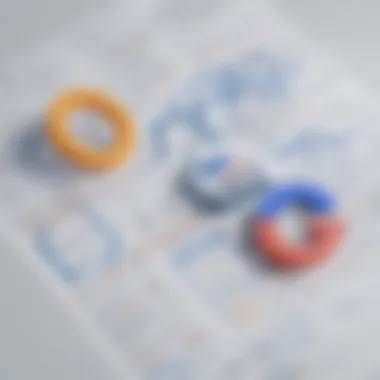

Bridging Data Sources
Integrating Azure Data Factory with Google Analytics serves as a bridge that connects different pools of data into a cohesive environment. Businesses collect data from numerous channels, including web traffic, social media, and customer interactions. Each of these channels provides valuable data that, when isolated, can feel like searching for a needle in a haystack.
By bridging these data sources, organizations can present a unified view of performance metrics. For example, businesses can track how website traffic from Google Analytics correlates with leads generated through Azure’s data pipelines. This not only amplifies the insights collected but gives businesses a holistic approach to understanding their customer journey.
- Improved access to historical data across multiple platforms
- Better visualization of interdependent metrics
- Enhanced operational insight and strategy formulation
These advantages allow companies to extract actionable intelligence, reevaluate their strategies, and streamline resource allocation. Creating such integrated data pipelines positions firms to capitalize on trends that might otherwise go unnoticed.
Enhancing Reporting Accuracy
One critical aspect of effective business analytics is accurate reporting. With disparate data sources, the risk of inaccuracies multiplies. Errors in reporting can lead to misinformed decisions, which could cost a business its competitive edge. When Azure Data Factory and Google Analytics come together, reporting becomes a straightforward task rather than a complex puzzle.
The seamless integration ensures data flows correctly into analytical frameworks, minimizing the errors that might arise from manual data entry or complex reconciliations. By automating processes, organizations can ensure that the data used is not only current but also correct.
Businesses can implement the following practices to further enhance reporting accuracy:
- Automated Data Validation – Regular checks on data inputs help organizations catch discrepancies before they evolve into bigger issues.
- Consistent Data Formatting – Having a standardized data structure makes cross-referencing and reporting simpler.
- Regular Audits of Data Sources – Regularly reviewing connected data stacks can help keep the analytics process in tip-top shape.
"Integrating systems fosters a ground where information flows smoothly, thereby improving the decision-making process significantly."
Setting Up Azure Data Factory
Setting up Azure Data Factory is a crucial step when aiming to integrate with Google Analytics. A well-configured instance serves as the backbone for a solid data pipeline. It’s not just about having the right connections in place; it’s about creating an environment where your data can flow seamlessly, transforming raw data into actionable insights.
Benefits of Setting Up Azure Data Factory
- Streamlined Data Processing: With a properly set up instance, data from different sources can be processed more efficiently.
- Scalability: Once your Azure Data Factory is operational, scaling it up or down to meet diverse data demands becomes less of a trial and more of a task you can tackle easily.
- Enhanced Monitoring: It allows real-time monitoring of data flows ensuring you can catch potential issues before they become setbacks.
Before diving into the technical nitty-gritty, we need to consider the overarching goals you want to achieve. Whether it’s improving reporting accuracy, ensuring that you have the right data at hand, or integrating multiple data sources, clearly defining your objectives aids in aligning your Azure Data Factory setup with your analytical needs.
Creating a Data Factory Instance
Creating a Data Factory instance is akin to preparing the foundation for any construction project. You wouldn’t build a house without a robust foundation, right? The same logic applies here. Let’s break down the steps involved.
- Log into the Azure Portal:
- Select 'Create a resource':
- Search for Data Factory:
- Configure Settings:
- Choose Version:
- Review + Create:
- Head to the Azure portal, that's your launching pad for all things Azure.
- On the left-hand menu, find and click on this option.
- Once the resource types populate, type "Data Factory" in the search bar and press enter.
- Choose the subscription, resource group, and name for your Data Factory. Be intentional with your naming convention—it'll save you confusion later down the line.
- You generally have the choice between V1 and V2. V2 is widely preferred for its advanced features.
- Follow through and click on the create button after reviewing your configurations.
After hitting the create button, the instance may take a few moments to provision. You can think of it as waiting for a good loaf of bread to rise; patience here pays off.
Configuring Linked Services
Once you’ve got your Data Factory instance up and running, the next logical step is linking it to other data sources, especially Google Analytics. A linked service acts like a bridge, connecting Azure Data Factory to different data stores. Here's how to configure linked services effectively:
- Navigate to the 'Author' Tab:
- Select ‘Linked Services’:
- Add a New Linked Service:
- Choose Google Analytics:
- Authentication:
- Configure Data Source Details:
- This is where the action mostly happens.
- If you can’t find this option, just hit that search bar again.
- Click on the plus sign (+) or the 'New' button to set up a new link.
- From the list of available connectors, select Google Analytics.
- Depending on your organizational setup, this may involve OAuth 2.0 settings. Ensuring that permissions are in place is vital here—no one enjoys driving with a seatbelt that’s not buckled.
- Fill out specifics like property ID, view ID, etc. Accuracy matters.
In wrapping up this section, remember that the aim here isn’t merely to follow steps but to create a working relationship between your tools. With Azure Data Factory set up and linked services in place, you're creating a robust architecture for your data strategy.
Connecting Azure Data Factory to Google Analytics
Connecting Azure Data Factory with Google Analytics can be a game changer for businesses looking to enhance their data capabilities. It’s more than just a technical exercise; it’s about unlocking a treasure trove of insights that can inform strategic decision-making. By integrating these platforms, organizations can harness the power of data to streamline analytics processes, create effective marketing strategies, and foster overall growth.
The integration not only allows for smoother data movement but enables real-time reporting, which is pivotal in today’s fast-paced business world. In essence, it’s about creating a synergy between data collection and processing to deliver more meaningful insights. This connection becomes increasingly crucial as businesses grapple with a growing volume of data while seeking to maintain accuracy and leverage it effectively.
Requirements for Integration
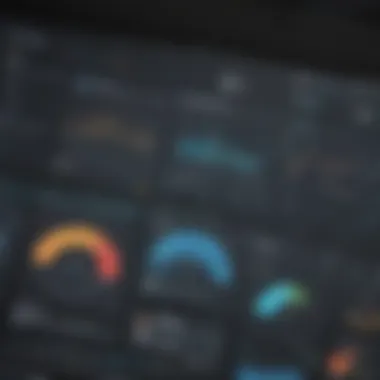

Before embarking on the journey of connecting Azure Data Factory with Google Analytics, there are several critical requirements to address. Understanding these requirements can ease the deployment process and diminish the chances of running into unforeseen issues later on. Here are some key prerequisites:
- Google Analytics Account: The first ingredient is a functional Google Analytics account. This will be your source of analytical insights.
- Azure Subscription: A valid Azure subscription is also mandatory. This subscription grants access to various Azure services including Azure Data Factory.
- User Permissions: Sufficient permissions must be granted in both platforms. For instance, the user should have edit access to the Azure Data Factory and appropriate data view permissions in Google Analytics.
- Data Sources Configuration: Knowing what data sources you plan to extract from Google Analytics is essential. Identify key metrics and dimensions to avoid ambiguity.
- API Access: You’ll need to enable API access for Google Analytics so that Azure Data Factory can communicate with it seamlessly.
By meeting these requirements, businesses can set a solid foundation to effectively connect these two powerful tools.
Steps for Establishing Connection
Now that you're aware of the prerequisites, let’s dive into the step-by-step approach for establishing a seamless connection. Each of these steps builds upon the last and optimally configures both Azure Data Factory and Google Analytics for a smooth data flow:
- Log into Azure Data Factory: Begin by accessing your Azure portal and navigating to Azure Data Factory.
- Create a Linked Service: In the ADF dashboard, look for the ‘Manage’ option on the left sidebar and select ‘Linked services’. Here you create a connection point to Google Analytics.
- Choose Google Analytics from the List: Select Google Analytics as your type of linked service. This will be the pipeline’s bridge to your analytics data.
- Fill in the Required Information: Input the necessary details such as your Google Analytics account ID and authentication type. Ensure you select OAut for secure access.
- Authorize Access: Follow the prompts to authorize Azure Data Factory to access your Google Analytics data. This often requires logging into your Google account and allowing permissions.
- Test the Connection: Once everything is configured, conduct a connectivity test to ensure that the link is operational and that the data can flow freely.
- Create Pipelines: After the link is successful, design your data pipelines to extract and transform the required metrics from Google Analytics.
By following these steps with care, businesses can successfully connect Azure Data Factory to Google Analytics, paving the way for richer data insights.
In business, data is the new oil. Use Azure Data Factory in tandem with Google Analytics to refine this raw data into actionable insights.
Data Pipelines: Implementation Strategies
Integrating Azure Data Factory with Google Analytics opens the door to numerous opportunities for small and medium sized businesses aiming to leverage data for enhanced decision-making. The crux of this integration lies within the data pipelines built to facilitate the transfer and transformation of data. These pipelines are not just an afterthought; they are the arteries of your data ecosystem, carrying critical insights from one platform to another.
Understanding the nuances of implementing effective data pipelines is paramount in ensuring that the integration serves its purpose. When crafted thoughtfully, these pipelines offer improved efficiency and accuracy in reporting. Here’s why focusing on implementation strategies is vital:
- Streamlined Data Flow: Well-designed pipelines streamline the flow of data, ensuring that necessary information reaches its destination without bottlenecks. Without this, your data could end up like a car stuck in rush hour traffic—frustrating and unproductive.
- Informed Decision-Making: Investors and company leaders depend on timely data to make informed decisions. A solid pipeline ensures that data is not just flowing freely but is also timely and relevant.
- Scalability: As business needs evolve, so do data requirements. The right strategy will provide a flexible framework that can grow along with your business.
- Cost Efficiency: Ultimately, effective pipelines can save on operational costs by eliminating redundancies in data processing. It’s about working smarter, not just harder.
Designing Effective Pipelines
To develop effective data pipelines, a few considerations should be observed:
- Define Objectives: Establish clear goals for what you wish to achieve. This might involve determining which metrics are key for analysis and reporting.
- Select the Right Components: Azure Data Factory offers various components for data pipelines, such as Copy Data, Data Flow, and Mapping Data Flow. Choose elements that best suit your objectives.
- Modularity: Adopt a modular design approach, allowing easier maintenance and updates to the pipeline as requirements change. Think of it like building blocks; changing one piece shouldn’t bring the entire structure down.
- Documentation: Keep comprehensive documentation of your pipeline design. Future users or your future self will thank you when trying to make adjustments or troubleshoot.
"A wise person once said, a roadmap without clarity is just uncertainty in disguise. Be clear on your pipeline's objectives."
Data Transformation Techniques
Once the pipeline is flowing, it's essential to transform data so it serves your analytic needs. Here are some key techniques:
- Data Cleansing: Remove inaccuracies and duplicate entries to maintain data integrity. Dirty data is not only misleading but can also result in costly errors.
- Aggregation: Summarize data points to provide insights at a higher level. This technique can reduce complexity and help you focus on trends rather than sifting through raw numbers.
- Normalization: Adjust data from different sources to a common format to ensure consistency. Without this, you may face chaos rather than insights.
- Enrichment: Add additional relevant information to data sets. For instance, linking user demographics from Google Analytics with conversion data from Azure can create a comprehensive view of user behavior.
Utilizing these techniques strategically will empower businesses to transform raw data into actionable insights. In the end, the goal is to convert information into intelligence and build a roadmap for future success.
Monitoring and Managing Data Flows
Monitoring and managing data flows is a cornerstone of integrating Azure Data Factory with Google Analytics. In today’s fast-paced data-centric world, merely having a robust data pipeline isn’t enough. It’s about ensuring that the data flowing through is dependable, accurate, and timely. This becomes even more crucial when the stakes are high—data inaccuracies can lead businesses astray, affecting strategic decisions and operational efficiency.
Effective monitoring allows businesses to identify issues before they balloon. When data starts flowing between Azure Data Factory and Google Analytics, the potential for data mismatches or failures exists. This section will delve into using tools and best practices for keeping your data transport smooth and reliable. It’s all about making the most of your data assets while ensuring they are properly managed at every turn.
Utilizing Monitoring Tools
There’s a plethora of monitoring tools at our disposal that can help track data flows effectively. Using Azure Data Factory’s built-in monitoring features can make life easier. For instance, you can pinpoint bottlenecks in your data pipelines by observing activities and triggers in real-time.
Here are some noteworthy features to keep an eye on:
- Activity Runs: Check each activity run to ensure they complete successfully. If there’s a hiccup, you’ll want to know why and fix it right away.
- Trigger Runs: Make sure your scheduled data movement jobs kick off and complete without errors.
- Data Lineage: Understanding how data flows from source to destination is invaluable. It provides clarity on data transformation steps, helping in pinpointing where issues might arise.
Embracing tools like Azure Monitor or Azure Log Analytics can offer deeper insights. These tools can keep a close watch on metrics and logs, providing alerts when things go awry. By setting alerts for critical issues, you can stay on top of things without wasting a lot of time sifting through data.
"Effective monitoring can prevent minor issues from becoming full-blown crises; it’s about staying ahead of the curve."
Best Practices for Data Management
When it comes to data management, having a few tricks up your sleeve can really amplify the effectiveness of your integration. Here are some key best practices:
- Consistent Data Format: Standardize data formats across both platforms. This reduces compatibility issues and ensures that everyone speaks the same language when it comes to data.
- Regular Audits: Set aside time for periodic reviews of your data pipelines. Not only do they ensure everything is functioning well, but it also helps you catch any discrepancies or drop-offs in data flow early.
- Monitoring Dashboards: Create custom dashboards that reflect the KPIs relevant to your business needs. Having a visual representation of your data flows can assist in quicker decision-making—no more sorting endless rows of data.
- Documentation: Maintain thorough documentation regarding your data flows, configurations, and any issues encountered along the way. This serves as a reference, making it easier for teams to engage with or troubleshoot the setup.
By keeping your data management practices sharp, you foster a smoother integration between Azure Data Factory and Google Analytics. Ultimately, you lay the groundwork for informed decision-making, resulting in better business outcomes.
Challenges in Integration
When embarking on a journey to integrate Azure Data Factory with Google Analytics, various obstacles might pop up along the way. Understanding these challenges is crucial for ensuring a smooth and effective integration process. It's not just about the execution; it's about anticipating and addressing the bumps in the road that can compromise the integration's success. This section highlights several specific elements that highlight the technical difficulties and the pressing concerns related to data privacy which are common considerations in this endeavor.
Technical Difficulties
The integration of different platforms often comes with its own set of technical headaches. Azure Data Factory and Google Analytics are both robust systems, but merging them seamlessly requires careful planning and a methodical approach. Here are some of the technical challenges to keep in mind:
- Compatibility Issues: Different systems may use varied standards, versions, or protocols, which can lead to misalignment. For instance, data formats expected by Google Analytics may not match the output from Azure Data Factory, leading to potential data loss or corruption.
- Configuration Complexity: Setting up linked services and datasets can be daunting. Each element not only has to be correctly configured but also needs to interact smoothly with other components. One small slip can lead to larger integration breakdowns.
- Performance Bottlenecks: Large datasets can lead to performance lags when moving between systems. If data is not efficiently managed, it may slow down the process, affecting real-time analytics and reporting.
Importantly, it’s vital to conduct thorough testing during setup. As they say, "a stitch in time saves nine." Dealing with issues proactively can save companies from headaches down the line.
Data Privacy Concerns


In the age of data, privacy concerns are paramount. Companies must tread carefully when handling users' personal data, especially as compliance with regulations like GDPR is non-negotiable. Here’s what companies need to consider:
- User Consent: It's essential to ensure that any data flowing from Google Analytics into Azure Data Factory has the proper user consent. This protects the organization's integrity and fosters trust with customers.
- Data Storage Policies: Understanding how data is stored, processed, and accessed is crucial. Organizations must ensure that both platforms adhere to strict data governance standards to prevent unauthorized access.
- Cross-Border Data Transfers: Integrating services from different cloud providers often opens up issues regarding where data is stored and processed. Ensuring compliance across different jurisdictions can be a tangled mess requiring careful navigation.
"Navigating the complex maze of data privacy regulations is not just a challenge; it’s a necessity."
These concerns can not only lead to legal ramifications but can also damage a company’s reputation and trustworthiness.
In summary, while the integration of Azure Data Factory with Google Analytics promises substantial benefits, the path is laden with challenges. Identifying and tackling technical difficulties, along with addressing privacy concerns head-on, lays the groundwork for a successful integration.
Use Cases of Azure Data Factory with Google Analytics
Integrating Azure Data Factory with Google Analytics brings a wealth of opportunities for data-driven organizations. The use cases for this combination span various industries and can significantly enhance decision-making processes and operational efficiencies. In this section, we’ll dig into specific scenarios where this integration shines, highlighting benefits and considerations that inform why businesses should adopt this approach.
Real-time Reporting Capabilities
One of the foremost advantages of connecting Azure Data Factory with Google Analytics lies in the ability to access real-time reporting capabilities. By pulling data directly into Azure Data Factory, organizations can create data pipelines that process analytics data almost instantaneously. This is akin to having a live pulse on marketing activities, allowing teams to adjust tactics on the fly rather than waiting for periodic reports.
- Example: A small eCommerce company can monitor their site's traffic and sales in real-time. By using Azure Data Factory to extract data from Google Analytics, they can create dashboards that visualize site performance metrics. If they notice a significant drop in conversion rates, marketing teams can quickly pivot their strategies rather than react after a delay.
Real-time data acquisition doesn’t just improve responsiveness; it also enhances transparency across departments. Marketing and sales teams can collaboratively work with up-to-date figures, making it easier to align strategies.
"Real-time insight transforms how businesses view their data, making them nimble and adaptable to changing market dynamics."
Moreover, this capability can also facilitate advanced analytics. By merging analytics data with other datasets—from CRM systems to inventory management—organizations can uncover valuable trends. This holistic view can lead to improved forecasting and customer insights, further driving strategic decision-making.
Case Study: Improved Marketing Insights
To illustrate the real impact of integrating Azure Data Factory with Google Analytics, consider a case study of a mid-sized digital marketing agency. This agency struggled with fragmented data sources, hindering their ability to conduct impactful analyses. Their marketing campaigns were often based on outdated reports from Google Analytics, resulting in missed opportunities and wasted ad spend.
After implementing Azure Data Factory to streamline data integration:
- Data Collection: They set up pipelines to pull data from Google Analytics into a centralized data warehouse, helping them unify disparate data sources.
- Data Analysis: With updated data, they were able to conduct more frequent trend analyses and customer behavior assessments.
- Insight Generation: As a consequence, the agency improved their campaign targeting and adjusted budgets based on performance metrics that were now fresh and reliable.
The agency noticed a 30% boost in their campaign ROI within the first quarter post-integration. Key lessons learned include:
- Emphasizing the importance of real-time data: It allowed for strategic shifts in advertising spend, focusing more on high-performing channels.
- Recognizing the value of a collaborative approach, which fostered better communication among teams regarding marketing efforts.
Integrating Azure Data Factory with Google Analytics doesn't just enhance the way organizations manage data; it genuinely transforms the decision-making landscape. The agilty this integration provides ensures companies can make informed choices backed by concrete, real-time insights, effectively positioning them for success in an increasingly competitive marketplace.
Future Trends in Data Integration
In the fast-evolving landscape of technology, data integration is becoming a linchpin for effective decision-making and strategic planning. As businesses look to harness vast amounts of data generated daily, understanding future trends in data integration is essential. These trends not only shape how organizations manage their data but also influence their overall operational efficiency and competitive edge. Emerging technologies and growing emphasis on data analytics will play pivotal roles in this ongoing transformation.
Emerging Technologies
As we gaze into the horizon of data integration, several groundbreaking technologies are coming into play. These innovations redefine how we think about data pipelines and integration architecture:
- Artificial Intelligence and Machine Learning: AI and machine learning technologies are streamlining data integration processes, enabling automated data cleaning and transformation. By employing these technologies, organizations can predict anomalies and adaptively improve their integration workflows.
- Real-Time Data Streaming: The demand for real-time analytics is skyrocketing, prompting the adoption of data streaming platforms like Apache Kafka. Real-time data integration allows businesses to respond promptly to market changes, gaining timely insights that drive competitive advantage.
- APIs and Microservices: The rise of API-driven architectures facilitates the seamless integration of disparate systems. Microservices allow businesses to manage complex integrations more dynamically, breaking down monolithic application structures and improving scalability.
"Embracing emerging technologies enables organizations to unlock the full potential of their data, driving innovation and efficiency."
- Cloud Computing: With solutions such as Azure and Google Cloud gaining traction, the cloud is simplifying data integration. It provides flexibility and scalability, allowing businesses to manage and analyze data across various platforms without the constraints of traditional infrastructure.
These trends suggest a turning tide in how businesses approach their data strategies. Adopting modern technologies not only enhances the agility of data operations but also improves the quality of insights derived from data integration efforts.
Growing Importance of Data Analytics
With the integration of Azure Data Factory and Google Analytics, the importance of data analytics is more pronounced than ever. As firms increasingly rely on data-driven decisions, comprehending analytics’ role in integration is vital:
- Enhanced Decision-Making: Quality analytics leads to informed decision-making. Organizations that leverage sophisticated analytics tools can identify trends and forecast future outcomes effectively, which sharpens their competitive edge in the market.
- Operational Efficiency: Integrating analytics into data flow aids businesses in optimizing their operations. By understanding customer behavior through analytics, companies can tailor their strategies to meet customer needs more accurately.
- Personalization and Customer Experience: Data analytics empowers businesses to provide personalized experiences. With insights drawn from customer interactions, organizations can customize services, leading to improved customer satisfaction and loyalty.
- Predictive Analytics: Moving beyond descriptive analytics, predictive analytics uses historical data to forecast future events. This gives businesses a leg up, allowing them to anticipate market shifts and adjust strategies proactively.
In summary, the future of data integration is intimately tied to both emerging technologies and the growing demand for data analytics. For small to medium-sized businesses, entrepreneurs, and IT professionals, understanding these trends can yield significant insights into enhancing their operational frameworks and strategizing for future challenges. Integrating tools like Azure Data Factory with Google Analytics is just the beginning; the possibilities are vast and exciting.
The End
In the grand scheme of data management and analysis, integrating Azure Data Factory with Google Analytics emerges as a pivotal strategy. This collaboration not only enables businesses to streamline their data operations but also elevates the capability for in-depth analytics. With the rise of data-driven decision making, understanding the nuances of this integration is essential for organizations aiming to enhance their strategic edge.
Summarizing the Integration Benefits
The integration of these two powerful tools offers several significant advantages:
- Seamless Data Movement: Azure Data Factory provides robust ETL (Extract, Transform, Load) capabilities that allow businesses to efficiently transfer data from various sources into Google Analytics. This means that decision-makers can access timely and relevant data without facing bottlenecks.
- Enhanced Analytics: By siphoning data from diverse platforms directly into Google Analytics, companies can gain a comprehensive view of customer behavior. This interconnectedness can lead to insights that drive marketing strategies and improve customer engagement based on real-time data.
- Cost-Effectiveness: For small to medium-sized businesses, the cost savings from having a streamlined data pipeline can be substantial. Instead of relying on multiple, disparate systems, the fusion of Azure Data Factory and Google Analytics helps reduce overhead and simplifies the overall operation.
- Improved Reporting Accuracy: With consolidated data, organizations can produce more accurate reports that reflect true performance metrics. This clarity is crucial when making organizational decisions, providing confidence that growth strategies are based on reliable data.
In essence, the marriage between Azure Data Factory and Google Analytics enables companies to harness the full potential of their data, maximize efficiencies, and improve overall performance.
Final Thoughts on Future Directions
Looking ahead, we can anticipate several trends that will shape the future of data integration. First, the role of automation will likely expand. Businesses increasingly seek to minimize manual processes, meaning that automated data transfers and transformations will gain traction. Furthermore, as the landscape of data privacy and protection evolves, compliance with regional regulations, like GDPR and CCPA, will become even more critical when integrating platforms. Organizations must prioritize data governance to build trust with their customers.
Moreover, with advancements in AI and machine learning, we might see innovative applications that can pinpoint insights beneath surface-level data analytics. Therefore, the integration of Azure Data Factory and Google Analytics positions businesses not just for today’s challenges but also for the opportunities that lie on the horizon. Embracing this integration is not just a technical endeavor; it's a strategic imperative that can place businesses at the forefront of industry trends.
"In the realm of data, integration is not just about connecting tools; it's about creating a cohesive ecosystem that fosters informed decision-making and drives growth."
As we tread deeper into an era rich with data, understanding and implementing these integrations is no longer optional. It's a necessity that speaks to the heart of what it means to be competitive in today’s digital marketplace.















