Lucidchart on macOS: Comprehensive Feature Insights
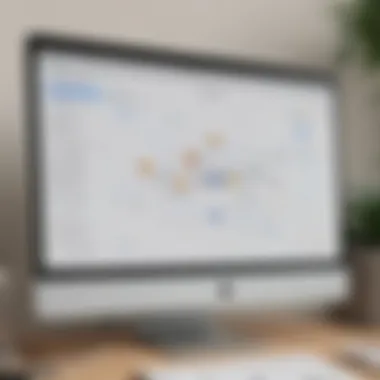

Intro
In the modern business environment, effective communication and visualization tools have taken precedence for small to medium-sized businesses, entrepreneurs, and IT professionals. Lucidchart stands out in the field of diagramming applications, especially for macOS users. Its ability to streamline workflows, make intricate concepts easily digestible, and foster collaboration makes it an indispensable part of many professional toolkits. In this comprehensive guide, we’ll explore the various functionalities, the integrations available, and the overall performance of Lucidchart on macOS, helping you understand how it can enhance your work processes.
Functionality
Core Features Overview
Lucidchart is not just another diagramming tool. It's packed with a suite of features designed to optimize your experience on macOS. You can create flowcharts, mind maps, organizational charts, and much more—all with a simple drag-and-drop interface that's both intuitive and visually appealing.
- Real-time Collaboration: Team members can work on diagrams simultaneously, whether they're in the same room or on opposite sides of the globe. This can significantly reduce the time needed to finalize a project.
- Templates Galore: Bursting with a range of pre-made templates, Lucidchart saves users valuable time. These templates cover everything from basic flowcharts to complex network diagrams, catering to various business needs.
- Customizability: Users can easily modify shapes, colors, and sizes to align diagrams with their company's branding or personal preferences.
Unique Selling Points
What separates Lucidchart from the pack?
- Cross-Platform Compatibility: Lucidchart runs smoothly both on macOS and web browsers, ensuring you can access your work anytime, anywhere.
- Integration with Popular Apps: Whether you're using Google Drive, Atlassian, or Microsoft Office, Lucidchart links seamlessly. This integration can save countless hours by eliminating the need to switch between applications.
- User-Friendly Interface: Even non-tech-savvy users find Lucidchart easy to grasp. Its logical layout and guidance features help you hit the ground running.
Integrations
Compatible Tools
The beauty of Lucidchart lies in its ability to work in tandem with numerous other software tools. Some of the popular integrations include:
- Google Workspace: Easily create diagrams and pull in data from Google Sheets.
- Slack: Share diagrams instantly within team channels, fostering better communication.
- Confluence: Insert Lucidchart diagrams directly into your Confluence pages.
This level of compatibility ensures that Lucidchart is not just a stand-alone solution, but a key component in your broader software ecosystem.
API Availability
For those who require deeper customization, Lucidchart offers API access. This feature allows developers to interact programmatically with Lucidchart's functionalities. Businesses can develop customized solutions that meet their unique requirements, further extending the software’s capabilities.
"Lucidchart’s API makes it feasible to integrate diagramming capabilities directly into our existing software systems, enhancing our workflow without additional complexity."
This API functionality empowers companies, allowing them to build tailored solutions for their teams and adapt Lucidchart to their evolving needs.
As we continue to dissect Lucidchart's offerings, it becomes apparent that its ability to function seamlessly within various professional environments empowers users considerably. Whether you are en route to a major presentation or crafting internal documentation, understanding these fundamentals will allow you to leverage Lucidchart more effectively in your everyday tasks.
Understanding Lucidchart
When diving into the world of diagramming tools, one cannot underestimate the significance of understanding Lucidchart. This powerful visualization software plays a pivotal role for many small to medium-sized businesses, entrepreneurs, and IT professionals, making it essential to comprehend its strengths and capabilities. Lucidchart streamlines communication and project planning, allowing teams to visualize complex concepts easily—a vital need in today’s fast-paced environments where clarity is key.
Not just any digital canvas, Lucidchart offers a user-friendly interface paired with dynamic features that cater to varied business needs, such as brainstorming, project mapping, and strategic planning. Understanding these elements lays a solid foundation for unlocking its full potential. By grasping what Lucidchart brings to the table, users can adapt its functionalities to enhance workflow efficiency and foster collaboration within teams.
Definition and Overview
Lucidchart is essentially a cloud-based diagram application designed to help users create, modify, and share visuals with remarkable ease. A hallmark of its design lies in its ability to integrate seamlessly with other software tools commonly used in business environments, such as Google Drive, Microsoft Teams, and Atlassian products. This integration aspect enhances productivity by reducing the friction between switching tasks and tools.
Users can draft anything from organizational charts to UML (Unified Modeling Language) diagrams, showcasing its versatility across various fields. Whether it's drafting a simple flowchart or a complex network diagram, Lucidchart serves as a visual language that bridges communication gaps in teams, making it an invaluable asset.
Key Features
One of the most compelling elements of Lucidchart is its rich array of features designed to improve usability and foster collaboration. This can be broken down into several key areas: Diagram Types, Collaborative Tools, and Templates and Resources.
Diagram Types
Diagram Types in Lucidchart are extensive. Users can create everything from traditional flowcharts to innovative wireframes, catering to a diverse range of needs. This flexibility makes Lucidchart a favorable choice for those who need to visualize data and processes in ways that resonate with various stakeholders. One notable quality is the ability to create interactive diagrams, allowing for real-time updates and adjustments as projects evolve.
A specific advantage is the ease with which users can switch between templates tailored for various industries, saving valuable time while still producing professional-grade visuals.
Collaborative Tools
At the heart of Lucidchart’s offering lie its Collaborative Tools. These enable multiple users to work on diagrams simultaneously, ensuring that contributions from team members can be incorporated in real-time, which can enliven project discussions and ideation sessions.
A standout characteristic here is the commenting system, which allows users to leave feedback directly on elements of the diagram. This feature streamlines the review process, ensuring that suggestions and changes are clearly communicated without the need for endless email threads. The advantage of having these tools is not just efficiency but also fostering a culture of collaboration, which is increasingly vital in today's remote working landscape.
Templates and Resources
The Templates and Resources feature provides a vast library of pre-designed options that users can take advantage of to kickstart their projects. This aspect minimizes the time spent on layout and design, allowing users to focus on content and insights instead.
Lucidchart’s unique offerings in this domain include industry-specific templates that can be tailored to meet specific needs, making it a beneficial choice for nearly any profession. The access to resources also includes educational materials aimed at helping users maximize Lucidchart's capabilities.
In summary, grasping the importance of these features contributes significantly to leveraging Lucidchart effectively, ultimately leading to better project management and output regardless of industry.
Installing Lucidchart on macOS
When stepping into the world of diagramming tools, understanding how to smoothly install Lucidchart on macOS is crucial. This process not only sets the foundation for utilizing the software effectively but also ensures compatibility with the user's workflow. In a landscape where seamless integration is paramount, knowing the ropes around installation can save time and prevent headaches down the line.
System Requirements
Before diving into installation, it’s essential to take stock of the system requirements. Lucidchart is designed to work across multiple platforms, but macOS users need to be mindful of specific parameters to ensure a hassle-free experience.
Key characteristics of hardware and software specifications include:
- Operating System: macOS 10.12 or later is required.
- Browser Support: Compatible browsers like Safari, Chrome, and Firefox enhance user experience.
- Internet Connection: A stable connection to access features and collaboration tools that rely on cloud services.
Failing to check these requirements can lead to frustrating issues, such as slow performance or inability to launch the application successfully. Therefore, ensuring the system meets these criteria is the preliminary step to a productive use of Lucidchart on macOS.
Installation Process
Installing Lucidchart is a streamlined experience if approached methodically. The process comprises two pivotal steps: downloading the application and executing the installation itself.
Downloading the Application
When downloading the application, it’s a direct pathway to starting your journey with Lucidchart. Users can access the download from the official Lucidchart website, where the latest version of the application is available.
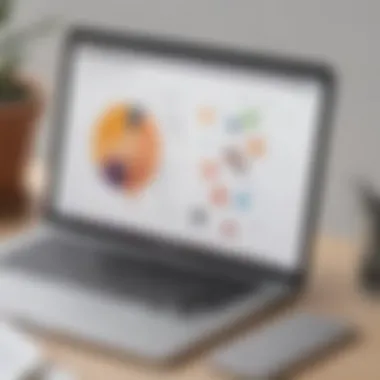

Key characteristic of this process is its simplicity. Navigating to the website, finding the download button, and clicking it requires minimal effort—perfect for busy professionals.
A unique feature of downloading is that, once initiated, the application file is lightweight and does not consume unnecessary bandwidth. This facet is particularly advantageous for users with limited internet speed as it ensures a swift process without extensive waiting. However, potential disadvantage can arise if users inadvertently download from third-party websites, risking security and compatibility issues. Thus, always opt for the official source.
Installation Steps
Once the application is downloaded, the next hurdle is executing the installation steps. This segment is where clarity plays a pivotal role. After downloading, users simply locate the installer package (usually found in the Downloads folder) and double-click it to commence the installation process.
The key characteristic here is the intuitive wizard that guides users through each required step, making it user-friendly. A unique feature of the installation wizard is that it prompts users to customize installation settings, tailoring the software to their specific needs, whether that’s deciding on shortcuts or integrating cloud storage options.
One advantage of this streamlined process is that it dramatically reduces the potential for errors, a common pitfall in manual installations. However, disadvantage lies in the occasional prompts that can disturb the flow for users eager to get started. Patience is necessary, as these prompts often ensure everything is set correctly for a seamless operation.
Setting Up an Account
Following the installation process, setting up an account is the next logical step. This process allows users to save their progress, collaborate with teams, and access templates tailored for different needs. Creating an account is simple and involves providing basic information, an email address, and setting a password. Once that's established, users can explore the full capabilities of Lucidchart, opening doors to productive diagrams and innovative workflows.
User Interface Design in macOS
When it comes to productivity tools like Lucidchart, the user interface design plays a pivotal role in how effectively users can navigate and utilize the software for their diagramming needs. A well-thought-out interface can enhance user experience by ensuring that essential functions are easily accessible, minimizing the learning curve, and fostering efficient workflows. This becomes even more essential for macOS users who expect a seamless integration with their operating systems. The emphasis here is not only on aesthetics but also on functionality.
Navigational Structure
The navigational structure in Lucidchart on macOS deserves attention. Clarity and ease of navigation are crucial for users who want to get to grips with the system quickly. The layout is designed with a main canvas in the center, surrounded by various tool selections and options on the side and top. This arrangement allows users to keep their focus on the diagram itself while having all necessary tools at their fingertips.
Users often find themselves moving back and forth between elements, so a logical and intuitive navigation pattern makes all the difference. Menus are categorized wisely, separating tools such as shapes, lines, and text from advanced features like collaboration settings. Such thoughtful design allows for a more structured approach which is crucial for maintaining productivity.
Customization Options
Toolbars and Menus
Customization in Lucidchart is one of its standout features, and this is particularly evident when it comes to toolbars and menus. Users are empowered to tailor their workspace to fit personal workflows. The option to hide or rearrange toolbars means individuals can keep only their most-used tools visible. This can significantly cut down on clutter and distractions, helping to maintain a better focus on the task at hand.
The ability to create custom toolbars is also quite helpful. For instance, project managers might want rapid access to specific shapes or connectors, while IT professionals may prioritize networking diagrams. The flexibility of toolbars provides a more personalized experience, enhancing satisfaction and efficiency.
Users appreciate this adaptability because it caters specifically to their unique needs. However, too much customization can overwhelm as well, particularly for those who just started using the software, which may lead to an odd situation where a user spends more time fixing their workspace than actually designing.
Theme Selection
Theme selection in Lucidchart isn’t just about visuals; it reflects the personality and branding of a business. The aesthetic appeal of diagrams can convey professionalism and attention to detail. Within Lucidchart, users can choose from various themes or create their own.
A key characteristic of theme selection is its ease; changing themes can often be accomplished with a single click. This contributes to Lucidchart's goal of facilitating quick adjustments tailored to different projects or audiences without having to fuss over color schemes or fonts excessively.
One unique feature here is the built-in accessibility options for color blindness. This demonstrates Lucidchart's commitment to inclusive design, as it offers alternative palettes that ensure clarity for users with visual impairments. This aspect can be a real game-changer in mixed environments where different team members may require specific visual aids.
However, caution is required. Overly creative themes can sometimes clash with the intended message of a diagram. Users need to balance aesthetics with clarity to ensure their diagrams are not only visually appealing but also functional and straightforward.
“A user interface is like a joke. If you have to explain it, it’s not that good.”
Performance and Compatibility
When diving into the world of diagramming tools, performance and compatibility shouldn't be pushed to the back burner. For macOS users, the efficiency and synergy of Lucidchart with existing software can make a world of difference. Fast load times coupled with seamless compatibility ensure that whether you are a small business owner or an IT professional, your workflow stays uninterrupted and productive.
Performance Metrics
Load Times
Load times are crucial when assessing the capabilities of any application, especially for those needing to create diagrams on the fly. A snappy performance contributes not just to user satisfaction but to overall productivity. In terms of Lucidchart, users commonly report an average load time of just a few seconds, even for complex diagrams. This speedy access means that brainstorming sessions or fast-paced meetings can flow more smoothly.
One key characteristic of these load times is their consistency. Users expect a reliable performance during high-demand situations, and Lucidchart doesn’t disappoint in this area. A unique trait is its cloud-based architecture, which ensures that users in different locations can access the same diagram without lengthy delays. The downside, however, might be dependent on one’s internet connection. Slower connections can lead to unexpected lags, which could skew the experience. But by and large, these load times are a definite asset for any modern business's day-to-day operations.
Response Rates
Response rates refer to how quickly the application reacts to user input. It is a significant factor when considering the overall value of Lucidchart for professionals. In practice, users can navigate between menus, update diagrams, and collaborate in real time without noticeable delays. This high responsiveness allows individuals and teams to focus on the content and creativity of their diagrams rather than technical hitches.
Moreover, the ability to zoom in on diagrams or switch between various templates happens almost instantaneously. What's more, this feature can be particularly beneficial during live presentations where every second counts. The only conceivable drawback could arise during peak usage times when many users are working simultaneously on shared diagrams, but this has been less common with recent improvements in their infrastructure. It’s an impressive aspect that makes Lucidchart popular among its users.
Compatibility with Other Software
Integration with Productivity Suites
Integration with productivity suites, like Google Workspace or Microsoft 365, adds immeasurable value to Lucidchart. These integrations allow users to create diagrams directly from their emails, documents, or presentations, making the process more efficient. This feature streamlines workflows, enabling users to pull elements from their existing projects into Lucidchart or vice versa without jumping through hoops.
A noteworthy characteristic of this integration is how it enhances team collaboration on documents. All team members can contribute their insights directly in the applications they already use. While this is undoubtedly advantageous, there can be occasional syncing issues, causing slight discrepancies in real-time edits. Nonetheless, the overall benefits far outweigh the negatives, solidifying Lucidchart's position as an indispensable tool in everyday professional environments.
Interoperability with Other Diagramming Tools
Interoperability with other diagramming tools shows how Lucidchart fits into a broader ecosystem. Users who have previously employed software like Visio or Draw.io can import and export their files effortlessly. This cross-compatibility is a major asset for teams that may not have started all their projects within Lucidchart. They can continue their previous work without undergoing a massive transition.
The unique feature here is the compatibility standards that Lucidchart adheres to, allowing diverse sources to unite and collaborate seamlessly. However, while the ability to work with a multitude of formats is beneficial, it can sometimes lead to compatibility glitches that might require some manual adjustments. But, again, this is a minor concern compared to the substantial utility provided.
"Lucidchart’s performance and interoperability with other software solutions not only enhances productivity but also offers a flexible framework for collaboration among diverse teams."
In sum, focusing on performance and compatibility in Lucidchart for macOS reveals its promise as a tool worthy of consideration for professionals across various sectors.
Using Lucidchart for Business Needs
In today’s fast-paced business environment, the ability to visualize ideas and workflows can be a game-changer. Lucidchart serves as a versatile diagramming tool that helps organizations translate complex processes into understandable visuals. This not only enhances comprehension among team members but also streamlines communication across departments. Ultimately, utilizing Lucidchart for business needs means improving efficiency and fostering collaboration. It’s not just about creating diagrams; it’s about integrating clarity into the organizational workflow.
Application in Various Industries
Project Management
Project management, by its nature, requires meticulous coordination of tasks and resources. Lucidchart proves to be a crucial tool here. The software allows project managers to create Gantt charts, flowcharts, and Kanban boards that map out project timelines visually. This visual representation can help in task prioritization and dependency mapping, which are critical to keeping projects on track.
A standout feature for project managers is the ability to collaborate in real time. During team meetings, members can edit the same document, making adjustments based on group feedback. This is essential in project management, as it ensures everyone's on the same page and reduces the chances of miscommunication. The diagramming capabilities of Lucidchart simplify tracking progress, making project updates transparent and easier to digest for stakeholders.
Benefits:


- Real-time collaboration promotes teamwork.
- Visual tracking aids in understanding progress and bottlenecks.
Considerations:
- While powerful, novice users may require some time to master the software.
Software Development
In software development, Lucidchart serves as an excellent platform for system design and architecture visualization. Developers can create UML diagrams, which help in documenting software processes and functionalities. This lays a solid groundwork for developers and aids communication with stakeholders who might not be technically inclined.
One key characteristic is the integration capability with tools like Jira and Confluence, making it easier to connect diagrams with current projects. The unique feature of automatic updates in diagrams related to changes in project code is immensely beneficial. This ensures that documentation is always in sync with the actual codebase, reducing discrepancies and increasing the clarity of the development progress.
Benefits:
- Helps bridge the gap between technical and non-technical stakeholders.
- Facilitates better design documentation.
Considerations:
- A learning curve may exist for some team members adapting to the new tool.
Marketing and Sales
For the marketing and sales departments, Lucidchart simplifies the process of creating campaign plans, sales strategies, and customer journey maps. Its versatility allows marketing teams to design infographics that illustrate data trends and customer insights, making information digestible.
A unique feature is the ability to create interactive presentations right from the platform. This not only engages audiences but also allows for dynamic feedback loops. The visual nature of Lucidchart helps clarify complex marketing strategies, making it an invaluable tool for campaign planning.
Benefits:
- Enhances data visualization, improving decision-making.
- Engages internal and external stakeholders through interactive visuals.
Considerations:
- Users may need to invest time in learning how to effectively convey complex ideas visually.
Real-World Use Cases
Real-world applications of Lucidchart speak volumes about its effectiveness across various business functions. For a marketing agency, the ability to draft compelling visual presentations can be the difference between capturing a lead's interest or losing them altogether. In project management, a well-organized Gantt chart created on Lucidchart can become a pivotal reference point during meetings, helping teams stay aligned.
Ultimately, whether you're in project management, software development, or marketing and sales, Lucidchart provides tailored solutions designed to meet specific business needs. Its adaptability across sectors ensures that teams can leverage visual tools to enhance collaboration and drive results.
Collaboration Features
In today's fast-paced business environment, effective collaboration is essential for success. As such, elucidating the collaboration features of Lucidchart becomes paramount. This platform fosters a seamless team experience, making it a vital tool for professionals across various sectors. From brainstorming sessions to project management, Lucidchart's collaborative capabilities enhance productivity and streamline communication.
Real-time Collaboration
One of the standout features of Lucidchart is its ability to enable real-time collaboration among users. This functionality allows multiple team members to work on a diagram simultaneously, eliminating the bottlenecks often associated with traditional document-sharing methods. As one user makes a change, it appears instantly for all collaborators, making feedback and brainstorming dynamic.
This feature is particularly beneficial in environments where time is of the essence. For instance, in agile software development, teams can quickly iterate on designs, ensuring that everyone is on the same page. Such an immediate editing capability fosters a sense of collective ownership over the project, which can significantly boost morale and team cohesion.
Sharing and Permissions
When it comes to sharing diagrams, Lucidchart offers a range of options that cater to different needs, reinforcing its suitability for diverse teams.
User Roles
User roles are integral to maintaining organization and security within projects. Lucidchart allows administrators to assign different roles to team members, each with distinct permissions. For example, a 'Viewer' can see the diagram but cannot make edits, while an 'Editor' has the ability to modify it. This hierarchy is a smart choice for managing contributions, especially in larger organizations where oversight is crucial.
The unique feature of user roles lies in its adaptability. Teams can customize the level of access based on the project stage or individual strengths. This means you could have developers making technical adjustments while project managers oversee progress without footprints on the diagram. However, with great power comes responsibility, and it's essential to communicate role expectations clearly to avoid confusion among team members.
Access Levels
Access levels further refine the sharing capabilities of Lucidchart. This feature allows team leaders to configure how files are accessed and what actions can be taken on them. For example, an 'Owner' might enjoy full control over the document, including sharing and publishing permissions, whereas a 'Commenter' can provide feedback but cannot change the content itself.
The beauty of access levels is the granular control it offers. This is particularly advantageous when working with external partners or clients, as it ensures sensitive information remains secure while still in collaboration. Notably, it can also prevent unauthorized changes that could derail a project. Just keep in mind that while access control is vital, too much restriction can lead to frustration if legitimate contributors cannot engage fully with the materials.
"Collaboration is not an option; it’s a necessity in achieving organizational goals effectively. Through Lucidchart’s collaboration features, teams can expect improved efficiency, coherence, and creativity."
In summary, the collaborative features of Lucidchart empower teams to work smarter rather than harder. With tools for real-time adjustments, tailored user roles, and flexible access levels, it's clear that Lucidchart is designed to meet the complex demands of modern business practices.
Troubleshooting Common Issues
When diving deep into any software application, encountering challenges along the way is a rite of passage. This is especially true with Lucidchart, a tool that may come with its own set of hiccups when used on macOS. Understanding how to troubleshoot common issues is crucial for maintaining productivity, ensuring a smoother user experience, and maximizing the functionality of the platform. By gearing up with knowledge of these challenges and their potential solutions, users can overcome obstacles and stay focused on their diagramming tasks.
In this section, we will explore two major categories of common problems: installation errors and performance lag. By dissecting these issues, we can provide actionable insights that will help users get back on track swiftly.
Known Problems and Solutions
Installation Errors
Installation errors can arise from a variety of factors, often at the most inconvenient moments. These problems are particularly significant because they set the stage for how smoothly the rest of the user experience unfolds.
One key characteristic of installation errors is that they can stem from something as simple as incorrect system permissions or a faulty internet connection. For users on macOS, these errors might arise if they attempt to install Lucidchart without appropriate administrator rights. Knowing that such initial hitches are not uncommon can alleviate frustration.
Fortunately, addressing installation errors can be straightforward. Ensuring the latest version of macOS is in play and checking for available updates prior to installation are beneficial practices. Moreover, verifying the installer file's integrity before proceeding can save time. Lucidchart's compatibility with macOS isn't a problem, making it a popular choice among professionals who need reliable diagramming software.
In this context, it's important to remember that while installation difficulties can be annoying, they usually don't pose long-term barriers. Instead, they often highlight the unique feature of adaptability that Lucidchart embodies—most errors can be resolved with a bit of tweaking and know-how.
Performance Lag
Another common issue users face is performance lag. This situation can severely impact the workflow, especially for professionals who rely on seamless execution to manage their tasks. The key characteristic of performance lag is that it often manifests as slow response times or lagging animations when manipulating diagrams. This can significantly hinder productivity, leaving users frustrated.
One primary reason for lag might be excessive background processes taking up system resources. The elegant design of Lucidchart demands some CPU power, and if your Mac is juggling numerous applications at once, it can result in a sluggish experience. Users can tackle this performance issue by ensuring other demanding applications are closed when using Lucidchart, freeing up necessary resources.
While performance lag isn't ideal, understanding its roots allows users to mitigate its impact. The unique feature of Lucidchart's adaptability shines here, as improving performance often hinges on simple changes in user habits rather than complex software adjustments. This adaptability is crucial for users who keep an eye on efficiency, meaning that learning how to manage system resources becomes an essential skill when using the tool.


Customer Support Resources
Having a grip on common issues can only take you so far. When things go awry, tapping into customer support resources is invaluable. Lucidchart has established comprehensive support systems, including a detailed knowledge base and responsive customer support teams. Utilizing forums, like those on Reddit, and engaging with community discussions can offer additional insights that regular documentation might overlook.
In essence, whether facing installation troubles or grappling with lag, understanding these challenges is half the battle. With practical knowledge at hand, business professionals can navigate through issues and harness Lucidchart's power more effectively, taking one stride closer to perfecting their diagramming artistry.
Pricing and Licensing
Understanding the pricing and licensing of Lucidchart is crucial for making informed decisions, especially for small to medium-sized businesses, entrepreneurs, and IT professionals. Pricing structures not only affect the immediate costs but also how a business can utilize the software effectively over time. A comprehensive dive into Lucidchart's pricing models and licensing agreements reveals the strategic benefits and considerations that can significantly impact financial planning and project management.
Subscription Models
Lucidchart offers several subscription models tailored to different user needs, ensuring a flexible approach that can adapt to both individual users and larger teams. The three primary tiers include:
- Individual: This option is aimed at single users needing essential diagramming capabilities. It usually contains the fundamental features of Lucidchart, making it a good fit for freelancers or small project managers.
- Team: Designed for collaboration, this model enhances accessibility for groups, allowing multiple users to work on projects simultaneously. It incorporates additional collaborative features and administrative controls.
- Enterprise: The top-tier offering, which is perfectly suited for larger organizations requiring extensive resources and specialized tools, facilitating scalability and advanced integrations.
These subscription options present users with various pricing points depending on the features they require. Moreover, understanding these models can greatly assist in aligning a company’s budget to meet operational demands, ensuring maximum efficiency.
Enterprise Solutions
Custom Pricing
Custom pricing is one of the standout aspects of Lucidchart’s enterprise solutions. It caters specifically to organizations with unique requirements. Instead of a one-size-fits-all approach, custom pricing enables businesses to tailor their subscription based on specific needs, including the number of users and required features.
Key characteristic: Custom pricing takes into account the size, scope, and necessary resources of the organization. This approach can be beneficial for larger teams that may not find a standard subscription suitable for their needs. For instance, businesses with varying user numbers can adjust their plans accordingly to optimize cost-effectiveness.
A unique feature of custom pricing is its adaptability. It can provide advanced tools or additional storage options, which might not be present in the standard models. While it generally requires negotiation, businesses may find the advantages of a personalized plan significantly outweigh any disadvantages tied to complexity in setup and management.
Scalability
When discussing scalability, Lucidchart shines as an enterprise solution that supports growing businesses. Scalability refers to the ability of the business to expand operations, including adding more users or functionalities as required without an overhaul of existing systems.
Key characteristic: Scalability in Lucidchart allows organizations to start with a basic plan and modify their subscription as their needs evolve, which is particularly beneficial for startups and growing companies. It also facilitates easy upgrades or downgrades based on project demands and resources.
The unique feature of scalability in Lucidchart is its smooth and user-friendly transition for companies. There is minimal disruption when altering user limits or features, which is a thorny issue for many software services. However, as businesses grow, they may face challenges in balancing cost and needed resources, which can make constant evaluation important.
A well-structured pricing model not only safeguards a company's budget but also empowers it to leverage tools like Lucidchart effectively to enhance productivity.
By exploring the intricacies of Lucidchart’s pricing and licensing, users gain a clearer perspective on how to integrate this powerful diagramming tool into their workflows, aligning software capabilities with business goals.
Comparative Analysis
Comparative analysis plays a crucial role in understanding the landscape of diagramming tools, particularly for users considering Lucidchart. By pitting it against competitors, such as Visio, Draw.io, and Creately, users can make informed decisions based on specific features, pricing, usability, and integration capabilities. This helps small and medium-sized businesses, entrepreneurs, and IT professionals to determine which tool aligns best with their operational needs.
In this section, we will analyze how Lucidchart measures up against its competitors, highlighting the key characteristics that define each and the practical advantages and disadvantages associated with them. Only by understanding where each tool excels and where it lacks, can a potential user fully appreciate Lucidchart's unique offerings.
Lucidchart vs. Competitors
Visio
Visio by Microsoft is a well-known diagramming tool favored by many organizations. Its robust integration with Microsoft's ecosystem, particularly Office 365, highlights its key selling point. Many users value the seamless transition between Visio and other Microsoft applications, which can enhance productivity. However, this tight integration may also lead to some downsides.
One major unique feature of Visio is its extensive array of templates and shapes tailored for various industries. This visual richness serves as a fantastic draw for many professionals who seek a polished look in their diagrams.
However, it's worth noting that Visio tends to be more costly, particularly for those who do not already have access to Microsoft's suite. Its complexity can also be daunting for new users, which can deter smaller teams or individuals from fully embracing it.
Draw.io
When looking at free solutions, Draw.io stands out due to its no-cost offering, making it a valuable option for startups and individuals operating on tight budgets. It excels in simplicity and ease of use and integrates perfectly with Google Drive, ensuring that all diagrams are accessible anywhere.
A key characteristic of Draw.io is its flexibility, allowing users to work offline or online. This can be particularly advantageous in environments where internet connectivity is unreliable. However, while it's user-friendly, Draw.io may lack some of the more advanced features found in other paid tools. As a result, users needing depth in diagramming capabilities might find it limited for complex projects.
Creately
Creately occupies a niche that combines online collaboration with diagramming capabilities, making it highly suitable for teams. Its interactive interface and real-time collaboration tools facilitate teamwork, which is a vital feature for businesses today.
The standout characteristic of Creately is its smart connectors and automated drawing features, which save time when creating complex diagrams. Its ease of use parallels that of Draw.io, appealing to casual users or those who need a simple solution.
Conversely, Creately's subscription model can become a drawback. While it provides varied pricing plans, users might feel constrained by limits on the number of diagrams and storage on lower-tier plans. Teams needing extensive use may find themselves needing to pay more to get the features they want.
Strengths and Weaknesses
- Lucidchart offers an intuitive user experience and integrates well with various platforms, boosting efficiency in collaboration.
- Visio can be great for organizations already vested in Microsoft tools but may alienate new users due to its cost and complexity.
- Draw.io shines as a cost-effective option, but its feature set may not satisfy those requiring advanced diagramming options.
- Creately balances usability and collaboration but may struggle with accessibility depending on pricing constraints.
"Be it cost, ease of use, or advanced features, selecting the right diagramming tool is often a balancing act between needs and available resources."
By analyzing the strengths and weaknesses of these tools, users gain valuable insights that assist in aligning their needs with the right solution—allowing for informed decision-making that can save time and resources in the long run.
Future Developments
In the realm of diagramming tools like Lucidchart, staying ahead of the curve is paramount. Not only does the future influence current users, but it also sets the stage for potential adopters to weigh their options. Understanding the direction in which Lucidchart is heading allows businesses to pivot and align their strategies.
As the digital landscape evolves rapidly, keeping an eye on upcoming features and market trends becomes essential for small to medium-sized enterprises, entrepreneurs, and IT professionals. Integrating these advancements can lead to improved efficiency, enhanced collaboration, and better overall productivity. Here's a closer look at what’s on the horizon for Lucidchart users.
Upcoming Features
With every software update comes the anticipation of new tools designed to make life easier. Lucidchart aims to continually enhance its user experience, and upcoming features promise just that. Potential features might include:
- Advanced Automation Tools: Reducing repetitive tasks through automation can save time and energy, allowing users to focus on what truly matters.
- Enhanced Data Visualization Options: As data becomes more complex, having sophisticated visualization capabilities can help users communicate information clearly and effectively.
- Improved Mobile Interface: Given the increasing reliance on mobile devices, an optimized mobile experience would cater to users on the go, offering flexibility without sacrificing functionality.
"The future excels where it dares to innovate, pushing boundaries that others might shy away from."
The inclusion of such features represents Lucidchart's commitment to meeting user demands and enhancing their operational capabilities.
Market Trends
As we look to the future, it’s also important to understand the broader market trends that will shape the diagramming landscape. These trends can provide valuable insights for users seeking to maximize their investments in tools like Lucidchart. Key trends include:
- Integration of AI and Machine Learning: The inclusion of intelligent features that adapt to user behavior could revolutionize how diagrams are created and shared. This may include smart suggestions that help build more effective designs.
- Increased Emphasis on Data Privacy and Security: As businesses become more vigilant about data protection, tools that prioritize user safety will gain traction. Lucidchart is likely to focus on robust encryption and compliance with the latest regulations.
- Focus on Remote Collaboration: The evolving nature of work—whether hybrid or fully remote—has highlighted the need for tools that support real-time collaboration more effectively.
By paying attention to these trends and upcoming features, businesses can make informed decisions about how Lucidchart can fit seamlessly into their operations.
Understanding what lies ahead not only empowers users but also cultivates an environment conducive to growth and adaptation in a fast-changing world.















