Maximizing Adobe Tools for Exceptional Video Production


Intro
In the evolving landscape of video production, the role of robust software solutions cannot be underestimated. Adobe stands out with a suite of applications that cater to various facets of video creation, enabling both amateurs and seasoned professionals to elevate their craft. From editing to sound design, each Adobe program brings its unique strengths to the table, making it essential to understand how to leverage these tools effectively.
Exploring Adobe's offerings reveals an impressive array of functionalities that simplify the video production process. This article aims to delve into specific programs, such as Adobe Premiere Pro, After Effects, and Adobe Audition, to illustrate their capabilities and how they can be woven into the fabric of your creative workflow.
Functionality
Core Features Overview
Firstly, Adobe Premiere Pro is a powerhouse for video editing. It provides users with a timeline-based editing interface, where you can effortlessly cut, arrange, and refine video clips. This flexibility is crucial, especially when working on projects with numerous visual elements. The program also supports various file formats, ensuring compatibility with diverse camera outputs and media.
After Effects, on the other hand, is the go-to application for motion graphics and visual effects. Its animation capabilities allow users to create everything from simple text animations to complex visual illusions. The layer-based approach helps in organizing effects and animations, giving artists the ability to tweak each element individually.
When it comes to sound, Adobe Audition stands out as a comprehensive audio editing tool. From noise reduction to multi-track mixing, it provides the tools necessary to ensure that sound meets the visual quality produced by Premiere Pro and After Effects. This holistic approach results in polished video projects that resonate well with audiences.
Unique Selling Points
What sets Adobe apart from competitors are its unique selling points:
- Integration Across Software: Adobe’s Creative Cloud ecosystem allows seamless collaboration between its applications. You can easily transfer projects from Premiere Pro to After Effects, enabling a fluid workflow.
- Regular Updates: Adobe continuously improves its software, adding new features and optimizations based on user feedback, keeping the tools modern and relevant.
- Extensive Resource Community: Whether you need tutorials, plugins, or forums for troubleshooting, Adobe's robust community support systems are invaluable for both new and experienced users.
'The versatility of Adobe tools not only enhances creativity but also significantly improves production efficiency.'
Integrations
Compatible Tools
Adobe doesn't operate in isolation. A number of other tools can integrate with its applications, enhancing the production workflow:
- DaVinci Resolve: For color grading, often used alongside Premiere Pro.
- Lightroom: Great for photo editing, which can be necessary when adding still images to video projects.
- Cinema 4D: For 3D modeling and animation, integrates effectively with After Effects.
Being familiar with these tools can open new avenues for advanced video production techniques, enabling creators to push their art further.
API Availability
The API for Adobe products makes it easier for businesses to create custom integrations that fit their unique workflows. For instance, developers can automate repetitive tasks or build plugins to enhance functionalities. This adaptability is vital for small to medium-sized businesses aiming for efficiency.
Incorporating these avenues into your daily processes can enhance not only creativity but also productivity, allowing for a streamlined video production experience.
As we navigate through the various strengths of Adobe’s video production tools, it becomes evident that harnessing these resources thoughtfully can lead to remarkable results. With the insights provided here, both newcomers and experienced videographers can better grasp how to weave Adobe's capabilities into their video production efforts.
Preamble to Adobe in Video Making
In the fast-paced world of video production, the importance of having robust tools cannot be overstated. The realm of digital storytelling heavily leans on software that not only facilitates the creation process but also enhances the overall output quality. At the very heart of this transformation is Adobe, a company that has become synonymous with professional-grade video editing solutions. Throughout this article, we will explore how Adobe's software can serve as a game-changer for video creators, offering features that cater to both novice hobbyists and seasoned professionals.
Understanding the Role of Adobe Software
Adobe’s lineup of tools forms the backbone of modern video creation. Think of Premiere Pro, After Effects, and Audition as the holy trinity of video production. Each tool specializes in its own niche, yet they can seamlessly integrate to create a holistic video-making experience.
For instance, Adobe Premiere Pro is known for its solid editing foundation, allowing users to assemble footage, cut scenes, and manage timelines with ease. It serves as the primary editing platform where most of the magic happens. After Effects, on the other hand, adds another layer, specializing in motion graphics and visual effects. This is where creativity flourishes; you can create breathtaking animations that elevate a standard video to something extraordinary. Meanwhile, Adobe Audition focuses on the audio side of things, ensuring that sound design meets the high standards your visuals establish.
Beyond these tools, Adobe’s creativity-oriented approach provides users with immense flexibility. The company offers templates, plugins, and even a plethora of resources online, aiding users in refining their skills and unlocking the full potential of each program. For example, a user familiar with Premiere Pro can easily dive into After Effects thanks to a shared interface design that eases the learning curve.
The Evolution of Video Editing Tools
Video editing tools have come a long way from the days of linear editing systems. The shift from analog to digital revolutionized how video content is produced, but it was the advent of Adobe’s software that truly paved the way for a new era of video creation. In the early days, video editing often felt clunky and time-consuming.
With the introduction of Adobe Premiere in the early '90s, a more intuitive and visually-driven editing experience started to materialize. Editors could now see their work in real time, which profoundly changed the way stories were told. Since then, Adobe has continually updated its offerings, introducing features like multi-cam editing, color correction, and audio syncing.
Now, in this age of YouTube creators and social media content, the versatility offered by Adobe tools is invaluable. Creators can produce content not just for television or film, but also for a myriad of platforms, including social media and online streaming services. This shift emphasizes the need for tools that can easily adapt to various formats and audiences. The skills you learn in one program often complement another, making it easier to create engaging content for diverse channels.
"In creative fields, versatility is key; Adobe's suite represents an ethos of adaptability that's hard to find elsewhere."
As we delve deeper into the specifics of each software application, it's essential to understand how these tools facilitate not only creative expression but also workflow efficiency for small to medium-sized businesses, entrepreneurs, and IT professionals alike. The landscape of video production has changed, and understanding the role Adobe plays in this evolution is a first step in harnessing its potential.
Overview of Key Adobe Software
Adobe offers a diverse suite of software tailored to meet various aspects of video production. Each application is a cog in the larger machinery of content creation. The significance of understanding these tools cannot be overstated; knowing their strengths and weaknesses allows users to select the right application for their specific needs. This overview will dissect some of the most notable software in the Adobe arsenal, laying bare their core features, benefits, and practical considerations.
Adobe Premiere Pro
Core Features and Benefits


Adobe Premiere Pro is often regarded as the backbone of video editing. Its non-linear editing capability packs a punch, allowing users to manipulate video clips, text, and audio tracks without having to follow a strict sequence. To some, this means greater creative flexibility. A standout characteristic is its multi-cam editing feature, which seamlessly stitches together footage from various angles—ideal for event coverage or interviews. One downside, though, is the learning curve; new users may find it a bit overwhelming initially. Nevertheless, once you get the hang of it, Premiere Pro offers a state-of-the-art editing experience.
User Interface and Workflow
The user interface of Premiere Pro is tailored for efficiency. The customizable workspace allows users to rearrange tools and panels in a way that feels natural to their editing style. This flexibility is a key reason many professionals favor it. One unique aspect is the essential graphics panel, which simplifies the process of adding text and graphics to a project. On the flip side, this customizable nature could lead to confusion for beginners trying to navigate through a plethora of options.
Editing Techniques and Tips
Mastering editing techniques in Premiere Pro can set a project apart from the rest. Cutting on action—a method of editing that maintains momentum by slicing during a fluid movement—can result in a professional look. In addition, utilizing keyboard shortcuts is often touted as an approach to speed up the editing process. However, relying solely on complex techniques can sometimes bog you down if you're not careful; simplicity often prevails.
Adobe After Effects
Animation and Motion Graphics
Adobe After Effects is a go-to for producing stunning animations and motion graphics. This software's robust set of tools enables creators to animate anything— from simple text to intricate photos. Its keyframing feature is particularly appreciated; it allows for precise control over timing in animations. However, this power comes at a cost: the render times can be extensive. Users planning short turnaround times may find this challenging, yet the end result can often justify the wait.
Visual Effects Integration
With After Effects, integrating visual effects into a project is a breeze. The ability to import footage from Premiere Pro creates a streamlined workflow. In particular, the effects library offers a plethora of pre-set options, simplifying the process for users. But don’t let the simplicity fool you—some effects may require multiple layers and intricate configurations, which can become taxing over extended projects. Still, when done right, the results are nothing short of spectacular.
Best Practices for Use
For users to harness the full potential of After Effects, adhering to best practices is crucial. One popular tip is to leverage compositions, which allow you to group layers together for more straightforward editing. Staying organized in your workflow can save a lot of headaches later. While this efficiency is beneficial, neglecting organization can lead to chaotic projects that become tough to balance.
Adobe Audition
Audio Editing Fundamentals
When it comes to audio editing, Adobe Audition shines brightly. This software provides tools for both recording and editing, making it a staple in professional audio workflows. Its spectral frequency display allows users to visualize sound in a way that simplifies complex audio tasks. Nevertheless, mastering this feature requires practice; new users may find themselves grappling for a time.
Sound Design Considerations
Sound design in Adobe Audition involves more than just layering audio—it’s about creating an immersive experience. Features like audio effects and filters are indispensable, enhancing the depth and quality of sound. However, overuse of effects can lead to muddied audio if not managed wisely. The challenge lies in finding that perfect balance between rich soundscapes and clarity.
Mixing and Mastering Techniques
For finalizing audio tracks, Adobe Audition provides a suite of mixing tools that guides users through proper mixing and mastering. Techniques like automation allow adjustments to volume and panning as the track progresses, bringing a professional touch to any project. But, again, these advanced features can be overwhelming for someone just starting; thus, taking the time to learn the basics of sound mixing can significantly improve final outputs.
"The beauty of Adobe software is not just in what it can do but in how it enables creativity to flourish."
Understanding the key features and workflows of these tools provides a solid foundation for anyone looking to elevate their video production quality. It's not merely about picking the right software but harmonizing these instruments into a cohesive workflow that delivers stunning results.
Integration of Adobe Tools
In the dynamic world of video production, achieving harmony between various software applications is not just an advantage—it's a necessity. The integration of Adobe tools stands as a critical aspect, streamlining processes and enhancing creativity. When dealing with complex video projects, using several applications in unison can lead to transformative outcomes. This section is dedicated to unveiling the intricacies involved in integrating Adobe tools effectively.
Seamless Workflow Between Applications
Using Dynamic Link
At the core of Adobe's ecosystem lies Dynamic Link, a feature that facilitates the smooth interconnectivity between applications like Premiere Pro and After Effects. This tool allows users to work on their projects without the need for rendering interim files, essentially saving time that could otherwise be spent twiddling thumbs while waiting. One of the key characteristics of Dynamic Link is its ability to provide real-time updates; any changes made in After Effects are reflected immediately in Premiere Pro. This is a beneficial choice for those who thrive on efficiency, enabling video editors to focus more on content instead of getting bogged down by technical constraints.
Dynamic Link's unique feature lies in its real-time collaboration potential, which enhances creativity by allowing different aspects of multimedia to blend seamlessly. However, it may require a consideration of system resources, as it can demand quite a lot from your hardware. Nonetheless, for professionals juggling multiple Adobe applications, the advantages far outweigh the disadvantages.
File Management Strategies
File management strategies play a fundamental role when dealing with numerous projects in Adobe’s suite. Organizing files efficiently not only aids productivity but ensures a smoother editing experience. The key characteristic of effective file management is establishing a consistent folder structure, which can significantly reduce time spent hunting down assets.
This is a popular choice among both seasoned editors and novices; having a well-defined system allows for quick access to libraries, sound effects, and video segments. One unique feature of effective strategies is the use of metadata tagging. This allows editors to categorize and search for files quickly, enhancing overall workflow.
But there’s a trade-off; while such organized systems can vastly improve efficiency, they require diligence and discipline to maintain. If not, it can quickly devolve into chaos, reducing productivity more than lack of structure would.
Collaborative Features for Teams
Cloud Storage Solutions
In today’s collaborative work culture, cloud storage solutions have emerged as indispensable tools, especially for teams engaged in video production. Utilizing Adobe's cloud services enables team members to access files from anywhere, paving the way for flexibility and adaptability in project workflows. A notable feature of cloud solutions is their ability to support simultaneous access—multiple users can work on the same project concurrently, making real-time updates possible.
This characteristic makes cloud storage not just a beneficial option; rather, it's essential for modern teams. However, users must be cognizant of potential security issues, as storing sensitive materials on cloud platforms can raise concerns. As long as teams employ secure practices, the advantages of accessibility and collaboration can greatly enhance the production process.
Version Control and Feedback
Version control is another critical element in team collaborations within Adobe tools. This feature allows teams to keep track of changes made to projects over time, providing a historical reference for decision-making. By knowing who made changes and when, teams can collaborate more effectively. A key characteristic of version control lies in its transparency—everyone involved is aware of updates or tweaks, preventing confusion and overlap in edits.
This aspect is immensely beneficial, especially in larger projects with multiple contributors, enhancing accountability. The unique feature of a comment section also facilitates feedback, allowing for constructive criticism and approval processes within the project timeline. However, managing too many versions can lead to clutter if not handled properly, possibly creating confusion rather than resolution.


"Integrating Adobe tools requires a careful balance of organization, communication, and strategy. Success lies in embracing both the possibilities and limitations of these powerful features."
Practical Applications of Adobe Tools
Exploring the practical applications of Adobe tools provides invaluable insight into how these programs shape video production. This section emphasizes real-world use cases where creativity and technology intertwine, giving both aspiring creators and seasoned professionals the opportunity to leverage Adobe's suite to maximum effect. Whether for personal projects or professional endeavors, understanding these applications can greatly enhance the quality of video content.
Creating Personal Video Projects
Tips for Hobbyists
For hobbyists embarking on their video-making journey, Adobe tools offer an accessible yet robust platform. Whether it's capturing family memories or chronicling travel adventures, the intuitive interface of Adobe Premiere Pro can help users easily piece together footage. One of the key benefits for hobbyists is the extensive library of tutorials available that cover everything from basic editing techniques to special effects. This makes the learning curve less daunting.
Another unique aspect is the integration of Adobe's mobile applications. Users can edit videos on the go using Adobe Premiere Rush, ensuring they capture spontaneous moments and craft them into polished pieces. The ease of sharing projects across devices keeps hobbyists engaged, providing them with flexibility and convenience as they explore their creativity.
Showcasing Creative Skills
The act of showcasing one's creative skills through video can be both a personal and professional venture. By utilizing Adobe After Effects, hobbyists can add an extra layer of flair to their projects. This software is not just for the seasoned animator; it can be a playground for anyone looking to elevate their videos.
The ability to create stunning motion graphics with minimal prior knowledge is a major draw. Many choose to use templates available online which can dramatically speed up the editing process while still yielding impressive results. Embedding these skills into personal projects often results in higher engagement when shared on social platforms, making this approach particularly popular among creatives wanting to build a personal brand.
Professional Video Production
Commercial Workflows and Strategies
In the realm of professional video production, understanding commercial workflows is essential. Utilizing Adobe's suite fosters an environment where moviemakers can collaborate efficiently, ensuring consistent quality across projects. By developing a detailed workflow that incorporates Premiere Pro, After Effects, and Adobe Audition, production teams can optimize their time and resources.
A key characteristic of these workflows is the ability to streamline client feedback cycles through Adobe’s cloud services, which allow real-time collaboration. This is especially crucial in commercial settings where waiting for approvals can delay timelines. The end result is increased client satisfaction as revisions become easier and more direct, which can lead to more repeat business.
Client Management Considerations
In managing client expectations, Adobe tools shine by providing transparency through project milestones visible to all stakeholders. Setting clear objectives and maintaining open lines of communication is paramount. A unique feature offered by Adobe, the Creative Cloud Libraries, allows teams to share assets, fonts, and colors seamlessly among projects.
However, it’s essential to balance the integration of tech with personal client interactions. Relying solely on software can sometimes hinder the personal touch necessary for nurturing client relationships. Therefore, while Adobe offers robust features for client management, it’s crucial to blend these with straightforward human communication.
Educational and Tutorial Content
Developing Instructional Videos
In the educational sector, developing instructional videos is becoming increasingly important. Adobe's software lends itself particularly well to creating engaging educational content. Tutorial videos enable educators to reach a wider audience than traditional methods would allow, providing opportunities for innovative teaching strategies.
A key characteristic here is how Adobe enables a variety of content formats—animations, screen recordings, and lecture videos—offering versatility in presentation. The ability to layer information visually helps retain viewer engagement and provides clarity on complex subjects.
Using Adobe for Online Learning
In today's educational landscape, online learning has taken center stage. Integrating Adobe tools into this framework offers an effective way for educators to deliver content. With Adobe Captivate, for example, teachers can create interactive eLearning videos that enhance student participation.
The unique feature of interactivity encourages students to engage actively with learning materials, making for a more enriching educational experience. Nonetheless, educators must keep in mind that technological reliance should not overshadow fundamental teaching principles, as the goal is to empower learners, not overwhelm them with complex digital tools.
The landscape of video production is continually evolving, and the practical applications for Adobe tools make navigating this landscape simpler and more effective for both personal projects and professional demands.
Challenges and Solutions
When working in video production, it's essential to recognize that the journey is never a cakewalk. Various challenges can crop up, ranging from technical issues to knowledge gaps. Addressing these challenges and devising effective solutions allows for smoother workflows and better results. This section dives into the common problems faced during video editing and offers insights into how to navigate these hurdles.
Common Problems in Video Editing
Video editing can feel like trying to tame a wild stallion. While creating compelling content is the goal, a few common snags can toss a wrench in the works.
Performance Issues
Performance issues represent a significant stumbling block for many in the video production industry. Slow rendering times, crashes, and lagging applications can derail even the best-laid plans.
When working with demanding edits or high-resolution files, a lack of system resources often leads to frustrating delays. A key characteristic of performance issues in video editing is that they can be linked to hardware limitations—if your system doesn’t have enough processing power or memory, it’s bound to produce choppy results. This leads to disrupted editing flow and can diminish the quality of final outputs.
One of the unique features of performance issues is how they can be mitigated with better hardware or optimizing software settings. For instance, allocating more RAM to your editing software can create a noticeable difference. However, investing in top-notch equipment can be costly, making it a double-edged sword for smaller businesses and freelancers.
Compatibility Concerns
Compatibility concerns can feel like a bad joke when you're elbow-deep in a project. Software updates or differences between file formats can create headaches that hinder progress.
A prevalent problem arises when working on collaborative projects, where various team members use different software versions. The crucial aspect of compatibility concerns is the potential for losing work or having to redo edits because of version discrepancies. Projects that require tight teamwork and integration often suffer the most from these issues.
The unique feature of compatibility issues lies in the need for standardization within teams. Instituting a common platform can significantly aid in ensuring smooth collaboration. However, this might require navigating licensing agreements and training resources, which can be a burden for tight budgets.
Seeking Support and Resources
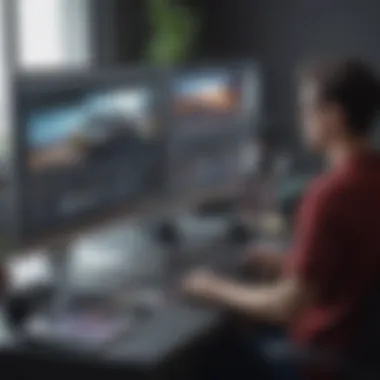

Navigating video production challenges doesn't always have to be a solo endeavor. There are plenty of resources available that offer insights and solutions that can ease the journey.
Online Communities and Tutorials
Engaging with online communities can be the lifeboat in choppy waters. These platforms provide forums and discussions where users share their experiences, challenges, and solutions related to Adobe tools. What sets this apart? It’s the sense of camaraderie that often characterizes these groups, where people rally together to help one another out. Users can post questions, seek advice on specific issues, or share workflows that have proven effective.
A unique feature of online communities is the availability of user-generated tutorials. These can be lifelines for visual learners, providing step-by-step guidance through complex processes. However, the downside is the variable quality of resources—some tutorials might not hit the mark or may be outdated.
Adobe Documentation and Help Centers
For those who prefer a more structured approach, Adobe offers a robust set of documentation and help centers designed to tackle a variety of common issues. The standout characteristic of these resources is their official standing; they provide credible and comprehensive information directly from the source. Whether it’s troubleshooting tips or advanced features, Adobe’s documentation serves as a valuable reference.
The unique feature of this documentation is how it’s frequently updated to reflect the latest software changes, ensuring users have the most accurate information. A potential disadvantage, though, can be its overwhelming nature, as the amount of available information might make it hard for beginners to sift through and find relevant sections quickly.
It's crucial for creatives to understand they’re not alone in confronting these challenges. Resources abound, and with persistence, solutions can be found.
In summary, challenges in video production range from performance issues to compatibility concerns. Leveraging the right support systems, whether it’s through community engagement or accessing formal documentation, enables creators to overcome obstacles and enhance their videos' quality. This exploration of challenges and solutions ultimately paves the way for a more efficient and enjoyable editing experience.
Future Trends in Video Making with Adobe
The landscape of video production is undergoing a seismic shift, particularly with the advances in various technologies, which are profoundly shaping the way we create and consume content. It’s crucial for professionals, as well as small to medium-sized enterprises, to stay ahead of the curve. Understanding future trends in video making with Adobe not only prepares users for what lies ahead but also enhances their creativity and operational efficiency.
This section will delve into two main components: emerging technologies and adapting to changing media landscapes. Each of these areas is integral to leveraging Adobe tools effectively, pushing the boundaries of what can be accomplished in video production.
Emerging Technologies
AI and Machine Learning Applications
Artificial Intelligence (AI) and machine learning are re-writing the rule book of video production. These technologies automate mundane tasks, streamline workflows, and even enhance creative decision-making. For instance, AI algorithms can assist in identifying key moments in footage, drastically reducing editing times. The key characteristic here is speed; it allows editors to focus on storytelling rather than sifting through piles of video.
A unique feature of AI applications like Adobe's Sensei is its ability to analyze video and suggest edits according to the style you are aiming for. This can be particularly advantageous for those under tight deadlines or looking to produce content rapidly.
However, there are drawbacks. Reliance on AI may lead to less creative input from the user, potentially stifling originality. Thus, while AI is a useful assistant, it should supplement, not replace, human creativity.
Virtual Reality and Augmented Reality
Virtual Reality (VR) and Augmented Reality (AR) are rapidly emerging trends that are turning traditional video production on its head. These technologies offer a more immersive experience for the audience, creating environments where they feel part of the narrative. The use of VR and AR tools enhances the storytelling capabilities, allowing users to present content in innovative ways.
A standout characteristic of these technologies is their interactivity. Viewers are no longer passive consumers; they actively engage with the content, making their experience far more impactful. With Adobe tools, creators can bring these elements to life with ease.
On the flip side, the integration of VR and AR into video production often involves increased complexity and higher production costs. Moreover, audience accessibility can be limited, as not everyone has the hardware to experience these formats. Thus, while they present groundbreaking opportunities, they also come with challenges that need to be navigated carefully.
Adapting to Changing Media Landscapes
Trends Affecting Content Creation
Today’s content creation is influenced by various trends that dictate not just how videos are made but also what gets made. The demand for shorter, snackable content that caters to platforms like TikTok and Instagram is on the rise. This trend requires creators to adapt their strategies to produce content that is engaging yet concise. The focus on mobile-first experiences is more than just a trend; it’s become the norm.
Unique features of this trend include the necessity for quick storytelling and the need to capture attention within seconds. Brands and creators must be vigilant in understanding audience preferences, which shifts rapidly.
However, this transition could lead to content oversaturation, making it difficult for individual creators to stand out. Crafting distinct and memorable content has become more crucial than ever for success.
Future Skills for Video Professionals
Looking ahead, the skills required for video professionals are evolving. Knowledge of emerging technologies like AI, VR, and AR is becoming less of an option and more of a necessity. Understanding analytics to gauge viewer engagement and retention is also vital. As the industry morphs around these advancements, adaptability is key.
What's noteworthy is that with these trends comes a deeper need for collaboration and communication skills. As projects grow in complexity, being able to work effectively within diverse teams — often spread across remote locations — is paramount to producing high-quality content.
However, this rapid change may leave some professionals feeling overwhelmed, unsure of where to focus their learning efforts and investments. A balanced approach that combines technical skills with emotional intelligence will likely be the hallmark of successful video professionals.
"Staying informed and adaptable is no longer a nicety; it’s a necessity in the fast-paced world of video production today."
Culmination
Wrapping up the discussion on the potent arsenal Adobe offers for video production, it’s essential to appreciate how these tools interconnect and enhance the entire workflow. Leveraging Adobe’s software can dramatically uplift the quality and efficiency of both personal and professional projects. The holistic integration of Premiere Pro, After Effects, and Audition provides a seamless experience that streamlines every stage of the creation process.
Recap of Key Insights
- Comprehensive Toolset: Each Adobe product serves a unique purpose in video production. Premiere Pro excels in cutting and compiling footage, After Effects is unparalleled for adding dazzling effects and animations, and Audition takes audio editing to another level, providing a rich soundscape.
- Integration Benefits: The seamless communication between these tools allows for dynamic workflows. For instance, working with Dynamic Link can save time that otherwise goes to exporting and importing files, simplifying the exchange of media across applications.
- Future Potential: Adobe is not resting on its laurels. With ongoing innovations in AI and the potential for VR/AR capabilities, these tools are positioned to evolve further, offering new functionalities that may redefine video production.
All in all, mastering these applications can be a game changer whether you’re a small business owner aiming for engaging marketing content or an independent creator looking to make a mark. Embracing Adobe tools is not just about using software; it's about leveraging cutting-edge technology to tell compelling visual stories effectively.
The Continuing Relevance of Adobe Tools
Despite the emergence of various new players in the video editing field, Adobe remains at the forefront due to its robust feature set and user-friendly design. Its commitment to regular updates ensures that the software keeps pace with changing industry standards and user needs.
Additionally, the wealth of resources, such as tutorials and community forums on platforms like Reddit or Adobe’s own help center, provides invaluable support, helping users from different skill levels to optimize their use of the tools.
"Adobe's ecosystem fosters creativity by offering everything one might need to produce stunning visuals and engaging audio in one place, which is a primary reason for its sustained popularity among video professionals."
Moreover, even with newer applications gaining traction, the foundational knowledge and skills developed using Adobe products remain applicable across various editing platforms. This versatility speaks volumes about Adobe's relevance today and likely for the future.















